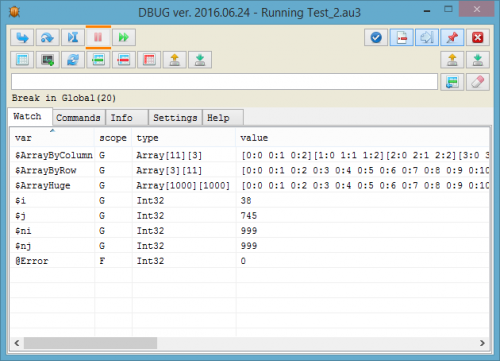Search the Community
Showing results for tags 'graphical debugger'.
-
Version 2018.05.24
3,140 downloads
Dbug is graphical debugger for AutoIt. Project started by @Heron in 2009 and now supported by @asdf8 and @valdemar1977. Features Debug the complete script or just parts of it Display run status (line number of currently executed function) GUI default always-on-top in the upper right corner for comfortable debugging WM_NOTIFY and WM_COMMAND hook to prevent interference with possible message handlers Display scope, type and value of variables, expressions, macro's and constants (global AND function local) Execute commands in an immediate window. Can be expressions, functions and assignments Detailed display of array, struct and object variables Dynamic display of variable value in the source code (under cursor) Array table viewer with ability to view the sub-arrays, the correct handling of macro @Error, @Extended and other changes OEM and ANSI console output Conditional breakpoints Saving settings and debugging state and much more... How to use Extract from downloaded archive _Dbug.au3 to your Autoit include dir Add #include <_Dbug.au3> in to your code and run code Before compile or buid comment or remove #include <_Dbug.au3> from your code-
- debug
- programming
-
(and 3 more)
Tagged with:
-
I've never seen this error before using the AutoIt graphical debugger, but nothing I've tried everything I can think of. I've tried asking at FoolOnTheHill, the English language forum for this debugger, but apparently it's been dead for years. And although it's possible the author's German language support forum is still running, I can't read or write German, and I can't find anywhere else to get support. What's happening is that I first set a breakpoint early on, and then when I press "Run", I'm now always getting the following error: Line 600 (File "C:\MyScripts\MyScript\Debug\MyScript.DebugScipt.au3"); #include "C:\MyScripts\MyScript\Debug\MyScript.DebugScipt.au3" Error: Error opening the file. Now, I've checked carefully, and everything in the Debug folder looks fine! Nothing's set to read-only, nothing's hidden, and I can open all the files there just fine as well. I thought maybe my damn antivirus was getting in my way again, but I disabled it and the problem remains. I've also tried deleting the Debug folder and letting the debugger create it from scratch, but that doesn't solve it either. I'm desperate for help, please!? Thanks!