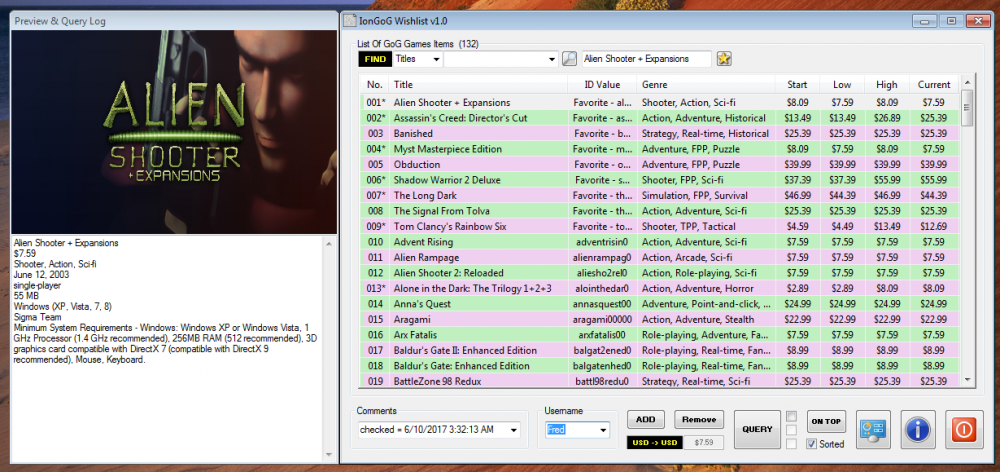Search the Community
Showing results for tags 'gog'.
-
An adaption of an adaption. A good while back, I created a program, KindEbook Wishlist, that I use most days and is still available here at the forum. It works well, keeping tabs on price changes for Kindle ebooks at Amazon ... at least for my modest wants. About a year or so later, I struck upon the idea of adapting that program for CDs, DVDs, Blu-rays etc from the JB Hifi store, where there was a limit of about 50 items on the in-store wishlist. JB Wishlist is kind of a niche program, really only suitable for those from AUS, at the AutoIt Forum, who would want such a thing ... so not many I imagine, so it has never been available here. However, if you meet that criteria etc, and are willing to register at the AutoIt4Life Clubrooms, then it is available in the Project Chat section there ... though not the more recent updates (you need to ask me about them). That too, works quite well for my modest needs, and even includes an additional Preview & Summary window, which KindEbook Wishlist doesn't have ... though both programs do have access to a Details window per item, that is like the Preview window ... just doesn't constantly display alongside the Main program window (see later for an example with IonGoG Wishlist). So, now we come to IonGoG Wishlist, which is an adaption of the JB Wishlist program, and used for keeping tabs on GOG Games ... prices, history of changes, bought list, etc. IonGoG Wishlist is an incomplete adaption, so still in beta ... though all the really important elements work well enough. I have been working on it in dribs and drabs, and I now think it has come to a reasonable enough stage to share it ... just be advised, that some of the features accessed via the right-click menu etc, may not work or give strange results. Any of the options that I have given an Accelerator key facility to, should be working fine ... and most of the others are too ... and I am not even sure at this point, of what remains to be adapted ... not much I imagine. The name by the way, in case you were wondering, is a phonetic mangling on the words - keep an Eye On your GOG Wishlist. Here is a screenshot, with the Preview window on left. The Preview window can be placed at right instead or even turned off. Download, includes source files. IonGoG Wishlist v0.0_b28.zip (see detail at Post#23) Enjoy! OLDER DOWNLOADS SUPPLEMENTARY I have another program that GOG users may be interested in, that can assist with getting game images that IonGoG Wishlist gets and doesn't get ... larger versions taken from modified thumbnail links in their GOG Library. Downloads Dropbox (see the GOG example in Post #7) ADDENDUM In reality, compared to most stores I have come across, the GOG store is great, well setup and laid out. and for most things, including their Wishlist, is more than adequate. So I rarely do a full list Price Query ... so much quicker and easier to just check the two pages of my in-store wishlist. When I first started work on IonGoG Wishlist, the in-store wishlist wasn't as good as it is now. All that said, I still find it handy to use IonGoG Wishlist, for a variety of things - Offline browsing, Cover images to use with my bought & downloaded game folders, price changes history (and patterns of GOG behavior for sales etc), a bought list (with price I paid and date etc), Game Notes & Warnings, etc. And while not as quick as just checking the pages of your in-store wishlist, you can just set the full, favorites or non-favorites Query going, while you go away and do something else, and then later come back and look at the highlighted changes that may have occurred.