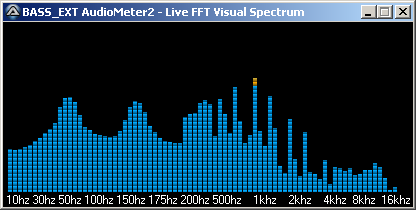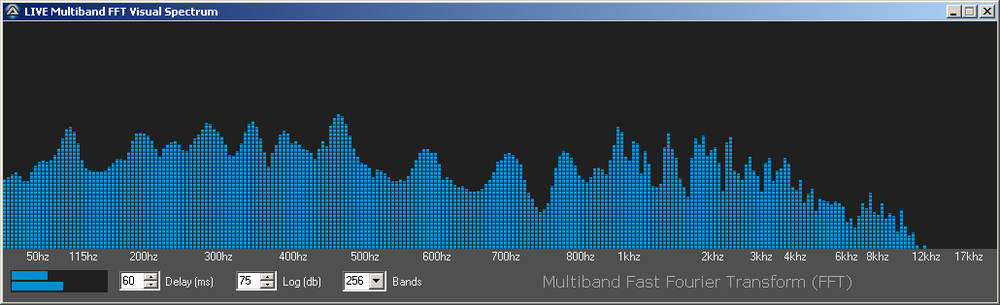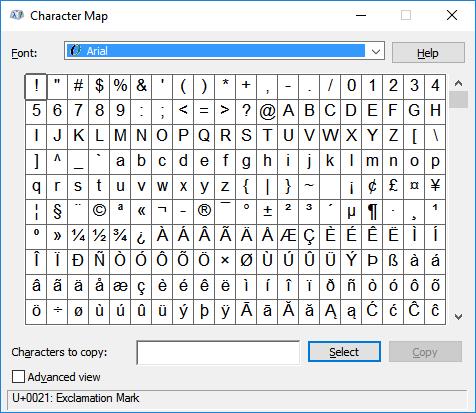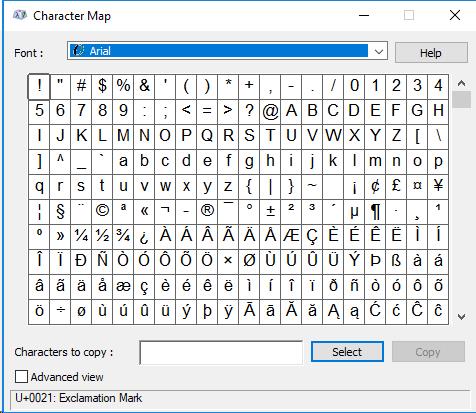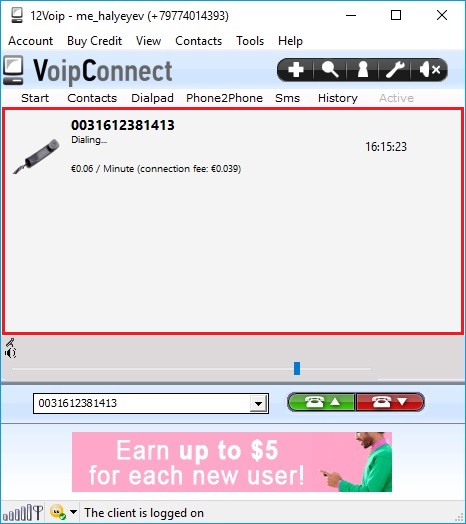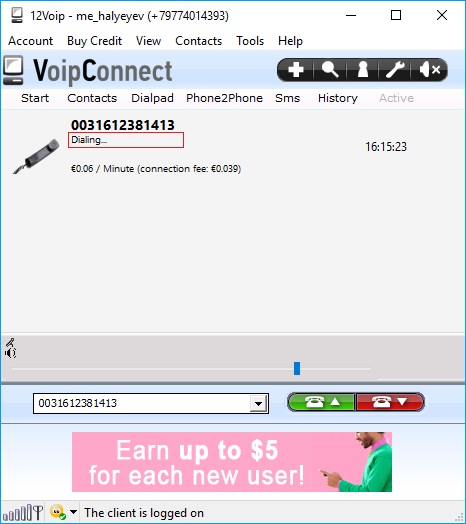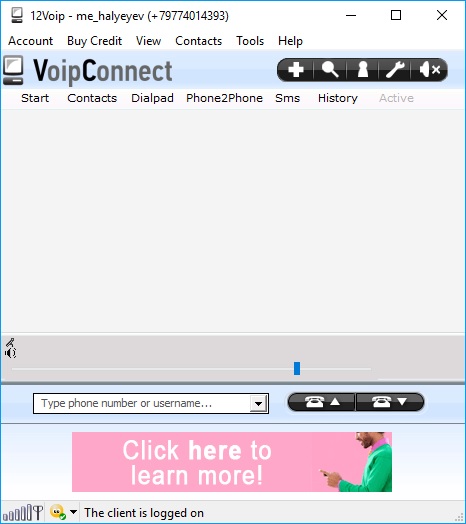Search the Community
Showing results for tags 'gdiplus'.
-
Direct2D UDF Is Direct2D the new GDIPlus? Hmm - I think it is not! It is too complicated and Microsoft failed at the design But Direct2D is hardware accelerated and it has some features I always missed in GDIPlus, like loading/saving animated GIF´s, combining path´s or drawing bitmap´s in a perspective view... check out the examples to see, what can be done Download: https://autoit.de/index.php/Attachment/70-Direct2D-7z/ Or visit the original topic at the german forum - link in my signature
-
I ported half of the Cairo functions to Autoit. You can read more about the functions here: https://www.cairographics.org/documentation/ The probability is high that errors have crept in and I have only tested a fraction of the functions. Anyone who wants to can contribute examples. All needed files (DLLs, UDF and examples) can be download from my OneDrive: Cairo for Autoit If you find a mistake, I am sure you will, then please report it.
-
#include <GUIConstants.au3> #include <WinAPI.au3> ; for _WinAPI_CreateWindowEx() Opt("MustDeclareVars", 1) ; example from "https://www.autoitscript.com/forum/topic/178961-resize-control/?do=findComment&comment=1336645" Global Const $SBS_SIZEBOX = 0x08 Global Const $SBS_SIZEGRIP = 0x10 Global $hGui, $hSizebox Example() Func Example() Local $iW = 250, $iH = 50 $hGui = GUICreate("Resize corner", $iW, $iH, -1, -1, $WS_OVERLAPPEDWINDOW) GUISetBkColor(0x00FF) Local $idResizeLabel = GUICtrlCreateLabel("", $iW - 20, $iH - 20, 22, 22) GUICtrlSetResizing(-1, $GUI_DOCKRIGHT + $GUI_DOCKBOTTOM + $GUI_DOCKWIDTH + $GUI_DOCKHEIGHT) GUICtrlSetCursor(-1, 12) $hSizebox = _WinAPI_CreateWindowEx(0, "Scrollbar", "", $WS_CHILD + $WS_VISIBLE + $SBS_SIZEBOX, $iW - 20, $iH - 20, 20, 20, $hGui) ; $SBS_SIZEBOX or $SBS_SIZEGRIP GUIRegisterMsg($WM_SIZE, "WM_SIZE") GUISetState() Local $iResize = 0 While 1 Switch GUIGetMsg() Case $GUI_EVENT_CLOSE ExitLoop Case $GUI_EVENT_PRIMARYUP If $iResize Then $iResize = 0 ; restore the default mouse behaviour GUISetCursor(2, 0, $hGui) GUICtrlSetState($idResizeLabel, $GUI_SHOW) EndIf Case $idResizeLabel $iResize = 1 GUICtrlSetState($idResizeLabel, $GUI_HIDE) GUISetCursor(12, 1, $hGui) MouseDown("MAIN") ; ..now that the Ctrl is hidden, nothing is held down, so we fake it ;) EndSwitch WEnd GUIDelete($hGui) Exit EndFunc ;==>Example Func WM_SIZE($hWnd, $iMsg, $wParam, $lParam) Local $aSize = WinGetClientSize($hGui) WinMove($hSizebox, "", $aSize[0] - 20, $aSize[1] - 20) EndFunc ;==>WM_SIZE The question is: how do I color that CreateWindowEx ? Thanks
- 9 replies
-
- sbs_sizebox
- sbs_sizegrip
-
(and 3 more)
Tagged with:
-
I think that _GDIPlus_ImageGetPropertyItem should return a Property Item that can readily be set as a property of another image. Why would one want to do this? A script might (as one of mine does) edit an image of a .jpg file then write the result to a .jpg file. In editing it, in my case, the number of horizontal and vertical pixels change, and the date/time edited should be set as a property. All other property items remain the same. Other GDI+ users may change other properties. So an approach is to copy all the property items from image1 to image2, then update a few properties. M$ provides a Property Item class (id, length, pointer to an array of values) but _GDIPlus_ImageGetPropertyItem returns something different. I think that, wherever reasonable, UDFs that are wrappers for M$ methods should work like M$'s methods. _GDIPlus_ImageGetPropertyItem does not do this: While M$ returns 2 values for a value that is a ratio of 2 numbers, _GDIPlus_ImageGetPropertyItem returns numerator/denominator as a single value (often a Double). _GDIPlus_ImageSetPropertyItem (when included in GDIPlus.au3) will be unable to set ratio property items properly because it cannot know what the numerator and denominator are. So copying such property items will not work properly. M$ has a Void* buffer where the buffer is an array of values but _GDIPlus_ImageGetPropertyItem() returns the values in the same 1-d array as id, length and type. M$'s approach produces a 1-d array with the same number of elements for all property items while _GDIPlus_ImageGetPropertyItem produces a 1-d array with various numbers of elements. To me, this is not good programming practice. For a photo from a Sony camera, the worst case has 1-d array with 67 elements. When combined into a 2-d array with the property items of all properties, there are 66 rows and 67 columns, with many elements not used. So I suggest that _GDIPlus_ImageGetPropertyItem look like this: ; #FUNCTION# ==================================================================================================================== ; Name ..........: cGDIPlus_ImageGetPropertyItem ; Description ...: Gets a specified property item (piece of meta data) from an Image object ; Syntax ........: cGDIPlus_ImageGetPropertyItem($hImage, $iPropID) ; Parameters ....: $hImage - Pointer to an image object ; $iPropID - Identifier of the property item to be retrieved ; Return values .: Success: Array containing the values of the property item ; [0] - identifier ; [1] - size, in bytes, of the value array ; [2] - type of value(s) in the value array ; [3] - value array ; Failure: Sets the @error flag to non-zero, @extended may contain GPSTATUS error code ($GPID_ERR*). ; Author ........: Eukalyptus ; Modified ......: c.haslam ; Remarks .......: types: unsigned byte = 1, ASCII string = 2, unsigned short = 3, unsigned long = 4, ; unsinged rational = 5, undefined = 7, signed long = 9, signed rational = 10 ; Related .......: _GDIPlus_ImageGetPropertyIdList ; Link ..........: https://msdn.microsoft.com/en-us/library/windows/desktop/ms535390(v=vs.85).aspx, ; https://msdn.microsoft.com/en-us/library/windows/desktop/ms534493(v=vs.85).aspx, ; https://msdn.microsoft.com/en-us/library/windows/desktop/ms534414(v=vs.85).aspx ; Example .......: Yes ; =============================================================================================================================== Func cGDIPlus_ImageGetPropertyItem($hImage, $iPropID) Local $iSize = __GDIPlus_ImageGetPropertyItemSize($hImage, $iPropID) If @error Then Return SetError(@error, @extended, -1) Local $tBuffer = DllStructCreate("byte[" & $iSize & "];") Local $pBuffer = DllStructGetPtr($tBuffer) Local $aResult = DllCall($__g_hGDIPDll, "int", "GdipGetPropertyItem", "handle", $hImage, "uint", _ $iPropID, "uint", $iSize, "struct*", $tBuffer) If @error Then Return SetError(@error, @extended, -1) If $aResult[0] Then Return SetError(10, $aResult[0], False) Local $tPropertyItem = DllStructCreate("int id; int length; short type; ptr pvalue;", $pBuffer) Local $iBytes = DllStructGetData($tPropertyItem, "length") Local $pValue = DllStructGetData($tPropertyItem, "pvalue") Local $aRet[4] Local $type = DllStructGetData($tPropertyItem,'type') Local $tValues, $iValues Switch $type Case 2 ;ASCII String $iValues = 1 $tValues = DllStructCreate("char[" & $iBytes & "];", $pValue) Case 3 ;Array of UShort $iValues = Int($iBytes / 2) $tValues = DllStructCreate("ushort[" & $iValues & "];", $pValue) Case 4, 5 ;Array of UInt / Fraction $iValues = Int($iBytes / 4) $tValues = DllStructCreate("uint[" & $iValues & "];", $pValue) Case 9, 10 ;Array of Int / Fraction $iValues = Int($iBytes / 4) $tValues = DllStructCreate("int[" & $iValues & "];", $pValue) Case Else ;Array of Bytes $iValues = 1 $tValues = DllStructCreate("byte[" & $iBytes & "];", $pValue) EndSwitch $aRet[0] = DllStructGetData($tPropertyItem,'id') $aRet[1] = $iBytes $aRet[2] = $type Local $aVals[$iValues] If $type=2 Or $type=7 Then ; ASCII string or undefined $aVals[0] = DllStructGetData($tValues,1) Else For $i = 0 To $iValues-1 $aVals[$i] = DllStructGetData($tValues,1,$i+1) Next EndIf $aRet[3] = $aVals Return $aRet EndFunc And here is an example: #include <GDIPlus.au3> #include <Array.au3> Example() Func Example() _GDIPlus_Startup() Local $hImage = _GDIPlus_ImageLoadFromFile(RegRead((@AutoItX64 = True ? "HKLM\SOFTWARE\Wow6432Node\AutoIt v3\AutoIt" : "HKLM\SOFTWARE\AutoIt v3\AutoIt"), "InstallDir") & "\Examples\GUI\Torus.png") If @error Then _GDIPlus_Shutdown() MsgBox(16, "", "An error has occured - unable to load image!", 30) Return False EndIf Local $ar = _GDIPlus_ImageGetPropertyIdList($hImage) Local $vPropNbrs[UBound($ar,1)-1] ; Extract ID numbers For $i = 1 To UBound($ar,1)-1 $vPropNbrs[$i-1] = $ar[$i][0] Next ; Get all property items Local $aPropItems[UBound($vPropNbrs)][4],$vPropItem For $i = 0 To UBound($vPropNbrs)-1 $vPropItem = cGDIPlus_ImageGetPropertyItem($hImage,$vPropNbrs[$i]) For $j = 0 To 3 $aPropItems[$i][$j] = $vPropItem[$j] Next Next ; Collapse values arrays so _ArrayDisplay can display them Local $ar = $aPropItems For $i = 0 To UBound($aPropItems,1)-1 $ar[$i][0] = '0x'&Hex($ar[$i][0],4) $ar[$i][3] = '' For $j = 0 To UBound($aPropItems[$i][3])-1 $ar[$i][3] &= ($aPropItems[$i][3])[$j]&'|' Next $ar[$i][3] = StringTrimRight($ar[$i][3],1) Next _ArrayDisplay($ar) _GDIPlus_Shutdown() EndFunc Unfortunately this example (based on one now in the Help) does not exercise most of the item types, but I do not know of a file with EXIF metadata that is on most PCs. I have tested this code by updating and adding property items to torus.jpg and to a photo taken by a Sony camera. The code for implementing and calling _GDIPlus_ImageSetPropertyItem will be fairly simple [see below]. Your thoughts?
-
#include <GDIPlus.au3> Text2PNG(@ScriptDir & "\x_2.png", 0x7DFFFFFF) ; Transparent text Func Text2PNG($sFile, $iColor) _GDIPlus_Startup() Local $hImage = _GDIPlus_BitmapCreateFromFile ( $sFile ) ;Local $hImage = _GDIPlus_BitmapCreateFromScan0(400, 250) ;$sFile2 = @ScriptDir & "\x_3.png" ;_GDIPlus_ImageSaveToFile($hImage, $sFile2) Local $hGraphics = _GDIPlus_ImageGetGraphicsContext($hImage) _GDIPlus_GraphicsSetSmoothingMode($hGraphics, $GDIP_SMOOTHINGMODE_HIGHQUALITY) _GDIPlus_GraphicsSetTextRenderingHint($hGraphics, $GDIP_TEXTRENDERINGHINT_ANTIALIAS) _GDIPlus_GraphicsClear($hGraphics, $iColor) _GDIPlus_GraphicsDrawString($hGraphics, "Hello", 0, 0, "Arial", 32, 0) _GDIPlus_ImageSaveToFile($hImage, $sFile) _GDIPlus_GraphicsDispose($hGraphics) _GDIPlus_BitmapDispose($hImage) _GDIPlus_Shutdown() EndFunc ;==>Text2PNG The image is at 50% transparency, im trying to write the text on it with the same transparency. What transparency lvl the text will need to be drawn, to achieve the same transparency as on the image, 50% too? (0x7DFFFFFF) But atm it does not draw anything unless i create a new bitmap from scan, whats going on?
-
This is a project that I have been working on for several months off and on. It's a simple "What You Hear" MP3 @ 320Kbps and WAV audio recorder. Features: - LoudMax, a Gain Controller and Look-Ahead Limiter - Auto Shut-Off after one minute of silence - Side-by-Side Simulated LED Meter - Running Time Counter It started off being a large project, but I eventually stripped it down to its bare essentials because I came to realize that it would be very difficult to deal with every sound card and every way a PC is set up for audio. It would have been a nightmare that I was not willing to go through. This project contains the most up-to-date BASS.dll v.2.4.15.0 - December 17, 2019. All BASS Dll's are 32bit. Those and the needed UDF's are included in the zip file. I will try to explain how it works in the next post. Download: BASS VST Recorder v1.1.zip
-
I have been working on audio graphical scripts these last several months. This is my last script on this subject for now. On to other projects. Credits: UEZ, Eukalyptus, BrettF, Prog@ndy, Authenticity and the AutoIt Community. Thanks to all that made these scripts possible! Please let me know if you have any problems with it. Download: LIVE Stereo Audio Waveform v2.zip
- 10 replies
-
- audio wave
- gdiplus
-
(and 1 more)
Tagged with:
-
I have been playing with this script off and on for about a month - trying to get the needles to look more realistic. It's best to use with an audio limiter on the source audio, or else you'll be tweaking the input levels on every song. It should work with any version of AutoIt, starting with 3.3.8.1. Please report any problems with it. Credits are in the script. Download: LIVE Analog Stereo Meter.au3
-
- analog meter
- gdiplus
-
(and 1 more)
Tagged with:
-
How can you select the specific style of a font with multiple * .otf files? The font in question has several files: Thin Thin Italic Extra-Light Extra-Light Italic Light Light Italic Regular Regular Italic Medium Medium Italic Semi-Bold Semi-Bold Italic Bold Bold Italic Extra-Bold Extra-Bold Italic Black Black Italic But after doing several tests I can recall the font like this, without being able to specify the precise style: Local $hFamily = _GDIPlus_FontFamilyCreate("Poppins") ; Local $hFont = _GDIPlus_FontCreate($hFamily, 95, 1+2, 3) ; Example I cannot therefore select "Poppins Black Italic" but only "Poppins" Thank you
-
I ran across a topic while researching the BASS UDF... https://www.autoitscript.com/forum/topic/155845-carpenter-needs-help-performing-serious-surgery-on-audiometer2/ and then remembered another topic... https://www.autoitscript.com/forum/topic/121624-sound-level-sampling/ which got me to thinking as to how I could get the first topic to go LIVE without the need of loading an mp3. This will accept any LIVE AUDIO INPUT. Be sure to read this post if you have trouble with it... https://www.autoitscript.com/forum/topic/121624-sound-level-sampling/?do=findComment&comment=1400178 Also, read the comments I made in the script, so you will know how it will react to LIVE INPUT streams. Live FFT Visual Spectrum.zip LIVE Multiband FFT Visual Spectrum.au3
-
Hello folks, I've been working on a couple of GDI+ gauges, they need a bit of polish here and there I'd appreciate it if you guys/girls could play around and give me some suggestions. Cheers. #Region ;**** Directives created by AutoIt3Wrapper_GUI **** #AutoIt3Wrapper_Outfile=Gauges With Sliders.exe #EndRegion ;**** Directives created by AutoIt3Wrapper_GUI **** #include <GUIConstants.au3> #include <GDIplus.au3> #include <ColorConstants.au3> #include <Array.au3> Global Const $width = @DesktopWidth * 3 / 4 Global Const $height = @DesktopHeight Global $title = "GDI+" ; Build your GUI here Opt("GUIOnEventMode", 1) Global $hwnd = GUICreate($title, @DesktopWidth, @DesktopHeight, -1, -1, $WS_SIZEBOX) GUISetOnEvent($GUI_EVENT_CLOSE, "close") GUISetState() #Region Sliders Global $VariableMaxValue = 100 Global $SecondaryMaxValue = 100 Global $VariableMinValue = 0 Global $HexLabel = GUICtrlCreateLabel("Hex Value: ", @DesktopWidth - 300, 50, 150, 20) GUICtrlSetColor($HexLabel, $COLOR_WHITE) GUICtrlSetResizing(-1, $GUI_DOCKSIZE + $GUI_DOCKVCENTER) Global $idSliderThick = GUICtrlCreateSlider(@DesktopWidth - 300, 100, 250, 20) GUICtrlSetLimit(-1, 240, 0) ; change min/max value GUICtrlSetResizing(-1, $GUI_DOCKSIZE + $GUI_DOCKVCENTER) Global $ThickLabel = GUICtrlCreateLabel("Thickness Value: " & GUICtrlRead($idSliderThick), @DesktopWidth - 300, 120, 150, 20) GUICtrlSetColor($ThickLabel, $COLOR_WHITE) GUICtrlSetResizing(-1, $GUI_DOCKSIZE + $GUI_DOCKVCENTER) Global $idSliderVal = GUICtrlCreateSlider(@DesktopWidth - 300, 150, 250, 20) GUICtrlSetLimit(-1, $VariableMaxValue, $VariableMinValue) ; change min/max value GUICtrlSetResizing(-1, $GUI_DOCKSIZE + $GUI_DOCKVCENTER) Global $ValLabel = GUICtrlCreateLabel("Variable Value: " & GUICtrlRead($idSliderVal), @DesktopWidth - 300, 170, 150, 20) GUICtrlSetColor($ValLabel, $COLOR_WHITE) GUICtrlSetResizing(-1, $GUI_DOCKSIZE + $GUI_DOCKVCENTER) Global $idSliderScale = GUICtrlCreateSlider(@DesktopWidth - 300, 200, 250, 20) GUICtrlSetLimit(-1, 20, 0) ; change min/max value GUICtrlSetResizing(-1, $GUI_DOCKSIZE + $GUI_DOCKVCENTER) Global $ScaleLabel = GUICtrlCreateLabel("Scale Value: " & (GUICtrlRead($idSliderScale) * .1), @DesktopWidth - 300, 220, 150, 20) GUICtrlSetColor($ScaleLabel, $COLOR_WHITE) GUICtrlSetResizing(-1, $GUI_DOCKSIZE + $GUI_DOCKVCENTER) Global $idStartAngleScale = GUICtrlCreateSlider(@DesktopWidth - 300, 250, 250, 20) GUICtrlSetLimit(-1, 360, 0) ; change min/max value GUICtrlSetResizing(-1, $GUI_DOCKSIZE + $GUI_DOCKVCENTER) Global $StartAngleLabel = GUICtrlCreateLabel("Angle Value: " & GUICtrlRead($idStartAngleScale), @DesktopWidth - 300, 270, 150, 20) GUICtrlSetColor($StartAngleLabel, $COLOR_WHITE) GUICtrlSetResizing(-1, $GUI_DOCKSIZE + $GUI_DOCKVCENTER) Global $idSweepScale = GUICtrlCreateSlider(@DesktopWidth - 300, 300, 250, 20) GUICtrlSetLimit(-1, 360, 0) ; change min/max value GUICtrlSetResizing(-1, $GUI_DOCKSIZE + $GUI_DOCKVCENTER) Global $SweepLabel = GUICtrlCreateLabel("Sweep Value: " & GUICtrlRead($idSweepScale), @DesktopWidth - 300, 320, 150, 20) GUICtrlSetColor($SweepLabel, $COLOR_WHITE) GUICtrlSetResizing(-1, $GUI_DOCKSIZE + $GUI_DOCKVCENTER) Global $idCheckmarksScale = GUICtrlCreateSlider(@DesktopWidth - 300, 350, 250, 20) GUICtrlSetLimit(-1, 20, 0) ; change min/max value GUICtrlSetResizing(-1, $GUI_DOCKSIZE + $GUI_DOCKVCENTER) Global $CheckmarkLabel = GUICtrlCreateLabel("No. of Checkmarks: " & GUICtrlRead($idCheckmarksScale), @DesktopWidth - 300, 370, 150, 20) GUICtrlSetColor($CheckmarkLabel, $COLOR_WHITE) GUICtrlSetResizing(-1, $GUI_DOCKSIZE + $GUI_DOCKVCENTER) Global $idVarMin = GUICtrlCreateSlider(@DesktopWidth - 300, 450, 250, 20) GUICtrlSetLimit(-1, 0, -50) ; change min/max value GUICtrlSetResizing(-1, $GUI_DOCKSIZE + $GUI_DOCKVCENTER) Global $MinLabel = GUICtrlCreateLabel("Min Value: " & GUICtrlRead($idVarMin), @DesktopWidth - 300, 470, 150, 20) GUICtrlSetColor($MinLabel, $COLOR_WHITE) GUICtrlSetResizing(-1, $GUI_DOCKSIZE + $GUI_DOCKVCENTER) Global $RadioGroup1 = GUICtrlCreateGroup("", @DesktopWidth - 300, 500, 200, 50) Global $clockwiseCtrl = GUICtrlCreateRadio("Clockwise", @DesktopWidth - 280, 520, 80, 20) GUICtrlSetState(-1, $GUI_CHECKED) GUICtrlSetColor(-1, $COLOR_WHITE) GUICtrlSetResizing(-1, $GUI_DOCKSIZE + $GUI_DOCKVCENTER) Global $antiClockwiseCtrl = GUICtrlCreateRadio("Anti-clockwise", @DesktopWidth - 200, 520, 85, 20) GUICtrlSetColor(-1, $COLOR_WHITE) GUICtrlSetResizing(-1, $GUI_DOCKSIZE + $GUI_DOCKVCENTER) Global $RadioGroup2 = GUICtrlCreateGroup("", @DesktopWidth - 300, 550, 200, 50) Global $RadialCtrl = GUICtrlCreateRadio("Radial", @DesktopWidth - 280, 570, 80, 20) GUICtrlSetState(-1, $GUI_CHECKED) GUICtrlSetColor(-1, $COLOR_WHITE) GUICtrlSetResizing(-1, $GUI_DOCKSIZE + $GUI_DOCKVCENTER) Global $SquareCtrl = GUICtrlCreateRadio("Linear", @DesktopWidth - 200, 570, 85, 20) GUICtrlSetColor(-1, $COLOR_WHITE) GUICtrlSetResizing(-1, $GUI_DOCKSIZE + $GUI_DOCKVCENTER) GUICtrlSetData($idSliderThick, 35) GUICtrlSetData($idSliderScale, 10) GUICtrlSetData($idStartAngleScale, 180) GUICtrlSetData($idSweepScale, 180) GUICtrlSetData($idCheckmarksScale, 10) #EndRegion Sliders GUISetBkColor(0x303030) Global $aWindowSize = WinGetClientSize($hwnd) ; Load your GDI+ resources here: _GDIPlus_Startup() Global $graphics = _GDIPlus_GraphicsCreateFromHWND($hwnd) Global $bitmap = _GDIPlus_BitmapCreateFromGraphics($width, $height, $graphics) Global $backbuffer = _GDIPlus_ImageGetGraphicsContext($bitmap) While 1 _GDIPlus_GraphicsClear($backbuffer, 0xFF303030) Sleep(50) #Region Test Variables Global $Thickness = GUICtrlRead($idSliderThick) Global $Variable = GUICtrlRead($idSliderVal) Global $tValue = 0xFF000000 Global $rValue = 0x00FF0000 Global $gValue = BitShift((255 - (($Variable / $VariableMaxValue) * 255)), -8) Global $bValue = 0x00 Global $ScalingFactor = GUICtrlRead($idSliderScale) / 10 GUICtrlSetData($HexLabel, "Hex Value: " & HEX(BitOR($tValue, $rValue, $gValue, $bValue))) Global $PenColour = ("0x" & HEX(BitOR($tValue, $rValue, $gValue, $bValue))) GUICtrlSetData($ValLabel, "Variable Value: " & GUICtrlRead($idSliderVal)) GUICtrlSetData($ThickLabel, "Thickness Value: " & GUICtrlRead($idSliderThick)) GUICtrlSetData($ScaleLabel, "Scale Value: " & (GUICtrlRead($idSliderScale) * .1)) GUICtrlSetData($StartAngleLabel, "Angle Value: " & GUICtrlRead($idStartAngleScale)) GUICtrlSetData($SweepLabel, "Sweep Value: " & GUICtrlRead($idSweepScale)) GUICtrlSetData($CheckmarkLabel, "No. Of Checkmarks: " & GUICtrlRead($idCheckmarksScale)) GUICtrlSetData($MinLabel, "Min Value: " & GUICtrlRead($idVarMin)) GUICtrlSetLimit($idSliderVal, $VariableMaxValue, $VariableMinValue) Local $Radius = 300 If GUICtrlRead($clockwiseCtrl) = $GUI_CHECKED Then Local $Clockwise = True Else Local $Clockwise = False EndIf Local $StartAngle = GUICtrlRead($idStartAngleScale) Local $SweepAngle = GUICtrlRead($idSweepScale) Local $CentrePointX = 500 Local $CentrePointY = 500 Local $NoOfCheckmarks = GUICtrlRead($idCheckmarksScale) Local $CheckLength = 15 Local $AllowedLimit = 75 Local $VariableLimit = True Local $VariableMinValue = GUICtrlRead($idVarMin) #EndRegion Test Variables #Region Function Call If GUICtrlRead($RadialCtrl) = $GUI_CHECKED Then _GDIPlus_GraphicsDrawPath($backbuffer, _Gauges_DrawRadialGauge($backbuffer, $CentrePointX, $CentrePointY, $Radius, $Thickness, $Variable, $ScalingFactor, $Clockwise, $StartAngle, $SweepAngle, $VariableMaxValue, $NoOfCheckmarks, $CheckLength, $VariableLimit, $AllowedLimit, $VariableMinValue)) GUICtrlSetState($idSliderThick, $GUI_SHOW) GUICtrlSetState($ThickLabel, $GUI_SHOW) GUICtrlSetState($idStartAngleScale, $GUI_SHOW) GUICtrlSetState($StartAngleLabel, $GUI_SHOW) GUICtrlSetState($idSweepScale, $GUI_SHOW) GUICtrlSetState($SweepLabel, $GUI_SHOW) GUICtrlSetState($RadioGroup1, $GUI_SHOW) GUICtrlSetState($clockwiseCtrl, $GUI_SHOW) GUICtrlSetState($antiClockwiseCtrl, $GUI_SHOW) Else _GDIPlus_GraphicsDrawPath($backbuffer, _Gauges_DrawLinearGauge($backbuffer, $CentrePointX, $CentrePointY, 600, 100, $Variable, $ScalingFactor, $NoOfCheckmarks, $CheckLength, $VariableMaxValue, $VariableLimit, $AllowedLimit, $VariableMinValue)) GUICtrlSetState($idSliderThick, $GUI_HIDE) GUICtrlSetState($ThickLabel, $GUI_HIDE) GUICtrlSetState($idStartAngleScale, $GUI_HIDE) GUICtrlSetState($StartAngleLabel, $GUI_HIDE) GUICtrlSetState($idSweepScale, $GUI_HIDE) GUICtrlSetState($SweepLabel, $GUI_HIDE) GUICtrlSetState($RadioGroup1, $GUI_HIDE) GUICtrlSetState($clockwiseCtrl, $GUI_HIDE) GUICtrlSetState($antiClockwiseCtrl, $GUI_HIDE) EndIf #EndRegion Function Call _GDIPlus_GraphicsDrawImageRect($graphics, $bitmap, 0, 0, $width, $height) WEnd Func close() _GDIPlus_GraphicsDispose($backbuffer) _GDIPlus_BitmapDispose($bitmap) _GDIPlus_GraphicsDispose($graphics) _GDIPlus_Shutdown() Exit EndFunc ;==>close #Region Functions #Region Draw Linear Gauge ; #FUNCTION# ==================================================================================================================== ; Name...........: _Gauges_DrawLinearGauge ; Description ...: Creates a horizontal or vertical gauge in the graphics backbuffer ; Syntax.........: _Gauges_DrawLinearGauge(ByRef $backbuffer, $CentrePointX, $CentrePointY, $GaugeWidth, $GaugeHeight, $Variable, [$ScalingFactor = 1, [$NoOfCheckmarks = 6, [$CheckLength = 20, ; + [$VariableMaxValue = 256, [$VariableLimit = False, [$AllowedLimit = 0, [$VariableMinValue = 0]]]]]]] ) ; Parameters ....: $backbuffer - [byref] The graphics object to draw the gauge to. ; $CentrePointX - The horizontal coordinate of the centre of the gauge. ; $CentrePointY - The vertical coordinate of the centre of the gauge. ; $GaugeWidth - The width of the gauge (Duh). ; $GaugeHeight - The height of the gauge. ; $Variable - The variable used to change the gauge. ; $ScalingFactor - [optional] Scales the gauge by this factor. Default is 1, i.e. no scaling. ; $NoOfCheckmarks - [optional] The number of dashes indicating a scale around the gauge. Default is 6. ; $CheckLength - [optional] The length of the checkmarks in pixels. Default is 20. ; $VariableMaxValue - [optional] The maximum value of the variable. Default is 256. ; $VariableLimit - [optional] Boolean, if TRUE, displays a red limit indicator on the scale. Default is FALSE. ; $AllowedLimit -[optional] The value of the above limit if it is drawn. Default is 0. ; $VariableMinValue -[optional] The minimum value of the variable. Only used if negative numbers are required. Default is 0. ; Author ........: Simon Renardson (Sidley) ; Modified.......: ; Remarks .......: There is a more comprehensive function available, but I deemed it overkill for the majority of people. ; Related .......: _GDIPlus_ ; Example .......: Yes ; =============================================================================================================================== ;Draw a Linear gauge to the screen Func _Gauges_DrawLinearGauge(ByRef $backbuffer, $CentrePointX, $CentrePointY, $GaugeWidth, $GaugeHeight, $Variable, $ScalingFactor = 1, $NoOfCheckmarks = 6, $CheckLength = 20, $VariableMaxValue = 256, $VariableLimit = False, $AllowedLimit = 0, $VariableMinValue = 0) If $Variable >= 0 Then Local $BrushColour = ("0xFF4BF221") Else Local $BrushColour = ("0xFFFF0000") EndIf If $GaugeWidth >= $GaugeHeight Then Local $GaugeBrush = _GDIPlus_HatchBrushCreate(1, 0x00000000, $BrushColour) ;Set to vertical hatch if the gauge is horizontal Else Local $GaugeBrush = _GDIPlus_HatchBrushCreate(0, 0x00000000, $BrushColour) ;Set to horizontal hatch if the gauge is vertical EndIf Local $TextBrush = _GDIPlus_BrushCreateSolid($BrushColour) Local $Path = _GDIPlus_PathCreate() Local $hPen = _GDIPlus_PenCreate("0xFF96A29F", 2 * $ScalingFactor) ; Off-white pen for outlines Local $AllowedPen = _GDIPlus_PenCreate("0xFFFF0000", 8 * $ScalingFactor) ;Red pen for allowed speed indicators If $GaugeWidth >= $GaugeHeight Then ;If the gauge is to be length wise _GDIPlus_PathAddLine($Path, $CentrePointX - ((($GaugeWidth / 2) + $VariableMinValue * ($GaugeWidth / ($VariableMaxValue - $VariableMinValue))) * $ScalingFactor), ($CentrePointY + ($GaugeHeight / 2) * $ScalingFactor), $CentrePointX - ((($GaugeWidth / 2) + $VariableMinValue * ($GaugeWidth / ($VariableMaxValue - $VariableMinValue))) * $ScalingFactor) + ($Variable * ($GaugeWidth / ($VariableMaxValue - $VariableMinValue)) * $ScalingFactor), ($CentrePointY + ($GaugeHeight / 2) * $ScalingFactor)) _GDIPlus_PathAddLine($Path, $CentrePointX - ((($GaugeWidth / 2) + $VariableMinValue * ($GaugeWidth / ($VariableMaxValue - $VariableMinValue))) * $ScalingFactor) + ($Variable * ($GaugeWidth / ($VariableMaxValue - $VariableMinValue)) * $ScalingFactor), ($CentrePointY - ($GaugeHeight / 2) * $ScalingFactor), $CentrePointX - ((($GaugeWidth / 2) + $VariableMinValue * ($GaugeWidth / ($VariableMaxValue - $VariableMinValue))) * $ScalingFactor), ($CentrePointY - ($GaugeHeight / 2) * $ScalingFactor)) _GDIPlus_PathCloseFigure($Path) Else ;If the gauge is to be height wise _GDIPlus_PathAddLine($Path, ($CentrePointX + ($GaugeWidth / 2) * $ScalingFactor), ($CentrePointY + (($GaugeHeight / 2) * $ScalingFactor)) + ($VariableMinValue * ($GaugeHeight / ($VariableMaxValue - $VariableMinValue)) * $ScalingFactor), ($CentrePointX + ($GaugeWidth / 2) * $ScalingFactor), ($CentrePointY + (($GaugeHeight / 2) * $ScalingFactor)) + ($VariableMinValue * ($GaugeHeight / ($VariableMaxValue - $VariableMinValue)) * $ScalingFactor) - $Variable * ($GaugeHeight / ($VariableMaxValue - $VariableMinValue)) * $ScalingFactor) _GDIPlus_PathAddLine($Path, ($CentrePointX - ($GaugeWidth / 2) * $ScalingFactor), ($CentrePointY + (($GaugeHeight / 2) * $ScalingFactor)) + ($VariableMinValue * ($GaugeHeight / ($VariableMaxValue - $VariableMinValue)) * $ScalingFactor) - $Variable * ($GaugeHeight / ($VariableMaxValue - $VariableMinValue)) * $ScalingFactor, ($CentrePointX - ($GaugeWidth / 2) * $ScalingFactor), ($CentrePointY + (($GaugeHeight / 2) * $ScalingFactor)) + ($VariableMinValue * ($GaugeHeight / ($VariableMaxValue - $VariableMinValue)) * $ScalingFactor)) _GDIPlus_PathCloseFigure($Path) EndIf _GDIPlus_GraphicsFillPath($backbuffer, $Path, $GaugeBrush) ;Draw the gauge _DrawBar($backbuffer, $CentrePointX, $CentrePointY, $GaugeWidth, $GaugeHeight, $VariableMaxValue, $VariableMinValue, $hPen, $ScalingFactor) ;Draw the outline for the gauge _DrawLinearGaugeCheckMarks($backbuffer, $CentrePointX, $CentrePointY, $GaugeWidth, $GaugeHeight, $ScalingFactor, $VariableMaxValue, $NoOfCheckmarks, $CheckLength, $hPen) ;Draw the checkmarks for the gauge If $VariableLimit Then _DrawLinearAllowedSpeed($backbuffer, $CentrePointX, $CentrePointY, $GaugeWidth, $GaugeHeight, $VariableMaxValue, $AllowedLimit, $AllowedPen, $ScalingFactor, $VariableLimit) ;Draw the allowed speed indicator(s) for the gauge EndIf _LinearGaugeText($backbuffer, $Variable, $CentrePointX, $CentrePointY, $GaugeWidth, $GaugeHeight, $ScalingFactor, $TextBrush) ;Put the gauge text above the gauge _GDIPlus_PathDispose($Path) ;Tidy up _GDIPlus_BrushDispose($GaugeBrush) _GDIPlus_PenDispose($hPen) _GDIPlus_PenDispose($AllowedPen) _GDIPlus_BrushDispose($TextBrush) EndFunc ;==>_DrawLinearGauge ;Draw the text for the main gauge Func _LinearGaugeText(ByRef $backbuffer, $Variable, $CentrePointX, $CentrePointY, $GaugeWidth, $GaugeHeight, $ScalingFactor, ByRef $TextBrush) Local $FontSize = 80 * $ScalingFactor ;Linear gauge font size Local $Path = _GDIPlus_PathCreate() Local $Format = _GDIPlus_StringFormatCreate() Local $Family = _GDIPlus_FontFamilyCreate("Agency FB") ;Centre text font Local $Font = _GDIPlus_FontCreate($Family, $FontSize, 2) _GDIPlus_StringFormatSetAlign($Format, 2) ;Right align _GDIPlus_GraphicsSetSmoothingMode($backbuffer, 2) ;Change smoothing mode for text If $GaugeWidth >= $GaugeHeight Then Local $Layout = _GDIPlus_RectFCreate($CentrePointX - ($FontSize * $ScalingFactor / 2), $CentrePointY - ($GaugeHeight / 2 * $ScalingFactor) - $FontSize * 1.5 * $ScalingFactor) ;Set text position for inner text Else Local $Layout = _GDIPlus_RectFCreate($CentrePointX - ($GaugeWidth / 2) * $ScalingFactor - $FontSize * 2, ($CentrePointY - $FontSize * $ScalingFactor / 2)) ;Set text positionfor inner text EndIf _GDIPlus_PathAddString($Path, $Variable, $Layout, $Family, 0, $FontSize * $ScalingFactor) _GDIPlus_GraphicsFillPath($backbuffer, $Path, $TextBrush) $Layout = 0 _GDIPlus_PathDispose($Path) _GDIPlus_FontDispose($Font) _GDIPlus_StringFormatDispose($Format) _GDIPlus_FontFamilyDispose($Family) EndFunc ;==>_LinearGaugeText ;Draw the outline of the gauge Func _DrawBar(ByRef $backbuffer, $CentrePointX, $CentrePointY, $GaugeWidth, $GaugeHeight, $VariableMaxValue, $VariableMinValue, ByRef $hPen, $ScalingFactor = 1) Local $Path = _GDIPlus_PathCreate() _GDIPlus_PathAddLine($Path, $CentrePointX - ($GaugeWidth / 2) * $ScalingFactor, $CentrePointY - ($GaugeHeight / 2) * $ScalingFactor, $CentrePointX + ($GaugeWidth / 2) * $ScalingFactor, $CentrePointY - ($GaugeHeight / 2) * $ScalingFactor) _GDIPlus_PathAddLine($Path, $CentrePointX + ($GaugeWidth / 2) * $ScalingFactor, $CentrePointY + ($GaugeHeight / 2) * $ScalingFactor, $CentrePointX - ($GaugeWidth / 2) * $ScalingFactor, $CentrePointY + ($GaugeHeight / 2) * $ScalingFactor) _GDIPlus_PathCloseFigure($Path) If $GaugeWidth >= $GaugeHeight Then _GDIPlus_GraphicsDrawLine($backbuffer, $CentrePointX - ($GaugeWidth / 2 * $ScalingFactor) - $VariableMinValue * ($GaugeWidth / ($VariableMaxValue - $VariableMinValue)) * $ScalingFactor, $CentrePointY - ($GaugeHeight / 2) * $ScalingFactor, $CentrePointX - ($GaugeWidth / 2 * $ScalingFactor) - $VariableMinValue * ($GaugeWidth / ($VariableMaxValue - $VariableMinValue)) * $ScalingFactor, $CentrePointY + ($GaugeHeight / 2) * $ScalingFactor, $hPen) Else _GDIPlus_GraphicsDrawLine($backbuffer, $CentrePointX - ($GaugeWidth / 2 * $ScalingFactor), ($CentrePointY + (($GaugeHeight / 2) * $ScalingFactor)) + ($VariableMinValue * ($GaugeHeight / ($VariableMaxValue - $VariableMinValue)) * $ScalingFactor), $CentrePointX + ($GaugeWidth / 2 * $ScalingFactor), ($CentrePointY + (($GaugeHeight / 2) * $ScalingFactor)) + ($VariableMinValue * ($GaugeHeight / ($VariableMaxValue - $VariableMinValue)) * $ScalingFactor), $hPen) EndIf _GDIPlus_GraphicsDrawPath($backbuffer, $Path, $hPen) ;Draw the outline _GDIPlus_PathDispose($Path) EndFunc ;==>_DrawBar ;Draw the checkmarks Func _DrawLinearGaugeCheckMarks(ByRef $backbuffer, $CentrePointX, $CentrePointY, $GaugeWidth, $GaugeHeight, $ScalingFactor, $VariableMaxValue, $NoOfCheckmarks, $CheckLength, ByRef $hPen) Local $TextBrush = _GDIPlus_BrushCreateSolid("0xFFFFFFFF") ;Solid white brush for the checkmarks Local $aPoints[$NoOfCheckmarks][2] ;Two cartesian coordinates for each checkmark Local $aMarkText[$NoOfCheckmarks] ; The text for each checkmark ;Create the font for the checkmarks Local $FontSize = 15 * $ScalingFactor ;The font size (Scaled) Local $Format = _GDIPlus_StringFormatCreate() Local $Family = _GDIPlus_FontFamilyCreate("Agency FB") Local $Font = _GDIPlus_FontCreate($Family, $FontSize, 2) For $i = 0 to($NoOfCheckmarks - 1) $aMarkText[$i] = Round($VariableMinValue + (($VariableMaxValue - $VariableMinValue) / ($NoOfCheckmarks - 1)) * $i) Next If $GaugeWidth >= $GaugeHeight Then _GDIPlus_GraphicsDrawLine($backbuffer, $CentrePointX - ($GaugeWidth / 2) * $ScalingFactor, $CentrePointY - ($GaugeHeight / 2 + 10) * $ScalingFactor, $CentrePointX + ($GaugeWidth / 2) * $ScalingFactor, $CentrePointY - ($GaugeHeight / 2 + 10) * $ScalingFactor, $hPen) For $i = 0 to($NoOfCheckmarks - 1) ;Set the coordinates of each checkmark $aPoints[$i][0] = ($CentrePointX - ($GaugeWidth / 2) * $ScalingFactor) + ($GaugeWidth * $ScalingFactor / ($NoOfCheckmarks - 1)) * $i ;Set x position depending on the number of checkmarks and the length of the gauge $aPoints[$i][1] = $CentrePointY - ($GaugeHeight / 2 + 10) * $ScalingFactor ;Height remains uniform Next For $i = 0 to($NoOfCheckmarks - 1) _GDIPlus_GraphicsDrawLine($backbuffer, $aPoints[$i][0], $aPoints[$i][1], $aPoints[$i][0], ($aPoints[$i][1] - $CheckLength * $ScalingFactor), $hPen) ;Draw a line $Checklength long $Layout = _GDIPlus_RectFCreate(($aPoints[$i][0] - $FontSize), ($aPoints[$i][1] - $CheckLength * $ScalingFactor - ($FontSize * 1.5) * $ScalingFactor), 0, 0) _GDIPlus_GraphicsDrawStringEx($backbuffer, $aMarkText[$i], $Font, $Layout, $Format, $TextBrush) ;Draw the sext for the checkmark Next Else _GDIPlus_GraphicsDrawLine($backbuffer, $CentrePointX - ($GaugeWidth / 2 * $ScalingFactor) - 10 * $ScalingFactor, $CentrePointY + ($GaugeHeight / 2) * $ScalingFactor, $CentrePointX - ($GaugeWidth / 2 * $ScalingFactor) - 10 * $ScalingFactor, $CentrePointY - ($GaugeHeight / 2) * $ScalingFactor, $hPen) For $i = 0 to($NoOfCheckmarks - 1) $aPoints[$i][0] = $CentrePointX - ($GaugeWidth / 2 + 10) * $ScalingFactor $aPoints[$i][1] = ($CentrePointY + ($GaugeHeight / 2) * $ScalingFactor) - ($GaugeHeight * $ScalingFactor / ($NoOfCheckmarks - 1)) * $i Next For $i = 0 to($NoOfCheckmarks - 1) _GDIPlus_GraphicsDrawLine($backbuffer, $aPoints[$i][0], $aPoints[$i][1], $aPoints[$i][0] - $CheckLength * $ScalingFactor, $aPoints[$i][1], $hPen) $Layout = _GDIPlus_RectFCreate(($aPoints[$i][0] - $CheckLength * $ScalingFactor - $FontSize * 2.5), $aPoints[$i][1] - $FontSize / 1.5, 0, 0) _GDIPlus_GraphicsDrawStringEx($backbuffer, $aMarkText[$i], $Font, $Layout, $Format, $TextBrush) Next EndIf $Layout = 0 _GDIPlus_BrushDispose($TextBrush) _GDIPlus_FontDispose($Font) _GDIPlus_StringFormatDispose($Format) _GDIPlus_FontFamilyDispose($Family) EndFunc ;==>_DrawLinearGaugeCheckMarks Func _DrawLinearAllowedSpeed(ByRef $backbuffer, $CentrePointX, $CentrePointY, $GaugeWidth, $GaugeHeight, $MaxValue, $AllowedLimit, ByRef $AllowedPen, $ScalingFactor, $PrimaryAllowedSpeed) Local $Path = _GDIPlus_PathCreate() If $PrimaryAllowedSpeed Then If $GaugeWidth >= $GaugeHeight Then _GDIPlus_PathAddLine($Path, $CentrePointX - ($GaugeWidth / 2) * $ScalingFactor, $CentrePointY - ($GaugeHeight / 2 + 15) * $ScalingFactor + 3 * $ScalingFactor, ($CentrePointX - (($GaugeWidth / 2) * $ScalingFactor)) + ($GaugeWidth * $AllowedLimit / 100 * $ScalingFactor), $CentrePointY - ($GaugeHeight / 2 + 15) * $ScalingFactor + 3 * $ScalingFactor) Else _GDIPlus_PathAddLine($Path, $CentrePointX - ($GaugeWidth / 2) * $ScalingFactor - 10 * $ScalingFactor, $CentrePointY + ($GaugeHeight / 2) * $ScalingFactor, $CentrePointX - ($GaugeWidth / 2) * $ScalingFactor - 10 * $ScalingFactor, ($CentrePointY + ($GaugeHeight / 2) * $ScalingFactor) - ($GaugeHeight * $AllowedLimit / 100 * $ScalingFactor)) EndIf EndIf _GDIPlus_GraphicsDrawPath($backbuffer, $Path, $AllowedPen) _GDIPlus_PathDispose($Path) EndFunc ;==>_DrawLinearAllowedSpeed #EndRegion Draw Linear Gauge #Region Draw Radial Gauge ; #FUNCTION# ==================================================================================================================== ; Name...........: _Gauges_DrawRadialGauge ; Description ...: Creates a radial gauge in the graphics backbuffer ; Syntax.........: _Gauges_DrawRadialGauge(ByRef $backbuffer, $CentrePointX, $CentrePointY, $Radius, $Thickness, $Variable, $ScalingFactor = 1, $Clockwise = True, $StartAngle = 0, ; + $SweepAngle = 180, $NoOfCheckmarks = 6, $CheckLength = 20, $VariableMaxValue = 256, $VariableLimit = True, $AllowedLimit = 0, $VariableMinValue = 0) ; Parameters ....: $backbuffer - [byref] The graphics object to draw the gauge to. ; $CentrePointX - The horizontal coordinate of the centre of the gauge. ; $CentrePointY - The vertical coordinate of the centre of the gauge. ; $Radius - The radius of the outer edge of the gauge. ; $Thickness - The thickness of the gauge in pixels. ; $Variable - The variable used to change the gauge. ; $ScalingFactor - [optional] Scales the gauge by this factor. Default is 1, i.e. no scaling. ; $Clockwise - [optional] Boolean, determines whether the gauge fills clockwise or anti-clockwise. Default is TRUE, i.e. clockwise. ; $StartAngle - [optional] The starting angle of the gauge. Default is 0 (East). ; $SweepAngle - [optional] The sweep angle of the gauge (How many degrees it rotates through). The default is 180. ; $NoOfCheckmarks - [optional] The number of dashes indicating a scale around the gauge. Default is 6. ; $CheckLength - [optional] The length of the checkmarks in pixels. Default is 20. ; $VariableMaxValue - [optional] The maximum value of the variable. Default is 256. ; $VariableLimit - [optional] Boolean, if TRUE, displays a red limit indicator on the scale. Default is FALSE. ; $AllowedLimit -[optional] The value of the above limit if it is drawn. Default is 0. ; $VariableMinValue -[optional] The minimum value of the variable. Only used if negative numbers are required. Default is 0. ; Author ........: Simon Renardson (Sidley) ; Modified.......: ; Remarks .......: There is a more comprehensive function available, but I deemed it overkill for the majority of people. ; Related .......: _GDIPlus_ ; Example .......: Yes ; =============================================================================================================================== ;Draw Gauge (Speed/Load Level) ;Creates Completed Radial Gauge ;~ _DrawRadialGauge($CentrePointX, $CentrePointY, $Radius, $Thickness, $Variable, [$ScalingFactor = 1, [$Clockwise = True, [$StartAngle = 0, [$SweepAngle = 180, [$MaxValue = 256, [$NoOfCheckmarks = 10, [$CheckLength = 20]]]]]]]) Func _Gauges_DrawRadialGauge(ByRef $backbuffer, $CentrePointX, $CentrePointY, $Radius, $Thickness, $Variable, $ScalingFactor = 1, $Clockwise = True, $StartAngle = 0, $SweepAngle = 180, $NoOfCheckmarks = 6, $CheckLength = 20, $VariableMaxValue = 256, $VariableLimit = True, $AllowedLimit = 0, $VariableMinValue = 0) Local $BrushColour = ("0x" & HEX(BitOR(0xFFFF0000, BitShift((255 - (($Variable / $VariableMaxValue) * 255)), -8)))) Local $GaugeBrush = _GDIPlus_HatchBrushCreate(39, 0xFF000000, $BrushColour) Local $TextBrush = _GDIPlus_BrushCreateSolid($BrushColour) Local $Path = _GDIPlus_PathCreate() Local $hPen = _GDIPlus_PenCreate("0xFF96A29F", 2 * $ScalingFactor) ;Pen colour Local $AllowedPen = _GDIPlus_PenCreate("0xFFFF0000", 10 * $ScalingFactor) _GDIPlus_GraphicsSetSmoothingMode($backbuffer, 2) ;TODO may need to be removed If $Clockwise Then ;If clockwise rotation _GDIPlus_PathAddArc($Path, ($CentrePointX - ($Radius * $ScalingFactor)), ($CentrePointY - ($Radius * $ScalingFactor)), ($Radius * $ScalingFactor * 2), ($Radius * $ScalingFactor * 2), $StartAngle - $VariableMinValue * ($SweepAngle / ($VariableMaxValue - $VariableMinValue)), $Variable * $SweepAngle / ($VariableMaxValue - $VariableMinValue)) ;Add outer arc of gauge $Radius -= ($Thickness * $ScalingFactor) ;Reduce radius for inner arc by the thickness of the gauge _GDIPlus_PathAddArc($Path, ($CentrePointX - ($Radius * $ScalingFactor)), ($CentrePointY - ($Radius * $ScalingFactor)), ($Radius * $ScalingFactor * 2), ($Radius * $ScalingFactor * 2), $StartAngle - $VariableMinValue * ($SweepAngle / ($VariableMaxValue - $VariableMinValue)) + ($Variable * $SweepAngle / ($VariableMaxValue - $VariableMinValue)), (-1 * $Variable * $SweepAngle / ($VariableMaxValue - $VariableMinValue))) ;Add inner arc of Gauge Else ;If anti-clockwise rotation _GDIPlus_PathAddArc($Path, ($CentrePointX - ($Radius * $ScalingFactor)), ($CentrePointY - ($Radius * $ScalingFactor)), ($Radius * $ScalingFactor * 2), ($Radius * $ScalingFactor * 2), $StartAngle + $VariableMinValue * ($SweepAngle / ($VariableMaxValue - $VariableMinValue)), (-1 * $Variable * $SweepAngle / ($VariableMaxValue - $VariableMinValue))) ;Add outer arc of gauge $Radius -= ($Thickness * $ScalingFactor) ;Reduce radius for inner arcby the thickness of the gauge _GDIPlus_PathAddArc($Path, ($CentrePointX - ($Radius * $ScalingFactor)), ($CentrePointY - ($Radius * $ScalingFactor)), ($Radius * $ScalingFactor * 2), ($Radius * $ScalingFactor * 2), $StartAngle + $VariableMinValue * ($SweepAngle / ($VariableMaxValue - $VariableMinValue)) - ($Variable * $SweepAngle / ($VariableMaxValue - $VariableMinValue)), $Variable * $SweepAngle / ($VariableMaxValue - $VariableMinValue)) ;Add inner arc of Gauge EndIf $Radius += ($Thickness * $ScalingFactor) ;Return radius to original size _GDIPlus_PathCloseFigure($Path) ;Close the two arcs _GDIPlus_GraphicsFillPath($backbuffer, $Path, $GaugeBrush) ;Fill the gauge and centre text with colour _DrawRadialGaugeText($backbuffer, $Variable, $CentrePointX, $CentrePointY, $Clockwise, $Radius, $ScalingFactor, $TextBrush) ;Draw the centre text _DrawGaugeOutline($backbuffer, $CentrePointX, $CentrePointY, $Radius, $VariableMaxValue, $VariableMinValue, $Thickness, $ScalingFactor, $Clockwise, $StartAngle, $SweepAngle, $hPen) ;Draw the gauge outline _DrawIndicators($backbuffer, $CentrePointX, $CentrePointY, $Radius, $Thickness, $Clockwise, $ScalingFactor, $StartAngle, $SweepAngle, $hPen, True) ;Draw scale arc _DrawCheckMarks($backbuffer, $CentrePointX, $CentrePointY, $Radius, $Thickness, $ScalingFactor, $VariableMaxValue, $NoOfCheckmarks, $CheckLength, $StartAngle, $SweepAngle, $hPen, True) ;Draw scale checkmarks If $VariableLimit Then _DrawRadialAllowedSpeed($backbuffer, $CentrePointX, $CentrePointY, $Radius, $Thickness, $Clockwise, $ScalingFactor, $StartAngle, $SweepAngle, $AllowedLimit, $AllowedPen, True) ;Draw allowed speed limits EndIf _GDIPlus_PathDispose($Path) ;Tidy up _GDIPlus_BrushDispose($GaugeBrush) _GDIPlus_BrushDispose($TextBrush) _GDIPlus_PenDispose($hPen) _GDIPlus_PenDispose($AllowedPen) EndFunc ;==>_DrawRadialGauge ;Draw Variable Value (Text, Load/Speed Value) ;Creates The Centre Text of the Radial Gauge ;~ Func _DrawRadialGaugeText($ValueText, $CentrePointX, $CentrePointY, $Clockwise, $Radius, $ScalingFactor) Func _DrawRadialGaugeText(ByRef $backbuffer, $ValueText, $CentrePointX, $CentrePointY, $Clockwise, $Radius, $ScalingFactor, ByRef $TextBrush) Local $FontSize = 180 * $ScalingFactor ;Default font size (Scaled) Local $Text = _GDIPlus_PathCreate() Local $Format = _GDIPlus_StringFormatCreate() _GDIPlus_StringFormatSetAlign($Format, 2) ;Align right (Doesn't seem to make a difference) Local $Family = _GDIPlus_FontFamilyCreate("Agency FB") ;Centre text font Local $Font = _GDIPlus_FontCreate($Family, $FontSize, 2) Local $Layout = _GDIPlus_RectFCreate($CentrePointX - ($FontSize / 1.3) * $ScalingFactor, $CentrePointY - $FontSize * $ScalingFactor / 2) ;Set position (Top left) _GDIPlus_PathAddString($Text, Round($ValueText, 1), $Layout, $Family, 0, $FontSize * $ScalingFactor) ;Add value to path (To 1 decimal place) _GDIPlus_GraphicsFillPath($backbuffer, $Text, $TextBrush) $Layout = 0 ;Tidy up _GDIPlus_PathDispose($Text) _GDIPlus_FontDispose($Font) _GDIPlus_StringFormatDispose($Format) _GDIPlus_FontFamilyDispose($Family) EndFunc ;==>_DrawRadialGaugeText ;Draw Gauge Outline ;Creates the Outline of the Radial Gauge ;~ Func _DrawGaugeOutline($CentrePointX, $CentrePointY, $Radius, $Thickness, $ScalingFactor, $Clockwise, $StartAngle, $SweepAngle) Func _DrawGaugeOutline(ByRef $backbuffer, $CentrePointX, $CentrePointY, $Radius, $VariableMaxValue, $VariableMinValue, $Thickness, $ScalingFactor, $Clockwise, $StartAngle, $SweepAngle, ByRef $hPen) Local $Path = _GDIPlus_PathCreate() Local Const $PI = 3.141592653589793 $Radius += 2 ;Put the outline 2 px outside the gauge If $Clockwise Then ;If the gauge is to be filled clockwise _GDIPlus_PathAddArc($Path, ($CentrePointX - ($Radius * $ScalingFactor)), ($CentrePointY - ($Radius * $ScalingFactor)), ($Radius * $ScalingFactor * 2), ($Radius * $ScalingFactor * 2), $StartAngle, $SweepAngle) _GDIPlus_GraphicsDrawLine($backbuffer, $CentrePointX + ($Radius * $ScalingFactor * Cos(($PI / 180) * ($StartAngle - $VariableMinValue * ($SweepAngle / ($VariableMaxValue - $VariableMinValue))))), $CentrePointY + ($Radius * $ScalingFactor * Sin(($PI / 180) * ($StartAngle - $VariableMinValue * ($SweepAngle / ($VariableMaxValue - $VariableMinValue))))), $CentrePointX + (($Radius - ($Thickness * $ScalingFactor) - (4 * $ScalingFactor)) * Cos(($PI / 180) * ($StartAngle - $VariableMinValue * ($SweepAngle / ($VariableMaxValue - $VariableMinValue)))) * $ScalingFactor), $CentrePointY + (($Radius - ($Thickness * $ScalingFactor) - 4) * $ScalingFactor * Sin(($PI / 180) * ($StartAngle - $VariableMinValue * ($SweepAngle / ($VariableMaxValue - $VariableMinValue))))), $hPen) $Radius -= ($Thickness * $ScalingFactor) ;Reduce radius for inner arc $Radius -= 4 _GDIPlus_PathAddArc($Path, ($CentrePointX - ($Radius * $ScalingFactor)), ($CentrePointY - ($Radius * $ScalingFactor)), ($Radius * $ScalingFactor * 2), ($Radius * $ScalingFactor * 2), ($StartAngle + $SweepAngle), -$SweepAngle) Else _GDIPlus_PathAddArc($Path, ($CentrePointX - ($Radius * $ScalingFactor)), ($CentrePointY - ($Radius * $ScalingFactor)), ($Radius * $ScalingFactor * 2), ($Radius * $ScalingFactor * 2), $StartAngle, -$SweepAngle) _GDIPlus_GraphicsDrawLine($backbuffer, $CentrePointX + ($Radius * $ScalingFactor * Cos(($PI / 180) * ($StartAngle + $VariableMinValue * ($SweepAngle / ($VariableMaxValue - $VariableMinValue))))), $CentrePointY + ($Radius * $ScalingFactor * Sin(($PI / 180) * ($StartAngle + $VariableMinValue * ($SweepAngle / ($VariableMaxValue - $VariableMinValue))))), $CentrePointX + (($Radius - ($Thickness * $ScalingFactor) - (4 * $ScalingFactor)) * Cos(($PI / 180) * ($StartAngle + $VariableMinValue * ($SweepAngle / ($VariableMaxValue - $VariableMinValue)))) * $ScalingFactor), $CentrePointY + (($Radius - ($Thickness * $ScalingFactor) - 4) * $ScalingFactor * Sin(($PI / 180) * ($StartAngle + $VariableMinValue * ($SweepAngle / ($VariableMaxValue - $VariableMinValue))))), $hPen) $Radius -= ($Thickness * $ScalingFactor) ;Reduce radius for inner arc $Radius -= 4 _GDIPlus_PathAddArc($Path, ($CentrePointX - ($Radius * $ScalingFactor)), ($CentrePointY - ($Radius * $ScalingFactor)), ($Radius * $ScalingFactor * 2), ($Radius * $ScalingFactor * 2), $StartAngle - $SweepAngle, $SweepAngle) EndIf _GDIPlus_PathCloseFigure($Path) ;Close the path _GDIPlus_GraphicsDrawPath($backbuffer, $Path, $hPen) ;Draw the path _GDIPlus_PathDispose($Path) EndFunc ;==>_DrawGaugeOutline ;Draw Scale(s) ;Creates a number of indicative markings around the centre of the radial gauge ;~ Func _DrawIndicators($CentrePointX, $CentrePointY, $Radius, $Thickness, $Clockwise, $ScalingFactor, $StartAngle, $SweepAngle) Func _DrawIndicators(ByRef $backbuffer, $CentrePointX, $CentrePointY, $Radius, $Thickness, $Clockwise, $ScalingFactor, $StartAngle, $SweepAngle, ByRef $hPen, $Inside) Local $Path = _GDIPlus_PathCreate() $Radius -= ($Thickness + 20) * $ScalingFactor If $Clockwise Then _GDIPlus_PathAddArc($Path, ($CentrePointX - ($Radius * $ScalingFactor)), ($CentrePointY - ($Radius * $ScalingFactor)), ($Radius * $ScalingFactor * 2), ($Radius * $ScalingFactor * 2), $StartAngle, $SweepAngle) Else ;Doesn't make much difference, but it will be 180 degrees out _GDIPlus_PathAddArc($Path, ($CentrePointX - ($Radius * $ScalingFactor)), ($CentrePointY - ($Radius * $ScalingFactor)), ($Radius * $ScalingFactor * 2), ($Radius * $ScalingFactor * 2), $StartAngle, -$SweepAngle) EndIf _GDIPlus_GraphicsDrawPath($backbuffer, $Path, $hPen) _GDIPlus_PathDispose($Path) EndFunc ;==>_DrawIndicators ;Draw the allowed speed marker Func _DrawRadialAllowedSpeed(ByRef $backbuffer, $CentrePointX, $CentrePointY, $Radius, $Thickness, $Clockwise, $ScalingFactor, $StartAngle, $SweepAngle, _ $AllowedLimit, ByRef $AllowedPen, $Inside) Local $Path = _GDIPlus_PathCreate() $Radius -= ($Thickness + 24) * $ScalingFactor If $Clockwise Then ;Display in a clockwise direction _GDIPlus_PathAddArc($Path, ($CentrePointX - ($Radius * $ScalingFactor)), ($CentrePointY - ($Radius * $ScalingFactor)), ($Radius * $ScalingFactor * 2), ($Radius * $ScalingFactor * 2), $StartAngle, $SweepAngle * $AllowedLimit / 100) ElseIf NOT $Clockwise Then ;Display in an anti-clockwise direction _GDIPlus_PathAddArc($Path, ($CentrePointX - ($Radius * $ScalingFactor)), ($CentrePointY - ($Radius * $ScalingFactor)), ($Radius * $ScalingFactor * 2), ($Radius * $ScalingFactor * 2), $StartAngle, -$SweepAngle * $AllowedLimit / 100) EndIf _GDIPlus_GraphicsDrawPath($backbuffer, $Path, $AllowedPen) ;Draw with the red pen ($AllowedPen) _GDIPlus_PathDispose($Path) EndFunc ;==>_DrawRadialAllowedSpeed ;DrawCheckmarks (Checkmarks) ;Creates the checkmarks and text around the indicator gauge ;~ Func _DrawCheckMarks($CentrePointX, $CentrePointY, $Radius, $Thickness, $ScalingFactor, $MaxValue, $NoOfCheckmarks, $CheckLength, $StartAngle, $SweepAngle, $hPen) Func _DrawCheckMarks(ByRef $backbuffer, $CentrePointX, $CentrePointY, $Radius, $Thickness, $ScalingFactor, $VariableMaxValue, $NoOfCheckmarks, $CheckLength, $StartAngle, _ $SweepAngle, ByRef $hPen, $Inside) Local Const $PI = 3.141592653589793 Local $TextBrush = _GDIPlus_BrushCreateSolid("0xFFFFFFFF") Local $aPoints[$NoOfCheckmarks][4] ;Creates an array of four points for each check line Local $aMarkText[$NoOfCheckmarks] ;Creates the text for the checkmarks $Radius -= ($Thickness + 20) * $ScalingFactor For $i = 0 to ($NoOfCheckmarks-1) $aMarkText[$i] = Round((($VariableMaxValue - $VariableMinValue) / ($NoOfCheckmarks - 1)) * $i) + $VariableMinValue ;Round checkmark values to one decimal place Next Local $aAngles[$NoOfCheckmarks] = [] ;Create an array to hold the angles at which the checkmarks should be If $Clockwise Then For $i = 0 to($NoOfCheckmarks - 1) $aAngles[$i] = $StartAngle + (($SweepAngle / ($NoOfCheckmarks - 1)) * $i) ;Spread out checkmarks evenly over the gauge Next Else ;For anticlockwise filling gauge For $i = 0 to($NoOfCheckmarks - 1) $aAngles[$i] = $StartAngle - (($SweepAngle / ($NoOfCheckmarks - 1)) * $i) ;Spread out checkmarks evenly over the gauge Next EndIf For $i = 0 to($NoOfCheckmarks - 1) $aAngles[$i] = $aAngles[$i] * $PI / 180 ;Convert degrees to radians $aPoints[$i][0] = $CentrePointX + ($Radius * Cos($aAngles[$i]) * $ScalingFactor) ;Create cartesian coordinates for the check lines from polar coordinates (Radius, angle) $aPoints[$i][1] = $CentrePointY + ($Radius * Sin($aAngles[$i]) * $ScalingFactor) $aPoints[$i][2] = $CentrePointX + (($Radius - ($CheckLength * $ScalingFactor)) * Cos($aAngles[$i]) * $ScalingFactor) $aPoints[$i][3] = $CentrePointY + (($Radius - ($CheckLength * $ScalingFactor)) * Sin($aAngles[$i]) * $ScalingFactor) Next ;Font data for checkmark text Local $Format = _GDIPlus_StringFormatCreate() Local $Family = _GDIPlus_FontFamilyCreate("Agency FB") Local $FontSize = 15 Local $Font = _GDIPlus_FontCreate($Family, $FontSize * $ScalingFactor, 2) For $i = 0 to($NoOfCheckmarks - 1) ;For each checkmark _GDIPlus_GraphicsDrawLine($backbuffer, $aPoints[$i][0], $aPoints[$i][1], $aPoints[$i][2], $aPoints[$i][3], $hPen) ;Draw the lines $Layout = _GDIPlus_RectFCreate($aPoints[$i][2] - ($FontSize * Cos($aAngles[$i])) - (18 * $ScalingFactor), $aPoints[$i][3] - ($FontSize * Sin($aAngles[$i]) + 10), 0, 0) _GDIPlus_GraphicsDrawStringEx($backbuffer, $aMarkText[$i], $Font, $Layout, $Format, $TextBrush) Next $Layout = 0 _GDIPlus_BrushDispose($TextBrush) _GDIPlus_FontDispose($Font) _GDIPlus_StringFormatDispose($Format) _GDIPlus_FontFamilyDispose($Family) EndFunc ;==>_DrawCheckMarks #EndRegion Draw Radial Gauge #EndRegion Functions
-
I'm creating a tool which automatically saves screenshots. I've found that some images appear corrupt after saving. I've narrowed the source down to screenshots taken from within an RDP session via the Ctrl+Alt+Plus (PrtScn equivalent) and Ctrl+Alt+Minus (Alt+PrtScn equivalent) key combos. Here is the example code: #include <ClipBoard.au3> #include <GDIPlus.au3> If _ClipBoard_IsFormatAvailable($CF_BITMAP) Then ConsoleWrite("+Bitmap found on Clipboard" & @CRLF) If Not _ClipBoard_Open(0) Then MsgBox(16, "Error", "_ClipBoard_Open failed") Exit EndIf $hClipboardImage = _ClipBoard_GetDataEx($CF_BITMAP) _ClipBoard_Close() _GDIPlus_Startup() $hBitmap = _GDIPlus_BitmapCreateFromHBITMAP($hClipboardImage) $sCLSID = _GDIPlus_EncodersGetCLSID("JPG") _GDIPlus_ImageSaveToFileEx($hBitmap, @ScriptDir & "\" & TimerInit() & "_Clipboard_Image.jpg", $sCLSID, 0) _GDIPlus_BitmapDispose($hBitmap) _GDIPlus_Shutdown() Else MsgBox(48, @ScriptName, "No Bitmap found on Clipboard") EndIf If you copy a local window to the clipboard via Alt+PrtScn the above works fine. If you copy a window in an RDP session via Ctrl+Alt+Minus it saves the image, but the left-hand edge appears to contain a few pixels sliced off the right-hand side of the bitmap (see two attached images for examples; one good, one bad). If you paste directly into MSPaint, the image appears correctly, so the clipboard contents is good. It seems to be the process of converting the bitmap handle to an image file via GDIPlus which corrupts it (though I may be wrong about this). I've tried inspecting the contents of the clipboard via the _ClipBoard_EnumFormats example and I've noticed the clipboard from the RDP session contains a couple more formats; Local: Clipboard formats ..: 3 Clipboard format 1 .: Bitmap Clipboard format 2 .: DIB Clipboard format 3 .: DIB V5 RDP: Clipboard formats ..: 5 Clipboard format 1 .: DataObject Clipboard format 2 .: DIB Clipboard format 3 .: DIB V5 Clipboard format 4 .: Ole Private Data Clipboard format 5 .: Bitmap However the _ClipBoard_GetDataEx function is specifying the $CF_BITMAP constant for the format, which both instances contain, so I'm not sure the extra formats have any impact? I've tried using a combination of _ClipBoard_GetDataEx($CF_DIB) and _GDIPlus_BitmapCreateFromMemory in an effort to write the binary directly to a file, instead of using a bitmap handle, however this doesn't appear to work and just returns a zero and doesn't set @error to anything, which isn't covered in the help file (a failure should return a zero and set the @error level to something). I've hunted around the forums and tried everything I can think of. I can normally figure most things out without posting but I've been dipping in and out of this script for a few months now and have finally thrown in the towel and must ask you guys for help, which isn't a decision I take lightly. Your help is, as always, greatly appreciated.
-

_GDIPlus_MarkScreenRegionAnimated build 2020-08-07 beta
UEZ posted a topic in AutoIt Example Scripts
Here another example to mark the desktop to get the marked region for capturing. This example is not perfect and not very fast (room for improvements). ;Coded by UEZ build 2020-08-07 beta ;Code cleanup up mLipok ; ;Short instruction: mark area on your desktop and press return key to capture. #include <APISysConstants.au3> #include <Array.au3> ;#include <GDIPlus.au3> #include <GUIConstantsEx.au3> #include <ScreenCapture.au3> #include <WinAPIGdi.au3> #include <WinAPISysWin.au3> #include <WindowsConstants.au3> ; enum _PROCESS_DPI_AWARENESS -> https://msdn.microsoft.com/en-us/library/windows/desktop/dn280512(v=vs.85).aspx Global Enum $DPI_AWARENESS_INVALID = -1, $PROCESS_DPI_UNAWARE = 0, $PROCESS_SYSTEM_DPI_AWARE, $PROCESS_PER_MONITOR_DPI_AWARE ;https://docs.microsoft.com/en-us/windows/desktop/hidpi/dpi-awareness-context Global Enum $Context_UnawareGdiScaled = -5, $Context_PerMonitorAwareV2, $Context_PerMonitorAware, $Context_SystemAware, $Context_Unaware _WinAPI_SetProcessDpiAwarenessContext($Context_PerMonitorAware) Global $__g_hGUI_MarkArea, $__g_hGUI_Bg, $__g_iLabel_TL, $__g_iLabel_TM, $__g_iLabel_TR, $__g_iLabel_LM, $__g_iLabel_RM, $__g_iLabel_BL, $__g_iLabel_BM, _ $__g_iLabel_BR, $__g_iOldCursor, $__g_iW, $__g_iH, $__g_iColor_ResizeDots = 0xFFFFFF, $__g_iBorder = 4, $__g_bSelectionDone = False Global $aRect = _GDIPlus_MarkScreenRegionAnimated() Global $hImage_Capture = _ScreenCapture_Capture(@TempDir & "\Test.png", $aRect[0], $aRect[1], $aRect[0] + $aRect[2] - 1, $aRect[1] + $aRect[3] - 1, False) ShellExecute(@TempDir & "\Test.png") ;_ArrayDisplay($aRect, "Marked area coordinates") Func _GDIPlus_MarkScreenRegionAnimated($bAnim = True) _GDIPlus_Startup() Local Const $hFullScreen = WinGetHandle("[TITLE:Program Manager;CLASS:Progman]") Local Const $aFullScreen = WinGetPos($hFullScreen) $__g_hGUI_Bg = GUICreate("", $aFullScreen[2], $aFullScreen[3], $aFullScreen[0], $aFullScreen[1], BitOR($WS_CLIPCHILDREN, $WS_POPUP), $WS_EX_TOPMOST) ;to avoid cursor flickering and for proper control read WinSetTrans($__g_hGUI_Bg, "", 0x01) $__g_hGUI_MarkArea = GUICreate("", 1, 1, -1, -1, $bAnim ? $WS_POPUP : BitOR($WS_POPUP, $WS_BORDER), BitOR($WS_EX_TOPMOST, $WS_EX_LAYERED), $__g_hGUI_Bg) GUISetBkColor(0xABCDEF, $__g_hGUI_MarkArea) If Not $bAnim Then $__g_iColor_ResizeDots = 0xFF0000 $__g_iLabel_TL = GUICtrlCreateLabel("", 0, 0, $__g_iBorder, $__g_iBorder) ;top left GUICtrlSetResizing(-1, $GUI_DOCKSIZE) GUICtrlSetBkColor(-1, $__g_iColor_ResizeDots) $__g_iLabel_TM = GUICtrlCreateLabel("", 0, 0, $__g_iBorder, $__g_iBorder) ;top mid GUICtrlSetResizing(-1, $GUI_DOCKSIZE) GUICtrlSetBkColor(-1, $__g_iColor_ResizeDots) $__g_iLabel_TR = GUICtrlCreateLabel("", 0, 0, $__g_iBorder, $__g_iBorder) ;top right GUICtrlSetResizing(-1, $GUI_DOCKSIZE) GUICtrlSetBkColor(-1, $__g_iColor_ResizeDots) $__g_iLabel_LM = GUICtrlCreateLabel("", 0, 0, $__g_iBorder, $__g_iBorder) ;left mid GUICtrlSetResizing(-1, $GUI_DOCKSIZE) GUICtrlSetBkColor(-1, $__g_iColor_ResizeDots) $__g_iLabel_RM = GUICtrlCreateLabel("", 0, 0, $__g_iBorder, $__g_iBorder) ;right mid GUICtrlSetResizing(-1, $GUI_DOCKSIZE) GUICtrlSetBkColor(-1, $__g_iColor_ResizeDots) $__g_iLabel_BL = GUICtrlCreateLabel("", 0, 0, $__g_iBorder, $__g_iBorder) ;bottom left GUICtrlSetResizing(-1, $GUI_DOCKSIZE) GUICtrlSetBkColor(-1, $__g_iColor_ResizeDots) $__g_iLabel_BM = GUICtrlCreateLabel("", 0, 0, $__g_iBorder, $__g_iBorder) ;bottom mid GUICtrlSetResizing(-1, $GUI_DOCKSIZE) GUICtrlSetBkColor(-1, $__g_iColor_ResizeDots) $__g_iLabel_BR = GUICtrlCreateLabel("", 0, 0, $__g_iBorder, $__g_iBorder) ;bottom right GUICtrlSetResizing(-1, $GUI_DOCKSIZE) GUICtrlSetBkColor(-1, $__g_iColor_ResizeDots) GUISetState(@SW_SHOWNA, $__g_hGUI_Bg) GUISetState(@SW_SHOW, $__g_hGUI_MarkArea) $__g_iOldCursor = MouseGetCursor() GUISetCursor(3, 1, $__g_hGUI_Bg) GUISetCursor(3, 1, $__g_hGUI_MarkArea) _WinAPI_SetLayeredWindowAttributes($__g_hGUI_MarkArea, 0xABCDEF, 0xF0) Local $aMPos, $aPrevMPos[2] = [MouseGetPos(0) + 1, MouseGetPos(1) + 1], $iID, $aCI, $iX, $iY, $aOldWinPos, $aOldMPos, $bMoved Local $aGUIStartPos, $iKey_Exit = GUICtrlCreateButton("", $aFullScreen[0] - 10, $aFullScreen[1] - 10, 1, 1), $aAccelKeys[1][2] = [["{ENTER}", $iKey_Exit]] GUISetAccelerators($aAccelKeys, $__g_hGUI_Bg) GUISetAccelerators($aAccelKeys, $__g_hGUI_MarkArea) #forceref $bMoved Do Switch GUIGetMsg() Case $GUI_EVENT_CLOSE, $iKey_Exit If $bAnim Then GUIRegisterMsg($WM_TIMER, "") DllCall("user32.dll", "bool", "KillTimer", "hwnd", $__g_hGUI_MarkArea, "uint_ptr", $iID) GUIRegisterMsg($WM_ERASEBKGND, "") EndIf _GDIPlus_Shutdown() Local $aResult = WinGetPos($__g_hGUI_MarkArea) $aResult[2] = WinGetClientSize($__g_hGUI_MarkArea)[0] $aResult[3] = WinGetClientSize($__g_hGUI_MarkArea)[1] GUIDelete($__g_hGUI_MarkArea) GUIDelete($__g_hGUI_Bg) If Not $__g_bSelectionDone Then $aResult = 0 Return $aResult EndSwitch $aMPos = MouseGetPos() If ($aMPos[0] <> $aPrevMPos[0] Or $aMPos[1] <> $aPrevMPos[1]) And (Not $__g_bSelectionDone) Then WinMove($__g_hGUI_MarkArea, "", $aMPos[0], $aMPos[1]) $aPrevMPos = $aMPos EndIf $aCI = GUIGetCursorInfo($__g_hGUI_MarkArea) If $aCI[2] And (Not $__g_bSelectionDone) Then $aGUIStartPos = WinGetPos($__g_hGUI_MarkArea) If $bAnim Then GUIRegisterMsg($WM_ERASEBKGND, "WM_ERASEBKGND") GUIRegisterMsg($WM_TIMER, "PlayBorderAnim") $iID = DllCall("User32.dll", "uint_ptr", "SetTimer", "hwnd", $__g_hGUI_MarkArea, "uint_ptr", 1, "uint", 50, "ptr", 0)[0] EndIf While $aCI[2] * Sleep(10) $aCI = GUIGetCursorInfo($__g_hGUI_MarkArea) $aMPos = MouseGetPos() $__g_iW = Abs($aMPos[0] - $aGUIStartPos[0]) + 1 $__g_iH = Abs($aMPos[1] - $aGUIStartPos[1]) + 1 If $aMPos[0] < $aGUIStartPos[0] Then $iX = $aMPos[0] Else $iX = $aGUIStartPos[0] EndIf If $aMPos[1] < $aGUIStartPos[1] Then $iY = $aMPos[1] Else $iY = $aGUIStartPos[1] EndIf WinMove($__g_hGUI_MarkArea, "", $iX, $iY, $__g_iW, $__g_iH) UpdateCtrlPos($bAnim) WEnd $__g_bSelectionDone = True GUISetCursor(3, 1, $__g_hGUI_MarkArea) ElseIf $aCI[3] And $__g_bSelectionDone Then $aGUIStartPos = WinGetPos($__g_hGUI_MarkArea) If _WinAPI_PtInRectEx(MouseGetPos(0), MouseGetPos(1), $aGUIStartPos[0], $aGUIStartPos[1], $aGUIStartPos[0] + $aGUIStartPos[2], $aGUIStartPos[1] + $aGUIStartPos[3]) Then $aMPos = MouseGetPos() $aGUIStartPos = WinGetPos($__g_hGUI_MarkArea) While $aCI[3] * Sleep(10) $aCI = GUIGetCursorInfo($__g_hGUI_MarkArea) WinMove($__g_hGUI_MarkArea, "", $aGUIStartPos[0] - ($aMPos[0] - MouseGetPos(0)), $aGUIStartPos[1] - ($aMPos[1] - MouseGetPos(1)), $__g_iW, $__g_iH) GUISetCursor(0, 1, $__g_hGUI_Bg) GUISetCursor(0, 1, $__g_hGUI_MarkArea) WEnd GUISetCursor(3, 1, $__g_hGUI_Bg) GUISetCursor(3, 1, $__g_hGUI_MarkArea) EndIf EndIf If $__g_bSelectionDone Then $aCI = GUIGetCursorInfo($__g_hGUI_MarkArea) If @error Then ContinueLoop Switch $aCI[4] Case $__g_iLabel_TL GUISetCursor(12, 1, $__g_hGUI_MarkArea) If $aCI[2] Then $aOldWinPos = WinGetPos($__g_hGUI_MarkArea) $aOldMPos = MouseGetPos() While $aCI[2] * Sleep(10) $aCI = GUIGetCursorInfo($__g_hGUI_MarkArea) WinMove($__g_hGUI_MarkArea, "", MouseGetPos(0), MouseGetPos(1), $aOldWinPos[2] + ($aOldMPos[0] - MouseGetPos(0)), $aOldWinPos[3] + ($aOldMPos[1] - MouseGetPos(1))) WEnd UpdateCtrlPos($bAnim) EndIf Case $__g_iLabel_BR GUISetCursor(12, 1, $__g_hGUI_MarkArea) If $aCI[2] Then $aOldWinPos = WinGetPos($__g_hGUI_MarkArea) $aOldMPos = MouseGetPos() While $aCI[2] * Sleep(10) $aCI = GUIGetCursorInfo($__g_hGUI_MarkArea) WinMove($__g_hGUI_MarkArea, "", $aOldWinPos[0], $aOldWinPos[1], $aOldWinPos[2] - ($aOldMPos[0] - MouseGetPos(0)), $aOldWinPos[3] - ($aOldMPos[1] - MouseGetPos(1))) WEnd UpdateCtrlPos($bAnim) EndIf Case $__g_iLabel_TR GUISetCursor(10, 1, $__g_hGUI_MarkArea) If $aCI[2] Then $aOldWinPos = WinGetPos($__g_hGUI_MarkArea) $aOldMPos = MouseGetPos() While $aCI[2] * Sleep(10) $aCI = GUIGetCursorInfo($__g_hGUI_MarkArea) WinMove($__g_hGUI_MarkArea, "", $aOldWinPos[0], MouseGetPos(1), $aOldWinPos[2] - ($aOldMPos[0] - MouseGetPos(0)), $aOldWinPos[3] + ($aOldMPos[1] - MouseGetPos(1))) WEnd UpdateCtrlPos($bAnim) EndIf Case $__g_iLabel_BL GUISetCursor(10, 1, $__g_hGUI_MarkArea) If $aCI[2] Then $aOldWinPos = WinGetPos($__g_hGUI_MarkArea) $aOldMPos = MouseGetPos() While $aCI[2] * Sleep(10) $aCI = GUIGetCursorInfo($__g_hGUI_MarkArea) WinMove($__g_hGUI_MarkArea, "", MouseGetPos(0), $aOldWinPos[1], $aOldWinPos[2] + ($aOldMPos[0] - MouseGetPos(0)), $aOldWinPos[3] - ($aOldMPos[1] - MouseGetPos(1))) WEnd UpdateCtrlPos($bAnim) EndIf Case $__g_iLabel_LM GUISetCursor(13, 1, $__g_hGUI_MarkArea) If $aCI[2] Then $aOldWinPos = WinGetPos($__g_hGUI_MarkArea) $aOldMPos = MouseGetPos() While $aCI[2] * Sleep(10) $aCI = GUIGetCursorInfo($__g_hGUI_MarkArea) WinMove($__g_hGUI_MarkArea, "", MouseGetPos(0), $aOldWinPos[1], $aOldWinPos[2] + ($aOldMPos[0] - MouseGetPos(0)), $aOldWinPos[3]) WEnd UpdateCtrlPos($bAnim) EndIf Case $__g_iLabel_RM GUISetCursor(13, 1, $__g_hGUI_MarkArea) If $aCI[2] Then $aOldWinPos = WinGetPos($__g_hGUI_MarkArea) $aOldMPos = MouseGetPos() While $aCI[2] * Sleep(10) $aCI = GUIGetCursorInfo($__g_hGUI_MarkArea) WinMove($__g_hGUI_MarkArea, "", $aOldWinPos[0], $aOldWinPos[1], $aOldWinPos[2] - ($aOldMPos[0] - MouseGetPos(0)), $aOldWinPos[3]) WEnd UpdateCtrlPos($bAnim) EndIf Case $__g_iLabel_TM GUISetCursor(11, 1, $__g_hGUI_MarkArea) If $aCI[2] Then $aOldWinPos = WinGetPos($__g_hGUI_MarkArea) $aOldMPos = MouseGetPos() While $aCI[2] * Sleep(10) $aCI = GUIGetCursorInfo($__g_hGUI_MarkArea) WinMove($__g_hGUI_MarkArea, "", $aOldWinPos[0], MouseGetPos(1), $aOldWinPos[2], $aOldWinPos[3] + ($aOldMPos[1] - MouseGetPos(1))) WEnd UpdateCtrlPos($bAnim) EndIf Case $__g_iLabel_BM GUISetCursor(11, 1, $__g_hGUI_MarkArea) If $aCI[2] Then $aOldWinPos = WinGetPos($__g_hGUI_MarkArea) $aOldMPos = MouseGetPos() While $aCI[2] * Sleep(10) $aCI = GUIGetCursorInfo($__g_hGUI_MarkArea) WinMove($__g_hGUI_MarkArea, "", $aOldWinPos[0], $aOldWinPos[1], $aOldWinPos[2], $aOldWinPos[3] - ($aOldMPos[1] - MouseGetPos(1))) WEnd UpdateCtrlPos($bAnim) EndIf Case Else GUISetCursor(3, 1, $__g_hGUI_MarkArea) EndSwitch EndIf Until False EndFunc ;==>_GDIPlus_MarkScreenRegionAnimated Func UpdateCtrlPos($bAnim = True) Local Const $aGUIStartPos = WinGetPos($__g_hGUI_MarkArea) If $__g_bSelectionDone And $bAnim Then GUIRegisterMsg($WM_TIMER, "") $__g_iW = $aGUIStartPos[2] $__g_iH = $aGUIStartPos[3] ControlMove($__g_hGUI_MarkArea, "", $__g_iLabel_TL, 0, 0, $__g_iBorder, $__g_iBorder) ControlMove($__g_hGUI_MarkArea, "", $__g_iLabel_TM, ($__g_iW - $__g_iBorder) / 2, 0, $__g_iBorder, $__g_iBorder) ControlMove($__g_hGUI_MarkArea, "", $__g_iLabel_TR, ($__g_iW - $__g_iBorder - $__g_iBorder / 2), 0, $__g_iBorder, $__g_iBorder) ControlMove($__g_hGUI_MarkArea, "", $__g_iLabel_LM, 0, ($__g_iH - $__g_iBorder) / 2, $__g_iBorder, $__g_iBorder) ControlMove($__g_hGUI_MarkArea, "", $__g_iLabel_RM, ($__g_iW - $__g_iBorder - $__g_iBorder / 2), ($__g_iH - $__g_iBorder) / 2, $__g_iBorder, $__g_iBorder) ControlMove($__g_hGUI_MarkArea, "", $__g_iLabel_BL, 0, ($__g_iH - $__g_iBorder - $__g_iBorder / 2), $__g_iBorder, $__g_iBorder) ControlMove($__g_hGUI_MarkArea, "", $__g_iLabel_BM, ($__g_iW - $__g_iBorder) / 2, ($__g_iH - $__g_iBorder - $__g_iBorder / 2), $__g_iBorder, $__g_iBorder) ControlMove($__g_hGUI_MarkArea, "", $__g_iLabel_BR, ($__g_iW - $__g_iBorder - $__g_iBorder / 2), ($__g_iH - $__g_iBorder - $__g_iBorder / 2), $__g_iBorder, $__g_iBorder) If $__g_bSelectionDone And $bAnim Then GUIRegisterMsg($WM_TIMER, "PlayBorderAnim") EndFunc ;==>UpdateCtrlPos Func PlayBorderAnim() Local $aWinPos = WinGetClientSize($__g_hGUI_MarkArea), $iW = $aWinPos[0], $iH = $aWinPos[1] Local Static $fOffset = 0 Local Const $iSize = $__g_iBorder / 2 Local Const $hDC = _WinAPI_GetDC($__g_hGUI_MarkArea) Local Const $hHBitmap = _WinAPI_CreateCompatibleBitmap($hDC, $iW, $iH) Local Const $hDC_backbuffer = _WinAPI_CreateCompatibleDC($hDC) Local Const $DC_obj = _WinAPI_SelectObject($hDC_backbuffer, $hHBitmap) Local Const $hCanvas = _GDIPlus_GraphicsCreateFromHDC($hDC_backbuffer) Local Const $hPen = _GDIPlus_PenCreate(0xFF0178D7, $iSize), $hPen2 = _GDIPlus_PenCreate(0xFFFFFFFF, $iSize), _ $hBrush = _GDIPlus_BrushCreateSolid(0xFF000000 + $__g_iColor_ResizeDots), $hPen3 = _GDIPlus_PenCreate(0xFF000000) _GDIPlus_PenSetDashStyle($hPen, $GDIP_DASHSTYLEDASHDOT) _GDIPlus_GraphicsClear($hCanvas, 0xFFABCDEF) ;for faster performance direct dll calls DllCall($__g_hGDIPDll, "int", "GdipDrawRectangle", "handle", $hCanvas, "handle", $hPen2, "float", 1 + $iSize, "float", 1 + $iSize, "float", $iW - 2 * $iSize - 2, "float", $iH - 2 * $iSize - 2) DllCall($__g_hGDIPDll, "int", "GdipSetPenDashOffset", "handle", $hPen, "float", $fOffset) DllCall($__g_hGDIPDll, "int", "GdipDrawRectangle", "handle", $hCanvas, "handle", $hPen, "float", 1 + $iSize, "float", 1 + $iSize, "float", $iW - 2 * $iSize - 2, "float", $iH - 2 * $iSize - 2) DllCall($__g_hGDIPDll, "int", "GdipFillRectangle", "handle", $hCanvas, "handle", $hBrush, "float", 0, "float", 0, "float", $__g_iBorder + 1, "float", $__g_iBorder + 1) DllCall($__g_hGDIPDll, "int", "GdipDrawRectangle", "handle", $hCanvas, "handle", $hPen3, "float", 0, "float", 0, "float", $__g_iBorder + 1, "float", $__g_iBorder + 1) DllCall($__g_hGDIPDll, "int", "GdipFillRectangle", "handle", $hCanvas, "handle", $hBrush, "float", ($iW - $__g_iBorder) / 2, "float", 0, "float", $__g_iBorder + 1, "float", $__g_iBorder + 1) DllCall($__g_hGDIPDll, "int", "GdipDrawRectangle", "handle", $hCanvas, "handle", $hPen3, "float", ($iW - $__g_iBorder) / 2, "float", 0, "float", $__g_iBorder + 1, "float", $__g_iBorder + 1) DllCall($__g_hGDIPDll, "int", "GdipFillRectangle", "handle", $hCanvas, "handle", $hBrush, "float", ($iW - $__g_iBorder) - 2, "float", 0, "float", $__g_iBorder + 1, "float", $__g_iBorder + 1) DllCall($__g_hGDIPDll, "int", "GdipDrawRectangle", "handle", $hCanvas, "handle", $hPen3, "float", ($iW - $__g_iBorder) - 2, "float", 0, "float", $__g_iBorder + 1, "float", $__g_iBorder + 1) DllCall($__g_hGDIPDll, "int", "GdipFillRectangle", "handle", $hCanvas, "handle", $hBrush, "float", 0, "float", ($iH - $__g_iBorder) / 2, "float", $__g_iBorder + 1, "float", $__g_iBorder + 1) DllCall($__g_hGDIPDll, "int", "GdipDrawRectangle", "handle", $hCanvas, "handle", $hPen3, "float", 0, "float", ($iH - $__g_iBorder) / 2, "float", $__g_iBorder + 1, "float", $__g_iBorder + 1) DllCall($__g_hGDIPDll, "int", "GdipFillRectangle", "handle", $hCanvas, "handle", $hBrush, "float", ($iW - $__g_iBorder) - 2, "float", ($iH - $__g_iBorder) / 2, "float", $__g_iBorder + 1, "float", $__g_iBorder + 1) DllCall($__g_hGDIPDll, "int", "GdipDrawRectangle", "handle", $hCanvas, "handle", $hPen3, "float", ($iW - $__g_iBorder) - 2, "float", ($iH - $__g_iBorder) / 2, "float", $__g_iBorder + 1, "float", $__g_iBorder + 1) DllCall($__g_hGDIPDll, "int", "GdipFillRectangle", "handle", $hCanvas, "handle", $hBrush, "float", 0, "float", ($iH - $__g_iBorder) - 2, "float", $__g_iBorder + 1, "float", $__g_iBorder + 1) DllCall($__g_hGDIPDll, "int", "GdipDrawRectangle", "handle", $hCanvas, "handle", $hPen3, "float", 0, "float", ($iH - $__g_iBorder) - 2, "float", $__g_iBorder + 1, "float", $__g_iBorder + 1) DllCall($__g_hGDIPDll, "int", "GdipFillRectangle", "handle", $hCanvas, "handle", $hBrush, "float", ($iW - $__g_iBorder) / 2, "float", ($iH - $__g_iBorder) - 2, "float", $__g_iBorder + 1, "float", $__g_iBorder + 1) DllCall($__g_hGDIPDll, "int", "GdipDrawRectangle", "handle", $hCanvas, "handle", $hPen3, "float", ($iW - $__g_iBorder) / 2, "float", ($iH - $__g_iBorder) - 2, "float", $__g_iBorder + 1, "float", $__g_iBorder + 1) DllCall($__g_hGDIPDll, "int", "GdipFillRectangle", "handle", $hCanvas, "handle", $hBrush, "float", ($iW - $__g_iBorder) - 2, "float", ($iH - $__g_iBorder) - 2, "float", $__g_iBorder + 1, "float", $__g_iBorder + 1) DllCall($__g_hGDIPDll, "int", "GdipDrawRectangle", "handle", $hCanvas, "handle", $hPen3, "float", ($iW - $__g_iBorder) - 2, "float", ($iH - $__g_iBorder) - 2, "float", $__g_iBorder + 1, "float", $__g_iBorder + 1) _WinAPI_BitBlt($hDC, 0, 0, $iW, $iH, $hDC_backbuffer, 0, 0, $SRCCOPY) $fOffset += 0.5 _GDIPlus_GraphicsDispose($hCanvas) _WinAPI_SelectObject($hDC_backbuffer, $DC_obj) _WinAPI_DeleteDC($hDC_backbuffer) _WinAPI_DeleteObject($hHBitmap) _WinAPI_ReleaseDC($__g_hGUI_MarkArea, $hDC) _GDIPlus_PenDispose($hPen) _GDIPlus_PenDispose($hPen2) _GDIPlus_PenDispose($hPen3) _GDIPlus_BrushDispose($hBrush) EndFunc ;==>PlayBorderAnim Func WM_ERASEBKGND($hWnd, $iMsgm, $wParam, $lParam) ;suppress repainting to avoid flickering but causes some other side effects #forceref $iMsgm, $wParam, $lParam, $hWnd Local Const $hBrush = _WinAPI_CreateSolidBrush(0xEFCDAB) ;BGR format ;~ _WinAPI_RedrawWindow($__g_hGUI_MarkArea, 0, 0, BitOR($RDW_NOERASE, $RDW_NOCHILDREN, $RDW_NOFRAME, $RDW_VALIDATE)) _WinAPI_SetClassLongEx($__g_hGUI_MarkArea, $GCL_HBRBACKGROUND, $hBrush) _WinAPI_DeleteObject($hBrush) Return 0 EndFunc ;==>WM_ERASEBKGND ;https://docs.microsoft.com/en-us/windows/desktop/api/winuser/nf-winuser-setprocessdpiawarenesscontext Func _WinAPI_SetProcessDpiAwarenessContext($DPIAwareContext = $Context_PerMonitorAware, $hGUI = 0, $iMode = 3) ;https://docs.microsoft.com/en-us/windows/desktop/api/winuser/nf-winuser-setprocessdpiawarenesscontext $DPIAwareContext = ($DPIAwareContext < -5) ? -5 : ($DPIAwareContext > -1) ? -1 : $DPIAwareContext $iMode = ($iMode < 1) ? 1 : ($iMode > 3) ? 3 : $iMode Switch $iMode Case 1 Local $hDC = _WinAPI_GetDC($hGUI) Local $aResult1 = DllCall("user32.dll", "ptr", "GetDpiFromDpiAwarenessContext", "ptr", $hDC) If @error Or Not IsArray($aResult1) Then Return SetError(11, 0, 0) _WinAPI_ReleaseDC(0, $hDC) Local $aResult = DllCall("user32.dll", "Bool", "SetProcessDpiAwarenessContext", "int", $aResult1[0] + $DPIAwareContext) If @error Or Not IsArray($aResult) Then Return SetError(12, 0, 0) Case 2 ;~ If Not $hGUI Then $hGUI = WinGetHandle(AutoItWinGetTitle()) Local $aResult2 = DllCall("user32.dll", "int", "GetWindowDpiAwarenessContext", "ptr", $hGUI) If @error Or Not IsArray($aResult2) Then Return SetError(21, 0, 0) Local $aResult = DllCall("user32.dll", "Bool", "SetProcessDpiAwarenessContext", "int", $aResult2[0] + $DPIAwareContext) If @error Or Not IsArray($aResult) Then Return SetError(22, 0, 0) Case 3 Local $aResult31 = DllCall("user32.dll", "ptr", "GetThreadDpiAwarenessContext") If @error Or Not IsArray($aResult31) Then Return SetError(31, 0, 0) Local $aResult32 = DllCall("user32.dll", "ptr", "GetAwarenessFromDpiAwarenessContext", "ptr", $aResult31[0]) If @error Or Not IsArray($aResult32) Then Return SetError(32, 0, 0) Local $aResult = DllCall("user32.dll", "Bool", "SetThreadDpiAwarenessContext", "int", $aResult32[0] + $DPIAwareContext) If @error Or Not IsArray($aResult) Then Return SetError(33, 0, 0) EndSwitch Return 1 EndFunc ;==>_WinAPI_SetProcessDpiAwarenessContext Just press the lmb and move your mouse. When lmb is released you can adjust the size of the window by dragging the white rectangle to any direction. Rmb will move the marked area. Press ESC to get the coordinates of the marked region. If you have any improvements, please post it here. Tested on Win10 x64 only. -
Hi Community, I'm looking for a way to do a Video Overlay GUI or something like that. The idea is to create a GUI which plays a video loop (with transparency/alpha channel) in front of an other GUI. Before you asking why - because I don't believe that GDIPlus can do it out of the box. My skillset for that kind of graphical things isn't good enough to do that, but here are some specialist like @UEZ maybe who can help. Example alpha channel video (visualized as animated *.gif): I tried to do the light rays effect directly with GDIPlus, but honestly that's a bit too difficult for me. I would be very glad and grateful if there are some suggestions, ideas or recommendations. Code for the Video play: Example video "End.mpeg": The next challenge is that the overlay GUI should be not clickable. If I hover over the overlay area, I want to have the possibility to control the GUI or what ever, in the background. But if there is any chance to make it with GDIPlus as a Video Overlay for light rays, I would prefer that approach instead of my crazy work-around idea. Thanks for any suggestion - I'm grateful! Sven
- 1 reply
-
- video overlay gui
- gdiplus
-
(and 1 more)
Tagged with:
-
I have a strange symptom of a problem somewhere in my code, or in a UDF: when I add code to get all properties of a GDI+ image to a 6000-line script, the variable type of a parameter is reported as a pointer when the caller clearly has this argument as a string. If I comment out my code that gets the properties, the function properly sees the parameter as a string. [Edit: The reporting as a pointer and getting image properties are miles apart, both in where they are in the script code and in where they are run.] At this point, I am looking for clues as to why this is happening, so the hunt is on! I have noticed one odd thing, in _GDIPlus_ImageGetPropertyIdList() I see a line that begins Local $sPropertyTagInfo = . This "line" is split into 2 lines. SCiTE shows that the first line is 2454 characters and the second 2400. Adding these numbers I get 4854 characters. But the Help for AutoIt3 Limits/defaults says that MAXLINESIZE, Maximum size for a line of script, is 4096 characters. The line would exceed the limit if AutoIt considers the subject line to be 1 line and not 2 lines. My question: is this line legal? Is buffer overun possible?
-
I find _GDIPlus_ImageClone in the Help, but neither in SciTe auto-complete nor in GDIPlus.au3 Shoud this be reported in Trac? By searching the forum (and changing the name of the first arguement ot DLLCall, the code appears to be: Func _GDIPlus_ImageClone($hImage) Local $aResult = DllCall($__g_hGDIPDll, "uint", "GdipCloneImage", "handle", $hImage, "int*", 0) If @error Then Return SetError(@error, @extended, 0) Return $aResult[2] EndFunc ;==>_GDIPlus_ImageClone
-
Nothing special - just another analogue clock. -> Read https://en.wikipedia.org/wiki/Swiss_railway_clock for more information. Requires Windows7+ OS! Widget style GUI: ;The Hilfiker / MobaTime Swiss Railway Clock ;Coded by UEZ build 2019-07-07 ;Thanks to Eukalyptus for the _CreateBrushedAluminum() function! #pragma Compile(Icon, "GDI+ Swiss Railway Clock.ico") #AutoIt3Wrapper_Run_Au3Stripper=y #Au3Stripper_Parameters=/so /pe /rm #AutoIt3Wrapper_Run_After=del /f /q "%scriptdir%\%scriptfile%_stripped.au3" #AutoIt3Wrapper_UseX64=n Break(0) #include <GDIPlus.au3> #include <GuiConstantsEx.au3> #include <WindowsConstants.au3> #include <WinAPISysWin.au3> ProcessSetPriority(@AutoItPID, $PROCESS_LOW) _GDIPlus_Startup() Global $hGUI, $iFPS = 0, $iShowFPS = 0, $bExit Global $iW, $iH, $iX, $iY, $sTitle = "GDI+ Swiss Railway Clock v1.16" $iW = IniRead(@ScriptDir & "\GDI+ Swiss Railway Clock.ini", "Settings", "GUI_Size", 200) $iW = $iW < 100 ? 100 : $iW > 800 ? 800 : $iW $iH = $iW $iX = IniRead(@ScriptDir & "\GDI+ Swiss Railway Clock.ini", "Settings", "GUI_PosX", -1) $iY = IniRead(@ScriptDir & "\GDI+ Swiss Railway Clock.ini", "Settings", "GUI_PosY", -1) Global Const $fRad = ACos(-1) / 180, $fDeg = 180 / ACos(-1), $iTimer = 30, $ULW_ALPHA = 2, $SC_DRAGMOVE = 0xF012, $fDeltaShadow = 20 Global $hBitmap, $hHBitmap, $hCanvas, $hBitmap_Clock, $hBrush_Shadow, $hBrush_Update, $hPen_Update, $fDiameter = $iW, $fShadowAngle, $fMin_next, _ $fRadius = $fDiameter / 2, $fSec, $fMin, $fHr, $fAmplitude = 3, $fSize, $hOld Global $tSize = DllStructCreate($tagSIZE), $tSource = DllStructCreate($tagPOINT), $tBlend = DllStructCreate($tagBLENDFUNCTION) $tSize.X = $iW $tSize.Y = $iH $tBlend.Alpha = 255 $tBlend.Format = 1 Global Const $hScrDC = _WinAPI_GetDC($hGUI), $hMemDC = _WinAPI_CreateCompatibleDC($hScrDC) AutoItSetOption("GUIOnEventMode", 1) GDIPlus_SwissRailwayClockWidget() AutoItSetOption("GUIOnEventMode", 0) _GDIPlus_Shutdown() Func GDIPlus_SwissRailwayClockWidget() $bExit = False $hGUI = GUICreate($sTitle, $iW, $iH, $iX, $iY, $WS_POPUP, BitOR($WS_EX_TOPMOST, $WS_EX_LAYERED)) GUISetState(@SW_SHOW, $hGUI) ;create canvas elements $hBitmap = _GDIPlus_BitmapCreateFromScan0($iW + $fDeltaShadow, $iH + $fDeltaShadow) $hCanvas = _GDIPlus_ImageGetGraphicsContext($hBitmap) Local Const $iAlpha = 0x0D / $iW * 200 $hBrush_Shadow = _GDIPlus_BrushCreateSolid(BitShift(0x0D + $iAlpha, -24) + 0x202020) $hPen_Update = _GDIPlus_PenCreate(0xFFA02020) $hBrush_Update = _GDIPlus_BrushCreateSolid(0) _GDIPlus_GraphicsSetSmoothingMode($hCanvas, $GDIP_SMOOTHINGMODE_HIGHQUALITY) _GDIPlus_GraphicsSetPixelOffsetMode($hCanvas, $GDIP_PIXELOFFSETMODE_HIGHQUALITY) $hBitmap_Clock = GenerateClockBg($fDiameter) GUISetOnEvent($GUI_EVENT_CLOSE, "_Exit_About") $fMin_next = @MIN GUIRegisterMsg($WM_LBUTTONDOWN, "_WM_LBUTTONDOWN") GUIRegisterMsg($WM_TIMER, "Draw") ;$WM_TIMER = 0x0113 Local $iID = DllCall("User32.dll", "uint_ptr", "SetTimer", "hwnd", $hGUI, "uint_ptr", 1, "uint", $iTimer, "ptr", 0)[0] Do If $bExit Then ExitLoop Until Not Sleep(100) ;release resources GUIRegisterMsg($WM_TIMER, "") DllCall("user32.dll", "bool", "KillTimer", "hwnd", $hGUI, "uint_ptr", $iID) GUIRegisterMsg($WM_LBUTTONDOWN, "") _GDIPlus_PenDispose($hPen_Update) _GDIPlus_BrushDispose($hBrush_Shadow) _GDIPlus_BrushDispose($hBrush_Update) _GDIPlus_GraphicsDispose($hCanvas) _GDIPlus_ImageDispose($hCanvas) _WinAPI_ReleaseDC(0, $hScrDC) _WinAPI_DeleteDC($hMemDC) IniWrite(@ScriptDir & "\GDI+ Swiss Railway Clock.ini", "Settings", "GUI_Size", WinGetPos($hGUI)[2]) IniWrite(@ScriptDir & "\GDI+ Swiss Railway Clock.ini", "Settings", "GUI_PosX", WinGetPos($hGUI)[0]) IniWrite(@ScriptDir & "\GDI+ Swiss Railway Clock.ini", "Settings", "GUI_PosY", WinGetPos($hGUI)[1]) GUIDelete($hGUI) EndFunc ;==>GDIPlus_SwissRailwayClockWidget Func Draw($hWnd, $iMsg, $wParam, $lParam) #forceref $hWnd, $iMsg, $wParam, $lParam _GDIPlus_GraphicsClear($hCanvas, 0x00000000) _GDIPlus_GraphicsDrawImageRect($hCanvas, $hBitmap_Clock, 0, 0, $fDiameter + $fDeltaShadow, $fDiameter + $fDeltaShadow) UpdateClock($hCanvas, $fDiameter) $hHBitmap = _GDIPlus_BitmapCreateHBITMAPFromBitmap($hBitmap) $hOld = _WinAPI_SelectObject($hMemDC, $hHBitmap) _WinAPI_UpdateLayeredWindow($hGUI, $hScrDC, 0, DllStructGetPtr($tSize), $hMemDC, DllStructGetPtr($tSource), 0, DllStructGetPtr($tBlend), $ULW_ALPHA) _WinAPI_SelectObject($hMemDC, $hOld) _WinAPI_DeleteObject($hHBitmap) EndFunc ;==>Draw Func _WM_LBUTTONDOWN($hWnd, $iMsg, $wParam, $lParam) Switch $hWnd Case $hGUI _SendMessage($hWnd, $WM_SYSCOMMAND, $SC_DRAGMOVE, 0) EndSwitch EndFunc ;==>_WM_LBUTTONDOWN Func _Exit_About() $bExit = True EndFunc ;==>_Exit_About Func UpdateClock($hGfx, $fDiameter) Static $bBounce = 0, $f = 0 Local $m1 = $fDiameter * 0.015 ;hour $fHr = 30 * (@HOUR + @MIN / 60) _GDIPlus_GraphicsTranslateTransform($hGfx, $fRadius, $fRadius) _GDIPlus_GraphicsRotateTransform($hGfx, $fHr) _GDIPlus_GraphicsTranslateTransform($hGfx, -$fRadius, -$fRadius) Local $iWidth1 = $fDiameter * 0.0375, _ $iHeight1 = $fDiameter / 2.5, _ $iWidth12 = $iWidth1 / 2, _ $fPosY = $fDiameter * 0.2, $iWidth2, $iWidth22, $fPosY2 _GDIPlus_BrushSetSolidColor($hBrush_Update, 0xFF101010) DllCall($__g_hGDIPDll, "int", "GdipFillRectangle", "handle", $hGfx, "handle", $hBrush_Shadow, _ "float", $fRadius - $iWidth12 + Cos(($fShadowAngle - $fHr) * $fRad) * $m1, _ "float", $fPosY + Sin(($fShadowAngle - $fHr) * $fRad) * $m1, _ "float", $iWidth1, "float", $iHeight1) ;~ DllCall($__g_hGDIPDll, "int", "GdipFillRectangle", "handle", $hGfx, "handle", $hBrush_Update, _ ;~ "float", $fRadius - $iWidth12, _ ;~ "float", $fPosY, _ ;~ "float", $iWidth1, "float", $iHeight1) Local $tPoints = DllStructCreate("float p[8]"), $factor = $iW / 160 ; 1----2 ; | | ; 4----3 ;1 $tPoints.p(1) = $fRadius - $iWidth12 $tPoints.p(2) = $fPosY ;2 $tPoints.p(3) = $tPoints.p(1) + $iWidth1 $tPoints.p(4) = $fPosY ;3 $tPoints.p(5) = $tPoints.p(3) + $factor $tPoints.p(6) = $fPosY + $iHeight1 ;4 $tPoints.p(7) = $tPoints.p(1) - $factor $tPoints.p(8) = $tPoints.p(6) DllCall($__g_hGDIPDll, "int", "GdipFillPolygon", "handle", $hGfx, "handle", $hBrush_Update, _ "struct*", $tPoints, "int", 4, "int", "FillModeAlternate") _GDIPlus_GraphicsResetTransform($hGfx) ;min If $fMin_next <> @MIN Then $bBounce = 1 Switch $bBounce Case 1 $fMin = (6 * Mod(($fMin_next + 1), 60)) + Sin($f * 1.9) * $fAmplitude If $fAmplitude = 0 Then $fMin_next = @MIN $f = 0 $fAmplitude = 3 $bBounce = 0 Else $fAmplitude -= 0.5 $fAmplitude = $fAmplitude <= 0 ? 0 : $fAmplitude $f += 1 EndIf Case Else $fMin = (6 * @MIN) EndSwitch _GDIPlus_GraphicsTranslateTransform($hGfx, $fRadius, $fRadius) _GDIPlus_GraphicsRotateTransform($hGfx, $fMin) _GDIPlus_GraphicsTranslateTransform($hGfx, -$fRadius, -$fRadius) $iWidth1 = $fDiameter * 0.03 $iHeight1 = $fRadius $iWidth12 = $iWidth1 / 2 $fPosY = $fDiameter * 0.1 DllCall($__g_hGDIPDll, "int", "GdipFillRectangle", "handle", $hGfx, "handle", $hBrush_Shadow, _ "float", $fRadius - $iWidth12 + Cos(($fShadowAngle - $fMin) * $fRad) * $m1, _ "float", $fPosY + Sin(($fShadowAngle - $fMin) * $fRad) * $m1, _ "float", $iWidth1, "float", $iHeight1) ;~ DllCall($__g_hGDIPDll, "int", "GdipFillRectangle", "handle", $hGfx, "handle", $hBrush_Update, _ ;~ "float", $fRadius - $iWidth12, _ ;~ "float", $fPosY, _ ;~ "float", $iWidth1, "float", $iHeight1) ;1 $tPoints.p(1) = $fRadius - $iWidth12 $tPoints.p(2) = $fPosY ;2 $tPoints.p(3) = $tPoints.p(1) + $iWidth1 $tPoints.p(4) = $fPosY ;3 $tPoints.p(5) = $tPoints.p(3) + $factor $tPoints.p(6) = $fPosY + $iHeight1 ;4 $tPoints.p(7) = $tPoints.p(1) - $factor $tPoints.p(8) = $tPoints.p(6) DllCall($__g_hGDIPDll, "int", "GdipFillPolygon", "handle", $hGfx, "handle", $hBrush_Update, _ "struct*", $tPoints, "int", 4, "int", "FillModeAlternate") _GDIPlus_GraphicsResetTransform($hGfx) ;sec $fSec = 6 * (@SEC * 1.02564 + @MSEC / 1000) If $fSec >= 360 Then $fSec = 0 _GDIPlus_GraphicsTranslateTransform($hGfx, $fRadius, $fRadius) _GDIPlus_GraphicsRotateTransform($hGfx, $fSec) _GDIPlus_GraphicsTranslateTransform($hGfx, -$fRadius, -$fRadius) $fPosY = $fDiameter * 0.27 $fPosY2 = $fDiameter * 0.19 $iWidth1 = $fDiameter * 0.0095 $iHeight1 = $fRadius * 1.3 - $fPosY $iWidth12 = $iWidth1 / 2 $iWidth2 = $fDiameter * 0.083333 $iWidth22 = $iWidth2 / 2 ;shadow seconds DllCall($__g_hGDIPDll, "int", "GdipFillRectangle", "handle", $hGfx, "handle", $hBrush_Shadow, _ "float", $fRadius + Cos(($fShadowAngle - $fSec) * $fRad) * $m1, _ "float", $fPosY + Sin(($fShadowAngle - $fSec) * $fRad) * $m1, _ "float", $iWidth1 + $fDiameter * 0.006667, "float", $iHeight1 + $fDiameter * 0.006667) DllCall($__g_hGDIPDll, "int", "GdipFillEllipse", "handle", $hGfx, "handle", $hBrush_Shadow, _ "float", $fRadius - $iWidth22 + Cos(($fShadowAngle - $fSec) * $fRad) * $m1, _ "float", $fPosY2 + Sin(($fShadowAngle - $fSec) * $fRad) * $m1, _ "float", $iWidth2, "float", $iWidth2) ;seconds _GDIPlus_BrushSetSolidColor($hBrush_Update, 0xFFC01010) DllCall($__g_hGDIPDll, "int", "GdipFillRectangle", "handle", $hGfx, "handle", $hBrush_Update, _ "float", $fRadius - $iWidth12, _ "float", $fPosY, _ "float", $iWidth1, "float", $iHeight1) DllCall($__g_hGDIPDll, "int", "GdipFillEllipse", "handle", $hGfx, "handle", $hBrush_Update, _ "float", $fRadius - $iWidth22, _ "float", $fPosY2, _ "float", $iWidth2, "float", $iWidth2) _GDIPlus_GraphicsResetTransform($hGfx) ;button in the center DllCall($__g_hGDIPDll, "int", "GdipFillEllipse", "handle", $hGfx, "handle", $hBrush_Update, _ "float", $fRadius - $iWidth1, _ "float", $fRadius - $iWidth1, _ "float", 2 * $iWidth1, "float", 2 * $iWidth1) DllCall($__g_hGDIPDll, "int", "GdipDrawEllipse", "handle", $hGfx, "handle", $hPen_Update, _ "float", $fRadius - $iWidth1, _ "float", $fRadius - $iWidth1, _ "float", 2 * $iWidth1, "float", 2 * $iWidth1) EndFunc ;==>UpdateClock Func GenerateClockBg($fDiameter, $iBGColor = 0xF8FFFFFF) Local Const $hBitmap = _GDIPlus_BitmapCreateFromScan0($fDiameter + $fDeltaShadow, $fDiameter + $fDeltaShadow), $hGfx = _GDIPlus_ImageGetGraphicsContext($hBitmap), _ $hBrush = _GDIPlus_BrushCreateSolid($iBGColor), $fBorderSize = $fDiameter * 0.03333, _ $hEffect = _GDIPlus_EffectCreateBlur($fDiameter / 50, 1), $hPen = _GDIPlus_PenCreate(0xA0000000, $fBorderSize) _GDIPlus_GraphicsSetSmoothingMode($hGfx, 4) _GDIPlus_GraphicsSetPixelOffsetMode($hGfx, 4) _GDIPlus_GraphicsSetTextRenderingHint($hGfx, 4) Local Const $fSize = $fDiameter * 0.942 - $fBorderSize / 2 Local Const $hLBrush = _GDIPlus_LineBrushCreate($fBorderSize, $fBorderSize, $fSize, $fSize, 0xFCFFFFFF, 0xF8F0F0F0, 3) _GDIPlus_LineBrushSetSigmaBlend($hLBrush, 0.33333) _GDIPlus_LineBrushSetGammaCorrection($hLBrush) Local Const $hMatrix = _GDIPlus_MatrixCreate() _GDIPlus_MatrixTranslate($hMatrix, -$fSize, -$fSize, True) _GDIPlus_MatrixRotate($hMatrix, 90, True) _GDIPlus_MatrixTranslate($hMatrix, $fSize, $fSize, True) _GDIPlus_LineBrushMultiplyTransform($hLBrush, $hMatrix, True) _GDIPlus_MatrixDispose($hMatrix) _GDIPlus_GraphicsFillEllipse($hGfx, $fBorderSize, $fBorderSize, $fSize, $fSize, $hLBrush) ;~ Local Const $hPath = _GDIPlus_PathCreate() ;~ _GDIPlus_PathAddEllipse($hPath, $fBorderSize, $fBorderSize, $fSize, $fSize) ;~ Local $hLBrush = _GDIPlus_PathBrushCreateFromPath($hPath) ;~ _GDIPlus_PathBrushSetCenterColor($hLBrush, 0xF8F0F0FF) ;~ _GDIPlus_PathBrushSetCenterPoint($hLBrush, $fSize * 0.70, $fSize * 0.70) ;~ _GDIPlus_PathBrushSetSurroundColor($hLBrush, 0xFBFFFFFF) ;~ _GDIPlus_PathBrushSetGammaCorrection($hLBrush, True) ;~ _GDIPlus_GraphicsFillPath($hGfx, $hPath, $hLBrush) ;~ _GDIPlus_PathDispose($hPath) Local $fShadow_vx = $fDiameter * 0.0095, $fShadow_vy = $fDiameter * 0.01 $fShadowAngle = ATan($fShadow_vy / $fShadow_vx) * $fDeg If $fShadow_vx < 0 And $fShadow_vy >= 0 Then $fShadowAngle += 180 If $fShadow_vx < 0 And $fShadow_vy < 0 Then $fShadowAngle -= 180 _GDIPlus_GraphicsDrawEllipse($hGfx, $fBorderSize + $fShadow_vx, $fBorderSize + $fShadow_vy, $fSize, $fSize, $hPen) _GDIPlus_BitmapApplyEffect($hBitmap, $hEffect) _GDIPlus_BrushSetSolidColor($hBrush) _GDIPlus_PenSetColor($hPen, 0xF0000000) Local Const $hBitmap_Texture = _CreateBrushedAluminum($fDiameter, $fDiameter, $fShadowAngle) Local Const $hTexture = _GDIPlus_TextureCreate($hBitmap_Texture) DllCall($__g_hGDIPDll, "int", "GdipSetPenBrushFill", "ptr", $hPen, "ptr", $hTexture) _GDIPlus_GraphicsDrawEllipse($hGfx, $fBorderSize, $fBorderSize, $fSize, $fSize, $hPen) _GDIPlus_GraphicsTranslateTransform($hGfx, $fRadius, $fRadius) _GDIPlus_GraphicsRotateTransform($hGfx, -6) _GDIPlus_GraphicsTranslateTransform($hGfx, -$fRadius, -$fRadius) Local $iWidth1 = $fDiameter * 0.026667, $iHeight1 = $fDiameter / 10, $iWidth12 = $iWidth1 / 2, $fPosY = $fDiameter * 0.083333, _ $iWidth2 = $fDiameter * 0.013333, $iHeight2 = $fDiameter * 0.0416667, $iWidth22 = $iWidth2 / 2 For $i = 0 To 59 _GDIPlus_GraphicsTranslateTransform($hGfx, $fRadius, $fRadius) _GDIPlus_GraphicsRotateTransform($hGfx, 6) _GDIPlus_GraphicsTranslateTransform($hGfx, -$fRadius, -$fRadius) Switch Mod($i, 5) Case 0 _GDIPlus_GraphicsFillRect($hGfx, $fRadius - $iWidth12, $fPosY, $iWidth1, $iHeight1, $hBrush) Case Else _GDIPlus_GraphicsFillRect($hGfx, $fRadius - $iWidth22, $fPosY, $iWidth2, $iHeight2, $hBrush) EndSwitch Next _GDIPlus_GraphicsResetTransform($hGfx) Local Const $hBitmap_Logo = _GDIPlus_BitmapCreateFromMemory(_Au3_Icon()) Local Const $hBitmap_Logo_Scaled = _GDIPlus_ImageResize($hBitmap_Logo, $fDiameter * 0.125, $fDiameter * 0.125) Local $aDim = _GDIPlus_ImageGetDimension($hBitmap_Logo_Scaled) _GDIPlus_GraphicsDrawImageRect($hGfx, $hBitmap_Logo_Scaled, $fRadius - $aDim[0] / 2, $fRadius / 2, $aDim[0], $aDim[1]) _GDIPlus_ImageDispose($hBitmap_Logo) _GDIPlus_ImageDispose($hBitmap_Logo_Scaled) Local Const $hFamily = _GDIPlus_FontFamilyCreate("Segoe Script"), $hFont = _GDIPlus_FontCreate($hFamily, $fDiameter * 0.025), $hFormat = _GDIPlus_StringFormatCreate() _GDIPlus_StringFormatSetAlign($hFormat, 1) _GDIPlus_StringFormatSetLineAlign($hFormat, 1) _GDIPlus_BrushSetSolidColor($hBrush, 0xE0000000) _GDIPlus_GraphicsDrawStringEx($hGfx, "Clock coded by" & @CRLF & "UEZ", $hFont, _GDIPlus_RectFCreate($fRadius - $fRadius * 0.2, $fRadius + $fRadius * 0.2, $fRadius * 0.4, $fRadius * 0.4), $hFormat, $hBrush) _GDIPlus_ImageDispose($hBitmap_Texture) _GDIPlus_BrushDispose($hTexture) _GDIPlus_FontDispose($hFont) _GDIPlus_FontFamilyDispose($hFamily) _GDIPlus_StringFormatDispose($hFormat) _GDIPlus_EffectDispose($hEffect) _GDIPlus_PenDispose($hPen) _GDIPlus_BrushDispose($hBrush) _GDIPlus_BrushDispose($hLBrush) _GDIPlus_GraphicsDispose($hGfx) Return $hBitmap EndFunc ;==>GenerateClockBg Func _CreateBrushedAluminum($iW, $iH, $fLightAngle = 40, $iBlurDist = 12, $fBlurTrans = 0.6666, $fRed = 0.8, $fGreen = 0.9, $fBlue = 1, $iLightColor = 0xF0FFFFFF, $fLightSigma = 0.5, $fLightScale = 0.83) ;coded by Eukalyptus! $iBlurDist = Ceiling($iBlurDist) $iBlurDist += 1 - Mod($iBlurDist, 2) Local $iOverSize = 0 For $i = 1 To $iBlurDist Step 2 $iOverSize += $i + $i + 1 Next Local $iWO = $iW + $iOverSize ;========================================= ; Add Noise ;========================================= Local $iNoiseSize = 40 Local $hBmp_Noise = _GDIPlus_BitmapCreateFromScan0($iNoiseSize, $iNoiseSize) Local $hGfx_Noise = _GDIPlus_ImageGetGraphicsContext($hBmp_Noise) Local $tData = _GDIPlus_BitmapLockBits($hBmp_Noise, 0, 0, $iNoiseSize, $iNoiseSize, BitOR($GDIP_ILMREAD, $GDIP_ILMWRITE), $GDIP_PXF32ARGB) Local $iStride = DllStructGetData($tData, "Stride") Local $iWidth = DllStructGetData($tData, "Width") Local $iHeight = DllStructGetData($tData, "Height") Local $pScan0 = DllStructGetData($tData, "Scan0") Local $tPixel = DllStructCreate("dword[" & $iWidth * $iHeight & "];", $pScan0) Local $iAmp For $row = 0 To $iHeight - 1 For $col = 0 To $iWidth - 1 $iAmp = Random(0, 0xFF, 1) DllStructSetData($tPixel, 1, BitOR(0xFF000000, BitShift($iAmp, -16), BitShift($iAmp, -8), $iAmp), $row * $iWidth + $col + 1) Next Next _GDIPlus_BitmapUnlockBits($hBmp_Noise, $tData) ;========================================= ; Create Full NoiseBitmap ;========================================= Local $hBmp_Full = _GDIPlus_BitmapCreateFromScan0($iWO, $iH) Local $hGfx_Full = _GDIPlus_ImageGetGraphicsContext($hBmp_Full) _GDIPlus_GraphicsSetSmoothingMode($hGfx_Full, 4) _GDIPlus_GraphicsSetInterpolationMode($hGfx_Full, 3) Local $iXOff, $iYOff, $iSizeX, $iSizeY For $y = 0 To $iH Step $iNoiseSize / 2 For $x = 0 To $iWO Step $iNoiseSize / 2 $iXOff = Random(0, $iNoiseSize / 2, 1) $iYOff = Random(0, $iNoiseSize / 2, 1) $iSizeX = $iNoiseSize - $iXOff $iSizeY = $iNoiseSize - $iYOff _GDIPlus_GraphicsDrawImageRectRect($hGfx_Full, $hBmp_Noise, $iXOff, $iYOff, $iSizeX, $iSizeY, $x, $y, $iSizeX, $iSizeY) Next Next _GDIPlus_GraphicsDispose($hGfx_Noise) _GDIPlus_BitmapDispose($hBmp_Noise) ;========================================= ; MotionBlur ;========================================= Local $hBmp_Full2 = _GDIPlus_BitmapCreateFromScan0($iWO, $iH) Local $hGfx_Full2 = _GDIPlus_ImageGetGraphicsContext($hBmp_Full2) _GDIPlus_GraphicsSetSmoothingMode($hGfx_Full2, 4) _GDIPlus_GraphicsSetInterpolationMode($hGfx_Full, 3) Local $tColorMatrix = DllStructCreate("float[5]; float[5]; float[5]; float[5]; float[5];") DllStructSetData($tColorMatrix, 1, 1, 1) DllStructSetData($tColorMatrix, 2, 1, 2) DllStructSetData($tColorMatrix, 3, 1, 3) DllStructSetData($tColorMatrix, 4, $fBlurTrans, 4) DllStructSetData($tColorMatrix, 5, 1, 5) Local $hImgAttrib = _GDIPlus_ImageAttributesCreate() DllCall($__g_hGDIPDll, "int", "GdipSetImageAttributesColorMatrix", "ptr", $hImgAttrib, "int", 1, "int", 1, "struct*", $tColorMatrix, "struct*", 0, "int", 0) For $i = 1 To $iBlurDist Step 2 DllCall($__g_hGDIPDll, "int", "GdipDrawImageRectRect", "ptr", $hGfx_Full2, "ptr", $hBmp_Full, _ "float", $i, "float", 0, "float", $iWO, "float", $iH, _ "float", 0, "float", 0, "float", $iWO, "float", $iH, _ "int", 2, "ptr", $hImgAttrib, "ptr", 0, "ptr", 0) If $i >= $iBlurDist Then DllStructSetData($tColorMatrix, 1, $fRed, 1) DllStructSetData($tColorMatrix, 2, $fGreen, 2) DllStructSetData($tColorMatrix, 3, $fBlue, 3) DllStructSetData($tColorMatrix, 4, 1, 4) DllCall($__g_hGDIPDll, "int", "GdipSetImageAttributesColorMatrix", "ptr", $hImgAttrib, "int", 1, "int", 1, "struct*", $tColorMatrix, "struct*", 0, "int", 0) EndIf DllCall($__g_hGDIPDll, "int", "GdipDrawImageRectRect", "ptr", $hGfx_Full, "ptr", $hBmp_Full2, _ "float", $i + 1, "float", 0, "float", $iWO, "float", $iH, _ "float", 0, "float", 0, "float", $iWO, "float", $iH, _ "int", 2, "ptr", $hImgAttrib, "ptr", 0, "ptr", 0) Next _GDIPlus_ImageAttributesDispose($hImgAttrib) _GDIPlus_GraphicsDispose($hGfx_Full2) _GDIPlus_BitmapDispose($hBmp_Full2) _GDIPlus_GraphicsDispose($hGfx_Full) ;========================================= ; Add Light ;========================================= Local $hBmp_Alu = _GDIPlus_BitmapCreateFromScan0($iW, $iH) Local $hGfx_Alu = _GDIPlus_ImageGetGraphicsContext($hBmp_Alu) _GDIPlus_GraphicsSetSmoothingMode($hGfx_Alu, 4) _GDIPlus_GraphicsSetInterpolationMode($hGfx_Alu, 3) _GDIPlus_GraphicsDrawImage($hGfx_Alu, $hBmp_Full, -$iOverSize, 0) _GDIPlus_BitmapDispose($hBmp_Full) Local $tPointF1 = DllStructCreate("float; float;") Local $tPointF2 = DllStructCreate("float; float;") DllStructSetData($tPointF2, 2, $iH * $fLightScale) $aResult = DllCall($__g_hGDIPDll, "int", "GdipCreateLineBrush", "struct*", $tPointF1, "struct*", $tPointF2, "uint", 0, "uint", $iLightColor, "int", 0, "handle*", 0) If @error Or Not IsArray($aResult) Then Return SetError(1, 4, False) Local $hBrush = $aResult[6] _GDIPlus_LineBrushSetSigmaBlend($hBrush, $fLightSigma) _GDIPlus_LineBrushSetGammaCorrection($hBrush) DllCall($__g_hGDIPDll, "int", "GdipRotateLineTransform", "ptr", $hBrush, "float", $fLightAngle, "int", 0) _GDIPlus_GraphicsFillRect($hGfx_Alu, 0, 0, $iW, $iH, $hBrush) _GDIPlus_BrushDispose($hBrush) _GDIPlus_GraphicsDispose($hGfx_Alu) Return $hBmp_Alu EndFunc ;==>_CreateBrushedAluminum ;Code below was generated by: 'File to Base64 String' Code Generator v1.20 Build 2018-02-02 Func _Au3_Icon($bSaveBinary = False, $sSavePath = @ScriptDir) Local $Au3_Icon $Au3_Icon &= 'iVBORw0KGgoAAAANSUhEUgAAADAAAAAwCAYAAABXAvmHAAAP0ElEQVR4XtWZW4hs6VXHf+v79qWquruquqtvZ/r0uc8540yScTIQQ0JkDOYyGhIkhhAxxhdR8mDAgAg+6FsE9UVffNMH8S0ERAwS1DFeEo3m6owzmUySc+Zc+15VXZd9+dZyp6ro4pDTORlGIfnDn703TW/+//X9v/Wt3i3PPfccP85w/GhBgLqkS23ixhpRfau6bgItIPpRN5Ag0Xl88jYrxu/E+KA492E0vJd44d245BKQ/H8bkAe80wMOEE5HA5c8SpQ822yv/ubW9vnfffyxR3+vs7r6YcS9HewZnP9ZXPwE0Py/NuCBJj65iERvQPybcNFP4JKzuPgq+CeR6GnwV3FJB4juM+mSNj55Ehe97/LFC5947PL2ey5tb755daW1+fiVc295+qk3fuTShfPPPnb10d+J60sfI6o9BbRer4EIaOLis1Nh6dtBfs6ljY82ljqfiNLFX8X597uk/ksrG4/8ftJo/lq62P51XPQOJHoc3DV8egZYxLkLcW3xQ088fvWTj2ysXItjnxRlGY6Ojmxvb98iJwtnz6xeXO80tx+9tP0Rcf6tuHhzLuS1YwmJLiHuslRVbzQbjydJsrXSbl4RIVlpLZ0xM71+e+cbC41a+8zayuVxlo9CCPnX/vslt7S89iEzy4/7R/+MT7+Lhq2V5dbbO63Ftbwog/feDYdDt7e3R71eo9vt2tbWlkZRRC1NFkHWQDpACmQ/bBuVWUyaiN+Kk9oH2q3mO/Ky0HNn1p9sNxeaBpiBmpl3TlTNqouoqkmFoKp5XuT1NKlVFS5ffOXm54ui2EFIr17afudCLV1SM5mBity+fRuAzc1NVC1EkfN3dg+/9e1vf/ePMfssYXz9hzXQJKo/BTyKlovrZ7Y+fPXi1luryubOOeKqPBpKQiilLAMhBAwEw7x3RN9jFImPIhTR8TjPQghFvZY2s7wYpkmc' $Au3_Icon &= 'Ag5ARFBVuXHjBpVPqurTaDRMVRERQgjll776wp9YKP+KMP5a9NCsS7SBuHMgb2stt9+13FraXltubYegmkRRMh4POTwccdAbMy4CQTFDBBEDABMvYmnirNVIaC3UpVFP667WqFdmrRLfYA7MDIBWq0WaplQRIo5j8d6bVvDOxbV6fXV03C0BeYgBvyxx7R1prfbs2srym8+e6bxhtrwMjnt276Bv3UGOuYQ4bVCrJ1JVWtxEvxO0xBHIiiBVpbnbLexetysLidjmygKLCwsYzjATwACpQK/XY2VlBTNjZ2cHVTXvvYkgg3F2lI2z2+ByIEScjgRx23GSPvPU41d+BQE1zMqCnb197h2NxCeLttBeliiOmCUGDIIJFgIbzYh2IyUoqBrHo0LuHQ4ozMl37g1sqTaUrdWWJbW6haAChnOOPM/Z3d1lNBpRVX/CEJTIOxkOs2Mt8z4iAHa6ARdvVnzL+a3NnzfMVNEyz/z1Wzt2XHgWW+tUwkUV8tKYlQ81IZLA9nJMI40IaohAFAnLSxHeSm7sDWi0VuR4cMxLN/fl0maLxsICqlRUVldXOTg4IEkSOp2OVUAE1Iz+YLSHyAAYndZGE1yyAXqt1Wq/b3Vl6WxQC/lo4F5+dccK15Dmchs1yEpAHCAwEe+IKbm8GhN5T6mKEwGmwgAWFxdYHo7Y6fdoLDUZDz0vvnrI1S1lYXEJnRmuhANYBalozolT1dDt97+Chq+j+f6DDUh0Bh8/k9br7754buOng5oW2ci9fGNHxtRoLrbIgwEecw5sasAQRAPnVx3eC0UIE/FmxhxgwMZqm1G+T/d4SL3eoAzKizcPefycUG8soqqEEAxMzFARIcvL8fWbO18YH/c+DfICcPwgA4JZa2lp6b3XLp39kK8QQtBbd/ZlUIgttJakNFA8OIeZQ5hVPyhnm0Y9dpTBEMDMeBBMPGc6i/RvdRnnCVWTIMvHfPPWEU+c97iohpmad47jcda/u3Pw/MHh' $Au3_Icon &= '0b+Zll8GfREtd08bJSJ81DgeDO6WQYOBHh3uy04/M5c0RCaxEBSHmsNMUKBUo5Uo6w0hVwEzToOZQcW01uCR5ZQym2zqSRcbZyW39gdgATPEgLu7hy/v7+3+jWn5GUz/Hi1vAPagUaKGS65geqndbD2ZJnE8Hh3bzb0BuFgkignq0FnmMWaCIHElFzuO0jwOQ+bR+YFGaomHMJyumIvAp1RdirVmnaRWMxGcqwi2i9mrhGyHOe43gEQrLq698+wj6x9f77SvWYVefyjjgOBjwKMiGG4uXsBZydU1jyGoKhpK8iLHe08cJ4gID4aAAhZQA8GBj7Gi4Ob+gMuPREBCGUKJWQNYBASw08bpBbDVtZXWNQPLs6FVvV6QyHAROmuRChigCGjg0rIjdTqpYlHk3L5zl2rO4Tu39iZmDDCzCZnfT4gTmL8PnAMXczTIyPOAqlk1JJ73Sf2NOH9pZoIHGYiApXqjcQVMMXQ8GssoV8NFgngMhyLA1IgLGRfa0K4beZCJ2J3dXfa7Q6I4pV9E3D0YYmV2f/7n90RRTC1yWChQExAPPsJUORzkTjVYNaVuXLm0/UHEXcDXaqcZSBBZi6NoAwRMGWUlhkzE4zwgqBoGYIGzLWG1rmQlOIHjfo+j45z11RUKE6ivcHsYca+bI9j0d21OMMR5Uq9okaEA4k5YGTBMKVV1MBwfYhpVbJy+AuKaYJEZqAbpjQoQx5yCMTspG8ZG05Opm4kL9IYZucJOd0AZL4G4yQgQxTXAMO6PkAF5NqY/KjAXA8LcgGecl6JBEcH1+sd3QFpA68EGosbC7IfxNNqlZaWdCAem92Y0IuXiMuQB5EQUdNotttY7bK52OL+6yLWO8pObsLboCMr3nws2NZAFAZ8whZwY0aAoAoY16rVVIIAVD+5CpklVqcvVmHwFM1TVBTU5GRNwiBnLDcfVjpIHB6bMAbVaQqNeQ8RQVcBRmCGnHWYYWZ5jEoGraDoTP6WpEYKK91YV' $Au3_Icon &= 'pX1ld+/Ah6zonxYhFCsXGumqqk2fDDspCkanIVxbKRkHh6l+X09XNcoQKEolmKAnwgUDzO7fyKZKVgTwMYh7gEFsQtNw697BC6HIR4ic0oUEESQKqkFEHCYmjpMe5zAudCLGFoHp97dDQEQwZmbKchqPYZ9B/4DxoIdqeSJezQhlwTAvwaecQDiBiMwe8cvtxS0fpxfAWoB7QIQoQlm8/NIrNz9z7fLZ94vzSeycZaWJYDzxSB1MmW2q+0TrieAReZ6RF4FRHhgXSqEQJkl0PLadkiR+ZkIIoWCUGdRjmB/rJxQRvBfMQIwESEGSmQG930AY7+HS5/N8fCXPy6KeuiSNnR2Pc1mqJ5ONOywU78BsLjwfjRj0e5NO0s+UIH5aUV+HKJlm21fUkkwhwVAzBCiLgmCAiwG7n6b4yIub6VcsA7uO6Q4QHjRKFGg5rObzs/VasmiqZZr4qJrd7bGtBcnyAifzHIeg9LoH7B70GWoEyRIsLEzFu1nnMuaVRRjmBUupYgrihLIsURyIZ155nVIDjSRR50Sq9tx7+ZXrf46Gf8TKm4CdMguJz4uil+fFKIp80lxo2NZ6g+oZVQXmq9w9OuDmzhFaW4HFzrTSGNicU9hJsPMAmAIOwyjLAM7PzOr9xGgvpZhBvz/aE/HerMiA0WldSIGeqXZFJC6Dulq9ThmChBAwM0wVMxgOj7m730NrHVhYB+fAwikjtIAACGqAKjp7V1AD8QD3VZ5Q4H1kywux5EXQ732Ra7eab0I1AO40AyCupxpe2T/qf9P7yMTUiqKwk9YnMhnWDg+PyKUOjc682gg/EMJ8jzKFqoG4k8xjYUot6LQagikGriyDdnv9zyNyBJSnG9C8b0X2D3mpN9MkcveJB1SV7tE+B4MwFY8ADxEv833pBEwAM8bjMaNxBshcvJYQcpyPbKtTpyjNIufk7l73q1qMvoiVuwCnGRAgixvNKxe21t+VZVlpZq6izA4pBsd9dg5HkDZn' $Au3_Icon &= 'J2eYb9RTMPdn1GLBcJhN33WUCcQNCMWEUwMF2+st0RCsAkf94W7/ePAVzO4Ag1MNzNDcPrP+B2aBEALARLzBJDp7B10CHnwCIQct59l/iAlBaUSgBoJRBp2KdxHo7F3FiFaraZ0Fb3kRDCyr/pz8pyIbfRa4B+hpBhLAti9cfmahnjyd53kBRFYBwFSt1+vZOC8hSkHnFZsygCmg87zcvwSIMR2bDcyUrFSAaSFCCeWIWr1hV9YbMspKjSPnrt/e/fdsNPg7TL9xWnyYn2qkYL/ovVPVWVLNBGA4HNLrDzmz1rbVVsMIGRVtugoFWDE3MjMzp4HmRGSIQBXNybfOLC/BbGqgGFq93uCJc21GeaFR5P0oK3pl0Bugz6P57R+U0wgoN7fO/8Zyq/nRooJhEYZUsLIsqDqA1Bs1lpotW9IgiXfcORqJlSNwCfgIxE84H78FYHofCupRCfjJp8K9wz4BD24SQVtpt+XiRsOqTY2A6/aGt1+9c+8vLBSfI4RXgIzTQQSki43axzHVEILI/Eua9fsDd9TtXd/c2Iy9d49kQfP2YhotNWJ5dW/EMJusguBicBMTcwPCFKqYQCgDg1FGXhqIWpQmnD/Tpplig9EYAesNsnu37tz7S9Pw14Tsf4AeD0F0/tLlReekphoEEDAB0SzL5ODoqI/qn+0e9ZezUp9dbjbOJ/W0aRAurNUlK+vubndsw6zAilwQARy4+SqIlZShIGt2LIQgca1h651l1tt1iqKQ42EIceTdzn7v+b39/U+L889j4VtT8Q+HfOUbL3zq7Ob6J800VlWbfR3W3b193z06/EPEfwoXP+ai+BdWO+0PFEXIq/3wBjAwVGazd29U0q+YFYGghjFF7KDmApVGGQ2PbWOtI1WzIC8Vg1Bp94fdwau37+78KdhzaHgFLbpA4OEgwmzNmPR8RCZDVuj2elG3e/S5NIn/KMuLQyR+Ucv80zs7ey+BbVVinIjUVpcXL816O82613Zd' $Au3_Icon &= 'gMTEOQcCqIo4RlkpVRu2Uk129w8DneWxeO9v3N79l+pCnuVfxvRfCdkLwIDXAPnSf33tU+fOnvktEXNFUUi1af3e3sHXNRQfA746P0+p4eJlxJ9D5I3OR09fPnfml6vD5m6rubCdRC4FAUDNdDTOe977ej2NUjOjdzxgNBwVh73h3/ooGXrvk2w8esE0PI9Nus11oM9rhHzhi//xtpXV1c+msW92uz0ODw6fA/1t4Es8GDEu3kDcFRclP6Ua2nGcbMdxvI4hzossLdQvAeRFeS/Liv00jddUtej2Bs9pKP4TDYdgOdBD3C4h2wcCrx1M/8kn7j2Y/gxwM03Tz2RZdouHo4GLOuA2EGliNBGpY3qM8+uAoeV3MBvjXBucTJ5dfIcwGgIGlIDxOjAx8DrhgQioEdUjxCmmEQDlaDATGTPF+JRKv24Dbp71GX9M8L84Jo46QVTs6gAAAABJRU5ErkJggg==' Local $bString = _WinAPI_Base64Decode($Au3_Icon) If @error Then Return SetError(1, 0, 0) $bString = Binary($bString) If $bSaveBinary Then Local Const $hFile = FileOpen($sSavePath & "\au3-icon2.png", 18) If @error Then Return SetError(2, 0, $bString) FileWrite($hFile, $bString) FileClose($hFile) EndIf Return $bString EndFunc ;==>_Au3_Icon Func _WinAPI_Base64Decode($sB64String) Local $aCrypt = DllCall("Crypt32.dll", "bool", "CryptStringToBinaryA", "str", $sB64String, "dword", 0, "dword", 1, "ptr", 0, "dword*", 0, "ptr", 0, "ptr", 0) If @error Or Not $aCrypt[0] Then Return SetError(1, 0, "") Local $bBuffer = DllStructCreate("byte[" & $aCrypt[5] & "]") $aCrypt = DllCall("Crypt32.dll", "bool", "CryptStringToBinaryA", "str", $sB64String, "dword", 0, "dword", 1, "struct*", $bBuffer, "dword*", $aCrypt[5], "ptr", 0, "ptr", 0) If @error Or Not $aCrypt[0] Then Return SetError(2, 0, "") Return DllStructGetData($bBuffer, 1) EndFunc ;==>_WinAPI_Base64Decode Download: GDI+ Swiss Railway Clock v1.16 (Widget).au3 GUI version (discontinued): ;the Hilfiker / MobaTime Swiss Railway Clock ;coded by UEZ build 2018-03-01 ;thanks to Eukalyptus for the _CreateBrushedAluminum() function! #Pragma Compile(Icon, "GDI+ Swiss Railway Clock.ico") #AutoIt3Wrapper_Run_Au3Stripper=y #Au3Stripper_Parameters=/so /pe /rm #AutoIt3Wrapper_Run_After=del /f /q "%scriptdir%\%scriptfile%_stripped.au3" #AutoIt3Wrapper_UseX64=n Break(0) #include <GDIPlus.au3> #include <GuiConstantsEx.au3> #include <WindowsConstants.au3> ProcessSetPriority(@AutoItPID, $PROCESS_LOW) _GDIPlus_Startup() Global $hGUI, $iFPS = 0, $iShowFPS = 0, $bExit Global Const $iW = 512, $iH = $iW, $iWh = $iW / 2, $iHh = $iH / 2, $sTitle = "GDI+ Swiss Railway Clock v1.1" Global Const $fRad = ACos(-1) / 180, $fDeg = 180 / ACos(-1), $iTimer = 30, $fDeltaShadow = $iW * 0.020 Global $hDC, $hCanvas, $hBitmap_Clock, $hBrush_Shadow, $hBrush_Update, $hPen_Update, $fDiameter = $iW, $hDC_backbuffer, $fShadowAngle, $fMin_next, _ $fRadius = $fDiameter / 2, $fSec, $fMin, $fHr, $fAmplitude = 3 AutoItSetOption("GUIOnEventMode", 1) GDIPlus_SwissRailwayClock() AutoItSetOption("GUIOnEventMode", 0) _GDIPlus_Shutdown() Func GDIPlus_SwissRailwayClock() $bExit = False $hGUI = GUICreate($sTitle, $iW + $fDeltaShadow, $iH + $fDeltaShadow, -1, -1, -1, $WS_EX_TOPMOST) GUISetBkColor(0xFFFFFF, $hGUI) GUISetState(@SW_SHOW, $hGUI) ;~ GUISetCursor(16, 1) ;create canvas elements $hDC = _WinAPI_GetDC($hGUI) Local Const $hHBitmap = _WinAPI_CreateCompatibleBitmap($hDC, $iW + $fDeltaShadow, $iH + $fDeltaShadow) $hDC_backbuffer = _WinAPI_CreateCompatibleDC($hDC) Local Const $DC_obj = _WinAPI_SelectObject($hDC_backbuffer, $hHBitmap) $hCanvas = _GDIPlus_GraphicsCreateFromHDC($hDC_backbuffer) $hBrush_Shadow = _GDIPlus_BrushCreateSolid(0x14A0A0A0) $hPen_Update = _GDIPlus_PenCreate(0xFFA02020) $hBrush_Update = _GDIPlus_BrushCreateSolid(0) _GDIPlus_GraphicsSetSmoothingMode($hCanvas, $GDIP_SMOOTHINGMODE_HIGHQUALITY) _GDIPlus_GraphicsSetPixelOffsetMode($hCanvas, $GDIP_PIXELOFFSETMODE_HIGHQUALITY) $fDiameter = $fDiameter < 128 ? 128 : $fDiameter > 1024 ? 1024 : $fDiameter $hBitmap_Clock = GenerateClockBg($fDiameter) GUISetOnEvent($GUI_EVENT_CLOSE, "_Exit_About") $fMin_next = @MIN GUIRegisterMsg($WM_TIMER, "Draw") ;$WM_TIMER = 0x0113 Local $iID = DllCall("User32.dll", "uint_ptr", "SetTimer", "hwnd", $hGUI, "uint_ptr", 1, "uint", $iTimer, "ptr", 0)[0] Do If $bExit Then ExitLoop Until Not Sleep(100) ;release resources GUIRegisterMsg($WM_TIMER, "") DllCall("user32.dll", "bool", "KillTimer", "hwnd", $hGUI, "uint_ptr", $iID) _GDIPlus_PenDispose($hPen_Update) _GDIPlus_BrushDispose($hBrush_Shadow) _GDIPlus_BrushDispose($hBrush_Update) _GDIPlus_GraphicsDispose($hCanvas) _WinAPI_SelectObject($hDC_backbuffer, $DC_obj) _WinAPI_DeleteDC($hDC_backbuffer) _WinAPI_DeleteObject($hHBitmap) _WinAPI_ReleaseDC($hGUI, $hDC) GUIDelete($hGUI) EndFunc ;==>GDIPlus_SwissRailwayClock Func Draw($hWnd, $iMsg, $wParam, $lParam) #forceref $hWnd, $iMsg, $wParam, $lParam _GDIPlus_GraphicsDrawImageRect($hCanvas, $hBitmap_Clock, 0, 0, $fDiameter + $fDeltaShadow, $fDiameter + $fDeltaShadow) UpdateClock($hCanvas, $fDiameter) _WinAPI_BitBlt($hDC, 0, 0, $iW + $fDeltaShadow, $iH + $fDeltaShadow, $hDC_backbuffer, 0, 0, $SRCCOPY) EndFunc Func _Exit_About() $bExit = True EndFunc ;==>_Exit_About Func UpdateClock($hGfx, $fDiameter) Static $bBounce = 0, $f = 0 Local $m1 = $fDiameter * 0.015 ;hour $fHr = 30 * (@HOUR + @MIN / 60) _GDIPlus_GraphicsTranslateTransform($hGfx, $fRadius, $fRadius) _GDIPlus_GraphicsRotateTransform($hGfx, $fHr) _GDIPlus_GraphicsTranslateTransform($hGfx, -$fRadius, -$fRadius) Local $iWidth1 = $fDiameter * 0.0375, _ $iHeight1 = $fDiameter / 2.5, _ $iWidth12 = $iWidth1 / 2, _ $fPosY = $fDiameter * 0.2, $iWidth2, $iWidth22, $fPosY2 _GDIPlus_BrushSetSolidColor($hBrush_Update, 0xFF101010) DllCall($__g_hGDIPDll, "int", "GdipFillRectangle", "handle", $hGfx, "handle", $hBrush_Shadow, _ "float", $fRadius - $iWidth12 + Cos(($fShadowAngle - $fHr) * $fRad) * $m1, _ "float", $fPosY + Sin(($fShadowAngle - $fHr) * $fRad) * $m1, _ "float", $iWidth1, "float", $iHeight1) DllCall($__g_hGDIPDll, "int", "GdipFillRectangle", "handle", $hGfx, "handle", $hBrush_Update, _ "float", $fRadius - $iWidth12, _ "float", $fPosY, _ "float", $iWidth1, "float", $iHeight1) _GDIPlus_GraphicsResetTransform($hGfx) ;min If $fMin_next <> @MIN Then $bBounce = 1 Switch $bBounce Case 1 $fMin = (6 * Mod(($fMin_next + 1), 60)) + Sin($f * 1.9) * $fAmplitude If $fAmplitude = 0 Then $fMin_next = @MIN $f = 0 $fAmplitude = 3 $bBounce = 0 Else $fAmplitude -= 0.5 $fAmplitude = $fAmplitude <= 0 ? 0 : $fAmplitude $f += 1 EndIf Case Else $fMin = (6 * @MIN) EndSwitch _GDIPlus_GraphicsTranslateTransform($hGfx, $fRadius, $fRadius) _GDIPlus_GraphicsRotateTransform($hGfx, $fMin) _GDIPlus_GraphicsTranslateTransform($hGfx, -$fRadius, -$fRadius) $iWidth1 = $fDiameter * 0.03 $iHeight1 = $fRadius $iWidth12 = $iWidth1 / 2 $fPosY = $fDiameter * 0.1 DllCall($__g_hGDIPDll, "int", "GdipFillRectangle", "handle", $hGfx, "handle", $hBrush_Shadow, _ "float", $fRadius - $iWidth12 + Cos(($fShadowAngle - $fMin) * $fRad) * $m1, _ "float", $fPosY + Sin(($fShadowAngle - $fMin) * $fRad) * $m1, _ "float", $iWidth1, "float", $iHeight1) DllCall($__g_hGDIPDll, "int", "GdipFillRectangle", "handle", $hGfx, "handle", $hBrush_Update, _ "float", $fRadius - $iWidth12, _ "float", $fPosY, _ "float", $iWidth1, "float", $iHeight1) _GDIPlus_GraphicsResetTransform($hGfx) ;sec $fSec = 6 * (@SEC * 1.02564 + @MSEC / 1000) If $fSec >= 360 Then $fSec = 0 _GDIPlus_GraphicsTranslateTransform($hGfx, $fRadius, $fRadius) _GDIPlus_GraphicsRotateTransform($hGfx, $fSec) _GDIPlus_GraphicsTranslateTransform($hGfx, -$fRadius, -$fRadius) $fPosY = $fDiameter * 0.27 $fPosY2 = $fDiameter * 0.19 $iWidth1 = $fDiameter * 0.0095 $iHeight1 = $fRadius * 1.3 - $fPosY $iWidth12 = $iWidth1 / 2 $iWidth2 = $fDiameter * 0.083333 $iWidth22 = $iWidth2 / 2 ;shadow seconds DllCall($__g_hGDIPDll, "int", "GdipFillRectangle", "handle", $hGfx, "handle", $hBrush_Shadow, _ "float", $fRadius + Cos(($fShadowAngle - $fSec) * $fRad) * $m1, _ "float", $fPosY + Sin(($fShadowAngle - $fSec) * $fRad) * $m1, _ "float", $iWidth1 + $fDiameter * 0.006667, "float", $iHeight1 + $fDiameter * 0.006667) DllCall($__g_hGDIPDll, "int", "GdipFillEllipse", "handle", $hGfx, "handle", $hBrush_Shadow, _ "float", $fRadius - $iWidth22 + Cos(($fShadowAngle - $fSec) * $fRad) * $m1, _ "float", $fPosY2 + Sin(($fShadowAngle - $fSec) * $fRad) * $m1, _ "float", $iWidth2, "float", $iWidth2) ;seconds _GDIPlus_BrushSetSolidColor($hBrush_Update, 0xFFC01010) DllCall($__g_hGDIPDll, "int", "GdipFillRectangle", "handle", $hGfx, "handle", $hBrush_Update, _ "float", $fRadius - $iWidth12, _ "float", $fPosY, _ "float", $iWidth1, "float", $iHeight1) DllCall($__g_hGDIPDll, "int", "GdipFillEllipse", "handle", $hGfx, "handle", $hBrush_Update, _ "float", $fRadius - $iWidth22, _ "float", $fPosY2, _ "float", $iWidth2, "float", $iWidth2) _GDIPlus_GraphicsResetTransform($hGfx) ;button in the center DllCall($__g_hGDIPDll, "int", "GdipFillEllipse", "handle", $hGfx, "handle", $hBrush_Update, _ "float", $fRadius - $iWidth1, _ "float", $fRadius - $iWidth1, _ "float", 2 * $iWidth1, "float", 2 * $iWidth1) DllCall($__g_hGDIPDll, "int", "GdipDrawEllipse", "handle", $hGfx, "handle", $hPen_Update, _ "float", $fRadius - $iWidth1, _ "float", $fRadius - $iWidth1, _ "float", 2 * $iWidth1, "float", 2 * $iWidth1) EndFunc Func GenerateClockBg($fDiameter) Local Const $hBitmap = _GDIPlus_BitmapCreateFromScan0($fDiameter + $fDeltaShadow, $fDiameter + $fDeltaShadow), $hGfx = _GDIPlus_ImageGetGraphicsContext($hBitmap), _ $hBrush = _GDIPlus_BrushCreateSolid(0xFF000000), $fBorderSize = $fDiameter * 0.03333, _ $hEffect = _GDIPlus_EffectCreateBlur($fDiameter / 50, 0), $hPen = _GDIPlus_PenCreate(0xA0000000, $fBorderSize) _GDIPlus_GraphicsSetSmoothingMode($hGfx, 4) _GDIPlus_GraphicsSetPixelOffsetMode($hGfx, 4) _GDIPlus_GraphicsSetTextRenderingHint($hGfx, 4) _GDIPlus_GraphicsClear($hGfx, 0xFFFFFFFF) Local Const $fSize = $fDiameter * 0.95 - $fBorderSize / 2 Local $fShadow_vx = $fDiameter * 0.0095, $fShadow_vy = $fDiameter * 0.01 $fShadowAngle = ATan($fShadow_vy / $fShadow_vx) * $fDeg If $fShadow_vx < 0 And $fShadow_vy >= 0 Then $fShadowAngle += 180 If $fShadow_vx < 0 And $fShadow_vy < 0 Then $fShadowAngle -= 180 _GDIPlus_GraphicsDrawEllipse($hGfx, $fBorderSize + $fShadow_vx, $fBorderSize + $fShadow_vy, $fSize, $fSize, $hPen) _GDIPlus_BitmapApplyEffect($hBitmap, $hEffect) _GDIPlus_PenSetColor($hPen, 0xF0000000) Local Const $hBitmap_Texture = _CreateBrushedAluminum($fDiameter, $fDiameter, $fShadowAngle) Local Const $hTexture = _GDIPlus_TextureCreate($hBitmap_Texture) DllCall($__g_hGDIPDll, "int", "GdipSetPenBrushFill", "ptr", $hPen, "ptr", $hTexture) _GDIPlus_GraphicsDrawEllipse($hGfx, $fBorderSize, $fBorderSize, $fSize, $fSize, $hPen) _GDIPlus_GraphicsTranslateTransform($hGfx, $fRadius, $fRadius) _GDIPlus_GraphicsRotateTransform($hGfx, -6) _GDIPlus_GraphicsTranslateTransform($hGfx, -$fRadius, -$fRadius) Local $iWidth1 = $fDiameter * 0.026667, $iHeight1 = $fDiameter / 10, $iWidth12 = $iWidth1 / 2, $fPosY = $fDiameter * 0.083333, _ $iWidth2 = $fDiameter * 0.013333, $iHeight2 = $fDiameter * 0.0416667, $iWidth22 = $iWidth2 / 2 For $i = 0 to 59 _GDIPlus_GraphicsTranslateTransform($hGfx, $fRadius, $fRadius) _GDIPlus_GraphicsRotateTransform($hGfx, 6) _GDIPlus_GraphicsTranslateTransform($hGfx, -$fRadius, -$fRadius) Switch Mod($i, 5) Case 0 _GDIPlus_GraphicsFillRect($hGfx, $fRadius - $iWidth12, $fPosY, $iWidth1, $iHeight1, $hBrush) Case Else _GDIPlus_GraphicsFillRect($hGfx, $fRadius - $iWidth22, $fPosY, $iWidth2, $iHeight2, $hBrush) EndSwitch Next _GDIPlus_GraphicsResetTransform($hGfx) Local Const $hBitmap_Logo = _GDIPlus_BitmapCreateFromMemory(_Au3_Icon()) Local Const $hBitmap_Logo_Scaled = _GDIPlus_ImageResize($hBitmap_Logo, $fDiameter * 0.08, $fDiameter * 0.08) Local $aDim = _GDIPlus_ImageGetDimension($hBitmap_Logo_Scaled) _GDIPlus_GraphicsDrawImageRect($hGfx, $hBitmap_Logo_Scaled, $fRadius - $aDim[0] / 2, $fRadius / 1.75, $aDim[0], $aDim[1]) _GDIPlus_ImageDispose($hBitmap_Logo) _GDIPlus_ImageDispose($hBitmap_Logo_Scaled) Local Const $hFamily = _GDIPlus_FontFamilyCreate("Segoe Script"), $hFont = _GDIPlus_FontCreate($hFamily, $fDiameter * 0.025), $hFormat = _GDIPlus_StringFormatCreate() _GDIPlus_StringFormatSetAlign($hFormat, 1) _GDIPlus_StringFormatSetLineAlign($hFormat, 1) ;~ _GDIPlus_BrushSetSolidColor($hBrush, 0xFF400000) _GDIPlus_GraphicsDrawStringEx($hGfx, "Clock by" & @CRLF & "UEZ", $hFont, _GDIPlus_RectFCreate($fRadius - $fRadius * 0.2, $fRadius + $fRadius * 0.2, $fRadius * 0.4, $fRadius * 0.4), $hFormat, $hBrush) _GDIPlus_ImageDispose($hBitmap_Texture) _GDIPlus_BrushDispose($hTexture) _GDIPlus_FontDispose($hFont) _GDIPlus_FontFamilyDispose($hFamily) _GDIPlus_StringFormatDispose($hFormat) _GDIPlus_EffectDispose($hEffect) _GDIPlus_PenDispose($hPen) _GDIPlus_BrushDispose($hBrush) _GDIPlus_GraphicsDispose($hGfx) Return $hBitmap EndFunc Func _CreateBrushedAluminum($iW, $iH, $fLightAngle = 40, $iBlurDist = 12, $fBlurTrans = 0.6666, $fRed = 0.8, $fGreen = 0.9, $fBlue = 1, $iLightColor = 0xF0FFFFFF, $fLightSigma = 0.5, $fLightScale = 0.83) ;coded by Eukalyptus! $iBlurDist = Ceiling($iBlurDist) $iBlurDist += 1 - Mod($iBlurDist, 2) Local $iOverSize = 0 For $i = 1 To $iBlurDist Step 2 $iOverSize += $i + $i + 1 Next Local $iWO = $iW + $iOverSize ;========================================= ; Add Noise ;========================================= Local $iNoiseSize = 40 Local $hBmp_Noise = _GDIPlus_BitmapCreateFromScan0($iNoiseSize, $iNoiseSize) Local $hGfx_Noise = _GDIPlus_ImageGetGraphicsContext($hBmp_Noise) Local $tData = _GDIPlus_BitmapLockBits($hBmp_Noise, 0, 0, $iNoiseSize, $iNoiseSize, BitOR($GDIP_ILMREAD, $GDIP_ILMWRITE), $GDIP_PXF32ARGB) Local $iStride = DllStructGetData($tData, "Stride") Local $iWidth = DllStructGetData($tData, "Width") Local $iHeight = DllStructGetData($tData, "Height") Local $pScan0 = DllStructGetData($tData, "Scan0") Local $tPixel = DllStructCreate("dword[" & $iWidth * $iHeight & "];", $pScan0) Local $iAmp For $row = 0 To $iHeight - 1 For $col = 0 To $iWidth - 1 $iAmp = Random(0, 0xFF, 1) DllStructSetData($tPixel, 1, BitOR(0xFF000000, BitShift($iAmp, -16), BitShift($iAmp, -8), $iAmp), $row * $iWidth + $col + 1) Next Next _GDIPlus_BitmapUnlockBits($hBmp_Noise, $tData) ;========================================= ; Create Full NoiseBitmap ;========================================= Local $hBmp_Full = _GDIPlus_BitmapCreateFromScan0($iWO, $iH) Local $hGfx_Full = _GDIPlus_ImageGetGraphicsContext($hBmp_Full) _GDIPlus_GraphicsSetSmoothingMode($hGfx_Full, 4) _GDIPlus_GraphicsSetInterpolationMode($hGfx_Full, 3) Local $iXOff, $iYOff, $iSizeX, $iSizeY For $y = 0 To $iH Step $iNoiseSize / 2 For $x = 0 To $iWO Step $iNoiseSize / 2 $iXOff = Random(0, $iNoiseSize / 2, 1) $iYOff = Random(0, $iNoiseSize / 2, 1) $iSizeX = $iNoiseSize - $iXOff $iSizeY = $iNoiseSize - $iYOff _GDIPlus_GraphicsDrawImageRectRect($hGfx_Full, $hBmp_Noise, $iXOff, $iYOff, $iSizeX, $iSizeY, $x, $y, $iSizeX, $iSizeY) Next Next _GDIPlus_GraphicsDispose($hGfx_Noise) _GDIPlus_BitmapDispose($hBmp_Noise) ;========================================= ; MotionBlur ;========================================= Local $hBmp_Full2 = _GDIPlus_BitmapCreateFromScan0($iWO, $iH) Local $hGfx_Full2 = _GDIPlus_ImageGetGraphicsContext($hBmp_Full2) _GDIPlus_GraphicsSetSmoothingMode($hGfx_Full2, 4) _GDIPlus_GraphicsSetInterpolationMode($hGfx_Full, 3) Local $tColorMatrix = DllStructCreate("float[5]; float[5]; float[5]; float[5]; float[5];") DllStructSetData($tColorMatrix, 1, 1, 1) DllStructSetData($tColorMatrix, 2, 1, 2) DllStructSetData($tColorMatrix, 3, 1, 3) DllStructSetData($tColorMatrix, 4, $fBlurTrans, 4) DllStructSetData($tColorMatrix, 5, 1, 5) Local $hImgAttrib = _GDIPlus_ImageAttributesCreate() DllCall($__g_hGDIPDll, "int", "GdipSetImageAttributesColorMatrix", "ptr", $hImgAttrib, "int", 1, "int", 1, "struct*", $tColorMatrix, "struct*", 0, "int", 0) For $i = 1 To $iBlurDist Step 2 DllCall($__g_hGDIPDll, "int", "GdipDrawImageRectRect", "ptr", $hGfx_Full2, "ptr", $hBmp_Full, _ "float", $i, "float", 0, "float", $iWO, "float", $iH, _ "float", 0, "float", 0, "float", $iWO, "float", $iH, _ "int", 2, "ptr", $hImgAttrib, "ptr", 0, "ptr", 0) If $i >= $iBlurDist Then DllStructSetData($tColorMatrix, 1, $fRed, 1) DllStructSetData($tColorMatrix, 2, $fGreen, 2) DllStructSetData($tColorMatrix, 3, $fBlue, 3) DllStructSetData($tColorMatrix, 4, 1, 4) DllCall($__g_hGDIPDll, "int", "GdipSetImageAttributesColorMatrix", "ptr", $hImgAttrib, "int", 1, "int", 1, "struct*", $tColorMatrix, "struct*", 0, "int", 0) EndIf DllCall($__g_hGDIPDll, "int", "GdipDrawImageRectRect", "ptr", $hGfx_Full, "ptr", $hBmp_Full2, _ "float", $i + 1, "float", 0, "float", $iWO, "float", $iH, _ "float", 0, "float", 0, "float", $iWO, "float", $iH, _ "int", 2, "ptr", $hImgAttrib, "ptr", 0, "ptr", 0) Next _GDIPlus_ImageAttributesDispose($hImgAttrib) _GDIPlus_GraphicsDispose($hGfx_Full2) _GDIPlus_BitmapDispose($hBmp_Full2) _GDIPlus_GraphicsDispose($hGfx_Full) ;========================================= ; Add Light ;========================================= Local $hBmp_Alu = _GDIPlus_BitmapCreateFromScan0($iW, $iH) Local $hGfx_Alu = _GDIPlus_ImageGetGraphicsContext($hBmp_Alu) _GDIPlus_GraphicsSetSmoothingMode($hGfx_Alu, 4) _GDIPlus_GraphicsSetInterpolationMode($hGfx_Full, 3) _GDIPlus_GraphicsDrawImage($hGfx_Alu, $hBmp_Full, -$iOverSize, 0) _GDIPlus_BitmapDispose($hBmp_Full) Local $tPointF1 = DllStructCreate("float; float;") Local $tPointF2 = DllStructCreate("float; float;") DllStructSetData($tPointF2, 2, $iH * $fLightScale) $aResult = DllCall($__g_hGDIPDll, "int", "GdipCreateLineBrush", "struct*", $tPointF1, "struct*", $tPointF2, "uint", 0, "uint", $iLightColor, "int", 0, "handle*", 0) If @error Or Not IsArray($aResult) Then Return SetError(1, 4, False) Local $hBrush = $aResult[6] _GDIPlus_LineBrushSetSigmaBlend($hBrush, $fLightSigma) _GDIPlus_LineBrushSetGammaCorrection($hBrush) DllCall($__g_hGDIPDll, "int", "GdipRotateLineTransform", "ptr", $hBrush, "float", $fLightAngle, "int", 0) _GDIPlus_GraphicsFillRect($hGfx_Alu, 0, 0, $iW, $iH, $hBrush) _GDIPlus_BrushDispose($hBrush) _GDIPlus_GraphicsDispose($hGfx_Alu) Return $hBmp_Alu EndFunc ;==>_CreateBrushedAluminum ;Code below was generated by: 'File to Base64 String' Code Generator v1.20 Build 2018-02-02 Func _Au3_Icon($bSaveBinary = False, $sSavePath = @ScriptDir) Local $Au3_Icon $Au3_Icon &= 'iVBORw0KGgoAAAANSUhEUgAAADAAAAAwCAYAAABXAvmHAAAP0ElEQVR4XtWZW4hs6VXHf+v79qWquruquqtvZ/r0uc8540yScTIQQ0JkDOYyGhIkhhAxxhdR8mDAgAg+6FsE9UVffNMH8S0ERAwS1DFeEo3m6owzmUySc+Zc+15VXZd9+dZyp6ro4pDTORlGIfnDn703TW/+//X9v/Wt3i3PPfccP85w/GhBgLqkS23ixhpRfau6bgItIPpRN5Ag0Xl88jYrxu/E+KA492E0vJd44d245BKQ/H8bkAe80wMOEE5HA5c8SpQ822yv/ubW9vnfffyxR3+vs7r6YcS9HewZnP9ZXPwE0Py/NuCBJj65iERvQPybcNFP4JKzuPgq+CeR6GnwV3FJB4juM+mSNj55Ehe97/LFC5947PL2ey5tb755daW1+fiVc295+qk3fuTShfPPPnb10d+J60sfI6o9BbRer4EIaOLis1Nh6dtBfs6ljY82ljqfiNLFX8X597uk/ksrG4/8ftJo/lq62P51XPQOJHoc3DV8egZYxLkLcW3xQ088fvWTj2ysXItjnxRlGY6Ojmxvb98iJwtnz6xeXO80tx+9tP0Rcf6tuHhzLuS1YwmJLiHuslRVbzQbjydJsrXSbl4RIVlpLZ0xM71+e+cbC41a+8zayuVxlo9CCPnX/vslt7S89iEzy4/7R/+MT7+Lhq2V5dbbO63Ftbwog/feDYdDt7e3R71eo9vt2tbWlkZRRC1NFkHWQDpACmQ/bBuVWUyaiN+Kk9oH2q3mO/Ky0HNn1p9sNxeaBpiBmpl3TlTNqouoqkmFoKp5XuT1NKlVFS5ffOXm54ui2EFIr17afudCLV1SM5mBity+fRuAzc1NVC1EkfN3dg+/9e1vf/ePMfssYXz9hzXQJKo/BTyKlovrZ7Y+fPXi1luryubOOeKqPBpKQiilLAMhBAwEw7x3RN9jFImPIhTR8TjPQghFvZY2s7wYpkmc' $Au3_Icon &= 'Ag5ARFBVuXHjBpVPqurTaDRMVRERQgjll776wp9YKP+KMP5a9NCsS7SBuHMgb2stt9+13FraXltubYegmkRRMh4POTwccdAbMy4CQTFDBBEDABMvYmnirNVIaC3UpVFP667WqFdmrRLfYA7MDIBWq0WaplQRIo5j8d6bVvDOxbV6fXV03C0BeYgBvyxx7R1prfbs2srym8+e6bxhtrwMjnt276Bv3UGOuYQ4bVCrJ1JVWtxEvxO0xBHIiiBVpbnbLexetysLidjmygKLCwsYzjATwACpQK/XY2VlBTNjZ2cHVTXvvYkgg3F2lI2z2+ByIEScjgRx23GSPvPU41d+BQE1zMqCnb197h2NxCeLttBeliiOmCUGDIIJFgIbzYh2IyUoqBrHo0LuHQ4ozMl37g1sqTaUrdWWJbW6haAChnOOPM/Z3d1lNBpRVX/CEJTIOxkOs2Mt8z4iAHa6ARdvVnzL+a3NnzfMVNEyz/z1Wzt2XHgWW+tUwkUV8tKYlQ81IZLA9nJMI40IaohAFAnLSxHeSm7sDWi0VuR4cMxLN/fl0maLxsICqlRUVldXOTg4IEkSOp2OVUAE1Iz+YLSHyAAYndZGE1yyAXqt1Wq/b3Vl6WxQC/lo4F5+dccK15Dmchs1yEpAHCAwEe+IKbm8GhN5T6mKEwGmwgAWFxdYHo7Y6fdoLDUZDz0vvnrI1S1lYXEJnRmuhANYBalozolT1dDt97+Chq+j+f6DDUh0Bh8/k9br7754buOng5oW2ci9fGNHxtRoLrbIgwEecw5sasAQRAPnVx3eC0UIE/FmxhxgwMZqm1G+T/d4SL3eoAzKizcPefycUG8soqqEEAxMzFARIcvL8fWbO18YH/c+DfICcPwgA4JZa2lp6b3XLp39kK8QQtBbd/ZlUIgttJakNFA8OIeZQ5hVPyhnm0Y9dpTBEMDMeBBMPGc6i/RvdRnnCVWTIMvHfPPWEU+c97iohpmad47jcda/u3Pw/MHh' $Au3_Icon &= '0b+Zll8GfREtd08bJSJ81DgeDO6WQYOBHh3uy04/M5c0RCaxEBSHmsNMUKBUo5Uo6w0hVwEzToOZQcW01uCR5ZQym2zqSRcbZyW39gdgATPEgLu7hy/v7+3+jWn5GUz/Hi1vAPagUaKGS65geqndbD2ZJnE8Hh3bzb0BuFgkignq0FnmMWaCIHElFzuO0jwOQ+bR+YFGaomHMJyumIvAp1RdirVmnaRWMxGcqwi2i9mrhGyHOe43gEQrLq698+wj6x9f77SvWYVefyjjgOBjwKMiGG4uXsBZydU1jyGoKhpK8iLHe08cJ4gID4aAAhZQA8GBj7Gi4Ob+gMuPREBCGUKJWQNYBASw08bpBbDVtZXWNQPLs6FVvV6QyHAROmuRChigCGjg0rIjdTqpYlHk3L5zl2rO4Tu39iZmDDCzCZnfT4gTmL8PnAMXczTIyPOAqlk1JJ73Sf2NOH9pZoIHGYiApXqjcQVMMXQ8GssoV8NFgngMhyLA1IgLGRfa0K4beZCJ2J3dXfa7Q6I4pV9E3D0YYmV2f/7n90RRTC1yWChQExAPPsJUORzkTjVYNaVuXLm0/UHEXcDXaqcZSBBZi6NoAwRMGWUlhkzE4zwgqBoGYIGzLWG1rmQlOIHjfo+j45z11RUKE6ivcHsYca+bI9j0d21OMMR5Uq9okaEA4k5YGTBMKVV1MBwfYhpVbJy+AuKaYJEZqAbpjQoQx5yCMTspG8ZG05Opm4kL9IYZucJOd0AZL4G4yQgQxTXAMO6PkAF5NqY/KjAXA8LcgGecl6JBEcH1+sd3QFpA68EGosbC7IfxNNqlZaWdCAem92Y0IuXiMuQB5EQUdNotttY7bK52OL+6yLWO8pObsLboCMr3nws2NZAFAZ8whZwY0aAoAoY16rVVIIAVD+5CpklVqcvVmHwFM1TVBTU5GRNwiBnLDcfVjpIHB6bMAbVaQqNeQ8RQVcBRmCGnHWYYWZ5jEoGraDoTP6WpEYKK91YV' $Au3_Icon &= 'pX1ld+/Ah6zonxYhFCsXGumqqk2fDDspCkanIVxbKRkHh6l+X09XNcoQKEolmKAnwgUDzO7fyKZKVgTwMYh7gEFsQtNw697BC6HIR4ic0oUEESQKqkFEHCYmjpMe5zAudCLGFoHp97dDQEQwZmbKchqPYZ9B/4DxoIdqeSJezQhlwTAvwaecQDiBiMwe8cvtxS0fpxfAWoB7QIQoQlm8/NIrNz9z7fLZ94vzSeycZaWJYDzxSB1MmW2q+0TrieAReZ6RF4FRHhgXSqEQJkl0PLadkiR+ZkIIoWCUGdRjmB/rJxQRvBfMQIwESEGSmQG930AY7+HS5/N8fCXPy6KeuiSNnR2Pc1mqJ5ONOywU78BsLjwfjRj0e5NO0s+UIH5aUV+HKJlm21fUkkwhwVAzBCiLgmCAiwG7n6b4yIub6VcsA7uO6Q4QHjRKFGg5rObzs/VasmiqZZr4qJrd7bGtBcnyAifzHIeg9LoH7B70GWoEyRIsLEzFu1nnMuaVRRjmBUupYgrihLIsURyIZ155nVIDjSRR50Sq9tx7+ZXrf46Gf8TKm4CdMguJz4uil+fFKIp80lxo2NZ6g+oZVQXmq9w9OuDmzhFaW4HFzrTSGNicU9hJsPMAmAIOwyjLAM7PzOr9xGgvpZhBvz/aE/HerMiA0WldSIGeqXZFJC6Dulq9ThmChBAwM0wVMxgOj7m730NrHVhYB+fAwikjtIAACGqAKjp7V1AD8QD3VZ5Q4H1kywux5EXQ732Ra7eab0I1AO40AyCupxpe2T/qf9P7yMTUiqKwk9YnMhnWDg+PyKUOjc682gg/EMJ8jzKFqoG4k8xjYUot6LQagikGriyDdnv9zyNyBJSnG9C8b0X2D3mpN9MkcveJB1SV7tE+B4MwFY8ADxEv833pBEwAM8bjMaNxBshcvJYQcpyPbKtTpyjNIufk7l73q1qMvoiVuwCnGRAgixvNKxe21t+VZVlpZq6izA4pBsd9dg5HkDZn' $Au3_Icon &= 'J2eYb9RTMPdn1GLBcJhN33WUCcQNCMWEUwMF2+st0RCsAkf94W7/ePAVzO4Ag1MNzNDcPrP+B2aBEALARLzBJDp7B10CHnwCIQct59l/iAlBaUSgBoJRBp2KdxHo7F3FiFaraZ0Fb3kRDCyr/pz8pyIbfRa4B+hpBhLAti9cfmahnjyd53kBRFYBwFSt1+vZOC8hSkHnFZsygCmg87zcvwSIMR2bDcyUrFSAaSFCCeWIWr1hV9YbMspKjSPnrt/e/fdsNPg7TL9xWnyYn2qkYL/ovVPVWVLNBGA4HNLrDzmz1rbVVsMIGRVtugoFWDE3MjMzp4HmRGSIQBXNybfOLC/BbGqgGFq93uCJc21GeaFR5P0oK3pl0Bugz6P57R+U0wgoN7fO/8Zyq/nRooJhEYZUsLIsqDqA1Bs1lpotW9IgiXfcORqJlSNwCfgIxE84H78FYHofCupRCfjJp8K9wz4BD24SQVtpt+XiRsOqTY2A6/aGt1+9c+8vLBSfI4RXgIzTQQSki43axzHVEILI/Eua9fsDd9TtXd/c2Iy9d49kQfP2YhotNWJ5dW/EMJusguBicBMTcwPCFKqYQCgDg1FGXhqIWpQmnD/Tpplig9EYAesNsnu37tz7S9Pw14Tsf4AeD0F0/tLlReekphoEEDAB0SzL5ODoqI/qn+0e9ZezUp9dbjbOJ/W0aRAurNUlK+vubndsw6zAilwQARy4+SqIlZShIGt2LIQgca1h651l1tt1iqKQ42EIceTdzn7v+b39/U+L889j4VtT8Q+HfOUbL3zq7Ob6J800VlWbfR3W3b193z06/EPEfwoXP+ai+BdWO+0PFEXIq/3wBjAwVGazd29U0q+YFYGghjFF7KDmApVGGQ2PbWOtI1WzIC8Vg1Bp94fdwau37+78KdhzaHgFLbpA4OEgwmzNmPR8RCZDVuj2elG3e/S5NIn/KMuLQyR+Ucv80zs7ey+BbVVinIjUVpcXL816O82613Zd' $Au3_Icon &= 'gMTEOQcCqIo4RlkpVRu2Uk129w8DneWxeO9v3N79l+pCnuVfxvRfCdkLwIDXAPnSf33tU+fOnvktEXNFUUi1af3e3sHXNRQfA746P0+p4eJlxJ9D5I3OR09fPnfml6vD5m6rubCdRC4FAUDNdDTOe977ej2NUjOjdzxgNBwVh73h3/ooGXrvk2w8esE0PI9Nus11oM9rhHzhi//xtpXV1c+msW92uz0ODw6fA/1t4Es8GDEu3kDcFRclP6Ua2nGcbMdxvI4hzossLdQvAeRFeS/Liv00jddUtej2Bs9pKP4TDYdgOdBD3C4h2wcCrx1M/8kn7j2Y/gxwM03Tz2RZdouHo4GLOuA2EGliNBGpY3qM8+uAoeV3MBvjXBucTJ5dfIcwGgIGlIDxOjAx8DrhgQioEdUjxCmmEQDlaDATGTPF+JRKv24Dbp71GX9M8L84Jo46QVTs6gAAAABJRU5ErkJggg==' Local $bString = _WinAPI_Base64Decode($Au3_Icon) If @error Then Return SetError(1, 0, 0) $bString = Binary($bString) If $bSaveBinary Then Local Const $hFile = FileOpen($sSavePath & "\au3-icon2.png", 18) If @error Then Return SetError(2, 0, $bString) FileWrite($hFile, $bString) FileClose($hFile) EndIf Return $bString EndFunc ;==>_Au3_Icon Func _WinAPI_Base64Decode($sB64String) Local $aCrypt = DllCall("Crypt32.dll", "bool", "CryptStringToBinaryA", "str", $sB64String, "dword", 0, "dword", 1, "ptr", 0, "dword*", 0, "ptr", 0, "ptr", 0) If @error Or Not $aCrypt[0] Then Return SetError(1, 0, "") Local $bBuffer = DllStructCreate("byte[" & $aCrypt[5] & "]") $aCrypt = DllCall("Crypt32.dll", "bool", "CryptStringToBinaryA", "str", $sB64String, "dword", 0, "dword", 1, "struct*", $bBuffer, "dword*", $aCrypt[5], "ptr", 0, "ptr", 0) If @error Or Not $aCrypt[0] Then Return SetError(2, 0, "") Return DllStructGetData($bBuffer, 1) EndFunc ;==>_WinAPI_Base64Decode If you want to run in x64 mode please use AutoIt version 3.3.14.3 since the bug in function _GDIPlus_EffectCreate() has been fixed!
-
The _ScreenCapture_CaptureWnd() logic may have an issue in v3.3.14.3. I was testing scripts using v3.3.14.3 and saw that the scripts' screen captures weren't getting created. I immediately ran the scripts using v3.3.14.2 and the screen captures were being created as expected. The _ScreenCapture_CaptureWnd() function, in v3.3.14.3, returns @error = -2. Can anyone else confirm that they are seeing the same issue? Below is a slightly modified version of the function's help file's _ScreenCapture_CaptureWnd() example that should allow you to recreate the issue. #include <Constants.au3> #include <ScreenCapture.au3> Example() Func Example() Local $hGUI ; Create GUI $hGUI = GUICreate("Screen Capture", 400, 300) GUISetState(@SW_SHOW) Sleep(250) ; Capture window _ScreenCapture_CaptureWnd(@TempDir & "\GDIPlus_Image.jpg", $hGUI) If @error Then MsgBox($MB_ICONERROR, "", _ "_ScreenCapture_CaptureWnd() failed." & @CRLF & @CRLF & _ "@error = " & @error _ ) Exit 1 EndIf ShellExecute(@TempDir & "\GDIPlus_Image.jpg") EndFunc ;==>Example
- 10 replies
-
- 3.3.14.3
- _screencapture_capturewnd
-
(and 1 more)
Tagged with:
-
#include <GDIPlus.au3> Text2PNG(@DesktopDir & "\MyPNG.png", 0x00FFFFFF) ; Transparent but bold ugly text ;Text2PNG(@DesktopDir & "\MyPNG.png", 0xFFFFFFFF) ; Nice Text but not transparent Func Text2PNG($sFile, $iColor) _GDIPlus_Startup() Local $hImage = _GDIPlus_BitmapCreateFromScan0(50, 25) Local $hGraphics = _GDIPlus_ImageGetGraphicsContext($hImage) _GDIPlus_GraphicsClear($hGraphics, $iColor) _GDIPlus_GraphicsDrawString($hGraphics, "Hello", 0, 0, "Arial", 12, 0) _GDIPlus_ImageSaveToFile($hImage, $sFile) _GDIPlus_GraphicsDispose($hGraphics) _GDIPlus_BitmapDispose($hImage) _GDIPlus_Shutdown() EndFunc ;==>Text2PNG Hello ladys and gentlemen, I have this piece of code and it does what it's supposed to do. I want to use it to create an image sequence with frame/image information for compositing overlay. However, when i use a transparent background the text starts to look kinda bold or fat. I dont know what causes this ugly effect. Is there a way to avoid this effect somehow? Thanks!
-
$hImage = _GDIPlus_ImageLoadFromFile($aImageSave) $X1 = _GDIPlus_ImageGetWidth($hImage) $Y1 = _GDIPlus_ImageGetHeight($hImage) $X2 = _GDIPlus_ImageGetWidth($hImage) $Y2 = _GDIPlus_ImageGetHeight($hImage) $hGraphic = _GDIPlus_ImageGetGraphicsContext ($hImage) $hGraphic = _GDIPlus_GraphicsCreateFromHWND($Form1) ;$PicPreview = GUICtrlCreatePic("", 24, 152, 572, 268) _GDIPlus_GraphicsDrawImage ($hGraphic, 24, 152, 572, 268);? I have the same size and relative coords to $PicPreview in the image placement form1 I want to be Other Responsibility Is there a problem with _GDIPlus code sorting? #include <GDIPlus.au3> #include <GuiConstantsEx.au3> #include <ButtonConstants.au3> #include <EditConstants.au3> #include <GUIConstantsEx.au3> #include <StaticConstants.au3> #include <WindowsConstants.au3> Global $Form1, $hImage, $hGraphic, $OpenPictures, $PicPreview _GDIPlus_StartUp() $Form1 = GUICreate("Form1", 615, 438, 374, 347) $PicPreview = GUICtrlCreatePic("", 24, 152, 572, 268) $ButtonPreview = GUICtrlCreateButton("Preview", 520, 112, 75, 25) $InputImageDir = GUICtrlCreateInput("", 64, 48, 177, 21) $ButtonOpen = GUICtrlCreateButton("...", 256, 48, 75, 25) $ButtonWatermark = GUICtrlCreateButton("Watermark Add", 256, 112, 80, 25) GUISetState(@SW_SHOW) While 1 $nMsg = GUIGetMsg() Switch $nMsg Case $GUI_EVENT_CLOSE _GDIPlus_GraphicsDispose($hGraphic) _GDIPlus_ImageDispose($hImage) _GDIPlus_ShutDown() Exit Case $ButtonOpen $OpenPictures = FileOpenDialog("Where are the pictures?", @ScriptDir & "\", "Picture format (*.jpg;*.bmp;*.png)", $FD_FILEMUSTEXIST + $FD_MULTISELECT) If Not $OpenPictures Then MsgBox(64, "İnfo","No Files Selected!",5) Else GUICtrlSetData($InputImageDir,$OpenPictures) EndIf Case $ButtonWatermark $aImageLoad = $OpenPictures $aImageSave = @ScriptDir & "\Save.png" $aImageLogo = @ScriptDir & "\Logo.png" _Watermark($aImageSave, $aImageLoad, $aImageLogo) Case $ButtonPreview $hImage = _GDIPlus_ImageLoadFromFile($aImageSave) $X1 = _GDIPlus_ImageGetWidth($hImage) $Y1 = _GDIPlus_ImageGetHeight($hImage) $X2 = _GDIPlus_ImageGetWidth($hImage) $Y2 = _GDIPlus_ImageGetHeight($hImage) $hGraphic = _GDIPlus_ImageGetGraphicsContext ($hImage) $hGraphic = _GDIPlus_GraphicsCreateFromHWND($Form1) ;$PicPreview = GUICtrlCreatePic("", 24, 152, 572, 268) _GDIPlus_GraphicsDrawImage ($hGraphic, 24, 152, 572, 268) EndSwitch WEnd Func _Watermark($sFile2, $sFile, $sLogo) Local $hImage1, $hImage2, $hGraphic _GDIPlus_Startup () $hImage1 = _GDIPlus_ImageLoadFromFile ($sFile) ; image $X1 = _GDIPlus_ImageGetWidth ($hImage1) $Y1 = _GDIPlus_ImageGetHeight ($hImage1) $hImage2 = _GDIPlus_ImageLoadFromFile ($sLogo) ; logo $X2 = _GDIPlus_ImageGetWidth ($hImage2) $Y2 = _GDIPlus_ImageGetHeight ($hImage2) $hGraphic = _GDIPlus_ImageGetGraphicsContext ($hImage1) _GDIPlus_GraphicsDrawImage ($hGraphic, $hImage2, 20, $Y1-$Y2-30) _GDIPlus_ImageSaveToFile ($hImage1, $sFile2) ; image watermarked _GDIPlus_ImageDispose ($hImage1) _GDIPlus_ImageDispose ($hImage2) _GDIPlus_ShutDown () EndFunc ;==>_Watermark
-
In the code that follows, it appears that DllStructCreate() is not allocating memory in $tag = 'byte val['&$iLength&']' . . Static Local $tvalue = DllStructCreate($tag) Running the code below, the problem does not show, but it does show in a much longer script: there _GDIPlus_ImageSaveToFile only writes about 30K bytes when it should write about 1MB, which it does when the code is $tag = 'char val['&$iLength&']' . . Static Local $tvalue = DllStructCreate($tag) It should write about 1 MB. I suggest caution in running the code below. On my PC, it caused a second instance of SciTE to appear at the top left of the Desktop, showing only the title bar, with a width of only approximately 200 pixels! Then rebooting the PC showed this at login. Further, double-clicking on the SciTE shortcut on the Desktop showed SciTE in the same way! (After running Regedit, and searching for SciTE, the shortcut behaves normally.) I would appreciate help in determining whether or not there is a bug in DLLStructCreate, preferably a way which does not clobber Windows. Of course, It is possible that there is a bug in my code. I have made $tvalue Static in the hope that this might make the code run properly. Doing this did not help. My code is based on code written by Authenticity and ChrisL. #include <GDIPlus.au3> #include <Array.au3> Opt('MustDeclareVars',1) ; Property Item structure Global Const $tagGDIPPROPERTYITEM = _ "uint id;" & _ ; ID of this property "ulong length;" & _ ; Length of the property value, in bytes "word type;" & _ ; Type of the value, as one of TAG_TYPE_XXX constants "ptr pvalue;" ; pointer to property value ; Image property types constants ; Ref: https://www.media.mit.edu/pia/Research/deepview/exif.html Global Const $GDIP_PROPERTYTAGTYPEUBYTE = 1 Global Const $GDIP_PROPERTYTAGTYPEASCII = 2 Global Const $GDIP_PROPERTYTAGTYPEUSHORT = 3 Global Const $GDIP_PROPERTYTAGTYPEULONG = 4 Global Const $GDIP_PROPERTYTAGTYPEURATIONAL = 5 Global Const $GDIP_PROPERTYTAGTYPESBYTE = 6 Global Const $GDIP_PROPERTYTAGTYPEUNDEFINED = 7 Global Const $GDIP_PROPERTYTAGTYPESSHORT = 8 Global Const $GDIP_PROPERTYTAGTYPESLONG = 9 Global Const $GDIP_PROPERTYTAGTYPESRATIONAL = 10 Global Const $GDIP_PROPERTYTAGTYPESFLOAT = 11 Global Const $GDIP_PROPERTYTAGTYPEDFLOAT = 12 main() Func main() _GDIPlus_Startup() Local $hImage = _GDIPlus_ImageLoadFromFile('H:\temp\AP test data\DSC00824 - Copy.jpg') Local $ar = _GDIPlus_ImageGetAllPropertyItemsEx($hImage) Local $propsAr[UBound($ar,1)-1][5],$vec,$j=-1 For $i = 1 To $ar[0][0] If $ar[$i][3]<>0 Then ; pValue -- for Sony! $j += 1 $propsAr[$j][0] = $ar[$i][0] ; id $propsAr[$j][1] = $ar[$i][1] ; length $propsAr[$j][2] =$ar[$i][2]; type $vec = _GDIPlus_ImageGetPropertyItemValue($ar[$i][1],$ar[$i][2],$ar[$i][3]) $propsAr[$j][3] = $vec[0] ; val1 Switch $ar[$i][2] Case 5,10 ; $GDIP_PROPERTYTAGTYPEURATIONAL,$GDIP_PROPERTYTAGTYPESRATIONAL $propsAr[$j][4] = $vec[1] Case Else $propsAr[$j][4] = '' EndSwitch EndIf Next ReDim $propsAr[$j+1][5] For $i = 0 To UBound($propsAr,1)-1 Switch $propsAr[$i][2] ; type Case 5,10 ; $GDIP_PROPERTYTAGTYPEURATIONAL,$GDIP_PROPERTYTAGTYPESRATIONAL _GDIPlus_ImageSetPropertyItemEx($hImage,$propsAr[$i][0],$propsAr[$i][1], _ $propsAr[$i][2],$propsAr[$i][3],$propsAr[$i][4]) Case Else _GDIPlus_ImageSetPropertyItemEx($hImage,$propsAr[$i][0],$propsAr[$i][1], _ $propsAr[$i][2],$propsAr[$i][3]) EndSwitch Next _GDIPlus_ImageSaveToFile($hImage,'H:\b\1.jpg') _GDIPlus_ImageDispose($hImage) _GDIPlus_Shutdown() EndFunc Func _GDIPlus_ImageGetAllPropertyItemsEx($hImage) Local $iI, $iCount, $tBuffer, $pBuffer, $iBuffer, $tPropertyItem, $aSize, $aPropertyItems[1][1], $aResult $aSize = _GDIPlus_ImageGetPropertySize($hImage) If @error Then Return SetError(@error, @extended, -1) $iBuffer = $aSize[0] $tBuffer = DllStructCreate("byte[" & $iBuffer & "]") $pBuffer = DllStructGetPtr($tBuffer) $iCount = $aSize[1] $aResult = DllCall($__g_hGDIPDll, "uint", "GdipGetAllPropertyItems", "hwnd", $hImage, "uint", $iBuffer, "uint", $iCount, "ptr", $pBuffer) If @error Then Return SetError(@error, @extended, -1) If $aResult[0] Then Return SetError(10, $aResult[0], False) ReDim $aPropertyItems[$iCount + 1][4] $aPropertyItems[0][0] = $iCount For $iI = 1 To $iCount $tPropertyItem = DllStructCreate($tagGDIPPROPERTYITEM, $pBuffer) $aPropertyItems[$iI][0] = DllStructGetData($tPropertyItem, "id") $aPropertyItems[$iI][1] = DllStructGetData($tPropertyItem, "length") $aPropertyItems[$iI][2] = DllStructGetData($tPropertyItem, "type") $aPropertyItems[$iI][3] = DllStructGetData($tPropertyItem, "pvalue") $pBuffer += DllStructGetSize($tPropertyItem) Next Return $aPropertyItems EndFunc Func _GDIPlus_ImageGetPropertyItemValue($iLength, $iType, $pValue) Static Local $tvalue Switch $iType Case 1,6 ; $GDIP_PROPERTYTAGTYPEUBYTE,$GDIP_PROPERTYTAGTYPESBYTE $tvalue = DllStructCreate('byte val',$pValue) Case 2 ; $GDIP_PROPERTYTAGTYPEASCII $tvalue = DllStructCreate('char val['&$iLength&']',$pValue) Case 3 ; $GDIP_PROPERTYTAGTYPEUSHORT $tvalue = DllStructCreate('ushort val',$pValue) Case 4 ; $GDIP_PROPERTYTAGTYPEULONG $tvalue = DllStructCreate('ulong val',$pValue) Case 5 ; $GDIP_PROPERTYTAGTYPEURATIONAL $tvalue = DllStructCreate('ulong val1;ulong val2',$pValue) Case 7 ; $GDIP_PROPERTYTAGTYPEUNDEFINED ; undefined, per specification, but may be a long but is sometimes a string $tvalue = DllStructCreate('byte val['&$ilength&']',$pValue) ; see _GDIPlus_ImageSetPropertyItemEx ;~ $tvalue = DllStructCreate('char val['&$ilength&']',$pValue) Case 8 ; $GDIP_PROPERTYTAGTYPESSHORT $tvalue = DllStructCreate('short val',$pValue) Case 9 ; $GDIP_PROPERTYTAGTYPEULONG $tvalue = DllStructCreate('ulong val',$pValue) Case 10 ; $GDIP_PROPERTYTAGTYPESRATIONAL $tvalue = DllStructCreate('ulong val1;ulong val2',$pValue) Case 11 ; $GDIP_PROPERTYTAGTYPESFLOAT $tvalue = DllStructCreate('float val',$pValue) Case 12 ; $GDIP_PROPERTYTAGTYPEDFLOAT $tvalue = DllStructCreate('double val',$pValue) EndSwitch If @error Then Return SetError(@error,0,-1) Switch $iType Case 5,10 ; $GDIP_PROPERTYTAGTYPEURATIONAL,$GDIP_PROPERTYTAGTYPESRATIONAL Local $aRet[2] $aRet[0] = DllStructGetData($tvalue,'val1') $aRet[1] = DllStructGetData($tvalue,'val2') Case Else Local $aRet[1] $aRet[0] = DllStructGetData($tvalue,'val') EndSwitch Return $aRet EndFunc Func _GDIPlus_ImageGetPropertySize($hImage) Local $aSize[2], $aResult $aResult = DllCall($__g_hGDIPDll, "uint", "GdipGetPropertySize", "hwnd", $hImage, "uint*", 0, "uint*", 0) If @error Then Return SetError(@error, @extended, -1) $aSize[0] = $aResult[2] $aSize[1] = $aResult[3] Return $aSize EndFunc ;==>_GDIPlus_ImageGetPropertySize Func _GDIPlus_ImageSetPropertyItemEx($hImage,$id,$iLength,$iType,$value1,$value2=-1) Local $tProp = DllStructCreate($tagGDIPPROPERTYITEM) DllStructSetData($tProp,'id',$id) DllStructSetData($tProp,'type',$itype) DllStructSetData($tProp,'length',$ilength) Local $tag Switch $iType Case $GDIP_PROPERTYTAGTYPEUBYTE,$GDIP_PROPERTYTAGTYPESBYTE $tag = 'byte val' Case $GDIP_PROPERTYTAGTYPEASCII $tag = 'char val['&$iLength&']' Case $GDIP_PROPERTYTAGTYPEUSHORT $tag = 'ushort val' Case $GDIP_PROPERTYTAGTYPEULONG $tag = 'ulong val' Case $GDIP_PROPERTYTAGTYPEURATIONAL $tag = 'ulong val1;ulong val2' Case $GDIP_PROPERTYTAGTYPEUNDEFINED ; undefined, per specification, but may be a long but is sometimes a string $tag = 'byte val['&$iLength&']' ; causes saving to jpeg to write junk ;~ $tag = 'char val['&$iLength&']' Case $GDIP_PROPERTYTAGTYPESSHORT $tag = 'short val' Case $GDIP_PROPERTYTAGTYPEULONG $tag = 'ulong val' Case $GDIP_PROPERTYTAGTYPESRATIONAL $tag = 'long val1;long val2' Case $GDIP_PROPERTYTAGTYPESFLOAT $tag = 'float val' Case $GDIP_PROPERTYTAGTYPEDFLOAT $tag = 'double val' EndSwitch Static Local $tvalue = DllStructCreate($tag) Switch $iType Case $GDIP_PROPERTYTAGTYPEURATIONAL,$GDIP_PROPERTYTAGTYPESRATIONAL DllStructSetData($tvalue,'val1',$value1) DllStructSetData($tvalue,'val2',$value2) Case Else DllStructSetData($tvalue,1,$value1) EndSwitch DllStructSetData($tProp,'pvalue',DllStructGetPtr($tvalue)) Local $aResult = DllCall($__g_hGDIPDll, "int", "GdipSetPropertyItem", "hwnd", $hImage, "ptr", _ DllStructGetPtr($tProp)) If @error Then Return SetError(@error, @extended, -1) If $aResult[0] Then Return SetError(10, $aResult[0], -1) Return $aResult[0] = 0 EndFunc I have seen $iLength be as much as 37 KB for $GDIP_PROPERTYTAGTYPEUNDEFINED. Is there is a bug, how can this be demonstrated to the developers in a few lines of code (without clobbering Windows)?
- 11 replies
-
Here are two functions to provide pixel-accurate height and width dimensions for a given string. The more commonly-used _GDIPlus_GraphicsMeasureString built-in UDF is problematic because it returns the width padded by roughly one en-space (for reasons related to the various ways Windows produces anti-aliased fonts). These are AutoIt translations of Pierre Arnaud's C# functions, described in his CodeProject article "Bypass Graphics.MeasureString limitations" The first is an all-purpose version that takes a window handle, string, font family, font size (in points), style, and (optionally) width of the layout column (in pixels) as parameters. The second, more efficient version is intended for applications where GDI+ fonts are already in use, and takes handles to the existing graphics context, string, font, layout and format as parameters. Both functions return a two-row array with the exact width [0] and height [1] of the string (in pixels). EDIT: (Note that some of the same anti-aliasing measurement issues still apply. I did my best to work around them, but the output of the function may still be off by a pixel or two. Buyer beware.) #include <GDIPlus.au3> #include <GUIConstantsEx.au3> ; #FUNCTION# ==================================================================================================================== ; Name ..........: _StringInPixels ; Description ...: Returns a pixel-accurate height and width for a given string using a given font, style and size. ; Syntax ........: _StringInPixels($hGUI, $sString, $sFontFamily, $fSize, $iStyle[, $iColWidth = 0]) ; Parameters ....: $hGUI - Handle to the window. ; $sString - The string to be measured. ; $sFontFamily - Full name of the font to use. ; $fSize - Font size in points (half-point increments). ; $iStyle - Combination of 0-normal, 1-bold, 2-italic, 4-underline, 8-strikethrough ; $iColWidth - [optional] If word-wrap is desired, column width in pixels ; Return values .: 2-row array. [0] is width in pixels; [1] is height in pixels. ; Author ........: Tim Curran; adapted from Pierre Arnaud's C# function ; Modified ......: ; Remarks .......: This version is longer and less efficient but works for all purposes. ; Related .......: <https://www.codeproject.com/Articles/2118/Bypass-Graphics-MeasureString-limitations> ; Link ..........: ; Example .......: Example-StringInPixels.au3 ; =============================================================================================================================== #include <GDIPlus.au3> #include <GUIConstantsEx.au3> Func _StringInPixels($hGUI, $sString, $sFontFamily, $fSize, $iStyle, $iColWidth = 0) _GDIPlus_Startup() Local $hGraphic = _GDIPlus_GraphicsCreateFromHWND($hGUI) ;Create a graphics object from a window handle Local $aRanges[2][2] = [[1]] $aRanges[1][0] = 0 ;Measure first char (0-based) $aRanges[1][1] = StringLen($sString) ;Region = String length Local $hFormat = _GDIPlus_StringFormatCreate() Local $hFamily = _GDIPlus_FontFamilyCreate($sFontFamily) Local $hFont = _GDIPlus_FontCreate($hFamily, $fSize, $iStyle) _GDIPlus_GraphicsSetTextRenderingHint($hGraphic, $GDIP_TEXTRENDERINGHINT_ANTIALIASGRIDFIT) _GDIPlus_StringFormatSetMeasurableCharacterRanges($hFormat, $aRanges) ;Set ranges Local $aWinClient = WinGetClientSize($hGUI) If $iColWidth = 0 Then $iColWidth = $aWinClient[0] Local $tLayout = _GDIPlus_RectFCreate(10, 10, $iColWidth, $aWinClient[1]) Local $aRegions = _GDIPlus_GraphicsMeasureCharacterRanges($hGraphic, $sString, $hFont, $tLayout, $hFormat) ;get array of regions Local $aBounds = _GDIPlus_RegionGetBounds($aRegions[1], $hGraphic) Local $aWidthHeight[2] = [$aBounds[2], $aBounds[3]] ; Clean up resources _GDIPlus_FontDispose($hFont) _GDIPlus_RegionDispose($aRegions[1]) _GDIPlus_FontFamilyDispose($hFamily) _GDIPlus_StringFormatDispose($hFormat) _GDIPlus_GraphicsDispose($hGraphic) _GDIPlus_Shutdown() Return $aWidthHeight EndFunc ;==>_StringInPixels ; #FUNCTION# ==================================================================================================================== ; Name ..........: _StringInPixels_gdip ; Description ...: Returns a pixel-accurate height and width for a given string using a GDI+ font, layout and format ; Syntax ........: _StringInPixels_gdip($hGraphic, $sString, $hFont, $tLayout, $hFormat) ; Parameters ....: $hGraphic - Handle to a GDI+ graphics object. ; $sString - The string to be measured. ; $hFont - Handle to a GDI+ font. ; $tLayout - A $tagGDIPRECTF structure that bounds the string. ; $hFormat - Handle to a GDI+ string format. ; Return values .: 2-row array. [0] is width in pixels; [1] is height in pixels. ; Author ........: Tim Curran; adapted from Pierre Arnaud's C# function ; Modified ......: ; Remarks .......: This much more efficient version is for use with GDI+ fonts ; Related .......: ; Link ..........: <https://www.codeproject.com/Articles/2118/Bypass-Graphics-MeasureString-limitations> ; Example .......: Example-StringInPixels.au3 ; =============================================================================================================================== #include <GDIPlus.au3> #include <GUIConstantsEx.au3> Func _StringInPixels_gdip($hGraphic, $sString, $hFont, $tLayout, $hFormat) Local $aRanges[2][2] = [[1]] $aRanges[1][0] = 0 ;Measure first char (0-based) $aRanges[1][1] = StringLen($sString) ;Region = String length _GDIPlus_GraphicsSetTextRenderingHint($hGraphic, $GDIP_TEXTRENDERINGHINT_CLEARTYPEGRIDFIT) _GDIPlus_StringFormatSetMeasurableCharacterRanges($hFormat, $aRanges) ;Set ranges Local $aRegions = _GDIPlus_GraphicsMeasureCharacterRanges($hGraphic, $sString, $hFont, $tLayout, $hFormat) ;get array of regions Local $aBounds = _GDIPlus_RegionGetBounds($aRegions[1], $hGraphic) Local $aWidthHeight[2] = [$aBounds[2], $aBounds[3]] _GDIPlus_RegionDispose($aRegions[1]) Return $aWidthHeight EndFunc ;==>_StringInPixels_gdip _StringInPixels.au3 Example-StringInPixels.au3
-
UEZ has kindly provided me with code that rotates an image per a line: see here Because I want to trim a photograph after rotation, I need to crop the photo. I wrote code which calls _GDIPlus_GraphicsSetClipRect() to do this, but it places spurious stuff in the corners: see 2.jpg attached. I want only the trimmed photo to show. The original jpeg is also attached. The arguments to _GDIPlus_GraphicsSetClipRect() come from solving 2 simultaneous equations: if a and b are the width and height of the original photo, find x and y, the width and height of the rotated and cropped rectangle; a = x cos(ang) + y sin(ang) b = x sin(ang) + y cos(ang) My solution is: x = (b * sin(ang) - a*cos(ang)) / (sin(ang)^2 - (cos(ang)^2) y = (b * cos(ang) - a * sin(ang)) / (cos(ang)^2 - sin(ang)^2) To try to get a handle on the problem, I have temporarily added in several lines in Case $btn. In 2.jpg, you can see that the rectangle bounding the area to be retained is in the wrong place. The code is: #include <ButtonConstants.au3> #include <GDIPlus.au3> #include <GUIConstantsEx.au3> #include <StaticConstants.au3> #include <WindowsConstants.au3> Opt('MustDeclareVars',1) Global Const $MK_SHIFT = 0x4 Global Const $MK_CONTROL = 0x8 Global Const $fPi = ACos(-1), $fPi2 = $fPi / 2, $fRad = 180 / $fPi GUIRegisterMsg($WM_MOUSEWHEEL, "WM_MOUSEWHEEL") GUIRegisterMsg($WM_PAINT,'WM_PAINT') Global $gX0=10,$gX1=580,$gY0,$gY1,$gForm1,$glblPic,$iLW,$iLH,$iW,$iH Global $ghCanvas,$ghImage,$ghPen,$gGraphicPic,$ghBitmap,$ghMatrix,$ghImageClone,$ghGfxClone Global Const $kDegToRads = 3.14159/180 main() Func main() $gForm1 = GUICreate("Form1", 623, 601, 192, 114) $iLW = 589 $iLH = 500 $glblPic = GUICtrlCreateLabel("", 8, 8, $iLW, $iLH) Local $btn = GUICtrlCreateButton("Rotate", 472, 560, 65, 25) GUISetState(@SW_SHOW) Local $oldY0,$oldY1,$fAngle _GDIPlus_Startup() $ghPen = _GDIPlus_PenCreate(0xFF999999,2) $ghImage = _GDIPlus_ImageLoadFromFile('H:\b\pergola.jpg') Local $h = GUICtrlGetHandle($glblPic) $gGraphicPic = _GDIPlus_GraphicsCreateFromHWND($h) $gY0 = 400 $gY1 = 400 $iW = _GDIPlus_ImageGetWidth($ghImage) $iH = _GDIPlus_ImageGetHeight($ghImage) $ghBitmap = _GDIPlus_BitmapCreateFromScan0($iW, $iH) $ghCanvas = _GDIPlus_ImageGetGraphicsContext($ghBitmap) $ghMatrix = _GDIPlus_MatrixCreate() ; Loop until the user exits. While True If $gY0<>$oldY0 Or $gY1<>$oldY1 Then Paint() $oldY0 = $gY0 $oldY1 = $gY1 Else Switch GUIGetMsg() Case $GUI_EVENT_CLOSE ExitLoop Case $btn $ghImageClone=_GDIPlus_BitmapCreateFromScan0($iW, $iH) $ghGfxClone=_GDIPlus_ImageGetGraphicsContext($ghImageClone) _GDIPlus_MatrixTranslate($ghMatrix, $iW/2, $iH/2) $gY1 = 300 ; temp Local $ang = -Angle($gY1-$gY0, $gX1-$gX0) _GDIPlus_MatrixRotate($ghMatrix, $ang) ;~ _GDIPlus_MatrixRotate($ghMatrix, -Angle($gY1-$gY0, $gX1-$gX0)) _GDIPlus_MatrixTranslate($ghMatrix, -$iW/2, -$iH/2) _GDIPlus_GraphicsSetTransform($ghGfxClone, $ghMatrix) _GDIPlus_GraphicsDrawImageRect($ghGfxClone,$ghImage,0,0,$iW,$iH) Local $angRads = $ang*$kDegToRads Local $sinAng = Sin($angRads) Local $cosAng = Cos($angRads) Local $wid = ($iLH*$sinAng-$iLW*$cosAng)/($sinAng^2-$cosAng^2) Local $left = ($iLW-$wid)/2 Local $ht = ($iLH*$cosAng-$iLW*$sinAng)/($cosAng^2-$sinAng^2) Local $top = ($iLH-$ht)/2 _GDIPlus_GraphicsDrawRect($ghGfxClone,$left,$top,$wid,$ht,$ghPen) ; temp _GDIPlus_GraphicsSetClipRect($ghGfxClone,$left,$top,$wid,$ht,0) _GDIPlus_GraphicsDispose($ghGfxClone) $ghGfxClone=_GDIPlus_ImageGetGraphicsContext($ghImage) _GDIPlus_GraphicsClear($ghImage) _GDIPlus_GraphicsDrawImageRect($ghGfxClone,$ghImageClone,0,0,$iW,$iH) _GDIPlus_GraphicsDispose($ghGfxClone) _GDIPlus_ImageDispose($ghImageClone) $gy0 = 400 $gy1 = 400 Paint() _GDIPlus_ImageSaveToFile($ghImage,'H:\b\2.jpg') ; added - is rotated, with same size as original file EndSwitch EndIf WEnd ; Clean up resources _GDIPlus_MatrixDispose($ghMatrix) _GDIPlus_ImageDispose($ghCanvas) _GDIPlus_ImageDispose($ghImage) _GDIPlus_ImageDispose($ghBitmap) _GDIPlus_PenDispose($ghPen) _GDIPlus_GraphicsDispose($gGraphicPic) _GDIPlus_Shutdown() EndFunc Func WM_MOUSEWHEEL($hWnd, $iMsg, $wParam, $lParam) #forceref $hWnd, $iMsg, $wParam, $lParam Local Const $kYmax=$iLH-1,$kDelta=2 Local $vec = GUIGetCursorInfo($gForm1) If $vec[4] = $vec[4]=$glblPic Then Local $iDelta = BitShift($wParam, 16) ; positive = up Local $iKeys = _WinAPI_LoWord($wParam) If BitAND($iKeys,$MK_CONTROL)=$MK_CONTROL Then If BitAND($iKeys,$MK_SHIFT)=$MK_SHIFT Then ; do nothing Else If $iDelta > 0 And $gY0>3 Then $gY0 -= $kDelta If $iDelta < 0 And $gY0<$kYmax Then $gY0 += $kDelta EndIf Else If BitAND($iKeys,$MK_SHIFT)=$MK_SHIFT Then If $iDelta > 0 And $gY1>3 Then $gY1 -= $kDelta If $iDelta < 0 And $gY1<$kYmax Then $gY1 += $kDelta Else If $iDelta > 0 And $gY0>3 Then $gY0 -= $kDelta If $iDelta < 0 And $gY0<$kYmax Then $gY0 += $kDelta If $iDelta > 0 And $gY1>3 Then $gY1 -= $kDelta If $iDelta < 0 And $gY1<$kYmax Then $gY1 += $kDelta EndIf EndIf EndIf Return $GUI_RUNDEFMSG EndFunc ;==>WM_MOUSEWHEEL Func Paint() _GDIPlus_GraphicsClear($ghCanvas,0) _GDIPlus_GraphicsDrawImageRect($ghCanvas, $ghImage, 0,0, $iLW, $iLH) _GDIPlus_GraphicsDrawLine($ghCanvas, $gX0, $gY0, $gX1, $gY1, $ghPen) _GDIPlus_GraphicsDrawImageRect($gGraphicPic, $ghBitmap, 0, 0, $iW, $iH) EndFunc Func WM_PAINT() _WinAPI_RedrawWindow($gForm1, 0, 0, $RDW_UPDATENOW) Paint() _WinAPI_RedrawWindow($gForm1, 0, 0, $RDW_VALIDATE) EndFunc Func Angle($y, $x) ;return value is in degree Local Const $fPi = ACos(-1), $fPi2 = ACos(-1) / 2, $fRad = 180 / $fPi Switch True Case ($x > 0) Return ATan($y / $x) * $fRad Case ($x < 0 And $y >= 0) Return ATan($y / $x + $fPi) * $fRad Case ($x < 0 And $y < 0) Return ATan($y / $x - $fPi) * $fRad Case ($x = 0 And $y > 0) Return $fPi2 * $fRad Case ($x = 0 And $y < 0) Return -$fPi2 * $fRad Case ($x = 0 And $y = 0) Return 0 EndSwitch EndFunc I also don't understand how the rotated picture gets displayed. There are graphics objects, graphics contexts and PDI+ bitmaps. How are they related? Help would be much appreciated.
-
I am busy with building a solution for change monitoring of VOIP call program and to be properly automated means among others need for some limited OCR functionality. Current works of others are way too much overkill for this case what makes the need to build it myself. But to do it properly I significantly have to increase my knowledge about digital graphics management. For now I already have discovered here and there some mind blowing Autoit miracles what can be achieved with Windows own possibilities to manipulate that what is output to the monitor. And as far I can judge there are 2 options to process graphics without use of any external libraries like ImageMagick, FreeImage and so on. These are: WinAPI GDIPlus It is for me quite obvious to have various holes in general understanding of graphics and it is once more very clear what advantages gives consistent general study in 1 or another official institutions like University. Cause there you are introduced into certain domain of knowledge in a way which usually has been perfected over long period of time. So you are not overloaded by stuff which requires a certain amount of information to be initially clear for you. For example, before starting to solve physics you first learn to read, count and so on and then move to subjects like physics. Though in my case opportunity to study in such educational system I had only for 8 years, from my 7th to 15th year of age in the country that was falling apart now Ukraine but used to be USSR, was all what it was. After have immigrated to Netherlands possibilities to study further haven't occur. And this therefor causes often various implications when going deep in that or another field of practical knowledge acquiring for any needed physical result, like programming to perform enormous amount of tasks. In this particular case automating VOIP call program. Anyway, right now I think the best direction to move is to concentrate on as basic as possible image management and if someone would maybe explain in general what is a pixel will definitely help. Particularly I am very curious about how to do picture manipulations in Autoit. Especially would help a lot to produce eventually following functions: createImage($imageFileName, $width, $height, $color) readImagePixel($imageFileName, $x, $y) writeImagePixel($imageFileName, $x, $y) I do not know exactly how image is handled in computer but preferably above mentioned functions should deal with so far possible origin of graphics creation on computer. But nevertheless I definitely would love to hear any proposition for solution. The problem with explaining screenshots: VOIPConnect full Window Part of Window with control to monitor for changes Exact location of area where actual changes occur and have to be processed It comes down to a rectangle of approximately 51 pixel wide and 7 pixel high. In fact if I get to learn as far as to be able exactly read, write and compare 2 images consistently across different computers I could narrow down then even further the area to watch as little as a square of 2-5 pixels wide. To finish here is last detail about particularly no need for ultra fast solution at all. This because it is needed only once when it is first run on a new computer and to have to wait few minutes while it is being set instead of just a few seconds make no sence. This is it and what I too think to do beside this very particular case is to purify out beautiful generic Autoit functions for core image manipulation by using WinAPI or/and GDIPlus.





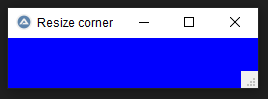

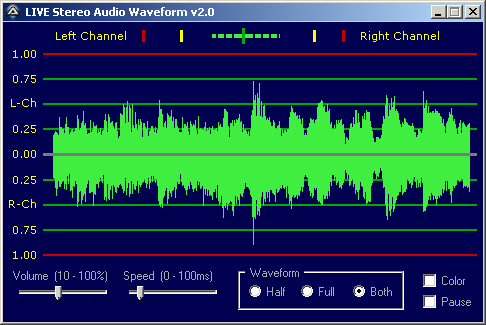
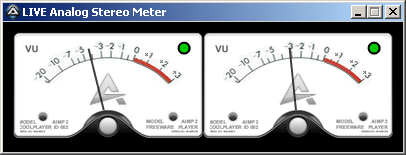

.png.4a8c5908996602a54bfb961e9b09414e.png)