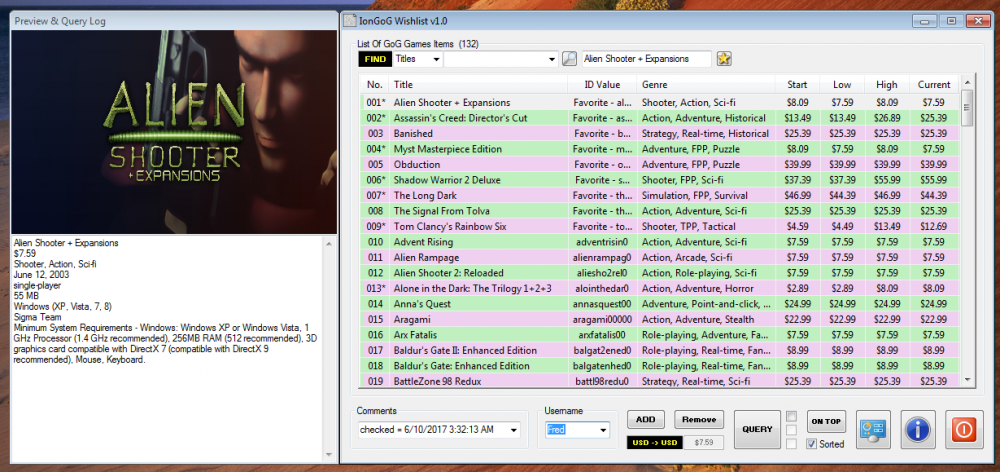Search the Community
Showing results for tags 'games'.
-
What can I say, the holidays are coming, ho ho ho Happy holidays to all of you with health and joy. prologue: Pong is one of the first computer games that ever created, Research Interview Series #16: Allan Alcorn, the creator of Pong This is a simple outline variation "tennis like" game, that helped me kill my time ; https://www.autoitscript.com/forum/topic/212523-tennispong/ ;---------------------------------------------------------------------------------------- ; Title...........: TennisPong.au3 ; Description.....: Pong is one of the first computer games that ever created, ; this a simple outline "tennis like" game ; AutoIt Version..: 3.3.16.1 Author: ioa747 Script Version: 1.0 ; Note............: Testet in Win10 22H2 ;---------------------------------------------------------------------------------------- #AutoIt3Wrapper_Au3Check_Parameters=-d -w 1 -w 2 -w 3 -w 4 -w 5 -w 6 -w 7 #include <GUIConstantsEx.au3> #include <WindowsConstants.au3> #include <StaticConstants.au3> #include <Misc.au3> #include <WinAPISysWin.au3> HotKeySet("{ESC}", "_Exit") _Pong() Func _Pong() Local $iWidth = @DesktopWidth, $iHeight = @DesktopHeight Local $iBallSize = 25 Local $iPaddleWidth = 200, $iPaddleHeight = 165 Local $iBallX = $iWidth / 2, $iBallY = $iHeight / 2 Local $iBallSpeedX = 15, $iBallSpeedY = 15 Local $iPaddleX = ($iWidth / 2) - ($iPaddleWidth / 2) Local $iPaddelSpace = 30 Local $iScore = 0 ; Create score GUI as parent Local $hDisplay = GUICreate("TennisPong", 150, 50, $iWidth - 160, 3, $WS_POPUP, BitOR($WS_EX_COMPOSITED, $WS_EX_LAYERED, $WS_EX_TOPMOST, $WS_EX_TRANSPARENT)) Local $idScore = GUICtrlCreateLabel($iScore, 0, 0, 150, 50, $SS_CENTER) GUICtrlSetFont(-1, 30, 800, 0, "MS Sans Serif") GUICtrlSetColor(-1, 0x00FF21) GUISetBkColor(0x000000, $hDisplay) WinSetTrans($hDisplay, "", 80) GUISetState(@SW_SHOW, $hDisplay) ; Create paddle GUI Local $hPaddle = GUICreate("", $iPaddleWidth, $iPaddleHeight, $iPaddleX, $iHeight - $iPaddleHeight + $iPaddelSpace, _ $WS_POPUP, BitOR($WS_EX_LAYERED, $WS_EX_MDICHILD), $hDisplay) GUICtrlCreatePic(".\res\paddel2.gif", 0, 0, 0, 0) ; Create ball GUI Local $hBall = GUICreate("", $iBallSize, $iBallSize, $iBallX, $iBallY, $WS_POPUP, BitOR($WS_EX_LAYERED, $WS_EX_MDICHILD), $hDisplay) GUICtrlCreatePic(".\res\Tball.gif", 0, 0, 0, 0) GUISetState(@SW_SHOW, $hPaddle) GUISetState(@SW_SHOW, $hBall) While 1 Local $aMPos = MouseGetPos() $iPaddleX = $aMPos[0] ; Keep paddle within screen If $iPaddleX < 0 Then $iPaddleX = 0 If $iPaddleX > $iWidth - $iPaddleWidth Then $iPaddleX = $iWidth - $iPaddleWidth ; Move the ball $iBallX += $iBallSpeedX $iBallY += $iBallSpeedY ; Ball collision with top If $iBallY <= 0 Then $iBallSpeedY = -$iBallSpeedY Beep(300, 100) EndIf ; Ball collision with left and right If $iBallX <= 0 Or $iBallX >= ($iWidth - $iBallSize) Then $iBallSpeedX = -$iBallSpeedX Beep(200, 100) EndIf ; Ball collision with paddle If ($iBallX >= $iPaddleX And $iBallX <= ($iPaddleX + $iPaddleWidth) And _ $iBallY >= ($iHeight - $iPaddleHeight - $iBallSize + $iPaddelSpace)) And _ $iBallY <= ($iHeight - $iPaddleHeight - $iBallSize + $iPaddelSpace + $iBallSize / 2) Then $iBallSpeedY = -$iBallSpeedY Beep(300, 100) $iScore += 1 GUICtrlSetData($idScore, $iScore) EndIf ; Reset ball if it goes out of bounds If $iBallY > $iHeight Then $iBallX = $iWidth / 2 $iBallY = $iHeight / 2 Sleep(3000) $iScore = 0 GUICtrlSetData($idScore, $iScore) Beep(200, 200) EndIf WinMove($hPaddle, "", $iPaddleX, $iHeight - $iPaddleHeight) WinMove($hBall, "", $iBallX, $iBallY) ; Check for exit If GUIGetMsg() = $GUI_EVENT_CLOSE Then ExitLoop Sleep(30) WEnd GUIDelete() EndFunc ;==>_Pong ;---------------------------------------------------------------------------------------- Func _Exit() Exit EndFunc ;==>_Exit ;---------------------------------------------------------------------------------------- TennisPong.zip have fun Thank you very much
-
An adaption of an adaption. A good while back, I created a program, KindEbook Wishlist, that I use most days and is still available here at the forum. It works well, keeping tabs on price changes for Kindle ebooks at Amazon ... at least for my modest wants. About a year or so later, I struck upon the idea of adapting that program for CDs, DVDs, Blu-rays etc from the JB Hifi store, where there was a limit of about 50 items on the in-store wishlist. JB Wishlist is kind of a niche program, really only suitable for those from AUS, at the AutoIt Forum, who would want such a thing ... so not many I imagine, so it has never been available here. However, if you meet that criteria etc, and are willing to register at the AutoIt4Life Clubrooms, then it is available in the Project Chat section there ... though not the more recent updates (you need to ask me about them). That too, works quite well for my modest needs, and even includes an additional Preview & Summary window, which KindEbook Wishlist doesn't have ... though both programs do have access to a Details window per item, that is like the Preview window ... just doesn't constantly display alongside the Main program window (see later for an example with IonGoG Wishlist). So, now we come to IonGoG Wishlist, which is an adaption of the JB Wishlist program, and used for keeping tabs on GOG Games ... prices, history of changes, bought list, etc. IonGoG Wishlist is an incomplete adaption, so still in beta ... though all the really important elements work well enough. I have been working on it in dribs and drabs, and I now think it has come to a reasonable enough stage to share it ... just be advised, that some of the features accessed via the right-click menu etc, may not work or give strange results. Any of the options that I have given an Accelerator key facility to, should be working fine ... and most of the others are too ... and I am not even sure at this point, of what remains to be adapted ... not much I imagine. The name by the way, in case you were wondering, is a phonetic mangling on the words - keep an Eye On your GOG Wishlist. Here is a screenshot, with the Preview window on left. The Preview window can be placed at right instead or even turned off. Download, includes source files. IonGoG Wishlist v0.0_b28.zip (see detail at Post#23) Enjoy! OLDER DOWNLOADS SUPPLEMENTARY I have another program that GOG users may be interested in, that can assist with getting game images that IonGoG Wishlist gets and doesn't get ... larger versions taken from modified thumbnail links in their GOG Library. Downloads Dropbox (see the GOG example in Post #7) ADDENDUM In reality, compared to most stores I have come across, the GOG store is great, well setup and laid out. and for most things, including their Wishlist, is more than adequate. So I rarely do a full list Price Query ... so much quicker and easier to just check the two pages of my in-store wishlist. When I first started work on IonGoG Wishlist, the in-store wishlist wasn't as good as it is now. All that said, I still find it handy to use IonGoG Wishlist, for a variety of things - Offline browsing, Cover images to use with my bought & downloaded game folders, price changes history (and patterns of GOG behavior for sales etc), a bought list (with price I paid and date etc), Game Notes & Warnings, etc. And while not as quick as just checking the pages of your in-store wishlist, you can just set the full, favorites or non-favorites Query going, while you go away and do something else, and then later come back and look at the highlighted changes that may have occurred.
-
This is a game that I'm developing for Slot machines I just finished translating it to English my original version is in Spanish so if I miss spelled or translated something wrongly please accept my apologies I just releasing the Compile version this time just the .exe file Because I'm saving the code for myself since the software was originally written for my business or if someone wants it they have to pay but not you you getting it for free here at Autoit . once you run the software for first time is going to ask you for a license and it wont work without it you can get an Access code (license) by request just PM me and provide the code that the software will give when you press the cancel button three times. anyways once you're in the game the following hotkeys are set for interacting with it "q" for slot one or one credit "d" for slot two or five credits "1" or "2" or "3" or "4" or "5" to play simple, double, threeple, etc. once you have credits of course "p" to stop the numbers once you're playing "c" for configurations or settings "i" for printing the receipt "s" for exit "t" for trading points for credits Link to download the game https://drive.google.com/open?id=1x22AM80fjrDjTwwAp_TqbdWyTabawoQX and here are some videos so you can see what the game is about
-
Hi, i wanna creat an _Imagesearch / Mousemove script for an 3D/FPS Game and have Problems with the mousemove. In the game like Curveball(2D) its still works but in games like Battlefield (3D) are the absolute coordinates not really helpfull. Someone have an idea or an Example for me ?
-
Yes, another game. This one is a board game. Only three piece types, only nine rules. This is very easy to learn. Very hard to master. Illustration of Game in progress: If you like Chess you will like this. Enjoy Version 1.03 The 'Set' option has been removed, making a play only two clicks. In-game player prodding has been added. Some bitmaps have been corrected. Version 1.04 Resignation option added. Movement Hints added. GUI to set game options added. Sound off option added. Bitmaps have changed. Reinstall Images\ or things won't quite look correct. IX v1.04 files
-
Full-Screen Crash Recovery 1.0 Crashed programs or games with screens that won't go away? Ctrl-Alt-Del, Alt-F4, Alt-Tab, and the Windows Key not working for ya? Do you find that you can 'almost' just get out of a game screen, but see constant flicker and only parts of the Windows desktop or mouse pointer? Want a fix for all that crap? Here it is. This bad boy will drop that program and kick it to the curb. public/style_emoticons/autoit/laugh.gif =P So what's it all about? This program uses Yashied's 'HotKey.au3' UDF to track keypresses and looks for this combo: Shift-Alt-Del (easy enough to remember eh?) Once you press that combo, my program will kick in and start analyzing the Windows on the screen - finding at most two windows that have full-screen or maximized status (there is a difference in Window's world). If the *active* window is the one that matches those criteria, it is chosen as the 'target' (otherwise, the first found non-Explorer window will be the target). Now, I'm all about safety (preventing accidents) - but I'm also all about killing something if it's really crashed. So what my program does on each hotkey press is this: On the 1st Shift-Alt-Del press, the program determines if the 'target' Window it finds is Hung/Crashed using a quick method. If Window reports that it is - it's killed on the spot, and the cycle resets. If not, it will save the 'target' info for the proceeding hotkey presses.On the 2nd Shit-Alt-Del press, the program will look again through the Window list. If it finds the same 'target', it will again check if the program is Hung/Crashed or Suspended (if so, kill & reset). This process can take up to 5 seconds, especially for a suspended app. Now, since the app was found twice, and is responding to messages, my program will attempt to alter a window's 'Always-on-Top' status and Minimize it. Sometimes (!!) this may solve the case (other times, not-so-much). On the 3rd Shift-Alt-Del press, the program will search again as above, compare the window to the last one, and if it's the same, and still in full-screen/maximized state, it will finally say 'screw it', and just terminate the application.At each step, you'll get a speaker Beep confirmation (if you don't have an internal PC speaker, you can alter the Beeps to 'SoundPlay()' or somesuch). In any case, the Beeps are like this. (thanks montymintypie for suggesting this): low beep = no window found in maximized/full-screen statushigh beep = window found, but Windows isn't reporting it is hungdual-tone beeps (mid-then-high) = Window terminated.In addition, if the hotkey to close the app down is pressed, you'll get a reverse dual-tone-beep (high-low) meaning its shut down. By the way, that hotkey is: Shift-ALT-Q (terminate my program) The reason for this 'third-times-a-charm' thinking is that: You want to be sure that you really wanted to close that app (if for some reason Windows reports the app as crashed though, there's no 2nd or 3rd time),Sometimes minimizing actually does work, andIf you were able to close/minimize the application, and switched to another and maximized/full-screened it, the code will recognize that the screen is no longer in that maximized/full-screen state, and simply reset its internal variables (and the HotKey-press count will reset to 0)NOTES: Any window owned by Explorer.exe process will be IGNORED, with the exception that if explorer.exe itself has crashed (and pulled other windows into its vortex), it will allow it to be terminated (and then restarted). But under typical circumstances, it will differentiate the Explorer Windows from regular Application/Game windows, and by doing so, prevent accidental closure of the main Windows interface!As stated above, any time the same app is not found to be minimized, it will reset the internal count and variables, so the HotKey-press count will reset to 0.Get it now at http://sites.google.com/site/ascend4ntscode/fullscreencrashrecovery A list of the major enhancements/changes since I started (prior to v. 1.0!): Added two methods for detecting if an application is hung/crashed/suspendedRewrote a LOT of the code based on my own experiences with crashes (both in XP and Vista, applications and games)Separated functions to make it easier to understand and centralized Debug messages in case you'd like to output them to a log.Rewrote the main function AGAIN, due to certain Win..() functions in AutoIT failing to work on crashed applications (I've remarked about these functions and my experiences with them in the source code right under the header) Added better 'beep-notifications' (thanks to montymintypie for getting me to do that)Ascend4nt's Program License agreement: While I provide this program freely, if you do distribute the program, the only requirements I have are: I (Ascend4nt) must be Acknowledged as the authorThe License agreement document (in the ZIP file) must be kept bundled together with the code.A link must be provided to the page containing the program (linked above)Do *not* under any circumstances 'reverse-engineer' the code - in other words, do not pull out the source code. I may distribute the source code in the future - but if you have or find an old copy of my code, do not distribute it without my consent, which must be obtained through the 'ContactMe' page on this site.
- 27 replies
-
- fullscreen
- crash
- (and 4 more)