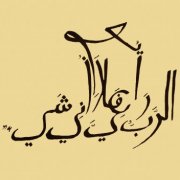Search the Community
Showing results for tags 'ftps'.
-
Hi, I'm trying to download a file from a secure site that doesn't allow ftp. I've been trying to use FTPS but I can't find anything about FTPS (or FTP over SSL) except one reference that was a few years ago. So I'm wondering if things have changed. I've trawled through WinHttp and FF but can't find anything. If anyone has some good ideas I'd love to hear from you. here is one example of what I tried, and it seemed to work at first but then there was no response at the end:( #include <string.au3> #include <inet.au3> #include <guiconstants.au3> #include <winhttp.au3> Dim $hw_connect, $hw_open, $h_openRequest, $LocalIP, $M $LocalIP = "https://www.example.org" $hw_open = _WinHttpOpen() $hw_connect = _WinHttpConnect($hw_open, $LocalIP) $h_openRequest = _WinHttpOpenRequest($hw_connect, "GET", "programname.exe") MsgBox(0,"",$hw_connect&@error) $M = _WinHttpSetCredentials($h_openRequest, $WINHTTP_AUTH_TARGET_SERVER, $WINHTTP_AUTH_SCHEME_BASIC, "username", "password") MsgBox(0,"",$M) $M= _WinHttpSendRequest($h_openRequest) MsgBox(0,"",$M) $M= _WinHttpReceiveResponse($h_openRequest) MsgBox(0,"",$M& " " &@error)
-
im currently in the process of making a raided file store at home using freenas or openmediavault, or something similar. i had an idea of making my own dropbox like storage, where i can put a file into a specified folder, and it would automatically upload to my file storage. i would prob use some kind of encrypted ftp, but am unsure how well this will work with autoit. i have done some autoit, but this maybe beyond my scope, lol. but basically... i think the script would always be running, and check to see if the file already exists, and if not transfer it, and it could either check when a change was detected, or maybe check every ten minutes or something. or maybe if there is an dtp functuon a,ready, set a default override existing file to "no" just curious if anyone had any ideas, its going to be a while before i finish my system