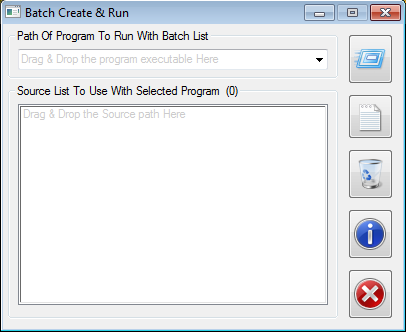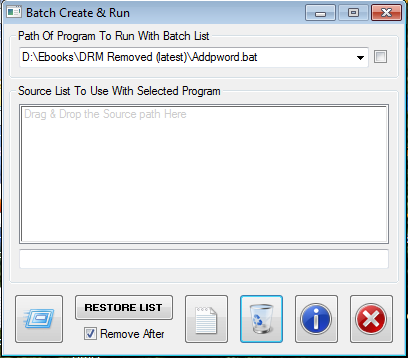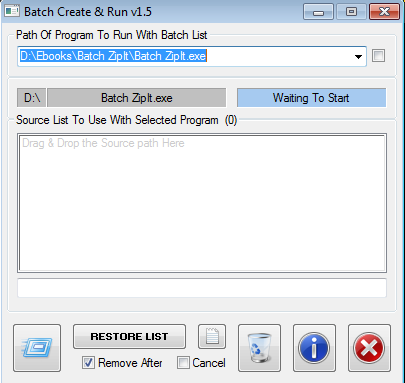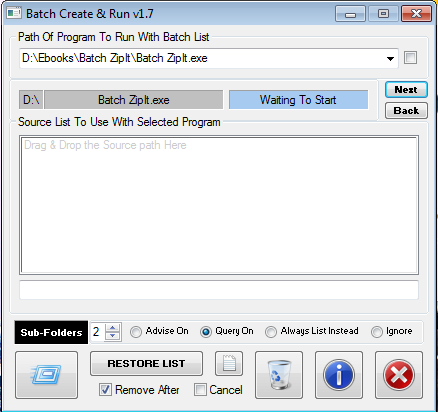Search the Community
Showing results for tags 'frontend'.
-
Just a little program I whipped up a couple of days ago, to fill a need. It has a few nice features. Basically it gives batch list ability, to any program that supports an input path on the command-line (%1 etc). It only supports drag & drop, and uses RunWait .... but feel free to adapt to your needs. Batch Create & Run v1.8.zip BUGFIX OLDER DOWNLOADS Older Screenshot NOTE - My usage was with a BAT file, so even though I coded for EXE files as well, that element remains untested, but should work. EDIT - Of course, if you use a DOS (console) EXE, you might want to add a checkbox to specify that the @Comspec method should be used. Perhaps I will add that ... one day. DONE
- 10 replies
-
- command-line
- batch list
-
(and 1 more)
Tagged with:
-
ProxAllium ProxAllium is a GUI frontend to Tor, it aims to make the usage of Tor easier by directly exposing its SOCK5 proxy which can be used to access the Tor network. The GUI is designed to be simple and user-friendly and it has a few other features... namely: Fully portable - doesn't write outside its own directory Integrated with Tor via the controller interface and properly communicates with it Minimize to tray Option to start with Windows Interface to configure bridges if Tor is censored in your region Many customization options are available via the config.ini file Screenshots: The code is made with pure AutoIt, is fully open source and you are free to adapt it to your needs The GitHub repository hosts all the releases and code. As a bonus it has a somewhat sparsely documented Tor UDF which can be used to control Tor, the code also demonstrates the proper usage of my Process UDF which might be interesting if you want to deal with processes. As some of my friends know, I no longer use Windows as my main operating system. I switched to Linux a few months back as my primary operating system and haven't looked back since. Unfortunately that meant I could no longer use my own program due to it being Windows only... after a few months of playing around with C and making a basic program, I have decided to rewrite all of ProxAllium into C and make it cross-platform. Sadly this means that the AutoIt version of ProxAllium will not receive any major updates now. Let me know if this is something you guys would use, I used it daily with my IRC client to connect via Tor (to protect my I.P). I hope you enjoy using my program!