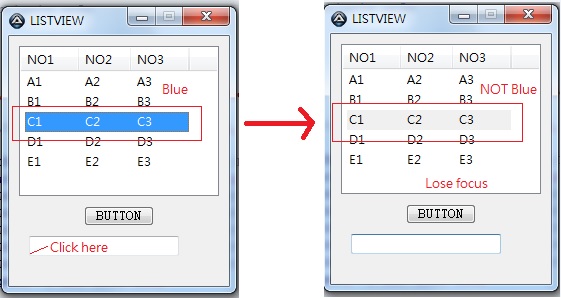Search the Community
Showing results for tags 'focus'.
-
When LISTVIEW loses focus,the selected item will turn gray. How can I change It . Let it continue to stay blue Do not gray #include <GUIConstantsEx.au3> #include <WindowsConstants.au3> Example() Func Example() Local $listview, $button, $item1, $item2, $item3, $msg GUICreate("LISTVIEW", 220, 250, 100, 200, -1, $WS_EX_ACCEPTFILES) $listview = GUICtrlCreateListView("NO1 |NO2|NO3 ", 10, 10, 200, 150);,$LVS_SORTDESCENDING) $button = GUICtrlCreateButton("BUTTON", 75, 170, 70, 20) $item1 = GUICtrlCreateListViewItem ("A1|A2|A3", $listview) $item2 = GUICtrlCreateListViewItem ("B1|B2|B3", $listview) $item3 = GUICtrlCreateListViewItem ("C1|C2|C3", $listview) $item4 = GUICtrlCreateListViewItem ("D1|D2|D3", $listview) $item5 = GUICtrlCreateListViewItem ("E1|E2|E3", $listview) GUICtrlCreateInput("", 20, 200, 150) GUISetState() Do $msg = GUIGetMsg() Select Case $msg = $button MsgBox(0, "", GUICtrlRead(GUICtrlRead($listview)), 2) Case $msg = $listview MsgBox(0, "", "" & GUICtrlGetState($listview), 2) EndSelect Until $msg = $GUI_EVENT_CLOSE EndFunc ;==>Example
-
Hi guys what i am trying to do is have My Gui LIve update Out of focus, so i can have this on a 2nd monitor streaming live updates while i continue to work on other screen, i have been googling and looking at other threads about focus and stuff , but they do not seem to match what I'm after, to be clear - i am not wanting to put focus on the GUI for it to auto update values, if you have any positive feed back on the script while you read - i would be more then happy to accept - as im still building my Knowledge of this coding, and stream line is always better Garbage code writing, Kind regards Gngnut #include <MemoryConstants.au3> #include <MsgBoxConstants.au3> #include <ButtonConstants.au3> #include <GUIConstantsEx.au3> #include <StaticConstants.au3> #include <WindowsConstants.au3> Global $currentTime,$currentTimeValue,$v,$Label_Time,$Form1 Global $Label_C2_1,$Label_C2_2,$Label_C2_3,$Label_C2_4,$Label_C2_5,$Label_C2_6,$Label_C2_7 Global $Label_C3_1,$Label_C3_2,$Label_C3_3,$Label_C3_4,$Label_C3_5,$Label_C3_6,$Label_C3_7 ;~ Default Hight for boxs $Hight = 40 $lenght = 180 ;; As per nines comments moved out side of the While loop, AdlibRegister(UpdateTime,250) AdlibRegister(updateValues,500) AdlibRegister(Warning,250) hotkeyset ("{ESC}",Terminate) ;; <<< Used to Quit the programe $aMemStats = MemGetStats() MyGui() ;; running the GUI #Region ### START Koda GUI section ### Form= func MyGui() $ServerName=@ComputerName ; ### Change to your location of image $Image = "C:\Users\gngnut\OneDrive\Pictures\Computer.jpg" ; Creating the form With the Labels $Form1 = GUICreate("My System Status", 800, 750, 225, 173,BitOR($WS_SYSMENU,$WS_MAXIMIZEBOX,$WS_MINIMIZEBOX));$WS_POPUP)) $Pic1 = GUICtrlCreatePic($Image, 0, 0, 800, 750) ;;; #### Column 1 $Label_C1_1 = GUICtrlCreateLabel("Total load currently on RAM:", 71, 192, 180, $Hight, BitOR($SS_CENTER,"")) GUICtrlSetBkColor(-1, 0xFEF200) GUICtrlSetFont(-1, 12, 400, 0, "Lucida Console") $Label_C1_2 = GUICtrlCreateLabel("Total physical RAM:", 71, 248, 180, $Hight, BitOR($SS_CENTER,"")) GUICtrlSetBkColor(-1, 0xFEF200) GUICtrlSetFont(-1, 12, 400, 0, "Lucida Console") $Label_C1_3 = GUICtrlCreateLabel("Available physical RAM:", 71, 304, 180, $Hight, BitOR($SS_CENTER,"")) GUICtrlSetBkColor(-1, 0xFEF200) GUICtrlSetFont(-1, 12, 400, 0, "Lucida Console") $Label_C1_4 = GUICtrlCreateLabel("Total Page Size:", 71, 360, 180, $Hight, BitOR($SS_CENTER,"")) GUICtrlSetBkColor(-1, 0xFEF200) GUICtrlSetFont(-1, 12, 400, 0, "Lucida Console") $Label_C1_5 = GUICtrlCreateLabel("Available Page Size:", 71, 416, 180, $Hight, BitOR($SS_CENTER,"")) GUICtrlSetBkColor(-1, 0xFEF200) GUICtrlSetFont(-1, 12, 400, 0, "Lucida Console") $Label_C1_6 = GUICtrlCreateLabel("Total virtual Size:", 71, 472, 180, $Hight, BitOR($SS_CENTER,"")) GUICtrlSetBkColor(-1, 0xFEF200) GUICtrlSetFont(-1, 12, 400, 0, "Lucida Console") $Label_C1_7 = GUICtrlCreateLabel("Available virtual RAM:", 71, 528, 180, $Hight, BitOR($SS_CENTER,"")) GUICtrlSetBkColor(-1, 0xFEF200) GUICtrlSetFont(-1, 12, 400, 0, "Lucida Console") ;;; #### Column 2 $Label_C2_1 = GUICtrlCreateLabel($aMemStats[$MEM_LOAD] & " %", 311, 192, 180, $Hight, BitOR($SS_CENTER,$WS_BORDER,$SS_CENTERIMAGE)) $colour=0xFEF200 GUICtrlSetFont(-1, 12, 400, 0, "Lucida Console") $Label_C2_2 = GUICtrlCreateLabel($aMemStats[$MEM_TOTALPHYSRAM] & ' Kb' , 311, 248, 180, $Hight, BitOR($SS_CENTER,$WS_BORDER,$SS_CENTERIMAGE)) GUICtrlSetBkColor(-1, 0xFEF200) GUICtrlSetFont(-1, 12, 400, 0, "Lucida Console") $Label_C2_3 = GUICtrlCreateLabel($aMemStats[$MEM_AVAILPHYSRAM] & ' Kb', 311, 304, 180, $Hight, BitOR($SS_CENTER,$WS_BORDER,$SS_CENTERIMAGE)) GUICtrlSetBkColor(-1, 0xFEF200) GUICtrlSetFont(-1, 12, 400, 0, "Lucida Console") $Label_C2_4 = GUICtrlCreateLabel($aMemStats[$MEM_TOTALPAGEFILE] & ' Kb', 311, 360, 180, $Hight, BitOR($SS_CENTER,$WS_BORDER,$SS_CENTERIMAGE)) GUICtrlSetBkColor(-1, 0xFEF200) GUICtrlSetFont(-1, 12, 400, 0, "Lucida Console") $Label_C2_5 = GUICtrlCreateLabel($aMemStats[$MEM_AVAILPAGEFILE] & ' Kb', 311, 416, 180, $Hight, BitOR($SS_CENTER,$WS_BORDER,$SS_CENTERIMAGE)) GUICtrlSetBkColor(-1, 0xFEF200) GUICtrlSetFont(-1, 12, 400, 0, "Lucida Console") $Label_C2_6 = GUICtrlCreateLabel($aMemStats[$MEM_TOTALVIRTUAL] & ' Kb' , 311, 472, 180, $Hight, BitOR($SS_CENTER,$WS_BORDER,$SS_CENTERIMAGE)) GUICtrlSetBkColor(-1, 0xFEF200) GUICtrlSetFont(-1, 12, 400, 0, "Lucida Console") $Label_C2_7 = GUICtrlCreateLabel($aMemStats[$MEM_AVAILVIRTUAL] & ' Kb', 311, 528, 180, $Hight, BitOR($SS_CENTER,$WS_BORDER,$SS_CENTERIMAGE)) GUICtrlSetBkColor(-1, 0xFEF200) GUICtrlSetFont(-1, 12, 400, 0, "Lucida Console") ;;; #### Column 3 $Label_C3_2 = GUICtrlCreateLabel(Round($aMemStats[$MEM_TOTALPHYSRAM]/1024/1024, 2) & ' Gb', 551, 248, 180, $Hight, BitOR($SS_CENTER,$WS_BORDER,$SS_CENTERIMAGE)) GUICtrlSetBkColor(-1, 0xFEF200) GUICtrlSetFont(-1, 12, 400, 0, "Lucida Console") $Label_C3_3 = GUICtrlCreateLabel(Round($aMemStats[$MEM_AVAILPHYSRAM]/1024/1024, 2) & ' Gb', 551, 304, 180, $Hight, BitOR($SS_CENTER,$WS_BORDER,$SS_CENTERIMAGE)) GUICtrlSetBkColor(-1, 0xFEF200) GUICtrlSetFont(-1, 12, 400, 0, "Lucida Console") $Label_C3_4 = GUICtrlCreateLabel(Round($aMemStats[$MEM_TOTALPAGEFILE]/1024/1024, 2) & ' Gb', 551, 360, 180, $Hight, BitOR($SS_CENTER,$WS_BORDER,$SS_CENTERIMAGE)) GUICtrlSetBkColor(-1, 0xFEF200) GUICtrlSetFont(-1, 12, 400, 0, "Lucida Console") $Label_C3_5 = GUICtrlCreateLabel(Round($aMemStats[$MEM_AVAILPAGEFILE]/1024/1024, 2) & ' Gb', 551, 416, 180, $Hight, BitOR($SS_CENTER,$WS_BORDER,$SS_CENTERIMAGE)) GUICtrlSetBkColor(-1, 0xFEF200) GUICtrlSetFont(-1, 12, 400, 0, "Lucida Console") $Label_C3_6 = GUICtrlCreateLabel(Round($aMemStats[$MEM_TOTALVIRTUAL]/1024/1024, 2) & ' Gb', 551, 472, 180, $Hight, BitOR($SS_CENTER,$WS_BORDER,$SS_CENTERIMAGE)) GUICtrlSetBkColor(-1, 0xFEF200) GUICtrlSetFont(-1, 12, 400, 0, "Lucida Console") $Label_C3_7 = GUICtrlCreateLabel(Round($aMemStats[$MEM_AVAILVIRTUAL]/1024/1024, 2) & ' Gb', 551, 528, 180, $Hight, BitOR($SS_CENTER,$WS_BORDER,$SS_CENTERIMAGE)) GUICtrlSetBkColor(-1, 0xFEF200) GUICtrlSetFont(-1, 12, 400, 0, "Lucida Console") $Label_Server = GUICtrlCreateLabel($ServerName, 551, 600, 180, $Hight, BitOR($SS_CENTER,$WS_BORDER,$SS_CENTERIMAGE)) GUICtrlSetBkColor(-1, 0xFEF200) GUICtrlSetFont(-1, 12, 400, 0, "Lucida Console") $Label_Time = GUICtrlCreateLabel($currentTime , 71, 600, 180, $Hight, bitOR($SS_CENTER,$WS_BORDER,$SS_CENTERIMAGE)) GUICtrlSetBkColor(-1, 0xFEF200) GUICtrlSetFont(-1, 12, 400, 0, "Lucida Console") GUISetState(@SW_SHOWNORMAL) #EndRegion ### END Koda GUI section ### EndFunc While 1 Sleep(1000) ; sets a delay of 1 sec per 1000 WEnd ;; close down the Application func Terminate() exit EndFunc ;; Updating Time func UpdateTime() $currentTime = @HOUR&":"& @MIN &":"& @SEC ControlSetText($Form1,"",$Label_Time, $currentTime) EndFunc ;; currently changing the CPU % lable Func Warning() if $aMemStats[$MEM_LOAD] <=40 Then ; Green GUICtrlSetbkColor($Label_C2_1,0x2BFC0B) ElseIf $aMemStats[$MEM_LOAD] >40 and $aMemStats[$MEM_LOAD] <= 80 Then GUICtrlSetbkColor($Label_C2_1,0xFDBE01) Elseif $aMemStats[$MEM_LOAD] > 80 Then GUICtrlSetBkColor($Label_C2_1, 0xEE0C0C) EndIf EndFunc ;; Updating The Lable values of column 2 Only if the values change func updateValues() $aMemStats = MemGetStats() if GUICtrlRead($Label_C2_1) <> $aMemStats[$MEM_LOAD] Then ControlSetText($Form1,"",$Label_C2_1,$aMemStats[$MEM_LOAD]) endif If GUICtrlRead($Label_C2_2) <> $aMemStats[$MEM_TOTALPHYSRAM] & ' Kb' then ControlSetText($Form1,"",$Label_C2_2,$aMemStats[$MEM_TOTALPHYSRAM] & ' Kb') endif If GUICtrlRead($Label_C2_3) <> $aMemStats[$MEM_AVAILPHYSRAM] & ' Kb' then ControlSetText($Form1,"",$Label_C2_3,$aMemStats[$MEM_AVAILPHYSRAM] & ' Kb') endif If GUICtrlRead($Label_C2_4) <> $aMemStats[$MEM_TOTALPAGEFILE] & ' Kb' then ControlSetText($Form1,"",$Label_C2_4,$aMemStats[$MEM_TOTALPAGEFILE] & ' Kb') endif If GUICtrlRead($Label_C2_5) <> $aMemStats[$MEM_AVAILPAGEFILE] & ' Kb' then ControlSetText($Form1,"",$Label_C2_5,$aMemStats[$MEM_AVAILPAGEFILE] & ' Kb') endif If GUICtrlRead($Label_C2_6) <> $aMemStats[$MEM_TOTALVIRTUAL] & ' Kb' then ControlSetText($Form1,"",$Label_C2_6,$aMemStats[$MEM_TOTALVIRTUAL] & ' Kb') endif If GUICtrlRead($Label_C2_7) <> $aMemStats[$MEM_AVAILVIRTUAL] & ' Kb' then ControlSetText($Form1,"",$Label_C2_7,$aMemStats[$MEM_AVAILVIRTUAL] & ' Kb') endif EndFunc
-
hello sirs, i've created a tool to the blind users, this tool helps the blind to listen to a audio effect when moving between the GUIs controls on they computers where this tool can get the class for the current focus control and play a sound from a folder i've added all the knowne classes, but i found some problems i hope any one can help me. this is the code that i created #include <WinAPISys.au3> Global $h_CurrentHWNDFocus = "", $h_CurrentControlHWNDFocus = "" AdlibRegister("WindowAudioFocus", 50) Func WindowAudioFocus() Local $h_NewHWNDFocus = WinGetHandle("[active]", "") Local $h_NewControlHWNDFocus = ControlGetFocus($h_NewHWNDFocus, "") If ($h_NewHWNDFocus = $h_CurrentHWNDFocus) And ($h_NewControlHWNDFocus = $h_CurrentControlHWNDFocus) Then Return 0 AdlibUnRegister("WindowAudioFocus") If Not ($h_NewHWNDFocus = $h_CurrentHWNDFocus) Then SoundPlay(@ScriptDir & "\focus_Audio\WindowChanged.wav") Else Switch _WinAPI_GetClassName(ControlGetHandle($h_NewHWNDFocus, "", $h_NewControlHWNDFocus)) Case "Button", "Start", "TrayButton", "TrayShowDesktopButtonWClass", "sbutton", "CirrussButton", "ODbcButton", "ThunderRTCommandButton", "ThunderSSOption", "ThunderSSCommand", "ThunderCommandButton", "ThunderRT6CommandButton", "ThunderRT5CommandButton", "TButton", "TBitBtn", "TAdvGlowButton", "ButtonWndClass", "afx:0:376:baa946", "_AOL_Button" If _IsCheckBox(ControlGetHandle($h_NewHWNDFocus, "", $h_NewControlHWNDFocus)) Then SoundPlay(@ScriptDir & "\focus_Audio\checkBox.wav") ElseIf _IsRadio(ControlGetHandle($h_NewHWNDFocus, "", $h_NewControlHWNDFocus)) Then SoundPlay(@ScriptDir & "\focus_Audio\radio.wav") Else SoundPlay(@ScriptDir & "\focus_Audio\button.wav") EndIf Case "ComboBox", "ComboBoxEx32", "MSOBALLOONREComboBox20W", "REComboBox20W", "ThunderComboBox", "ThunderDriveListBox", "ThunderRT6ComboBox", "TORComboEdit", "TCombobox", "TComboBoxEx", "TORComboBox", "TColorBox", "TNFComboBox", "Internet Explorer_TridentCmbobx", "ComboWndClass", "_AOL_ComboBox", "ThunderRT5ComboBox", "ComboLBox" SoundPlay(@ScriptDir & "\focus_Audio\list.wav") Case "Edit", "SearchBox", "TChatRichEdit", "_WwN", "_WwO", "RichEdit20A", "RichEdit20WPT", "RICHEDIT60W", "OKttbx", "RichEditA", "ThunderTextBox", "ThunderRT6TextBox", "ThunderRT5TextBox", "TEdit", "TRichEdit", "TRichEditViewer", "TMemo", "TInplaceEditList", "TLabeledEdit", "TMaskEdit", "TDateTimePicker", "TRichEdit", "TCaptionMemo", "TAddictRichEdit", "TCaptionEdit", "RichTextWndClass", "TextWndClass", "PasswordWndClass", "TextAreaWndClass", "MSWorksDoc", "_AOL_Edit", "SysDateTimePick32" SoundPlay(@ScriptDir & "\focus_Audio\edit.wav") Case "ListBox", "ComboLBox", "REListBox20W", "SUPERGRID", "OUTEXVLB", "WMSUIVLB", "SchdmapiVLB", "VLBClass", "ThunderDirListBox", "ThunderFileListBox", "ThunderListBox", "ThunderRT6ListBox", "ThunderRT5ListBox", "TListbox", "TValueListEditor", "TORCalendar", "TColorListBox", "TCheckListBox", "Internet Explorer_TridentLstBox", "ListBoxWndClass", "ListWndClass", "hh_kwd_vlist", "afx:8:376:0:946", "_AOL_ListBox", "_AOL_Tree", "" SoundPlay(@ScriptDir & "\focus_Audio\List.wav") Case "SysListView32", "OpenListView", "wuDuiListView", "ListView20WndClass", "TcxGridSite", "TListView", "TSystemListView", "ListViewWndClass", "" SoundPlay(@ScriptDir & "\focus_Audio\ListView.wav") Case "SysTreeView32", "SearchTreeList", "FeatureTree", "TreeView20WndClass", "TSystemTreeView", "TTreeView", "" SoundPlay(@ScriptDir & "\focus_Audio\TreeView.wav") Case Else SoundPlay(@ScriptDir & "\focus_Audio\focus.wav") EndSwitch EndIf $h_CurrentHWNDFocus = $h_NewHWNDFocus $h_CurrentControlHWNDFocus = $h_NewControlHWNDFocus AdlibRegister("WindowAudioFocus", 50) Return 1 EndFunc ;==>WindowAudioFocus Func _IsCheckBox($ctrl_hwnd) $Style = _WinAPI_GetWindowLong($ctrl_hwnd, $GWL_STYLE) Return BitAND($Style, $BS_CHECKBOX) = $BS_CHECKBOX EndFunc ;==>_IsCheckBox Func _IsRadio($ctrl_hwnd) $Style = _WinAPI_GetWindowLong($ctrl_hwnd, $GWL_STYLE) Return BitAND($Style, $BS_AUTORADIOBUTTON) = $BS_AUTORADIOBUTTON EndFunc ;==>_IsRadio what i need from you is : play a sound when a menu item focus, that sound named menu.wav play a sound named items.wav when the users move on list box items or list view or treeview items or a combobox items please if can any one help me i'll very happy thanks on advance
-
Update: Download the latest version here. As my first stab at GUI scripting, I'm trying to write a simple graphical interface for Grep for Windows. I have a basic GUI, but I'm stuck on one point and nothing I've tried so far works. The sticking point is that while the Tab key works to move focus from one input control to the next, clicking the mouse on any but the first input does nothing. This seems like a basic feature of GUI functionality that should work out of the box (like Tab), but clearly I'm missing something. I tried (among many other things) Melba23's technique in the post below, but this doesn't do what I'm after -- getting the left click to set the insertion point for user input. Would greatly appreciate a pointer or two. 😉 Here's my code so far: ; Grep for Windows -- GUI [CLD] #include <AutoItConstants.au3> #include <GUIConstantsEx.au3> #include <StaticConstants.au3> #include <WinAPI.au3> #include <WindowsConstants.au3> Opt("WinTitleMatchMode", -2) #cs FileInstall("X:\nix\search1.ico", @TempDir & "\search1.ico") FileInstall("X:\nix\grep.exe", @TempDir & "\grep.exe") FileInstall("X:\nix\sed.exe", @TempDir & "\sed.exe") FileInstall("X:\nix\libiconv2.dll", @TempDir & "\libiconv2.dll") FileInstall("X:\nix\libintl3.dll", @TempDir & "\libintl3.dll") FileInstall("X:\nix\pcre3.dll", @TempDir & "\pcre3.dll") FileInstall("X:\nix\regex2.dll", @TempDir & "\regex2.dll") #ce ; $sDefFs = @ScriptDir & "\.txt" $sOut = "" $iX = 20 $iY = 20 $hgGGrep = GUICreate("Grep for Windows: Simple TeXT search", 600, 600) GUISetState(@SW_SHOW, $hgGGrep) ; Obtain value of control: GUICtrlRead() ; left, top, width, height ; $iX, $iY, $iX + n, $iY + m ; $hgIco = GUICtrlCreateIcon(@ScriptDir & "\search1.ico", $iX, $iY, 10) $hgGL0 = GUICtrlCreateLabel("Enter a string or regular expression" & @CRLF & "(space between words means ""OR"")", $iX + 50, $iY, 250, 30) $hgSch = GUICtrlCreateInput("", $iX + 50, $iY + 40, 325, 20, $GUI_SS_DEFAULT_INPUT, -1) $hgXyZ = GUICtrlCreateCheckbox("cAsE-sEnSiTiVe", $iX + 50, $iY + 65, -1, -1) $hgExe = GUICtrlCreateButton("Search", 400, $iY + 40, -1, -1) $hgFL1 = GUICtrlCreateLabel("Filespec", $iX + 50, $iY + 100, 250, 20) $hgFs1 = GUICtrlCreateInput("d:\path\*.txt", $iX + 110, $iY + 100, 250, 20, $GUI_SS_DEFAULT_INPUT, -1) $hgFL2 = GUICtrlCreateLabel("Filespec", $iX + 50, $iY + 120, 250, 20) $hgFs2 = GUICtrlCreateInput("", $iX + 110, $iY + 120, 250, 20, $GUI_SS_DEFAULT_INPUT, -1) $hgFL3 = GUICtrlCreateLabel("Filespec", $iX + 50, $iY + 140, 250, 20) $hgFs3 = GUICtrlCreateInput("", $iX + 110, $iY + 140, 250, 20, $GUI_SS_DEFAULT_INPUT,-1) $hgOut = GUICtrlCreateEdit($sOut, 25, 190, 550, 400, $ES_LEFT, -1) GUICtrlSetState($hgSch, $GUI_FOCUS) While 1 $nMsg = GUIGetMsg() Switch $nMsg Case $GUI_EVENT_CLOSE Exit EndSwitch WEnd ; #cs _WinAPI_SetFocus(ControlGetHandle("Grep for Windows", "", $hgSch)) _WinAPI_SetFocus(ControlGetHandle("Grep for Windows", "", $hgFs1)) _WinAPI_SetFocus(ControlGetHandle("Grep for Windows", "", $hgFs2)) _WinAPI_SetFocus(ControlGetHandle("Grep for Windows", "", $hgFs3)) #ce Thanks in advance.
-
Hello I have an inquiry please when i use the control get focus it don't detect the menu item there are any Method to do that? i'll use that to make a custom screen reader in my program please help me to do that I am waiting for your answers greetings to you Thank you in advance
-
Hi, I am still really new with AutoIT. We are using it to automate logging into web sites and I have encountered problems with focus. The target web page is configured to put the cursor into the first text field (username) when the page is loaded, and when I run the AutoIT script, which does the log in seems like it is just not starting where I expect it to be. I have been kind of using ToolTip() to kind of help with debugging, but now I am wondering if the calls to ToolTip() are causing the focus to be messed up. For example, at least visually, when the ToolTip() is called, I can see the cursor disappear from the web page text field and they when I do anything that is supposed to send keystrokes, they are going off somwhere else ("never-neverland"). But when I remove some of the ToolTip() calls, it works correctly. So the questions I have are: 1) Do the ToolTip() calls interfere with/change where the focus on the target page are? 2) In general, what are the "rules" for where ToolTip can be used "safely" (== doesn't interfere with focus)? Thanks, Jim
-
Hello I designed this code To help the blind Where screen readers users can Identify the sefocus item with audio files In this code i define some elements Unfortunately, I did not know how to define the other elements I am waiting for your initiative to define the other elements Thank you in advance Global $CFocus = "" Func focus($window) Local $focusing = ControlGetFocus($window) Local $handle = ControlGetHandle($window, "", $focusing) If Not ($focusing = $CFocus) Then Switch StringTrimRight($focusing, 1) Case "button" If IsCheckBox($handle) Then play("checkBox") ElseIf IsRadio($handle) Then play("RadioButton") Else play("focus") EndIf $CFocus = $focusing Case "comboBox", "ListBox" play("list") $CFocus = $focusing Case "edit", "input" play("edit") $CFocus = $focusing Case Else play("focus") $CFocus = $focusing EndSwitch EndIf EndFunc ;==>focus Func IsCheckBox($ctrl_hwnd) $Style = _WinAPI_GetWindowLong($ctrl_hwnd, $GWL_STYLE) Return BitAND($Style, $BS_CHECKBOX) = $BS_CHECKBOX EndFunc ;==>IsCheckBox Func IsRadio($ctrl_hwnd) $Style = _WinAPI_GetWindowLong($ctrl_hwnd, $GWL_STYLE) Return BitAND($Style, $BS_AUTORADIOBUTTON) = $BS_AUTORADIOBUTTON EndFunc ;==>IsRadio Func play($name, $wait = 0) Local Const $SND_RESOURCE = 0x00040004 Local Const $SND_ASYNC = 1 ; Play the file - the script will pause as it sounds If $wait = 0 Then DllCall("winmm.dll", "int", "PlaySound", "str", $name, "hwnd", 0, "int", BitOR($SND_RESOURCE, $SND_ASYNC)) Else DllCall("winmm.dll", "int", "PlaySound", "str", $name, "hwnd", 0, "int", $SND_RESOURCE) EndIf Return 1 EndFunc ;==>play
-
Hi Guys, i am working on a translation app. There are a couple of regular input fields with text that the user is supposed to change to a new language. I want to change the color of the input field as soon as the user leaves the input field. Is there a way to do that? I know how to do this with a button, but i don't know how i can work with focus. Has any of you done something like this before? Thanks!
-
Hi, iam not able to "activate" (the blue border of the edit control should be displayed) the created input control when clicking on a listview item. All i want is, when the edit control is created, it's active (blue border displayed) and you can directly write in it (cursor at the end), but i can't get it work. Can someone help? #include <GuiConstantsEx.au3> #include <GuiListView.au3> #include <GuiImageList.au3> #include <WindowsConstants.au3> #include <GuiEdit.au3> #include <Misc.au3> Global $Debug_LV = False ; Check ClassName being passed to ListView functions, set to True and use a handle to another control to see it work Global $bChanged = False, $hDLL = DllOpen("user32.dll") Global $aClick_Info[2] Global $hListView, $hTmp_Edit Global $GUI, $hImage $GUI = GUICreate("(UDF Created) ListView Create", 400, 300) $hListView = _GUICtrlListView_Create($GUI, "", 2, 2, 394, 268) _GUICtrlListView_SetExtendedListViewStyle($hListView, BitOR($LVS_EX_GRIDLINES, $LVS_EX_FULLROWSELECT, $LVS_EX_SUBITEMIMAGES)) GUISetState() GUIRegisterMsg($WM_NOTIFY, "WM_NOTIFY") ; Load images $hImage = _GUIImageList_Create() _GUIImageList_Add($hImage, _GUICtrlListView_CreateSolidBitMap($hListView, 0xFF0000, 16, 16)) _GUIImageList_Add($hImage, _GUICtrlListView_CreateSolidBitMap($hListView, 0x00FF00, 16, 16)) _GUIImageList_Add($hImage, _GUICtrlListView_CreateSolidBitMap($hListView, 0x0000FF, 16, 16)) _GUICtrlListView_SetImageList($hListView, $hImage, 1) ; Add columns _GUICtrlListView_InsertColumn($hListView, 0, "Column 1", 100) _GUICtrlListView_InsertColumn($hListView, 1, "Column 2", 100) _GUICtrlListView_InsertColumn($hListView, 2, "Column 3", 100) ; Add items _GUICtrlListView_AddItem($hListView, "Row 1: Col 1", 0) _GUICtrlListView_AddSubItem($hListView, 0, "Row 1: Col 2", 1) _GUICtrlListView_AddSubItem($hListView, 0, "Row 1: Col 3", 2) _GUICtrlListView_AddItem($hListView, "Row 2: Col 1", 1) _GUICtrlListView_AddSubItem($hListView, 1, "Row 2: Col 2", 1) _GUICtrlListView_AddItem($hListView, "Row 3: Col 1", 2) ; Loop until user exits Do Until GUIGetMsg() = $GUI_EVENT_CLOSE GUIDelete() Func WM_NOTIFY($hWnd, $iMsg, $iwParam, $ilParam) #forceref $hWnd, $iMsg, $iwParam Local $hWndFrom, $iIDFrom, $iCode, $tNMHDR, $hWndListView, $tInfo $hWndListView = $hListView If Not IsHWnd($hListView) Then $hWndListView = GUICtrlGetHandle($hListView) $tNMHDR = DllStructCreate($tagNMHDR, $ilParam) $hWndFrom = HWnd(DllStructGetData($tNMHDR, "hWndFrom")) $iIDFrom = DllStructGetData($tNMHDR, "IDFrom") $iCode = DllStructGetData($tNMHDR, "Code") Switch $hWndFrom Case $hWndListView Switch $iCode Case $NM_CLICK ; Sent by a list-view control when the user clicks an item with the left mouse button Local $iIndex, $iSubItem, $sTmp_Text, $aRect, $aPos $tInfo = DllStructCreate($tagNMITEMACTIVATE, $ilParam) $iIndex = DllStructGetData($tInfo, "Index") $iSubItem = DllStructGetData($tInfo, "SubItem") ; make sure user clicks on the listview & only the activate If $iIndex <> -1 And Not $bChanged Then $bChanged = True Local $iTimer = TimerInit() Local $iCounter = 1 Local $DOUBLE_CLICK_TIME_DELTA = 1200 While 1 If _IsPressed("01", $hDLL) Then $iCounter+=1 ConsoleWrite("_IsPressed - clicked." & @CRLF) ; Wait until key is released. While _IsPressed("01", $hDLL) WEnd ConsoleWrite("counter: " & $iCounter & " timer: " & TimerDiff($iTimer) & @CRLF) EndIf If $iCounter = 2 And TimerDiff($iTimer) < $DOUBLE_CLICK_TIME_DELTA Then ConsoleWrite("yes." & @CRLF) ExitLoop EndIf If TimerDiff($iTimer) > $DOUBLE_CLICK_TIME_DELTA Then ConsoleWrite("over." & @CRLF) $bChanged = False Return 1 EndIf WEnd GUICtrlDelete($hTmp_Edit) $aClick_Info[0] = $iIndex $aClick_Info[1] = $iSubItem ;~ GUISetAccelerators($aAccelKeys) $sTmp_Text = _GUICtrlListView_GetItemText($hWndListView, $iIndex, $iSubItem) ConsoleWrite("item: " & $iIndex & " subitem: " & $iSubItem & " text: " & $sTmp_Text & @CRLF) If $iSubItem = 0 Then $aRect = _GUICtrlListView_GetItemRect($hWndListView, $iIndex, 2) Else $aRect = _GUICtrlListView_GetSubItemRect($hWndListView, $iIndex, $iSubItem) EndIf $aPos = ControlGetPos("", "", $hWndListView) ConsoleWrite("Information :" & StringFormat("Item 2 Rectangle : [%d, %d, %d, %d]", $aRect[0]+ $aPos[0], $aRect[1]+ $aPos[1], $aRect[2], $aRect[3]) & @CRLF) $hTmp_Edit = GUICtrlCreateEdit($sTmp_Text, $aRect[0] + $aPos[0], $aRect[1] + $aPos[1], $aRect[2] - $aRect[0], $aRect[3] - $aRect[1], 0) GUICtrlSetState($hTmp_Edit, $GUI_FOCUS+$GUI_SHOW+$Gui_ontop) _GUICtrlEdit_SetSel(GUICtrlGetHandle($hTmp_Edit), 2, 15) EndIf EndSwitch EndSwitch Return $GUI_RUNDEFMSG EndFunc ;==>WM_NOTIFY
-
As the title states, is there a way to detect which inputbox is "selected" like: if IsSelectedForWritingEtc($MyInputBox) then xxxx i was searching some without success, all my results were like how to read or and write to a inputbox. /T
- 3 replies
-
- guictrlcreateinput
- tab
-
(and 2 more)
Tagged with:
-
Hello, I was wondering if it is possible to run more than one script at a time on different windows in order to emulate click and keyboard stroke. As far as I know, it's not possible to have several mouses, so I don't see how this could be achieved. For example, let's say I have a client in one window, and my internet browser in another window. I'd like to run one script on the client window, and another script on the navigator browser simultaneously. Is this possible ? Also how can I get the focus on my browser at the beginning of my script ? I tried winActivate("Mozilla"), without success. Regards.
- 1 reply
-
- focus
- winactivate
-
(and 2 more)
Tagged with:
-
I created a GUI with a few buttons to move the current active window to a part of the screen: (Left, Right, center, LeftTop, LeftBottom, RightTop, RightBottom) When I click on a GUI button I lose the focus of my active window (the window to move). How can I keep the focus on that window while clicking on a GUI button? WinList() can give a list of active, enabled, minimized windows (and more) but there is no time indication. What I want is to go back to the last active window (before using the GUI) or better never losing the focus of that window when I click on a GUI button. Is that possible in autoit? UPDATE: The function below creates a GUI with buttons to move an application. Example what I want to do with it: I use notepad --> activate GUI --> click on button to move notepad click on browser --> click on button (in same already open Gui) to move browser click on email client --> click on button (in same already open Gui) to move email client This is my function: #include <GUIConstantsEx.au3> #include <MsgBoxConstants.au3> HotKeySet("^3", "MoveMenu") While 1 Sleep(10000) WEnd Func MoveMenu() If WinExists("Move Menu") Then GUIDelete("Move Menu") EndIf $gActiveWin = PREVIOUS ACTIVE ?? $Form1=GUICreate("Move Menu", 120, 220, 265, 142) $bLeft = GUICtrlCreateButton("Left", 16, 50, 89, 25) $bRight = GUICtrlCreateButton("Right", 16, 75, 89, 25) $bLeftTop = GUICtrlCreateButton("LeftTop", 16, 100, 89, 25) $bLeftBottom = GUICtrlCreateButton("LeftBottom", 16, 125, 89, 25) $bRightTop = GUICtrlCreateButton("RightTop", 16, 150, 89, 25) $bRightBottom = GUICtrlCreateButton("RightBottom", 16, 175, 89, 25) GUISetState(@SW_SHOW, $Form1) While 1 $nMsg = GUIGetMsg() While 1 $nMsg = GUIGetMsg() Switch $nMsg Case $GUI_EVENT_CLOSE GUIDelete($Form1) Case $bLeft WinMove($gActiveWin, "",0,0,@DesktopWidth/2,@DesktopHeight-41) Case $bRight WinMove($gActiveWin, "",@DesktopWidth/2,0,@DesktopWidth/2,@DesktopHeight-41) Case $bLeftTop WinMove($gActiveWin, "",0,0,@DesktopWidth*0.5,@DesktopHeight*0.5-21) Case $bLeftBottom WinMove($gActiveWin, "",0,@DesktopHeight*0.5-21,@DesktopWidth*0.5,@DesktopHeight*0.5-21) Case $bRightTop WinMove($gActiveWin, "",@DesktopWidth*0.5,0,@DesktopWidth*0.5,@DesktopHeight*0.5-21) Case $bRightBottom WinMove($gActiveWin, "",@DesktopWidth*0.5,@DesktopHeight*0.5-21,@DesktopWidth*0.5,@DesktopHeight*0.5-21) EndSwitch WEnd EndFunc ;==>MoveMenu
-
Spotlight + Focus GUI's This is the latest experiment dealing with screen-dimming and focus. The spotlight effect works by dimming the entire screen except the small 'spotlight' area where the mouse is, so that you can focus on and read/work on that area with less eyestrain. Its a work in progress, however I've added some tweaks to it to make it a bit more interesting (and potentially useful!). In my experiments, the Spotlight and Focus GUI's are pretty nice when used in combination with RedShiftGUI (portable version here), an eyestrain-relieving color temperature shifter, or my >Windows Dimmer project. Also, a previous, separate, version of the Focus-GUI can be located within the Windows Dimmer zip file. Currently the spotlight + focus script has these features: Spotlight-GUI effect: A circular, rounded-square or rounded-rectangle area of the screen is set to 'full-brightness', while everything around it is dimmed. Locked-Spotlight GUI: Press CTRL+SHIFT+DOWN-ARROW when your have the spotlight area positioned, and it will remain locked in that position until released via the same key (or the Tray menu). Focus-GUI effect: The currently Active window is set to 'full-brightness', while everything around it is dimmed. Locked-Focus GUI: Press CTRL+SHIFT+SPACEBAR to keep the currently active window highlighted. Note this only keeps the rectangle visible, so any other windows overlapping the Focused GUI will have partial highlighting. Crosshair Mouse Cursor: All mouse cursors (save for resize-window cursors) are replaced with a simple crosshair. This provides a nice aesthetic compliment to the spotlight effect. (An optional diagonal X-hair is available, as well as no mouse icons at all - see source) Tweaks via the Tray that are persistent on NTFS systems (see below). Much more can be done here with tweaks - dimming percentages, focus-area sizes, etc Current control-focus following is not implemented: The Spotlight GUI only tracks mouse movement at the moment. Tracking the 'active' control focus (using mouse or keyboard) like Windows Magnifier does requires a bit more work; initial experiments indicate that GetGUIThreadInfo on 'Active' window can often make this possible but some apps don't report info correctly and need something like MSAA or UIAutomation (see >IUIAutomation MS framework by junkew). In the extreme, one can also hook the Mouse and Keyboard events but it still won't give the accurate keyboard focus information for different programs. Settings as adjusted in the tray will be persisted only on NTFS file systems. This can easily be changed, but its there to show one use of NTFS's Alternate Data Streams. The INI idea was inspired by nullscrhitt's '>Save INI data to exe. (while open)' thread. Also check out trancexx's '>Alternate Data Streams Viewer' if you'd like to see 'what lies beneath', or install a shell extension such as 'AltStreamOverlay' which lets you view it in the Windows properties dialog. For a list of ADS info on all files in a folder, check out AlternateStreamView @ Nirsoft. Things to note with this code: Certain windows will fight for topmost status. This is an annoying problem with Windows which there isn't any easy workaround. Its only temporary though; it will restore itself within another iteration of the Main loop. CTRL+SHIFT+DOWN-ARROW will toggle locking the Spotlight GUI in place. Also available in the Tray menu. CTRL+SHIFT+SPACEBAR will toggle locking the Focus GUI to a specific Window. Also available in the Tray menu. CTRL+ALT+Q will exit the program. 'Exit' in the Tray menu will do the same. Anyway, here's the codes! Changelog: #include <WinAPI.au3> #include <WinAPIGdi.au3> #include <WinAPISys.au3> ;#include <_MouseFunctions.au3> ; (Functions embedded) ; =============================================================================================================================== ; <WindowsSpotlightFocusGUI.au3> ; ; Spotlight/Focus GUI: Choose from 2 different styles of GUI 'focus': ; 1. 'Spotlight' GUI: Everything but a circular (or rounded-rect) 'hole' is dimmed, creating a spotlight effect on ; the screen where the mouse is focused. (created using a GUI 2x the size of the screen with a 'hole' Region) ; 2. 'Focus' GUI: Everything except the Active Window is dimmed. This is like a dynamically sized version of ; a 'Rect' Spotlight GUI which resizes/moves itself to the current Active window. ; ; Note the Spotlight GUI doesn't take into account keyboard focus, which would actually round out this script! ; ; To DO: ; - Make spotlight also follow keyboard focus when appropriate (when typing) ; ; To lock/unlock Spotlight GUI: ; - Ctrl+Shift+DOWN hotkey (Ctrl+Alt+Down won't work for some reason) ; To lock/unlock Focus GUI (to a specific window): ; - Ctrl+Shift+SPACE hotkey ; ; To Exit: ; - Use Tray menu or Ctrl+Alt+Q hotkey code ; ; Tweakables: ; - STYLE / COLOR / TRANSPARENCY Settings ; $nSpotlightStyle: 0 = Circle Spotlight, 1 = Rounded-Rect, 2 = Wide-Rect ; $nSpotlightDiameter: the size of the circular spotlight 'hole' surrounding the mouse (mouse is centered in this area) ; $nSpotlightSqDiameter: Rounded-rect width/height ; $nSpotlightRectWidth/Height: Wide-Rect width/height ; $nShadeColor: color of the 'shade' GUI. Seems anything grayscale works well (RGB: 0x000000, 0x111111, 0xFFFFFF) ; $n{..}Transparency: level of transparency. From 0-255, with 0 = invisible and 255 = solid (BAD!) ; $nRoundRectCornerWidth: Rounded-Rect corners' circle width/height ; ; NTFS ADS Info: ; "Alternate Data Streams Viewer" by trancexx ; @ http://www.autoitscript.com/forum/topic/149659-alternate-data-streams-viewer/ ; "Save INI data to exe. (while open)" by nullschritt ; @ http://www.autoitscript.com/forum/topic/155669-save-ini-data-to-exe-while-open/ ; ; See also: ; <WindowsDimlightShadedFocusGUI.au3> ; Basically the reverse of this - a dimmed circle GUI follows the mouse, ; ; creating a reverse-spotlight effect (or a dim-light affect if u will) ; Author: Ascend4nt ; =============================================================================================================================== ; Singleton code: Global Const $sSINGLETON_STRING = "Spotlight[0bc53fe0-59c2-11e2-bcfd-0800200c9a66]" If WinExists($sSINGLETON_STRING) Then Exit AutoItWinSetTitle($sSINGLETON_STRING) ; ==================================================================================================== ; STYLE / COLOR / TRANSPARENCY Settings ; ==================================================================================================== Global Const $nSpotlightStyle = 1 ; 0 = Circle, 1 = Rounded Rect, 2 = Wide Rect Global Const $nSpotlightDiameter = 500 Global Const $nSpotlightSqDiameter = 450 Global Const $nSpotlightRectWidth = 800, $nSpotlightRectHeight = 320 Global Const $nShadeColor = 0 Global Const $nSpotlightTransparency = 110, $nFocusTransparency = 110 Global Const $nRoundRectCornerWidth = 16 Global Const $nSpotlightXHairState = 0 ; 0 = No Spotlight-XHair, 1 = Full, 2 = Horizontal ( - ), 3 = Vertical ( | ) Global Const $nSpotlightXHairDiameter = 4 ; This is divided by 2 and the Spotlight X-Hair will be offset by this from center (use even #'s) Global Const $nSpotlightXHairYOffset = 0 ; 8-10 is nice for hovering under most lines of text ; Global Const $nSpotlightXHairXOffset = 0 ; ?? offseting X seems a bit odd and not very useful ; ==================================================================================================== ; GLOBAL VARIABLES ; ==================================================================================================== Global $g_bHKPressed = False Global $g_aINISettings = 0 Global $g_bFocusOn = 0, $g_bSpotlightOn = 1 Global $g_nSpotlightStyle = $nSpotlightStyle ; 0 = Circle, 1 = Rounded Rect, 2 = Wide Rect Global $g_nMouseCursorState = 1 ; -1 = Default Cursors, 0 = Hidden Cursors, 1 = CrossHair Cursor Global $g_aCursorStateSelect[3] ; Cursor State Tray ID's Global $g_nSpotlightXHairState = $nSpotlightXHairState ; 0 = No Spotlight-XHair, 1 = Full, 2 = Horizontal ( - ), 3 = Vertical ( | ) Global $g_aSpotlightXHairSelect[4] ; Spotlight-XHair State Tray ID's Global $g_hSpotlightGUI = 0, $g_hFocusGUI = 0, $g_nTransitions = 0, $g_nActiveGUICount = 0, $g_hLastActiveWin = 0 Global $g_aSpotLockDown[4] = [0, 0, 0, 0] ; Spotlight Lockdown: toggle, Center-X, Center-Y location, Tray ID # Global $g_ctFocusLock = 0, $g_hFocusLockDown = -1 Global $g_iResolutionChangeMsg = 0 ; This array will be updated with resolution changes, as well as some GUI rebuilds Global $g_aVScrRect[4] = [0, 0, @DesktopWidth, @DesktopHeight] Global $g_hGDI32DLL = DllOpen("gdi32.dll"), $g_hUSER32DLL = DllOpen("user32.dll") ; Global Vars quick-exit test If ($g_hGDI32DLL = -1 Or $g_hUSER32DLL = -1) Then Exit ; ############################################### #Region MOUSE_FUNCTIONS_PARTIAL_UDF_DATA ; Mouse-Replace Cursor handles (associative with Cursor ID's). See 'Standard Cursor IDs' in _MouseFunctions UDF Global $MCF_aSysCursors[16][2] = [ _ [32512, 0],[32513, 0],[32514, 0],[32515, 0],[32516, 0],[32640, 0],[32641, 0],[32647, 0],[32648, 0],[32649, 0],[32650, 0], _ [32642, 0],[32643, 0],[32644, 0],[32645, 0],[32646, 0]] ; Sizing cursors Global $MCF_bCursorsReplaced = False #EndRegion MOUSE_FUNCTIONS_PARTIAL_UDF_DATA ; ############################################### ; /**************************************************************************************************/ #Region MAIN_CODE _WinMain() Func _WinMain() ; Initialize Global Width/Height vars _VirtualScreenSizeUpdate() ;AutoItWinSetTitle("WindowSpotlightFocusGUI("&@AutoItPID&")") ; would cancel out or Singleton test ; Move the invisible window off-screen (mostly). This was mainly because in tests, the AutoIt invisible window ; would *actually* beomme the ACTIVE window. (Mainly when the tray icon is clicked and loses focus in some way) WinMove(AutoItWinGetTitle(), "", $g_aVScrRect[0]+$g_aVScrRect[2]-1, $g_aVScrRect[1]+$g_aVScrRect[3]-1) Opt("TrayAutoPause", 0) Opt("TrayOnEventMode", 1) Opt("TrayMenuMode", 1) ;+2) ; We want toggled and radio button automatic behavior Opt("GUIOnEventMode", 1) ; Logic check (before reading INI) If $g_nMouseCursorState And $g_nSpotlightXHairState Then $g_nMouseCursorState = 0 ; Restore INI data (and save on program exit) if this script is compiled ; (and the folder is writable) - uses NTFS ADS (Alternate Data Streams) If @Compiled Then _INI_UpdateDataFromExeINI() OnAutoItExitRegister("_INI_SaveDataToExeINI") EndIf ; #--------- TRAY MENU SETUP --------------# ;TraySetClick(9) ; 9 is Default (left or right mouse-click) TrayCreateItem("Rounded-Rect Spotlight", -1, -1, 1) TrayItemSetOnEvent(-1, "_RoundRectSpotlight_TEvt") If $g_nSpotlightStyle = 1 Then TrayItemSetState(-1, 1) TrayCreateItem("Wide-Rect Spotlight", -1, -1, 1) TrayItemSetOnEvent(-1, "_WideRectSpotlight_TEvt") If $g_nSpotlightStyle = 2 Then TrayItemSetState(-1, 1) TrayCreateItem("Circle Spotlight", -1, -1, 1) TrayItemSetOnEvent(-1, "_CircleSpotlight_TEvt") If $g_nSpotlightStyle = 0 Then TrayItemSetState(-1, 1) TrayCreateItem("") $g_aSpotlightXHairSelect[0] = TrayCreateItem("Spotlight Crosshair - NONE", -1, -1, 1) $g_aSpotlightXHairSelect[1] = TrayCreateItem("Spotlight Crosshair - FULL (+)", -1, -1, 1) $g_aSpotlightXHairSelect[2] = TrayCreateItem("Spotlight Crosshair - Horizontal (-)", -1, -1, 1) $g_aSpotlightXHairSelect[3] = TrayCreateItem("Spotlight Crosshair - Vertical ( | )", -1, -1, 1) TrayItemSetState($g_aSpotlightXHairSelect[$g_nSpotlightXHairState], 1) For $i = 0 To 3 TrayItemSetOnEvent($g_aSpotlightXHairSelect[$i], "_SpotlightXHairSelect_TEvt") Next TrayCreateItem("") $g_aSpotLockDown[3] = TrayCreateItem("Lock Spotlight Position (CTRL+SHIFT+DOWN)") TrayItemSetOnEvent(-1, "_LockUnlockSpotlight") If $g_aSpotLockDown[0] Then TrayItemSetState(-1, 1) $g_ctFocusLock = TrayCreateItem("Lock Focus GUI to Window (CTRL+SHIFT+SPACE)") TrayItemSetOnEvent(-1, "_LockUnlockFocus") ; Saving Focus Lockdown windows between runs is iffy, as we obviously can't save the HWND ; We CAN save Classname, Title (not wise as titles change), and Window Styles (also can change), ; but as there can be more than 1 window of a given Class, and Titles & Windows Styles can change ; it really doesn't make much sense ;If IsHWnd($g_hFocusLockDown) Then TrayItemSetState(-1, 1) TrayCreateItem("") $g_aCursorStateSelect[0] = TrayCreateItem("Mouse Cursor - Defaults", -1, -1, 1) $g_aCursorStateSelect[1] = TrayCreateItem("Mouse Cursor - Hidden", -1, -1, 1) $g_aCursorStateSelect[2] = TrayCreateItem("Mouse Cursor - CrossHair", -1, -1, 1) TrayItemSetState($g_aCursorStateSelect[$g_nMouseCursorState + 1], 1) For $i = 0 To 2 TrayItemSetOnEvent($g_aCursorStateSelect[$i], "_MouseCursorSelect_TEvt") Next TrayItemSetOnEvent(-1, "_MouseCursorSelect_TEvt") TrayCreateItem("") TrayCreateItem("Toggle Spotlight") TrayItemSetOnEvent(-1, "_ToggleSpotlight_TEvt") If $g_bSpotlightOn Then TrayItemSetState(-1, 1) TrayCreateItem("Toggle Window-Focus") TrayItemSetOnEvent(-1, "_ToggleFocus_TEvt") If $g_bFocusOn Then TrayItemSetState(-1, 1) TrayCreateItem("") TrayCreateItem("Exit") TrayItemSetOnEvent(-1, "_Exit_TEvt") TraySetState() TraySetToolTip("Windows Spotlight GUI (click for options)") ; #----------------- X ---------------------# ; CTRL-ALT-Q Exit Hotkey HotKeySet("!^q", "_HotKeyPressed") ; CTRL-SHIFT-DOWN Lock/Release Spotlight Hotkey HotKeySet("+^{DOWN}", "_LockUnlockSpotlight") ; CTRL-SHIFT-SPACE Lock/Release Focus-Window Hotkey HotKeySet("+^{SPACE}", "_LockUnlockFocus") ; ----------------------------------------------------------------------------------------------------| ; Register Display-Mode changes to our function. ; NOTE that a GUI (*any* GUI) MUST be created or else the WM_DISPLAYCHANGE message won't be received ; UPDATE: Can't do it this way - we need to know exactly how many GUI's area active ; (hence a global count and the _GUICountChange() function. ; ----------------------------------------------------------------------------------------------------| ;GUIRegisterMsg(0x007E, "_ResolutionChanged") ; WM_DISPLAYCHANGE 0x007E ; Update GUI Count and register Rez-Chg message if any active _GUICountChange() ; Cursor State ;~ If $g_nMouseCursorState < 0 Then ; Normal Cursors ;Else If $g_nMouseCursorState = 0 Then _MouseHideAllCursors() Else _MouseReplaceAllCursors(True) EndIf ; Setup mouse cursor restore function on exit (regarldess of setting): OnAutoItExitRegister("_MouseRestoreAllCursors") ; Not necessary, but can free some memory by flushing data to disk DllCall("psapi.dll", "bool", "EmptyWorkingSet", "handle", -1) Local $iRezChg = 0, $hTopMostWnd = 0 ; Main loop While 1 If $g_bHKPressed Then ExitLoop ; Exit on 'ESC' keypress (BitAND() test for down-state) ;If BitAND(_WinAPI_GetAsyncKeyState(0x1B), 0x8000) Then ExitLoop ; Reset RezChg Message to be sent $iRezChg = 0 ; Rez change? Update metrics if necessary amount of Rez-Change Messages received (1 per GUI) If $g_iResolutionChangeMsg And $g_iResolutionChangeMsg = $g_nActiveGUICount Then ConsoleWrite("Main Loop WM_DISPLAYCHANGE detected, $g_iResolutionChangeMsg = " & $g_iResolutionChangeMsg & @LF) _VirtualScreenSizeUpdate() $g_iResolutionChangeMsg = 0 $iRezChg = 1 EndIf ; Mouse/Keyboard-Cursor Spotlight GUI Active? ; *Note: Call this FIRST as it gets the current Mouse position* If $g_bSpotlightOn Then _SpotlightGUIUpdate($iRezChg) EndIf ; Window-Focus GUI active? If $g_bFocusOn Then _FocusGUIUpdate($iRezChg) EndIf ; Check the topmost status and reset our GUI's if necessary ; This was taken out of main Update loops, as there can be a bit of flashing when moving windows $hTopMostWnd = _WinAPI_GetTopWindow(0) If $g_hSpotlightGUI <> $hTopMostWnd And $g_hFocusGUI <> $hTopMostWnd Then ;ConsoleWrite("WinOnTop hWnd = " & $hTopMostWnd & ", Title = " & WinGetTitle($hTopMostWnd) & @LF) If $g_bSpotlightOn Then WinSetOnTop($g_hSpotlightGUI, "", 1) If $g_bFocusOn Then WinSetOnTop($g_hFocusGUI, "", 1) EndIf Sleep(20) WEnd ; Unregister Display Mode change function ;GUIRegisterMsg(0x007E, "") ; WM_DISPLAYCHANGE 0x007E ; And restore all system cursors back to normal (called automatically via OnAutoItExitRegister) ;_MouseRestoreAllCursors() EndFunc #EndRegion MAIN_CODE ; /**************************************************************************************************/ ; ############################################### #Region MISC_FUNCTIONS ; _GUICountChange() -> adjust counts and set/unset DisplayChange Messages Func _GUICountChange() Local $iTotalActiveGUIs = 0 ; Maximum 2 GUI's If $g_bFocusOn Then $iTotalActiveGUIs += 1 If $g_bSpotlightOn Then $iTotalActiveGUIs += 1 If $iTotalActiveGUIs = 0 Then ; Was there previously GUI's active? If $g_nActiveGUICount Then ; UnRegister Rez-Chg message GUIRegisterMsg(0x007E, "") ; WM_DISPLAYCHANGE 0x007E ConsoleWrite("0 GUI's active, WM_DISPLAYCHANGE unregistered" & @LF) EndIf Else ; Were no GUI's active previously? If $g_nActiveGUICount = 0 Then ; Register Rez-Chg message GUIRegisterMsg(0x007E, "_ResolutionChanged") ; WM_DISPLAYCHANGE 0x007E ConsoleWrite($iTotalActiveGUIs & " GUI's active, WM_DISPLAYCHANGE registered" & @LF) EndIf WinSetTrans($g_hFocusGUI, "", $g_bSpotlightOn ? ($nFocusTransparency / 2) : $nFocusTransparency) WinSetTrans($g_hSpotlightGUI, "", $g_bFocusOn ? ($nSpotlightTransparency / 2) : $nSpotlightTransparency) EndIf ; Update global count now that we've compared states $g_nActiveGUICount = $iTotalActiveGUIs EndFunc Func _VirtualScreenSizeUpdate() ; Set up VScreen Coords: 0, 1 = Upper Left X, Y (CAN be negative!!!), 2, 3 = Virtual Width, Height ; SM_XVIRTUALSCREEN = 76, SM_YVIRTUALSCREEN = 77, SM_CXVIRTUALSCREEN = 78, SM_CYVIRTUALSCREEN = 79 Dim $g_aVScrRect[4] = [_WinAPI_GetSystemMetrics(76), _WinAPI_GetSystemMetrics(77), _WinAPI_GetSystemMetrics(78), _WinAPI_GetSystemMetrics(79)] If $g_aVScrRect[2] = 0 Then $g_aVScrRect[2] = @DesktopWidth If $g_aVScrRect[3] = 0 Then $g_aVScrRect[3] = @DesktopHeight ConsoleWrite("VirtualScreen X: " & $g_aVScrRect[0] & ", Y: " & $g_aVScrRect[1] & ", Width = " & $g_aVScrRect[2] & ", Height = " & $g_aVScrRect[3] & @LF) ; Alternative Way to get Virtual Screen Width/Height: CreateDC with 'DISPLAY', GetDeviceCape(8) [HORZRES] and (10) [VERTRES], DeleteDC() EndFunc #EndRegion MISC_FUNCTIONS ; ############################################### ; ############################################### #Region HOTKEY_FUNCTIONS Func _HotKeyPressed() ; CTRL-ALT-Q Key Pressed: $g_bHKPressed = True EndFunc ;==>_HotKeyPressed Func _LockUnlockSpotlight() ; Off? Turn Lockdown on then If Not $g_aSpotLockDown[0] Then Local $aMousePos = MouseGetPos() $g_aSpotLockDown[1] = $aMousePos[0] $g_aSpotLockDown[2] = $aMousePos[1] TrayItemSetState($g_aSpotLockDown[3], 1) Else TrayItemSetState($g_aSpotLockDown[3], 4) EndIf $g_aSpotLockDown[0] = Not $g_aSpotLockDown[0] ;ConsoleWrite("Lock/Unlock Spotlight Hotkey Pressed (or Menu item selected)" & @LF) EndFunc Func _LockUnlockFocus() ; Off? Turn Lockdown on then If $g_hFocusLockDown <= 0 Then ; Set the active window even when Focus window isn't on If Not $g_bFocusOn Then $g_hLastActiveWin = WinGetHandle("[ACTIVE]") $g_hFocusLockDown = $g_hLastActiveWin TrayItemSetState($g_ctFocusLock, 1) Else $g_hFocusLockDown = -1 ;$g_hLastActiveWin = -1 TrayItemSetState($g_ctFocusLock, 4) EndIf ;ConsoleWrite("Lock/Unlock Focus GUI Hotkey pressed" & @LF) EndFunc #EndRegion HOTKEY_FUNCTIONS ; ############################################### ; ############################################### #Region WINDOWS_MESSAGE_HANDLER_FUNCTIONS ; ==================================================================================================== ; Func _ResolutionChanged($hWnd,$iMsg,$wParam,$lParam) ; ; Note this registers multiple-monitor settings changes too, but will only report on the primary monitor's resolution ; This is why we would need to call _WinAPI_GetSystemMetrics() to get the Virtual width/height ; ==================================================================================================== Func _ResolutionChanged($hWnd, $iMsg, $wParam, $lParam) #forceref $hWnd, $iMsg, $wParam, $lParam ; Apparently under certain circumstances, we can receive more messages than GUI's!! If $g_iResolutionChangeMsg < $g_nActiveGUICount Then $g_iResolutionChangeMsg += 1 ;~ ConsoleWrite("_ResolutionChanged msg recieved, $g_iResolutionChangeMsg = " & $g_iResolutionChangeMsg & @LF) Return 'GUI_RUNDEFMSG' ; From <GUIConstantsEx.au3> Global Const $GUI_RUNDEFMSG = 'GUI_RUNDEFMSG' EndFunc ;==>_ResolutionChanged #EndRegion WINDOWS_MESSAGE_HANDLER_FUNCTIONS ; ############################################### ; ############################################### #Region TRAY_EVENT_HANDLER_FUNCS Func _RoundRectSpotlight_TEvt() If $g_nSpotlightStyle <> 1 Then $g_nSpotlightStyle = 1 If $g_bSpotlightOn Then _SpotlightGUIUpdate(1) EndIf EndFunc Func _WideRectSpotlight_TEvt() If $g_nSpotlightStyle <> 2 Then $g_nSpotlightStyle = 2 If $g_bSpotlightOn Then _SpotlightGUIUpdate(1) EndIf EndFunc Func _CircleSpotlight_TEvt() If $g_nSpotlightStyle Then $g_nSpotlightStyle = 0 If $g_bSpotlightOn Then _SpotlightGUIUpdate(1) EndIf EndFunc Func _MouseCursorSelect_TEvt() Switch @TRAY_ID Case $g_aCursorStateSelect[0] $g_nMouseCursorState = -1 _MouseRestoreAllCursors() Case $g_aCursorStateSelect[1] $g_nMouseCursorState = 0 _MouseHideAllCursors() Case $g_aCursorStateSelect[2] $g_nMouseCursorState = 1 _MouseReplaceAllCursors(True) EndSwitch ; This will remain in effect regardless of Mouse Cursor state (harmless): ;OnAutoItExitRegister("_MouseRestoreAllCursors") EndFunc Func _SpotlightXHairSelect_TEvt() Local $nPrevState = $g_nSpotlightXHairState Switch @TRAY_ID Case $g_aSpotlightXHairSelect[0] ; NO X-Hair Spotlight $g_nSpotlightXHairState = 0 Case $g_aSpotlightXHairSelect[1] ; FULL X-Hair Spotlight $g_nSpotlightXHairState = 1 Case $g_aSpotlightXHairSelect[2] ; Horizontal X-Hair Spotlight $g_nSpotlightXHairState = 2 Case $g_aSpotlightXHairSelect[3] ; Vertical X-Hair Spotlight $g_nSpotlightXHairState = 3 EndSwitch If $nPrevState <> $g_nSpotlightXHairState And $g_bSpotlightOn Then GUIDelete($g_hSpotlightGUI) ; Force re-initialization $g_hSpotlightGUI = 0 ; For the sake of sanity, adjust mouse cursors based on FULL/No X-Hair toggles ; If SpotlightXHairState is now disabled, and all Mouse Cursors are currently hidden, reenable at least the crosshair cursor If $g_nSpotlightXHairState = 0 And $g_nMouseCursorState = 0 Then ConsoleWrite("X-HAIR - MOUSE SANITY: Spotlight XHair Turned OFF, Mouse Cursors Hidden! ACTION: Enabling Crosshair cursors" & @LF) $g_nMouseCursorState = 1 _MouseReplaceAllCursors(True) TrayItemSetState($g_aCursorStateSelect[0], 4) TrayItemSetState($g_aCursorStateSelect[1], 4) TrayItemSetState($g_aCursorStateSelect[2], 1) ; If SpotlightXHairState is now fully enabled, and Mouse Cursors are currently the Crosshair cursor, choose to hide all cursors ElseIf $g_nSpotlightXHairState = 1 And $g_nMouseCursorState = 1 Then ConsoleWrite("X-HAIR - MOUSE SANITY: Spotlight XHair Turned FULLY ON, Mouse Cursors CrossHair is Active! ACTION: Disabling Crosshair cursors.. too presumptive?" & @LF) $g_nMouseCursorState = 0 _MouseHideAllCursors() TrayItemSetState($g_aCursorStateSelect[1], 1) TrayItemSetState($g_aCursorStateSelect[0], 4) TrayItemSetState($g_aCursorStateSelect[2], 4) EndIf _SpotlightGUIUpdate() EndIf EndFunc Func _ToggleSpotlight_TEvt() If $g_bSpotlightOn Then GUIDelete($g_hSpotlightGUI) ; Force re-initialization next time $g_hSpotlightGUI = 0 ; For the sake of sanity, adjust mouse cursors based on FULL/No X-Hair toggles ; If SpotlightXHairState was on, but now the GUI is disabled, and if all Mouse Cursors are currently hidden, reenable at least the crosshair cursor If $g_nSpotlightXHairState And $g_nMouseCursorState = 0 Then ConsoleWrite("X-HAIR - MOUSE SANITY: Spotlight GUI being turned OFF, Mouse Cursors Hidden! ACTION: Enabling Crosshair cursors" & @LF) $g_nMouseCursorState = 1 _MouseReplaceAllCursors(True) TrayItemSetState($g_aCursorStateSelect[0], 4) TrayItemSetState($g_aCursorStateSelect[1], 4) TrayItemSetState($g_aCursorStateSelect[2], 1) EndIf Else _SpotlightGUIUpdate() EndIf $g_bSpotlightOn = Not $g_bSpotlightOn ; Update GUI Counts, and Rez-Chg handler if necessary _GUICountChange() EndFunc Func _ToggleFocus_TEvt() If $g_bFocusOn Then GUIDelete($g_hFocusGUI) ; Force re-initialization next time $g_hFocusGUI = 0 ; Prevent sticky situations where transitions are confused with GUI re-init's $g_nTransitions = 0 Else _FocusGUIUpdate() EndIf $g_bFocusOn = Not $g_bFocusOn ; Update GUI Counts, and Rez-Chg handler if necessary _GUICountChange() EndFunc Func _Exit_TEvt() Exit EndFunc #EndRegion TRAY_EVENT_HANDLER_FUNCS ; ############################################### ; ############################################### #Region INI_IN_EXE_FUNCS ; ================================================================================================================= ; Func _INI_SaveDataToExeINI() ; ; Writes settings to NTFS ADS Stream INI file (NTFS file systems only) ; NOTE: Write access to folder is required (I think this type of write is the same as regular file access) ; ; Author: Ascend4nt, based nullschritt's 'Save INI data to exe' functions ; ================================================================================================================= Func _INI_SaveDataToExeINI() ;If 1 Then If @Compiled Then Local $sNTFS_ADS_File = @ScriptFullPath&':'&"INI_DATA" ;IniWrite($sNTFS_ADS_File, "Settings", "SpotlightStyle", $g_nSpotlightStyle) ; Build array (Number casts for True->1 and False->0 conversions) Local $aINISettingsOut[6][2] = [ [5, 0], _ ["FocusOn", Number($g_bFocusOn)], ["SpotlightOn", Number($g_bSpotlightOn)], ["SpotlightStyle", Number($g_nSpotlightStyle)], _ ["MouseCursorsState", Number($g_nMouseCursorState)], ["SpotlightXHairState", Number($g_nSpotlightXHairState)] ] ; Prevent unnecessary write by comparing IN settings vs OUT settings: Local $bSame = False ; Both arrays, both equal element counts? If IsArray($g_aINISettings) And $g_aINISettings[0][0] = $aINISettingsOut[0][0] Then Local $iMatches = 0 For $i = 1 To $aINISettingsOut[0][0] If $g_aINISettings[$i][0] = $aINISettingsOut[$i][0] And _ $g_aINISettings[$i][1] = $aINISettingsOut[$i][1] Then $iMatches += 1 Next If $iMatches = $aINISettingsOut[0][0] Then $bSame = True EndIf If Not $bSame Then ;ConsoleWrite("Determined settings have changed! Writing INI data.." & @CRLF) IniWriteSection($sNTFS_ADS_File, "Settings", $aINISettingsOut) EndIf EndIf EndFunc ; ================================================================================================================= ; Func _INI_UpdateDataFromExeINI() ; ; Reads settings from NTFS ADS Stream INI file (NTFS file systems only) ; ; Author: Ascend4nt, based nullschritt's 'Save INI data to exe' functions ; ================================================================================================================= Func _INI_UpdateDataFromExeINI() ;If 1 Then If @Compiled Then Local $sNTFS_ADS_File = @ScriptFullPath&':'&"INI_DATA" If FileExists($sNTFS_ADS_File) Then ;$g_nSpotlightStyle = IniRead($sNTFS_ADS_File, "Settings", "SpotlightStyle", 1) $g_aINISettings = IniReadSection($sNTFS_ADS_File, "Settings") If @error Or $g_aINISettings[0][0] < 5 Then $g_aINISettings = 0 Return Else ;ConsoleWrite("FocusOn Key = " & $g_aINISettings[1][0] & ", value = " & $g_aINISettings[1][1] & @LF) $g_bFocusOn = Number($g_aINISettings[1][1]) ;ConsoleWrite("Spotlight Key = " & $g_aINISettings[2][0] & ", value = " & $g_aINISettings[2][1] & @LF) $g_bSpotlightOn = Number($g_aINISettings[2][1]) $g_nSpotlightStyle = Abs(Number($g_aINISettings[3][1])) ; 0 = Circle, 1 = Rounded Rect, 2 = Wide Rect ; Sanity Check If $g_nSpotlightStyle > 2 Then $g_nSpotlightStyle = 2 $g_nMouseCursorState = Number($g_aINISettings[4][1]) ; Sanity Check If $g_nMouseCursorState < 0 Then $g_nMouseCursorState = -1 ElseIf $g_nMouseCursorState > 0 Then $g_nMouseCursorState = 1 EndIf $g_nSpotlightXHairState = Abs(Number($g_aINISettings[5][1])) ; Sanity Check If $g_nSpotlightXHairState > 3 Then $g_nSpotlightXHairState = 0 EndIf EndIf EndIf EndFunc #Region INI_IN_EXE_FUNCS ; ############################################### ; ############################################### #Region SPOTLIGHT_FUNCTIONS ; ================================================================================================================= ; Func _SpotlightGUIUpdate($bForceRecreate = False) ; ; Author: Ascend4nt ; ================================================================================================================= Func _SpotlightGUIUpdate($bForceRecreate = False) If Not $g_bSpotlightOn Then Return ; Keep all data local Local Static $aLastMousePos = 0, $aMousePos = 0 ; Need this Global so we can delete the GUI outside of function ;Local Static $hSpotlightGUI = 0 If $g_aSpotLockDown[0] Then $aMousePos[0] = $g_aSpotLockDown[1] $aMousePos[1] = $g_aSpotLockDown[2] Else $aMousePos = MouseGetPos() EndIf ; Initializing? Or Force-Recreate Flag set (possibly Resolution Change)? If $g_hSpotlightGUI = 0 Or $bForceRecreate Then ConsoleWrite("Recreating GUI, $g_hSpotlightGUI = " & $g_hSpotlightGUI & ", $bForceRecreate = " & $bForceRecreate & @LF) ;$aMousePos = MouseGetPos() $aLastMousePos = $aMousePos ; Extra precaution for corner cases where GUI's might activate after a Display Change while no WM_DISPLAYCHANGE handler was in effect _VirtualScreenSizeUpdate() _SpotlightGUIRecreate($aMousePos) ; If we rebuilt the GUI, no need to check for changes in position Else ; Movement? If $aMousePos[0] <> $aLastMousePos[0] Or $aMousePos[1] <> $aLastMousePos[1] Then ;ConsoleWrite("<>") WinMove($g_hSpotlightGUI, "", $aMousePos[0] - $g_aVScrRect[2] + 1, $aMousePos[1] - $g_aVScrRect[3] + 1) ; (Topmost check in main loop as there can be flashing with other GUI's fighting for topmost status) ;WinSetOnTop($g_hSpotlightGUI, "", 1) $aLastMousePos = $aMousePos #cs ;~ Else ; Otherwise lets check the topmost status and adjust if necessary ; (Logic moved to main loop as there can be flashing with other GUI's fighting for topmost status) ;~ Local $hWnd = _WinAPI_GetTopWindow(0) ;~ If $g_hSpotlightGUI <> $hWnd Then ;~ ;ConsoleWrite("WinOnTop hWnd = " & $hWnd & ", Title = " & WinGetTitle($hWnd) & @LF) ;~ WinSetOnTop($g_hSpotlightGUI, "", 1) ;~ EndIf #ce EndIf EndIf EndFunc ; ================================================================================================================= ; Func _SpotlightGUIRecreate($aMousePos) ; ; Author: Ascend4nt ; ================================================================================================================= Func _SpotlightGUIRecreate($aMousePos) If $g_hSpotlightGUI Then GUIDelete($g_hSpotlightGUI) Local $iWidth, $iHeight ; Spotlight Style 0 = Circle, 1 = Round-REct, 2 = Wide-Rect. [Hmm.. Wide Circle?] If $g_nSpotlightStyle Then If $g_nSpotlightStyle = 1 Then $iWidth = $nSpotlightSqDiameter $iHeight = $nSpotlightSqDiameter Else $iWidth = $nSpotlightRectWidth $iHeight = $nSpotlightRectHeight EndIf Else $iWidth = $nSpotlightDiameter $iHeight = $iWidth EndIf ; If even width/height, add 1 so that boxes align to mouse cursor ; ( width of 2 would result in 1 pixel on mouse position, 1 off. otherwise an odd # would mean 2 outside, 1 on) $iWidth += BitXOR(BitAND($iWidth, 1), 1) $iHeight += BitXOR(BitAND($iHeight, 1), 1) $g_hSpotlightGUI = _GUIShapeCreateHolePunchGUI($aMousePos[0] - $g_aVScrRect[2] + 1, $aMousePos[1] - $g_aVScrRect[3] + 1, _ $g_aVScrRect[2] * 2 +1, $iWidth, $g_aVScrRect[3] * 2 +1, $nShadeColor, $iHeight) WinSetTrans($g_hSpotlightGUI, "", $g_bFocusOn ? ($nSpotlightTransparency / 2) : $nSpotlightTransparency) ;xx nvm Careful: We don't want to compete with a Focus-Window GUI ;xx If Not $g_bFocusOn Then WinSetOnTop($g_hSpotlightGUI, "", 1) ;GUISetState(@SW_SHOWNOACTIVATE, $g_hSpotlightGUI) WinSetState($g_hSpotlightGUI, "", @SW_SHOWNOACTIVATE) Return EndFunc ;==>_SpotlightGUIRecreate ; ================================================================================================================= ; Func _GUIShapeCreateHolePunchGUI($iX, $iY, $iBoxSzX, $iHoleXDiameter, $iBoxSzY = Default, $iBkColor = Default, ; $iHoleYDiameter = Default) ; ; Author: Ascend4nt ; ================================================================================================================= Func _GUIShapeCreateHolePunchGUI($iX, $iY, $iBoxSzX, $iHoleXDiameter, $iBoxSzY = Default, $iBkColor = Default, $iHoleYDiameter = Default) Local $hGUI, $hRectRgn = 0, $hEllipseHollowRgn = 0, $hXLineRgn = 0, $iErrFlag = 0 If $iBoxSzY = Default Then $iBoxSzY = $iBoxSzX If $iHoleYDiameter = Default Then $iHoleYDiameter = $iHoleXDiameter If $iHoleXDiameter < 0 Or $iHoleXDiameter > $iBoxSzX Then $iHoleXDiameter = 0 If $iHoleYDiameter < 0 Or $iHoleYDiameter > $iBoxSzY Then $iHoleYDiameter = 0 ; Styles: Basic: WS_POPUP (0x80000000), Extended: WS_EX_NOACTIVATE 0x08000000. ; $WS_EX_TOOLWINDOW (0x80) + $WS_EX_TRANSPARENT (click-through) $hGUI = GUICreate("", $iBoxSzX, $iBoxSzY, $iX, $iY, 0x80000000, 0x08000080 + 0x20) If @error Then Return SetError(1, @error, 0) Do If $iHoleXDiameter Or $iHoleYDiameter Then Local $iHoleXRadius = Int($iHoleXDiameter / 2), $iHoleYRadius = Int($iHoleYDiameter / 2) Local $iBoxHalfX = Int($iBoxSzX / 2), $iBoxHalfY = Int($iBoxSzY / 2) $iErrFlag = 10 ; Basic region (full extent of GUI) - needed for combining with Hollow region below $hRectRgn = _WinAPI_CreateRectRgn(0, 0, $iBoxSzX, $iBoxSzY) If $hRectRgn = 0 Then ExitLoop ; Ellipse_Region Start ; Spotlight Style of 0 = Circle If $g_nSpotlightStyle = 0 Then ; Create the Hollow interior region $hEllipseHollowRgn = _WinAPI_CreateEllipticRgn( _ _WinAPI_CreateRect($iBoxHalfX - $iHoleXRadius, $iBoxHalfY - $iHoleYRadius, $iBoxHalfX + $iHoleXRadius, $iBoxHalfY + $iHoleYRadius)) ; Spotlight Style non-zero is RoundRect. Could do more.. perhaps a Complex Region is best in the end Else ; MSDN: "Regions created by the Create<shape>Rgn methods (such as CreateRectRgn and CreatePolygonRgn) ; only include the interior of the shape; the shape's outline is excluded from the region" ; In practice: The uppermost and leftmost lines are not included, so 1 must be subtracted from both params to include the full rectangle $hEllipseHollowRgn = _WinAPI_CreateRoundRectRgn($iBoxHalfX - $iHoleXRadius - 1, $iBoxHalfY - $iHoleYRadius - 1, _ $iBoxHalfX + $iHoleXRadius, $iBoxHalfY + $iHoleYRadius, $nRoundRectCornerWidth, $nRoundRectCornerWidth) EndIf $iErrFlag += 1 If $hEllipseHollowRgn = 0 Then ExitLoop ; Ellipse_Region END ; CrossHairs_Region Start If $g_nSpotlightXHairState Then Local $iArrSt = 0, $iArrEnd = 3 Local $iXHairHollowRadius = Int($nSpotlightXHairDiameter / 2) Local $aXHairSides[4][4] = [ _ ; Upper side of X-Hair ( | ) [$iBoxHalfX - 1, $iBoxHalfY - $iHoleYRadius, $iBoxHalfX + 1, $iBoxHalfY - $iXHairHollowRadius], _ ; ( o ) [$iBoxHalfX - 1, $iBoxHalfY + $iXHairHollowRadius, $iBoxHalfX + 1, $iBoxHalfY + $iHoleYRadius - 1], _ ; Bottom side of X-Hair ( | ) [$iBoxHalfX - $iHoleXRadius, $iBoxHalfY - 1 + $nSpotlightXHairYOffset, _ $iBoxHalfX - $iXHairHollowRadius, $iBoxHalfY + 1 + $nSpotlightXHairYOffset], _ ; Left side of X-Hair (--o ) [$iBoxHalfX + $iXHairHollowRadius, $iBoxHalfY - 1 + $nSpotlightXHairYOffset, _ $iBoxHalfX + $iHoleXRadius - 1, $iBoxHalfY + 1 + $nSpotlightXHairYOffset] ] ; Right side of X-Hair ( o--) ; One-dimensional XHairs.. (1 = FULL, 2 = Horizontal, 3 = Vertical) If $g_nSpotlightXHairState = 2 Then $iArrSt = 2 ; $iArrEnd = 3 ElseIf $g_nSpotlightXHairState = 3 Then $iArrEnd = 1 ; $iArrSt = 0 EndIf For $i = $iArrSt To $iArrEnd ; MSDN: "Regions created by the Create<shape>Rgn methods (such as CreateRectRgn and CreatePolygonRgn) ; only include the interior of the shape; the shape's outline is excluded from the region" ; In practice: The uppermost and leftmost lines are not included, so 1 must be subtracted from both params to include the full rectangle $hXLineRgn = _WinAPI_CreateRectRgn($aXHairSides[$i][0] - 1, $aXHairSides[$i][1] - 1, $aXHairSides[$i][2], $aXHairSides[$i][3]) $iErrFlag += 1 If $hXLineRgn = 0 Then ExitLoop ;ConsoleWrite("XHair Region #"&$i&" X1: " & $aXHairSides[$i][0] & ", Y1: " & $aXHairSides[$i][1] & ", X2: " & $aXHairSides[$i][2] & ", Y2: " & $aXHairSides[$i][3] & @LF) $iErrFlag += 1 ; With the Ellipse Region, we can use either RGN_XOR or RGN_DIFF as we are 'removing' parts of the circle ; (RGN_AND = 1, RGN_OR = 2, RGN_XOR = 3, RGN_DIFF = 4, RGN_COPY = 5) If Not _WinAPI_CombineRgn($hEllipseHollowRgn, $hEllipseHollowRgn, $hXLineRgn, 4) Then ExitLoop 2 ; Exit out of For..Next AND Do..Until loop ; CombineRgn() Returns: 0 = ERROR, 1 = NULLREGION, 2 = SIMPLEREGION, 3 = COMPLEXREGION ; Don't need this Region after combined with the $hEllipseHollowRgn _WinAPI_DeleteObject($hXLineRgn) $hXLineRgn = 0 ; Primarily debug, as DeleteObject prior to function return (on error) will ignore both Next EndIf ; CrossHairs_Region END $iErrFlag = 20 ; Combine, put resulting region in $hRectRgn. RGN_DIFF = 4 If Not _WinAPI_CombineRgn($hRectRgn, $hRectRgn, $hEllipseHollowRgn, 4) Then ExitLoop ; Don't need this anymore (already combined with the Region injected into the GUI) _WinAPI_DeleteObject($hEllipseHollowRgn) $hEllipseHollowRgn = 0 ; Primarily debug, as DeleteObject prior to function return (on error) will ignore both $iErrFlag += 1 ; Set the region into the GUI. (GUI will then own it so there's no need to delete it) If Not _WinAPI_SetWindowRgn($hGUI, $hRectRgn, True) Then ExitLoop EndIf If $iBkColor <> Default Then GUISetBkColor($iBkColor) Return $hGUI ; If we wer to drop through, we'd need a clear ErrFlag count: ;$iErrFlag = 0 Until 1 ; Cleanup GUIDelete($hGUI) _WinAPI_DeleteObject($hRectRgn) _WinAPI_DeleteObject($hXLineRgn) _WinAPI_DeleteObject($hEllipseHollowRgn) Return SetError($iErrFlag, 0, 0) EndFunc ;==>_GUIShapeCreateHolePunchGUI #EndRegion SPOTLIGHT_FUNCTIONS ; ############################################### ; ############################################### #Region FOCUS_GUI_FUNCTIONS ; ================================================================================================================= ; Func _FocusGUIUpdate($iRezChgForce = 0) ; ; Author: Ascend4nt ; ================================================================================================================= Func _FocusGUIUpdate($iRezChgForce = 0) If Not $g_bFocusOn Then Return Local Const $TRANSITION_MAX = 100 ; Keep as much data local as possible (turning out to be tricky now!) Local Static $aLastWinPos = 0 ; Need this Global so that Lockdown can be used ; Local Static $hLastActiveWin = 0 ; Need this Global so it can be reset when GUI is deleted: ;Local Static $nTransitions = 0 ; Need this Global so we can delete it outside of this function ;Local Static $hFocusGUI = 0 Local $aActiveWinPos = 0, $hActiveWin = 0 Local $hTempGUIHandle = 0 ; Max-Transitions Exceeded? We don't want to continually eat up Windows RAM with Window Regions, ; so now and then we must purge the GUI and create a new one. This creates a temporary darkening effect now and then. ; (There's no known workaround for the Region bug - previous ones should be freed with each 'SetWindowRgn', but they aren't) If $g_nTransitions > $TRANSITION_MAX Then $g_nTransitions = $TRANSITION_MAX ; safety measure (issue with recreation & $nTransitions colliding) $hTempGUIHandle = $g_hFocusGUI $g_hFocusGUI = 0 EndIf ; Initializing? If $g_hFocusGUI = 0 Then ; Extra precaution for corner cases where GUI's might activate after a Display Change while no WM_DISPLAYCHANGE handler was in effect _VirtualScreenSizeUpdate() ; ----------------------------------------------------------------------------------------------------| ; Focus Window: Set off-screen 1st so when it finally is moved on-screen, it gives a nicer effect, ; as if lights are being shut off 1 by 1. ; ----------------------------------------------------------------------------------------------------| $g_hFocusGUI = GUICreate("", $g_aVScrRect[2], $g_aVScrRect[3], $g_aVScrRect[0] + $g_aVScrRect[2]-1, $g_aVScrRect[1] + $g_aVScrRect[3]-1, 0x80000000,0x08000080 + 0x20) WinSetTrans($g_hFocusGUI, "", $g_bSpotlightOn ? ($nFocusTransparency / 2): $nFocusTransparency) WinSetOnTop($g_hFocusGUI, "", 1) GUISetBkColor(0) $g_hLastActiveWin = WinGetHandle("[ACTIVE]") $hActiveWin = $g_hLastActiveWin $aActiveWinPos = WinGetPos($hActiveWin) $aLastWinPos = $aActiveWinPos ; Move focus-window's 'hole' to/with active window _GuiHole($g_hFocusGUI, $aActiveWinPos[0] - $g_aVScrRect[0], $aActiveWinPos[1] - $g_aVScrRect[1], $aActiveWinPos[2], $aActiveWinPos[3]) ; Now move and show it (this move AFTER the gui 'hole' has been set causes less disruption) WinMove($g_hFocusGUI, "", $g_aVScrRect[0], $g_aVScrRect[1]) WinSetState($g_hFocusGUI, "", @SW_SHOWNOACTIVATE) If $g_nTransitions = $TRANSITION_MAX Then ConsoleWrite("Transition count exceeded, recreating GUI.." & @LF) GUIDelete($hTempGUIHandle) EndIf ; Reset in both cases $g_nTransitions = 0 ; Don't fall-through Return EndIf ; Adjust if screen resized ;If $g_iResolutionChangeMsg Or $iRezChgForce Then If $iRezChgForce Then ConsoleWrite("Resolution changed, resizing window"&@LF) WinMove($g_hFocusGUI, "", $g_aVScrRect[0], $g_aVScrRect[1], $g_aVScrRect[2], $g_aVScrRect[3]) ;WinMove($g_hFocusGUI, "", Default, Default, $g_aVScrRect[0] + $g_aVScrRect[2], $g_aVScrRect[1] + $g_aVScrRect[3]) ; Force _GuiHole call (down below) $g_hLastActiveWin = -1 ;$g_iResolutionChangeMsg = 0 ; old behavior EndIf ; Active Window changing? (Lockdown skips this test, unless the Window no longer exists) If $g_hFocusLockDown <= 0 Or Not WinExists($g_hFocusLockDown) Then $hActiveWin = WinGetHandle("[ACTIVE]") Else $hActiveWin = $g_hFocusLockDown EndIf $aActiveWinPos = WinGetPos($hActiveWin) ; Workaround for certain scenarios where position isn't able to be retrieved If @error Then $aActiveWinPos = $aLastWinPos $hActiveWin = $g_hLastActiveWin ; Different active window, or different size/position? ElseIf ($hActiveWin <> $g_hLastActiveWin) Or ($aActiveWinPos[0] <> $aLastWinPos[0] Or $aActiveWinPos[1] <> $aLastWinPos[1] Or _ $aActiveWinPos[2] <> $aLastWinPos[2] Or $aActiveWinPos[3] <> $aLastWinPos[3]) Then ;ConsoleWrite("New active window or position: Win:"&WinGetTitle($hActiveWin)&@CRLF) $g_nTransitions += 1 ;_GuiHole($g_hFocusGUI, $aActiveWinPos[0], $aActiveWinPos[1], $aActiveWinPos[2], $aActiveWinPos[3]) _GuiHole($g_hFocusGUI, $aActiveWinPos[0] - $g_aVScrRect[0], $aActiveWinPos[1] - $g_aVScrRect[1], $aActiveWinPos[2], $aActiveWinPos[3]) ; Reset as Topmost GUI (Logic taken to main loop; otherwise causes flashing when competing for topmost GUI) ;WinSetOnTop($g_hFocusGUI, "", 1) $g_hLastActiveWin = $hActiveWin $aLastWinPos = $aActiveWinPos EndIf EndFunc ; =============================================================================================================================== ; Func _GuiHole($h_win, $i_x, $i_y, $i_sizew, $i_sizeh) ; ; Places an empty 'see-through' region inside a GUI, hence 'gui hole' ; ; Author: KaFu, Ascend4nt (error handling, cleanup, API call fixes) ; =============================================================================================================================== Func _GuiHole($h_win, $i_x, $i_y, $i_sizew, $i_sizeh) Local $pos, $set_rgn, $inner_rgn $pos = WinGetPos($h_win) If @error Then Return SetError(1,@error,0) $set_rgn = DllCall($g_hGDI32DLL, "handle", "CreateRectRgn", "long", 0, "long", 0, "long", $pos[2], "long", $pos[3]) If @error Then Return SetError(2,@error,0) $inner_rgn = DllCall($g_hGDI32DLL, "handle", "CreateRectRgn", "long", $i_x, "long", $i_y, "long", $i_x + $i_sizew, "long", $i_y + $i_sizeh) If @error Then DllCall($g_hGDI32DLL, "bool", "DeleteObject", "handle", $set_rgn[0]) Return SetError(2, @error, 0) EndIf ; Unnecessary: ;~ $combined_rgn = DllCall($g_hGDI32DLL, "handle", "CreateRectRgn", "long", 0, "long", 0, "long", 0, "long", 0) ; $RGN_DIFF = 4 DllCall($g_hGDI32DLL, "long", "CombineRgn", "handle", $set_rgn[0], "handle", $set_rgn[0], "handle", $inner_rgn[0], "int", 4) ; Inner Region no longer required once combined with another region DllCall($g_hGDI32DLL, "bool", "DeleteObject", "handle", $inner_rgn[0]) ; After Set, a Region should not be deleted (so we don't touch $set_rgn after) DllCall($g_hUSER32DLL, "long", "SetWindowRgn", "hwnd", $h_win, "handle", $set_rgn[0], "bool", 1) Return 1 EndFunc ;==>_GuiHole #EndRegion FOCUS_GUI_FUNCTIONS ; ############################################### ; ############################################### #Region MOUSE_FUNCTIONS_PARTIAL_UDF ; ==================================================================================================== ; Func _MouseReplaceAllCursors($bDontReplaceResizeCursors = False) ; ; Replaces all cursors with a crosshair cursor (or X style cursor). ; ; ; AND mask XOR mask Display ; --------|-----------|--------- ; 0 0 Black ; 0 1 White ; 1 0 Screen ; 1 1 Reverse screen ; --------|-----------|--------- ; ; Author: Ascend4nt ; ==================================================================================================== Func _MouseReplaceAllCursors($bDontReplaceResizeCursors = False, $bUseXHairCross = True) If $MCF_bCursorsReplaced = 1 Then Return True ; Had a different type of Cursor Replacement? Restore first! If $MCF_bCursorsReplaced Then _MouseRestoreAllCursors() Local $i, $iErrCount = 0, $hCrossHair, $hTempCopy, $stCursor, $aRet Local $iCursorsToReplace = UBound($MCF_aSysCursors) - 1 If $bDontReplaceResizeCursors Then $iCursorsToReplace -= 5 EndIf ; Lets make a 32x32 cursor [1bpp] (32/8=4*32=128) $stCursor = DllStructCreate("ubyte[128];ubyte[128]") ; 32x32 cursor - each bit corresponds to a pixel (4 pixels per hex #) DllStructSetData($stCursor, 1, "0xFFFFFFFFFFFFFFFFFFFFFFFFFFFFFFFFFFFFFFFFFFFFFFFFFFFFFFFFFFFFFFFFFFFFFFFFFFFFFFFFFFFFFFFFFFFFFFFFFFFFFFFFFFFFFFFFFFFFFFFFFFFFFFFFFFFFFFFFFFFFFFFFFFFFFFFFFFFFFFFFFFFFFFFFFFFFFFFFFFFFFFFFFFFFFFFFFFFFFFFFFFFFFFFFFFFFFFFFFFFFFFFFFFFFFFFFFFFFFFFFFFFFFFFFFFFFFFFF") If $bUseXHairCross Then ; each bit corresponds to a pixel (4 pixels per hex #) (the rest we'll leave zeroed) DllStructSetData($stCursor, 2, "0x" & _ "01000000" & _ "01000000" & _ "01000000" & _ "01000000" & _ "01000000" & _ "01000000" & _ "01000000" & _ "FEFE0000" & _ ; Line 8 = horizonal line; center bit cleared (same bit set for other rows) "01000000" & _ "01000000" & _ "01000000" & _ "01000000" & _ "01000000" & _ "01000000" & _ "01000000" & _ "00000000") ; Center pixel (7,7 for 15x15 [or 16x16 officially]) $hCrossHair = DllCall($g_hUSER32DLL, "handle", "CreateCursor", "handle", 0, "int", 7, "int", 7, "int", 32, "int", 32, _ "ptr", DllStructGetPtr($stCursor, 1), "ptr", DllStructGetPtr($stCursor, 2)) Else ; $bXHairDiagonal DllStructSetData($stCursor, 2, "0x" & _ "00000000" & _ ; "01000400" & .. ; to make 15x15 "00000000" & _ ; "00800800" & .. ; to make 13x13 "00401000" & _ ; 11x11 "00202000" & _ "00104000" & _ "00088000" & _ "00050000" & _ "00000000" & _ ; Line 8 = center point; center bit cleared "00050000" & _ "00088000" & _ "00104000" & _ "00202000" & _ "00401000" & _ "00000000" & _ ; "00800800" & .. "00000000" & _ ; "01000400" & .. "00000000") $hCrossHair = DllCall($g_hUSER32DLL, "handle", "CreateCursor", "handle", 0, "int", 14, "int", 7, "int", 32, "int", 32, _ "ptr", DllStructGetPtr($stCursor, 1), "ptr", DllStructGetPtr($stCursor, 2)) EndIf If @error Then Return SetError(2, @error, False) If Not $hCrossHair[0] Then Return SetError(3, 0, 0) $hCrossHair = $hCrossHair[0] ;~ ConsoleWrite("cursor:"&$hCrossHair&@CRLF) ; Make copy, one for each cursor to be replaced [don't ask me why I can't reuse one - it just doesn't work] ; (REQUIRED for SetSystemCursor calls) ; (*CopyCursor is a macro for CopyIcon) For $i = 0 To $iCursorsToReplace $hTempCopy = DllCall($g_hUSER32DLL, "handle", "CopyIcon", "handle", $hCrossHair) If @error Or Not $hTempCopy[0] Then $iErrCount += 1 ContinueLoop EndIf $MCF_aSysCursors[$i][1] = $hTempCopy[0] ; Replace with copy of crosshair $aRet = DllCall($g_hUSER32DLL, "bool", "SetSystemCursor", "handle", $hTempCopy[0], "dword", $MCF_aSysCursors[$i][0]) If @error Or Not $aRet[0] Then $iErrCount += 1 ;~ ConsoleWrite("@error="&@error&" for SetSystemCursor"&@CRLF) EndIf ;~ ConsoleWrite("Return for #"&$i&":"&$aRet[0]&", ID:"&$MCF_aSysCursors[$i][0]&" Handle:"&$MCF_aSysCursors[$i][1]&" Msg:"&_WinAPI_GetLastErrorMessage()) Next ; Destroy cursor created (and copied) DllCall($g_hUSER32DLL, "bool", "DestroyCursor", "handle", $hCrossHair) If $iErrCount = 16 Then Return SetError(4, -1, False) ;~ ConsoleWrite("Total Errors:"&$iErrCount&" for _MouseReplaceAllCursors"&@CRLF) $MCF_bCursorsReplaced = 1 EndFunc ;==>_MouseReplaceAllCursors ; ==================================================================================================== ; Func _MouseHideAllCursors($bDontReplaceResizeCursors = False) ; ; Hides all cursors. ; ; Author: Ascend4nt ; ==================================================================================================== Func _MouseHideAllCursors($bDontReplaceResizeCursors = False) If $MCF_bCursorsReplaced = -1 Then Return True ; Had a different type of Cursor Replacement? Restore first! If $MCF_bCursorsReplaced Then _MouseRestoreAllCursors() Local $i, $iErrCount = 0, $hTempCopy, $aRet, $stCursor, $hCursor Local $iCursorsToReplace = UBound($MCF_aSysCursors) - 1 If $bDontReplaceResizeCursors Then $iCursorsToReplace -= 5 EndIf $stCursor = DllStructCreate("ubyte[128];ubyte[128]") ; Create an invisible cursor -> 32x32 (8x8 works but gives artifacts when manipulating items with mouse) DllStructSetData($stCursor, 1, "0xFFFFFFFFFFFFFFFFFFFFFFFFFFFFFFFFFFFFFFFFFFFFFFFFFFFFFFFFFFFFFFFFFFFFFFFFFFFFFFFFFFFFFFFFFFFFFFFFFFFFFFFFFFFFFFFFFFFFFFFFFFFFFFFFFFFFFFFFFFFFFFFFFFFFFFFFFFFFFFFFFFFFFFFFFFFFFFFFFFFFFFFFFFFFFFFFFFFFFFFFFFFFFFFFFFFFFFFFFFFFFFFFFFFFFFFFFFFFFFFFFFFFFFFFFFFFFFFF") DllStructSetData($stCursor, 2, 0) $hCursor = DllCall($g_hUSER32DLL, "handle", "CreateCursor", "handle", 0, "int", 0, "int", 0, "int", 32, "int", 32, "ptr", DllStructGetPtr($stCursor, 1), "ptr", DllStructGetPtr($stCursor, 2)) If @error Then Return SetError(2, @error, False) ;ConsoleWrite("hCursor result:" & $hCursor[0] & @CRLF) If Not $hCursor[0] Then Return SetError(3, 0, 0) ;ConsoleWrite("hCursor result:" & $hCursor[0] & @CRLF) $hCursor = $hCursor[0] ;~ ConsoleWrite("cursor:"&$hCursor&@CRLF) ; Make copy, one for each icon to be replaced [don't ask me why I can't reuse one - it just doesn't work] ; (REQUIRED for SetSystemCursor calls) (*CopyCursor is a macro for CopyIcon) For $i = 0 To $iCursorsToReplace $hTempCopy = DllCall($g_hUSER32DLL, "handle", "CopyIcon", "handle", $hCursor) If @error Or Not $hTempCopy[0] Then $iErrCount += 1 ContinueLoop EndIf $MCF_aSysCursors[$i][1] = $hTempCopy[0] ; Replace with copy of 'invisible cursor' $aRet = DllCall($g_hUSER32DLL, "bool", "SetSystemCursor", "handle", $hTempCopy[0], "dword", $MCF_aSysCursors[$i][0]) If @error Or Not $aRet[0] Then $iErrCount += 1 ;~ If Not @error Then ConsoleWrite("Return for #"&$i&":"&$aRet[0]&", ID:"&$MCF_aSysCursors[$i][0]&" Handle:"&$MCF_aSysCursors[$i][1]&" Msg:"&_WinAPI_GetLastErrorMessage()) Next ; Destroy cursor created (and copied) DllCall($g_hUSER32DLL, "bool", "DestroyCursor", "handle", $hCursor) If $iErrCount = 16 Then Return SetError(2, -1, False) ;~ ConsoleWrite("Total Errors:"&$iErrCount&" for _MouseHideAllCursors"&@CRLF) $MCF_bCursorsReplaced = -1 EndFunc ;==>_MouseHideAllCursors ; ==================================================================================================== ; Func _MouseRestoreAllCursors() ; ; Restores all the current default system cursors. ; ; Author: Ascend4nt ; ==================================================================================================== Func _MouseRestoreAllCursors() If Not $MCF_bCursorsReplaced Then Return True Local $i, $iErrCount = 0, $aRet ; SPI_SETCURSORS 0x0057 ; Restores system default cursors $aRet = DllCall($g_hUSER32DLL, "bool", "SystemParametersInfoW", "dword", 0x57, "dword", 0, "ptr", 0, "dword", 0) For $i = 0 To UBound($MCF_aSysCursors) - 1 ; Destroy copy $aRet = DllCall($g_hUSER32DLL, "bool", "DestroyCursor", "handle", $MCF_aSysCursors[$i][1]) If @error Or Not $aRet[0] Then $iErrCount += 1 ContinueLoop EndIf $MCF_aSysCursors[$i][1] = 0 Next If $iErrCount = 16 Then Return SetError(4, -1, False) ;~ ConsoleWrite("Total Errors:"&$iErrCount&" for _MouseRestoreAllCursors"&@CRLF) $MCF_bCursorsReplaced = 0 EndFunc ;==>_MouseRestoreAllCursors #EndRegion MOUSE_FUNCTIONS_PARTIAL_UDF ; ############################################### WindowsSpotlightFocusGUI.au3 ~prev downloads: 44 WindowsSpotlightFocusGUI.au3
-
I'm still trying to convert my ahk scripts to au3. I can't find out how to give focus to my Chrome window (or whatever window) if my GUI (created in autoit) is active. Did I miss something? This is my code: WinActivate("[CLASS:Chrome_WidgetWin_1]") WinWaitActive("[CLASS:Chrome_WidgetWin_1]") It activates Chrome but does not give it focus when my GUI is still visible or minimized at the taskbar. I see the Chrome window in front of me but I have to click in it to give it focus, (same if I only use the first line (WinActivate without WinWaitActive)) 1) How can I give focus to the chrome window in above case? 2) When chrome is minimized on the taskbar above code does not activate chrome. Is there a way to activate chrome when it is on the taskbar? I tried this code but it didn't work: WinSetState("[CLASS:Chrome_WidgetWin_1]", "", @SW_SHOW)
-
I recently managed to make a ListView sort correctly by clicking on it's columns, it does sort items very well but there's a very annoying thing >_< : every time after the items are sorted out, an item gets focused ! After I click a column, one item gets blue'd, like when its selected, even if its not ! Note that this happens only becuase of this function : _GUICtrlListView_SimpleSort Instead, the _GUICtrlListView_SortItems function is not doing this , but because of my luck,I must use _GUICtrlListView_SimpleSort ( but it is faster ) Here's my script to test to see what I mean: #include <GUIConstantsEx.au3> #include <ListViewConstants.au3> #include <WindowsConstants.au3> #include <GUIListView.au3> $Form1 = GUICreate("Form1", 383, 307, 192, 124) $ListView1 = GUICtrlCreateListView("C1|C2|C3", 56, 16, 257, 241) GUICtrlSendMsg(-1, $LVM_SETCOLUMNWIDTH, 0, 50) GUICtrlSendMsg(-1, $LVM_SETCOLUMNWIDTH, 1, 50) GUICtrlSendMsg(-1, $LVM_SETCOLUMNWIDTH, 2, 50) $ListView1_0 = GUICtrlCreateListViewItem("1|5|6", $ListView1) $ListView1_1 = GUICtrlCreateListViewItem("2|7|8", $ListView1) $ListView1_2 = GUICtrlCreateListViewItem("3|9|10", $ListView1) $ListView1_3 = GUICtrlCreateListViewItem("4|11|12", $ListView1) GUISetState(@SW_SHOW) Global $toggle = 1 While 1 $nMsg = GUIGetMsg() Switch $nMsg Case $GUI_EVENT_CLOSE Exit Case $ListView1 _GUICtrlListView_SimpleSort($ListView1, $toggle, GUICtrlGetState($ListView1)) EndSwitch WEnd How could I get rid of this item focus ?
-
I haven't got any replies so i figured my question was either not worded well or i didn't give an example that you guys could use. So here is the example: cannot backspace in the edit after having clicked in the embedded IE control. How do i either avoid this or take measures to correct for this? ;========================================================================================== #include <ie.au3> #include <GUIConstantsEx.au3> #include <WindowsConstants.au3> #include <GUIConstantsEx.au3> #include <GuiEdit.au3> ;Mainwindow $WinMain = GUICreate("hello", 510, 510) $MainMsgBoardInput = _GUICtrlEdit_Create($WinMain, "", 1, 439, 498, 50, BitOR($ES_MULTILINE, $ES_WANTRETURN, $WS_VSCROLL, $ES_AUTOVSCROLL)) $oMainIE = _IECreateEmbedded() GUICtrlCreateObj($oMainIE, 1, 1, 498, 435) _IENavigate($oMainIE, "about:blank") ;Perform starup operations GUISetState(@SW_SHOW) While 1 $mMsg = GUIGetMsg() Switch $mMsg Case $GUI_EVENT_CLOSE Exit EndSwitch WEnd
-
Hi there ya'll! What I've got is 2 GUIs being ontop of eachother, one being the others parent. The parent serves mostly as a background as the child is a bit smaller, transparent and contains a set of images/icons. The child GUI also has a scrollbar created by _GUIScrollbars_Generate. The problem I'm having is that in the parent GUI I have an inputbox, created by GUICtrlCreateInput, and as that inputbox got focus I want to be able to scroll the child GUI. I can't set the inputbox in the child instead as I guess it would be too much work moving it as I scroll along. As I'm having it now I manually have to click inside the child GUI to be able to scroll it, and then click inside the parent/inputbox to type again. Don't know if there's any other great solution to this. I just thought that a mouseover scroll be OK! If you got any other solution I'd happily take that aswell! Best regards, zvvyt
- 19 replies
-
- scroll
- guiscrollbars_ex
- (and 4 more)
-
Subtitle pretty much says it. This program darkens the screen except for the active window with options accessible through a convenient tray icon. Other options are supported as well, including: active window-change fading controlcustom darkening color (instead of default black)background image choice (faded image over background windows. weird, but ok.)etc...Obligatory Screenshot: Download: WindowDarken.zip (source) Off-topic notes: I have no clue if there are other programs that do something similar, nor did I really check. I didn't really check the forum thoroughly either to see if something like this already existed, sorry. This was written initially for Windows XP, so I'm sorry if I wasted your time if something like this exists in your Windows Vista or 7. Tech summary: Forces the active Window as Topmost and a solid "darken" window on top of the normal windosw. Has complications concerning topmost state changes of both windows and other topmost windows. Doesn't seem to get along with some windows (namely GIMP's editor window). Some exclusions are coded in, but there may need to be an option added later to allow custom exclusions. Au3.3.6.1 tested WinXP SP3 tested You may now critique my horrible code. *fires starting pistol* Edit 5-5-2013: Images were not visible