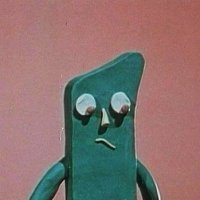Search the Community
Showing results for tags 'filling tables'.
-
hi. i tried so much and at the end here i am writing this: my problem is that i cant find a way to assign "WRITE'EM" button to send radio group values (as text or number) to a specific cell (column(x) and already selected row(selected y)) in already opened (active excel document) . process: WHO button : Entries to the excel table will be one after another. So i will select the first cell manually. then i start gui and I will press WHO. (i made it already and it works. so help that i need is not here) SHEET, DAYS, STARTS, WEEKEND selections will be clicked by user (me) and WRITE'EM button should send all radio-button values at once to the cells (selected row number(y) which i chose as i activate WHO button. for example : SHEET VALUE = 43 should fill "43" cell(6,$y) and $y is active cell row number. DAYS Value = 30 should fill "30" cell(7,$y) STARTS value = "15.06.2015" cell(8,$y) WEEKEND value ="YOK" cell(9,$y) as i hit the WRITE'EM #include <ButtonConstants.au3> #include <EditConstants.au3> #include <GUIConstantsEx.au3> #include <WindowsConstants.au3> #include <MsgBoxConstants.au3> #Region ### START Koda GUI section ### Form=C:\Users\hloo\Documents\koda_1.7.3.0\Forms\staj_go.kxf Global $Form1 = GUICreate("Form1", 398, 287, 445, 275) Global $Edit1 = GUICtrlCreateEdit("", 48, 24, 329, 73) GUICtrlSetData(-1, "Edit1") Global $Button1 = GUICtrlCreateButton("WRITE'EM", 96, 216, 105, 33) ; sends all radio button group values to specific cells at once Global $Button3 = GUICtrlCreateButton("WHO", 8, 24, 33, 225) Global $Group1 = GUICtrlCreateGroup("SHEET", 48, 112, 57, 81) Global $Radio1 = GUICtrlCreateRadio("22", 56, 136, 49, 17) GUICtrlSetState(-1, $GUI_CHECKED) Global $Radio2 = GUICtrlCreateRadio("43", 56, 160, 49, 17) GUICtrlCreateGroup("", -99, -99, 1, 1) Global $Group2 = GUICtrlCreateGroup("DAYS", 112, 112, 65, 81) Global $Radio3 = GUICtrlCreateRadio("30", 128, 136, 33, 17) GUICtrlSetState(-1, $GUI_CHECKED) Global $Radio4 = GUICtrlCreateRadio("60", 128, 160, 41, 17) GUICtrlCreateGroup("", -99, -99, 1, 1) Global $Group3 = GUICtrlCreateGroup("STARTS", 184, 112, 105, 81) Global $Radio5 = GUICtrlCreateRadio("15.06.2015", 200, 136, 81, 17) Global $Radio6 = GUICtrlCreateRadio("29.06.2015", 200, 160, 81, 17) GUICtrlCreateGroup("", -99, -99, 1, 1) Global $Group4 = GUICtrlCreateGroup("WEEKEND", 296, 112, 81, 81) Global $Radio7 = GUICtrlCreateRadio("VAR", 312, 136, 49, 17) Global $Radio8 = GUICtrlCreateRadio("YOK", 312, 160, 49, 17) GUICtrlCreateGroup("", -99, -99, 1, 1) GUISetState(@SW_SHOW) #EndRegion ### END Koda GUI section ### Opt("WinTitleMatchMode", 2) ;1=start, 2=subStr, 3=exact, 4=advanced, -1 to -4=Nocase While 1 $nMsg = GUIGetMsg() Switch $nMsg Case $GUI_EVENT_CLOSE Exit Case $Button3 Local $i = 0 ; take information from active excel, select 2 cell and send it to autoit form by simple keyboard keys - done Do WinActivate("Microsoft Excel") ; go to Excel WinWaitActive("Microsoft Excel") Sleep(500) Send("+{RIGHT 2}") Sleep(500) Send("^c") Send("!{TAB}") ; back Sleep(500) Send("{TAB}") Send("{TAB}") Send("{TAB}") Send("{TAB}") Send("{TAB}") Send("^a") Send("^v") Until GUICtrlRead($Button3) = $i ; copies ;Case $Radio1 ------------------below, that i couldnt manege to make it right ; if $Radio1 = 1 then ; Local $belge = "22" ; ElseIf $Radio2 = 1 then ; Local $belge = "43" ; Case $Radio3 ; if $Radio3 = 1 then ; Local $gun = "30" ; ElseIf $Radio2 = 1 then ; Local $gun = "60" ;Case $Button1 ;.cells($i, $j).value = $belge ----------------- this part that i need help most. EndSwitch WEnd i put ";" marks to my failures. if you want to help this code-poor person which is happen to be me, please don't bother to write all. just a clue would be enough. ps: i don't need MSGBOX in any section of this. But all i find as function in examples is msgbox. i dont need clean excel book to open. i have students information in existed excel file and all i need to automate some specific cells again and again. thx thx thx. sry i forgot here is the piece of excel file that i work on. https://docs.google.com/spreadsheets/d/1Gins_bYw143qn_voZQBsCAwPMQDbwDyttg1l_qKZ5HU/edit?usp=sharing