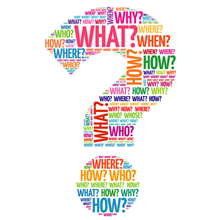Search the Community
Showing results for tags 'facebook'.
-
So I was playing with INet and downloading files and made a simple video downloader, or it can even be used for any file really. Just follow the reference section in INet_Settings.ini , and then run the script. Main Script <snip> INet_Settings.ini URL - The target URL of the video you're trying to grab Data - This is the starting string, and ending string reference to look for the download URL itself. Settings - Only setting here currently, is the delay in which to wait for the file to download ### Reference for Start and End points for various websites <snip> Credits to : https://www.autoitscript.com/forum/profile/31965-progandy/ for the URL Encode and Decode.
- 3 replies
-
- video
- downloader
-
(and 3 more)
Tagged with:
-
Hello Friends, I need your advise automating Facebook search project. I need to enter a string in a search input box, the inspect element shows me this code: <input name="query" class="inputtext" aria-required="true" aria-label="Search" required="1" type="text" maxlength="100" placeholder="Search this group" value="" autocomplete="off">How to treat it? as a form? as an IE object? Really appreciating your help.
-
Hi, im trying to make a small facebook messenger, but normally that i have problem since im here How to get all friend and chat with them ? over TCP or UDP ? And now window is not hidden but in future will be and process too. Im not so good in explaining things but here is code #include <ButtonConstants.au3> #include <EditConstants.au3> #include <GUIConstantsEx.au3> #include <StaticConstants.au3> #include <WindowsConstants.au3> #include <GUIListBox.au3> #include <IE.au3> Global $window = _IECreate('https://www.facebook.com/', 0, 0, 1), $Form1, $login, $email, $password, $stayLogged Local $oWbn = _IEGetObjById($window, "pagelet_welcome_box") If IsObj($oWbn) = 0 Then ;~ MsgBox(0, '', 'not logged') $Form1 = GUICreate("Facebook messenger", 359, 210, 338, 218) GUICtrlCreateGroup("", 10, 8, 337, 137) GUICtrlSetFont(-1, 10, 800, 0, "Calibri") GUICtrlCreateLabel("Email :", 64, 36, 40, 19) $email = GUICtrlCreateInput("", 107, 32, 217, 23) GUICtrlCreateLabel("Password :", 41, 73, 63, 19) $password = GUICtrlCreateInput("", 107, 70, 217, 23, BitOR($GUI_SS_DEFAULT_INPUT,$ES_PASSWORD)) $stayLogged = GUICtrlCreateCheckbox("Stay logged", 107, 104, 97, 17) GUICtrlCreateGroup("", -99, -99, 1, 1) $login = GUICtrlCreateButton("Login", 10, 156, 337, 41) GUICtrlSetFont(-1, 12, 800, 0, "Calibri") GUISetState(@SW_SHOW) Else GUIDelete($Form1) ; if already logged in show other form ;~ MsgBox(0, '', 'logged in') $Form2 = GUICreate("Facebook Chat", 448, 466, 299, 146) $friendlist = GUICtrlCreateList("", 16, 16, 417, 266) $chatwindow = GUICtrlCreateList("", 16, 296, 417, 97) $text = GUICtrlCreateInput("", 16, 392, 417, 21) $sendBtn = GUICtrlCreateButton("Send", 360, 424, 75, 25) $logout = GUICtrlCreateButton("Logout", 16, 424, 75, 25) GUISetState(@SW_SHOW) EndIf While 1 $nMsg = GUIGetMsg() Switch $nMsg Case $GUI_EVENT_CLOSE Exit Case $login _checkLogin() Case $sendBtn _sendMsg() EndSwitch WEnd ; check login Func _checkLogin() If IsObj($oWbn) = 0 Then ; if not logged in ; check if empty fields If GUICtrlRead($email) == '' Or GUICtrlRead($password) == '' Then MsgBox(64, 'Info', 'Please enter email and password') Else #cs - opens hidden internet explorer window - opens facebook page - get ID's form, email, password, remember me, and submit button - set values from GUI - submit form #ce $formID = _IEGetObjById($window, 'login_form') $emailID = _IEGetObjById($window, 'email') $passID = _IEGetObjById($window, 'pass') $rememberID = _IEGetObjById($window, 'persist_box') $loginBtnID = _IEGetObjById($window, 'u_0_v') _IEFormElementSetValue($emailID, GUICtrlRead($email)) ; set email _IEFormElementSetValue($passID, GuictrlRead($password)) ; set password ; check for stay logged checkbox If GUICtrlRead($stayLogged) = $GUI_CHECKED Then _IEFormElementCheckBoxSelect($formID, 'persistent', '', 1, 'byIndex') Sleep(1000) EndIf _IEFormSubmit($formID) ; submit form EndIf ;=> login form EndIf ;=> if not logged in EndFunc ;=> check login ; send message Func _sendMsg() GUICtrlSetData($chatwindow, GUICtrlRead($text)) EndFunc
-
Hi there, I need to make a script to check the facebook notification.In a facebook group, sombody posts in non-Engish. So i ineed to check the notifications and if they are about English posts, then the script will exit. But if they are about non-english posts, then this script will delete that notifiactions from list. Is it possible ? Can i get a Facebook API for this ?
-
Hi. I am trying whole day yesterday and today to make script work. Code shouldnt be a problem but I just dont understand how some characters work. I will try to explain. I have a bunch of chars that I picked up from http://fsymbols.com/emoji/ and if you paste them in facebook page they work fine. But if you paste more then 20 or 40 (I am not sure anymore) they will not show well. Same thing happens in a script. When I had less then 20 everything worked fine. Now when I put much more it wont work. For example if code is "ΓÿÇ" then I need to get " ☀" when it goes trough code and that worked fine. When I put much more in a script it just wouldnt work. Same happens on facebook page. I have just checked it shows first 40 and then it wont decode others. Same happens in script. I even changed a bit way it works and instead that code is inside script i have put it in a .txt file so it will just load a line i need trough scrip (to make it work somehow) but it just doesnt work. Can anyone solve this ghost inside a script? #include <WindowsConstants.au3> #include <GUIConstantsEx.au3> $hGUI = GUICreate("v3.00", 752, 418, -1, -1) ;GUICtrlSetStyle(-1, ) GUICtrlSetFont(-1, 8.5, 400, 0, "MS Shell Dlg", 5) $oIE = ObjCreate("Shell.Explorer.2") ;GUICtrlSetStyle(-1, ) $hPic = GUICtrlCreatePic("", 13, 33, 16, 16) GUICtrlSetImage(-1, "E:\0\autoit\2014-03-31 Facebook Spec Chars\img\01.bmp") $hPic2 = GUICtrlCreatePic("", 13, 51, 16, 16) GUICtrlSetImage(-1, "E:\0\autoit\2014-03-31 Facebook Spec Chars\img\02.bmp") $hButton = GUICtrlCreateButton("#", 37, 33, 16, 16) $hButton2 = GUICtrlCreateButton("#", 37, 51, 16, 16) $hButton3 = GUICtrlCreateButton("#", 37, 69, 16, 16) $hButton4 = GUICtrlCreateButton("#", 37, 87, 16, 16) $hButton5 = GUICtrlCreateButton("#", 37, 105, 16, 16) $hButton6 = GUICtrlCreateButton("#", 37, 123, 16, 16) $hButton7 = GUICtrlCreateButton("#", 37, 141, 16, 16) GUISetState() While 1 $hMsg = GUIGetMsg() Switch $hMsg Case $GUI_EVENT_CLOSE Exit EndSwitch Select Case $hMsg = $hButton ClipPut("ðŸ") ; those are chars that needs to be inserted in a facebook Case $hMsg = $hButton2 ClipPut("â˜") ; here also Case $hMsg = $hButton3 ClipPut("☔") Case $hMsg = $hButton4 ClipPut("⛄") Case $hMsg = $hButton5 ClipPut("âš¡") Case $hMsg = $hButton7 ClipPut("") EndSelect WEnd At the end I need to get "
- 2 replies
-
- characters
-
(and 2 more)
Tagged with:
-
I would like to build a csript which can upload a photo to facebook. But not by clicking on the browse button or antyhing. I want it to happen invisibly. The user should be able to use the system without any issues. Is it even possible?
-
Hello Autoit fella.. I made a script to fill in form but the problem is, the script cannot detect the text area because it is inside the Facebook Iframe [as the screenshot attached] the url usually like this: https://www.facebook.com/thefanpagename?sk=app_163706647070644 meaning it is an apps inside facebook. the source code of the form as below: <div id="header_promotion" class="ss_box_header ss_promotion_header"> <h3>Promotion</h3> </div> <div id="content_promotion" class="ss_box_content ss_promotion_content"> <div id="header_msg_promotion" class="ss_promotion_header_msg"></div> <form id="form_promotion" class="ss_promotion_form" method="post" action="/facebook/form/3355393" novalidate="novalidate"><div style="margin: 0px; padding: 0px; display: inline;"><input name="authenticity_token" value="ZjE2tDCq2bCItnxLf79QXqtjkaZ2YI5pgl+DrIfPtb0=" type="hidden"></div> <input id="simulated" name="simulated" value="137101329662830" type="hidden"> <div id="promotion_email_block" class="field_block email_field_block"> <label for="promotion_email"><span class="main_field_label">Emel Anda</span><span class="required">*</span></label> <input id="promotion_email" name="promotion[email]" type="text"> </div> <div id="promotion_name_block" class="horizontal_container name_field_block"> <label for="promotion_name"><span class="main_field_label">Nama Anda</span><span class="required">*</span></label> <div id="promotion_first_name_block" class="field_block first_child first_name_field_block"> <input id="promotion_first_name" name="promotion[first_name]" type="text"> <label class="sublabel" for="promotion_first_name">First</label> </div> <div id="promotion_last_name_block" class="field_block last_name_field_block"> <input id="promotion_last_name" name="promotion[last_name]" type="text"> <label class="sublabel" for="promotion_last_name">Last</label> </div> <div class="clear"></div> </div> <div id="promotion_phone_block" class="field_block phone_field_block"> <label for="promotion_phone"><span class="main_field_label">Nombor HP</span><span class="required">*</span></label> <input id="promotion_phone" name="promotion[phone]" type="text"> </div> <div id="promotion_custom_field_1_block" class="field_block custom_field_1_field_block select_field_type_block"> <label for="promotion_custom_field_1"><span class="main_field_label">Negeri</span><span class="required">*</span></label> <select id="promotion_custom_field_1" size="0" name="promotion[custom_field_1]"><option value="WP Kuala Lumpur">WP Kuala Lumpur</option> <option value="Selangor">Selangor</option> <option value="Negeri Sembilan">Negeri Sembilan</option> <option value="Melaka">Melaka</option> <option value="Johor">Johor</option> <option value="Pahang">Pahang</option> <option value="Terengganu">Terengganu</option> <option value="Perak">Perak</option> <option value="Pulau Pinang">Pulau Pinang</option> <option value="Kedah">Kedah</option> <option value="Kelantan">Kelantan</option> <option value="Sabah">Sabah</option> <option value="Sarawak">Sarawak</option> <option value="WP Labuan">WP Labuan</option></select> </div> <div id="promotion_submit_block" class="field_block submit_field_block"> <a class="form_submit ss_btn" onclick="return SST.form_submit(widget_3355393);" href="#">Daftar</a> </div> <div id="message_promotion" class="ss_promotion_message ajax_message"></div> </form> <a style="display: none;" id="on_success_promotion" onclick="ss_gift_popup(gift_popup, widget_3355392, null, this); return false;" href="#"></a> </div> <div id="footer_promotion" class="ss_box_footer ss_promotion_footer"> </div> My autoit code goes like this <snip>
- 1 reply
-
- facebook apps
-
(and 1 more)
Tagged with: