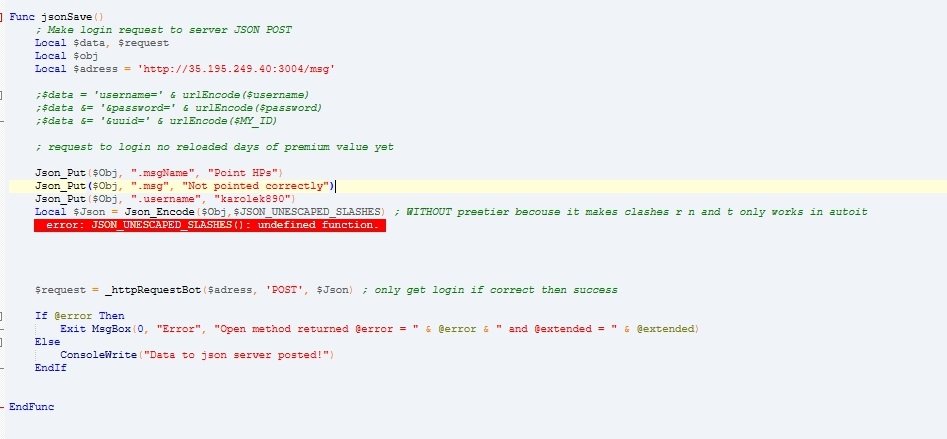Search the Community
Showing results for tags 'encode'.
-
You can see my script to POST json and the problem where occurs backslashes before quotations. Second problem is the apperance , there is no new lines for every new value. LOOK in attached images! You can see rest api on the screen and with id = 0 its made my postman and the rest by autoit (with backslashes) Func jsonSave() ; Make login request to server JSON POST Local $data, $request Local $obj Local $adress = 'http://35.195.249.40:3004/msg' Json_Put($Obj, ".msgName", "Point HPs") Json_Put($Obj, ".msg", "Not pointed correctly") Json_Put($Obj, ".username", "karolek890") Local $Json = Json_Encode($Obj,$JSON_UNESCAPED_SLASHES) ; WITHOUT preetier becouse it makes clashes r n and t only works in autoit $request = _httpRequestBot($adress, 'POST', $Json) ; only get login if correct then success If @error Then Exit MsgBox(0, "Error", "Open method returned @error = " & @error & " and @extended = " & @extended) Else ConsoleWrite("Data to json server posted!") EndIf EndFunc Im using this JSON UDF
-
Version 1.0.0
631 downloads
AutoIt Machine Code Algorithm Collection By Ward, November 11, 2010 in AutoIt Example Scripts Posted November 11, 2010 (edited) I have already published a lot of AutoIt UDF about algorithm, but all of them only support 32 bits or so called X86 system. Recently I got a computer with Windows 7 64 bits, so I finally added X64 support to most of my old projects. Besides, I also added some new. For example, some compression algorithm and SHA3 Candidates. Following are the algorithms list: Checksum CRC16 CRC32 ADLER32 Compression FastLZ LZF LZMA LZMAT MiniLZO QuickLZ Encode Base64 ARC4 XXTEA DES AES Hash Checksums (CRC16/CRC32/ADLER32) MD2 MD4 MD5 SHA1 SHA2 (SHA224/256/384/512) SHA3 Candidates BLAKE BMW (Blue Midnight Wish) CUBEHASH ECHO SHABAL SKEIN Some points to mention: All of the subroutines have one or more examples to demonstrate the usage. Since the function and usage of subroutine are easy to understand. A complete subroutines and parameters list are unavailability now. Sorry for my lazy. All of the subroutines here invoked by Lazycat's method (through CallWindowProc API). My MemoryDLL UDF is not necessary this time. Although MemoryFuncCall (part of MemoryDLL) is still good, but inevitably, it is slower than CallWindowProc. Some subroutines have the same name with my old machine code version UDF. But for some reason, I rearrange the position of the parameters. Please not mix up. If you notice, yes, checksums are duplicated. But they receive different parameters. One is the old style, and another use the same interface as other hashes. Choose what you like, but don't use them in the same time. Some algorithm already supported by the standard UDF "Encryption.au3". But I still provide them, because some system lack of the full support of Windows Crypt Library. If you are looking for only one hash algorithm, for example, used in encryption, I suggested "SHABAL_TINY.au3". Although it is a bit slower then SHABAL, but it is smaller, and it supports different size of output (from 32 to 512 bits).-
- machine code
- algorithm
-
(and 3 more)
Tagged with:
-
Here's Base91 and Base128 functions I ported from code I found on the net. Quick search of the forum did not pull up anything so don't think these have been posted before. Both just for fun. The base128 is pretty straight forward as its pretty much the same concept as base64 only using 7bits instead of 6, but I thought the base91 was real interesting and Im actually still trying to wrap my head around the algorithm. The functions Ive posted are shortened/combined a bit so if your gonna try and learn the flow I would break it back down to one operation per line. Let me know if you find a string it does not work with. I mainly wanted them for embedding dlls in scripts and the the results are below for a dll that I tested. Have fun! Base91: ; ; #FUNCTION# ==================================================================================================================== ; Name...........: _Base91Encode ; Description ...: Encodes string to Base91 ; Author ........: Brian J Christy (Beege) ; Source ........: http://base91.sourceforge.net/ [Joachim Henke] ; =============================================================================================================================== Func _Base91Encode($sStr) Local $aB91 = StringSplit('ABCDEFGHIJKLMNOPQRSTUVWXYZabcdefghijklmnopqrstuvwxyz0123456789!#$%&()*+,./:;<=>?@[]^_`{|}~"', '', 2) Local $sEncoded, $b, $n, $v, $aStr = StringToASCIIArray($sStr) For $i = 0 To UBound($aStr) - 1 $b = BitOR($b, BitShift($aStr[$i], ($n * - 1))) $n += 8 If $n > 13 Then $v = BitAND($b, 8191) $s = 13 + ($v <= 88) If $v <= 88 Then $v = BitAND($b, 16383) $b = BitShift($b, $s) $n -= $s $sEncoded &= $aB91[Mod($v, 91)] & $aB91[$v / 91] EndIf Next If $n Then $sEncoded &= $aB91[Mod($b, 91)] If $n > 7 Or $b > 90 Then $sEncoded &= $aB91[$b / 91] EndIf Return $sEncoded EndFunc ;==>_Base91Encode ; #FUNCTION# ==================================================================================================================== ; Name...........: _Base91Encode ; Description ...: Decodes string from Base91 ; Author ........: Brian J Christy (Beege) ; Source ........: http://base91.sourceforge.net/ [Joachim Henke] ; =============================================================================================================================== Func _Base91Decode($sStr) Local $sB91 = 'ABCDEFGHIJKLMNOPQRSTUVWXYZabcdefghijklmnopqrstuvwxyz0123456789!#$%&()*+,./:;<=>?@[]^_`{|}~"' Local $sDecoded, $n, $c, $b, $v = -1, $aStr = StringSplit($sStr, '', 2) For $i = 0 To UBound($aStr) - 1 $c = StringInStr($sB91, $aStr[$i], 1) - 1 If $v < 0 Then $v = $c Else $v += $c * 91 $b = BitOR($b, BitShift($v, ($n * - 1))) $n += 13 + (BitAND($v, 8191) <= 88) Do $sDecoded &= Chr(BitAND($b, 255)) $b = BitShift($b, 8) $n -= 8 Until Not ($n > 7) $v = -1 EndIf Next If ($v + 1) Then $sDecoded &= Chr(BitAND(BitOR($b, BitShift($v, ($n * - 1))), 255)) Return $sDecoded EndFunc ;==>_Base91Decode Base128: ; #FUNCTION# ==================================================================================================================== ; Name...........: _Base128Encode ; Description ...: Decodes string from Base128 ; Author ........: Brian J Christy (Beege) ; Source ........: https://github.com/seizu/base128/blob/master/base128.php [Erich Pribitzer] ; =============================================================================================================================== Func _Base128Encode($sStr) Local $aB128 = StringSplit('!#$%()*,.0123456789:;=@ABCDEFGHIJKLMNOPQRSTUVWXYZ[]^_abcdefghijklmnopqrstuvwxyz{|}~¡¢£¤¥¦§¨©ª«¬®¯°±²³´µ¶·¸¹º»¼½¾¿ÀÁÂÃÄÅÆÇÈÉÊËÌÍÎ', '', 2) Local $sEncoded, $ls, $r, $rs = 7, $aStr = StringToASCIIArray($sStr & ' ') For $i = 0 To UBound($aStr) - 1 If $ls > 7 Then $i -= 1 $ls = 0 $rs = 7 EndIf $nc = BitOR(BitAND(BitShift($aStr[$i], ($ls * -1)), 0x7f), $r) $r = BitAND(BitShift($aStr[$i], $rs), 0x7f) $rs -= 1 $ls += 1 $sEncoded &= $aB128[$nc] Next Return $sEncoded EndFunc ;==>_Base128Encode ; #FUNCTION# ==================================================================================================================== ; Name...........: _Base91Encode ; Description ...: Decodes string from Base128 ; Author ........: Brian J Christy (Beege) ; Source ........: https://github.com/seizu/base128/blob/master/base128.php [Erich Pribitzer] ; =============================================================================================================================== Func _Base128Decode($sStr) Local $sB128 = '!#$%()*,.0123456789:;=@ABCDEFGHIJKLMNOPQRSTUVWXYZ[]^_abcdefghijklmnopqrstuvwxyz{|}~¡¢£¤¥¦§¨©ª«¬®¯°±²³´µ¶·¸¹º»¼½¾¿ÀÁÂÃÄÅÆÇÈÉÊËÌÍÎ' Local $sDecoded, $r, $rs = 8, $ls = 7, $aStr = StringSplit($sStr, '', 2) For $i = 0 To UBound($aStr) - 1 $nc = StringInStr($sB128, $aStr[$i], 1) - 1 If $rs > 7 Then $rs = 1 $ls = 7 $r = $nc ContinueLoop EndIf $r1 = $nc $nc = BitOR(BitAND(BitShift($nc, ($ls * -1)), 0xFF), $r) $r = BitShift($r1, $rs) $rs += 1 $ls -= 1 $sDecoded &= Chr($nc) Next Return $sDecoded EndFunc ;==>_Base128Decode Dll Size Tests: Binary Len = 57346 Base64 Len = 38232 Base91 Len = 35180 Base128 Len = 32768 Base91 - Base128.au3 Edit: Fixed Base91 error pointed out by trancexx
-
Hi, is there a function or a UDF for parsing a hotkey definition string like "^a" or "+!{F1}" ? I´d like to create a settings GUI where users are able to define their custom hotkeys for a specific function and then save it to an ini. Of course, at the next start of the program, these settings have to read and not only the HotkeySet() command needs to be fed with it but also the settings GUI. As I do not want to present the user just the hotkey string but a rather user-friendly display (like checkboxes for the separate modifier keys and a drop down list of supported trigger keys), I need to fiddle on the saved string. I would envision a function that takes a hotkey string and returns for example an array like this: [isCtrl][isAlt][isShift][isWin][triggerKey][isTriggerVirtual]. And of course, there needs to be a function decoding the array back to the respective string representation. Thanks for your hints!
-
Hello! I've been lurking around for a loooong time... and I decided to finally share a little. I do a lot of internet stuff, mostly machine to machine for work (instrumentation) so I have quite a few "RFC" scripts. Disclaimer these work for me... but I sometime use... "shortcuts" based on my particular requirement. An example, the Base64 encoding snippet might not be too good for binary data. I pad the original data with spaces to avoid the "==" padding of base64. So... first is the base64 encoding snippet. It is not in a function, it was in a sequential program, used only once! It encode $Graph to $SMTPMessage: ; Create the base64 encoding table Dim $Base64EncodingTable[0] For $Cpt = Asc("A") to Asc("Z") _ArrayAdd($Base64EncodingTable, Chr($Cpt)) Next For $Cpt = Asc("a") to Asc("z") _ArrayAdd($Base64EncodingTable, Chr($Cpt)) Next For $Cpt = Asc("0") to Asc("9") _ArrayAdd($Base64EncodingTable, Chr($Cpt)) Next _ArrayAdd($Base64EncodingTable, "+") _ArrayAdd($Base64EncodingTable, "/") ; Pad the SVG Graph to attach with space(s). Lazy way to avoid base64 == pading While Mod(StringLen($Graph), 3) <> 0 $Graph &= " " WEnd ; Start from the first character $Cpt = 1 Do ; Extract the 3 characters to encode $Char1 = Asc(StringMid($Graph, $Cpt, 1)) $Char2 = Asc(StringMid($Graph, $Cpt+1, 1)) $Char3 = Asc(StringMid($Graph, $Cpt+2, 1)) ; Encode them to 4 characters $SMTPMessage &= $Base64EncodingTable[BitShift(BitAND($Char1, 252), 2)] $SMTPMessage &= $Base64EncodingTable[BitShift(BitAND($Char1, 3), -4) + BitShift(BitAND($Char2, 240), 4)] $SMTPMessage &= $Base64EncodingTable[BitShift(BitAND($Char2, 15), -2) + BitShift(BitAND($Char3, 192), 6)] $SMTPMessage &= $Base64EncodingTable[BitAND($Char3, 63)] ; Increment the counter, and if required, add a @CRLF to split in multiples lines $Cpt += 3 If Mod($Cpt, 57) = 1 Then $SMTPMessage &= @CRLF ; Do this until all the graph has been encoded Until $Cpt >= StringLen($Graph) Second... I just finished this one and was allready thinking about sharing it... so it's been encapsulated into function a bit more. I use it to decode email subjects in a system where you can update something by email. I separated the Base64Decode function so it can be grabbed more easily. Please note that it return an hex string so you would still need to convert it if it's a string with BinaryToString or whatever suit your needs. If can be copied as is and runned directly... it include my test strings! (Yes... I'm french!) ; For the $SB_UTF8 and $SB_ANSI Variable #include <StringConstants.au3> ; For _ArrayAdd and _ArraySearch used in the Base64 decoder #include <Array.au3> ; Various test sentences... ;$text = "=?UTF-8?Q?Ce=c3=a7i_est_un_autre_test!_h=c3=a9h=c3=a9!?=" ; Normal UTF-8 ;$text = "=?UTF-8?Q?Encore_=3d_un_autre_test_=c3=a9_?=" ; "=" added ;$text = "=?UTF-8?Q?un_autre_test_=5f_=c3=a9?=" ; "_" added ;$text = "=?UTF-8?B?Q2XDp2kgZXN0IHVuIGF1dHJlIHRlc3QhID0gXyBow6low6kh?=" ; UTF-8 Base64 $text = "=?UTF-8?B?ZcOnaSBlc3QgdW4gYXV0cmUgdGVzdCEgPSBfIGjDqWjDqSE=?=" ; UTF-8 Base64 with padding ;$text = "=?iso-8859-1?Q?Ce=E7i_est_un_test!?=" ; iso-8859-1 MsgBox(0, "", DecodeHeader($text)) Func DecodeHeader($lString) ; Check and store encoding type If StringInStr($lString, "?Q?") Then ; Quoted printable content $lType = "?Q?" ElseIf StringInStr($lString, "?B?") Then ; Base64 encoding $lType = "?B?" Else ; No encoding (or unknown encoding) return($lString) EndIf ; Start of the charset string $lStart = StringInStr($lString, "=?") + 2 ; End of the charset string $lStop = StringInStr($lString, $lType) ; Charset variable, storing "UTF-8" or "iso-8859-1" $lEncoding = StringMid($lString, $lStart, $lStop-$lStart) ; Change encoding type for the BinaryToString flag If $lEncoding = "UTF-8" Then $lEncoding = $SB_UTF8 ElseIf $lEncoding = "iso-8859-1" Then $lEncoding = $SB_ANSI Else MsgBox(0, "", "Unknown character set") Exit EndIf ; Start of the actual encoded content $lStart = $lStop + 3 ; End of the actual encoded content $lStop = StringInStr($lString, "?=") ; Actual content to decode $lString = StringMid($lString, $lStart, $lStop-$lStart) ; For Quoted printable content If $lType == "?Q?" Then ; Restore underscore encoded spaces $lString = StringReplace($lString, "_", " ") ; Starting with the first character of the string $lCpt = 1 ; "=XX" search and convert loop While 1 ; There will be 0 characters to convert in that block unless... $lConvertableLenght = 0 ; That character, and another one 3 bytes over... and the next, and the next... For $lCpt2 = 0 to 100 ; Is equal to "=" If StringMid($lString, $lCpt+($lCpt2*3), 1) == "=" Then ; In that case, yes, we will have to convert 3 more characters $lConvertableLenght += 3 Else ; But if we fail to find or reach the end of a block of encoded characters, exit the search ExitLoop EndIf Next ; If we did in fact find some encoded characters If $lConvertableLenght > 0 Then ; Extract that block of encoded characters $lConvertableString = StringMid($lString, $lCpt, $lConvertableLenght) ; Convert it $lConvertedString = BinaryToString("0x" & StringReplace($lConvertableString, "=", ""), $lEncoding) ; Replace it in the original $lString = StringReplace($lString, $lConvertableString, $lConvertedString) EndIf ; Increment the "=XX" search and convert loop counter $lCpt += 1 ; If we reached the end of the string, exit the "=XX" search and convert loop If $lCpt >= StringLen($lString) Then ExitLoop ; Continue searching in the "=XX" search and convert loop WEnd ; For Base64 encoded strings Else ; Use the separate Base64Decode function $lString = Base64Decode($lString) $lString = BinaryToString($lString, $lEncoding) EndIf return($lString) EndFunc Func Base64Decode($lEncoded) ; Create the base64 encoding table Dim $Base64EncodingTable[0] For $Cpt = Asc("A") to Asc("Z") _ArrayAdd($Base64EncodingTable, Chr($Cpt)) Next For $Cpt = Asc("a") to Asc("z") _ArrayAdd($Base64EncodingTable, Chr($Cpt)) Next For $Cpt = Asc("0") to Asc("9") _ArrayAdd($Base64EncodingTable, Chr($Cpt)) Next _ArrayAdd($Base64EncodingTable, "+") _ArrayAdd($Base64EncodingTable, "/") ; Start from the first character $Cpt = 1 $Decoded = "0x" Do ; Extract the 4 characters to encode $Char1 = StringMid($lEncoded, $Cpt, 1) $Char2 = StringMid($lEncoded, $Cpt+1, 1) $Char3 = StringMid($lEncoded, $Cpt+2, 1) $Char4 = StringMid($lEncoded, $Cpt+3, 1) ; Decode them $Decoded &= Hex(BitShift(_ArraySearch($Base64EncodingTable, $Char1, 0, 0, 1), -2) + BitShift(BitAnd(_ArraySearch($Base64EncodingTable, $Char2, 0, 0, 1), 48), 4), 2) If $Char3 <> "=" Then $Decoded &= Hex(BitShift(BitAnd(_ArraySearch($Base64EncodingTable, $Char2, 0, 0, 1), 15), -4) + BitShift(BitAnd(_ArraySearch($Base64EncodingTable, $Char3, 0, 0, 1), 60), 2), 2) If $Char4 <> "=" Then $Decoded &= Hex(BitShift(BitAnd(_ArraySearch($Base64EncodingTable, $Char3, 0, 0, 1), 3), -6) + _ArraySearch($Base64EncodingTable, $Char4, 0, 0, 1), 2) ; Increment the counter $Cpt += 4 ; Do this until all the encoded string has been decoded Until $Cpt >= StringLen($lEncoded) return($Decoded) EndFunc Last thing... I may update it into a better format for you, like a standalone telnet program with GUI. It is my telnet options negociations loops. The basic concept is systematically deny all request for special options and keep it "raw". If server says "Will", I reply "Don't". If it says "Do", I reply "Wont"... unless it's the terminal type subnegociation, in which case I reply xterm! $Data for now needs to be Global. You still need to know what you're doing, opening sockets and making a basic communication loop or something. Global $T_Is = Chr(0) Global $T_Send = Chr(1) Global $T_TerminalType = Chr(24) Global $T_SE = Chr(240) Global $T_SB = Chr(250) Global $T_Will = Chr(251) Global $T_Wont = Chr(252) Global $T_Do = Chr(253) Global $T_Dont = Chr(254) Global $T_IAC = Chr(255) Func NegotiateTelnetOptions() $NegotiationCommandsToSendBack = "" While StringInStr($Data, $T_IAC) $IACPosition = StringInStr($Data, $T_IAC) Switch StringMid($Data, $IACPosition+1, 1) Case $T_Will $NegotiationCommandsToSendBack &= CraftReply_CleanUpData($IACPosition, $T_Dont) Case $T_Do If StringMid($Data, $IACPosition+2, 1) = $T_TerminalType Then $NegotiationCommandsToSendBack &= CraftReply_CleanUpData($IACPosition, $T_Will) Else $NegotiationCommandsToSendBack &= CraftReply_CleanUpData($IACPosition, $T_Wont) EndIf Case $T_SB If StringMid($Data, $IACPosition, 6) = ($T_IAC & $T_SB & $T_TerminalType & $T_Send & $T_IAC & $T_SE) Then $NegotiationCommandsToSendBack &= $T_IAC & $T_SB & $T_TerminalType & $T_Is & "xterm" & $T_IAC & $T_SE $Data = StringReplace($Data, StringMid($Data, $IACPosition, 6), "") Else MsgBox(0, "", "Unknown Subnegotiation...") ; Should never happen. Exit EndIf EndSwitch WEnd Return $NegotiationCommandsToSendBack EndFunc Func CraftReply_CleanUpData($IACPosition, $Reply) $PartialCommandToSendBack = $T_IAC & $Reply & StringMid($Data, $IACPosition+2, 1) $Data = StringReplace($Data, StringMid($Data, $IACPosition, 3), "") Return $PartialCommandToSendBack EndFunc
-
_GDIPlus_Startup() $hImage = _GDIPlus_BitmapCreateFromScan0($iWidth, $iHeight) $hGraphic = _GDIPlus_ImageGetGraphicsContext($hImage) $hBrush = _GDIPlus_BrushCreateSolid(0xFF000000) _GDIPlus_GraphicsFillRect($hGraphic, 0, 0, $iWidth, $iHeight, $hBrush) $hFormat = _GDIPlus_StringFormatCreate() $hFamily = _GDIPlus_FontFamilyCreate("OCR A Extended") $hFont = _GDIPlus_FontCreate($hFamily, $FontSize, 0) $tLayout = _GDIPlus_RectFCreate(10, 10, 0, 0) $aInfo = _GDIPlus_GraphicsMeasureString($hGraphic, $sString, $hFont, $tLayout, $hFormat) $hBrush = _GDIPlus_BrushCreateSolid(0xFF37FF00) _GDIPlus_GraphicsDrawStringEx($hGraphic, $sString, $hFont, $aInfo[0], $hFormat, $hBrush) $hBitmap = _GDIPlus_BitmapCreateHBITMAPFromBitmap($hImage) _WinAPI_DeleteObject($hBitmap) _GDIPlus_FontDispose($hFont) _GDIPlus_FontFamilyDispose($hFamily) _GDIPlus_StringFormatDispose($hFormat) _GDIPlus_BrushDispose($hBrush) _GDIPlus_GraphicsDispose($hGraphic) _GDIPlus_GraphicsDispose($hGraphic) $TempImg = _TempFile(@ScriptDir, "", ".png") _GDIPlus_ImageSaveToFile($hImage, $TempImg) $NewImage = FileRead($TempImage) I'd like to get rid of this $TempImg = _TempFile(@ScriptDir, "", ".png") _GDIPlus_ImageSaveToFile($hImage, $TempImg) $NewImage = FileRead($TempImage) For example, I'm looking to encode the image object from bmp (as I think it is) to PNG, jpg, jpeg, tiff etc without actually having to save the image to the hard drive and then re-reading it to memory. I've failed to locate anything like this on the forums...
-
I would like to programmatically check to see if a given tracker has information on the torrent I specify. This requires that the SHA-1 Info Hash of a torrent be encoded to make valid requests. I read from: http://nakkaya.com/2009/12/03/bittorrent-tracker-protocol/ If you don't pay attention to the spec and send this directly to tracker you will get an error this should be in URL Encoded form. Padding every two chars with % sign also doesn't work, been there done that don't waste your time. Any hex in the hash that corresponds to a unreserved character should be replaced, a-z A-Z 0-9 -_.~ Partition the hex in to chunks of two and check if the hex corresponds to any of these values, if they do replace them with the unreserved char. So that a hash such as, 123456789abcdef123456789abcdef123456789a becomes, %124Vx%9a%bc%de%f1%23Eg%89%ab%cd%ef%124Vx%9a notice that hex 34 became 4 which is what it is in ASCII. You can test the correctness of your hashes using the tracker url but don't request from announce request from file, http://some.tracker.com/file?info_hash=hash If you get a torrent back that means you have the correct hash. I have tried the above and failed. Here's my code: $testStr = "123456789abcdef123456789abcdef123456789a" ConsoleWrite(_EncodeHash($testStr) & @CRLF) Func _EncodeHash($sString) If (Not IsString($sString)) Or $sString = "" Then Return SetError(1, 0, 0) Local $aArray = StringRegExp($sString, "(?s).{1," & 2 & "}", 3), $sEncodedHash For $i = 0 To UBound($aArray) -1 If StringInStr($sString, Chr(Dec($aArray[$i]))) Then $sEncodedHash &= Chr(Dec($aArray[$i])) Else $sEncodedHash &= "%" & $aArray[$i] EndIf Next Return $sEncodedHash EndFuncIf you follow the first link in my post there is an example but I'm unfamiliar with the language being used. Thanks for any help.