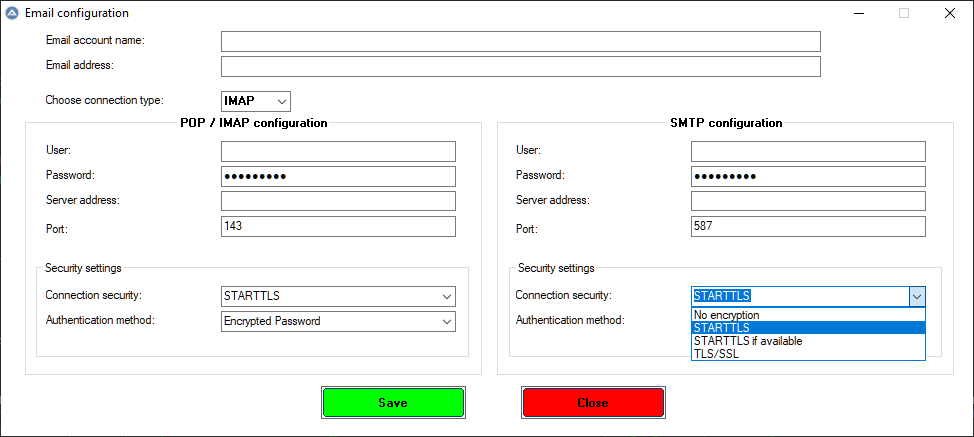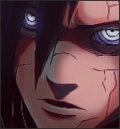Search the Community
Showing results for tags 'email'.
-
HI, for couple of years I'm using Jos script for sending reports, email with excel attachment. But from last week i'm getting this error when sending excel or word attachment message has lines too long for transport jpeg, pdf works with no problems, any sugestion ?
-
Yeasterday I found this: https://stackoverflow.com/questions/496751/base64-encode-string-in-vbscript https://www.motobit.com/tips/detpg_quoted-printable-encode/ https://www.motobit.com/tips/detpg_quoted-printable-decode/ Here is AutoIt Version: #Region - QuotedPrintableEncode_Binary ;~ https://www.motobit.com/tips/detpg_quoted-printable-encode/ ; This article contains a short function for quoted printable encoding, using CDO.Message object. ; You can use this function in ASP or .VBS files (wsh - windows scripting host files), or directly in VBA (visual basic 5, 6, Word, Excel, Access and Outlook scripting). ; A source data of this function is a String variable and charset parameter of destination data. ; The source string (16bit VBScript BSTR variable) is first converted to a destination charset, using ADODB.Stream (GetDecodedContentStream). ; If the destination charset is not specified, the ADODB.Stream uses "iso-8859-1" by default. ; The EncodedContentStream then converts the binary data to a Quoted-Printable output string. ; VBScript QuotedPrintable encoding ; 2005 Antonin Foller http://www.motobit.com ; $s_SourceString - string variable with source data, BSTR type ; $s_CharSet - $s_CharSet of the destination data Func _QuotedPrintable_Encode($s_SourceString, $s_CharSet) ;Create CDO.$oCDOMessage object For the encoding. Local $oCDOMessage = ObjCreate("CDO.Message") ; Set the encoding $oCDOMessage.BodyPart.ContentTransferEncoding = "quoted-printable" ; Get the data $oStream To write source string data ; As ADODB.$oStream Local $oStream = $oCDOMessage.BodyPart.GetDecodedContentStream ; Set the $s_CharSet For the destination data, If required If StringLen($s_CharSet) > 0 Then $oStream.CharSet = $s_CharSet ; Write the VBScript string To the $oStream. $oStream.WriteText($s_SourceString) ; Store the data To the $oCDOMessage BodyPart $oStream.Flush ; Get an encoded $oStream $oStream = $oCDOMessage.BodyPart.GetEncodedContentStream ; read the encoded data As a string Return $oStream.ReadText ; You can use Read method To get a binary data. ; $oStream.Type = 1 ; Return $oStream.Read EndFunc ;==>QuotedPrintableEncode ; Next is a binary variant of the function, with bytearray (VT_UI1 VT_ARRAY) as input and output. ; You can simply modify these two functions for combination of binary and string input and output parameters. ; This Func is used on Quoted-printable encoder online sample page. ; VBScript QuotedPrintableEncode_Binary encoding ; 2005 Antonin Foller http://www.motobit.com Func _QuotedPrintable_Encode_Binary($dSourceBinary) ; Create CDO.$oCDOMessage object For the encoding. Local $oCDOMessage = ObjCreate("CDO.Message") ; Set the encoding $oCDOMessage.BodyPart.ContentTransferEncoding = "quoted-printable" ; Get the data $oStream To write source string data ; As ADODB.$oStream Local $oStream = $oCDOMessage.BodyPart.GetDecodedContentStream ; Set the type of the $oStream To adTypeBinary. $oStream.Type = 1 ; Write the VBScript string To the $oStream. $oStream.Write($dSourceBinary) ; Store the data To the $oCDOMessage BodyPart $oStream.Flush ; Get an encoded $oStream $oStream = $oCDOMessage.BodyPart.GetEncodedContentStream ; Set the type of the $oStream To adTypeBinary. $oStream.Type = 1 ; You can use Read method To get a binary data. Return $oStream.Read EndFunc ;==>QuotedPrintableEncode_Binary #EndRegion - _QuotedPrintable_Encode_Binary #Region - _QuotedPrintable_Decode_Binary ;~ https://www.motobit.com/tips/detpg_quoted-printable-decode/ ; This article contains a short Func for quoted printable decoding, using CDO.Message object. ; You can use this Func in ASP or .VBS files (wsh - windows scripting host files), or directly in VBA (visual basic 5, 6, Word, Excel, Access and Outlook scripting). ; VBScript QuotedPrintableDecode decoding Function ; 2005 Antonin Foller http://www.motobit.com Func _QuotedPrintable_Decode($s_SourceData, $s_CharSet) ; Create CDO.Message object For the encoding. Local $oCDO_Message = ObjCreate("CDO.Message") ; Set the encoding $oCDO_Message.BodyPart.ContentTransferEncoding = "quoted-printable" ; Get the data $oStream To write source string data ; As ADODB.$oStream Local $oStream = $oCDO_Message.BodyPart.GetEncodedContentStream If VarGetType($s_SourceData) = 'String' Then ; Set $s_CharSet To base windows $s_CharSet $oStream.CharSet = "windows-1250" ; Write the VBScript string To the $oStream. $oStream.WriteText($s_SourceData) Else ; Set the type of the $oStream To adTypeBinary. $oStream.Type = 1 ; Write the source binary data To the $oStream. $oStream.Write($s_SourceData) EndIf ; Store the data To the $oCDO_Message BodyPart $oStream.Flush ; Get an encoded $oStream $oStream = $oCDO_Message.BodyPart.GetDecodedContentStream ; Set the type of the $oStream To adTypeBinary. $oStream.CharSet = $s_CharSet ; You can use Read method To get a binary data. Return $oStream.ReadText EndFunc ;==>_QuotedPrintable_Decode ; Next is a binary variant of the function, with bytearray (VT_UI1 VT_ARRAY) as output. ; The _QuotedPrintable_Decode_Binary then converts the binary data to a Quoted-Printable output string. ; Output of this Func are binary decoded data (you can use it, for example, as a data parameter of Response. ; BinaryWrite method) You can simply modify these two functions for combination of binary and string input and output parameters. ; This Func is used on Quoted-printable decoder online sample page. ; VBScript _QuotedPrintable_Decode_Binary decoding Function ; 2005 Antonin Foller http://www.motobit.com Func _QuotedPrintable_Decode_Binary($s_SourceData) ; Create CDO.Message object For the encoding. Local $oCDO_Message = ObjCreate("CDO.Message") ; Set the encoding $oCDO_Message.BodyPart.ContentTransferEncoding = "quoted-printable" ; Get the data $oStream To write source string data ; As ADODB.$oStream Local $oStream = $oCDO_Message.BodyPart.GetEncodedContentStream If VarGetType($s_SourceData) = 'String' Then ; Write the VBScript string To the $oStream. $oStream.Write($s_SourceData) Else ; Set the type of the $oStream To adTypeBinary. $oStream.Type = 1 ; Write the source binary data To the $oStream. $oStream.Write($s_SourceData) EndIf ; Store the data To the $oCDO_Message BodyPart $oStream.Flush ; Get an encoded $oStream $oStream = $oCDO_Message.BodyPart.GetDecodedContentStream ; Set the type of the $oStream To adTypeBinary. $oStream.Type = 1 ; You can use Read method To get a binary data. Return $oStream.Read EndFunc ;==>_QuotedPrintable_Decode_Binary #EndRegion - _QuotedPrintable_Decode_Binary REMARK: License note from: https://www.motobit.com/tips/detpg_quoted-printable-decode/ and https://www.motobit.com/tips/detpg_quoted-printable-encode/:
-
This UDF was created to facilitate the saving and reading of email configuration. Thanks to @water, @jchd, @Jos for helping in translation of _EmailConfig_GUI_Preset_**() Hope to have _EmailConfig_GUI_Preset_ES() version soon. If you want to create your national version of _EmailConfig_GUI_Preset_**() please do not hesitate ... contribute. _EmailConfig_GUI_Preset_EN() is translated by me and Google Translator (from my national Polish language), so if you have any fix for this please do not hesitate ... contribute. The EmailConfig_Example_STMP_Mailer.au3 is using modified version of Jos SMTP Mailer UDF #AutoIt3Wrapper_UseX64=N #AutoIt3Wrapper_Run_AU3Check=Y #AutoIt3Wrapper_Au3Check_Parameters=-d -w 1 -w 2 -w 3 -w 4 -w 5 -w 6 -w 7 #Tidy_Parameters=/sort_funcs /reel #include <Array.au3> #include <AutoItConstants.au3> #include <ButtonConstants.au3> #include <ComboConstants.au3> #include <Crypt.au3> #include <EditConstants.au3> #include <File.au3> #include <GUIConstantsEx.au3> #include <StaticConstants.au3> #include <WindowsConstants.au3> #include "EmailConfig.au3" #include "GDPR.au3" ; https://www.autoitscript.com/forum/files/file/509-gdpr/ Global $oMyRet[2] #Region - EXAMPLE _MY_EXAMPLE__EmailConfig() Func _MY_EXAMPLE__EmailConfig() _GDPR_Crypter_Wrapper(_EmailConfig_ExampleCrypter) _EmailConfig_GUI_Preset_EN() ;~ _EmailConfig_GUI_Preset_DE() ;~ _EmailConfig_GUI_Preset_FR() ;~ _EmailConfig_GUI_Preset_NL() ;~ _EmailConfig_GUI_Preset_PL() _EmailConfig_SaveWrapper(_EmailConfig_SaveToINI) _EmailConfig_LoadWrapper(_EmailConfig_LoadFromINI) _EmailConfig_LoadWrapper() If $IDYES = MsgBox($MB_YESNO + $MB_TOPMOST + $MB_ICONQUESTION + $MB_DEFBUTTON1, 'Question #' & @ScriptLineNumber, _ 'Do you want to set email configuration ?') Then _EmailConfig_ShowGUI() EndIf Local $s_ToAddress = 'whereisyourdestination@your.email.com' Local $s_Subject = 'Testing email sending : ' & @YEAR & @MON & @MDAY & ' ' & @HOUR & @MIN & @SEC Local $s_Body = 'This is only a test' Local $s_Attachments = '' _SMTP_SendEmail_Example($s_ToAddress, $s_Subject, $s_Body, $s_Attachments) EndFunc ;==>_MY_EXAMPLE__EmailConfig Func _EmailConfig_ExampleCrypter($dBinaryData, $bDataAlreadyEncrypted) _Crypt_Startup() ; Start the Crypt library. Local $dResult If $bDataAlreadyEncrypted Then $dResult = _Crypt_DecryptData($dBinaryData, 'securepassword', $CALG_AES_256) ; Decrypt the data using the generic password string. The return value is a binary string. Else $dResult = _Crypt_EncryptData($dBinaryData, 'securepassword', $CALG_AES_256) ; Encrypt the text with the new cryptographic key. EndIf _Crypt_Shutdown() ; Shutdown the Crypt library. Return $dResult EndFunc ;==>_EmailConfig_ExampleCrypter #EndRegion - EXAMPLE ; ; The UDF Func _INetSmtpMailCom($s_SmtpServer, $s_FromName, $s_FromAddress, $s_ToAddress, $s_Subject = "", $as_Body = "", $s_AttachFiles = "", $s_CcAddress = "", $s_BccAddress = "", $s_Importance = "Normal", $s_Username = "", $s_Password = "", $IPPort = 25, $ssl = 0, $tls = 0) Local $oCOM_Error_Handler = ObjEvent("AutoIt.Error", "MyErrFunc") #forceref $oCOM_Error_Handler Local $objEmail = ObjCreate("CDO.Message") $objEmail.From = '"' & $s_FromName & '" <' & $s_FromAddress & '>' $objEmail.To = $s_ToAddress Local $i_Error = 0 #forceref $i_Error Local $i_Error_desciption = "" #forceref $i_Error_desciption If $s_CcAddress <> "" Then $objEmail.Cc = $s_CcAddress If $s_BccAddress <> "" Then $objEmail.Bcc = $s_BccAddress $objEmail.Subject = $s_Subject If StringInStr($as_Body, "<") And StringInStr($as_Body, ">") Then $objEmail.HTMLBody = $as_Body Else $objEmail.Textbody = $as_Body & @CRLF EndIf If $s_AttachFiles <> "" Then Local $S_Files2Attach = StringSplit($s_AttachFiles, ";") For $x = 1 To $S_Files2Attach[0] $S_Files2Attach[$x] = _PathFull($S_Files2Attach[$x]) ;~ ConsoleWrite('@@ Debug : $S_Files2Attach[$x] = ' & $S_Files2Attach[$x] & @LF & '>Error code: ' & @error & @LF) ;### Debug Console If FileExists($S_Files2Attach[$x]) Then ConsoleWrite('+> File attachment added: ' & $S_Files2Attach[$x] & @LF) $objEmail.AddAttachment($S_Files2Attach[$x]) Else ConsoleWrite('!> File not found to attach: ' & $S_Files2Attach[$x] & @LF) SetError(1) Return 0 EndIf Next EndIf $objEmail.Configuration.Fields.Item("http://schemas.microsoft.com/cdo/configuration/sendusing") = 2 $objEmail.Configuration.Fields.Item("http://schemas.microsoft.com/cdo/configuration/smtpserver") = $s_SmtpServer If Number($IPPort) = 0 Then $IPPort = 25 $objEmail.Configuration.Fields.Item("http://schemas.microsoft.com/cdo/configuration/smtpserverport") = $IPPort ; Authenticated SMTP If $s_Username <> "" Then $objEmail.Configuration.Fields.Item("http://schemas.microsoft.com/cdo/configuration/smtpauthenticate") = 1 $objEmail.Configuration.Fields.Item("http://schemas.microsoft.com/cdo/configuration/sendusername") = $s_Username $objEmail.Configuration.Fields.Item("http://schemas.microsoft.com/cdo/configuration/sendpassword") = $s_Password EndIf ; Set security params If $ssl Then $objEmail.Configuration.Fields.Item("http://schemas.microsoft.com/cdo/configuration/smtpusessl") = True If $tls Then $objEmail.Configuration.Fields.Item("http://schemas.microsoft.com/cdo/configuration/sendtls") = True ; Update settings $objEmail.Configuration.Fields.Update ; Set Email Importance Switch $s_Importance Case "High" $objEmail.Fields.Item("urn:schemas:mailheader:Importance") = "High" Case "Normal" $objEmail.Fields.Item("urn:schemas:mailheader:Importance") = "Normal" Case "Low" $objEmail.Fields.Item("urn:schemas:mailheader:Importance") = "Low" EndSwitch $objEmail.Fields.Update ; Sent the Message $objEmail.Send If @error Then SetError(2) Return $oMyRet[1] EndIf $objEmail = "" EndFunc ;==>_INetSmtpMailCom Func _SMTP_SendEmail_Example($s_ToAddress, $s_Subject, $s_Body, $s_Attachments) #Tidy_ILC_Pos=120 Local $aEMAIL_CONFIG = __EmailConfig__API() Local $SmtpServer = $aEMAIL_CONFIG[$EMAIL_CONFIG__22__SMTP_SERVER_NAME][$EMAIL_CONFIG__COL3_SAVELOAD_VALUE] ; address for the smtp-server to use - REQUIRED Local $FromName = $aEMAIL_CONFIG[$EMAIL_CONFIG__02__COMMON_NAME][$EMAIL_CONFIG__COL3_SAVELOAD_VALUE] ; name from who the email was sent Local $FromAddress = $aEMAIL_CONFIG[$EMAIL_CONFIG__03__EMAIL_ADDRESS][$EMAIL_CONFIG__COL3_SAVELOAD_VALUE] ; address from where the mail should come Local $ToAddress = $s_ToAddress ; destination address of the email - REQUIRED Local $Subject = $s_Subject ; subject from the email - can be anything you want it to be Local $Body = $s_Body ; the messagebody from the mail - can be left blank but then you get a blank mail Local $AttachFiles = $s_Attachments ; the file(s) you want to attach seperated with a ; (Semicolon) - leave blank if not needed Local $CcAddress = "" ; address for cc - leave blank if not needed Local $BccAddress = "" ; address for bcc - leave blank if not needed Local $Importance = "Normal" ; Send message priority: "High", "Normal", "Low" Local $Username = $aEMAIL_CONFIG[$EMAIL_CONFIG__20__SMTP_USER_NAME][$EMAIL_CONFIG__COL3_SAVELOAD_VALUE] ; username for the account used from where the mail gets sent - REQUIRED Local $Password = $aEMAIL_CONFIG[$EMAIL_CONFIG__21__SMTP_PASSWORD][$EMAIL_CONFIG__COL3_SAVELOAD_VALUE] ; password for the account used from where the mail gets sent - REQUIRED Local $IPPort = $aEMAIL_CONFIG[$EMAIL_CONFIG__23__SMTP_PORT_NUMBER][$EMAIL_CONFIG__COL3_SAVELOAD_VALUE] ; port used for sending the mail ; in many country port 25 is not recomended, in such case use 587 instead Local $ssl = 0 ; enables/disables secure socket layer sending - put to 1 if using httpS Local $tls = 0 ; enables/disables TLS when required ;~ Local $IPPort = 465 ; GMAIL port used for sending the mail ;~ Local $ssl = 1 ; GMAIL enables/disables secure socket layer sending - put to 1 if using httpS Local $rc = _INetSmtpMailCom($SmtpServer, $FromName, $FromAddress, $ToAddress, $Subject, $Body, $AttachFiles, $CcAddress, $BccAddress, $Importance, $Username, $Password, $IPPort, $ssl, $tls) If @error Then MsgBox(0, "Error sending email", "Error code: " & @error & @CRLF & "Description: " & $rc) EndIf EndFunc ;==>_SMTP_SendEmail_Example ; ; ; Com Error Handler Func MyErrFunc(ByRef $oMyError) Local $HexNumber = Hex($oMyError.number, 8) $oMyRet[0] = $HexNumber $oMyRet[1] = StringStripWS($oMyError.description, 3) ConsoleWrite("### COM Error ! Number: " & $HexNumber & " ScriptLine: " & $oMyError.scriptline & " Description:" & $oMyRet[1] & @LF) SetError(1) ; something to check for when this function returns Return EndFunc ;==>MyErrFunc EmailConfig.au3 EmailConfig_Example_STMP_Mailer.au3
-
Hi, i have an AutoIT script that sends emails with two embedded images. When users get the email they don't see the images. How should I fix my code? Thank you for your support, Amos Func fSendMail() $TemplateName = StringRegExpReplace($Template, "^.*\\|\..*$", "") $SmtpServer = "smtp.**.com" $FromName = "do-not-reply@*********" $FromAddress = "do-not-reply@******" $ToAddress = $MG1_Mgr & ";"& $Owner $Subject = "ACTION REQUIRED - " & $TemplateName $Body = $sBody5 $IPPort = 25 $ssl = 0 Global $oMyRet[2] Global $oMyError = ObjEvent("AutoIt.Error", "MyErrFunc") $rc = fINetSmtpMailCom($SmtpServer, $FromName, $FromAddress, $ToAddress, $Subject, $Body, $IPPort, $ssl) If @error Then MyErrFunc() EndIf EndFunc;fSendMail Func fINetSmtpMailCom($s_SmtpServer, $s_FromName, $s_FromAddress, $s_ToAddress, $s_Subject = "", $as_Body = "", $IPPort = 25, $ssl = 0) Local $objEmail = ObjCreate("CDO.Message") $objEmail.From = '"' & $s_FromName & '" <' & $s_FromAddress & '>' $objEmail.To = $s_ToAddress Local $i_Error = 0 Local $i_Error_desciption = "" $objEmail.Subject = $s_Subject If StringInStr($as_Body, "<") And StringInStr($as_Body, ">") Then $objEmail.HTMLBody = $as_Body Else $objEmail.Textbody = $as_Body & @CRLF EndIf $objEmail.Configuration.Fields.Item("http://schemas.microsoft.com/cdo/configuration/sendusing") = 2 $objEmail.Configuration.Fields.Item("http://schemas.microsoft.com/cdo/configuration/smtpserver") = $s_SmtpServer If Number($IPPort) = 0 Then $IPPort = 25 $objEmail.Configuration.Fields.Item("http://schemas.microsoft.com/cdo/configuration/smtpserverport") = $IPPort $objEmail.Configuration.Fields.Update $objEmail.Fields.Update ;$objEmail.Send **************** If @error Then MyErrFunc() EndIf $objEmail = "" EndFunc;fINetSmtpMailCom
-
I have a smartphone and I use it to access my email. However, when composing an email on it I have a problem. My list of phone contacts on the phone is very different from my list of email contacts in my Thunderbird desktop app. I use my Gmail address book to store primarily phone contacts, and I use Thunderbird for my list of email contacts. I wanted a way to get my Thunderbird contact list onto my smartphone to be able to compose emails to addresses in that list. Here's my solution. I wrote a script to export my Thunderbird Personal Address Book to a csv file. It then reads that file and re-writes it with html wrappers around the data to make it into a nicely formatted web page. It then uploads the htm file to my website. On my smartphone, I created a shortcut to the file's URL and whenever I click it, I get the list displayed. Each contact shows name and email address along with a COPY button that will put the address into the clipboard. Then in my email client, I can easily paste that address into it. Alternatively, clicking on the actual email link will open a new message dialog in your email client with that address already entered. To use the app, all you need to do is use Thunderbird and have a webserver available. You'll need to download the FTPEX.AU3 file from this website and make a few changes to some constants around line 17 for FTP login info, etc. pab2ftp.au3
-
- address book
-
(and 2 more)
Tagged with:
-
We can send mails using SMTP settings in AutoIT. But is there anyway to read the mails and start the program if we get the mail with the particular subject. I mean, I have automated a build process and it starts from windows task scheduler my autoit program at morning 3 AM. If it fails in the middle, it will be sent to the dev team guys with the logs as attachment. Then I am connecting manually to the remote machine to trigger the task again. Is there anyway to start this task once I receive a mail with the specific subject like "start the build" automatically.
-
Good morning everyone, I thought I had already solved this issue but it turns out I did not. My code finds unread emails with this specific subject line of "request" but when I change the subject to SKIPPED + "request" = ("SKIPPED request") the program still finds the email and tries to process it. I only want to process emails with the exact match subject of "request". Here is my code that "finds" the unread emails with the subject of "request" or so I thought. Func ListUnreadEmails() ;******************************************************************************* ; Lists all unread E-mails from the folder Outlook-UDF-Test ;******************************************************************************* ; Stores all the unRead emails into an array Global $aItems = _OL_ItemFind($oOutlook, "*\Outlook-UDF-Test", $olMail, _ "[UnRead]=True", "Subject", "request", "EntryID,Subject", "", 1) ; Displays the array of unRead emails If IsArray($aItems) Then ;_ArrayDisplay($aItems, "OutlookEX UDF: _OL_ItemFind - Unread mails") Else MsgBox(48, "OutlookEX UDF: _OL_ItemFind Example Script", _ "Could not find an unread mail. @error = " & @error & ", @extended: " & @extended) EndIf ; Gets the number of unread emails Global $numberOfUnRead = UBound($aItems, $UBOUND_ROWS) - 1 ;MsgBox("", "Number of Unread emails", $numberOfUnRead) EndFunc It acts as if any part of the subject containing the word "request" and the email is unread that it will try to process it. (I think)
-
Good afternoon, I am in need of some help. I am sure this is a stupid question requiring only one or two lines of code. However, I would greatly appreciate the help I cannot figure this out. I also tried searching for the answer on the internet but no one except me apparently seems to be having a hard time figuring this out and or is asking about it. I simply want to change the "status" of an email from unread to read once I have processed it. My code is over 500 lines and I would like not to clutter this post with it. Assume I have all my includes and connections properly defined and stuff. Here is the bit of code where I am trying to change the email that was used from unread to read: Func ChangeEmailStatus() ;******************************************************************************* ; changes the status of an email from unread to Read ;******************************************************************************* Local $iRows = UBound($aItems, $UBOUND_ROWS) MsgBox("", "Number of Unread emails (Before Change)", $iRows) _OL_ItemModify($oOutlook,$aItems[$i][0], Default, "Read=True") MsgBox("", "Array Display 1", $aItems[1][0]) MsgBox("", "Array Display 2", $aItems[2][0]) Local $iRows = UBound($aItems, $UBOUND_ROWS) MsgBox("", "Number of Unread emails (After Change)", $iRows) EndFunc
-
Hello, I like to send an email from my AutoIt script, and I like to have it as simple as possible. I tried the example from the help file: #include <Inet.au3> Local $s_SmtpServer = "mysmtpserver.com.au" Local $s_FromName = "My Name" Local $s_FromAddress = "From eMail Address" Local $s_ToAddress = "To eMail Address" Local $s_Subject = "My Test UDF" Local $as_Body[2] $as_Body[0] = "Testing the new email udf" $as_Body[1] = "Second Line" Local $Response = _INetSmtpMail($s_SmtpServer, $s_FromName, $s_FromAddress, $s_ToAddress, $s_Subject, $as_Body) Local $err = @error If $Response = 1 Then MsgBox(0, "Success!", "Mail sent") Else MsgBox(0, "Error!", "Mail failed with error code " & $err) EndIf It returns me: Mail failed with error code 50. Why is that? Helpfile tells me about this: Where is my error? My credentials and email adress are correct (already checked that twice). I know there are some large UDF's out there about email sending, but I like to have it as short/simple as possible, so I can understand it properly. What's wrong with that code?
-
Hi all, Trying to test sending an email using the _INetSmtpMail function, but I cannot get it to work. #include <Inet.au3> #include <MsgBoxConstants.au3> Local $s_SmtpServer = "smtp.gmail.com" Local $s_FromName = "My Name" Local $s_FromAddress = "x@gmail.com" Local $s_ToAddress = "x@gmail.com" Local $s_Subject = "Test - subject line" Local $as_Body[2] $as_Body[0] = "Test" $as_Body[1] = "End of test" Local $iResponse = _INetSmtpMail($s_SmtpServer, $s_FromName, $s_FromAddress, $s_ToAddress, $s_Subject, $as_Body) Local $iErr = @error If $iResponse = 1 Then MsgBox($MB_SYSTEMMODAL, "Success!", "Mail sent") Else MsgBox($MB_SYSTEMMODAL, "Error!", "Mail failed with error code " & $iErr) EndIf "Mail failed with error code 50" is the message I receive. I've looked at what the autoit help page says: 50x - Cannot send body. x indicates the line number of $aBody (first line is 0). I cannot find any solution online that has fixed this issue. Any guidance would be much appreciated!
-
I have a script that pops up a window, lets you type things in, and then emails our helpdesk. It works. What I want to do is add 3 more buttons that allow you to attach 3 photos (or less) from your computer. Something simple as "Add attachment" and then you can browse for it. I don't even know where to begin with programming that button. If anyone could post an example, that would be great. Here's the current script (changed to pet.com because I like dogs): ;expand popup ;#include <File.au3> ; =============================================================================================================================== ; Variables for the _INetSmtpMailCom ; =============================================================================================================================== Global Enum _ $g__INetSmtpMailCom_ERROR_FileNotFound = 1, _ $g__INetSmtpMailCom_ERROR_Send, _ $g__INetSmtpMailCom_ERROR_ObjectCreation, _ $g__INetSmtpMailCom_ERROR_COUNTER Global Const $g__cdoSendUsingPickup = 1 ; Send message using the local SMTP service pickup directory. Global Const $g__cdoSendUsingPort = 2 ; Send the message using the network (SMTP over the network). Must use this to use Delivery Notification Global Const $g__cdoAnonymous = 0 ; Do not authenticate Global Const $g__cdoBasic = 1 ; basic (clear-text) authentication Global Const $g__cdoNTLM = 2 ; NTLM Global $gs_thoussep = "." Global $gs_decsep = "," Global $sFileOpenDialog = "" ; Delivery Status Notifications Global Const $g__cdoDSNDefault = 0 ; None Global Const $g__cdoDSNNever = 1 ; None Global Const $g__cdoDSNFailure = 2 ; Failure Global Const $g__cdoDSNSuccess = 4 ; Success Global Const $g__cdoDSNDelay = 8 ; Delay #include <ButtonConstants.au3> #include <EditConstants.au3> #include <GUIConstantsEx.au3> #include <StaticConstants.au3> #include <WindowsConstants.au3> #include <MsgBoxConstants.au3> ; This is to get the local username Local $myVar = "USERNAME" Local $myValue = EnvGet($myVar) ; This is the GUI #Region ### START Koda GUI section ### Form=f:\scripts\autoit\name-issue.kxf $Form1 = GUICreate("Submit a Helpdesk Ticket", 371, 260, 214, 199) ;~ $Pet = GUICtrlCreateLabel("Pet username:", 8, 8, 79, 17) $Label2 = GUICtrlCreateLabel("Issue with as much detail as possible:", 8, 7, 180, 17) ;~ $Name = GUICtrlCreateInput("", 88, 5, 105, 21) $Issue = GUICtrlCreateEdit("", 8, 25, 353, 200) $Submit = GUICtrlCreateButton("Submit", 8, 230, 75, 25) $Cancel = GUICtrlCreateButton("Cancel", 92, 230, 75, 25) ;~ $Label1 = GUICtrlCreateLabel("(example: jconnor)", 92, 26, 98, 17) ;~ $Label3 = GUICtrlCreateLabel("@pet.com", 195, 8, 60, 17) GUISetState(@SW_SHOW) #EndRegion ### END Koda GUI section ### ; These are for future use ;~ $ClientName = "ClientName##" ;~ $AtPet = "@pet.com##" While 1 $iMsg = GUIGetMsg() Switch $iMsg Case $Submit ; Execute code when user presses the button Local $sSmtpServer = "smtp.gmail.com" ; address for the smtp-server to use - REQUIRED Local $sFromName = "" ; name from who the email was sent Local $sFromAddress = "user@pet.com"; address from where the mail should come Local $sToAddress = "helpdesk@pet.com" ; destination address of the email - REQUIRED Local $sSubject = StringUpper ($myValue); subject from the email - can be anything you want it to be Local $sBody = GUICtrlRead($Issue); the messagebody from the mail - can be left blank but then you get a blank mail Local $sAttachFiles = "" ; the file(s) you want to attach seperated with a ; (Semicolon) - leave blank if not needed Local $sCcAddress = "" ; address for cc - leave blank if not needed Local $sBccAddress = "" ; address for bcc - leave blank if not needed Local $sImportance = "Normal" ; Send message priority: "High", "Normal", "Low" Local $sUsername = "jconnor@pet.com" ; username for the account used from where the mail gets sent - REQUIRED Local $sPassword = "ajlkdjfawyfbna" ; password for the account used from where the mail gets sent - REQUIRED Local $iIPPort = 465 ; GMAIL port used for sending the mail Local $bSSL = True ; GMAIL enables/disables secure socket layer sending - set to True if using httpS Local $bIsHTMLBody = False Local $iDSNOptions = $g__cdoDSNDefault Local $rc = _INetSmtpMailCom($sSmtpServer, $sFromName, $sFromAddress, $sToAddress, $sSubject, $sBody, $sAttachFiles, $sCcAddress, $sBccAddress, $sImportance, $sUsername, $sPassword, $iIPPort, $bSSL, $bIsHTMLBody, $iDSNOptions) If @error Then MsgBox(0, "_INetSmtpMailCom(): Error sending message", _ "Error code: " & @error & @CRLF & @CRLF & _ "Error Hex Number: " & _INetSmtpMailCom_ErrHexNumber() & @CRLF & @CRLF & _ "Description: " & _INetSmtpMailCom_ErrDescription() & @CRLF & @CRLF & _ "Description (rc): " & $rc & @CRLF & @CRLF & _ "ScriptLine: " & _INetSmtpMailCom_ErrScriptLine() _ ) ConsoleWrite("### COM Error ! Number: " & _INetSmtpMailCom_ErrHexNumber() & " ScriptLine: " & _INetSmtpMailCom_ErrScriptLine() & " Description:" & _INetSmtpMailCom_ErrDescription() & @LF) Else Func _Sendmail() Dim $iMsgBoxAnswer $iMsgBoxAnswer = MsgBox(262208, "Success!", "Thank you.", 5) EndIf EndFunc ;==>_Enviarmail #Region UDF Functions ; The UDF ; #FUNCTION# ==================================================================================================================== ; Name ..........: _INetSmtpMailCom ; Description ...: ; Syntax ........: _INetSmtpMailCom($s_SmtpServer, $s_FromName, $s_FromAddress, $s_ToAddress[, $s_Subject = ""[, $as_Body = ""[, ; $s_AttachFiles = ""[, $s_CcAddress = ""[, $s_BccAddress = ""[, $s_Importance = "Normal"[, $s_Username = ""[, ; $s_Password = ""[, $IPPort = 25[, $bSSL = False[, $bIsHTMLBody = False[, $iDSNOptions = $g__cdoDSNDefault]]]]]]]]]]]]) ; Parameters ....: $s_SmtpServer - A string value. ; $s_FromName - A string value. ; $s_FromAddress - A string value. ; $s_ToAddress - A string value. ; $s_Subject - [optional] A string value. Default is "". ; $s_Body - [optional] A string value. Default is "". ; $s_AttachFiles - [optional] A string value. Default is "". ; $s_CcAddress - [optional] A string value. Default is "". ; $s_BccAddress - [optional] A string value. Default is "". ; $s_Importance - [optional] A string value. Default is "Normal". ; $s_Username - [optional] A string value. Default is "". ; $s_Password - [optional] A string value. Default is "". ; $IPPort - [optional] An integer value. Default is 25. ; $bSSL - [optional] A binary value. Default is False. ; $bIsHTMLBody - [optional] A binary value. Default is False. ; $iDSNOptions - [optional] An integer value. Default is $g__cdoDSNDefault. ; Return values .: None ; Author ........: Jos ; Modified ......: mLipok ; Remarks .......: ; Related .......: http://www.autoitscript.com/forum/topic/23860-smtp-mailer-that-supports-html-and-attachments/ ; Link ..........: http://www.autoitscript.com/forum/topic/167292-smtp-mailer-udf/ ; Example .......: Yes ; =============================================================================================================================== Func _INetSmtpMailCom($s_SmtpServer, $s_FromName, $s_FromAddress, $s_ToAddress, $s_Subject = "", $s_Body = "", $s_AttachFiles = "", $s_CcAddress = "", $s_BccAddress = "", $s_Importance = "Normal", $s_Username = "", $s_Password = "", $IPPort = 25, $bSSL = False, $bIsHTMLBody = False, $iDSNOptions = $g__cdoDSNDefault) ; init Error Handler _INetSmtpMailCom_ErrObjInit() Local $objEmail = ObjCreate("CDO.Message") If Not IsObj($objEmail) Then Return SetError($g__INetSmtpMailCom_ERROR_ObjectCreation, Dec(_INetSmtpMailCom_ErrHexNumber()), _INetSmtpMailCom_ErrDescription()) ; Clear previous Err information _INetSmtpMailCom_ErrHexNumber(0) _INetSmtpMailCom_ErrDescription('') _INetSmtpMailCom_ErrScriptLine('') $objEmail.From = '"' & $s_FromName & '" <' & $s_FromAddress & '>' $objEmail.To = $s_ToAddress If $s_CcAddress <> "" Then $objEmail.Cc = $s_CcAddress If $s_BccAddress <> "" Then $objEmail.Bcc = $s_BccAddress $objEmail.Subject = $s_Subject ; Select whether or not the content is sent as plain text or HTM If $bIsHTMLBody Then $objEmail.Textbody = $s_Body & @CRLF Else $objEmail.HTMLBody = $s_Body EndIf ; Add Attachments If $s_AttachFiles <> "" Then Local $S_Files2Attach = StringSplit($s_AttachFiles, ";") For $x = 1 To $S_Files2Attach[0] $S_Files2Attach[$x] = _PathFull($S_Files2Attach[$x]) If FileExists($S_Files2Attach[$x]) Then ConsoleWrite('+> File attachment added: ' & $S_Files2Attach[$x] & @LF) $objEmail.AddAttachment($S_Files2Attach[$x]) Else ConsoleWrite('!> File not found to attach: ' & $S_Files2Attach[$x] & @LF) Return SetError($g__INetSmtpMailCom_ERROR_FileNotFound, 0, 0) EndIf Next EndIf ; Set Email Configuration $objEmail.Configuration.Fields.Item("http://schemas.microsoft.com/cdo/configuration/sendusing") = $g__cdoSendUsingPort $objEmail.Configuration.Fields.Item("http://schemas.microsoft.com/cdo/configuration/smtpserver") = $s_SmtpServer If Number($IPPort) = 0 Then $IPPort = 25 $objEmail.Configuration.Fields.Item("http://schemas.microsoft.com/cdo/configuration/smtpserverport") = $IPPort ;Authenticated SMTP If $s_Username <> "" Then $objEmail.Configuration.Fields.Item("http://schemas.microsoft.com/cdo/configuration/smtpauthenticate") = $g__cdoBasic $objEmail.Configuration.Fields.Item("http://schemas.microsoft.com/cdo/configuration/sendusername") = $s_Username $objEmail.Configuration.Fields.Item("http://schemas.microsoft.com/cdo/configuration/sendpassword") = $s_Password EndIf $objEmail.Configuration.Fields.Item("http://schemas.microsoft.com/cdo/configuration/smtpusessl") = $bSSL ;Update Configuration Settings $objEmail.Configuration.Fields.Update ; Set Email Importance Switch $s_Importance Case "High" $objEmail.Fields.Item("urn:schemas:mailheader:Importance") = "High" Case "Normal" $objEmail.Fields.Item("urn:schemas:mailheader:Importance") = "Normal" Case "Low" $objEmail.Fields.Item("urn:schemas:mailheader:Importance") = "Low" EndSwitch ; Set DSN options If $iDSNOptions <> $g__cdoDSNDefault And $iDSNOptions <> $g__cdoDSNNever Then $objEmail.DSNOptions = $iDSNOptions $objEmail.Fields.Item("urn:schemas:mailheader:disposition-notification-to") = $s_FromAddress ;~ $objEmail.Fields.Item("urn:schemas:mailheader:return-receipt-to") = $s_FromAddress EndIf ; Update Importance and Options fields $objEmail.Fields.Update ; Sent the Message $objEmail.Send If @error Then _INetSmtpMailCom_ErrObjCleanUp() Return SetError($g__INetSmtpMailCom_ERROR_Send, Dec(_INetSmtpMailCom_ErrHexNumber()), _INetSmtpMailCom_ErrDescription()) EndIf ; CleanUp $objEmail = "" _INetSmtpMailCom_ErrObjCleanUp() EndFunc ;==>_INetSmtpMailCom ; ; Com Error Handler Func _INetSmtpMailCom_ErrObjInit($bParam = Default) Local Static $oINetSmtpMailCom_Error = Default If $bParam == 'CleanUp' And $oINetSmtpMailCom_Error <> Default Then $oINetSmtpMailCom_Error = '' Return $oINetSmtpMailCom_Error EndIf If $oINetSmtpMailCom_Error = Default Then $oINetSmtpMailCom_Error = ObjEvent("AutoIt.Error", "_INetSmtpMailCom_ErrFunc") EndIf Return $oINetSmtpMailCom_Error EndFunc ;==>_INetSmtpMailCom_ErrObjInit Func _INetSmtpMailCom_ErrObjCleanUp() _INetSmtpMailCom_ErrObjInit('CleanUp') EndFunc ;==>_INetSmtpMailCom_ErrObjCleanUp Func _INetSmtpMailCom_ErrHexNumber($vData = Default) Local Static $vReturn = 0 If $vData <> Default Then $vReturn = $vData Return $vReturn EndFunc ;==>_INetSmtpMailCom_ErrHexNumber Func _INetSmtpMailCom_ErrDescription($sData = Default) Local Static $sReturn = '' If $sData <> Default Then $sReturn = $sData Return $sReturn EndFunc ;==>_INetSmtpMailCom_ErrDescription Func _INetSmtpMailCom_ErrScriptLine($iData = Default) Local Static $iReturn = '' If $iData <> Default Then $iReturn = $iData Return $iReturn EndFunc ;==>_INetSmtpMailCom_ErrScriptLine Func _INetSmtpMailCom_ErrFunc() _INetSmtpMailCom_ErrObjInit() _INetSmtpMailCom_ErrHexNumber(Hex(_INetSmtpMailCom_ErrObjInit().number, 8)) _INetSmtpMailCom_ErrDescription(StringStripWS(_INetSmtpMailCom_ErrObjInit().description, 3)) _INetSmtpMailCom_ErrScriptLine(_INetSmtpMailCom_ErrObjInit().ScriptLine) SetError(1) ; something to check for when this function returns Return EndFunc ;==>_INetSmtpMailCom_ErrFunc #EndRegion UDF Functions _Sendmail() Exit Case $Cancel Exit EndSwitch WEnd
- 7 replies
-
- attachment
-
(and 1 more)
Tagged with:
-
Hi, I have been using Auotit to send status emails from a variety of systems (external to my work using gmail) including my work desktop PC (using company email gateway) - sending emails addressed to me and from me. A few days ago I upgraded to the latest version of Autoit (3.3.14.4) and I cannot send emails from my PC using INetSMTPmail through our mail gateway. To test this I grabbed a script that worked on a PC running a previous version of Autoit and that worked fine from the other PC which has an earlier version of Autoit on it. I had the source code for that and an exe so copied them to my PC and run the exe code which worked fine (sent me the status email). I then opened the source code in the SciTE editor and ran it, the script runs fine but doesn't send the email. I added some code to print out the error and I got "Mail failed with error code 1" checking the help file there is no explanation for Error Code 1. Running my new scripts I get the error "Mail failed with error code 50" I don't understand why I get two different error codes - or why in the latest version it fails. Any help gratefully appreciated. I guess I could copy the script to the PC with the earlier version of Autoit and compile it and see what happens. George
-
Dear members, I am working on a project where, emails from outlook are to be read and moved to various folders within the mailbox, based on the content of the emails. I used the below code for moving mails. It works fine when I run it against individual mail ids. But when I run it on Shared mailbox, the mails are not moved to respective folders. _OL_ItemMove($oOutlook, $sEntryId, Default, $sDestinationFolder) The value of $sEntryId is saved in an excel report initially. The current process reads the $sEntryId from the excel and passes it to "_OL_ItemMove" statement. Requesting the guidance of the forum members in this issue.
-
Dear members, I'm trying to move unread mails from Inbox to a different folder using OutlookEx UDF. But its not working for me. I'm not sure what mistake I do. I get the error code 6 when the following is executed. From the UDF it is observed that "No or an invalid item has been specified". Note : The UDF version is 1.3.3.1. AutoIt version (v3.3.14.2). #include <OutlookEX.au3> Global $oOutlook = _OL_Open() If @error <> 0 Then Exit MsgBox(16, "OutlookEX UDF", "Error creating a connection to Outlook. @error = " & @error & ", @extended = " & @extended) Global $aOL_Item = _OL_ItemFind($oOutlook, "*\Inbox", $olMail, "[UnRead]=True", "", "", "Subject", "", 1) If $aOL_Item[0][0] = 0 Then Exit MsgBox(16, "OutlookEX UDF: _OL_ItemMove Example Script", "Could not find a task item in folder 'Outlook-UDF-Test\SourceFolder\Tasks'. @error = " & @error) _ArrayDisplay($aOL_Item, "OutlookEX UDF: _OL_ItemFind Example Script - Unread mails") _OL_ItemMove($oOutlook, $aOL_Item[1][0], Default, "*\Outlook-UDF-Test\TargetFolder\Mail") If @error <> 0 Then Exit MsgBox(16, "OutlookEX UDF: _OL_ItemMove Example Script", "Error moving specified task. @error = " & @error) Any help is deeply appreciated. Thanks in advance. Thanks and regards, Gowrisankar R.
-
Here I found a usefull UDF for POP3. I modified this UDF. You can download it from download section. Below you see old description:
-
Newbie. I am writing a script that requires me to reference the TO:, FROM:, BCC, SUBJECT, BODY of a new email that's being composed. I need to go directly to these location and work with them. Is there anyway to detect these in AUTOIT for the present gmail client screen without knowing its resolution and text size? Any help is greatly appreciated.
-
Is there any way to launch an application once I receive an email. I have an executable created in autoit and I am running it regularly on daily basis using task scheduler on windows. And sometimes I am running it again manually if someone asks to. Is there anyway to configure an email so that when I send a mail to that particular email ID then it should launch that exe directly?
-
Hi! I want to send by mail some files with a certain extension (.xml in my case). These files are located in the script folder. First, I thought to use _FileListToArrayRec function to have a list of these files. But than I don't know how to send them all at once. I know that I can attach multiple files in this way: path1;path2;path3; etc. and so I have tried to make a string of this type with the path of the files (with a for loop) but It doesn't attach any file (only instructions.txt). How could I do? ( what I did is just an idea, if there's something better that would be great) Thanks! $aArrayXml = _FileListToArrayRec(@ScriptDir, "*.xml", $FLTAR_FILES) _ArrayDisplay($aArrayXml, "LIST XML") $LenghtArrayXml = UBound($aArrayXml) If ($LenghtArrayXml > 2) Then For $i = 2 To $LenghtArrayXml - 1 $temp = "&@ScriptDir&""\"&$aArrayXml[$i]&";"&"""" $XmlListFile = $XmlListFile & $temp Next EndIf $XmlListFile = StringTrimLeft($XmlListFile, 1) if($LenghtArrayXml = 2)Then $rc =_INetSmtpMailCom($s_SmtpServer, $s_FromName, $s_FromAddress, $s_ToAddress, $s_Subject, $as_Body, @ScriptDir&"\"&$aArrayXml[1]&";"&@ScriptDir&"\instructions.txt", $s_CcAddress, $s_BccAddress, $s_Username, $s_Password, $IPPort, $ssl) Else $rc = _INetSmtpMailCom($s_SmtpServer, $s_FromName, $s_FromAddress, $s_ToAddress, $s_Subject, $as_Body, @ScriptDir&"\"&$aArrayXml[1]&$XmlListFile&@ScriptDir&"\instructions.txt", $s_CcAddress, $s_BccAddress, $s_Username, $s_Password, $IPPort, $ssl) EndIf
-
Purpose of script: To send emails in Outlook based on data in an excel spreadsheet. From: fields are entered for purposes of sending on behalf of (delegate), copies A2 cell from excel for To: field, Subject field is a static value and entered, returns to excel spreadsheet to read A1 and copy the first name and insert into the body of a template at an insertion point. The From, and the body of the email change based on region, so currently I have 6 different scripts that do essentially the same thing with some minor changes and want to consolidate into one script to save time. Question: To expedite the process of this and cut down on the amount of scripts, 6 in total I use daily, is it possible for me to somehow add the region to column C in excel, have autoit read column C values per row, and then decide which function, within a master script, to execute and loop this until there is no value in column C field? Example spreadsheet: Rob | rob@annuity.com |Midwest Annie | annie@agency.com | Midwest Kyle | kyle@agency.com | MidAtlantic Rick | rick@megasales.com | MidAtlantic Blank | Blank | Blank | Example execution: Run Birthday.au3, execute loop part through hotkey Reads row 1, C1, value is Midwest, calls Midwest(), script runs as Midwest Birthday.au3 does currently Reads row 2, C2, value is Midwest, calls Midwest(), script runs as Midwest Birthday.au3 does currently Reads row 3, C3, value is MidAtlantic, calls MidAtlantic(), script runs as MidAtlantic Birthday.au3 currently Reads row 4, C4, value is MidAtlantic, calls MidAtlantic(), script runs as MidAtlantic Birthday.au3 currently Reads row 5, C5, value is null or blank, ends script through Exit Everything I have coded in my time in AutoIt has been based mostly on mouse based movements and I don't have variable programming knowledge so I feel like I'm close to understanding how to do this, but the reading/storing variables part is beyond my current skill set. Help is appreciated. Mail Merges don't work as delegated in Outlook 07, for those that might be questioning why I just don't do that. MidAtlantic Birthday.au3 Midwest Birthday.au3
-
-
Is there a way to be able to filter like power can filter? Like the way this powershell script filters for instance: Import-Module ActiveDirectory Get-ADUser -Filter {EmailAddress -eq "$Usersemailaddress"}| Select-Object -ExpandProperty SamAccountName | Out-File C:\Users\"$env:username"\Desktop\email2samconversion.txt Goal is trying to get the SamAccountName by filtering with the email address of a user in AD. I have the AD.UDF but it only works with the Sam and the FQDN. i've tried running powershell in Autoit, but it takes at least 7 seconds to start Powershell>import the module>create the text file>read the text file>Delete the textfile from desktop>Display in Edit box in GUI. I'm wondering if there is a way to filter the search function of AD through autoit kind of like how Powershell does. i've not yet been able to powershell to run properly in Autoit either: I tried: Run(powershell -Command Import-Module ActiveDirectory | Get-ADUser -Filter {mail -eq "$UserEmail"} | Select-Object -ExpandProperty SamAccountName | Out-File C:\users\$env:username\desktop\SamaccountNametextfile.txt") But it keeps failing. I tried using ShellExecute as well and neither of them worked.
- 4 replies
-
- powershell
- ad.udf
-
(and 3 more)
Tagged with:
-
Hello AutoIt community! I have a script that sends and email with attachments when I run the script. This script works perfectly. When I call that script from another script, it sends the email but does not include the attachment. Any idea why this would be happening? Thanks in advance!
-
Hi Forum, I currently want to write a script that will download the emails from my gmail account and store them on my hard drive in form of text messages. Text file name will have date followed by title of the email and the email body will be the text body. Then I will write my scripts to monitor and inspect emails and post process the data. Anyone can suggest an easy way to achieve this? Maybe it has to be done indirectly via first having an email client that tracks my gmail account and downloads emails to hard drive such as Outlook? Will be very thankful for any suggestions on how to tackle this. Regards
-
Hello, I am using Lumisoft for a small E-mail project. Everything is fine until now. I managed most of the things i wanted to achieve. However not all of them. I can read the bodytext of the emails but when i display them it is in plain text. Let me show you. When i log-in on my email on my browser the email for example is displayed like this: When i read it with Lumisoft the body text is returned like this: [1]: http://i.stack.imgur.com/LalPL.png However when i read the bodytext and display it in a richtextbox it is, as it is normal, like this: New comment on your post "Spotify Ads Blocker - The best ad blocker for Spotify" https://iblockify.wordpress.com... Author : jc (removed , removed.dynamic.jazztel.es) E-mail : removed@gmail.com URL : Whois : http://whois.arin.net/removed Comment: I have the same problem with another computer with OS Windows 7 x64 bit, without proxy configuration and with the .Net Framework version 4.5.1 Trash it: https://removed Spam it: https://removed You can reply to this comment via email as well, just click the reply button in your email client.So my question is here; What is the best solution to display the email and approche the browser's display? I don't think i can make it 100% similar but there must be a way to make it look better than it is right now... Outlook does it!!! I am just here for some ideas so bring it on!