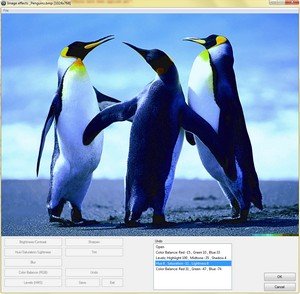Search the Community
Showing results for tags 'effects'.
-
Hi all, I am making a program in which I use Bass audio library (with the wrapper for autoit that I found here on forums I think) because of its support for dx effects. My problem, though, is that when effects as reverb or echo/delay are added, the channel length is not extended as to fit the tail of the effect, so if the file was really short, you wouldn't even hear the reverb at all. I've tried setting the buffer parameter even to 60k ms, updating the channel length to 60k ms, but nothing makes it so that the effects aren't being cut off. I've heard that I could add silence manually to wave files by adding the chr(0) characters, but haven't had any luck doing that, either. What I'm doing: initialize bass use streamCreateFile to load the wave file with the fx flag and length parameter set to 60000 set the config buffer to 60000 use channel set fx to add dx8 reverb use channel play to play the sound use bass update to update the length to 60000 I even tried having only silence in one wave file and tried joining two wave files together, but that didn't work either. Any help would be very much appreciated.
-
A little example of Image processing where pixel blocks are replaced by forms of your choice. Don't know if title is really appropriate... Try it and tell me. Downloads available in the download section Use big images (> 1000px) for a better rendering! Example :
-
Following to my Image Crop Tool, this is a new function to visually apply effects on an image Version 1.0.0.1 Visual Image Effect UDF 1.0.0.1.au3 Features: Brightness/ContrastHue/Saturation/LightnessBlurColor Balance (RGB)Levels (HMS)SharpenTintUndo (New)Similarly to _CropImage(), _ImageEffects(() will scale the image down to get it visible on screen, all effects are implemented and stacked into an Effects History array, and replicated to the original image while saving. Clicking the OK button after having moved the sliders, implements the filter! Some particularities: Blur and Sharpen effects give different results with the same radius, this issue has been taken into account. The maximum radius of 255 will therefore be limited if using a scaled image, so that the final effect is guaranteed the same on screen as on the bigger sized image file. (see $h_Blur_Btn and $h_Sharpen_Btn and in _SaveLossless() how I rescale the Radius to get it right in the big image) The function saves to images for demo purpose _SaveClone() will save the image displayed into the GUI (You can remove this line as only for demo purpose)_SaveLossless() will save the original sized image with all applied effectsYou will see that the result is identical on both created image files. BugFixes: After applying a filter, I forgot to reset the filter values, fixedEnjoy PS as from tomorrow, I will be offline for a week... Related: