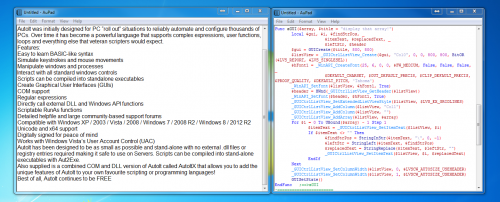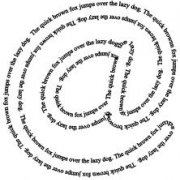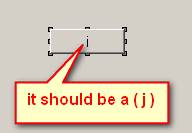Search the Community
Showing results for tags 'editor'.
-
Hi all, I have been configuring the editor and I have managed to change the colors and adjust the options. The only thing is that the SciTEWindow window is white. I have searched but I can't find where to change that, can anyone guide me. I have found information that by modifying SciTEGlobal.properties we can change things, does anyone know which option it is or which property.
-
Hi, For an internal project I want to write internal script to mail some special request to an external party. To make it a little bit universal I decided that the user should be able to write or edit the e-mail signature. Because I wanted to put a logo into the e-mail, I decided to use RichEdit. I I found the following code by @UEZ and adapted it a little to save and load. When I start the script and edit the text only, I can save and load the signature.rtf. However the moment I resize one of the images (with the mouse), the script wil only save the edited image. Somehow resizing an image deletes the other content of the RichEdit object. Does anyone know a solution for me? P.s. you need to delete signature.rtf to reset the file. #include <GDIPlus.au3> #include <GUIConstantsEx.au3> #include <GuiRichEdit.au3> #include <WindowsConstants.au3> Example() Func Example() Local $hGui, $iMsg, $idBtnExit, $hRichEdit $hGui = GUICreate("Example (" & StringTrimRight(@ScriptName, StringLen(".exe")) & ")", 520, 550, -1, -1) $hRichEdit = _GUICtrlRichEdit_Create($hGui, "", 10, 10, 500, 490, BitOR($ES_MULTILINE, $WS_VSCROLL, $ES_AUTOVSCROLL)) $idBtnExit = GUICtrlCreateButton("Exit", 10, 510, 40, 30) $GoodRead = False If FileExists(@ScriptDir & "\signature.rtf") Then $ResSFF = _GUICtrlRichEdit_StreamFromFile($hRichEdit, @ScriptDir & "\signature.rtf") If $ResSFF=true then $GoodRead = True EndIf If $GoodRead=False Then _GUICtrlRichEdit_InsertText($hRichEdit, "Inserting image..." & @LF & @LF) _GUICtrlRichEdit_InsertText($hRichEdit, @LF & "JPG image scaled:" & @LF & @LF) _GUICtrlRichEdit_InsertBitmap($hRichEdit, "c:\Program Files (x86)\AutoIt3\Examples\GUI\mslogo.jpg", "\qc", "\picw6747\pich1058\picwgoal6690\pichgoal1860\") ;\qc = centered _GUICtrlRichEdit_InsertText($hRichEdit, @LF & @LF & "PNG image:" & @LF & @LF) _GUICtrlRichEdit_InsertBitmap($hRichEdit, "c:\Program Files (x86)\AutoIt3\Examples\GUI\Torus.png") _GUICtrlRichEdit_InsertText($hRichEdit, @LF & @LF & "Done.") EndIf GUISetState(@SW_SHOW) While True Switch GUIGetMsg() Case $GUI_EVENT_CLOSE, $idBtnExit _GUICtrlRichEdit_StreamToFile($hRichEdit, @ScriptDir & "\signature.rtf") _GUICtrlRichEdit_Destroy($hRichEdit) ; needed unless script crashes GUIDelete() Exit EndSwitch WEnd EndFunc ;==>Example Func _GUICtrlRichEdit_InsertBitmap($hWnd, $sFile, $sFormatFunctions = "\", $sBitmapFunctions = "\", $iBgColor = Default) ;coded by UEZ build 2016-02-16 If Not FileExists($sFile) Then Return SetError(0, 0, 1) If Not _WinAPI_IsClassName($hWnd, $__g_sRTFClassName) Then Return SetError(0, 0, 2) _GDIPlus_Startup() Local $hImage = _GDIPlus_ImageLoadFromFile($sFile) If @error Then _GDIPlus_Shutdown() Return SetError(0, 0, 3) EndIf Local Const $aDim = _GDIPlus_ImageGetDimension($hImage) Local Const $hBitmap = _GDIPlus_BitmapCreateFromScan0($aDim[0], $aDim[1]), $hGfx = _GDIPlus_ImageGetGraphicsContext($hBitmap) If $iBgColor = Default Then $iBgColor = 0xFF000000 + _WinAPI_SwitchColor(_GUICtrlRichEdit_GetBkColor($hWnd)) EndIf _GDIPlus_GraphicsClear($hGfx, $iBgColor) _GDIPlus_GraphicsDrawImageRect($hGfx, $hImage, 0, 0, $aDim[0], $aDim[1]) _GDIPlus_GraphicsDispose($hGfx) Local $binStream = _GDIPlus_StreamImage2BinaryString($hBitmap, "BMP") If @error Then _GDIPlus_ImageDispose($hImage) _GDIPlus_ImageDispose($hBitmap) _GDIPlus_Shutdown() Return SetError(0, 0, 4) EndIf Local $binBmp = StringMid($binStream, 31) Local Const $binRtf = "{\rtf1\viewkind4" & $sFormatFunctions & " {\pict{\*\picprop}" & $sBitmapFunctions & "dibitmap " & $binBmp & "}\par}" ;check out http://www.biblioscape.com/rtf15_spec.htm _GUICtrlRichEdit_AppendText($hWnd, $binRtf) $binStream = 0 $binBmp = 0 _GDIPlus_ImageDispose($hImage) _GDIPlus_ImageDispose($hBitmap) _GDIPlus_Shutdown() Return 1 EndFunc ;==>_GUICtrlRichEdit_InsertBitmap Func _GDIPlus_StreamImage2BinaryString($hBitmap, $sFormat = "JPG", $iQuality = 80, $bSave = False, $sFileName = @ScriptDir & "\Converted.jpg") ;coded by UEZ 2013 build 2014-01-25 (based on the code by Andreik) Local $sImgCLSID, $tGUID, $tParams, $tData Switch $sFormat Case "JPG" $sImgCLSID = _GDIPlus_EncodersGetCLSID($sFormat) $tGUID = _WinAPI_GUIDFromString($sImgCLSID) $tData = DllStructCreate("int Quality") DllStructSetData($tData, "Quality", $iQuality) ;quality 0-100 Local $pData = DllStructGetPtr($tData) $tParams = _GDIPlus_ParamInit(1) _GDIPlus_ParamAdd($tParams, $GDIP_EPGQUALITY, 1, $GDIP_EPTLONG, $pData) Case "PNG", "BMP", "GIF", "TIF" $sImgCLSID = _GDIPlus_EncodersGetCLSID($sFormat) $tGUID = _WinAPI_GUIDFromString($sImgCLSID) Case Else Return SetError(1, 0, 0) EndSwitch Local $hStream = _WinAPI_CreateStreamOnHGlobal() ;http://msdn.microsoft.com/en-us/library/ms864401.aspx If @error Then Return SetError(2, 0, 0) _GDIPlus_ImageSaveToStream($hBitmap, $hStream, DllStructGetPtr($tGUID), DllStructGetPtr($tParams)) If @error Then Return SetError(3, 0, 0) Local $hMemory = _WinAPI_GetHGlobalFromStream($hStream) ;http://msdn.microsoft.com/en-us/library/aa911736.aspx If @error Then Return SetError(4, 0, 0) Local $iMemSize = _MemGlobalSize($hMemory) If Not $iMemSize Then Return SetError(5, 0, 0) Local $pMem = _MemGlobalLock($hMemory) $tData = DllStructCreate("byte[" & $iMemSize & "]", $pMem) Local $bData = DllStructGetData($tData, 1) _WinAPI_ReleaseStream($hStream) ;http://msdn.microsoft.com/en-us/library/windows/desktop/ms221473(v=vs.85).aspx _MemGlobalFree($hMemory) If $bSave Then Local $hFile = FileOpen($sFileName, 18) If @error Then Return SetError(6, 0, $bData) FileWrite($hFile, $bData) FileClose($hFile) EndIf Return $bData EndFunc ;==>_GDIPlus_StreamImage2BinaryString
-
I am happy to see that the latest version of AutoIt3 can already be searched, downloaded and installed in the Windows 10+built-in package manager (Winget). Therefore, we can automatically install AutoIt3 itself by writing Powershell scripts, which helps to quickly deploy the working environment of AutoIt3 on new machines. Now, although AutoIt3 can be found and installed in Winget, its dedicated editor, SciTE4AutoIt, does not support this. I submitted a package request for SciTE4AutoIt to the Winget development team on GitHub and provided a download link. Then its developer replied to me: In other words, Winget developers believe that our website prevents Winget from directly downloading the .exe file of SciTE4AutoIt. In fact, I don't know much about the technical details he said, but I think we can make some changes to make SciTE4AutoIt more accessible.
- 4 replies
-
- scite4autoit3
- editor
-
(and 1 more)
Tagged with:
-
PSPad4AutoIt3 v2.0.0 beta (2021-04-16) All parts are freeware. PSPad4AutoIt3 consists of the Editor PSPad and the Improvement Kit, and can be used as an portable editor IDE for AutoIt3. The author of the PSPad Editor is Jan Fiala. I (Professor Bernd) am only the author of the Improvement Kit. Contact us: This is the first fully portable version of PSPad4AutoIt3. There are a lot of changes and new features, e.g. - a separate AutoIt3 menu in the PSPad main menu, - the shortcuts are SciTE-like, - Tidy for Au3, - in CallTipViewer a recognition for writing "(", - a dialog for registering file extensions with Pau3, - a nice about dialog in "90s style", - the CodeExplorer can now be displayed together with the FavTools on the right side, ( so the panel on the left side can be completely hidden ) - and much more ... See here for details All in all a lot has been done and it is worth to have a look Praise, criticism, ideas, tips and hints on bugs are welcome. Have fun with the new features! Thank you very much, Professor Bernd. Special thanks for the friendly support goes to: Jan Fiala (Author of PSPad) Jos van der Zande (Author of AutoIt3Wrapper, Tidy, ...) alpines (suggestions, ideas, testing, design for syntax colors, develop routines) argumentum (feedback, suggestions, ideas) AspirinJunkie (RegExp pattern, ideas and code snippets) Bitnugger (suggestions, ideas and code snippets) BugFix (suggestions, ideas and code snippets) Gun-Food (for making it possible to publish the project here) LarsJ (VBScript<->AutoIt communication, …) Musashi (suggestions and ideas) Credits for many other contributors can be found in the Pau3 About dialog. PSPad4AutoIt3 v2.1.0 beta - Update (2021-05-02) See here for details v2.1.0 beta - Update Download in the german forum PSPad4AutoIt3 (Editor IDE), end of post #1
-
Hello All! i suggest to set default encoding in Scite4 for Autoit 3 to UTF 8 with Bom encoding, format recommended also in Autoit Help. In last editor version, when i open new script, for example Czech characters (č, ř, ž) aren't correct. So when i change Encoding to UTF 8 with Bom from Default Code page property state, everithing seems to be OK. Thank you and sorry for potentialy duplicated content. Fenzik
-
What's new section: Snowman_Sky is game using MapIt engine. MapIt will evolve here for a little bit. Download: [ http://songersoft.com/programming/Snowman_Sky.zip ] Video demonstrating new sprite_sheet class and weather effect. Working on the Class section of the Character Sheet. Which is what makes multiclassing possible. Changing the value of Class will load the stored value for XP. Lvl will be updated to the XP tier. Hit points are then rolled for each level of all learned classes. Hit dice are specific to each class and a Constitution modifier is added to each roll of hit die.
-
So I just got a new computer, and instantly went and installed Autoit onto it. I selected run script as default action when clicking on an au3 file, however every time I do this it opens the script in the editor. I can from there run the script no problem. I've tried reinstalling and checking the settings by hitting "Ctrl+1" and have confirmed it is set to run, but yet it just continues to open in the editor. Any ideas why this is happening or how to solve? New system is windows 10, old was windows 7
-
Hi. I can open the editor with out problems but I can not compile because it is placed on another partition diferent from C. Can you provide an update of this bug?
-
Version 1.9.5
1,409 downloads
This is a notepad program written entirely in AutoIt. It has all the basics of notepad that you would expect. This is NOT feature complete, yet. I have included the source code for your pleasure, and feel free to give me pointers if you'd like to help out development (This is all done with AutoIt version 3.3.14.0) If you use any code from this, please leave a comment or something linking to this post, thank you. Prev dls from old forum: 783 run the install to put the AuPad.exe and AuPad.ico in the program files directory under AuPad. Also, the install puts the RESH.au3 (all thanks to @Beege) UDFs into your include folder for you. Included in the .zip: Install.exe, Install.au3, AuPad.au3, AuPad.exe, aupad.ico, uninstall.au3, Uninstall.exe, and RESH.au3 Current Features: Version History: -
I needed a tool that would allow me to edit local group policy files. Registry policy files contain registry information used by the local group policy. Editing these files, followed by a `gpupdate /force` command allows you to enforce the modified local group policy. To my surprise, there aren't many editors out there for this type of file. I found a few implementations across the net, but none of them did everything I wanted or they were not free. Mainly I wanted a tool that provided read/write capabilities for the registry policy file format (.pol) via GUI and command line interface. So I created 'GPO Registry Editor' to solve this problem and I thought I would share it with the community. The script provides read/write access .pol file through GUI and CLI. I created the editor to be compliant with the Registry Policy File Format. However, in my testing the special values **DeleteKeys and **SecureKey do not conform the the format specification (at least not on Windows XP). Although I did implement these features, they do not perform the expected results when updated via gpupdate. The CLI has the following usage: GPO Registry Editor v1.0.0.0 Provides read and write capabilities for registry policy files. Usage: -a --add Add the entry specified by the key, value, type, and data parameters. -r --remove Remove the entry specified by the key and value parameters. -d --data Specifies the data of the registry entry. -f --file Specifies the registry file to load or modify. Use `computer` or `user` to specify the system policy files. -k --key Specifies the key of the registry entry. -s --silent Perform the operation silently (no GUI). -t --type Specifies the type of the registry entry. -v --value Specifies the value of the registry entry. -h --help Display this message. -? --? Display this message. Example: Add a value to the system Computer/Machine registry file. gre --add -f=computer -k=Software\Policies\Microsoft\MyTestKey -v="My Test Value" -t REG_SZ -d="Registry Policy File editing" Example: Remove a value from the system User registry file and suppress GUI error messages. gre --remove -f user -k Software\Policies\Microsoft\MyTestKey -v "My Test Value" -s Example: Delete all values of a key from a local file. gre --add -f=C:\Registry.pol -k=Software\Policies\Microsoft\MyTestKey -v=**DelValsSource code: #NoTrayIcon #Region ;**** Directives created by AutoIt3Wrapper_GUI **** #AutoIt3Wrapper_Compile_Both=y #AutoIt3Wrapper_UseX64=y #AutoIt3Wrapper_Res_Description=Provides read and write capabilities for registry policy files. #AutoIt3Wrapper_Res_Fileversion=1.0.0.0 #AutoIt3Wrapper_Res_Language=1033 #AutoIt3Wrapper_Res_requestedExecutionLevel=asInvoker #EndRegion ;**** Directives created by AutoIt3Wrapper_GUI **** #cs ---------------------------------------------------------------------------- Title: GPO Registry Editor AutoIt Version: 3.3.8.1 Author: Michael Mims (zorphnog) Script Function: Provides read/write capabilities for the registry policy file format (.pol) via GUI or command line interface. Registry policy files contain registry information used by the local group policy. Editing these files, followed by a `gpupdate /force` command will update the local group policy. **Note: On Windows Vista and above, administrator rights are required to save to the system group policy folder. Compile with the requestedExecutionLevel=requireAdministrator directive to ensure administrator access. Reference(s): Registry Policy File Format - http://msdn.microsoft.com/en-us/library/windows/desktop/aa374407(v=vs.85).aspx #ce ---------------------------------------------------------------------------- #include <EditConstants.au3> #include <File.au3> #include <GuiComboBox.au3> #include <GuiConstants.au3> #include <GuiListView.au3> #include <Misc.au3> #include <StaticConstants.au3> #include <WindowsConstants.au3> #include "_OptParse.au3" ; Set Options Opt("GUICloseOnESC", 0) Opt("GUIOnEventMode", 1) Opt("MustDeclareVars", 1) ; Create mutex If @AutoItX64 And @Compiled Then _Singleton("GPO64_RE") Else _Singleton("GPO_RE") EndIf ; Application globals Global Const $GRE_TITLE = "GPO Registry Editor" Global Const $GRE_VERSION = "1.0.0.0" Global Const $GRE_DESC = "Provides read and write capabilities for registry policy files." ; File globals Global Const $GRE_LOG_FILE = @ScriptDir & "gre.log" Global Const $USER_REGISTRY_FILE = @SystemDir & "GroupPolicyUserRegistry.pol" Global Const $MACHINE_REGISTRY_FILE = @SystemDir & "GroupPolicyMachineRegistry.pol" ; Policy file format globals Global Const $REGISTRY_FILE_SIGNATURE = 0x67655250 Global Const $REGISTRY_FILE_VERSION = 0x00000001 Global Const $REGISTRY_FILE_ENCODING = 2 ; 1 - ANSI, 2 - UTF16 LE, 3 - UTF16 BE, 4 - UTF8 ; $g_aEntries array indices Global Enum $POLENTRY_KEY, $POLENTRY_VALUE, $POLENTRY_TYPE, $POLENTRY_SIZE, $POLENTRY_DATA ; Registry globals Global Enum $REG_NONE,$REG_SZ,$REG_EXPAND_SZ,$REG_BINARY,$REG_DWORD,$REG_DWORD_BIG_ENDIAN,$REG_LINK,$REG_MULTI_SZ, _ $REG_RESOURCE_LIST,$REG_FULL_RESOURCE_DESCRIPTOR,$REG_RESOURCE_REQUIREMENTS_LIST,$REG_QWORD Global Const $g_REGTYPES[12] = [ "REG_NONE", "REG_SZ", "REG_EXPAND_SZ", "REG_BINARY", _ "REG_DWORD", "REG_DWORD_BIG_ENDIAN", "REG_LINK", "REG_MULTI_SZ", "REG_RESOURCE_LIST", _ "REG_FULL_RESOURCE_DESCRIPTOR", "REG_RESOURCE_REQUIREMENTS_LIST", "REG_QWORD"] Global Const $g_ENTRYREGTYPE_CONV[4] = [$REG_SZ,$REG_EXPAND_SZ,$REG_BINARY,$REG_DWORD] Global Const $g_ENTRYREGTYPES[4] = [$g_REGTYPES[$g_ENTRYREGTYPE_CONV[0]],$g_REGTYPES[$g_ENTRYREGTYPE_CONV[1]], _ $g_REGTYPES[$g_ENTRYREGTYPE_CONV[2]], $g_REGTYPES[$g_ENTRYREGTYPE_CONV[3]]] ; Policy entry type globals Global Enum $ENTRY_TYPE_NORM,$ENTRY_TYPE_DEL,$ENTRY_TYPE_DELMULVALS,$ENTRY_TYPE_DELALLVALS,$ENTRY_TYPE_DELKEYS, _ $ENTRY_TYPE_SECKEY,$_ENTRY_TYPE_SIZE Global Const $g_ENTRYTYPES[$_ENTRY_TYPE_SIZE] = ["Normal Entry", "Delete Value", "Delete Multiple Values", _ "Delete All Values", "Delete Subkeys", "Secure Key"] ; $g_MainCtrl array indices Global Enum $ENT_GUI,$ENT_CBENTR,$ENT_LBKEY,$ENT_INKEY,$ENT_LBVALU,$ENT_INVALU,$ENT_LBTYPE,$ENT_CBTYPE,$ENT_LBDATA, _ $ENT_INDATA,$ENT_LBDESC,$ENT_ILASTENTR,$_ENT_SIZE ; $g_EntryCtrl array indices Global Enum $MAIN_GUI,$MAIN_LVENTR,$MAIN_BTNEW,$MAIN_BTEDIT,$MAIN_BTDEL,$MAIN_MIMPOL,$MAIN_MIUPOL,$MAIN_MISAVE, _ $MAIN_MISAVA,$_MAIN_SIZE ; Command line option array indices Global Enum $GRE_OPT_ACTION,$GRE_OPT_FILE,$GRE_OPT_KEY,$GRE_OPT_VALUE,$GRE_OPT_TYPE,$GRE_OPT_DATA,$_GRE_OPT_SIZE Global Enum $GRE_ACTION_ADD,$GRE_ACTION_REMOVE ; Error code globals Global Enum Step *2 $GRE_ERROR_NONE=0,$GRE_ERROR_NOFILE=1,$GRE_ERROR_NOACTION,$GRE_ERROR_NOKEY,$GRE_ERROR_NOVALUE, _ $GRE_ERROR_NOTYPE,$GRE_ERROR_INVALIDTYPE,$GRE_ERROR_NODATA,$GRE_ERROR_FILENOTEXIST,$GRE_ERROR_INVALIDARG, _ $GRE_ERROR_DUPLICATEARG,$GRE_ERROR_INVALIDSWITCH,$GRE_ERROR_FILEWRITE,$GRE_ERROR_INVALIDREGISTRYSIG, _ $GRE_ERROR_INVALIDREGISTRYVERSION,$GRE_ERROR_ENTRYNOTFOUND,$GRE_ERROR_DELETEENTRY,$GRE_ERROR_INVALIDSPECVAL Global $g_aEntries[1][5], $g_MainCtrl[$_MAIN_SIZE], $g_EntryCtrl[$_ENT_SIZE] Global $g_sRegFile, $g_iEditLVIndex = -1, $g_bOpen = False, $g_bChanged = False, $g_bDebug = False, $g_bSilent = False _Main() Func _AddEntry($sKey, $sValue, $iType = 1, $vData = "") Local $iIndex = _FindEntry($sKey, $sValue) If @error Then $iIndex = UBound($g_aEntries) ReDim $g_aEntries[$iIndex + 1][5] $g_aEntries[$iIndex][$POLENTRY_KEY] = $sKey & ChrW(0) $g_aEntries[$iIndex][$POLENTRY_VALUE] = $sValue & ChrW(0) EndIf ; Force type for special values If StringLeft($sValue, 2) == "**" Then __DebugPrint("Special value; forcing REG_SZ", "_AddEntry") $iType = $REG_SZ EndIf $g_aEntries[$iIndex][$POLENTRY_TYPE] = Binary(Int($iType)) ; Determine if value is string data and convert properly Switch $iType Case $REG_SZ, $REG_EXPAND_SZ ; Check for special values If StringLeft($sValue, 2) == "**" Then Select Case StringMid($sValue, 3, 12) = "DeleteValues" Or StringMid($sValue, 3, 10) = "DeleteKeys" $vData = StringToBinary(StringRegExpReplace(StringStripWS($vData, 3), "(s*;s*)", ";") & _ ChrW(0), $REGISTRY_FILE_ENCODING) Case Else $vData = StringToBinary(ChrW(0x20) & ChrW(0), $REGISTRY_FILE_ENCODING) EndSelect Else $vData = StringToBinary($vData & ChrW(0), $REGISTRY_FILE_ENCODING) EndIf Case $REG_DWORD $vData = Binary(Int($vData)) Case Else $vData = Binary($vData) EndSwitch $g_aEntries[$iIndex][$POLENTRY_SIZE] = BinaryLen($vData) $g_aEntries[$iIndex][$POLENTRY_DATA] = $vData Return $iIndex EndFunc ;==>_AddEntry Func _CloseFile() If Not $g_bOpen Then Return True If $g_bOpen And $g_bChanged Then Local $iRet = MsgBox(0x1033, $GRE_TITLE, "The current registry file has been modified. Would you like to save the changes?", 0, $g_MainCtrl[$MAIN_GUI]) If $iRet = 2 Then ; CANCEL Return False ElseIf $iRet = 6 Then ; YES _SaveFile() EndIf EndIf _GUICtrlListView_DeleteAllItems($g_MainCtrl[$MAIN_LVENTR]) _ModifyFile(False, False) $g_aEntries = 0 Dim $g_aEntries[1][5] $g_sRegFile = "" Return True EndFunc ;==>_CloseFile Func _CreateEntryGUI($bIsNew = True) Local $sTitle = "Add" If Not $bIsNew Then $sTitle = "Edit" $g_EntryCtrl[$ENT_GUI] = GUICreate($sTitle & " Registry Entry", 520, 240, -1, -1, BitOR($WS_POPUP, $WS_CAPTION), $WS_EX_TOOLWINDOW, $g_MainCtrl[$MAIN_GUI]) GUICtrlCreateGroup("", 10, 10, 500, 185) $g_EntryCtrl[$ENT_CBENTR] = GUICtrlCreateCombo("", 20, 6, 135, 25, BitOR($CBS_DROPDOWNLIST,$CBS_AUTOHSCROLL)) GUICtrlSetData(-1, _ArrayToString($g_ENTRYTYPES), $g_ENTRYTYPES[0]) GUICtrlSetOnEvent(-1, "_Ev_cbEntryType") $g_EntryCtrl[$ENT_ILASTENTR] = 0 $g_EntryCtrl[$ENT_LBKEY] = GUICtrlCreateLabel("Key:", 20, 44, 45, 17, $SS_RIGHT) $g_EntryCtrl[$ENT_INKEY] = GUICtrlCreateInput("", 70, 41, 430, 21) $g_EntryCtrl[$ENT_LBVALU] = GUICtrlCreateLabel("Value:", 20, 76, 45, 17, $SS_RIGHT) $g_EntryCtrl[$ENT_INVALU] = GUICtrlCreateInput("", 70, 73, 430, 21) $g_EntryCtrl[$ENT_LBTYPE] = GUICtrlCreateLabel("Type:", 20, 108, 45, 17, $SS_RIGHT) $g_EntryCtrl[$ENT_CBTYPE] = GUICtrlCreateCombo("", 70, 105, 240, 25, BitOR($CBS_DROPDOWNLIST,$CBS_AUTOHSCROLL)) GUICtrlSetData(-1, _ArrayToString($g_ENTRYREGTYPES), $g_ENTRYREGTYPES[0]) $g_EntryCtrl[$ENT_LBDATA] = GUICtrlCreateLabel("Data:", 20, 140, 45, 17, $SS_RIGHT) $g_EntryCtrl[$ENT_INDATA] = GUICtrlCreateInput("", 70, 137, 430, 42, $ES_MULTILINE) $g_EntryCtrl[$ENT_LBDESC] = GUICtrlCreateLabel("", 70, 100, 430, 68) GUICtrlSetFont(-1, Default, Default, 2) GUICtrlSetState(-1, $GUI_HIDE) GUICtrlCreateGroup("", -99, -99, 1, 1) GUICtrlCreateButton("OK", 350, 205, 75, 25) GUICtrlSetOnEvent(-1, "_Ev_btEntryOk") GUICtrlCreateButton("Cancel", 435, 205, 75, 25) GUICtrlSetOnEvent(-1, "_Ev_btEntryCancel") EndFunc ;==>_CreateEntryGUI Func _CreateGUI() $g_MainCtrl[$MAIN_GUI] = GUICreate($GRE_TITLE, 770, 475, -1, -1, BitOR($WS_MINIMIZEBOX, $WS_CAPTION, $WS_POPUP, $WS_SYSMENU, $WS_MAXIMIZEBOX, $WS_SIZEBOX)) GUISetOnEvent($GUI_EVENT_CLOSE, "_Ev_miFileClose") GUICtrlCreateListView("Registry Key|Value|Type|Data", 10, 10, 750, 400) $g_MainCtrl[$MAIN_LVENTR] = GUICtrlGetHandle(-1) GUICtrlSendMsg(-1, 0x101E, 0, 350) GUICtrlSendMsg(-1, 0x101E, 1, 150) GUICtrlSendMsg(-1, 0x101E, 2, 100) GUICtrlSendMsg(-1, 0x101E, 3, 100) GUICtrlSetResizing(-1, $GUI_DOCKBORDERS) $g_MainCtrl[$MAIN_BTNEW] = GUICtrlCreateButton("New...", 10, 420, 75, 25, 0) GUICtrlSetState(-1, $GUI_DISABLE) GUICtrlSetOnEvent(-1, "_Ev_btNew") GUICtrlSetResizing(-1, BitOR($GUI_DOCKLEFT,$GUI_DOCKBOTTOM,$GUI_DOCKSIZE)) $g_MainCtrl[$MAIN_BTEDIT] = GUICtrlCreateButton("Edit...", 95, 420, 75, 25, 0) GUICtrlSetState(-1, $GUI_DISABLE) GUICtrlSetOnEvent(-1, "_Ev_btEdit") GUICtrlSetResizing(-1, BitOR($GUI_DOCKLEFT,$GUI_DOCKBOTTOM,$GUI_DOCKSIZE)) $g_MainCtrl[$MAIN_BTDEL] = GUICtrlCreateButton("Delete", 180, 420, 75, 25, 0) GUICtrlSetState(-1, $GUI_DISABLE) GUICtrlSetOnEvent(-1, "_Ev_btDelete") GUICtrlSetResizing(-1, BitOR($GUI_DOCKLEFT,$GUI_DOCKBOTTOM,$GUI_DOCKSIZE)) ; Menu items Local $muFile, $muOpen $muFile = GUICtrlCreateMenu("File") GUICtrlCreateMenuItem("New", $muFile) GUICtrlSetOnEvent(-1, "_Ev_miFileNew") $muOpen = GUICtrlCreateMenu("Open", $muFile) $g_MainCtrl[$MAIN_MIMPOL] = GUICtrlCreateMenuItem("Machine Policy", $muOpen) GUICtrlSetOnEvent(-1, "_Ev_miFileOpenSystem") $g_MainCtrl[$MAIN_MIUPOL] = GUICtrlCreateMenuItem("User Policy", $muOpen) GUICtrlSetOnEvent(-1, "_Ev_miFileOpenSystem") GUICtrlCreateMenuItem("", $muOpen) GUICtrlCreateMenuItem("File...", $muOpen) GUICtrlSetOnEvent(-1, "_Ev_miFileOpenFile") $g_MainCtrl[$MAIN_MISAVE] = GUICtrlCreateMenuItem("Save", $muFile) GUICtrlSetState(-1, $GUI_DISABLE) GUICtrlSetOnEvent(-1, "_Ev_miFileSave") $g_MainCtrl[$MAIN_MISAVA] = GUICtrlCreateMenuItem("Save As...", $muFile) GUICtrlSetState(-1, $GUI_DISABLE) GUICtrlSetOnEvent(-1, "_Ev_miFileSave") GUICtrlCreateMenuItem("", $muFile) GUICtrlCreateMenuItem("Exit", $muFile) GUICtrlSetOnEvent(-1, "_Ev_miFileClose") GUIRegisterMsg($WM_NOTIFY, "_WM_NOTIFY") GUISetState(@SW_SHOW) EndFunc ;==>_CreateGUI Func _DeleteEntry($sKey, $sValue) Local $iIndex = _FindEntry($sKey, $sValue) If @error Then Return SetError(@error, 0, -1) __DebugPrint("--key=" & $sKey & " --value=" & $sValue, "_DeleteEntry") _ArrayDelete($g_aEntries, $iIndex) If @error Then Return SetError($GRE_ERROR_DELETEENTRY, 0, -1) Return 1 EndFunc ;==>_DeleteEntry Func _EditEntry($iEntry = -1) If $iEntry == -1 Then $g_iEditLVIndex = $iEntry _CreateEntryGUI() Else _CreateEntryGUI(False) _LoadEntryValues($iEntry) EndIf GUISetState(@SW_DISABLE, $g_MainCtrl[$MAIN_GUI]) GUISetState(@SW_SHOW, $g_EntryCtrl[$ENT_GUI]) EndFunc ;==>_EditEntry Func _FindEntry($sKey, $sValue) Local $iCurrent, $iIndex, $iSize $iCurrent = 0 $iSize = UBound($g_aEntries) While $iCurrent < $iSize $iIndex = _ArraySearch($g_aEntries, $sValue, $iCurrent, 0, 0, 0, 1, $POLENTRY_VALUE) If @error Then ExitLoop If $g_aEntries[$iIndex][$POLENTRY_KEY] = $sKey Then __DebugPrint($iIndex & " " & $g_aEntries[$iIndex][$POLENTRY_KEY], "_FindEntry") Return $iIndex EndIf $iCurrent = $iIndex + 1 WEnd Return SetError($GRE_ERROR_ENTRYNOTFOUND, 0, -1) EndFunc ;==>_FindEntry Func _GetFormattedData($iIndex, $bHex = True) Switch $g_aEntries[$iIndex][$POLENTRY_TYPE] Case $REG_SZ, $REG_EXPAND_SZ Return BinaryToString($g_aEntries[$iIndex][$POLENTRY_DATA], $REGISTRY_FILE_ENCODING) Case $REG_BINARY Return "0x" & Hex(Int($g_aEntries[$iIndex][$POLENTRY_DATA]), 8) Case $REG_DWORD If $bHex Then Return "0x" & Hex(Int($g_aEntries[$iIndex][$POLENTRY_DATA]), 8) Return Int($g_aEntries[$iIndex][$POLENTRY_DATA]) Case Else Return $g_aEntries[$iIndex][4] EndSwitch EndFunc ;==>_GetFormattedData Func _LoadEntryValues($iEntry) Local $iEntryType, $sKey, $sValue, $iRegType, $sValue $iEntryType = 0 $sKey = $g_aEntries[$iEntry][$POLENTRY_KEY] $sValue = $g_aEntries[$iEntry][$POLENTRY_VALUE] If StringLeft($sValue, 2) == "**" Then Select Case StringMid($sValue, 3, 12) = "DeleteValues" $iEntryType = $ENTRY_TYPE_DELMULVALS $sValue = BinaryToString($g_aEntries[$iEntry][$POLENTRY_DATA], $REGISTRY_FILE_ENCODING) $iRegType = 0 Case StringMid($sValue, 3, 4) = "Del." $iEntryType = $ENTRY_TYPE_DEL $sValue = StringMid($sValue, 7) $iRegType = 0 Case StringMid($sValue, 3, 7) = "DelVals" $iEntryType = $ENTRY_TYPE_DELALLVALS $sValue = "" $iRegType = 0 Case StringMid($sValue, 3, 10) = "DeleteKeys" $iEntryType = $ENTRY_TYPE_DELKEYS $sValue = BinaryToString($g_aEntries[$iEntry][$POLENTRY_DATA], $REGISTRY_FILE_ENCODING) $iRegType = 0 Case StringMid($sValue, 3, 9) = "SecureKey" $iEntryType = $ENTRY_TYPE_SECKEY $iRegType = Int(StringMid($sValue, 13, 1)) $sValue = "" EndSelect _GUICtrlComboBox_SetCurSel($g_EntryCtrl[$ENT_CBENTR], $iEntryType) _Ev_cbEntryType() GUICtrlSetData($g_EntryCtrl[$ENT_INKEY], $sKey) GUICtrlSetData($g_EntryCtrl[$ENT_INVALU], $sValue) _GUICtrlComboBox_SetCurSel($g_EntryCtrl[$ENT_CBTYPE], $iRegType) Else $iRegType = _ArraySearch($g_ENTRYREGTYPE_CONV, $g_aEntries[$iEntry][$POLENTRY_TYPE]) GUICtrlSetData($g_EntryCtrl[$ENT_INKEY], $sKey) GUICtrlSetData($g_EntryCtrl[$ENT_INVALU], $sValue) _GUICtrlComboBox_SetCurSel($g_EntryCtrl[$ENT_CBTYPE], $iRegType) GUICtrlSetData($g_EntryCtrl[$ENT_INDATA], _GetFormattedData($iEntry, False)) EndIf EndFunc ;==>_LoadEntryValues Func _Main() Local $aValidOpts, $aOptions, $sFilename = "" If @CPUArch = "X64" And Not @AutoItX64 Then ;~ __DebugPrint("X64 architecture detected.", "_Main", True) Local $sDrive, $sDir, $sFile, $sExt, $sExec _PathSplit(@ScriptFullPath, $sDrive, $sDir, $sFile, $sExt) $sExec = @ScriptDir & "" & $sFile & "_x64" & $sExt ;~ __DebugPrint("Attempting 64 bit launch: " & $sExec, "_Main", True) If FileExists($sExec) Then Exit(RunWait($sExec & " " & _ArrayToString($CmdLine, " ", 1), @WorkingDir)) EndIf If _ParseOptions($aValidOpts, $aOptions) Then Local $iOption, $iMatches = 0 If _OptParse_MatchOption("h,help,?", $aOptions, $iOption) Then _OptParse_ShowUsage($aValidOpts, 1) Exit($GRE_ERROR_NONE) EndIf If _OptParse_MatchOption("D,debug", $aOptions, $iOption) Then $iMatches += 1 $g_bDebug = True __PrintEnvironment() EndIf If _OptParse_MatchOption("s,silent", $aOptions, $iOption) Then __DebugPrint("Silent mode set", "_Main") $iMatches += 1 $g_bSilent = True _OptParse_SetDisplay(0) EndIf If _OptParse_MatchOption("f,file", $aOptions, $iOption) Then $iMatches += 1 Switch StringLower($aOptions[$iOption][1]) Case "c","comp","computer","m","machine" $sFilename = $MACHINE_REGISTRY_FILE Case "u","user" $sFilename = $USER_REGISTRY_FILE Case Else $sFilename = _PathFull($aOptions[$iOption][1]) EndSwitch __DebugPrint("[file] " & $sFilename, "_Main") EndIf ; Some command line parameters for testing ; --add -f Registry.pol -k SoftwareMyTestKey -v TestMe -t REG_SZ -d "test, test, test" ; --remove -f Registry.pol -k SoftwareMyTestKey -v TestMe If _OptParse_MatchOption("a,add,r,remove", $aOptions, $iOption) Then Local $iReturn, $aValidated = _ValidateOptions($aOptions) _ReadPolFile($sFilename) If @error Then Exit(@error) If $aValidated[$GRE_OPT_ACTION] == $GRE_ACTION_ADD Then _AddEntry($aValidated[$GRE_OPT_KEY], $aValidated[$GRE_OPT_VALUE], $aValidated[$GRE_OPT_TYPE], _ $aValidated[$GRE_OPT_DATA]) ElseIf $aValidated[$GRE_OPT_ACTION] == $GRE_ACTION_REMOVE Then _DeleteEntry($aValidated[$GRE_OPT_KEY], $aValidated[$GRE_OPT_VALUE]) If @error Then Exit(@error) EndIf _WritePolFile($sFilename) If @error Then Exit(@error) Exit($GRE_ERROR_NONE) ElseIf $iMatches < $aOptions[0][0] Then _OptParse_Display("No action specified. Use --add or --remove to modify a policy file.", "Error") Exit($GRE_ERROR_NOACTION) EndIf EndIf _CreateGUI() If $sFilename <> "" Then _OpenFile($sFilename) While 1 Sleep(10) WEnd EndFunc ;==>_Main Func _ModifyFile($bNewOpen, $bNewChanged) Local $sTitle, $aClientSize, $a_iCall __DebugPrint(StringFormat("[%s, %s] => [%s, %s]", $g_bOpen, $g_bChanged, $bNewOpen, $bNewChanged), "_ModifyFile") If $bNewOpen <> $g_bOpen Then If $bNewOpen Then If $g_sRegFile == "" Then $sTitle = "New Policy File - " & $GRE_TITLE Else $sTitle = $g_sRegFile & " - " & $GRE_TITLE EndIf $aClientSize = WinGetClientSize($g_MainCtrl[$MAIN_GUI]) $a_iCall = DllCall("shlwapi.dll", "int", "PathCompactPathW", _ "hwnd", 0, _ "wstr", $sTitle, _ "dword", $aClientSize[0] - 100) If Not @error Then $sTitle = $a_iCall[2] WinSetTitle($g_MainCtrl[$MAIN_GUI], 0, $sTitle) GUICtrlSetState($g_MainCtrl[$MAIN_MISAVA], $GUI_ENABLE) GUICtrlSetState($g_MainCtrl[$MAIN_BTNEW], $GUI_ENABLE) GUICtrlSetState($g_MainCtrl[$MAIN_BTEDIT], $GUI_ENABLE) GUICtrlSetState($g_MainCtrl[$MAIN_BTDEL], $GUI_ENABLE) Else WinSetTitle($g_MainCtrl[$MAIN_GUI], 0, $GRE_TITLE) GUICtrlSetState($g_MainCtrl[$MAIN_MISAVE], $GUI_DISABLE) GUICtrlSetState($g_MainCtrl[$MAIN_MISAVA], $GUI_DISABLE) GUICtrlSetState($g_MainCtrl[$MAIN_BTNEW], $GUI_DISABLE) GUICtrlSetState($g_MainCtrl[$MAIN_BTEDIT], $GUI_DISABLE) GUICtrlSetState($g_MainCtrl[$MAIN_BTDEL], $GUI_DISABLE) $g_bChanged = False EndIf $g_bOpen = $bNewOpen Return EndIf If $bNewChanged <> $g_bChanged And $g_bOpen Then If $bNewChanged Then If $g_sRegFile == "" Then $sTitle = "New Policy File* - " & $GRE_TITLE Else $sTitle = $g_sRegFile & "* - " & $GRE_TITLE EndIf $aClientSize = WinGetClientSize($g_MainCtrl[$MAIN_GUI]) $a_iCall = DllCall("shlwapi.dll", "int", "PathCompactPathW", _ "hwnd", 0, _ "wstr", $sTitle, _ "dword", $aClientSize[0] - 100) If Not @error Then $sTitle = $a_iCall[2] WinSetTitle($g_MainCtrl[$MAIN_GUI], 0, $sTitle) GUICtrlSetState($g_MainCtrl[$MAIN_MISAVE], $GUI_ENABLE) Else If $g_sRegFile == "" Then $sTitle = "New Policy File - " & $GRE_TITLE Else $sTitle = $g_sRegFile & " - " & $GRE_TITLE EndIf $aClientSize = WinGetClientSize($g_MainCtrl[$MAIN_GUI]) $a_iCall = DllCall("shlwapi.dll", "int", "PathCompactPathW", _ "hwnd", 0, _ "wstr", $sTitle, _ "dword", $aClientSize[0] - 100) If Not @error Then $sTitle = $a_iCall[2] WinSetTitle($g_MainCtrl[$MAIN_GUI], 0, $sTitle) GUICtrlSetState($g_MainCtrl[$MAIN_MISAVE], $GUI_DISABLE) EndIf EndIf $g_bChanged = $bNewChanged EndFunc ;==>_ModifyFile Func _OpenFile($sFilename = "") If Not _CloseFile() Then Return If $sFilename <> "" Then GUISetCursor(15, 1, $g_MainCtrl[$MAIN_GUI]) _ReadPolFile($sFilename) If @error Then GUISetCursor() Return EndIf _UpdateListView() GUISetCursor() EndIf $g_sRegFile = $sFilename _ModifyFile(True, False) EndFunc ;==>_OpenFile Func _ParseOptions(ByRef $aValidOpts, ByRef $aOptions) Local $local_CmdLine = $CmdLine $aValidOpts = 0 $aOptions = 0 ; Create the valid options list _OptParse_Init($aValidOpts, $GRE_TITLE & "n", "v" & $GRE_VERSION & "n", $GRE_DESC & "n") _OptParse_Add($aValidOpts, "a", "add", $OPT_ARG_NONE, "Add the entry specified by the key, value, type, and data parameters.") _OptParse_Add($aValidOpts, "r", "remove", $OPT_ARG_NONE, "Remove the entry specified by the key and value parameters.") _OptParse_Add($aValidOpts, "D", "debug", BitOR($OPT_ARG_NONE,$OPT_ARG_HIDDEN), "Record debugging information.") _OptParse_Add($aValidOpts, "d", "data", $OPT_ARG_REQ, "Specifies the data of the registry entry.") _OptParse_Add($aValidOpts, "f", "file", $OPT_ARG_REQ, "Specifies the registry file to load or modify. Use `computer` or `user` to specify the system policy files.") _OptParse_Add($aValidOpts, "k", "key", $OPT_ARG_REQ, "Specifies the key of the registry entry.") _OptParse_Add($aValidOpts, "s", "silent", $OPT_ARG_NONE, "Perform the operation silently (no GUI).") _OptParse_Add($aValidOpts, "t", "type", $OPT_ARG_REQ, "Specifies the type of the registry entry.") _OptParse_Add($aValidOpts, "v", "value", $OPT_ARG_REQ, "Specifies the value of the registry entry.") _OptParse_Add($aValidOpts, "h", "help", $OPT_ARG_NONE, "Display this message.") _OptParse_Add($aValidOpts, "?", "?", $OPT_ARG_NONE, "Display this message.") $aOptions = _OptParse_GetOpts($local_CmdLine, $aValidOpts) Switch @error Case 0 _OptParse_SetDisplay(1) ; Display via MsgBox Return True Case 1 _OptParse_SetDisplay(1) ; Display via MsgBox Return False Case 2 Exit($GRE_ERROR_INVALIDARG) Case 3 Exit($GRE_ERROR_DUPLICATEARG) Case 4 Exit($GRE_ERROR_INVALIDSWITCH) EndSwitch EndFunc ;==>_ParseOptions Func _ReadPolFile($sFilename) Local $hInfile, $bBuffer, $iStart, $iCurrent, $iLength, $iColon, $iNumEntries, $bTemp If Not FileExists($sFilename) Then If Not $g_bSilent Then MsgBox(0x1010, $GRE_TITLE, "ERROR: File not found: " & $sFilename) Return SetError($GRE_ERROR_FILENOTEXIST, 0, -1) EndIf $hInfile = FileOpen($sFilename, 16) $bBuffer = FileRead($hInfile) FileClose($hInfile) $iLength = BinaryLen($bBuffer) If BinaryMid($bBuffer, 1, 4) <> Binary($REGISTRY_FILE_SIGNATURE) Then If Not $g_bSilent Then MsgBox(0x1010, $GRE_TITLE, "ERROR: Invalid file signature. File will not be processed.") Return SetError($GRE_ERROR_INVALIDREGISTRYSIG, 0, -1) EndIf If BinaryMid($bBuffer, 5, 4) <> Binary($REGISTRY_FILE_VERSION) Then If Not $g_bSilent Then MsgBox(0x1010, $GRE_TITLE, "ERROR: Invalid registry file version. File will not be processed.") Return SetError($GRE_ERROR_INVALIDREGISTRYVERSION, 0, -1) EndIf $iStart = 9 $iCurrent = 9 $iColon = 0 $iNumEntries = 0 $g_aEntries = 0 Dim $g_aEntries[1][5] ; The body consists of registry values in the following format. ; [key;value;type;size;data] While $iCurrent < $iLength $bTemp = BinaryMid($bBuffer, $iCurrent, 2) Switch $bTemp Case 0x005B ; Unicode => [ ReDim $g_aEntries[$iNumEntries+1][5] $iColon = 0 $iStart = $iCurrent + 2 Case 0x005D ; Unicode => ] $iStart = $iCurrent + 2 $iNumEntries += 1 Case 0x003B ; Unicode => ; Switch $iColon Case 0 $g_aEntries[$iNumEntries][$POLENTRY_KEY] = BinaryToString(BinaryMid($bBuffer, $iStart, $iCurrent - $iStart), $REGISTRY_FILE_ENCODING) $iColon += 1 $iStart = $iCurrent + 2 Case 1 $g_aEntries[$iNumEntries][$POLENTRY_VALUE] = BinaryToString(BinaryMid($bBuffer, $iStart, $iCurrent - $iStart), $REGISTRY_FILE_ENCODING) $iColon += 1 $iStart = $iCurrent + 2 Case 2 ;~ _ArrayDisplay($g_aEntries) $g_aEntries[$iNumEntries][$POLENTRY_TYPE] = Int(BinaryMid($bBuffer, $iStart, $iCurrent - $iStart)) $iColon += 1 $iStart = $iCurrent + 2 Case 3 $g_aEntries[$iNumEntries][$POLENTRY_SIZE] = Int(BinaryMid($bBuffer, $iStart, $iCurrent - $iStart)) $iColon += 1 $iStart = $iCurrent + 2 $g_aEntries[$iNumEntries][$POLENTRY_DATA] = BinaryMid($bBuffer, $iStart, $g_aEntries[$iNumEntries][$POLENTRY_SIZE]) $iCurrent = $iStart + $g_aEntries[$iNumEntries][$POLENTRY_SIZE] - 2 Case Else $iColon += 1 $iStart = $iCurrent + 2 EndSwitch EndSwitch $iCurrent += 2 WEnd EndFunc ;==>_ReadPolFile Func _SaveFile($bSaveAs = False) If $bSaveAs Or Not FileExists($g_sRegFile) Then Local $sFilename = FileSaveDialog("Save GPO Registry File...", "", "GPO Registry Files (*.pol)", 18, "", $g_MainCtrl[$MAIN_GUI]) If @error Then Return False If StringRight($sFilename, 4) <> ".pol" Then $sFilename &= ".pol" $g_sRegFile = $sFilename EndIf _WritePolFile($g_sRegFile) If @error Then Return False _ModifyFile($g_bOpen, False) EndFunc ;==>_SaveFile Func _UpdateListView() Local $i, $iMax _GUICtrlListView_BeginUpdate($g_MainCtrl[$MAIN_LVENTR]) _GUICtrlListView_DeleteAllItems($g_MainCtrl[$MAIN_LVENTR]) $iMax = UBound($g_aEntries) - 1 For $i=0 To $iMax _GUICtrlListView_AddItem($g_MainCtrl[$MAIN_LVENTR], $g_aEntries[$i][$POLENTRY_KEY]) _GUICtrlListView_AddSubItem($g_MainCtrl[$MAIN_LVENTR], $i, $g_aEntries[$i][$POLENTRY_VALUE], 1) _GUICtrlListView_AddSubItem($g_MainCtrl[$MAIN_LVENTR], $i, $g_REGTYPES[$g_aEntries[$i][$POLENTRY_TYPE]], 2) _GUICtrlListView_AddSubItem($g_MainCtrl[$MAIN_LVENTR], $i, _GetFormattedData($i), 3) Next _GUICtrlListView_EndUpdate($g_MainCtrl[$MAIN_LVENTR]) EndFunc ;==>_UpdateListView Func _ValidateOptions($aOptions) Local $aReturn[$_GRE_OPT_SIZE], $iOption ; Check for policy file definition If Not _OptParse_MatchOption("f,file", $aOptions, $iOption) Then _OptParse_Display("File required. Use --file to specify the policy file to modify.", "Error") Exit($GRE_ERROR_NOFILE) EndIf ; Check for key definition If _OptParse_MatchOption("k,key", $aOptions, $iOption) Then __DebugPrint("[key] " & $aOptions[$iOption][1], "_ValidateOptions") $aReturn[$GRE_OPT_KEY] = $aOptions[$iOption][1] Else _OptParse_Display("Key required. Use --key to specify the registry key to modify.", "Error") Exit($GRE_ERROR_NOKEY) EndIf ; Check for value definition If _OptParse_MatchOption("v,value", $aOptions, $iOption) Then __DebugPrint("[value] " & $aOptions[$iOption][1], "_ValidateOptions") $aReturn[$GRE_OPT_VALUE] = $aOptions[$iOption][1] Else _OptParse_Display("Value required. Use --value to specify the registry value to modify.", "Error") Exit($GRE_ERROR_NOVALUE) EndIf If _OptParse_MatchOption("r,remove", $aOptions, $iOption) Then __DebugPrint("[action] remove", "_ValidateOptions") $aReturn[$GRE_OPT_ACTION] = $GRE_ACTION_REMOVE Return $aReturn ElseIf _OptParse_MatchOption("a,add", $aOptions, $iOption) Then Local $sType, $sData, $bTypeRequired = True, $bDataRequired = True __DebugPrint("[action] add", "_ValidateOptions") $aReturn[$GRE_OPT_ACTION] = $GRE_ACTION_ADD ; Handle special values and determine whether data is required If StringLeft($aReturn[$GRE_OPT_VALUE], "2") == "**" Then Select Case StringMid($aReturn[$GRE_OPT_VALUE], 3, 4) = "Del." Or _ StringMid($aReturn[$GRE_OPT_VALUE], 3, 7) = "DelVals" Or _ StringMid($aReturn[$GRE_OPT_VALUE], 3, 9) = "SecureKey" __DebugPrint("Special value detected; data not required.", "_ValidateOptions") $bTypeRequired = False $bDataRequired = False Case StringMid($aReturn[$GRE_OPT_VALUE], 3, 12) = "DeleteValues" Or _ StringMid($aReturn[$GRE_OPT_VALUE], 3, 10) = "DeleteKeys" __DebugPrint("Special value detected; data required.", "_ValidateOptions") $bTypeRequired = False Case Else _OptParse_Display("Invalid special value: " & $aReturn[$GRE_OPT_VALUE], "Error") Exit($GRE_ERROR_INVALIDSPECVAL) EndSelect EndIf ; Check for type definition If _OptParse_MatchOption("t,type", $aOptions, $iOption) Then __DebugPrint("[type] " & $aOptions[$iOption][1], "_ValidateOptions") $aReturn[$GRE_OPT_TYPE] = StringUpper($aOptions[$iOption][1]) $aReturn[$GRE_OPT_TYPE] = _ArraySearch($g_REGTYPES, $aReturn[$GRE_OPT_TYPE]) If @error Then _OptParse_Display("Invalid type argument: " & $aOptions[$iOption][1], "Error") Exit($GRE_ERROR_INVALIDTYPE) EndIf ElseIf $bTypeRequired Then _OptParse_Display("Type required. Use --type to specify the registry type to add.", "Error") Exit($GRE_ERROR_NOTYPE) EndIf ; Check for data definition If _OptParse_MatchOption("d,data", $aOptions, $iOption) Then __DebugPrint("[data] " & $aOptions[$iOption][1], "_ValidateOptions") $aReturn[$GRE_OPT_DATA] = $aOptions[$iOption][1] ElseIf $bDataRequired Then _OptParse_Display("Data required. Use --data to specify the registry data to add.", "Error") Exit($GRE_ERROR_NODATA) EndIf Return $aReturn EndIf EndFunc ;==>_ValidateOptions Func _WritePolFile($sFilename) Local $hOutfile, $iMax ; Open file for writing __DebugPrint("Writing output file...", "_WritePolFile") $hOutfile = FileOpen($sFilename, 26) If $hOutfile = -1 Then If Not $g_bSilent Then MsgBox(0x1010, $GRE_TITLE, "ERROR: File could not be created [" & $sFilename & "].") Return SetError($GRE_ERROR_FILEWRITE, 0, -1) EndIf ; Write header information FileWrite($hOutfile, Binary($REGISTRY_FILE_SIGNATURE)) FileWrite($hOutfile, Binary($REGISTRY_FILE_VERSION)) ; Write entries $iMax = UBound($g_aEntries) - 1 For $i = 0 To $iMax FileWrite($hOutfile, StringToBinary("[" & $g_aEntries[$i][$POLENTRY_KEY], $REGISTRY_FILE_ENCODING)) FileWrite($hOutfile, StringToBinary(";", $REGISTRY_FILE_ENCODING)) FileWrite($hOutfile, StringToBinary($g_aEntries[$i][$POLENTRY_VALUE], $REGISTRY_FILE_ENCODING)) FileWrite($hOutfile, StringToBinary(";", $REGISTRY_FILE_ENCODING)) FileWrite($hOutfile, $g_aEntries[$i][$POLENTRY_TYPE]) FileWrite($hOutfile, StringToBinary(";", $REGISTRY_FILE_ENCODING)) FileWrite($hOutfile, $g_aEntries[$i][$POLENTRY_SIZE]) FileWrite($hOutfile, StringToBinary(";", $REGISTRY_FILE_ENCODING)) FileWrite($hOutfile, $g_aEntries[$i][$POLENTRY_DATA]) FileWrite($hOutfile, StringToBinary("]", $REGISTRY_FILE_ENCODING)) Next ; Close file FileClose($hOutfile) EndFunc ;==>_WritePolFile Func _Ev_btDelete() Local $iIndex = _GUICtrlListView_GetSelectedIndices($g_MainCtrl[$MAIN_LVENTR]) If $iIndex <> "" Then _DeleteEntry(_GUICtrlListView_GetItemText($g_MainCtrl[$MAIN_LVENTR], $iIndex), _GUICtrlListView_GetItemText($g_MainCtrl[$MAIN_LVENTR], $iIndex, 1)) If Not @error Then _GUICtrlListView_DeleteItem($g_MainCtrl[$MAIN_LVENTR], $iIndex) _ModifyFile($g_bOpen, True) EndIf EndIf EndFunc ;==>_Ev_btDelete Func _Ev_btEdit() Local $iEntry, $iIndex = _GUICtrlListView_GetSelectedIndices($g_MainCtrl[$MAIN_LVENTR]) If $iIndex <> "" Then $iEntry = _FindEntry(_GUICtrlListView_GetItemText($g_MainCtrl[$MAIN_LVENTR], $iIndex), _GUICtrlListView_GetItemText($g_MainCtrl[$MAIN_LVENTR], $iIndex, 1)) If Not @error Then $g_iEditLVIndex = $iIndex _EditEntry($iEntry) EndIf EndIf EndFunc ;==>_Ev_btEdit Func _Ev_btEntryCancel() GUISetState(@SW_ENABLE, $g_MainCtrl[$MAIN_GUI]) GUIDelete($g_EntryCtrl[$ENT_GUI]) EndFunc ;==>_Ev_btEntryCancel Func _Ev_btEntryOk() Local $iIndex, $iEntry, $sKey, $sValue, $iType, $vData $sKey = GUICtrlRead($g_EntryCtrl[$ENT_INKEY]) $sValue = GUICtrlRead($g_EntryCtrl[$ENT_INVALU]) $iType = $g_ENTRYREGTYPE_CONV[_GUICtrlComboBox_GetCurSel($g_EntryCtrl[$ENT_CBTYPE])] $vData = GUICtrlRead($g_EntryCtrl[$ENT_INDATA]) Switch _GUICtrlComboBox_GetCurSel($g_EntryCtrl[$ENT_CBENTR]) Case $ENTRY_TYPE_DEL $sValue = "**Del." & $sValue $iType = $REG_SZ Case $ENTRY_TYPE_DELMULVALS $vData = $sValue $sValue = "**DeleteValues" $iType = $REG_SZ Case $ENTRY_TYPE_DELALLVALS $sValue = "**DelVals." $iType = $REG_SZ Case $ENTRY_TYPE_DELKEYS $vData = $sValue $sValue = "**DeleteKeys" & ChrW(0) $iType = $REG_SZ Case $ENTRY_TYPE_SECKEY $sValue = "**SecureKey=" & _GUICtrlComboBox_GetCurSel($g_EntryCtrl[$ENT_CBTYPE]) $iType = $REG_SZ EndSwitch $iEntry = _AddEntry($sKey, $sValue, $iType, $vData) If $g_iEditLVIndex == -1 Then $iIndex = _GUICtrlListView_AddItem($g_MainCtrl[$MAIN_LVENTR], $g_aEntries[$iEntry][$POLENTRY_KEY]) If $iIndex <> -1 Then _GUICtrlListView_AddSubItem($g_MainCtrl[$MAIN_LVENTR], $iIndex, $g_aEntries[$iEntry][$POLENTRY_VALUE], 1) _GUICtrlListView_AddSubItem($g_MainCtrl[$MAIN_LVENTR], $iIndex, $g_REGTYPES[$g_aEntries[$iEntry][$POLENTRY_TYPE]], 2) _GUICtrlListView_AddSubItem($g_MainCtrl[$MAIN_LVENTR], $iIndex, _GetFormattedData($iEntry), 3) EndIf Else Local $sLVKey, $sLVValue $sLVKey = _GUICtrlListView_GetItemText($g_MainCtrl[$MAIN_LVENTR], $g_iEditLVIndex) $sLVValue = _GUICtrlListView_GetItemText($g_MainCtrl[$MAIN_LVENTR], $g_iEditLVIndex, 1) ; Update list view entry _GUICtrlListView_SetItemText($g_MainCtrl[$MAIN_LVENTR], $g_iEditLVIndex, $g_aEntries[$iEntry][$POLENTRY_KEY]) _GUICtrlListView_SetItemText($g_MainCtrl[$MAIN_LVENTR], $g_iEditLVIndex, $g_aEntries[$iEntry][$POLENTRY_VALUE], 1) _GUICtrlListView_SetItemText($g_MainCtrl[$MAIN_LVENTR], $g_iEditLVIndex, $g_REGTYPES[$g_aEntries[$iEntry][$POLENTRY_TYPE]], 2) _GUICtrlListView_SetItemText($g_MainCtrl[$MAIN_LVENTR], $g_iEditLVIndex, _GetFormattedData($iEntry), 3) ; Delete old entry if necessary If $sLVKey <> $sKey Or $sLVValue <> $sValue Then _DeleteEntry($sLVKey, $sLVValue) EndIf _ModifyFile($g_bOpen, True) GUISetState(@SW_ENABLE, $g_MainCtrl[$MAIN_GUI]) GUIDelete($g_EntryCtrl[$ENT_GUI]) EndFunc ;==>_Ev_btEntryOk Func _Ev_btNew() _EditEntry() EndFunc ;==>_Ev_btNew Func _Ev_cbEntryType() Local $iSelected = _GUICtrlComboBox_GetCurSel($g_EntryCtrl[$ENT_CBENTR]) If $iSelected = $g_EntryCtrl[$ENT_ILASTENTR] Then Return Switch $iSelected Case $ENTRY_TYPE_NORM GUICtrlSetState($g_EntryCtrl[$ENT_LBDESC], $GUI_HIDE) GUICtrlSetData($g_EntryCtrl[$ENT_LBVALU], "Value:") GUICtrlSetState($g_EntryCtrl[$ENT_LBVALU], $GUI_SHOW) GUICtrlSetState($g_EntryCtrl[$ENT_INVALU], $GUI_SHOW) GUICtrlSetPos($g_EntryCtrl[$ENT_LBTYPE], 20, 108) GUICtrlSetData($g_EntryCtrl[$ENT_LBTYPE], "Type:") GUICtrlSetState($g_EntryCtrl[$ENT_LBTYPE], $GUI_SHOW) GUICtrlSetPos($g_EntryCtrl[$ENT_CBTYPE], 70, 105, 240) _GUICtrlComboBox_ResetContent($g_EntryCtrl[$ENT_CBTYPE]) GUICtrlSetData($g_EntryCtrl[$ENT_CBTYPE], _ArrayToString($g_ENTRYREGTYPES), $g_ENTRYREGTYPES[0]) GUICtrlSetState($g_EntryCtrl[$ENT_CBTYPE], $GUI_SHOW) GUICtrlSetState($g_EntryCtrl[$ENT_LBDATA], $GUI_SHOW) GUICtrlSetState($g_EntryCtrl[$ENT_INDATA], $GUI_SHOW) Case $ENTRY_TYPE_DEL GUICtrlSetState($g_EntryCtrl[$ENT_LBTYPE], $GUI_HIDE) GUICtrlSetState($g_EntryCtrl[$ENT_CBTYPE], $GUI_HIDE) GUICtrlSetState($g_EntryCtrl[$ENT_LBDATA], $GUI_HIDE) GUICtrlSetState($g_EntryCtrl[$ENT_INDATA], $GUI_HIDE) GUICtrlSetData($g_EntryCtrl[$ENT_LBVALU], "Value:") GUICtrlSetState($g_EntryCtrl[$ENT_LBVALU], $GUI_SHOW) GUICtrlSetState($g_EntryCtrl[$ENT_INVALU], $GUI_SHOW) GUICtrlSetPos($g_EntryCtrl[$ENT_LBDESC], 70, 100) GUICtrlSetData($g_EntryCtrl[$ENT_LBDESC], "Deletes the value from the associated key.") GUICtrlSetState($g_EntryCtrl[$ENT_LBDESC], $GUI_SHOW) Case $ENTRY_TYPE_DELMULVALS GUICtrlSetState($g_EntryCtrl[$ENT_LBTYPE], $GUI_HIDE) GUICtrlSetState($g_EntryCtrl[$ENT_CBTYPE], $GUI_HIDE) GUICtrlSetState($g_EntryCtrl[$ENT_LBDATA], $GUI_HIDE) GUICtrlSetState($g_EntryCtrl[$ENT_INDATA], $GUI_HIDE) GUICtrlSetData($g_EntryCtrl[$ENT_LBVALU], "Values:") GUICtrlSetState($g_EntryCtrl[$ENT_LBVALU], $GUI_SHOW) GUICtrlSetState($g_EntryCtrl[$ENT_INVALU], $GUI_SHOW) GUICtrlSetPos($g_EntryCtrl[$ENT_LBDESC], 70, 100) GUICtrlSetData($g_EntryCtrl[$ENT_LBDESC], _ StringFormat("Deletes multiple values from the associated key. Specify multiple values using a " & _ "semicolon-delimited list.rnExample: type;size;NoRun;NoFind")) GUICtrlSetState($g_EntryCtrl[$ENT_LBDESC], $GUI_SHOW) Case $ENTRY_TYPE_DELALLVALS GUICtrlSetState($g_EntryCtrl[$ENT_LBVALU], $GUI_HIDE) GUICtrlSetState($g_EntryCtrl[$ENT_INVALU], $GUI_HIDE) GUICtrlSetState($g_EntryCtrl[$ENT_LBTYPE], $GUI_HIDE) GUICtrlSetState($g_EntryCtrl[$ENT_CBTYPE], $GUI_HIDE) GUICtrlSetState($g_EntryCtrl[$ENT_LBDATA], $GUI_HIDE) GUICtrlSetState($g_EntryCtrl[$ENT_INDATA], $GUI_HIDE) GUICtrlSetPos($g_EntryCtrl[$ENT_LBDESC], 70, 68) GUICtrlSetData($g_EntryCtrl[$ENT_LBDESC], "Deletes all values from the associated key.") GUICtrlSetState($g_EntryCtrl[$ENT_LBDESC], $GUI_SHOW) Case $ENTRY_TYPE_DELKEYS GUICtrlSetState($g_EntryCtrl[$ENT_LBTYPE], $GUI_HIDE) GUICtrlSetState($g_EntryCtrl[$ENT_CBTYPE], $GUI_HIDE) GUICtrlSetState($g_EntryCtrl[$ENT_LBDATA], $GUI_HIDE) GUICtrlSetState($g_EntryCtrl[$ENT_INDATA], $GUI_HIDE) GUICtrlSetData($g_EntryCtrl[$ENT_LBVALU], "Subkeys:") GUICtrlSetState($g_EntryCtrl[$ENT_LBVALU], $GUI_SHOW) GUICtrlSetState($g_EntryCtrl[$ENT_INVALU], $GUI_SHOW) GUICtrlSetPos($g_EntryCtrl[$ENT_LBDESC], 70, 100) GUICtrlSetData($g_EntryCtrl[$ENT_LBDESC], _ StringFormat("Deletes multiple subkeys from the associated key. Specify multiple subkeys using a " & _ "semicolon-delimited list.rnExample: type;size;NoRun;NoFind")) GUICtrlSetState($g_EntryCtrl[$ENT_LBDESC], $GUI_SHOW) Case $ENTRY_TYPE_SECKEY GUICtrlSetState($g_EntryCtrl[$ENT_LBVALU], $GUI_HIDE) GUICtrlSetState($g_EntryCtrl[$ENT_INVALU], $GUI_HIDE) GUICtrlSetState($g_EntryCtrl[$ENT_LBDATA], $GUI_HIDE) GUICtrlSetState($g_EntryCtrl[$ENT_INDATA], $GUI_HIDE) GUICtrlSetPos($g_EntryCtrl[$ENT_LBTYPE], 20, 76) GUICtrlSetData($g_EntryCtrl[$ENT_LBTYPE], "Secure:") GUICtrlSetState($g_EntryCtrl[$ENT_LBTYPE], $GUI_SHOW) GUICtrlSetPos($g_EntryCtrl[$ENT_CBTYPE], 70, 73, 50) _GUICtrlComboBox_ResetContent($g_EntryCtrl[$ENT_CBTYPE]) GUICtrlSetData($g_EntryCtrl[$ENT_CBTYPE], "False|True", "True") GUICtrlSetState($g_EntryCtrl[$ENT_CBTYPE], $GUI_SHOW) GUICtrlSetPos($g_EntryCtrl[$ENT_LBDESC], 70, 100) GUICtrlSetData($g_EntryCtrl[$ENT_LBDESC], _ "Secures the associated key, giving administrators and the system full control, and giving " & _ "users read-only access. If set to False, access to the key resets to whatever is set on the root.") GUICtrlSetState($g_EntryCtrl[$ENT_LBDESC], $GUI_SHOW) EndSwitch $g_EntryCtrl[$ENT_ILASTENTR] = $iSelected EndFunc ;==>_Ev_cbEntryType Func _Ev_miFileClose() If Not _CloseFile() Then Return Exit($GRE_ERROR_NONE) EndFunc ;==>_Ev_miFileClose Func _Ev_miFileNew() If Not _CloseFile() Then Return _OpenFile() EndFunc ;==>_Ev_miFileNew Func _Ev_miFileOpenFile() If Not _CloseFile() Then Return Local $sFilename = FileOpenDialog("Select GPO Registry File", "", "GPO Registry Files (*.pol)|All Files (*.*)", 3, "", $g_MainCtrl[$MAIN_GUI]) If @error Then Return _OpenFile($sFilename) EndFunc ;==>_Ev_miFileOpenFile Func _Ev_miFileOpenSystem() If Not _CloseFile() Then Return Switch @GUI_CtrlId Case $g_MainCtrl[$MAIN_MIMPOL] _OpenFile($MACHINE_REGISTRY_FILE) Case $g_MainCtrl[$MAIN_MIUPOL] _OpenFile($USER_REGISTRY_FILE) EndSwitch EndFunc ;==>_Ev_miFileOpenSystem Func _Ev_miFileSave() Switch @GUI_CtrlId Case $g_MainCtrl[$MAIN_MISAVE] _SaveFile() Case $g_MainCtrl[$MAIN_MISAVA] _SaveFile(True) EndSwitch EndFunc ;==>_Ev_miFileSave Func _WM_NOTIFY($hWnd, $iMsg, $iwParam, $ilParam) Local $tNMHDR, $hWndFrom, $iCode $tNMHDR = DllStructCreate($tagNMHDR, $ilParam) $hWndFrom = DllStructGetData($tNMHDR, "hWndFrom") $iCode = DllStructGetData($tNMHDR, "Code") If $hWndFrom = $g_MainCtrl[$MAIN_LVENTR] And $iCode == $NM_DBLCLK Then _Ev_btEdit() Return $GUI_RUNDEFMSG EndFunc ;==>_WM_NOTIFY Func __DebugPrint($sMessage, $sSource = "Info", $bOverride = False) If Not $g_bDebug And Not $bOverride Then Return Local $sLine = StringFormat("%02d%02d%04d %02d:%02d:%02d %-20s %srn", _ @MON, @MDAY, @YEAR, @HOUR, @MIN, @SEC, $sSource, $sMessage) If @Compiled Then FileWrite($GRE_LOG_FILE, $sLine) Else ConsoleWrite($sLine) EndIf EndFunc ;==>__DebugPrint Func __PrintEnvironment() Local $sEnv = @CRLF $sEnv &= StringFormat(" OSVersion: %srn", @OSVersion) $sEnv &= StringFormat(" OSArch: %srn", @OSArch) $sEnv &= StringFormat(" AutoItX64: %srn", @AutoItX64) $sEnv &= StringFormat(" WindowsDir: %srn", @WindowsDir) $sEnv &= StringFormat(" SystemDir: %srn", @SystemDir) $sEnv &= StringFormat(" TempDir: %srn", @TempDir) $sEnv &= StringFormat(" ComSpec: %srn", @ComSpec) $sEnv &= StringFormat(" ProgramFilesDir: %s", @ProgramFilesDir) __DebugPrint($sEnv, "__PrintEnvironment", True) EndFunc ;==>__PrintEnvironmentEnjoy and please let me know if there are any issues. GRE_source.zip **Note: On Windows Vista and above, administrator rights are required to save to the system group policy folder. Compile with the requestedExecutionLevel=requireAdministrator directive to ensure administrator access.
- 12 replies
-
- registry
- group policy
-
(and 1 more)
Tagged with:
-
Hello everyone! As always, I'm proud to present you vPaint. It's an image editor. It uses GDI+ as its drawing library. I want to thank to all members of this forum. Without you, this app wouldn't be ever written. Thank you for everything. Download: vPaint 4 image editor
-
I got a new computer and just re-installed all of Autoit including sciTE4Autoit3. How do I setup sciTE to open a new script instead of the last script I was working on? I looked in the sciTE help as well as looked using google and have not been able to find the answer. Thanks, Grimm
-
Let me explain better.And Im 100% sure many have this problem and would be awesome if there would be a fix for this . So : In the SciTE script editor, if I load a big project, I want my source code to be clean, good ordered and concise. Because I have many functions, I often tight or expand them via that left little '+' or '-' cube button of the function. But after I close the SciTE window, ofc my sourcecode gets saved but not and the functions state ! Everytime I start the project , I start with all the functions expanded, despite if they were tightened or expanded . What could I do to SciTE to save my code state too ?
-
Hello my friends. When i make a button with Koda and name it ( j ) it makes it a ( i ) just a bit longer. first i thought it was a Koda bug and said i just change it in the SCITE editor, but when i am trying that it happens there too. Everything in my pc and both apps are in English language.Why is that ? screen shot :
-
Startup Manager allows you to customise the programs that run on startup and supports all of the different methods that programs can run on startup. If you want to run your own program on startup, or remove unnessecary ones, then this program will make your life easier. Features: Supports Registry and startup folder. Shows and allows you to modify whether it affects all user accounts or just yours and if it will run all the time, or just once. Allows you to add your own applications to the startup folder. Startup Manager.au3 Guinesses UDF for I hope you like it Updates: Added guidisable into the script for standard UDF compatibility.