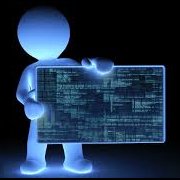Search the Community
Showing results for tags 'dynamic variables'.
-
Hello guys, I have a question if you can help. I made a code and I have a little problem, when I press button2, not create listview at my right name. How can I save dynamic variables? Thanks ! #include <ButtonConstants.au3> #include <ComboConstants.au3> #include <EditConstants.au3> #include <GUIConstantsEx.au3> #include <TreeViewConstants.au3> #include <WindowsConstants.au3> #NoTrayIcon $Combo1_1 = "" #region ### START Koda GUI section ### Form= $Form1 = GUICreate("Form1", 465, 301, 396, 247) $Input1 = GUICtrlCreateInput("", 28, 8, 121, 21) $Button1 = GUICtrlCreateButton("add name", 34, 30, 75, 25) $Combo1 = GUICtrlCreateCombo("", 24, 130, 137, 25, BitOR($CBS_DROPDOWNLIST, $CBS_AUTOHSCROLL)) $Button2 = GUICtrlCreateButton("add text to name", 33, 64, 107, 25) $Input2 = GUICtrlCreateInput("", 28, 100, 121, 21) $TreeView1 = GUICtrlCreateTreeView(168, 4, 289, 289) GUISetState(@SW_SHOW) #endregion ### END Koda GUI section ### While 1 $nMsg = GUIGetMsg() Switch $nMsg Case $GUI_EVENT_CLOSE Exit Case $Button1 $Combo1_1 = $Combo1_1 & GUICtrlRead($Input1) & ";" $Split1 = StringSplit($Combo1_1, ";") If IsArray($Split1) Then For $q = 1 To UBound($Split1) - 2 GUICtrlSetData($Combo1, $Split1[$q], $Split1[$q]) Next $TreeView1_23 = GUICtrlCreateTreeViewItem(GUICtrlRead($Input1), $TreeView1) EndIf Case $Button2 $TreeView1_24 = GUICtrlCreateTreeViewItem(GUICtrlRead($Input2), $TreeView1_23) EndSwitch WEnd