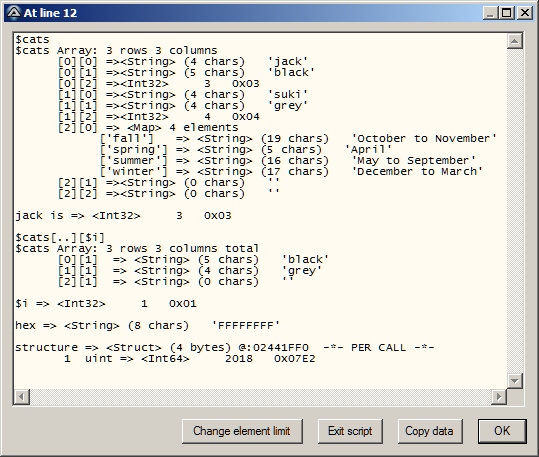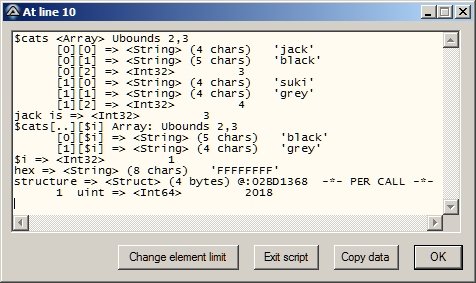Search the Community
Showing results for tags 'dump'.
-
cDebug.au3 includes four main debugging UDFs: _GuiDebug(), _ConsDebug(), _ClipDebug() and _FormatValsForDebug(). They all dump the values of all AutoIt subtypes and expressions, in a structured manner, including nested arrays and slices of them, and even DLL structs and maps. It is an alternative to a graphical debugger, offering GUI output. The format for calling the UDFs has been designed to make coding a call as convenient and fast as possible, minimizing coding effort and the chances of errors: the $name argument is often the same as the variables arguments, enclosed in quote marks. For DLL structures, if you specify a tag, cDebug checks for differences between it and what it detects. If you only specify a structure variable, it can report the structure it detects, with the values of elements. It does much more than MsgBox(), ConsoleWrite() and _ArrayDisplay(), in a definitely user-friendly manner, and does its best to avoid hiding your code in SciTE. It is fully documented. During development of new features, the current version is used to debug the upcoming version, so there is much testing. These UDFs have been in regular use for some years. Suggestions and bug reports are most welcome. Get the latest version in Example Scripts #AutoIt3Wrapper_Version=B ; beta 3.3.15.0 or greater is mandatory for cDebug.au3, not for cDebug no maps.au3 #include "cDebug.au3" Local $seasons[] $seasons.summer = 'May to September' $seasons.spring = 'April' $seasons.fall = 'October to November' $seasons.winter = 'December to March' Local $aCats[3][3] = [['jack','black',3],['suki','grey',4],[$seasons,'','']] Local $i = 1 Local $tStruct = DllStructCreate('uint') DllStructSetData($tStruct,1,2018) _GuiDebug('At line '&@ScriptLineNumber,'$cats,jack is,$cats[..][$i],$i,hex,structure{uint}', _ $aCats,$aCats[0][2],$aCats,$i,Hex(-$i),$tstruct) reports
-
Hi, here a little tool to create ISO files from default ISO 9660 (2048 bytes/sector) CD or DVD format (no audio cd and BD support yet!) Source is too huge for code box -> Look here to have a look to the source code Additional credits to: Ward for MD5 checksum / MemoryDLL routines Harald Vistnes for cd2iso used in v1 and v2 Yashied for WinAPIEx.au3 wolf9228 to play wave from memory AutoItObject Team Download (purely written with AutoIt): ISO Creator v1.16 build 2015-07-13 beta.7z (1110 downloads previously) Thanks to smashly for pointing me to right direction The development of v1 and v2 is discontinued! Download v1: ISO Creator v1.0.0 build 2011-08-03 beta v1.7z (195 downloads previously) Download v2 (everything is called directly from memory): ISO Creator v1.0.0 build 2011-08-03 beta v2.7z (117 downloads previously) Thanks to smartee for the DLL version (experimental) of cd2iso! v1 is using cd2iso.exe to create the ISO v2 is using cd2iso.dll which was created by smartee. For compiled v1, v2 and pure AutoIt versions only (x86) visit (ISO Creator Exe only): 4shared.com or MediaFire You can call ISO Creator.exe also with command line parameters: ISO Creator.exe -s [source cd/dvd drive] -d [filename] (-md5) (-aem) (-exit) -s and -d are mendatory if called from command line! Tested on Win7 x64. If you find any bug please report here! Many thanks to smartee and smashly for their efforts on this project! Br, UEZ Change Log:
-
Here's a new version of my Dump.au3 file (dirty). I've recently added support to dissect (dump) as a treeview-like view any string in the variable conforming to a strict JSON grammar, whereever said string is: as a standalone string variable or in an array or a map. AFAICT the only relaxed constraint not implemented here is that numbers in parsed JSON may have leading zeroes, although leading zeroes are forbidden in pure JSON specifications. If required it wouldn't be hard to add this constraint. @c.haslam (among others) may find it useful. Use freely. Dump.au3
-
Version 1.15.4
1,055 downloads
cDebug.au3 includes four main debugging UDFs: _GuiDebug(), _ConsDebug(), _ClipDebug() and _FormatValsForDebug(). They all dump the values of all AutoIt subtypes and expressions, in a structured manner, including nested arrays (up to 3 dimensions) and slices of them, and even DLL structs and maps. It is an alternative to a graphical debugger, offering GUI output. The format for calling the UDFs has been designed to make coding a call as convenient and fast as possible, minimizing coding effort and the chances of errors: the $name argument is often the same as the variables arguments, enclosed in quote marks. For DLL structures, if you specify a tag, cDebug checks for differences between it and what it detects. If you only specify a structure variable, it can report the structure it detects, with the values of elements. It does much more than MsgBox(), ConsoleWrite() and _ArrayDisplay(), in a definitely user-friendly manner, and does its best to avoid hiding your code in SciTE. #include cDebug no maps.au3 or cDebug.au3 at the top of your script. If you #include cDebug.au3 (the version with maps) #include #AutoIt3Wrapper_Version=B before #include cDebug.au3 It is fully documented in . During debugging and development of new features, the current version is used to debug the upcoming version, so there is much testing, even so bugs are always possible, particularly in new features, such as reporting elements of maps whose keys match a regular expression. Bug reports and suggestions are welcome. These UDFs have been in regular use for some years. Because when cDebug was developed, maps were a use at your own risk feature, there are two streams of cDebug: cDebug.au3 reports maps, so to use it you must be running a version of AutoIt that supports maps, e.g. 3.3.15.0, and #include cDebug.au3 cDebug no maps.au3 does not report maps, so you can be running any recent version of AutoIt, e.g. 3.3.14.5, and #include cDebug no maps.au3 The only difference between the two streams is that map-reporting code is commented out in cDebug no maps.au3 . These functions are documented in cDebug.pdf A teaser This script: #AutoIt3Wrapper_Version=B ; beta 3.3.15.0 or greater is mandatory for cDebug.au3 #include "cDebug.au3" Local $seasons[] $seasons.summer = 'May to September' $seasons.spring = 'April' $seasons.fall = 'October to November' $seasons.winter = 'December to March' Local $aCats[3][3] = [['jack','black',3],['suki','grey',4],[$seasons,'','']] Local $i = 1 Local $tStruct = DllStructCreate('uint') DllStructSetData($tStruct,1,2018) _GuiDebug('At line '&@ScriptLineNumber,'$cats,jack is,$cats[..][$i],$i,hex,structure{uint}', _ $aCats,$aCats[0][2],$aCats,$i,Hex(-$i),$tstruct) produces: Acknowledgements Melba23, Kafu, ProgAndy, jchd -
Hey dear community, i write alot of programs that i sell. i coded a sucessfull license system but sadly i have no protection against memory dumps. i already tried playing with "memory.au3" but failed at it. anyone has a idea how i can call use page guard ? Thanks