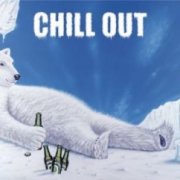Search the Community
Showing results for tags 'downloader'.
-
So I was playing with INet and downloading files and made a simple video downloader, or it can even be used for any file really. Just follow the reference section in INet_Settings.ini , and then run the script. Main Script <snip> INet_Settings.ini URL - The target URL of the video you're trying to grab Data - This is the starting string, and ending string reference to look for the download URL itself. Settings - Only setting here currently, is the delay in which to wait for the file to download ### Reference for Start and End points for various websites <snip> Credits to : https://www.autoitscript.com/forum/profile/31965-progandy/ for the URL Encode and Decode.
- 3 replies
-
- video
- downloader
-
(and 3 more)
Tagged with:
-
<snip> for the most similar result and convert and download the mp3. Script asks for the user to write or paste the song name in the text file, or a list of them, then starts downloading line by line
-
Hi, I'm looking to create a script which will download all *.txt files from a remote FTP server. Once downloaded, delete all *.txt files. Can this be achieved using AutoIt ?
-
Hi I want to run UrlDownloadEx run in background so GUI don't hang. It should give response During Downloading any file with this udf. Please Help me Thank you
- 2 replies
-
- urldownloadex
- net
-
(and 2 more)
Tagged with:
-
I'd like to create a dropbox uploader (and downloader) to provide a simple file sync without using the dropbox app. The following is my current code (cadged and modified from other posts and websites), but I can't even figure out how to get initial authorization. Can anyone help? NB I would be quite happy to use the oauth2 Generated access token if it bypassed a lot of this, but I'm not sure how to do this. (If you can't guess, I know virtually nothing about http calls) Alternatively if there is a working autoit dropbox up/downloader, I'm more than happy not to write my own (but couldn't find one) Thanks #include "WinHttp.au3" ; set the dropbox tokens ;to get the dropbox app_key and app_secret tokens, browse to https://www.dropbox.com/developers/apply?cont=/developers/apps and create a new app If $App_Key = "" Then $File = "" $App_Key = "" $App_secret = "" $Oauth_access_token = "" $Oauth_access_token_secret = "" ; this could possibly the personal Oauth2 Generated access token $App_folder = "" ; this is the name of your app - it's not currently needed in this code ; the folder where the uploaded file will be stored is: Dropbox/Apps/$App_folder EndIf Local $sURL = "https://api.dropbox.com/1/oauth/request_token " & _ "Authorization: OAuth oauth_version=""1.0"", oauth_signature_method=""PLAINTEXT"", " & _ "oauth_consumer_key=""" & $App_Key & """, " & _ "oauth_signature=""" & $App_secret & "&""" $hOpen = _WinHttpOpen() $FileHandle = FileOpen($File) $hConnect = _WinHttpConnect($hOpen, $sURL) $hRequest = _WinHttpOpenRequest($hConnect, "POST") _WinHttpReceiveResponse($hRequest) $sResult = "" Do $sResult &= _WinHttpReadData($hRequest) Until @error ;MsgBox(0, "", $sResult) ConsoleWrite($sResult & @CRLF) _WinHttpCloseHandle($hRequest) _WinHttpCloseHandle($hConnect) _WinHttpCloseHandle($hOpen) ; response should be: ;oauth_token=<request-token>&oauth_token_secret=<request-token-secret> ;user will have to browse to the following and authorise the app ;https://www.dropbox.com/1/oauth/authorize?oauth_token=<request-token> ; you now need to generate an access token ; POST https://api.dropbox.com/1/oauth/access_token ; Header will be: ;Authorization: OAuth oauth_version="1.0", oauth_signature_method="PLAINTEXT", oauth_consumer_key="<app-key>", oauth_token="<request-token>", oauth_signature="<app-secret>&<request-token-secret>" ;reponse will be: ;oauth_token=<access-token>&oauth_token_secret=<access-token-secret>&uid=<user-id> ;now you can access the account and undertake actions ;eg get account info: ;GET https://api.dropbox.com/1/account/info ;Header: ;Authorization: OAuth oauth_version="1.0", oauth_signature_method="PLAINTEXT", oauth_consumer_key="<app-key>", oauth_token="<access-token>", oauth_signature="<app-secret>&<access-token-secret>" ; this function doesn't work, it will need to be modified to allow upload func upload($App_Key, $App_secret, $Oauth_access_token, $Oauth_access_token_secret, $File="") trayseticon("C:\Program Files\AutoIt3\Icons\cute panda.ico", -1) ; Get the file to upload Local $sDrive = "", $sDir = "", $sFilename = "", $sExtension = "" local $time=@HOUR & ":" & @MIN & ":" & @SEC local $Random = Random(0,32767,1) ; if a filename isn't passed to the function, then ask the user for one If $File = "" Then $File = fileopendialog("Pick something to upload", @desktopdir, "All (*.*)|Text files (*.txt)" ) EndIf ;message($File) ; Now open the file and load the data into memory local $array = _PathSplit($File,$sDrive, $sDir, $sFilename, $sExtension) ; get the file name and extension Local $i = UBound($array) - 1 local $sFile = fileopen($File,16) Local $data = fileread($sFile) local $size = @extended FileClose($File) ;set up the dropbox upload URL ;to get the dropbox tokens, browse to https://www.dropbox.com/developers/apply?cont=/developers/apps and create a new app ;$array[$i-1] is the file name of the file the user wants to upload and $array[$i] is the extension Local $sUrl = ("https://api-content.dropbox.com/1/files_put/dropbox"&"/"& $array[$i-1] & $array[$i] & _ '?oauth_consumer_key=' & $App_Key & _ " & oauth_token=" & $Oauth_access_token & _ " & oauth_signature_method=PLAINTEXT & oauth_signature=" & $App_secret & "%26" & $Oauth_access_token_secret & _ " & oauth_timestamp=" & $time & _ " & oauth_nonce=" & $RANDOM) ;Authorization: OAuth oauth_version="1.0", oauth_signature_method="PLAINTEXT", ;oauth_consumer_key="<app-key>", oauth_token="<access-token>", ;oauth_signature="<app-secret>&<access-token-secret>" msgbox(1,"URL",$sUrl) ; now attempt to upload the file with the generated dropbox URL Local $obj = ObjCreate("WinHttp.WinHttpRequest.5.1") ;message("here") $obj.Open("PUT", $sURL, False) If @error Then MsgBox(1,"ERROR","@1unable to upload" & " " &$array[$i-1] & $array[$i]) else ; message("request opened") $obj.SetRequestHeader("User-Agent", "User-Agent=Mozilla/5.0 (Windows NT 6.1; WOW64; rv:12.0) Gecko/20100101 Firefox/12.0") ;$obj.SetRequestHeader("Content-Type", "application/x-www-form-urlencoded") $obj.SetRequestHeader("Content-Length", $size) ; if _FindNetwork() = "xavier" Then ; $obj.SetProxy(2, "number") ; endif ; message($sFile) $obj.Send($data) ; send the file to uploaded $oReceived = $obj.ResponseText $oStatusCode = $obj.Status If $obj.Status <> $HTTP_STATUS_OK Then ; local $FindError = FindError($oStatusCode) ; message($oReceived) msgbox(0 , "Error", "@2" & $oStatusCode & " :unable to upload " & $array[$i-1] & $array[$i]) else msgbox(0 , "success", "uploaded " & $array[$i-1] & $array[$i]) endif trayseticon("C:\Program Files\AutoIt3\Icons\panda.ico", -1) endif endfunc
-
Hi Guys, I'm trying to create a program that'll download .torrent files for me automatically and place them in a folder so uTorrent starts downloading them. The whole script works flawless (for now) except for the most important part: Downloading the .torrent file. It works, it downloads the .torrent file perfectly, but for some reason uTorrent gives me the error that 'the torrent file was not correctly encoded'. For some reason downloading the torrent with InetGet instead of my browser, fucks it up. The size of the torrent is exactly the same as that of the one I download with my browser, still the files are different. This is my script: #cs ---------------------------------------------------------------------------- AutoIt Version: 3.3.8.1 Author: myName Script Function: Template AutoIt script. #ce ---------------------------------------------------------------------------- ; Script Start - Add your code below here #include <INet.au3> #include <Array.au3> $downloadfolder = 'C:\Users\Ludo\Downloads\torrents' $searchquiry = StringReplace('the hobbit desolation of smaug', ' ', '+') $preferedsite = 'kickmirror' $link = 'http://torrentz.eu/search?f='&$searchquiry $source = _INetGetSource($link, True) $S1 = StringSplit($source, '<a rel="nofollow" href="/searchA?f='&$searchquiry&'"> date </a> | <a rel="nofollow" href="/searchS?f='&$searchquiry&'"> size </a> | <b> peers </b></h3>', 1) $S2 = StringSplit($S1[2], '<dl><dt style="text-align: right">', 1) $S3 = StringSplit($S2[1], @LF, 1) global $torrents[$S3[0]+1][7] $torrents[0][0] = $S3[0]-1 ; Form of $torrents[a][b] for b: ; $torrents[a][0] = total string ; $torrents[a][1] = torrent url ; $torrents[a][2] = torrent title ; $torrents[a][3] = torrent size ; $torrents[a][4] = torrent seeders ; $torrents[a][5] = torrent peers ; $torrents[a][6] = torrent type For $i = 1 to $torrents[0][0] ;MsgBox(0, '', _StringBetw($S3[$i], '<a href="', '">')) $torrents[$i][0] = $S3[$i] $torrents[$i][1] = _StringBetw($S3[$i], '<a href="', '">') $torrents[$i][2] = _StringStrip(_StringBetw($S3[$i], '<a href="'&$torrents[$i][1]&'">', '</a>')) $temp1 = StringSplit($S3[$i], '</a> » ', 1) $temp2 = StringSplit($temp1[2], '</dt><dd>', 1) $temp3 = StringSplit($S3[$i], '</span></span><span class="s">', 1) $temp4 = StringSplit($temp3[2], '</span> <span class="u">', 1) $temp5 = StringSplit($temp4[2], '</span><span class="d">', 1) $temp6 = StringSplit($temp5[2], '</span>', 1) $torrents[$i][3] = $temp4[1] $torrents[$i][4] = $temp5[1] $torrents[$i][5] = $temp6[1] $torrents[$i][6] = $temp2[1] Next ;_ArrayDisplay($torrents) ;ClipPut($torrents[1][1]&@CRLF&@CRLF&$torrents[$torrents[0][0]][2]) $source2 = _INetGetSource('http://torrentz.eu/'&$torrents[1][1]) $A1 = StringSplit($source2, ' torrent download locations</h2><dl><dt>', 1) $A2 = StringSplit($A1[1], '</span> ', 1) $A3 = StringSplit($A1[2], '<a href="', 1) $locations = $A2[$A2[0]] global $tors[$locations+1] $n = 0 For $i = 2 to $locations $A4 = StringSplit($A3[$i], '" ', 1) $tors[$i] = $A4[1] If StringInstr($tors[$i], $preferedsite) Then $n = $i EndIf Next If $n = 0 Then Msgbox(32, 'Too bad', 'No kickmirror torrent links found..') Exit EndIf ;_ArrayDisplay($tors) $source3 = _INetGetSource($tors[$n], True) ;$B1 = _StringBetw($source3, '<a title="Magnet link" href="', '"') ;ShellExecute($B1) $B1 = _StringBetw($source3, '<a rel="nofollow" title="Download verified torrent file" href="', '"') $B2 = StringSplit($B1, '.torrent?title=', 1) $finallink = $B2[1]&'.torrent' InetGet($finallink,$downloadfolder&'\'&$B2[2]&'.torrent', 4) MsgBox(32, 'Succes', 'Torrent started downloading!') Func _StringBetw($string, $start, $end) $pa = StringSplit($string, $start, 1) If $pa[0] < 2 Then Return 0 $pb = StringSplit($pa[2], $end, 1) Return $pb[1] EndFunc Func _StringStrip($string) $s = StringReplace($string, '<b>', '') $s1 = StringReplace($s, '</b>', '') Return $s1 EndFunc Please try it out, then try to run the torrent with utorrent or some other torrent downloader. If somebody knows what the problem is, I'd be very happy if you'd help me here! Thnx in advance, Ludo