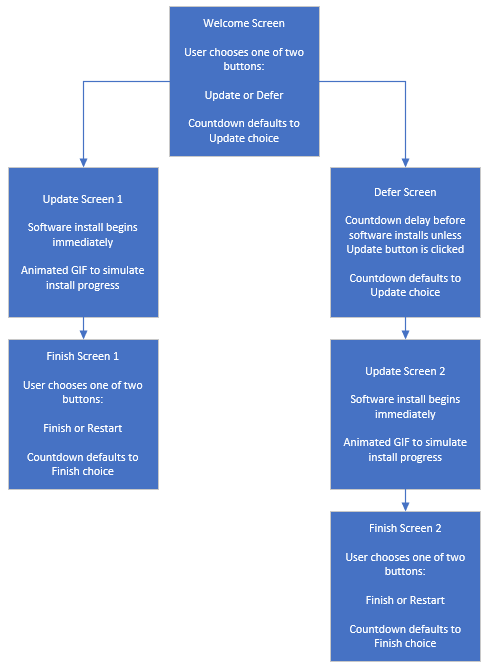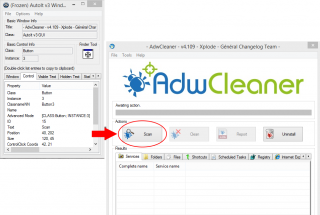Search the Community
Showing results for tags 'controlclick()'.
-
I have a script I'm working on and I just about have it complete...save one piece of functionality. The script proceeds through 3 or 4 different screens (depending on the series of button clicks), but one of the automated ControlClick() commands works (welcome screen), but the same automated ControlClick() commands fails (defer screen). Can anyone provide some insight as to why the aforementioned ControlClick() isn't working, but the first one does? I've attached a basic flowchart of how the code is supposed to work as well as the code. Thanx in advance. code.txt
-
Hey everyone I want to be able to press a button within a application however so far what I have tried does not seem to be working. I have successfully made the application (window) active, but when I try: WinActivate("- AdwCleaner - v4.109") WinWaitActive("- AdwCleaner - v4.109") send("{Tab}{Space}") ; even ("{TAB}{SPACE}") WinActivate("- AdwCleaner - v4.109") WinWaitActive("- AdwCleaner - v4.109") ControlSend("- AdwCleaner - v4.109", "", "[CLASSNN:Button3]", "{SPACE}") WinActivate("- AdwCleaner - v4.109") WinWaitActive("- AdwCleaner - v4.109") ControlClick("- AdwCleaner - v4.109", "Scan", "[CLASS:Button;INSTANCE:3]") I have tried using the finder utility and that is how I got the Class and instance number but nothing is working. Could someone help? Thanks Grimm
- 5 replies
-
- ControlSend()
- Send()
-
(and 1 more)
Tagged with: