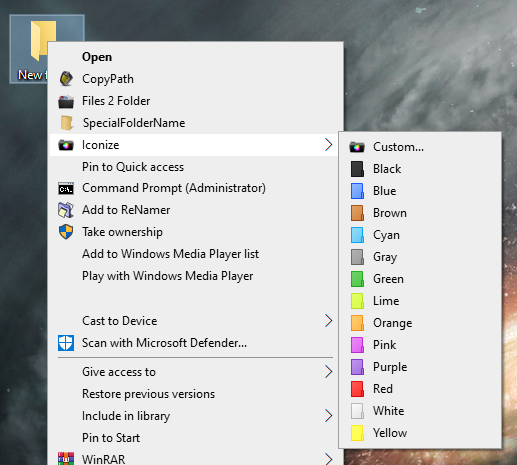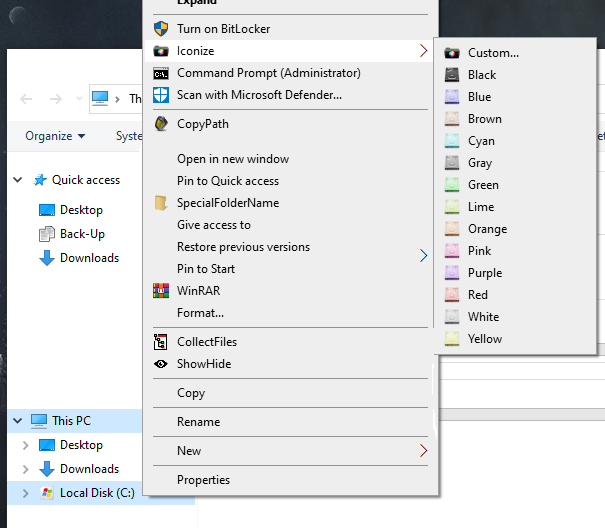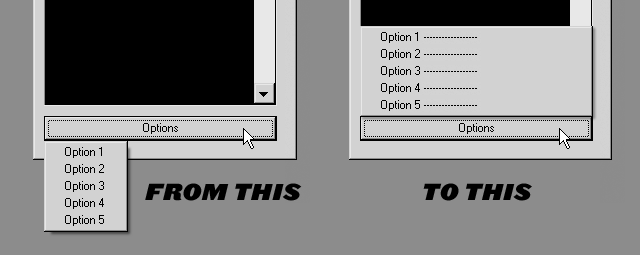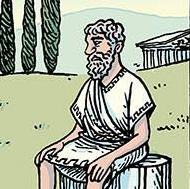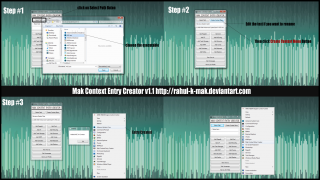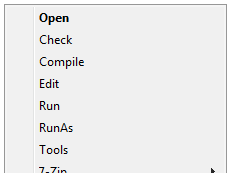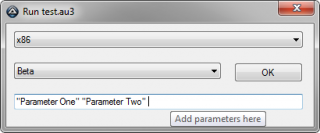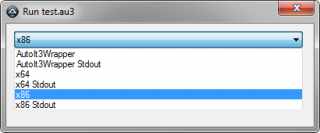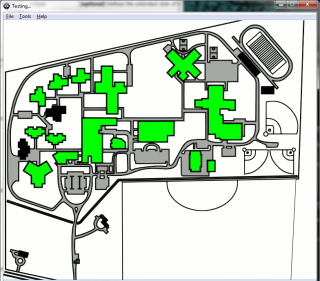Search the Community
Showing results for tags 'context menu'.
-
Hello, I would like a context menu to pop up at my mouse when I press a hotkey like F3. Then I would select something within that menu to do additional actions. I really like the look of a context menu instead of making a GUI. Everything I've seen so far, like in the examples, is right clicking on a custom GUI that allows a custom context menu. I just want to be able to trigger this context menu with a hotkey no matter what program or window is active. If this is not possible, then I guess I'd have to create a gui to mimic how a context menu looks. Just hoping there was a better way. Thanks!
-
I have a GUI that contains a treeview and what I am trying to do is to get the context menu to only show when an item is right clicked. Currently, as it's assigned to the treeview, the context menu activates whenever the treeview is clicked. Rather than keep enabling\disabling the menu items I am in need of a way limit the menus popup. One of the options on the menu will open another GUI and disable the parent, for this reason, I cannot do much in the WM_NOTIFY portion as it hangs the program and I don't want to hang around blocking the messages. The other option is to create a menu for each treeview item when the are added to the list. This will fix the issue but there maybe 100+ items and I don't want to have that many menus all of which have the same 2/3 options. I am currently looking at using an Adlib function as mentioned here by Melba. I could create and destroy the menu each time and unregister the adlib when the function closes. Anyway, a producer code is below if there are any other ideas, or I've missed the obvious. Cheers #include <GUIConstantsEx.au3> #include <WindowsConstants.au3> #include <TreeViewConstants.au3> #include <GuiTreeView.au3> #include <ButtonConstants.au3> #include <GUIListBox.au3> Opt('MustDeclareVars', 1) _Main() Func _Main() Local $hGUI = GUICreate("TreeView", 400, 300) Global $cTreeView = GUICtrlCreateTreeView(10, 10, 380, 280) Local $cParent = GUICtrlCreateTreeViewItem('List', $cTreeView) For $i = 1 To 5 GUICtrlCreateTreeViewItem('Item ' & $i, $cParent) Next Local $cCMenu = GUICtrlCreateContextMenu($cTreeView) Global $cCMenuEdit = GUICtrlCreateMenuItem("Edit", $cCMenu) GUICtrlSetState(-1, $GUI_DISABLE) _GUICtrlTreeView_Expand($cTreeView) GUIRegisterMsg($WM_NOTIFY, "WM_NOTIFY") GUISetState(@SW_SHOW) Local $nMsg While 1 $nMsg = GUIGetMsg() Switch $nMsg Case $GUI_EVENT_CLOSE Exit Case $cCMenuEdit EndSwitch WEnd EndFunc ;==>_Main Func WM_NOTIFY($hWnd, $iMsg, $wParam, $lParam) #forceref $hWnd, $iMsg, $wParam Local $tNMHDR = DllStructCreate($tagNMHDR, $lParam) Local $hWndFrom = DllStructGetData($tNMHDR, "hWndFrom") Local $iIDFrom = DllStructGetData($tNMHDR, "IDFrom") Local $iCode = DllStructGetData($tNMHDR, "Code") Switch $iIDFrom Case $cTreeView Switch $iCode Case $NM_RCLICK Local $tPoint = _WinAPI_GetMousePos(True, $hWndFrom) Local $tHitTest = _GUICtrlTreeView_HitTestEx($hWndFrom, DllStructGetData($tPoint, 1), DllStructGetData($tPoint, 2)) If BitAND(DllStructGetData($tHitTest, "Flags"), $TVHT_ONITEM) Then If _GUICtrlTreeView_Level($cTreeView, DllStructGetData($tHitTest, 'Item')) > 0 Then GUICtrlSetState($cCMenuEdit, $GUI_ENABLE) Else GUICtrlSetState($cCMenuEdit, $GUI_DISABLE) EndIf _GUICtrlTreeView_SelectItem($hWndFrom, DllStructGetData($tHitTest, 'Item')) Else GUICtrlSetState($cCMenuEdit, $GUI_DISABLE) EndIf EndSwitch EndSwitch Return $GUI_RUNDEFMSG EndFunc ;==>WM_NOTIFY
-
This is Iconizer: This program is made to replace the free / pro version of folder maker. (I bundled a few icon packs with it too). How it works: Icons are copied to the selected folder, the folder icon is changed to that icon and the icon inside the folder is made hidden and read-only. By copying the icon to the folder itself you can now move it to another computer and the icon will stay! (A new icon will override the old one). I wrote a little installer for it to add or remove this program from/to the context menu of any folder, harddrives are also accepted: It runs from the contextmenu but also accepts command-line arguments if you wish. Just opening it without any parameters wil launch the 'Iconarchive' website. Let me know what you think, any tips, bugs or nice ideas are welcome I'm not sure if I can upload the icons because they were extracted from the .ICL file of foldermaker.. Kind regards! TheAutomator. test.bat Icon.ico Iconize.au3 Installer.au3
-
- icons
- context menu
-
(and 3 more)
Tagged with:
-
I had written a GUI with several buttons and I wanted one of the buttons to show its context menu regardless of the user right or left clicking the button. The whole purpose of the button was to show the user a menu of options and a context menu fit the need just fine, but I needed it to display with either click option. I came up with the code below to accomplish this but I feel like I might be missing some very obvious easier way to do this and I feel it's a little lame to be forcing a right click mouse action on the button as a result of the user doing a left click, but it works! Anyone have a suggestion of a better way to do this? Otherwise, if this idea helps you, here you go. #include <GUIConstantsEx.au3> LeftClickContextTest() Func LeftClickContextTest() Local $hGUI = GUICreate("My GUI", 200, 100) Local $button = GUICtrlCreateButton("Show Context", 15, 40, 85, 25) Local $close = GUICtrlCreateButton("Close", 110, 40, 85, 25) Local $context = GUICtrlCreateContextMenu($button) GUICtrlCreateMenuItem("Test Context Item 1", $context) GUICtrlCreateMenuItem("Test Context Item 2", $context) GUICtrlCreateMenuItem("Test Context Item 3", $context) GUISetState(@SW_SHOW, $hGUI) While 1 Switch GUIGetMsg() Case $GUI_EVENT_CLOSE, $close ExitLoop Case $button MouseClick("right", MouseGetPos(0), MouseGetPos(1), 1, 0) EndSwitch WEnd EndFunc
- 1 reply
-
- right click
- left click
-
(and 1 more)
Tagged with:
-
I've used PowerPro for years and it had a feature that let you turn an array into a menu. It also let you know if it got a right click. I liked the right click feature because it doubled the menu item usage ie left/right on the same menu item. I tried recreate that usage with a context menu. With _ArrayToMenu you can pass menu items for 1 and 2 dimensional arrays. Note you can indicate sub-menu but using a -> at the end of the item. Use a - to make a separater. Optionally you can pass Tooltips by passing a second array. This array must have the same dimensions as the items array even if not all the elements contain tips. The UDF returns an array with this index of row (and if submenus column), the third element is 1 if right clicked otherwise 0 and the fourth element of the array is the label of the menu item. If the user escapes without choosing an item the the first element returns a -1. Same thing if the user clicks on another window. @error returns 1 if there was no array passed, 2 if the second array has different dimensions than the first. If you use the same label in two parts of your menu you will have to distinguish them. You can do that by additionally making sure that the selection matches the index number(s). Note that you'll have to match the index number plus label before you match just the label because Switch will use the first match it can find. In the example below I am using a check on which column the data is in. If it's not in the first column then it must be the other "Beef". Beef Fruit Col2 > Beef Bread $aR = _ArrayToMenu($aM) Switch $aR[3] Case "Beef" and $aR[2] = 0 Beef1() Case "Beef" Beef2() EndSwitch On a technical note I attached the context menu to the window itself not a dummy control and I didn't use _GUICtrlMenu_TrackPopupMenu. Instead I launched the context menu with "send shift-F10" and waited for GuiGetMsg() to give me the selection. Right click is picked up by GUIRegisterMsg WM_RBUTTONUP and Tooltips are done with GUIRegisterMsg WM_MENUSELECT. The whole thing is done with 3 functions. I won't tell you how long it took me to figure this out but I'll say that on one of my early attempts it had two windows running at once and one was just to recieve the right click an tell the other it got it. Suffice it to say I'm no wiz at Autoit but I really appreciate the support the community offers and I hope someone finds this useful. BTW I wrote a script to produce 1d and 2d auotit array code from excel in case you want to model your menu in excel. Here is the link. https://www.autoitscript.com/forum/topic/139260-autoit-snippets/?do=findComment&comment=1412314 _ArrayToMenu() UDF ;ArrayToMenu with submenus, tooltips, rightclick and esc to close. ; #INDEX# ======================================================================================================================= ; Title .........: _ArrayToMenu ; AutoIt Version : 3.3.14.2 ; Description ...: Show an array as a popup menu optionally with tooltips and right click. ; Author(s) .....: Rick Sharp ; =============================================================================================================================== ; #FUNCTION# ==================================================================================================================== ; Name..........: _ArrayToMenu($aArray_menu[,$aArray_tooltips]) ; Description...: Display an array as a menu and return the users choice, display tooltips(optional), return right click. ; Syntax........: _ArrayToMenu($aArray_menu[,$aArray_tooltips]) ; ; Parameters....: ; Required......: A 1d or 2d array of menu items ; Use a minus sign in the item to indicate a menu separator. ; Use -> at the end of an item to indicate a sub-menu. ; Optional......: A 1d or 2d array of tooltips. The array must use the same dimensions as the menu items array. ; ; Return values.: An Array ; $aArray[0] is index of the row (-1 if exited with no choice) ; $aArray[1] is index of the column ; $aArray[2] is 1 if right clicked ; $aArray[3] is the selected item (if any) ; Notes.........: If the user clicks on another window the ArrayToMenu returns as if esc were pressed. ; Sub-Menus are limited to 10 levels if you need more change $ahM[10] ; =============================================================================================================================== ; #VARIABLES# =================================================================================================================== ; Global $__g_iRT = 0, $__g_aTT1, $__g_ahi ; "$__g_iRT" for right click flag, "$__g_aTT1" for tips, "$__g_ahi" for index of id's in menu and tips ; =============================================================================================================================== ; #@error# ====================================================================================================================== ; 1 - First parameter is Not an array ; 2 - The Menu/Items array and the Tips array are not the same number of dimensions ; =============================================================================================================================== #include-once #include <WindowsConstants.au3> #include <GuiMenu.au3> #include <array.au3> #include <misc.au3> Func _ArrayToMenu($aMenu, $att = "") If Not IsArray($aMenu) Then Return SetError(1, 0, -1) Global $__g_iRT = 0 Local $ahM[10], $iCcnt = UBound($aMenu, 2), $iRcnt = UBound($aMenu), $iRow, $iCol, $b_Esc If UBound($aMenu, 2) = 0 Then _ArrayColInsert($aMenu, 1) ;if 1d array make it 2d EndIf ;Prep Loop to make Menus and Sub-Menus $iRcnt = UBound($aMenu) ;Count of Rows/Items $iCcnt = UBound($aMenu, 2) ;Count of Cols/Menus GUIRegisterMsg($WM_RBUTTONUP, "WM_RBUTTONUP") ;handles Right Click If IsArray($att) Then If UBound($att, 2) = 0 Then _ArrayColInsert($att, 1) If UBound($att, 2) <> $iCcnt Or UBound($att) <> $iRcnt Then Return SetError(2, 0, -1) ;$amenu and $att not same dimensions Global $__g_aTT1 = $att ;added $__g_aTT1 because $att was not seen by WM_MenuSelect for tooltips GUIRegisterMsg($WM_MENUSELECT, "WM_MENUSELECT") ;handles tooltips EndIf Local $mPos = MouseGetPos() #Region ### START Koda GUI section ### Form= $hMenu = GUICreate("C_menu", 10, 10, $mPos[0], $mPos[1], $WS_POPUP, $WS_EX_TOPMOST) GUISetState(@SW_SHOW) #EndRegion ### END Koda GUI section ### ;Build Menus Global $__g_ahi[$iRcnt + 1][$iCcnt + 1] ;array to hold Menu Item id's $iMcnt = 0 ;Menu count $ahM[$iMcnt] = GUICtrlCreateContextMenu() ;if the array element is null then it falls through and nothing happens For $j = 0 To $iCcnt - 1 ;for each Column/Menu For $i = 0 To $iRcnt - 1 ;for each Row/Item If StringRight($aMenu[$i][$j], 2) = "->" Then ;Sub-Menu $aMenu[$i][$j] = StringTrimRight($aMenu[$i][$j], 2) ;remove -> $iMcnt += 1 $ahM[$iMcnt] = GUICtrlCreateMenu($aMenu[$i][$j], $ahM[$j]) ; $__g_ahi[$i][$j] = $ahM[$iMcnt] ElseIf $aMenu[$i][$j] > "" Then ;Normal item If StringLeft($aMenu[$i][$j], 1) = "-" Then $aMenu[$i][$j] = "" $__g_ahi[$i][$j] = GUICtrlCreateMenuItem($aMenu[$i][$j], $ahM[$j]) EndIf Next Next Send("+{F10}") ;sends right click to open context menu While 1 $nMsg = GUIGetMsg() If $nMsg > 0 Then ;ConsoleWrite("nMsg= " & $nMsg & @CRLF) $iRow = _ArraySearch($__g_ahi, $nMsg) $iCol = _ArraySearch($__g_ahi, $nMsg, 0, 0, 0, 0, 0, $iRow, True) ExitLoop EndIf If _IsPressed("1B") = 1 Or WinActive("C_menu") = 0 Then $b_Esc = -1 ExitLoop EndIf WEnd ;*** Done *** GUIDelete($hMenu) Local $aAr1[4] $aAr1[0] = $iRow $aAr1[1] = $iCol $aAr1[2] = $__g_iRT If Not $b_Esc = -1 Then $aAr1[3] = $aMenu[$aAr1[0]][$aAr1[1]] Else $aAr1[0] = -1 EndIf Return $aAr1 EndFunc ;==>_ArrayToMenu ;Check for Right Click Func WM_RBUTTONUP($hMenu, $iMsg, $iwParam, $ilParam) $__g_iRT = 1 ;Mark as rclicked Send("{Enter}") ;choose the item EndFunc ;==>WM_RBUTTONUP ;Tooltips Func WM_MENUSELECT($hMenu, $iMsg, $iwParam, $ilParam) Local $idMenu = BitAND($iwParam, 0xFFFF) Local $iRow, $iCol If $idMenu > 0 Then $iRow = _ArraySearch($__g_ahi, $idMenu) If $iRow > -1 Then $iCol = _ArraySearch($__g_ahi, $idMenu, 0, 0, 0, 0, 0, $iRow, True) EndIf If $iCol > -1 And $iRow > -1 And $__g_aTT1[$iRow][$iCol] > " " Then ToolTip($__g_aTT1[$iRow][$iCol]) Else ToolTip("") EndIf EndIf EndFunc ;==>WM_MENUSELECT Example 1 Simple 1d array with tooltips, item separator and right click. #include "ArrayToMenu.au3" ;Simple 1d array with tooltips item separator and right click. $aM = StringSplit("Zero,One,-,Two/Two_R", ",", 3) ;make an array for the menu items $aT = StringSplit("Zero,One,-,", ",", 3) ;make an array for the menu Tooltips $aR = _ArrayToMenu($aM,$aT) if @error then ConsoleWrite(@error & @CRLF) EndIf ConsoleWrite("R: " & $aR[0] & " " & "C: " & $aR[1] & " " & "Rclick: " & $aR[2] & " " & "Item: " & $aR[3] & @CRLF) If $aR[0] = -1 Then ;either hit escape or clicked on another window ConsoleWrite("Esc" & @CRLF) Exit EndIf ;_ArrayDisplay($aR) Switch $aR[3] Case "Zero" Zero() Case "One" One() Case "Two/Two_R" And $aR[2] = 0 ;No Rclick Two() Case "Two/Two_R" And $aR[2] = 1 ;Rclick Two_R() EndSwitch Func Zero() ConsoleWrite("You chose: Zero" & @CRLF) EndFunc ;==>Zero Func One() ConsoleWrite("You chose: One" & @CRLF) EndFunc ;==>One Func Two() ConsoleWrite("You chose: Two" & @CRLF) EndFunc ;==>Two Func Two_R() ConsoleWrite("You chose: Two_R" & @CRLF) EndFunc ;==>Two_R Example 2 2d array with sub-menu #include "ArrayToMenu.au3" ;2d array with a sub-menu dim $aM[4][2] = [["Beef", "Orange"], ["Pork", "Apple"], ["Chicken", "Grape"], ["Fruit->", ""]] ;Note you don't need a tooltip for every item but you at least need a place holder in the array dim $aT[4][2] = [["Red Meat", "Fruit"], ["Other white meat", "Fruit"], ["White meat", "Fruit"], ["", ""]] $aR = _ArrayToMenu($aM,$aT) if @error Then ConsoleWrite(@error & @CRLF) Exit EndIf If $aR[0] = -1 Then ConsoleWrite("Esc" & @CRLF) Exit EndIf ConsoleWrite("R: " & $aR[0] & " " & "C: " & $aR[1] & " " & "Rclick: " & $aR[2] & " " & "Item: " & $aR[3] & @CRLF) Switch $aR[3] Case "Beef" Beef() Case "Pork" Pork() Case "Chicken" Chicken() Case "Orange" ConsoleWrite("Oranges are good for you!" & @CRLF) ConsoleWrite("Oranges" & " $aR[0] = " & $aR[0] & " $aR[1] = " & $aR[1] & @CRLF) Case "Apple" ConsoleWrite("Apples are good for you!" & @CRLF) Case "Grape" ConsoleWrite("Grapes are good for you!" & @CRLF) EndSwitch Func Beef() ConsoleWrite("Beef" & " $aR[0] = " & $aR[0] & " $aR[1] = " & $aR[1] & @CRLF) EndFunc ;==>Beef Func Pork() ConsoleWrite("Pork" & " $aR[0] = " & $aR[0] & " $aR[1] = " & $aR[1] & @CRLF) EndFunc ;==>Pork Func Chicken() ConsoleWrite("Chicken" & @CRLF) EndFunc ;==>Chicken
-
Greetings forum, Hi develop this script, to use context menu with listview. It's work fine, run and click with left or right mouse button, you see on Console the id from item. If you click none, the id is -1, like this: $NM_RCLICK[-1] $NM_RCLICK[-1] $NM_RCLICK[2] $NM_RCLICK[1] $NM_RCLICK[0] $NM_RCLICK[1] That is correct. But if you uncoment the line: GUIRegisterMsg($WM_CONTEXTMENU, "WM_CONTEXTMENU") You have to click with left button (over item or none) and after click with right button. LeftButton is to update $HOSTS_INDEX. RightButton is to open ContextMenu. Exist another way to update $HOSTS_INDEX? Example: Call WM_NOTIFY every time WM_CONTEXTMENU is called? I ask this, becouse i cant understanding why $HOSTS_INDEX is not updated when WM_CONTEXTMENU is uncomented. Someone can explain or help me? Best regards. ;~ #AutoIt3Wrapper_AU3Check_Parameters= -q -d -w 1 -w 2 -w 3 -w- 4 -w 5 -w 6 -w- 7 ;~ #Tidy_Parameters=/sf #include-once #include-once #include <Array.au3> #include <GUIConstantsEx.au3> #include <GuiListView.au3> #include <GuiMenu.au3> #include <WindowsConstants.au3> #include <WinAPI.au3> #include <SendMessage.au3> #include <Timers.au3> #include <AutoItConstants.au3> #include <EditConstants.au3> #include <File.au3> #include <FontConstants.au3> #include <GuiComboBoxEx.au3> #include <GuiImageList.au3> #include <GuiTreeView.au3> #include <ListViewConstants.au3> #include <StaticConstants.au3> #include <TreeViewConstants.au3> #include <String.au3> OnAutoItExitRegister("OnExit") Opt("GUIOnEventMode", 1) Opt("GUIEventOptions", 1) Opt("MustDeclareVars", 1) Global Enum $eCREATE = 1000, $eUPDATE, $eDELETE, $eICON_TABLE, $eDEFAULT, $eEXPORT_HTML Global Const $EMPTY = -1 Global $HOSTS_INDEX = -1 Global $HOST_Host Global $aGuiSize[2] = [800, 600] Global $sGuiTitle = "GuiTitle" Global $hGui Global $iList, $hList $hGui = GUICreate($sGuiTitle, $aGuiSize[0], $aGuiSize[1]) GUISetOnEvent($GUI_EVENT_CLOSE, "Quit") $iList = GUICtrlCreateListView("nome", 20, 50, 240, 490) $hList = GUICtrlGetHandle($iList) _GUICtrlListView_SetColumnWidth($hList, 0, 236) Populate() GUISetState(@SW_SHOW, $hGui) GUIRegisterMsg($WM_NOTIFY, "WM_NOTIFY") ;~ GUIRegisterMsg($WM_CONTEXTMENU, "WM_CONTEXTMENU") While Sleep(25) WEnd Func OnExit() GUISetState($hGui, @SW_HIDE) GUIDelete($hGui) EndFunc ;==>OnExit Func Quit() Exit EndFunc ;==>Quit Func Populate() Local $arr[4] = [3, "nome 1", "nome 2", "nome 3"] _GUICtrlListView_BeginUpdate($hList) _GUICtrlListView_DeleteAllItems($hList) For $ii = 1 To $arr[0] _GUICtrlListView_AddItem($hList, $arr[$ii]) Next _GUICtrlListView_SetItemSelected($hList, 0, True, True) _GUICtrlListView_EndUpdate($hList) EndFunc ;==>Populate Func WM_CONTEXTMENU($hWnd, $iMsg, $wParam, $lParam) #forceref $hWnd, $iMsg, $wParam, $lParam ConsoleWrite("WM_CONTEXTMENU..( $hWnd=" & $hWnd & ", $iMsg=" & $iMsg & ", $wParam=" & $wParam & ", $lParam=" & $lParam & " )" & @LF) Local $exec = 0 Local $hMenu Switch $wParam Case $hList Local $TRY_ID = _GUICtrlListView_GetHotItem($hList) If Not ($TRY_ID = $HOSTS_INDEX) Then $HOSTS_INDEX = $TRY_ID Local $aOrigin = _GUICtrlListView_GetOrigin($hList) ConsoleWrite("WM_CONTEXTMENU $HOSTS_INDEX[" & $HOSTS_INDEX & "] $aOrigin[" & _GUICtrlListView_GetOriginX($iList) & "]" & @LF) $hMenu = _GUICtrlMenu_CreatePopup() If $HOSTS_INDEX = $EMPTY Then _GUICtrlMenu_InsertMenuItem($hMenu, 0, "Add", $eCREATE) Else _GUICtrlMenu_InsertMenuItem($hMenu, 0, "Rename", $eUPDATE) _GUICtrlMenu_InsertMenuItem($hMenu, 1, "Del", $eDELETE) EndIf _GUICtrlMenu_SetMenu($hGui, $hMenu) $exec = _GUICtrlMenu_TrackPopupMenu($hMenu, $wParam, -1, -1, 1, 1, 2, 1) _GUICtrlMenu_DestroyMenu($hMenu) EndSwitch Return True EndFunc ;==>WM_CONTEXTMENU Func WM_NOTIFY($hWnd, $iMsg, $wParam, $lParam) #forceref $hWnd, $iMsg, $wParam, $lParam Local $hWndFrom, $iIDFrom, $iCode, $tNMHDR, $hWndListView, $tInfo $tNMHDR = DllStructCreate($tagNMHDR, $lParam) $hWndFrom = HWnd(DllStructGetData($tNMHDR, "hWndFrom")) $iIDFrom = DllStructGetData($tNMHDR, "IDFrom") $iCode = DllStructGetData($tNMHDR, "Code") Local $TRY_ID Switch $hWndFrom Case $hList $TRY_ID = _GUICtrlListView_GetHotItem($hList) If Not ($TRY_ID = $HOSTS_INDEX) Then $HOSTS_INDEX = $TRY_ID Switch $iCode Case $NM_CLICK ConsoleWrite("$NM_CLICK[" & $TRY_ID & "]" & @LF) If $HOSTS_INDEX = $EMPTY Or $HOST_Host Then ;~ HOSTS_Clear() ;~ HOSTS_ListView_ItemCancel() ;~ GUICtrlSetState($HOSTS_ITEM_DEL, $GUI_DISABLE) ;~ GUICtrlSetState($HOSTS_ITEM_UPD, $GUI_DISABLE) Else Local $name = _GUICtrlListView_GetItemText($hList, $HOSTS_INDEX) ;~ HOSTS_FieldLoad($name) ;~ GUICtrlSetState($HOSTS_ITEM_DEL, $GUI_ENABLE) ;~ GUICtrlSetState($HOSTS_ITEM_UPD, $GUI_ENABLE) EndIf Return 0 ; allow the default processing Case $NM_RCLICK ConsoleWrite("$NM_RCLICK[" & $TRY_ID & "]" & @LF) Return 0 ; allow the default processing EndSwitch EndSwitch Return $GUI_RUNDEFMSG EndFunc ;==>WM_NOTIFY
- 11 replies
-
- wm_contextmenu
- context menu
-
(and 1 more)
Tagged with:
-
I am working on an automation project and I am having issues finding documentation on selecting an item from a context menu, or a menu that appears upon a right click. I tried using the Send("{DOWN}") command as a workaround but it's not very redundant. Essentially I need to search the context menu for the string "Abort Text" and click that option. The class of the context menu is showing as CLASS:#32768. I have uploaded a portion of the context menu. If it helps I have the handle of the treeview where the first item is right clicked in order to make the treeview appear.
-
#include <GUIConstantsEx.au3> #include <GuiTreeView.au3> #include <WindowsConstants.au3> #include <GuiMenu.au3> Global $g_hTreeView Global Enum $e_idOpen = 1000, $e_idSave, $e_idInfo Example() Func Example() Local $hGUI, $hItem Local $iStyle = BitOR($TVS_EDITLABELS, $TVS_HASBUTTONS, $TVS_HASLINES, $TVS_LINESATROOT, $TVS_DISABLEDRAGDROP, $TVS_SHOWSELALWAYS, $TVS_CHECKBOXES) $hGUI = GUICreate("(UDF Created) TreeView Create", 400, 300) $g_hTreeView = _GUICtrlTreeView_Create($hGUI, 2, 2, 396, 268, $iStyle, $WS_EX_CLIENTEDGE) GUISetState(@SW_SHOW) GUIRegisterMsg($WM_NOTIFY, "WM_NOTIFY") GUIRegisterMsg($WM_CONTEXTMENU, "WM_CONTEXTMENU") GUIRegisterMsg($WM_COMMAND, "WM_COMMAND") _GUICtrlTreeView_BeginUpdate($g_hTreeView) For $x = 1 To Random(2, 10, 1) $hItem = _GUICtrlTreeView_Add($g_hTreeView, 0, StringFormat("[%02d] New Item", $x)) For $y = 1 To Random(2, 10, 1) _GUICtrlTreeView_AddChild($g_hTreeView, $hItem, StringFormat("[%02d] New Child", $y)) Next Next _GUICtrlTreeView_EndUpdate($g_hTreeView) ; Loop until the user exits. Do Until GUIGetMsg() = $GUI_EVENT_CLOSE GUIDelete() EndFunc ;==>Example Func WM_CONTEXTMENU($hWnd, $iMsg, $wParam, $lParam) #forceref $hWnd, $iMsg, $lParam ;ConsoleWrite($GUI_RUNDEFMSG & @CRLF) ;Switch $wParam ; Case $hTreeView Local $hMenu $hMenu = _GUICtrlMenu_CreatePopup() _GUICtrlMenu_InsertMenuItem($hMenu, 0, "Open", $e_idOpen) _GUICtrlMenu_InsertMenuItem($hMenu, 1, "Save", $e_idSave) _GUICtrlMenu_InsertMenuItem($hMenu, 3, "", 0) _GUICtrlMenu_InsertMenuItem($hMenu, 3, "Info", $e_idInfo) _GUICtrlMenu_TrackPopupMenu($hMenu, $wParam) _GUICtrlMenu_DestroyMenu($hMenu) Return True ;EndSwitch Return $GUI_RUNDEFMSG EndFunc ;==>WM_CONTEXTMENU Func WM_COMMAND($hWnd, $iMsg, $wParam, $lParam) #forceref $hWnd, $iMsg, $lParam Switch $wParam Case $e_idOpen _DebugPrint("WM_COMMAND " & $wParam & " Open") Case $e_idSave _DebugPrint("WM_COMMAND " & $wParam & " Save") Case $e_idInfo _DebugPrint("WM_COMMAND " & $wParam & " Info") EndSwitch Return $GUI_RUNDEFMSG EndFunc ;==>WM_COMMAND Func WM_NOTIFY($hWnd, $iMsg, $wParam, $lParam) #forceref $hWnd, $iMsg, $wParam Local $hWndFrom, $iIDFrom, $iCode, $tNMHDR, $hWndTreeview $hWndTreeview = $g_hTreeView If Not IsHWnd($g_hTreeView) Then $hWndTreeview = GUICtrlGetHandle($g_hTreeView) $tNMHDR = DllStructCreate($tagNMHDR, $lParam) $hWndFrom = HWnd(DllStructGetData($tNMHDR, "hWndFrom")) $iIDFrom = DllStructGetData($tNMHDR, "IDFrom") $iCode = DllStructGetData($tNMHDR, "Code") Switch $hWndFrom Case $hWndTreeview Switch $iCode Case $NM_CLICK ; The user has clicked the left mouse button within the control _DebugPrint("$NM_CLICK" & @CRLF & "--> hWndFrom:" & @TAB & $hWndFrom & @CRLF & _ "-->IDFrom:" & @TAB & $iIDFrom & @CRLF & _ "-->Code:" & @TAB & $iCode) ; Return 1 ; nonzero to not allow the default processing Return 0 ; zero to allow the default processing Case $NM_DBLCLK ; The user has double-clicked the left mouse button within the control _DebugPrint("$NM_DBLCLK" & @CRLF & "--> hWndFrom:" & @TAB & $hWndFrom & @CRLF & _ "-->IDFrom:" & @TAB & $iIDFrom & @CRLF & _ "-->Code:" & @TAB & $iCode) ; Return 1 ; nonzero to not allow the default processing Return 0 ; zero to allow the default processing EndSwitch EndSwitch Return $GUI_RUNDEFMSG EndFunc ;==>WM_NOTIFY Func _DebugPrint($s_Text, $sLine = @ScriptLineNumber) ConsoleWrite( _ "!===========================================================" & @CRLF & _ "+======================================================" & @CRLF & _ "-->Line(" & StringFormat("%04d", $sLine) & "):" & @TAB & $s_Text & @CRLF & _ "+======================================================" & @CRLF) EndFunc ;==>_DebugPrint In the example code I have a treeview and a context/popup menu, I can't use a conventional context menu because I need to use the treeview UDF functions. The WM_COMMAND never fires from the context/popup menu selection while there is a treeview using _GuiCtrlTreeview_Create If you comment out _GuiCtrlTreeview_Create line you will then see the right click selection works as expected and the debug is written to the console on selection. Autoit Ver 3.3.14.2 Any ideas why this combination won't work together? Thanks
- 2 replies
-
- wm_contextmenu
- _guictrltreeview_create
- (and 3 more)
-
Hello Guys, I was looking for a way to disable a Windows Context Menu Entry (not delete it!). So that it's not clickable and greyed out, like the "Empty Recycle Bin" Entry when the Recycle Bin is empty .. I did a lot of reseach, but all I could find was this one: But it doesn't work for me .. I also took a look at this one: But I wasn't able to properly run it on Windows 10 x64. So it was no help either .. I need a command to simply disable and enable the Entry. :/ Any ideas on this one?
- 12 replies
-
- context menu
- disable entry
-
(and 1 more)
Tagged with:
-
Hi all, i need to enable/disable an item($listitem3) on context menu if find a specific value in listview ($idlistview).The item start disable (see code) I use GUIGetMsg() in my code $listtxt = GUICtrlCreateContextMenu($idListView) $listitem1 = GUICtrlCreateMenuItem("Ignore", $idListView) $listitem2 = GUICtrlCreateMenuItem("Remove Ignore", $idListView) $listitem3 = GUICtrlCreateMenuItem("Provide", $idListView) GUICtrlSetState(-1,$GUI_disable) Any suggestion ? Thanks
-
Hi all! I'm working on my first GUI application, and there's something I'm trying to figure out how to do. I've searched the forums and the help file and didn't see anything that could help me. I have a context menu that opens from a button on the bottom of my GUI's form. What I'd *like* it to do is have it expand upward instead of downward. I'm using Example 2 from the help file section on GUICtrlCreateContextMenu as the basis for what I'm doing. My question is: is there something simple like a flag I can set or some other trick to just tell the context menu which way to expand, something like "ExpandDirection"? The other way I guess would be to figure out the height of the context menu and subtract that rather than add that from the position of my button control, however I tried using ControlGetPos on the controlID of the GUICtrlCreateContextMenu variable (as well as the GUICtrlCreateDummy variable) and that doesn't seem to work. Any advice on how to get a context menu to open the way I want it to? Also, what's the best way to set the width of a context menu despite how long the actual subitems in the context menu are? I know I can pad the menu item text with extra spaces, but is there a way to set exact pixels instead? (By the way, I've attached a screen shot of what I've got and what I'd like to accomplish, as well as the code I'm using from Example 2 of GUICtrlCreateContextMenu) #include <ButtonConstants.au3> #include <GUIConstantsEx.au3> #include <MsgBoxConstants.au3> Example() Func Example() Local $hGui = GUICreate("My GUI", 170, 40) Local $idOptionsBtn = GUICtrlCreateButton("&Options", 10, 10, 70, 20, $BS_FLAT) ; At first create a dummy control for the options and a contextmenu for it Local $idOptionsDummy = GUICtrlCreateDummy() Local $idOptionsContext = GUICtrlCreateContextMenu($idOptionsDummy) GUICtrlCreateMenuItem("Common", $idOptionsContext) GUICtrlCreateMenuItem("File", $idOptionsContext) GUICtrlCreateMenuItem("", $idOptionsContext) Local $idOptionsExit = GUICtrlCreateMenuItem("Exit", $idOptionsContext) Local $idHelpBtn = GUICtrlCreateButton("&Help", 90, 10, 70, 20, $BS_FLAT) ; Create a dummy control and a contextmenu for the help too Local $idHelpDummy = GUICtrlCreateDummy() Local $idHelpContext = GUICtrlCreateContextMenu($idHelpDummy) GUICtrlCreateMenuItem("Website", $idHelpContext) GUICtrlCreateMenuItem("", $idHelpContext) Local $idHelpAbout = GUICtrlCreateMenuItem("About...", $idHelpContext) GUISetState(@SW_SHOW) Local $idMsg ; Loop until the user exits. While 1 $idMsg = GUIGetMsg() Switch $idMsg Case $idOptionsExit, $GUI_EVENT_CLOSE ExitLoop Case $idOptionsBtn ShowMenu($hGui, $idMsg, $idOptionsContext) Case $idHelpBtn ShowMenu($hGui, $idMsg, $idHelpContext) Case $idHelpAbout MsgBox($MB_SYSTEMMODAL, "About...", "GUICtrlGetHandle-Sample") EndSwitch WEnd GUIDelete() EndFunc ;==>Example ; Show a menu in a given GUI window which belongs to a given GUI ctrl Func ShowMenu($hWnd, $idCtrl, $idContext) Local $aPos, $x, $y Local $hMenu = GUICtrlGetHandle($idContext) $aPos = ControlGetPos($hWnd, "", $idCtrl) $x = $aPos[0] $y = $aPos[1] + $aPos[3] ClientToScreen($hWnd, $x, $y) TrackPopupMenu($hWnd, $hMenu, $x, $y) EndFunc ;==>ShowMenu ; Convert the client (GUI) coordinates to screen (desktop) coordinates Func ClientToScreen($hWnd, ByRef $x, ByRef $y) Local $tPoint = DllStructCreate("int;int") DllStructSetData($tPoint, 1, $x) DllStructSetData($tPoint, 2, $y) DllCall("user32.dll", "int", "ClientToScreen", "hwnd", $hWnd, "ptr", DllStructGetPtr($tPoint)) $x = DllStructGetData($tPoint, 1) $y = DllStructGetData($tPoint, 2) ; release Struct not really needed as it is a local $tPoint = 0 EndFunc ;==>ClientToScreen ; Show at the given coordinates (x, y) the popup menu (hMenu) which belongs to a given GUI window (hWnd) Func TrackPopupMenu($hWnd, $hMenu, $x, $y) DllCall("user32.dll", "int", "TrackPopupMenuEx", "hwnd", $hMenu, "int", 0, "int", $x, "int", $y, "hwnd", $hWnd, "ptr", 0) EndFunc ;==>TrackPopupMenu
-
I wrote below code to delete a file. But when I am trying to delete a shortcut, it it deleting target file instead of shortcut when I created a context menu entry for this executable. The executable is working fine if we use it normally instead of context menu.But with COntext menu it is taking the target instead of shortcut. By using the below registries. Windows Registry Editor Version 5.00 [HKEY_CLASSES_ROOT\*\shell\Delete Permanently\command] @="\"C:\\Program Files\\Permanent Delete\\Delete Permanently.exe\" \"%1\""And compiled the below code to executable. DeleteFile($CmdLine[$i]) ; Adding the path through CMD line argument. Func DeleteFile($sFilePath) Local $iDelete = FileDelete($sFilePath) ; Display a message of whether the file was deleted. If $iDelete Then MsgBox($MB_ICONINFORMATION, "Deleting ...", "The file was successfuly deleted: " & $sFilePath,10) Else MsgBox($MB_ICONERROR, "Deleting ...", "An error occurred while deleting the file: " & $sFilePath & @CRLF & "Please check whether it is in use by any process",10) EndIf EndFunc
-
Hi all, Not specifically related to autoit, but probably easiest way for me, to address my question to experienced coders. I know how to add a single item and command to windows context menu for desktop, my computer, drives, directories and file types but I failed to find a simple answer on how to make new otem + subitem. All what I am trying to achieve is to build up context windows menus with subitems, giving me an option to run my script on directories with different parameters. So, how do we do it?
- 6 replies
-
- shell
- context menu
-
(and 1 more)
Tagged with:
-
This is a script I put together to make it as fast and as easy as possible for a user to batch process image files using the free program Irfanview. The program itself is already really great with a batch processing feature, but it also has CMD interfacing so that just screamed "Do an Autoit Script!" at me. I ended up going for context menu integration so that I could have any folder auto populate its path to the script rather than relying on the user to type it or something. There could be some better/smarter ways to do this, but this way is working for me. It consists of two scripts, one to install the context menu and other needed things, and the other is the actual work script for processing the files. You would need to change some of these things a bit probably for your use. The .bat file is the file being run. The .ini is the settings for the batch conversion The .bat File "i_view32.exe" "replace\*.jpg" /ini="C:\IT Automation" /advancedbatch /convert="replace\processed images\*.jpg" The Install Script #RequireAdmin If FileExists("C:\Program Files (x86)\IrfanView\i_view32.exe") Then $key = "HKEY_LOCAL_MACHINE\SYSTEM\CurrentControlSet\Control\Session Manager\Environment" $val = "PATH" $PATH = RegRead($key, $val) $sAddThisPath = "C:\Program Files (x86)\IrfanView" $PATH = $PATH & ";" & $sAddThisPath RegWrite($key,$val,"REG_EXPAND_SZ",$PATH) EnvUpdate() ElseIf FileExists("C:\Program Files\IrfanView\i_view32.exe") Then $key = "HKEY_LOCAL_MACHINE\SYSTEM\CurrentControlSet\Control\Session Manager\Environment" $val = "PATH" $PATH = RegRead($key, $val) $sAddThisPath = "C:\Program Files\IrfanView" $PATH = $PATH & ";" & $sAddThisPath RegWrite($key,$val,"REG_EXPAND_SZ",$PATH) EnvUpdate() Else MsgBox(0, "Black Magic Automation", "Irfanview is not Detected, Install Aborted") Exit EndIf DirCreate("C:\IT Automation") FileInstall("C:\My Places\Scripting\AutoIT\My Scripts\Context Menu Adding\RiskProcessReplace.bat", "C:\IT Automation\RiskProcessReplace.bat", 1) FileInstall("C:\My Places\Scripting\AutoIT\My Scripts\Context Menu Adding\IV-INI\i_view32.ini", "C:\IT Automation\i_view32.ini", 1) FileInstall("C:\My Places\Scripting\AutoIT\My Scripts\Context Menu Adding\BatchConvert.exe", "C:\IT Automation\BatchConvert.exe", 1) RegWrite("HKEY_CLASSES_ROOT\Directory\shell\Auto Batch Convert") RegWrite("HKEY_CLASSES_ROOT\Directory\shell\Auto Batch Convert", "", "REG_SZ", "Auto Batch Convert") RegWrite("HKEY_CLASSES_ROOT\Directory\shell\Auto Batch Convert", "Extended", "REG_SZ", "") RegWrite("HKEY_CLASSES_ROOT\Directory\shell\Auto Batch Convert", "Icon", "REG_SZ", '"C:\IT Automation\BatchConvert.exe"') RegWrite("HKEY_CLASSES_ROOT\Directory\shell\Auto Batch Convert\command") RegWrite("HKEY_CLASSES_ROOT\Directory\shell\Auto Batch Convert\command", "", "REG_SZ", 'C:\Windows\explorer.exe "C:\IT Automation\BatchConvert.exe"') MsgBox(0, "Black Magic Automation", "Install is Completed, Shift Right Click Folders to use.") And the actual working script #include <file.au3> $saveClip = ClipGet() Send("^c") Sleep(150) $filesfolders = ClipGet() ClipPut($saveClip) DirCreate($filesfolders & "\Processed Images") FileCopy("C:\IT Automation\RiskProcessReplace.bat", @TempDir & "\RiskProcessReplace.bat", 1) _ReplaceStringInFile(@TempDir & "\RiskProcessReplace.bat", "replace", $filesfolders) ShellExecute(@TempDir & "\RiskProcessReplace.bat") Feedback is welcome, if you know a way to do this better let me know! Of late I like using .bat files with replace strings rather than trying any @ComSpec scripts makes life so much easier!
- 5 replies
-
- Irfanview
- Context Menu
-
(and 2 more)
Tagged with:
-
Hi fellow AutoIteers, here's what seems to be a tricky one. Perhaps even trickier, because I am using v3.3.0.0 of AutoIt. I've spent most of the morning playing with this, and have now turned my attention here, but not having much luck with my searches here yet. Scenario I have a Listview with entries. When I left click on an entry, an INI entry for that item determines whether a right-click context menu entry is enabled or disabled. I want to be able to do the same thing with a right-click. However, the right-click context menu trumps all in precedence it seems (secondary down, etc). Is there a way to intercept or beat the context menu? I nearly coded a solution a few times, but there was always some element that wouldn't work correctly. The method I was using though, was continually creating and deleting the context menu, so not ideal anyway, more a work-around. I've previously managed to deal with a right-click after the context menu appears, but now I need one that deals with right-click before the context menu appears. Anyone wishing to help solve this or show a solution, that requires some code from me, the script I'm working on, is >available here. I'm using GUIGetMsg and Select Case, so no OnEventMode. Any help is appreciated. Cheers!
- 25 replies
-
- Listview
- Right-Click
-
(and 1 more)
Tagged with:
-
Hi I'm trying to make a small script (windowless), when you run it there needs to appear a context-menu where the cursor is. So if you double-click on the script file it looks like the menu appears on the script icon.. is this easy to do? can't find an answer directly, wish i could post some code to begin with but I have no clue how to start this Can i use $hMenu = GUICtrlCreateContextMenu(-1) for this with no window? dll calls are welcome to if it's not possible the simple way Like always, thanks in advance! TheAutomator
- 4 replies
-
- context menu
- windowless
-
(and 3 more)
Tagged with:
-
Hi! So what I need is a context menu like that from explorer when you right click on desktop. But i don't know if that is possible. I searched a little and I found nothing, maybe you guys have any ideas ? I mean something like that : But...I know how do that from the GUIcreateblahblah side...now the problem is that I want to do that without GUI! Like: if _IsPressed( "02", "user32.dll" ) then _Context(..) endif Please help!
- 1 reply
-
- dropdown list
- dropdown
-
(and 4 more)
Tagged with:
-
Hello! So I want a context menu in my bigger program, but I don't really know how to do it realtime so it won't cause program "lag". What i want to do is to select item, and then pops out context menu and then if I select option it will do smt. Please help! Btw I started with this... #include <GUIConstantsEx.au3> #include <ListViewConstants.au3> #include <WindowsConstants.au3> #Region ### START Koda GUI section ### Form= $Form1 = GUICreate("Form1", 314, 233, 192, 124) $ListView1 = GUICtrlCreateListView("Test|_Test", 14, 26, 154, 188) GUICtrlSendMsg(-1, $LVM_SETCOLUMNWIDTH, 0, 50) GUICtrlSendMsg(-1, $LVM_SETCOLUMNWIDTH, 1, 50) GUISetState(@SW_SHOW) #EndRegion ### END Koda GUI section ### Local $ListViewArray[100] Local $OptionsArray[100] ;~ Local $contextmenu = GUICtrlCreateContextMenu($ListView1_0) ;~ Local $newsubmenu = GUICtrlCreateMenu("FUN", $contextmenu) ;~ $opt1 = GUICtrlCreateMenuItem("op1", $newsubmenu) For $i = 0 To 6 If $ListViewArray[$i] == "" Then $ListViewArray[$i] = GUICtrlCreateListViewItem( "test" & $i & "|" & "test" & $i * 2, $ListView1 ) Next While 1 $nMsg = GUIGetMsg() Switch $nMsg Case $GUI_EVENT_CLOSE Exit EndSwitch For $item In $ListViewArray If $item <> "" And GUICtrlRead( GUICtrlRead( $ListView1 ) ) == GUICtrlRead( $item ) Then $contextmenu = GUICtrlCreateContextMenu($item) $submenu = GUICtrlCreateMenu("FUNCS", $contextmenu) $option1 = GUICtrlCreateMenuItem("op1", $submenu) EndIf Next Sleep(10) WEnd
-
Mak Context Entry Creator +|=========================================|+ Mak Context Entry Creator is a small autoit compiled tool which allow user to create a executable shortcut at their desktop right click. The main purpose of this software is to make desktop clean and minimal. Majority of user link their useful shortcuts to their desktop and also at their taskbar. Desktop shortcut looks somewhat dirty so i created an app which let you to be minimal but also without compromising the favorite or useful shortcut. Mak Context Entry creator adds your favorite or useful software to your right click by creating a registry key. You can add as many shortcut you want but it takes some CPU memory too. So by using this software your desktop remain minimal, hide your desktop shortcut or remove them. Open your shortcut using right click. How to Use? The application itself open with administrator privilege. Click on Select Path button and choose your executable path. The first text field display the executable name as it is, so in same cases you have to edit the name. The second text-field display the executable path(don't edit it). After then click Create Context Menu. You can also use auto-built features, these are Add Registry, Add CP. Also included the Services.msc. The only drawback of this application is that you can not delete the registry value using this application, but you can use the registry editing tutorial given in the read me file. Also a backup file is also given. If you like this application please comment and share with your friend. And if you like to help me yo're welcome. This is my first application here and first GUI application i created. Mak Context Entry Creator v1.1.7z
-
- context
- context menu
- (and 8 more)
-
I had configured the AutoIT Editor to have a right click context menu that had several of my favorite commands. I had to re-install everything when my hard disk went south and now I don't see my stuff in the context menu. in C:UsersAndySciTEUser.properties: # user.context.menu=\ ||\ 40 - Find Definition | 1140 |\ 41 - Find References | 1141 |\ ||\ 42 - Function List | 1142 |\ 43 - Find Selected Text in the Current Doc | 1143 |\ 44 - Find Selected Text in All Opened Docs | 1144 |\ ||\ 46 - add _DebugOut | 1146 |\ 47 - add ConsoleWrite | 1147 |\ All I see in the right click context menu is: undo, redo, cut, copy, paste, select all, close, add as snippet I've attached my SciTEUser.properties file (renamed to props.txt) props.txt
- 1 reply
-
- user.context.menu
- context menu
-
(and 1 more)
Tagged with:
-
I found this example on an edit control: #include <GuiConstantsEx.au3> #include <WindowsConstants.au3> #include <EditConstants.au3> #include <GuiMenu.au3> #include <Constants.au3> #include <WinAPI.au3> Global Enum $idOpen = 1000, $idSave, $idInfo $hGUI = GUICreate("Test", 300, 200) $Edit1 = GUICtrlCreateEdit("", 10, 10, 280, 150, BitOR($WS_HSCROLL, $WS_VSCROLL, $ES_MULTILINE)) $hMenu = _GUICtrlMenu_CreatePopup() _GUICtrlMenu_AddMenuItem($hMenu, "Open", $idOpen) _GUICtrlMenu_AddMenuItem($hMenu, "Save", $idSave) _GUICtrlMenu_AddMenuItem($hMenu, "Info", $idInfo) GUISetState() $wProcHandle = DllCallbackRegister("_WindowProc", "ptr", "hwnd;uint;wparam;lparam") $wProcOld = _WinAPI_SetWindowLong(GUICtrlGetHandle($Edit1), $GWL_WNDPROC, DllCallbackGetPtr($wProcHandle)) While 1 $msg = GUIGetMsg() Switch $msg Case $GUI_EVENT_CLOSE ExitLoop EndSwitch WEnd GUIDelete($hGui) DllCallbackFree($wProcHandle) Func _WindowProc($hWnd, $Msg, $wParam, $lParam) Switch $hWnd Case GUICtrlGetHandle($Edit1) Switch $Msg Case $WM_CONTEXTMENU _GUICtrlMenu_TrackPopupMenu($hMenu, $wParam) Return 0 Case $WM_COMMAND Switch $wParam Case $idOpen ConsoleWrite("-> Open" & @LF) Case $idSave ConsoleWrite("-> Save" & @LF) Case $idInfo ConsoleWrite("-> Info" & @LF) EndSwitch EndSwitch EndSwitch Local $aRet = DllCall("user32.dll", "int", "CallWindowProc", "ptr", $wProcOld, _ "hwnd", $hWnd, "uint", $Msg, "wparam", $wParam, "lparam", $lParam) Return $aRet[0] EndFunc How could the above be done for a richedit control?
- 5 replies
-
- richedit
- context menu
-
(and 1 more)
Tagged with:
-
Introduction Au3Menu is a context menu handler for the shell and also a menu handler for editors. The use by the shell and editor makes it similar in operation in both cases. More options are available then what you may have had before. It is portable from an editor and can register entries to the HKCU branch in the registry to give you temporary or permanent entries to add the context menu for the shell. This makes it very good for use of AutoIt3 from a unzipped version. It has been created to handle multiple versions of AutoIt, Aut2Exe etc by using subfolder combo box selection. It has options to run Scite Installed or Scite Portable with Scite_Home set and other editors could be added to the source so it is extensible. It reads the source to set combo box items by certain keywords found so it sets suitable defaults for you. You may consider that running windows from an editor may slow things down but I have noticed little affect. If I run something from Scite, then I press F5 to open the run window, notice the selection default is good and just press the spacebar to run the script. Compiling does more by having a3x, AutoIt3Wrapper handling and Aut2Exe Gui. It has RunAs ability and it makes getting Stdout easier by showing a separate window that the editor console may not be able to do. It can prompt for old AutoIt versions that use the AutoIt3A.exe ANSI version if it detects it and prompts for its possible use. It allows parameters to be passed from the context menu or editor menu when wanting to run scripts. A Tools selection is available so you can run tool scripts on au3 scripts from the context menu or editor menu. I have supplied just an example tool script and a template. More tools can be created by you or I may offer some in the download section. Tools are put into the Au3Tools folder and Au3Menu will add them to the selection automatically. Require AutoIt 3.3.8.1 or later Download au3menu.zip Version: 1.4 Size: 600 KB Available for use under the terms of GPL v3 Some tool scripts can be found here Homepage is here Cheers Edit: Updated to version 1.4 Added check for Pragma Compile directives introduced in AutoIt 3.3.10.0. Other compile options may not be available when Pragma Compile directives exist to avoid a mixture of settings used for compilation.
-
Screenshot attached! I have a background image where all the buildings are black. When the distribution switches in the buildings respond to a ping, the buildings turn green. Dim $hImgMain = GUICtrlCreatePic("img\fullmap-nologo.gif",0,0,768,635) Dim $hImgAud = GUICtrlCreatePic("",263,287,36,27) Dim $hImgBus = GUICtrlCreatePic("",181,321,97,28) Dim $hImgCtr = GUICtrlCreatePic("",181,239,97,82) ... If ping($sIpAud) Then GUICtrlSetImage($hImgAud,"img\Green-Aud.gif") I'd like each building to have a context menu: $hMenuAud = GUICtrlCreateContextMenu($hImgAud) $hMenuAud1 = GUICtrlCreateMenu("Switch1",$hMenuAud) $hMenuAud1Tel = GUICtrlCreateMenuItem("Telnet",$hMenuAud1) $hMenuAud1Web = GUICtrlCreateMenuItem("Web",$hMenuAud1) $hMenuAud2 = GUICtrlCreateMenu("Switch2",$hMenuAud) $hMenuAud2Tel = GUICtrlCreateMenuItem("Telnet",$hMenuAud2) $hMenuAud2Web = GUICtrlCreateMenuItem("Web",$hMenuAud2) but the menus don't show up. Neither do tooltips. I'm sure this is something simple, but I've never really done anything like this before. Thanks!
- 2 replies
-
- pic
- context menu
-
(and 2 more)
Tagged with: