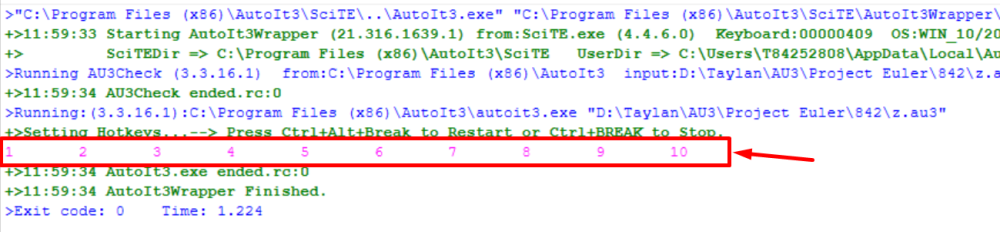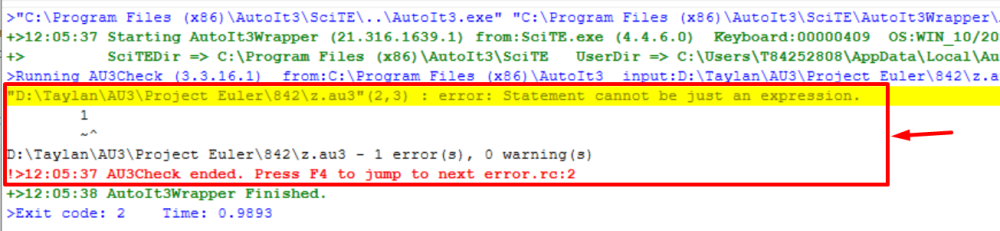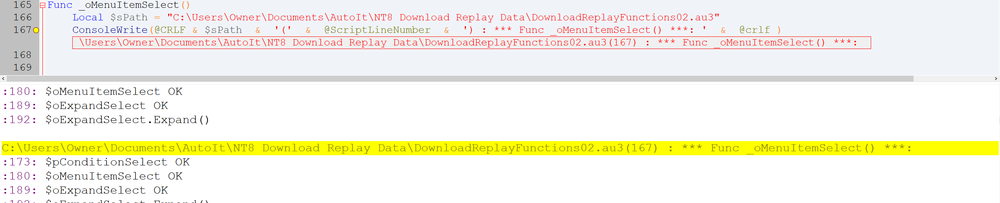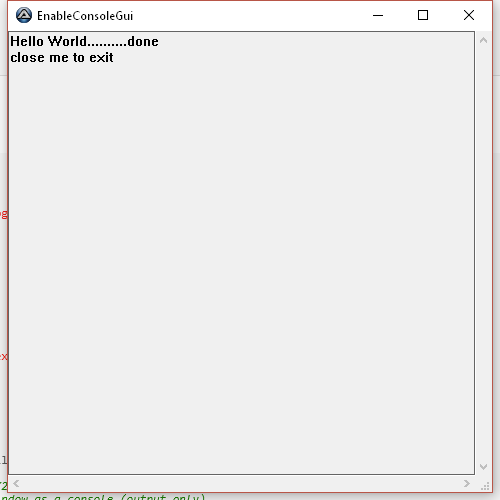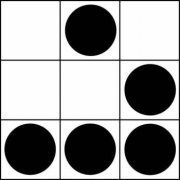Search the Community
Showing results for tags 'consolewrite'.
-
Hi Autoit, Is there a way that I can copy the output of ConsoleWrite without selecting C:\Program Files etc? Question-1: Let's say I have the below code For $i = 1 To 10 ConsoleWrite($i & @TAB) Next ConsoleWrite(@CRLF) This is my output: I only want to copy the red box area. In this example, I'm just counting the numbers from 1 to 10 and there are only two ConsoleWrite. If I had a lot of ConsoleWrite with multiple (thousands) of result, how can I copy? Or copy everything and do notepading? Question-2: How about if there's an error? The same code as above, but there's an unexpected number in the middle. Of course, the result will fail: For $i = 1 To 10 1 ConsoleWrite($i & @TAB) Next ConsoleWrite(@CRLF) But I want to copy this output in the red box: Both questions are similar but the idea is the same. I want to copy the content starting from ">Running AU3Check (3.3.16.1)" until "+>AutoIt3Wrapper Finished"
-
I might be doing something wrong but I'm running a CUI compiled application in Powershell ISE and it's not outputting unicode characters in the console. I for a fact Powershell ISE supports unicode so I'm thinking it's something with AutoIt. Does ConsoleWrite just not output Unicode? Do CUI compiled applications run inside the old Windows Console when executed through Powershell? is there something else preventing this?
-
Hello guys. It's been awhile since I shared something. So today I want to share my last project. What's Loga? Loga is a simple logging library to keep track of code with an integrated console. Features. Common log levels. Integrated console. Multiple instances. Custom color and font for each instance log level. Define output format with macros. Conditional and occasional Logging. Easy to use. Basic Usage: #include "..\Loga.au3" ;This are some of the default settings: ;Default log level $LOGA_LEVEL_TRACE ;output format: {Symbol}{LogIndex} {LevelName} {LongDateTime} {Message} ;Log to File is enabled. ;Log file name format: YYYYMMDDHHMM-Loga-InstanceIndex.log ;Custom Console is disabled by default. ;By default log to STDOUT. _LogaTrace("I'm Trace") _LogaDebug("I'm Debug") _LogaInfo("I'm Info") _LogaWarn("I'm Warn") _LogaError("I'm Error") _LogaFatal("I'm Fatal") More examples here. Check Loga on GitHub. Loga Latest Release v1.0.2. Saludos
- 29 replies
-
After fifteen years of working in AutoIt, I'm still a beginner, so I have ConsoleWrite() lines all over my scripts to help me find my mistakes. Is it likely that these lines are slowing down my compiled scripts? If so, would it make sense to replace all the ConsoleWrite() lines with If Not @Compiled Then ConsoleWrite("data") Or is it better simply to comment out those lines when I have things working correctly? I'm not sure there's a clear answer to this question, but I hope someone knows a lot more about it than I do.
-
Hello, I've added ConsoleWrite lines to functions I've created. The format for the ConsolWrite statements is : (@CRLF & $sPath & '(' & @ScriptLineNumber & ') : *** Func _ABC() ***: ' & @crlf ). $sPath is defined as the filepath to the file containing the function - Local $sPath = "C:\Users\Owner\Documents\AutoIt\NT8 Download Replay Data\DownloadReplayFunctions02.au3" Local $sPath = "C:\Users\Owner\Documents\AutoIt\NT8 Download Replay Data\DownloadReplayFunctions02.au3" ConsoleWrite(@CRLF & $sPath & '(' & @ScriptLineNumber & ') : *** Func _oMenuItemHistoricalData() ***: ' & @crlf ) The result is that I can access the functions from the Scite output window when the function is located in another file which is included in the main file. For some reason Scite adds a line to the code when I switch to the Include file from the output window. Why does the line get added to the script and can I stop if from appearing? Thanks,
-
Greetings, Is possible build a script to send/receive commands in "Native Messagin" ? If you install this extension: https://chrome.google.com/webstore/detail/native-messaging-example/mefhabneoickhhbiglkmehhmemefkopf/related And this complement: https://github.com/Mandar-Shinde/Google-Chrome-Native-Messaging/releases/download/V1.0/GoogleNativeClient.exe You have a work example to send / receive messages from Google Chrome's plugin and NativeMessagingApp.exe. I found the source NativeMessagingApp.exe's here: https://github.com/Mandar-Shinde/Google-Chrome-Native-Messaging I try build this script... But not work... #Region ;**** Directives created by AutoIt3Wrapper_GUI **** #AutoIt3Wrapper_Compression=4 #AutoIt3Wrapper_Outfile=C:\Users\Public\GoogleNativeClient\NativeMessagingApp2.exe #AutoIt3Wrapper_UseUpx=y #AutoIt3Wrapper_Change2CUI=y #EndRegion ;**** Directives created by AutoIt3Wrapper_GUI **** #NoTrayIcon #include-once #include <Array.au3> #include <JSMN.au3> ; https://github.com/chechelaky/AutoIt/blob/master/JSMN.au3 #include <Debug.au3> Global $msg = "@empty" Global Const $CLIENT_START = '{"text":"Client Started"}' Global Const $CLIENT_STOP = '{"text":"Client Stopped"}' Global Const $CLIENT_CLICK = '{"text":"Client Click"}' _DebugSetup("NativeMessagingApp2", True, 4, @ScriptDir & "\NativeMessagingApp2.log", True) Global $read, $json, $out = "" If IsArray($CmdLine) Then ;~ $msg = @LF & "Google Chrome Native Messaging App V1" & @LF & @LF & _ ;~ "GPLV3 software distributed under the License is distributed on an ""AS IS"" BASIS" & @LF & _ ;~ "WITHOUT WARRANTIES OR CONDITIONS OF ANY KIND, either express or implied." & @LF & _ ;~ "See the License for the specific language governing permissions and" & @LF & _ ;~ "limitations under the License." & @LF & @LF ;~ Local $size = UBound($CmdLine, 1) - 1 ;~ $msg &= "App running with args=" & $size & @LF ;~ For $ii = 0 To $size ;~ $msg &= $ii & " : " & $CmdLine[$ii] & @LF ;~ Next ;~ _DebugOut($msg) EndIf sendMessage($CLIENT_START) While Sleep(10) $read = ConsoleRead() If @error And $out Then _DebugOut("$read...............: " & $out) $json = Jsmn_decode($out) If @error Then _DebugOut("$json...............: @Error") Else _DebugOut("$json...............: @Ok") EndIf If IsObj($json) And $json.Exists("text") Then sendMessage('{"text":"' & $json.Item("text") & '"}') Else sendMessage('{"text":"@Error"}') EndIf $out = "" Else $out &= $read EndIf WEnd Func sendMessage($var) ConsoleWrite($var & @CRLF) _DebugOut("sendMessage===>" & $var) EndFunc ;==>Say Edit the file: C:\Users\Public\GoogleNativeClient\com.google.chrome.example.echo-win.json And replace: "path": "NativeMessagingApp.exe", By: "path": "NativeMessagingApp2.exe", Then plugin call the AutoIt script... But is not functional... About the file mainwindow.cpp, have this function: inline QString sendMessage(QString data){ unsigned int len = data.length(); cout.write(reinterpret_cast<const char *>(&len), 4); cout << data.toUtf8().data() << flush; return ""; } How re-write this to AutoIt? How execute a flush? Best regards.
- 1 reply
-
- google chrome
- native messaging
-
(and 2 more)
Tagged with:
-
Use this UDF to add a console gui to your script (with log file): It uses the Hidden Autoit window (that you probably didn't even know existed) Closing Console window will terminate script. example of console: #include-once #include <GuiEdit.au3> EnableConsoleGui("example.log") ;example: ;------------------------ ConsoleWrite ("Hello World") For $i = 1 To 10 ConsoleWrite (".") Sleep(200) Next ConsoleWrite ("done") ConsoleWrite(@CRLF) ConsoleWrite ("close me to exit"&@CRLF) While 1 Sleep(1000) WEnd ;------------------------ ;end of example code Func EnableConsoleGui($Logfile="") ;EnableConsoleGUI ;by Daniel Barnes 20/04/2018 ;Uses AutoIt's Hidden window as a console (output only) Global $pidChild ;if we don't have a parent (as the parent window would have our script name) If Not WinExists(StringTrimRight(@ScriptName,4)) Then Opt("TrayIconHide",1) ;get Autoit's hidden window handle local $hWnd = WinGetHandle(AutoItWinGetTitle()) ;move the autoit hidden window to the middle of the screen WinMove($hWnd, "", (@DesktopWidth / 2) - 250, (@DesktopHeight / 2) - 250, 500, 500) ;get the Handle of the edit box in Autoit's hidden window $hEditBox = ControlGetHandle($hWnd,"","[CLASS:Edit; INSTANCE:1]") ;show it WinSetState($hWnd, "", @SW_SHOW) ;set its title = our script name WinSetTitle($hWnd,"",StringTrimRight(@ScriptName,4)) ;Spawn a child "copy" of the script, enabling reading of its console... If @Compiled Then ;2 = $STDOUT_CHILD. This avoids requiring the AutoItConstants.au3 in this sample code $pidChild= Run( FileGetShortName(@ScriptFullPath),@ScriptDir,"",2) Else ;2 = $STDOUT_CHILD. This avoids requiring the AutoItConstants.au3 in this sample code $pidChild= Run( FileGetShortName(@AutoItExe) & " " & FileGetShortName(@ScriptFullPath),@ScriptDir,"",2) EndIf OnAutoItExitRegister("EnableConsoleGui_CloseChildPID") ;read the console, while the child window exists (and the console window is visible) While ProcessExists($pidChild) $ConsoleRead = StdoutRead($pidChild) If $ConsoleRead then $text = StringLeft(ControlGetText($hWnd,"",$hEditBox),65535) If $Logfile Then FileWrite($Logfile,$ConsoleRead) $text &= $ConsoleRead ControlSetText($hWnd,"",$hEditBox,$text) ConsoleWrite($ConsoleRead) ;scroll to bottom of console edit window _GUICtrlEdit_SetSel($hEditBox, 65535, 65535) endif Sleep(250) WEnd exit endif EndFunc Func EnableConsoleGui_CloseChildPID() ;if this func isn't used ;when you close the console gui ;the child "clone" of your script will keep running ProcessClose($pidChild) EndFunc
-
Hi everyone. I'm currently working a program that constantly prints out log files through "consolewrite" and the "#AutoIt3Wrapper_Change2CUI=y" wrapper. Part of this program requires me to run a batch script. My issue is the batch script launches from the same window as consolewrite. I need the batch file to be launched through a different window as currently this causes an issue with the logs (which need to be very precise) but also causes the batch file to produce some funny behavior... Does anyone know how I can force the file to run on a second DOS window? Thanks in advance!!! Edit: Im using the "run" command if that helps. I tried "shellexecute" but that seemed to not launch the batch scripts at all.
- 7 replies
-
- autoit
- consolewrite
-
(and 3 more)
Tagged with:
-
Hello! So I have a little script here Func getThe () Local $nearPix = 0123 Local $winPos = WinGetPos ($workWin) FFSaveBMP ("yBarPosArea", "True" , 600, 239, 600, 555, 30, $workWin) $nearPix = FFNearestPixel (600, 220, "0xC1C1C1" , False, $workWin) If $nearPix == 0123 Then ConsoleWrite ("No val for NearPix") ElseIf $nearPix <> 0123 Then ConsoleWrite ("Val is there") ConsoleWrite ($nearPix[0]&","&$nearPix[1]&@CR) EndIf EndFunc And when it comes time to run it I get a return of When it says "non-accessible variable" , what is it meaning by that? The scope is "Local" and it is within the same function. The variable was even referenced in the step right before the one throwing the error. Any insight would be thoroughly appreciated. Thank you!
- 2 replies
-
- non-accessible
- variables
-
(and 3 more)
Tagged with:
-
Hi guys ! nice to see you again ! Here it is: In my scripts, i use several include files. (about 20). For debugs, i would like to use ConsoleWrite('(5) : Clic pour aller à la ligne.' & @crlf ) But it only jump in the file currently opened. ( i have about 10 au3 file opened in scite, and if i click, it jump to line 5 of the current one ). It would have be nice to ask: ConsoleWrite('(5,awesomefile.au3) : Clic pour aller à la ligne.' & @crlf ). Or simply it would go to the line 5 of the script where the command was. Have you found a tip for that ? thanks ! have fun \,,/ Nicolas \,,/
-
Here is my code. Adopted from a post UEZ made. _GenerateUID() Func _GenerateUID() Local $lReturn, $lDriveSerial,$lRandomSeed = "" Local $lChr[2] For $N = 1 To 32 $lChr[0] = Chr(Random(65, 90, 1)) ;A-Z $lChr[1] = Chr(Random(48, 57, 1)) ;0-9 $lRandomSeed &= $lChr[Random(0, 1, 1)] Next $lDriveSerial = DriveGetSerial(StringLeft(@WindowsDir, 3)) $lReturn = StringToBinary($lRandomSeed & $lDriveSerial) ConsoleWrite($lReturn) ;<--- Is printed as a String. ConsoleWrite(@CRLF & $lReturn & @CRLF) ;<--- Printed properly as Binary? Return $lReturn EndFunc ;==>_GenerateUIDOutput: --> Press Ctrl+Alt+Break to Restart or Ctrl+Break to Stop V9P03Y144OZW38YC80IW1IJXWH4003501486415223 0x5639503033593134344F5A57333859433830495731494A58574834303033353031343836343135323233 +>10:40:52 AutoIt3.exe ended.rc:0 +>10:40:52 AutoIt3Wrapper Finished. >Exit code: 0 Time: 0.544 Whenever ConsoleWrite is fed pure binary, it will output it as a string. Whenever a string is mixed with the binary, it outputs the binary as binary. I found this especially confusing when I consulted the Help Documents for an answer... I'm sure I'm missing something, as usual. As always, thanks for your time!
- 8 replies
-
- consolewrite
- binary
-
(and 1 more)
Tagged with:
-
Hi All, I've been experimenting with the colour options for the SciTE script editor included with AutoIT's full installation, and seem to be having a bit of trouble achieving the colours I'm after.... After reading the given documentation for ConsoleWrite (the function i'm trying to use), I can see that the default colours are chosen with the following parameters: ! = Red > = Blue - = Orange + = Green However, I'm receiving the following; As you can see, the output is still formatted with colours, Only they're not what I was expecting. I assume this is a setting in SciTE rather than the AutoIT language, Has anyone come across any settings within SciTE regarding console colouring? I've been through various properties and settings for SciTE. but can't seem to find anything that references console or colour. May sound like i'm grasping at straws a bit here, But I'm after formatting certain outputs with red text more than anything. Any help is greatly appreciated. Kind Regards Javi.
-
With reference to I found an intresting SciTE console example https://code.google.com/p/scite-for-lua/ '> Does SciTE using ConsoleWrite is possible to display the message in the console with backlight as it is shown in the example. If it is not currently possible, and taking into account that it was hard to develop a beta version of AutoIT is it possible to add such functionality?
-
I'm trying to write to the output stream and read the input stream of a simple Autoit script from java. If I do not use the newLine() character, I get the expected output: a line is sent to auto it, a line is sent to java, and that is repeated. If I add the newLine() character, it seems every cycle an extra line is sent to autoit. Why would this be? Seems like ConsoleRead() doesn't acknowledge cr or lf as EOF.
-
Hey everyone, I was wondering if there was a way to use ConsoleWrite() to execute a command? I am looking to execute a command from an AutoIt program (a console app in this case), within the same shell as said AutoIT program was launched. ConsoleWrite() seemed to be the closest command available, as it writes directly to the StdOut stream. Perhaps there is an other command that I am ignorant of however, such as a way to use Run() to write to the same stream as ConsoleWrite()? As always, any help is much appreciated!
- 1 reply
-
- console
- ConsoleWrite
-
(and 3 more)
Tagged with:
-
Hello, pls can someone give some tips how to stop error. I have an error in script what stop work. Error code: C:Documents and SettingsTeodesktopodno.au3 (37) : ==> The requested action with this object has failed.: FileWrite($odno, $oLink.href & @CRLF) FileWrite($odno, $oLink.href ^ ERROR script part: Func _GetFriends() $a = $a+1 ConsoleWrite('$a = '&$a) _IELoadWait($oIE) FileDelete(@DesktopDir&"/test.txt") $oLinks = _IELinkGetCollection($oIE) $iNumLinks = @extended ConsoleWrite(' 2. Links Found: ' & $iNumLinks & @CRLF) For $oLink in $oLinks FileWrite($odno, $oLink.href & @CRLF) $check = _StringBetween($oLink.href, "chatWith=", "&tkn=") If not @error then FileWrite(@DesktopDir&'/friends.txt',$oLink.href&@CRLF) $check = _StringBetween($oLink.href, "st.page=","&tkn=") If not @error Then $string=_ArrayToString($check) If $a < 9 Then $result = StringLeft($string, 1) Else $result = StringLeft($string, 2) EndIf If $result > $a Then ConsoleWrite ('I found it: '&$result& ' link: ' & $oLink.href & @CRLF) _IENavigate($oIE,$oLink.href) _GetFriends() EndIf EndIf Next EndFunc ; ==> _GetFriends In 3 lines that have all needed variables.. i think something stop it on line 1. I have tried to make something like if $oLinks.href == '' then exitloop But that code also give error on "$oLinks.href" That work successful when $iNumLinks is about 40.. but in case of ~25 that always give error.. Thank you so much for any tips.