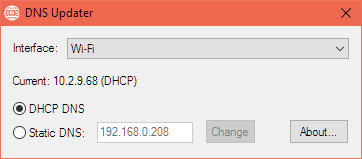Search the Community
Showing results for tags 'configuration'.
-
Hi. I just released this software, we need it to override the DHCP server at work. Our DHCP server does not allow per-mac-address configuration, so I coded this utility to allow our developers to use our area's custom DNS server, regardless of what DHCP provides, and let them have the possibiity to quickly shift to automatic configuration when they take their laptops home. https://github.com/pupitetris/DNS-Updater An afternoon's worth of coding, and another half day for polish and release. Pretty old-school simplicity; it was a good excercise to finally code some UI using AutoIt. Hope it's useful to someone.
-
This UDF contains functions that help managing the configuration of your scripts. You can use either an *.ini file, or registry keys, the UDF manage for you all IniRead/IniWrite or RegRead/RegWrite calls. Instructions First, you must call _AutoCfg_Init to setup the system, which method will be used to stor the config (ini/reg), the path (ini file/reg key) and various options (data encryption, ini file section). After that, you must add the configuration entries that will be used, with their respective default value (use _AutoCfg_AddEntry). Next, you must call _AutoCfg_Update to update every entry with either it’s corresponding value on the disk (ini/reg) or with it’s default value if no value is present on the disk. Finally, you can use in your script the function CFG to get the current value of an entry, or an array of all the entries and their values and default values. And the function _AutoCfg_SetEntry the set the value of an entry or set it to it’s default value. UDF_autoCfg.zip