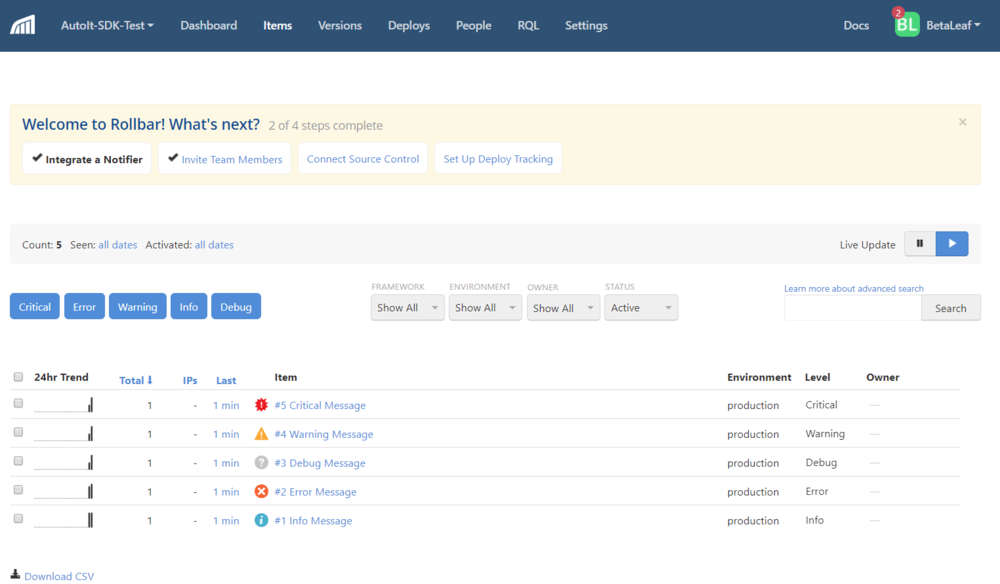Search the Community
Showing results for tags 'concept'.
-
What is Rollbar? Rollbar provides real-time error alerting & debugging tools for developers. Learn more about it at https://rollbar.com/product/ Demo: https://rollbar.com/demo/demo/ Screenshot: Instructions: (RollbarTest.au3) ; Include RollbarSDK #include "RollbarSDK.au3" ;Turns on ConsoleWrite debugging override. ;Global $Rollbar_Debug=False ; Initialize RollbarSDK with the project's API key. ; Parameters ....: $__Rollbar_sToken - [Required] Go to https://rollbar.com/<User>/<ProjectName>/settings/access_tokens/ for your project. Use the token for post_server_item. _Rollbar_Init("eaa8464a4082eeabd9454465b8f0c0af") ; Write code that causes an error you want to catch, then call ; _Rollbar_Send ; Parameters ....: $__Rollbar_sErrorLevel - [Required] Must be one of the following values: Debug, Info, Warning, Error, Critical. ; $__Rollbar_sMessage - [Required] The message to be sent. This should contain any useful debugging info that will help you debug. ; $__Rollbar_sMessageSummary - [Optional] A string that will be used as the title of the Item occurrences will be grouped into. Max length 255 characters. If omitted, Rollbar will determine this on the backend. _Rollbar_Send("Debug", "This is an debug message. If you received this, you were successful!", "Debug Message") _Rollbar_Send("Info", "This is a test message. If you received this, you were successful!", "Info Message") _Rollbar_Send("Warning", "This is an warning message. If you received this, you were successful!", "Warning Message") _Rollbar_Send("Error", "This is an error message. If you received this, you were successful!", "Error Message") _Rollbar_Send("Critical", "This is an critical message. If you received this, you were successful!", "Critical Message") _Rollbar_Send("Info", "This is a test message. If you received this, you were successful!") ;No Message ; Rollbar_Send's helper functions ; Parameters ....: $__Rollbar_sMessage - [Required] The message to be sent. This should contain any useful debugging info that will help you debug. ; $__Rollbar_sMessageSummary - [Optional] A string that will be used as the title of the Item occurrences will be grouped into. Max length 255 characters. If omitted, Rollbar will determine this on the backend. _Rollbar_SendDebug("This is an debug message. If you received this, you were successful!", "Debug Message") _Rollbar_SendInfo("This is a test message. If you received this, you were successful!", "Info Message") _Rollbar_SendWarning("This is an warning message. If you received this, you were successful!", "Warning Message") _Rollbar_SendError("This is an error message. If you received this, you were successful!", "Error Message") _Rollbar_SendCritical("This is an critical message. If you received this, you were successful!", "Critical Message") ; Usable Example Local $sImportantFile = "C:\NOTAREALFILE_1234554321.txt" Switch FileExists($sImportantFile) Case True MsgBox(0, "Example Script", "An important file was found. Continuing...") Case Else _Rollbar_SendCritical('An important file was missing. Halting... File: "' & $sImportantFile & '"', 'Important file "' & $sImportantFile & '" is missing.') EndSwitch Notes: Please comment your feedback, advice, & suggestions below. While this is only a proof of concept, I will expand its feature set for everyone to use. Right now, it is fully functional but not tested in production. Changelog: RollbarSDK.au3 RollbarTest.au3 v0.2 v0.1.1