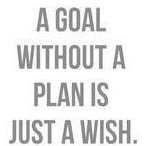Search the Community
Showing results for tags 'commandline'.
-
I'm trying to drive a command prompt by sending instructions via a NamedPipe. This way you can (should) be able to send commands to the command prompt and at the same time "view" the result in the same window. This is not allowed if you run a command prompt with "opt_flag" parameters (redirected streams) because this will disable StdOut on the cmd itself. This small (trivial) snippet works for the first command sent to the cmd, but further submissions will fail. Maybe the problem is in how I use the run () command to start a new cmd with the StdIn redirect from the NamedPipe. It seems that the generated cmd will close automatically after the first reception of the command via NamedPipe. suggestions on how to make it work are welcome thanks #include <NamedPipes.au3> #include <WinAPI.au3> ; Creates an instance of a named pipe Global $sPipeName = "\\.\pipe\pipename" Global $hPipe = _NamedPipes_CreateNamedPipe($sPipeName, 1, 1) MsgBox(0, "Debug", "Pipe created. Now open a CMD") ; run a cmd with only StdIn redirected (StdIn data incoming from a pipe) Global $hCMD = Run(@ComSpec & " /K cmd < " & $sPipeName & @CRLF, "c:\") ; ok? MsgBox(0, "Debug", "now Send a command to the cmd via a NamedPipe") _StdInPipeWrite("dir" & @CRLF) MsgBox(0, 'Debug', "further commands will fail" & @CRLF & "now send command 'dir c:\windows'") $sMessage = "Dir c:\windows" & @CRLF _StdInPipeWrite($sMessage) MsgBox(0, 'Debug', "send another command (will also fail)" & @CRLF & "now send command 'echo Hello'") _StdInPipeWrite("echo Hello" & @CRLF) MsgBox(0, "Debug", "end of test") ProcessClose($hCMD) Func _StdInPipeWrite($sMessage) ; =============================================================================================================================== ; This function writes a message to the pipe ; =============================================================================================================================== Local $iWritten, $iBuffer, $pBuffer, $tBuffer $iBuffer = StringLen($sMessage) + 1 $tBuffer = DllStructCreate("char Text[" & $iBuffer & "]") $pBuffer = DllStructGetPtr($tBuffer) DllStructSetData($tBuffer, "Text", $sMessage) If Not _WinAPI_WriteFile( _ $hPipe, _ ; ...... Handle to the file to be written $pBuffer, _ ; .... Pointer to the buffer containing the data to be written $iBuffer, _ ; .... Number of bytes to be written to the file $iWritten, _ ; ... The number of bytes written 0 _ ; ............ [optional] A $tagOVERLAPPED structure or a pointer to it ) Then ConsoleWrite("WriteMsg: _WinAPI_WriteFile failed" & @CRLF & _WinAPI_GetLastErrorMessage()) Else ConsoleWrite("WriteMsg: write OK" & @CRLF & _WinAPI_GetLastErrorMessage() & @CRLF) EndIf EndFunc ;==>_StdInPipeWrite
-
Hi all, Long time lurker and now forum poster! I'm writing a relatively simple backup script for my firm that automates the copy, compression and organization of Leaver's data on one of our secured NAS systems. I personally found the best method to do this so far was to use 7zG.exe (GUI version of 7Zip which can use command-line too) and it functions quite well! I would like to retrieve more info on whether any warnings or errors happen in 7Zip during the backup, but I can't quite get my head around the syntax and switches for reading out, it seems any adjustment I make to the RunWait call's string seems to break the backup or give unexpected repercussions! Hopefully its something silly I'm doing as I don't code very often. Here is the working version: ; Compress the directories one by one in the zip using the listfile.... Local $iPID = RunWait(@ScriptDir & "\bin\7zG.exe a -mx" & $compressionQuality & " -v" & $compressSplitFileSize & " -wc:\temp " _ & $backupToLocation & "\" & $userDirectory & ".7z @bin\listfile.txt -x@bin\excludefile.txt", "", @SW_SHOWDEFAULT, $STDOUT_CHILD) Ultimately I would love to switch entirely to 7za.exe (standalone) so that I can read the progress percentage, current file being uploaded and any warnings or errors could be processed and output to the AutoIT script's GUI I've created rather than jumping in and out of two applications per se.
- 2 replies
-
- 7zip
- commandline
-
(and 3 more)
Tagged with:
-
Version 1.3
2,042 downloads
Hello Everyone , Are you tired of searching the forum for getting both the exit code & the stdout output? Then your are in the right place! With this UDF you can get the both output & exit code of the command or the console app! Or you can get the exit code of another process without having to use RunWait... Features: 1. Simple & Lightweight (15 KB) 2. Detailed comments & description 3. Flexible functions with many optional parameters A BIG THANKS TO PsaltyDS for the functions! 2 of the (main) functions in the UDF are his work List of functions: -
Hello, I've made a GUI that can send multiple commands. The way I'm doing this at the moment is whit "send" commands. also first go to the right directory where the "to be used" program sits And send from there the commandline argument whit parameters. Here is a example of the way I'm using it now: Func restart_app($xip) Run("C:\WINDOWS\system32\cmd.exe") WinWaitActive("C:\WINDOWS\system32\cmd.exe") Sleep(50) send("cd\" & "{ENTER}") Sleep(50) send("cd Tools" & "{ENTER}") Sleep(50) send("pskill \\" & $$xip & " -u username -p pass /accepteula app.exe" & "{ENTER}") EndFunc This way is working and I got no problems whit this. Also I realy think there is a mush better and way to do the same and maybe a little bit less error free (even better if this is hidden for the user :)) On this forum I could not find anything related to this subject (or I was not looking in the right direction) and hope somebody knows a better way Is there a way where u can send the arguments and parameters directly in 1 line to the commandpromt whitout using "send" to commandprompt? Thanks in advanced ps: I also tried : ShellExecute("pskill", "\\" & $xip & " -u username -p pass /accepteula app.exe") But din't work
-
Hello! I am back with another IIAGI? (Is it a Good Idea?) I think $CmdLineRaw is more like a macro than a "special" variable (which cannot be changed)... So making ti @CmdLineRaw would make more sense and there will 1 less exception to variables , I know that you were wondering about the $CmdLine "special" array... I didn't forgot it, but I don't think a macro can be a array, so I just ignored it... Maybe removing the $CmdLine and changing $CmdLineRaw to @CmdLine would be nice if you ask me . Think before choosing! TD P.S Feel free to disagree with me, I want hear your opinion as well .
- 21 replies
-
- iiagi
- $cmdlineraw
-
(and 3 more)
Tagged with:
-

Process UDF, Get both the output & the exit code!
TheDcoder posted a topic in AutoIt Example Scripts
Hello Everyone , Are you tired of searching the forum for getting both the exit code & the stdout output? Then you are in the right place! With this UDF you can get the both output & exit code of the command or the console app! Or you can get the exit code of another process without having to use RunWait... Features: 1. Simple & Lightweight (15 KB) 2. Detailed comments & description 3. Flexible functions with many optional parameters A BIG THANKS TO PsaltyDS for the functions! 2 of the (main) functions in the UDF are his work List of functions: Downloads: Grab the latest (in development) code from GitHub Hope it may help you, TD P.S Icon made by Freepik from www.flaticon.com, Modified by TheDcoder -
I Compile this: #include <Array.au3> #include <WinAPIShPath.au3> Local $aData = _WinAPI_CommandLineToArgv('"a b" c d') _ArrayDisplay($aData, '_WinAPI_CommandLineToArgv') Pass commandline arguments with cmd and I get this: Thanks in advance
- 4 replies
-
- commandline
- arguments
-
(and 1 more)
Tagged with: