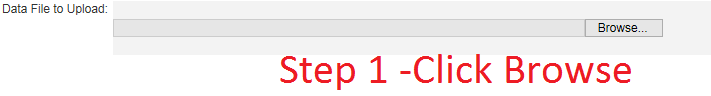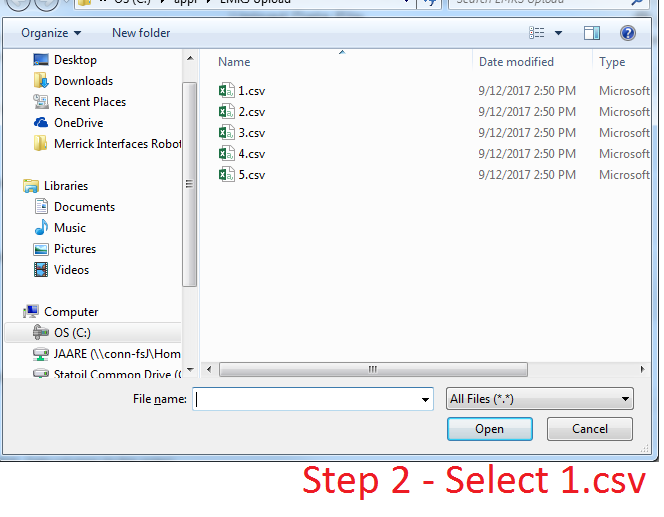Search the Community
Showing results for tags 'choose file to upload'.
-
Hi guys, I'm trying to create a script where I navigate to a web app, click a browse button to open a "Choose File to Upload" screen, then select a file to upload, and click Open. Here's my code: ; Click Browse Button (Step 1 attachment) $oIE = _IECreate ("https://InternalWebsite.net/import.aspx", 1, 1, 1, 1) $o_submit = _IEGetObjByName ($oIE, "FILE1") _IEAction ($o_submit, "click") ; Navigate to file (Step 2 attachment) $oIE = _IECreate ("https://InternalWebsite.net/import.aspx", 1, 1, 1, 1) $oT = _IEGetObjById($oIE, 'fileExample') WinWait("Choose File to Upload") $hChoose = WinGetHandle("Choose File to Upload") ControlSetText($hChoose, "", "Edit1", "C:\filepath\1.csv") ControlClick($hChoose, "", "Button1") My script gets stuck on selecting a file. I tried even using a SEND command to type in the file path, but that doesn't work either. I'm using IE and AutoIt v3.3.14.2. Funny thing is that if I intervene and select the file manually and click open, my script continues successfully.. Any suggestions would be appreciated. Thanks!
-
Greeting, so I've been trying to come up with solution, but no luck. Despite I tried to automate upload function, I released that it freezes after "Choose File to Upload" window appears.. #include <IE.au3> ;#include <_Dbug.au3> Global $oIE = _IECreate("http://tinypic.com/", 1) Global $upload2 = _IEGetObjById($oIE, "the_file") _IEAction($upload2, "click") ;Sleep(1000) $hWnd = WinGetHandle("Choose File to Upload") MsgBox(0, "", $hWnd) Have anybody faced this situation? btw: srry for the advertise Besides it's no matter which site I'm trying to do this it's all the same.
- 1 reply
-
- choose file to upload
- stuck
-
(and 3 more)
Tagged with: