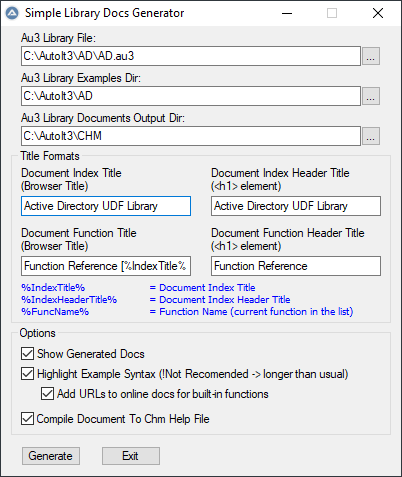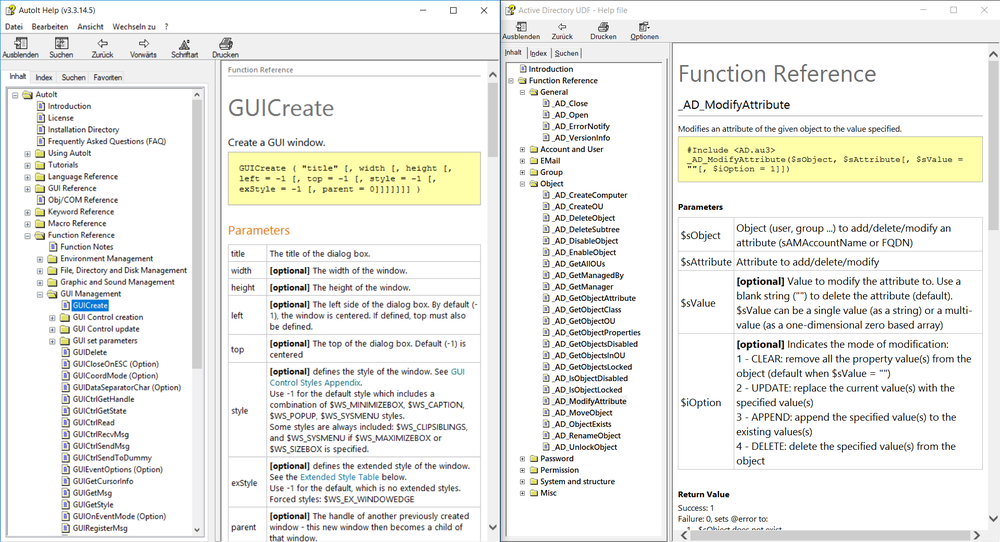Search the Community
Showing results for tags 'chm'.
-
The F1 key in SciTE displays the documentation for the word on which the cursor is located. Up to now this was only available for AutoIt. But times change and we change with them With the "Simple Library Docs Generator" created by MrCreatoR and customized by me, any CHM help file (Compressed HTML Help) can be created (more about this later in a separate thread). The only prerequisite: All function names have to start with the same identifier (like _AD_, _OL_ etc.). We have already created CHM help files for the following UDFs: Active Directory AD-CHM.zip Outlook OutlookEX-CHM.zip TaskScheduler TaskScheduler-CHM.zip WebDriver Webdriver-CHM.zip Preliminary release of the WebDriver help file. This release is for you to play with. Please tell us what you like, what is missing or just what you think about it. For download please see the top of this post. Other CHM help files come with existing UDFs: WinHTTP The integration of these help files in SciTE is now done with the tool presented here. Advanced.Help This tool, created by BugFix from the german forum, allows custom CHM help files to be included in SciTE. The existing help key is used to call either the AutoIt help or the corresponding custom help. Depending on which keyword the cursor is currently on. For unknown keywords the AutoIt help is called. For AutoIt a separate window is opened and for the user-defined UDFs another window is opened, so you can work with both helps at the same time. The ZIP file contains an installation guide in German (Install_Deutsch.txt) and English (Install_English.txt) in which the installation and configuration is described in detail. For download please check the download forum.
- 53 replies
-
- advanced.help
- udfs
-
(and 1 more)
Tagged with:
-
Version 0.1.0
978 downloads
ATTENTION! THIS IS STILL WORK IN PROGRESS! This is the modified version of MrCreatoR's "Simple Library Docs Generator". It allows to create CHM help files that look like the AutoIt help file. In additon this CHM files can then be used with Advanced.Help. This a very early alpha version - so it is miles away from being perfect. It's just something for you to play with. The documentation is in the making and will be published as soon as possible. BTW: If you like this UDF please click the "I like this" button. This tells me where to next put my development effort-
- simple library docs generator
- chm
-
(and 1 more)
Tagged with:
-
Due to corona I have a lot of spare time at the moment. So I started to create a "real" help file fo the AD UDF (MS Active Directory). This help file should look/work like the AutoIt help file. Attached you find the first beta of the AD help file. Done so far: Similar functions have been assigned to a group (example: mail, mailbox and Exchange related functions have been assigned to the "EMail" group) Content, Search and Index tabs work Formatting is similar to the AutoIt help file Introduction page ToDo: Fill index tab Use folder icons Set the correct font size for the TOC Enhance the CSS to fully match the formatting of the AutoIt help file Create a documentation so you can create CHM files for other homegrown UDFs Create pages for the chapters - return an error message at the moment Upgrade to the latest version of Microsoft HTML Workshop Seems 1.3 is the latest What do you think? Is something still missing on the ToDo-list? Comments please AD.chm
-
Try to find a solution for help files to my autoit executable. Its installed from simple XP-POS cash computers to desktop with windows 7, 8, 10. The compiled AutoIt program itself work everywhere, but the help file?? I need a help file called from from the program and I don't really know what working best in all OS platforms. 1. A wordfile is helpful enough, but word is not installed everywhere. 2. RTF is very big files with pictures. 3. I could save it as pdf, but not all have it either. 4. Tried .MHT file, but downside is browser could cover hole screen if browser closed this way. I have not found any way to resize it to specific size when open up. 5. Use of IE.au3 lib. Well it could open mht files ,but always got question about use it as default browser or not. Think this also make IE browser lose control so I could not resize. 6. Look at making a .CHM file, but I don't think its the future do use that format. (.hlp is no no and old) Any tips of do it in autoit or make a call to open up in some nice format working everywhere.
-
Want to call .net func _Help::ShowHelpIndex.Here is the link in msdn:https://msdn.microsoft.com/en-us//library/system.windows.forms.help.showhelpindex. I wrote the script below: $dll = DllOpen("C:\Program Files\Reference Assemblies\Microsoft\Framework\.NETFramework\v4.0\System.Windows.Forms.dll") $result = DllCall($dll, "none", "ShowHelpIndex","HWND", 0,"wstr","D:\Program Files\AutoIt3\AutoIt3CHS.chm") _check_result() DllClose($dll) Func _check_result() If @error Then ConsoleWrite(">--|error:=" & @error & "|--<") ConsoleWrite(@LF) Else ConsoleWrite(">--|$result:=" & $result[0] & "|--<") ConsoleWrite(@LF) EndIf EndFunc Can someone give some advices? tks in advance