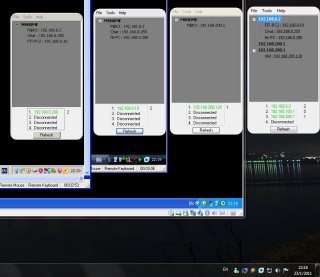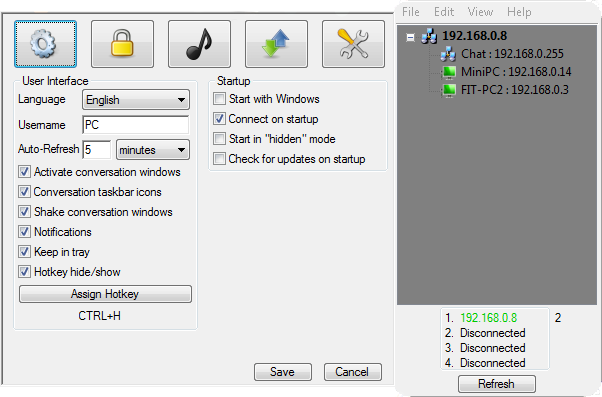Search the Community
Showing results for tags 'chat'.
-
s!mpL3 LAN Messenger as the name suggests is a messenger designed and developed to offer chat communication over Local Area Networks while being as simple to use as possible. This project started way back in 2008 with only basic functionality and is regularly updated with new features in order to make it more useful and user friendly. What I wanted was a simple, small, serverless program that would work without installation cause that was the ideal combination for my workplace back then, so I ended up with this! I have attached some images from various versions: Check the rest below! (from various versions) More than 10.000 downloads! s!mpL3 LAN Messenger version 2.9.9.1 - [04/07/2019] - s!mpL3 LAN Messenger.zip 1. Fixed an issue that would occur when blocking another user and they would re-appear in the TreeView. 2. Updated File Transfers to make long file names shorter if they were too long to appear in the tray tip. 3. Removed notifications when checking for updates at application startup if there is no update available. You can view/download the full change log here: ChangeLog.txt Tested and working on both 32bit and 64 bit editions of Windows XP, Windows Vista, Windows 7, Windows 8, Windows 8.1 and Windows 10. Things you need to know before trying it: 1. Start the program, select one or more connections from what's available and click Connect (If a firewall notice comes up, click 'Allow' or 'Add Exception') When someone else on your network does the same, they will appear in your Tree-view and you will appear in theirs, double click their name and chat! 2. s!mpL3 LAN Messenger does not require a server to be running, it's standalone. 3. On the first run an .ini file is created at @LocalAppDataDir\s!mpL3 LAN Messenger which stores the settings so that they are used every time you run the application. If you delete the .ini file it will be created again (with default settings at program startup or with your selected settings if you press Save from the Preferences window). 4. All communication is encrypted using AES so it's quite secure against Network sniffers. 5. You can send files and folders by dragging and dropping them in a conversation window. Folders are compressed before being sent. You can also drop multiple items to be sent. 6. There is a "Hide" button located in the tray right click context menu that will hide all open windows. You can assign a Hotkey combination from Preferences. The default combination is Ctrl+H. 7. s!mpL3 LAN Messenger uses port 60000 by default. You can change the port used by adding "Port=****" (without quotes, stars represent numbers) to the Config file described above. Communication is UDP. 8. There is an Updater feature you can use to always have the latest available version, you only need an internet connection for that to work. You might need to clear your Internet Explorer Temporary Files in order for it to find an updated version. 9. You can Hide + Lock s!mpL3 LAN Messenger so it'll require a password in order to "Appear". To enable this, go to the Security Preferences. 10. Note that versions after 2.9.8.1 are not compatible with previous versions due to the encryption used being changed. I recommend using the latest version, or at least use the same version over the LAN. Important Notice: I will not be releasing the source code, however, I might share some parts of code if requested... If you choose to de-compile this software, don't release the source code.
- 247 replies
-
Version 2.9.9.1
5,393 downloads
I started working on this program in the summer of 2008 then I stopped cause I faced some problems I couldn't overcome back then. Now that I've practiced more and have become a better scripter/programmer I'm releasing the program to the public to get some opinions. I know it's not a new concept but it's the first program I started besides some small stuff I did just for practice! I won't post the source code yet because it's still under construction, although I'm sure I've posted early stages of the code with bugs in the past in some topic... What I wanted was a simple, small, serverless program that would work without installation cause I wanted it for where I work, so I ended up with this! I have attached some images of various versions, also visit the forum thread. The package includes s!mpL3 LAN Messenger and the full change log. Current version 2.9.9.1! [04/07/2019] Check the Change Log below! http://www.autoitscript.com/forum/index.php?showtopic=88782 Read the license before using this software.- 2 reviews
-
- lan messenger
- chat
-
(and 3 more)
Tagged with:
-
Hi there, So I've created this very simple "chat" program so that my brother and I can quickly and easily share text and links to other computers on the network. It just reads/writes to a text file that the script interprets/formats appropriately. I will put the script it in a shared network folder and then any of the computers can open and use it. For displaying the "chat" I'm currently using an embedded IE browser and formatting the text via HTML, but I've realized that this will cause problems with opening the links because it will use IE instead of the system's default browser (Chrome in our case). Any suggestions? (To be clear, I'm specifically looking for assistance on having text with clickable links that will open in the default browser.) For anyone interested, here's the code so far: #include <GUIConstants.au3> #include <GUIEdit.au3> #include <IE.au3> Opt('TrayIconDebug', 1) Global $CHAT_FILE = @ScriptDir & '\NetworkChat.txt' Main() Func Main() Local $hGUIMain = GUICreate('Network Chat', 500, 500, Default, Default, $WS_OVERLAPPEDWINDOW) Local $oEmbedIE = _IECreateEmbedded() Local $ob_EmbedIE = GUICtrlCreateObj($oEmbedIE, 5, 5, 490, 300) GUICtrlSetResizing(-1, $GUI_DOCKBORDERS) _IENavigate($oEmbedIE, 'about:blank') Local $dm_AccelTab = GUICtrlCreateDummy() Local $dm_AccelCtrlA = GUICtrlCreateDummy() Local $dm_AccelEnter = GUICtrlCreateDummy() Local $dm_AccelShiftEnter = GUICtrlCreateDummy() Local $dm_AccelPgUp = GUICtrlCreateDummy() Local $dm_AccelPgDn = GUICtrlCreateDummy() Local $ed_Chat = GUICtrlCreateEdit('', 5, 310, 470, 60, BitOR($ES_WANTRETURN, $WS_VSCROLL, $ES_AUTOVSCROLL)) GUICtrlSetResizing(-1, BitOR($GUI_DOCKSTATEBAR, $GUI_DOCKLEFT, $GUI_DOCKRIGHT)) Local $aTabStop = [ 4 * 4 ] _GUICtrlEdit_SetTabStops($ed_Chat, $aTabStop) Local $bt_Send = GUICtrlCreateButton('>', 475, 310, 20, 60) GUICtrlSetResizing(-1, BitOR($GUI_DOCKSTATEBAR, $GUI_DOCKSIZE, $GUI_DOCKRIGHT)) GUICtrlSetState(-1, $GUI_DEFBUTTON) Local $ch_Timestamps = GUICtrlCreateCheckbox('Show ×tamps', 5, 370, 200, 20) GUICtrlSetResizing(-1, BitOR($GUI_DOCKSTATEBAR, $GUI_DOCKSIZE, $GUI_DOCKLEFT)) Local $ra_Enter = GUICtrlCreateRadio('&1. Enter to send / Shift+Enter for new line', 280, 370, 215, 20) GUICtrlSetResizing(-1, BitOR($GUI_DOCKSTATEBAR, $GUI_DOCKSIZE, $GUI_DOCKRIGHT)) GUICtrlSetState(-1, $GUI_CHECKED) Local $ra_ShiftEnter = GUICtrlCreateRadio('&2. Shift+Enter to send / Enter for new line', 280, 390, 215, 20) GUICtrlSetResizing(-1, BitOR($GUI_DOCKSTATEBAR, $GUI_DOCKSIZE, $GUI_DOCKRIGHT)) Local $aAccel = [ _ [ '{enter}', $dm_AccelEnter ], _ [ '+{enter}', $dm_AccelShiftEnter ], _ [ '{tab}', $dm_AccelTab ], _ [ '{pgup}', $dm_AccelPgUp ], _ [ '{pgdn}', $dm_AccelPgDn ], _ [ '^a', $dm_AccelCtrlA ] ] Local $aAccelSwap = $aAccel $aAccelSwap[0][0] = '+{enter}' $aAccelSwap[1][0] = '{enter}' GUISetAccelerators($aAccel) GUISetState() GUICtrlSetState($ed_Chat, $GUI_FOCUS) Local $sHTML, $aChatTime[2], $hFocused, $hIEControl = ControlGetHandle($hGUIMain, '', '[CLASS:Internet Explorer_Server; INSTANCE:1]') While 1 $hFocused = _WinAPI_GetFocus() $aChatTime[0] = FileGetTime($CHAT_FILE, 0, 1) If $aChatTime[0] <> $aChatTime[1] Then $sHTML = _LoadChat(BitAND(GUICtrlRead($ch_Timestamps), $GUI_CHECKED)) _IEDocWriteHTML($oEmbedIE, $sHTML) _IEAction($oEmbedIE, 'refresh') $oEmbedIE.document.parentwindow.scrollTo(0, $oEmbedIE.document.body.scrollHeight) $aChatTime[1] = $aChatTime[0] EndIf Local $iMsg = GUIGetMsg() If $iMsg > 0 Then ConsoleWrite($iMsg & @CRLF) Switch $iMsg Case $ch_Timestamps $aChatTime[1] = 0 Case $ra_Enter GUISetAccelerators($aAccel) Case $ra_ShiftEnter GUISetAccelerators($aAccelSwap) Case $dm_AccelPgUp $oEmbedIE.document.parentwindow.scrollBy(0, -200) Case $dm_AccelPgDn $oEmbedIE.document.parentwindow.scrollBy(0, 200) Case $dm_AccelCtrlA If $hFocused = GUICtrlGetHandle($ed_Chat) Then _GUICtrlEdit_SetSel($ed_Chat, 0, -1) Case $dm_AccelEnter If $hFocused = GUICtrlGetHandle($ed_Chat) Then If BitAND(GUICtrlRead($ra_Enter), $GUI_CHECKED) Then _SendChat($ed_Chat) Else _GUICtrlEdit_ReplaceSel($ed_Chat, @CRLF) EndIf EndIf Case $dm_AccelShiftEnter If $hFocused = GUICtrlGetHandle($ed_Chat) Then If BitAND(GUICtrlRead($ra_ShiftEnter), $GUI_CHECKED) Then _SendChat($ed_Chat) Else _GUICtrlEdit_ReplaceSel($ed_Chat, @CRLF) EndIf EndIf Case $bt_Send If $hFocused = GUICtrlGetHandle($ed_Chat) Then _SendChat($ed_Chat) Else GUICtrlSetState($ed_Chat, $GUI_FOCUS) EndIf Case $dm_AccelTab If $hFocused = GUICtrlGetHandle($ed_Chat) Then _GUICtrlEdit_ReplaceSel($ed_Chat, @TAB) Else GUICtrlSetState($ed_Chat, $GUI_FOCUS) EndIf Case $GUI_EVENT_CLOSE ExitLoop EndSwitch WEnd EndFunc Func _EncodeForFile($sString) $sString = StringStripCR($sString) $sString = StringReplace($sString, '\', '\\') $sString = StringReplace($sString, @LF, '\n') $sString = StringReplace($sString, @TAB, '\t') Return $sString EndFunc Func _EncodeFromFile($sString) $sString = StringReplace($sString, '<', '<') $sString = StringReplace($sString, '>', '>') $sString = StringFormat($sString) $sString = StringReplace($sString, @TAB, ' ') $sString = StringReplace($sString, @LF, '<br />') $sString = StringRegExpReplace($sString, '(http://\S+)', '<a href="\1" target="_blank">\1</a>') Return $sString EndFunc Func _SendChat($iCtrl) Local $sChat = StringStripWS(GUICtrlRead($iCtrl), 3) If $sChat Then FileWrite($CHAT_FILE, @CRLF & @YEAR & @MON & @MDAY & @HOUR & @MIN & @SEC & @TAB & @ComputerName & @TAB & _EncodeForFile($sChat)) GUICtrlSetData($iCtrl, '') Return True EndIf EndFunc Func _LoadChat($iShowTS) Local $aLines = FileReadToArray($CHAT_FILE), _ $sOutput = '<style>' $sOutput &= 'body, table { margin: 0; font-family: Arial; font-size: 0.8em; border-collapse: collapse; width: 100%; } ' $sOutput &= 'tr { vertical-align: top; text-align: left; } ' $sOutput &= '.name_column { white-space: nowrap; } ' $sOutput &= '.text_column { width: 100%; } ' $sOutput &= '.row1 { background: #eee; } ' $sOutput &= '.date { background: #bef; text-align: center; border: solid #000; border-width: 1px 0; } ' If Not $iShowTS Then $sOutput &= '.timestamp { display: none }' $sOutput &= '</style>' $sOutput &= '<table>' Local $sDateMem For $L = 0 To @extended-1 If Not $aLines[$L] Then ContinueLoop Local $aRegExLine = StringRegExp($aLines[$L], '(.+)\t(.+)\t(.+)', 1), $sChat If Not @error Then $aDateTime = _FormatTime($aRegExLine[0]) If $aDateTime[0] <> $sDateMem Then $sOutput &= '<tr><th class="date" colspan="2">' & $aDateTime[0] & '</th></tr>' $sDateMem = $aDateTime[0] EndIf $sOutput &= '<tr class="row' & Mod($L, 2) & '" title="' & $aDateTime[1] & '">' & _ '<th class="name_column"><span class="timestamp">[' & $aDateTime[1] & '] </span>' & $aRegExLine[1] & '</th>' & _ '<td class="text_column">' & _EncodeFromFile($aRegExLine[2]) & '</td></tr>' & @CRLF EndIf Next $sOutput &= '</table>' Return $sOutput EndFunc Func _FormatTime($sTime) Local $aMonths = StringSplit('Jan|Feb|Mar|Apr|May|Jun|Jul|Aug|Sep|Oct|Nov|Dec', '|') Local $aReturn[2] Local $aRegEx = StringRegExp($sTime, '(\d{4})(\d{2})(\d{2})(\d{2})(\d{2})(\d{2})', 1) If Not @error Then $aReturn[0] = $aRegEx[0] &'-'& $aMonths[Int($aRegEx[1])] &'-'& $aRegEx[2] $aReturn[1] = $aRegEx[3] &':'& $aRegEx[4] &':'& $aRegEx[5] EndIf Return $aReturn EndFunc
-
A UDF to connect to IRC using TCP Functions, as well as perform actions once connected. WANTED: Technical Writer able to create / maintain a helpfile (.chm) using the Autoit helpfile layout for an negotiated rate. Notes: Originally created by Chip. UDF Headers updated compared to old script. Error and Parameter Handling updated compared to old script. If you need to bypass the RFC compliance of this UDF, use _IRCRaw. The majority of the old functions have been modified. It will break most, if not all, scripts using the old UDF. These commands should work on every server following either RFC 1459 (legacy) or RFC 2812 (preferred). Potential Uses: IRC Chat Clients Chatroom Integration for software IRC Bots for Channel / Server Administration IRC Bots for Games such as Hangman, Mafia, and WereWolf Remote Administration without having to setup your own AutoIt server Functions: _IRCChannelInvite _IRCChannelJoin _IRCChannelKick _IRCChannelPart _IRCChannelTopic _IRCConnect _IRCDisconnect _IRCGetMsg _IRCMultiMode _IRCMultiSendMsg _IRCRaw _IRCSelfOper _IRCSelfSetNick _IRCSelfSetStatus _IRCServerPing _IRCServerPong _IRCServerTime _IRCServerVersion Extra Functions: _IRCReplyTo (IRCExtras.au3) _IRCStripSpecial (IRCExtras.au3) Downloads: Additional Links: Chips' Old UDF Topic: DISCLAIMER: While these downloads are more stable than the ones above, I do not have time to thoroughly test all functions and variable entries. If something doesn't work as expected or gives you an error please check @error and @extended variables then create a reply to this topic. Changelog: 09/06/2016: IRC.au3 Fixed : Updated Headers to UDF-spec (- instead of =) _IRCGetMsg Fixed : Incorrect Return Value On Error _IRCStripSpecial Added : Better documentation of Flags _IRCMultiSendMsg Added : Better documentation of Flags _IRCMultiSendMsg Fixed : Max Message Size based on https://forums.unrealircd.org/viewtopic.php?t=6811 Updated all files to consider themselves a standalone install by default All Functions that didn't Return anything now return Number of bytes sent Slight Performance Improvements by using Parameter Gating instead of Single Input Single Output 07/21/2016: Example.au3 Fixed : Includes Example.au3 Renamed: IRC_Example.au3 IRC.au3 Changed: Minor Performance Improvements 04/18/2016: IRCConstants.au3 Updated: A Ton of New Constants added IRCMultiSendMsg Added : Color Example Increased TCP Timeout in all Examples 04/13/2016: CUI.au3 Updated: Errors now output to Error Stream in Console (C/G)UI.au3 Fixed : Userlists (FOR REAL THIS TIME) by being sure to get the current channel Removed: Duplicate Constants File Include Removed: Local Declaration inside of While loop for Performance Updated: TCPTimeout Increased Updated: $sTemp renamed $sStrip for Readibility Example.au3 Updated: TCPTimeout Increased GUI_Client.au3 Renamed: GUI.au3 _IRCStripSpecial Added : Parameter Checking Updated: Documentation _IRCMultiSendMsg Added : Additional flags for Message Type (POSSIBLY SCRIPT BREAKING if using $_bTrim!) Updated: Example to show new flags Updated: Increase Max Message Size from 368 To 436 04/09/2016: IRC.au3 Updated: All Documentation Added : Now has a Constaznts file _IRCConnnect Fixed : Now PROPERLY returns any errors _IRCGetMsg Removed: $_iChars parameter since it gets one packet at a time and parsing is easier _IRCReplyTo Fixed : Now properly returns username _IRCStripSpecial Added : Now uses Constants File All files are now in a single ZIP Includes 2 basic IRC "clients", a CUI, and a GUI 07/15/2015: Example.au3 Added : Improved Debugging Updated: All Space Indents to Tab Idents IRC.au3 Removed: Exception skipping @error = -1 in IRCGetMsg() as 3.3.14.0 fixed it 07/15/2015: Example.au3 Added : Ping Timeout Fixed : Userlist clipping of last user IRC.au3 Fixed : IRCGetMsg() Hang 07/08/2015: Example.au3 Fixed : User Lists Fixed : Nickname now switches to backup nickname if first choice is already in use IRC.au3 Added : UDF Index Added : #include-once Updated: All Functions updated to Single Entry, Single Exit Updated: Now passes Au3Check on -q -d -w 1 -w 2 -w 3 -w- 4 -w 5 -w 6 -w- 7 01/15/2015: Example.au3 Fixed : Ampersand channels causing a crash 12/20/2014: Example.au3 Fixed : Nicks not updating on all channel lists when a user changed their nick Fixed : Nicks not deleting on all channel lists when a user quits the network 12/19/2014: Example.au3 Added : User lists Added : Channel lists Added : Bot keeps track of own nick Added : Secondary nick in case first nick choice is in use. Added : Extremely Minor performance improvements _IRCConnect Added : Improved parameter checking _IRCGetMsg Updated: Now only retrieves one packet by default (MAY be script breaking) 10/14/2014: Example.au3 Added : Shutdown TCP on exit Fixed : $Recipient now gets the actual Recipient instead of the 3rd message Added : Now exits when told to quit. IRC.au3 Added : Improved Error Reporting (Includes @extended on error) _IRCDisconnect Added : Close Socket on Disconnect _IRCStripSpecial Added : Improved Color Stripping 09/28/2014: _IRCConnect Fixed : Checking if Mode was blank. _IRCGetMsg Fixed : Spamming of 0 and incorrectly thinking there was an error. 09/28/2014: IRC.au3 Fixed : All functions now return when errors are encountered instead of continuing _IRCConnect Added : Now returns an error if optional password failed to send _IRCGetMsg Added : Now returns an error if it failed to receive a custom amount of data _IRCServerVersion Fixed : Capitalized "Version" 09/26/2014: Example.au3 Fixed : Pings not ending with @CRLF IRCExtras.au3 Added : _IRCStripSpecial(), Cleans special characters sometimes seen in IRC 09/24/2014: Example.au3 Added : Checking for PrivMsg Fixed : Infinite loop if you removed _IRCDisconnect Updated: Bot now disconnects when receiving "!quit" instead of automatically Discontinuted BETA UDF project. 04/20/2014: IRCExtras.au3 Added : Additional IRC Functions _IRChangeNick Renamed: _IRCSelfSetNick (SCRIPT BREAKING! Fix: Replace _IRCChangeNick with _IRCSelfSetNick) _IRCGetMsg Fixed : Now no longer Splits Packets if Default option is used _IRCChannelInvite Added : Invites a User to a Channel _IRCChannelKick Added : Kick a User from a channel _IRCJoinChannel Renamed: _IRCChannelJoin (SCRIPT BREAKING! Fix: Replace _IRCJoinChannel with _IRCChannelJoin) _IRCMode Renamed: _IRCMultiMode (SCRIPT BREAKING! Fix: Replace _IRCMode with _IRCMultiMode) _IRCOper Renamed: _IRCSelfOper (SCRIPT BREAKING! Fix: Replace _IRCOper with _IRCSelfOper) _IRCPartChannel Renamed: _IRCChannelPart (SCRIPT BREAKING! Fix: Replace _IRCPartChannel with _IRCChannelPart) _IRCPing Renamed: _IRCServerPing (SCRIPT BREAKING! Fix: Replace _IRCPing with _IRCServerPing) _IRCPong Renamed: _IRCServerPong (SCRIPT BREAKING! Fix: Replace _IRCPong with _IRCServerPong) _IRCSelfSetStatus Added : Sets you AFK and un-AFK _IRCSendMessage Renamed: Renamed _IRCMultiSendMsg. (SCRIPT BREAKING Fix: Replace IRCSendMessage with IRCMultiSendMsg) _IRCSendMessageRaw Renamed: Renamed _IRCRaw (SCRIPT BREAKING! Fix: Replace _IRCSendMessageRaw with _IRCRaw) _IRCServerTime Added : Get time from a Server _IRCServerVersion Added : Get Software Version from a Server _IRCTopic Renamed: _IRCChannelTopic (SCRIPT BREAKING! Fix: Replace _IRCTopic with _IRCChannelTopic) Improved Parameter detection in all Functions Renamed Functions to show who/what they effect, MASSIVE Script Breaking. Sorry! :/ 04/06/2014: _IRCGetMsg Added : Use to get IRC Messages. _IRCSetTopic Changed: Now named _IRCTopic (SCRIPT BREAKING! Fix: Replace _IRCSetTopic with _IRCTopic) Changed: Can now be used to query topic and does so by default. Use "" to blank the topic All functions now thoroughly check their parameters Updated all functions to use @extended to some errors Fixed @error returning 0 by starting all errors at 1 instead of 0 03/20/2014: _IRCChangeMode Changed: Now named _IRCMode (SCRIPT BREAKING! Fix: Replace _IRCChangeMode with _IRCMode) Changed: $_sMode is now OPTIONAL. Allowing the command to be used to Query current mode as well _IRCConnect Fixed : Missing Colon Before $_sRealName. It should now allow Real Names with spaces _IRCDisconnect Fixed : Issue with Blank Messages. Should now properly blank to Default _IRCPing Changed: $_Server is now REQUIRED. (SCRIPT BREAKING! Fix: Specify a server as Parameter 2) _IRCSendMessage Added : $_bTrim, Trims message if too long instead of breaking up the message, Default is true _IRCSetTopic Added : Command for setting a Channel Topic Updated Most Functions to include better error checking Updated Most Channel Related Functions to check for valid channels 03/16/2014: _IRCChangeMode Added : Optional parameters for channel modes Changed: Parameter ordering Target is now before Mode (SCRIPT BREAKING! Fix: Swap Parameters 2 and 3) _IRCConnect Changed: No longer exits the script on error, instead returns TCPConnect Error Code _IRCJoinChannel Added : Now Supports Channel Passwords _IRCOper Added : Command for IRC Server Operator Login Updated All Functions to have UDF standard error codes 02/24/2014: _IRCSendMessage Changed: Split Into _IRCSendMessage and _IRCSendMessageRaw (SCRIPT BREAKING! No Simple Fix Available) 02/23/2014: Made variables comply to UDF Standards http://www.autoitscript.com/autoit3/udfs/UDF_Standards.htm Removed MsgBoxes left over from old UDF Updated / Uploaded IRC.au3 Known and Reported Bugs: Message output only displays ANSI characters in CUI. (Can't Fix) Freenode requires registration for part messages thus the part message in example doesn't show up (Can't fix) Messages (e.g. PRIVMSG) are not forwarded?, when it contains umlauts/german mutations and when the message only contains a dot '.' (Unconfirmed) Warnings: Do NOT send a lot of messages at once. MOST networks will disconnect you. SOME networks will permanently ban you. A MINORITY will harshly retailiate. Do NOT use the Sleep() function in your scripts. It prevents you from receiving any new data, can disconnect your from the network, and have other undesired consequences. Use the TimerInit() and TimerDiff() functions and possibly a message queue. To Do: Possibly add in SSL functionality Create More Functions for IRC commands An entire IRC daemon written in AutoIt Possibly Include Kips TCP UDF for ASync Port Listening in Example Create Additional UDFs for extras such as CTCP, DCC, and Error Lookup Experiment with having functions check for the reply and see if reliable. Upcoming Changes: To Be Decided Support: Support for this UDF can be obtained in my Discord Server
-
My script currently reads a text file line by line. I want it to look for this the chat message below and skip the session messages. There are some garbage lines that I want it to skip over. So if a line doesnt match that format then skip it. I tried experimenting with StringRegExp but I think I'm using it wrong. Heres my code If StringRegExp($read, '\W\d\d\w\d\d\D.\W') = Not @error Then I was hoping that this would be able to see the open bracket, 2 digits, a colon, 2 digits, close bracket, a space and a <. But it doesn't seem to be working. Eventually I want to be able to extract the username and chat message into separate strings but I haven't got that far yet.
-
Hi, im trying to make a small facebook messenger, but normally that i have problem since im here How to get all friend and chat with them ? over TCP or UDP ? And now window is not hidden but in future will be and process too. Im not so good in explaining things but here is code #include <ButtonConstants.au3> #include <EditConstants.au3> #include <GUIConstantsEx.au3> #include <StaticConstants.au3> #include <WindowsConstants.au3> #include <GUIListBox.au3> #include <IE.au3> Global $window = _IECreate('https://www.facebook.com/', 0, 0, 1), $Form1, $login, $email, $password, $stayLogged Local $oWbn = _IEGetObjById($window, "pagelet_welcome_box") If IsObj($oWbn) = 0 Then ;~ MsgBox(0, '', 'not logged') $Form1 = GUICreate("Facebook messenger", 359, 210, 338, 218) GUICtrlCreateGroup("", 10, 8, 337, 137) GUICtrlSetFont(-1, 10, 800, 0, "Calibri") GUICtrlCreateLabel("Email :", 64, 36, 40, 19) $email = GUICtrlCreateInput("", 107, 32, 217, 23) GUICtrlCreateLabel("Password :", 41, 73, 63, 19) $password = GUICtrlCreateInput("", 107, 70, 217, 23, BitOR($GUI_SS_DEFAULT_INPUT,$ES_PASSWORD)) $stayLogged = GUICtrlCreateCheckbox("Stay logged", 107, 104, 97, 17) GUICtrlCreateGroup("", -99, -99, 1, 1) $login = GUICtrlCreateButton("Login", 10, 156, 337, 41) GUICtrlSetFont(-1, 12, 800, 0, "Calibri") GUISetState(@SW_SHOW) Else GUIDelete($Form1) ; if already logged in show other form ;~ MsgBox(0, '', 'logged in') $Form2 = GUICreate("Facebook Chat", 448, 466, 299, 146) $friendlist = GUICtrlCreateList("", 16, 16, 417, 266) $chatwindow = GUICtrlCreateList("", 16, 296, 417, 97) $text = GUICtrlCreateInput("", 16, 392, 417, 21) $sendBtn = GUICtrlCreateButton("Send", 360, 424, 75, 25) $logout = GUICtrlCreateButton("Logout", 16, 424, 75, 25) GUISetState(@SW_SHOW) EndIf While 1 $nMsg = GUIGetMsg() Switch $nMsg Case $GUI_EVENT_CLOSE Exit Case $login _checkLogin() Case $sendBtn _sendMsg() EndSwitch WEnd ; check login Func _checkLogin() If IsObj($oWbn) = 0 Then ; if not logged in ; check if empty fields If GUICtrlRead($email) == '' Or GUICtrlRead($password) == '' Then MsgBox(64, 'Info', 'Please enter email and password') Else #cs - opens hidden internet explorer window - opens facebook page - get ID's form, email, password, remember me, and submit button - set values from GUI - submit form #ce $formID = _IEGetObjById($window, 'login_form') $emailID = _IEGetObjById($window, 'email') $passID = _IEGetObjById($window, 'pass') $rememberID = _IEGetObjById($window, 'persist_box') $loginBtnID = _IEGetObjById($window, 'u_0_v') _IEFormElementSetValue($emailID, GUICtrlRead($email)) ; set email _IEFormElementSetValue($passID, GuictrlRead($password)) ; set password ; check for stay logged checkbox If GUICtrlRead($stayLogged) = $GUI_CHECKED Then _IEFormElementCheckBoxSelect($formID, 'persistent', '', 1, 'byIndex') Sleep(1000) EndIf _IEFormSubmit($formID) ; submit form EndIf ;=> login form EndIf ;=> if not logged in EndFunc ;=> check login ; send message Func _sendMsg() GUICtrlSetData($chatwindow, GUICtrlRead($text)) EndFunc
-
Hi I want to know is possible with autoit to make a chat client/server that can recive and hold more than 1 milon users and what i need to make for that. Maybe my exaplanation is not good but let me describe program and hes features: its need to be chat program similar like xfire was, if someone knows it. Hes features was : - automatic detection of installed games on computer - adding manually games - add/remove game server ip ( when u add ip and port it show server options like name, slots, number of players, player score, .................. ) - add/remove/block friends - list with online friends and their status ( what game they play ) if they play or show status like ( AFK, online or custom ) - when u click twice on friend it opens new window to chat with instant message ( u can open more windows and talk with more friends ) - screenshoot feature and upload on website to show on your id Here is some images So i want to know how to make a server, what he need, on what host he need to be stored, and how server works with clients. Second thing how clients can be recognized. I know to make a webpage, cms with database and all, but how autoit comunicate with php and mysql ? If anyone have time and can explain me deeper u can add me on skype if u have it patriot19821
-
Hey there guys. I've got a problem, can somebody tell me how to check if someone said a predefined command on Twitch.tv chat? I am trying to make a info bot for my friend. Example: stream is online as well as the info-bot is running random viewer says "!playlist" and my bot respons with something like "playlist link: blah blah blah" of course, there will be anti-flood protection and so on I just need this one thing, the rest I can guess/find myself :-)
- 9 replies
-
- chrome udf
- twitch
-
(and 1 more)
Tagged with:
-
NOTICE: As Yahoo has terminated Yahoo Chat, I am no longer maintaining this code. Thanks. This particular script provides many, many functions and definitions for working with Yahoo Cookies, Pager, Chat, CAPTCHA, etc. Current Version: YMSGLib 3.4 NOTE: Do not ask me for help with "Booters", Flooders, Bots, or anything to abuse other users. License: YMSGLib.au3 and the small include file for WinHTTP, WinHTTP_COM.au3, are licensed under WTFPL version 2 (alternative link), a GPL-compatible and FSF-approved license. The entire license can be viewed in either source file. If the 'wording' is not acceptable to this forum, I will gladly write a license just for this purpose. Downloads: YMSGLib.au3 WinHTTP_COM.au3 Optional Downloads: YMSGLib_INI.zip YMSGLib_Examples.zip Currently included Examples: Cookie Decoder (some results need verification) Simple Login and Console output for buddylist/packet data. Simple Chat Client (Pager Login/PM/Captcha/Chat/Roomlist support) *Simple Login/PM Pager Client (and HTTP Proxy example copy) *Simple Roomlist example Account Existence checker (* = Requested Script) Technical Requirements: Base64 Support: Base64.au3 (Author: Ward) (Needed for: Cookies, Auth16) (or alternatively _Base64.au3 by Mikeytown2/blindwig) MD5 Support: Crypt.au3 (Author: monoceres) (or alternatively MD5.au3 by Ward) (Needed for: Auth16) (or alternatively Hash#[DLL].au3 by Ward) (or alternatively MD5.au3 by SvenP/Frez Systems Ltd.) WinHTTP Support: WinHTTPRequest Object (Needed for: Token Login/ValidateFields Support) (WinHTTP_COM.au3 as supplied above) Data Object Support: ADODB.Stream Object (Needed for: Reading of WinHTTP Data) YMSGLib Updates: 2.1 - Validation/Status Check functions; LibRequire edit 2.2 - fixed a bug in _ValidateID 2.3 - moved textual information to YMSGLib.ini, Changed Calls to Executes, added (Packet|Status|Field|List)GetName functions. 2.4 - Added Visibility and Away State packet functions, added some documentation 2.5 - VerifyContact fixed; applicable pager packets updated with the destination-network parameter. ($iService) N/A - Small Include Filename Switcheroo. (Minorly Breaking) 2.6 - Information about the two bytes following the "ver" has been revealed - some ability has been added here, but this is also a script-breaking change. 2.7 - Many functions requiring HTTP now do not rely on WinHTTP; added some replacements to _YMSG_StripFormatting. 2.8 - Fixed a bug in HTTP transfers concerning binary data 2.9 - Added 3 types of ping packets 3.0 - Base32-int conversions and internal int-string functions (usable for Y64-ints) 3.1 - Mobile / SMS functions (thanks to Lost_Protocol, WickedCoder for information) 3.2 - URL arguments for PwToken and ValidateFields functions are now properly escaped. 3.3 - Additions and changes from observation of Yahoo Messenger 10 (see post) 3.4 - Captcha modifications Works Cited: Yahoo SMS Specification LibYahoo2 - YMSG9 The YahELite chat client. (through observation and analysis of activity) Observation and review of the source code for various chat clients (Gaim [now Pidgin], etc.) In-Depth Analysis of .... 6 Jan 2008. XSSed.com (Cookie Info) A Post-mortem of Yahoo! Account Security. (Cookie Info etc.) (More official source citations not available as YMSG is not an officially published protocol; some sources posted in subsequent replies) To Do: N - Rewrite MD5 and B64 functions to look decent (perhaps array/loop) T - Update the AuthResponse functions to allow status' other than 12 (Invisible) H - Update example scripts for compatibility H - Document all YMSGLib function return values H - Add Away-State and Visibility support to the Chat-Client example E - Verify the timestamp integer values in the cookie decoder H - Add full hierarchy processing for the buddylist structure. H - Change out the Chat Client Example's buddylist with something decent. E - Add BuddyIcon/Avatar upload support to YMSGLib B - Make all functions work perfectly with the new HTTP transfer functions (B; some functions require HTTPS) P - Add accept/deny buddy responses to YMSGLib and processing to the Chat Client P - Add cross-service support to VerifyContact, BuddyAdded, etc. * (B=Blocked by an issue/not possible, P=Pending testing, H=potential Headaches, T=subject to Time constraints, E=needs a working Example/documentation, N=None) /me falls asleep on keyboard Edit: Corrected written version number in post Edit: Corrected unterminated strikeout text
-
Hey Every1 I am a Beginner and i just don't knw about the TCP/IP functions I tried with a CHAT app of Autoit made by and i was able to chat on my IP address......... I meant that im having a wifi and the computers connected on the wifi are able to chat with each other.... So ... I just wanted 2 ask that isnt it possible 2 give the client program(compiled) 2 my friends and chat with them though they are not connected to my WI-FI..... Please Help me out..........