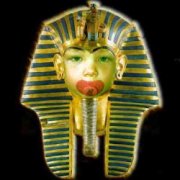Search the Community
Showing results for tags 'bulk insert'.
-
select top 0 * into #tmpdatabase from ABTABLE; select * from #tmpdatabase; BULK INSERT #tmpdatabase FROM $fileupload WITH (FIELDTERMINATOR =';',ROWTERMINATOR ='\n' ,FIRSTROW = 2); MERGE ABTABLE AS T USING #tmpdatabase AS S ON (T.A = S.A) WHEN NOT MATCHED BY TARGET THEN INSERT( [A] ,[K] ) VALUES( S.[A] ,S.[K] ) WHEN MATCHED THEN UPDATE SET T.[A] = S.[A] ,T.[K] = S.[K]; drop table #tmpdatabase; Hi, I'm trying to convert this query that I make from Toad that loads a file into a tempdatabase from .csv file based on an existing table on the sql server into autoit friendly code but don't know how to do it, been rubbing my head on this one :P, maybe need a different approach? I'm using AutoIt Version: 3.3.10.2 This doesn't seem to do anything: Local $obj_SQL_DB = _SQLConnect("db.u\SQl1", "data", 1, "At", "Pass") If @error Then Return SetError(50, @error, -1) Local $strSQL = "select top 0 * into #tmpdatabase from ABTABLE;" $obj_SQL_DB.Execute($strSQL) Any suggestions would be fantastic Nevermind i managed to do this like this instead :), mark as solved! Local $file = FileOpen("\TEST\SQL_UPD.txt",0) Local $strSQL = FileRead($file) $obj_SQL_DB.Execute($strSQL)
- 2 replies
-
- bulk insert
- sql
-
(and 1 more)
Tagged with: