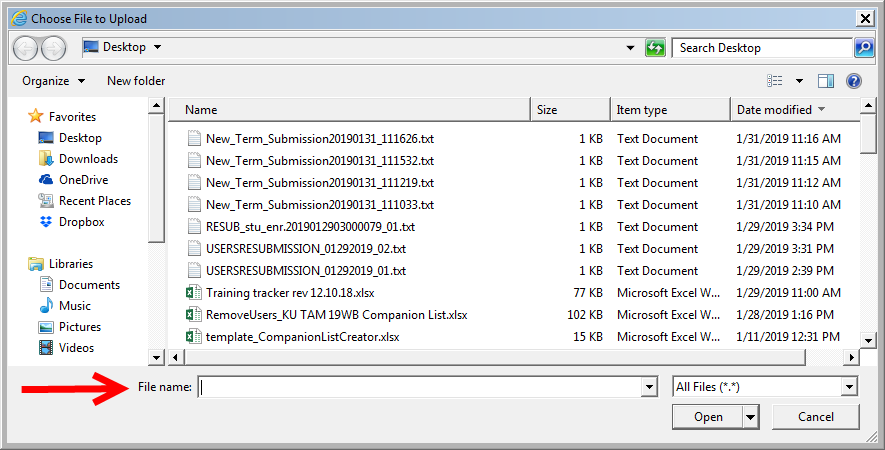Search the Community
Showing results for tags 'browse'.
-
Hello all! I'm stuck at a seemingly simple part of my script. Using IE, I'm filling out a web form that involves clicking a "Browse" button and selecting a file. Once the file explorer dialog opens, however, I am unable to control it. I have a string, which is the name of the file I want, and I'm trying to insert it into the 'File name:' text box in the dialog (which already has focus), but it doesn't get inserted. I've tried ClipPut and Send. What's even more concerning is, when I close the dialog, the string is then pasted into the very next window that has focus, which is often SciTE. It's like that Browse's file open dialog halts all processes. Once it's closed, the script continues. ;~ Open a IE window and navigate to the login page. Global $oIE = _IECreate($urlBBLogin) _IELoadWait($oIE) ;~ Recognize the form on this page (login input boxes). Local $oForm = _IEFormGetObjByName($oIE, "login") Local $oTextLogin = _IEFormElementGetObjByName($oForm, "user_id") Local $oTextPass = _IEFormElementGetObjByName($oForm, "password") ;~ Enter the Automation user credentials into the form. _IEFormElementSetValue($oTextLogin, $bbUsername) _IEFormElementSetValue($oTextPass, $bbPassword) ;~ Click the Login button. _IEFormSubmit($oForm) _IELoadWait($oIE) ;~ Navigate to the feedfile upload page. _IENavigate($oIE, $urlUpload) _IELoadWait($oIE) ;~ Click the Browse button Local $Browse = _IEGetObjById($oIE, "feedFile_chooseLocalFile") _IEAction($Browse, "Click") Local $Browse = WinWait("Choose File to Upload") ;~ Open the file we created. WinActivate($Browse) Send($finalFile) Has anyone else experienced this problem? Any ideas to get around it? Am I approaching this the wrong way? Any support is greatly appreciated. Thank you.