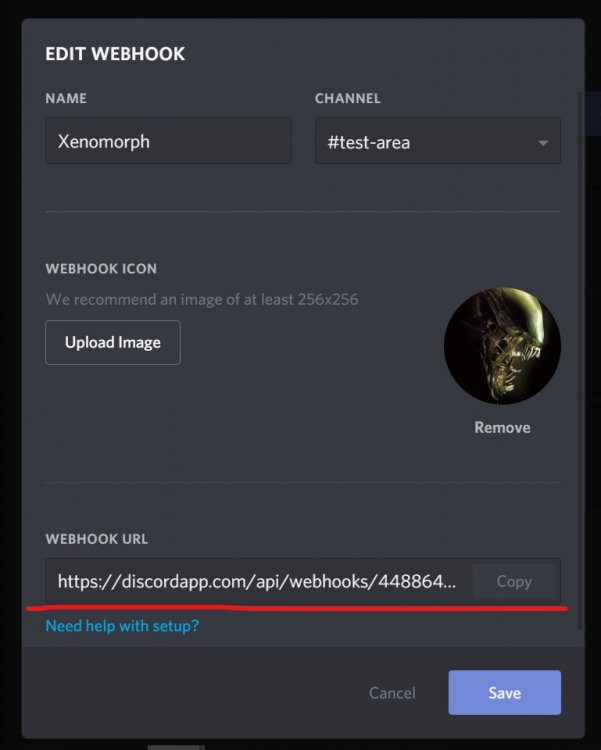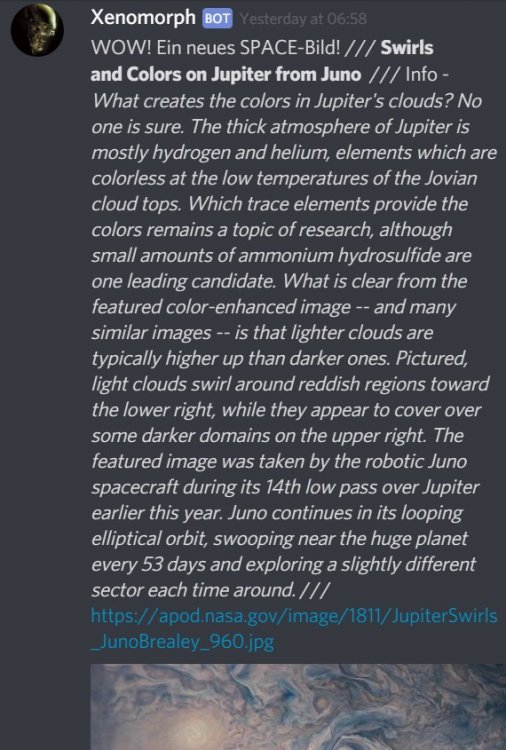Search the Community
Showing results for tags 'bot'.
-
Hi! I wrote an UDF that can simplify the way you can control Telegram Bot with AutoIt. If you don't know what is a Telegram Bot, maybe you should read their official website here. All about this UDF is on my GitHub: what is, how it work, how to use and also a Test.au3 to see the script in action. But... let's talk about this UDF. What is: It's an UDF that contain functions to control a Telegram Bot. Send messages, photo, video, stickers, wait for incoming messages and answer to them. How it works: Insert you Token given from BotFather, initialize your bot with _InitBot() function and... you're ready! All functions are commented: You will find a description of what it does, an explanation for every argument that function has need and what it return. This is the test script, that initialize your bot, run all functions and write the return value. #include "Telegram UDF.au3" $ChatID = "Your_Chat_ID_For_Test" _InitBot("Bot_ID","Bot_Token") ConsoleWrite("Test _GetUpdates -> " & @TAB & _GetUpdates() & @CRLF) ConsoleWrite("Test _GetMe -> " & @TAB & _GetMe() & @CRLF) ConsoleWrite("Test _SendMsg -> " & @TAB & _SendMsg($ChatID,"Test _SendMsg") & @CRLF) ConsoleWrite("Test _ForwardMsg -> " & @TAB & _ForwardMsg($ChatID,$ChatID,'MsgID') & @CRLF) ConsoleWrite("Test _SendPhoto -> " & @TAB & _SendPhoto($ChatID,"C:\image.jpg","Test _SendPhoto") & @CRLF) ConsoleWrite("Test _SendVideo -> " & @TAB & _SendVideo($ChatID,"C:\video.mp4","Test _SendVideo") & @CRLF) ConsoleWrite("Test _SendAudio -> " & @TAB & _SendAudio($ChatID,"C:\audio.mp3","Test _SendAudio") & @CRLF) ConsoleWrite("Test _SendDocument -> " & @TAB & _SendDocument($ChatID,"C:\document.txt","Test _SendDocument") & @CRLF) ConsoleWrite("Test _SendVoice -> " & @TAB & _SendVoice($ChatID,"C:\voice.ogg","Test _SendVoice") & @CRLF) ConsoleWrite("Test _SendSticker -> " & @TAB & _SendSticker($ChatID,"C:\sticker.webp") & @CRLF) ConsoleWrite("Test _SendLocation -> " & @TAB & _SendLocation($ChatID,"74.808889","-42.275391") & @CRLF) ConsoleWrite("Test _SendContact -> " & @TAB & _SendContact($ChatID,"0123456789","Josh") & @CRLF) ConsoleWrite("Test _SendChatAction -> " & @TAB & _SendChatAction($ChatID,"typing") & @CRLF) ConsoleWrite("Test _GetUserProfilePhotos -> " & @TAB & _GetUserProfilePhotos($ChatID) & @CRLF) ConsoleWrite("Test _GetChat -> " & @TAB & _GetChat($ChatID) & @CRLF) While 1 $msgData = _Polling() _SendMsg($msgData[2],$msgData[3]) WEnd Last part of the script (While cycle) use Polling function to put the script in a wait-state for incoming messages: _Polling() function return an array ($msgData in this case) that contain information about the received message (for example, $msgData[2] is the Chat ID of the user that send the message, important to send a reply. See GitHub page for other info. So, finally, here you can find and download the library -> https://github.com/xLinkOut/telegram-udf-autoit <- UPDATE: Thanks to @mLipok to added my Telegram UDF on AutoItScript Wiki! UPDATE 2: Functions that send files to Telegram Servers (photos, videos..) don't need anymore cURL executable file. Thanks to @Jos that suggested how to use WinHttp UDF by trancexx. If you have question, bug report or anything else just contact me or reply to this Thread Don't forget to follow me on GitHub for future updates. Bye!
- 116 replies
-
AutoIT including WebHooks for Discord
SolemnStrike posted a topic in AutoIt General Help and Support
Hello, Maybe some of you know the program / site "discord.gg", it's a Chat for gamers. There is a function called "WebHook" which is more or less a little pseudo bot. You get a link and over this you can let the bot send whatever you want. For example here is a little bot/webhook that posts the newest NASA articles, including Pictures. I "created" this with the site "ifttt.com" which manages webhooks for you. Now my question: When there is an event detected by my bot, can i send a message from my Bot directly to my Discord Webhook with the link? A message like "loot xyz is found"? If this is not possible, i would try to use a longer way: When my Bot detects an event, I would try to trigger "ifttt.com" with something like an email or something else (i still have to figure out what is the best, fastest and securest way) and trigger my Discord Webhook this way, but this would take way longer since it has to go over "ifttt.com"... -
im some what new to autoit and need help figuring out best way to make a simple clicker for few idle games i play(taptitdue, sakura clicker, elndless frontier etc.) ive played around with autoit recorder to make simple copy mouse clicks. but now i want to make a script that allows me to select multiple functions before starting the script for game ex: click section A or click section A + B to run At set intervals if that makes sense . i dont need scripts made by other just info on what things i should use to make it my self. need to be able to select between games and be able to select multiple functions to run inconjuntion or independent for each game. thank you in advance
-
Hello everyone, I have huge problem with "Recurison level has been exceeded - AutoIt will quit to prevent stack overflow" in my own Bot. I have no idea how rebuild my loops for eliminate this type of error. Here is my code #Region #AutoIt3Wrapper_Icon=C:\Users\barbosa\Desktop\autoIt\produkcja\angelica.ico #AutoIt3Wrapper_Compression=4 #AutoIt3Wrapper_Res_Fileversion=1.0 #AutoIt3Wrapper_Res_Fileversion_AutoIncrement=y #AutoIt3Wrapper_Run_Obfuscator=y #EndRegion #Region ; GUI generated by GUIBuilderNxt Prototype 1.0 #include <Constants.au3> #include <GUIConstantsEx.au3> #include <Misc.au3> #include <WindowsConstants.au3> #include <ButtonConstants.au3> #include <EditConstants.au3> #include <StaticConstants.au3> ;#include <nomad.au3> HotKeySet("{end}","stop") ;end for app kill Local Const $sFont = "Open Sans" ;font variable Local $sFile = "angelica.ico" ;icon variable Global $MainStyle = BitOR($WS_OVERLAPPED, $WS_CAPTION, $WS_SYSMENU, $WS_VISIBLE, $WS_CLIPSIBLINGS, $WS_MINIMIZEBOX, $FW_SEMIBOLD = 600) Global $info_task = "[ Waiting for calibration ]",$info_battlelist = "None",$info_empty = "None",$info_hotkeys = "INACTIVE",$info_100 = "None",$info_mana = "None",$info_food = "None",$info_blank = "None",$info_drop = "None",$info_hand = "None" Global $hMain = GuiCreate("Auto_Angela_Beta_1.0", 330, 559, -1, -1, $MainStyle) GUISetIcon($sFile) $label_100 = GuiCtrlCreateLabel("[F4] Mana Point "&" "&$info_100, 20, 40, 170, 20,-1) $label_mana = GuiCtrlCreateLabel("[F5] Mana Bar "&" "&$info_mana, 20, 60, 170, 20,-1) $label_empty = GuiCtrlCreateLabel("[F6] Nothing "&" "&$info_empty, 20, 80, 170, 20,-1) $label_battlelist = GuiCtrlCreateLabel("[F7] Battle List "&" "&$info_battlelist, 20, 100, 170, 20,-1) $label_food = GuiCtrlCreateLabel("[F8] Food "&" "&$info_food, 20, 120, 170, 20,-1) $label_blank = GuiCtrlCreateLabel("[F9] Blank "&" "&$info_blank, 20, 140, 170, 20,-1) $label_drop = GuiCtrlCreateLabel("[F10] Drop "&" "&$info_drop, 20, 160, 170, 20,-1) $label_hand = GuiCtrlCreateLabel("[F11] Hand "&" "&$info_hand, 20, 180, 170, 20,-1) $Group_11 = GuiCtrlCreateGroup("Configuration", 10, 10, 190, 220,-1) $Group_12 = GuiCtrlCreateGroup("Setup", 210, 10, 110, 220,-1) $btn_setting = GuiCtrlCreateButton("Setup", 220, 40, 70, 30,-1) $btn_load = GuiCtrlCreateButton("Load", 220, 100, 70, 30,-1) $btn_save = GuiCtrlCreateButton("Save", 220, 140, 70, 30,-1) $label_hotkeys = GuiCtrlCreateLabel("Status: "&$info_hotkeys, 220, 190, 90, 20,-1) $input_spell = GuiCtrlCreateInput("Adura Vita", 20, 270, 120, 20,-1) $box_house_mode = GuiCtrlCreateCheckbox("House mode", 20, 300, 90, 20,-1) $box_pk_mode = GuiCtrlCreateCheckbox("Anty PK", 20, 330, 90, 20,-1) $Checkbox_20 = GuiCtrlCreateCheckbox("Alarms", 20, 360, 90, 20,-1) $Checkbox_21 = GuiCtrlCreateCheckbox("Anty Idle", 20, 390, 90, 20,-1) $btn_auto = GuiCtrlCreateButton("Start", 200, 360, 70, 30,-1) $btn_refiler = GuiCtrlCreateButton("Rune thrower", 200, 400, 70, 20,-1);$btn_manual = GuiCtrlCreateButton("Start", 200, 360, 70, 30,-1) $Input_22 = GuiCtrlCreateInput("down", 140, 300, 60, 20,-1) $Input_23 = GuiCtrlCreateInput("up", 210, 300, 60, 20,-1) $Group_24 = GuiCtrlCreateGroup("Mode", 10, 250, 310, 180,-1) GUISetFont(9, $FW_SEMIBOLD) ;white color and bigger font ;$label_task = GuiCtrlCreateLabel($info_task, 10, 450, 370, 24,-1) GUICtrlSetColor($label_task, 0xffffff) GUISetFont(9, $FW_MEDIUM) $Label_28 = GuiCtrlCreateLabel("Auto_Angela_Beta 1.1 @ Medivia 2016", 60, 530, 370, 20,-1) Global $way_one Global $way_one Global $food_pos_x,$food_pos_y Global $hand_pos_x,$hand_pos_y Global $drop_pos_x,$drop_pos_y Global $blank_pos_x, $blank_pos_y Global $RunOrNot Global $pid Global $hotkeys = 0 ;By default hotkeys are disabled Global $mana_color, $battle_color Global $mana_100_x,$mana_100_y Global $mana_pixel_x, $mana_pixel_y Global $empty_pixel_x = 000, $empty_pixel_y = 000 Global $battle_pixel_x, $battle_pixel_y Global $is_break ;Global $MapClickEscape_x, $MapClickEscape_y ;GUICtrlSetDefColor(0xFF0000) GUISetBkColor(0x788190) ; will change background color ;GUICtrlSetBkColor($label_hand, 0xF0F4F9) GuiSetState(@SW_SHOWNORMAL) Do Switch GuiGetMsg() Case $GUI_EVENT_CLOSE ExitLoop Case $btn_setting _EnableDisable() ;function which make hotkeys enable/disable Case $btn_auto IF $info_food <> "None" OR $info_blank <> "None" OR $info_drop <> "None" OR $info_hand <> "None" OR $info_100 <> "None" OR $info_mana <> "None" Then ;simple validation data in possitions variables check_mana() ;Function is first in chain for making runes Else MsgBox(0, "Error", "You must setup coordinations") EndIf Case $btn_load load_from_file() ;load data from text file Case $btn_save save_to_file() ;dave data in text file Case $btn_refiler refiler() ;for fast refile EndSwitch Until False #EndRegion ;Func uher() ;x,y postaci = F10 DROP ;x,y uha w plecaku = F9 Blank ;kolor uha pobrany przy ustawieniu ;kolor plecaka = F6 BP Color ;odpowienio przygotowane staki plecakow ;co 400ms sprawdza czy jest dosc hp na uha ;jesli trzeba sie uchnac to sprawdza czy w miejscu na uha jest niebieska runa ;jesli nie ma to sprawdza czy jest yellow bp jesli nie ma to sygnal dzwiekowy bledu i kill uhera ;jesli jest to otwiera plecak i sprawdza czy jest niebieska runa jak nie ma to error i kill uhera ;jesli jest to ja przeciaga na postac bardzo szybko ;EndFunc Func refiler() local $i = 20 While $i > 0 MouseClickDrag($MOUSE_CLICK_LEFT, $blank_pos_x, $blank_pos_y, $drop_pos_x, $drop_pos_y, 1) $i = $i - 1 WEnd EndFunc Func save_to_file() $file = FileOpen("angela_memory.txt", 1) If $file = -1 Then MsgBox(0, "Error", "Unable to save data.") Else FileWrite($file, $mana_100_x & @CRLF) FileWrite($file, $mana_100_y & @CRLF) FileWrite($file, $mana_pixel_x & @CRLF) FileWrite($file, $mana_pixel_y & @CRLF) FileWrite($file, $empty_pixel_x & @CRLF) FileWrite($file, $empty_pixel_y & @CRLF) FileWrite($file, $battle_pixel_x & @CRLF) FileWrite($file, $battle_pixel_y & @CRLF) FileWrite($file, $food_pos_x & @CRLF) FileWrite($file, $food_pos_y & @CRLF) FileWrite($file, $blank_pos_x & @CRLF) FileWrite($file, $blank_pos_y & @CRLF) FileWrite($file, $drop_pos_x & @CRLF) FileWrite($file, $drop_pos_y & @CRLF) FileWrite($file, $hand_pos_x & @CRLF) FileWrite($file, $hand_pos_y & @CRLF) MsgBox(0, "Done", "Settings saved.") EndIf EndFunc Func load_from_file() $file = FileOpen("angela_memory.txt", $FO_READ) If $file = -1 Then MsgBox(0, "Error", "Unable to load data.") Else ;wczytywanie segmentow $mana_100_x = FileReadLine($file, 1) $mana_100_y = FileReadLine($file, 2) $info_100 = "X: "&$mana_100_x&" "&"Y: "&$mana_100_y GUICtrlSetData($label_100, "[F4] Mana point "&" "&$info_100) ;;;; $mana_pixel_x = FileReadLine($file, 3) $mana_pixel_y = FileReadLine($file, 4) $info_mana = "X: "&$mana_pixel_x&" "&"Y: "&$mana_pixel_y GUICtrlSetData($label_mana, "[F5] Mana Bar "&" "&$info_mana) ;;;; $empty_pixel_x = FileReadLine($file, 5) $empty_pixel_y = FileReadLine($file, 6) $info_empty = "X: "&$empty_pixel_x&" "&"Y: "&$empty_pixel_y GUICtrlSetData($label_empty, "[F6] Nothing "&" "&$info_empty) ;;;; $battle_pixel_x = FileReadLine($file, 7) $battle_pixel_y = FileReadLine($file, 8) $info_battlelist = "X: "&$battle_pixel_x&" "&"Y: "&$battle_pixel_y GUICtrlSetData($label_battlelist, "[F7] Battle List "&" "&$info_battlelist) ;;;; $food_pos_x = FileReadLine($file, 9) $food_pos_y = FileReadLine($file, 10) $info_food = "X: "&$food_pos_x&" "&"Y: "&$food_pos_y GUICtrlSetData($label_food, "[F8] Food "&" "&$info_food) ;;;; $blank_pos_x = FileReadLine($file, 11) $blank_pos_y = FileReadLine($file, 12) $info_blank = "X: "&$blank_pos_x&" "&"Y: "&$blank_pos_y GUICtrlSetData($label_blank, "[F9] Blank "&" "&$info_blank) ;;;; $drop_pos_x = FileReadLine($file, 13) $drop_pos_y = FileReadLine($file, 14) $info_drop = "X: "&$drop_pos_x&" "&"Y: "&$drop_pos_y GUICtrlSetData($label_drop, "[F10] Drop "&" "&$info_drop) ;;;; $hand_pos_x = FileReadLine($file, 15) $hand_pos_y = FileReadLine($file, 16) $info_hand = "X: "&$hand_pos_x&" "&"Y: "&$hand_pos_y GUICtrlSetData($label_hand, "[F11] Hand "&" "&$info_hand) ;;;; FileClose($file) MsgBox(0, "Done", "Settings loaded") EndIf EndFunc Func stop() Exit EndFunc Func kill() Exit 0 EndFunc ;functions checking if checkbox checked Func _IsChecked_pk_mode($box_pk_mode) Return BitAND(GUICtrlRead($box_pk_mode), $GUI_CHECKED) = $GUI_CHECKED EndFunc ;==>_IsChecked Func _IsChecked_house_mode($box_house_mode) Return BitAND(GUICtrlRead($box_house_mode), $GUI_CHECKED) = $GUI_CHECKED EndFunc ;==>_IsChecked Func floor_maker() ;GUICtrlSetData($label_task, "[ Burning rune.. ]") $spell_name = GUICtrlRead($input_spell) $way_one = GUICtrlRead($Input_22) $way_two = GUICtrlRead($Input_23) If _IsChecked_house_mode($box_house_mode) Then ControlSend("Medivia","","", "{" & $way_one & "}" ) EndIf Sleep(1000) MouseClickDrag($MOUSE_CLICK_LEFT, $blank_pos_x, $blank_pos_y, $hand_pos_x, $hand_pos_y, 2) ControlSend("Medivia","","",$spell_name) ControlSend("Medivia","","","{enter}") MouseClickDrag($MOUSE_CLICK_LEFT, $hand_pos_x, $hand_pos_y, $drop_pos_x, $drop_pos_y, 2) Sleep(300) MouseClick($MOUSE_CLICK_RIGHT, $food_pos_x, $food_pos_y, 4, 10) Sleep(400) MouseClick($MOUSE_CLICK_RIGHT, $food_pos_x, $food_pos_y, 4, 10) Sleep(300) If _IsChecked_house_mode($box_house_mode) Then ControlSend("Medivia","","", "{" & $way_two & "}" ) EndIf Beep(1000, 150) check_mana() EndFunc Func _EnableDisable() If $hotkeys = 0 Then HotKeySet("{F4}", "mana_100") HotKeySet("{F5}", "mana_get_color") ;HotKeySet("{F6}", "MapClickEscape") HotKeySet("{F7}", "battle_get_color");Pobiera kolor do zmiennej $battle_color HotKeySet("{F8}", "mouse_pos_food") HotKeySet("{F9}", "mouse_pos_blank") HotKeySet("{F10}", "mouse_pos_drop") HotKeySet("{F11}", "mouse_pos_hand") $hotkeys = 1 $info_hotkeys = "ACTIVE" GUICtrlSetData($label_hotkeys, "Status: "&" "&$info_hotkeys) GUICtrlSetData($label_task, "[ Calibration in progress ]") Else HotKeySet("{F4}") HotKeySet("{F5}") HotKeySet("{F6}") HotKeySet("{F7}") HotKeySet("{F8}") HotKeySet("{F9}") HotKeySet("{F10}") HotKeySet("{F11}") $hotkeys = 0 $info_hotkeys = "INACTIVE" GUICtrlSetData($label_hotkeys, "Status: "&" "&$info_hotkeys) GUICtrlSetData($label_task, "[ End of calibration ]") EndIf EndFunc Func check_mana() ;sleep(700) ;IsSafty() $current_color = PixelGetColor($mana_100_x,$mana_100_y) ;Taking current color from defined mana break point on maan bar $BattleListColor = PixelGetColor($battle_pixel_x, $battle_pixel_y) ;Taking current color from defined posiotion on battle list If _IsChecked_pk_mode($box_pk_mode) Then ;only if pk_mode checkbox is checked If $BattleListColor = $battle_color Then ;If collor on battle list point didnt change, means nothing (player/monster) enter on out screen $RunOrNot = True Else $RunOrNot = False EndIf EndIf If Not ($RunOrNot = False) Then ;If variable RunOrNot are not false it mean is true = is safe If $mana_color = $current_color Then ;If mana color flood mana bar break point floor_maker() ;rune making function Else ;GUICtrlSetData($label_task, "[ Waiting for mana.. ]") Sleep(1000) check_mana() ;Mana arnt ready so back to mana checking EndIf Else ;If not safty then run escape function runforestrun() EndIf EndFunc Func runforestrun() $way_one = GUICtrlRead($Input_22) $way_two = GUICtrlRead($Input_23) ControlSend("Medivia","","", "{" & $way_one & "}" ) Sleep(5000) Do ;GUICtrlSetData($label_task, "[ Not safty outside!! ]") Beep(700,300) Beep(200,500) Sleep(5000) ;IsSafty() $BattleListColor = PixelGetColor($battle_pixel_x, $battle_pixel_y) If $BattleListColor = $battle_color Then $RunOrNot = True Else $RunOrNot = False EndIf Until $RunOrNot = True MouseClick($MOUSE_CLICK_RIGHT, $food_pos_x, $food_pos_y, 4) Sleep(1000) ControlSend("Medivia","","", "{" & $way_two & "}" ) Sleep(2000) check_mana() EndFunc Func mana_100() $pos = MouseGetPos() $mana_100_x = $pos[0] $mana_100_y = $pos[1] $info_100 = "X: "&$mana_100_x&" "&"Y: "&$mana_100_y GUICtrlSetData($label_100, "[F4] Mana point "&" "&$info_100) EndFunc Func mana_get_color() $pos = MouseGetPos() $mana_pixel_x = $pos[0] $mana_pixel_y = $pos[1] $mana_color = PixelGetColor($mana_pixel_x, $mana_pixel_y) $info_mana = "X: "&$mana_pixel_x&" "&"Y: "&$mana_pixel_y GUICtrlSetData($label_mana, "[F5] Mana Bar "&" "&$info_mana) EndFunc Func battle_get_color() $pos = MouseGetPos() $battle_pixel_x = $pos[0] $battle_pixel_y = $pos[1] $battle_color = PixelGetColor($battle_pixel_x, $battle_pixel_y) $info_battlelist = "X: "&$battle_pixel_x&" "&"Y: "&$battle_pixel_y GUICtrlSetData($label_battlelist, "[F7] Battle List "&" "&$info_battlelist) EndFunc Func mouse_pos_food() $pos = MouseGetPos() $food_pos_x = $pos[0] $food_pos_y = $pos[1] $info_food = "X: "&$food_pos_x&" "&"Y: "&$food_pos_y GUICtrlSetData($label_food, "[F8] Food "&" "&$info_food) EndFunc Func mouse_pos_hand() $pos = MouseGetPos() $hand_pos_x = $pos[0] $hand_pos_y = $pos[1] $info_hand = "X: "&$hand_pos_x&" "&"Y: "&$hand_pos_y GUICtrlSetData($label_hand, "[F11] Hand "&" "&$info_hand) EndFunc Func mouse_pos_drop() $pos = MouseGetPos() $drop_pos_x = $pos[0] $drop_pos_y = $pos[1] $info_drop = "X: "&$drop_pos_x&" "&"Y: "&$drop_pos_y GUICtrlSetData($label_drop, "[F10] Drop "&" "&$info_drop) EndFunc Func mouse_pos_blank() $pos = MouseGetPos() $blank_pos_x = $pos[0] $blank_pos_y = $pos[1] $info_blank = "X: "&$blank_pos_x&" "&"Y: "&$blank_pos_y GUICtrlSetData($label_blank, "[F9] Blank "&" "&$info_blank) EndFunc Func afk() ControlSend("Medivia","","","{ctrldown}{down}{ctrlup}") Sleep(350) ControlSend("Medivia","","","{ctrldown}{up}{ctrlup}") EndFunc
- 4 replies
-
- bot
- stack overflow
-
(and 2 more)
Tagged with:
-
-
Hello! , How are we doing today? I am guessing we all are doing fine . Lets get to the point, the reason why I created this bot (base) is that ##AutoIt needs a bot too! ##c has a bot made in C, ##haskell has a bot made in haskell etc... It would not be good if we don't have a bot for ourselves! , Thus I created this bot base (I nick named it DcoderBot). I could create a Feature list here but I already made one in the GitHub page, so I won't do it now, If you want to see the features list, please refer to this link! Download GitHub https://github.com/TheDcoder/IRC-Bot-Base-for-AutoIt Thanks and enjoy!
-
So i am fairly new to programing... Very new actually. Im not sure if im doing any of this properly. I dont quite yet understand how to properly create functions and use them. Hope its not too much of a mess Anything that has a comment on it is because it has not been completed because i am not quite sure how. I want my bot to search for the pixels, click on "x" but if it cant be found to look for "y" instead and do the same. <snip>
-
I would like to build a csript which can upload a photo to facebook. But not by clicking on the browse button or antyhing. I want it to happen invisibly. The user should be able to use the system without any issues. Is it even possible?