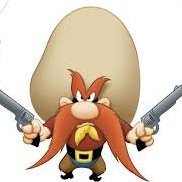Search the Community
Showing results for tags 'automatewindowsexplorer.au3'.
-
I am attempting to drag and drop a file from one windows explorer window to another windows explorer window (henceforth referred to as window1 and window2). I am not using the web. I have used autowinexp.au3 (taken from LarsJ's automatewindowsexplorer.au3) to give focus (function GetFileFocus) to a file on window1. The problem is that sometimes the file with the focus is not displayed on window1 because it is farther down the list than what is displayed in window1. There are other ways to accomplish this (like copy and paste) but I want to emulate the GUI doing a drag and drop. I work as a digital forensicator and my task is to examine what artifacts are left behind on move/copy vs a drag and drop. Please note that when I open window1 and window2 they are on top of each other, so I drag window2 over about 1150 pixels and that part works great. My code is listed below. Please understand that I have tried several different methods to accomplish this task. The last one was to estimate that the top of the window1 header is approximately 320 pixels and to multiply the index of the file by 20 pixels since that appears to be the approximate height of individual files using the AutoIT Windows Info tool. Ideally the program would search window1 for the file name text and provide a mouse position for it. Or the program would allow me to scroll to where the file name is located. Any and all ideas are welcome. Using Windows 10 AutoIT v3.3.14.2 Thanks! DavidaCrozier PS Any problems in autowinexp.au3 are mine and not the author of automatewindowsexplorer.au3. DragAndDropForum.au3 autowinexp.au3
- 11 replies
-
- mousegetpos
- mouseclickdrag
-
(and 2 more)
Tagged with: