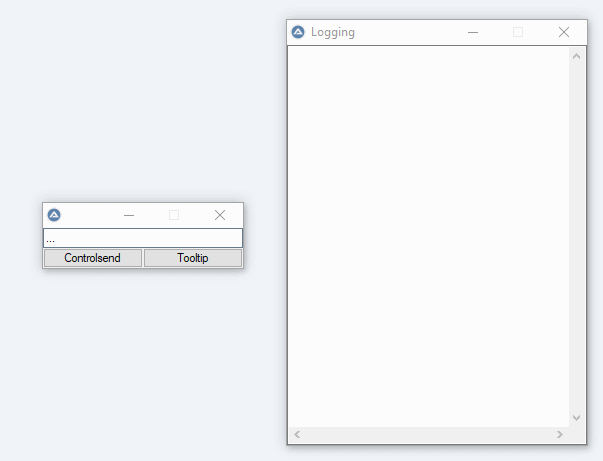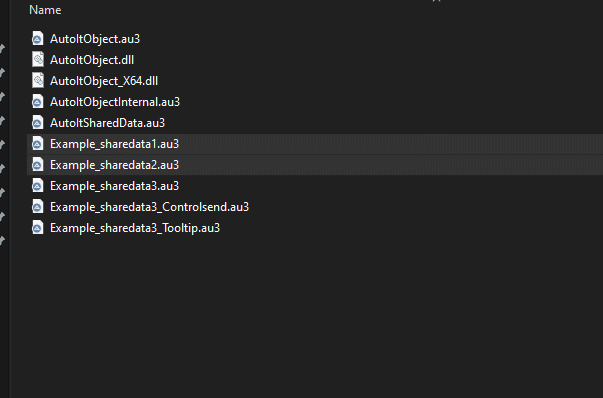Search the Community
Showing results for tags 'autoitobjectinternal'.
-
Hi there, while I created an example script to generate and execute a function during runtime, I stumbled across a neat way to share data between running autoit scripts. This is done using the amazing magic of AutoItObject_Internal . (You'll need at least Version 3.0.0 of AutoItObject_Internal) Using this UDF, you can create a shared data storage, basically an empty "AutoitObject_Internal-"Object which you can then use to write / read data Inline. no set/get methods, just #include "AutoItSharedData.au3" $oShare = _AutoIt_SharedData_CreateOrAttach("MyCustomID") $oShare.some_data = 'foo' and you're done. any other script accessing this data will have to do: #include "AutoItSharedData.au3" $oShare = _AutoIt_SharedData_CreateOrAttach("MyCustomID") ConsoleWrite($oShare.some_data & @LF) Basically it's Larsj's Implementing IRunningObjectTable Interface, but you dont have a Dictionary, but an IDIspatch Object instead. There are already a bunch of IPC options available - and this is another one. AutoItSharedData.au3 Example Script 1 Example Script 2 Output: To test: run Example Script 1, Then run example Script 2.. or the other way around. Example Script 3 Example_sharedata3.au3 Example_sharedata3_Controlsend.au3 Example_sharedata3_Tooltip.au3 To test: run Example_sharedata3.au3. Output: Example SharedData4: Output: /Edit: Please note that there's a limitation with the Running object table : The Script accessing a variable first, will be the "server" for this variable. This means, access to that variable from other scripts should only be possible, as long the "server" script is running! Use appropriate Object Error handlers in case you don't want the surviving "clients" to crash. Feedback and/or improvements appreciated changelog version 2.0 Removed need for AutoItObject, as AutoItObject_Internal now comes with ROT support Added UDF Header Fixed typo on "#include AutoItObjectInternal.au3" -> "#include AutoItObject_Internal.au3" Added ObjGet() after registering the object fails (in case 2 programs tried to register the same ID simultaneously) Updated Examples & zip archive. Cheers, AutoItSharedData.zip
- 18 replies
-
- idispatch
- irunningobjecttable
-
(and 3 more)
Tagged with: