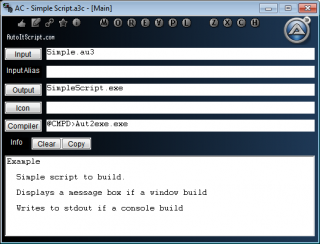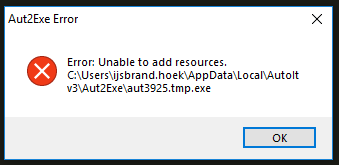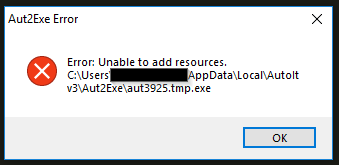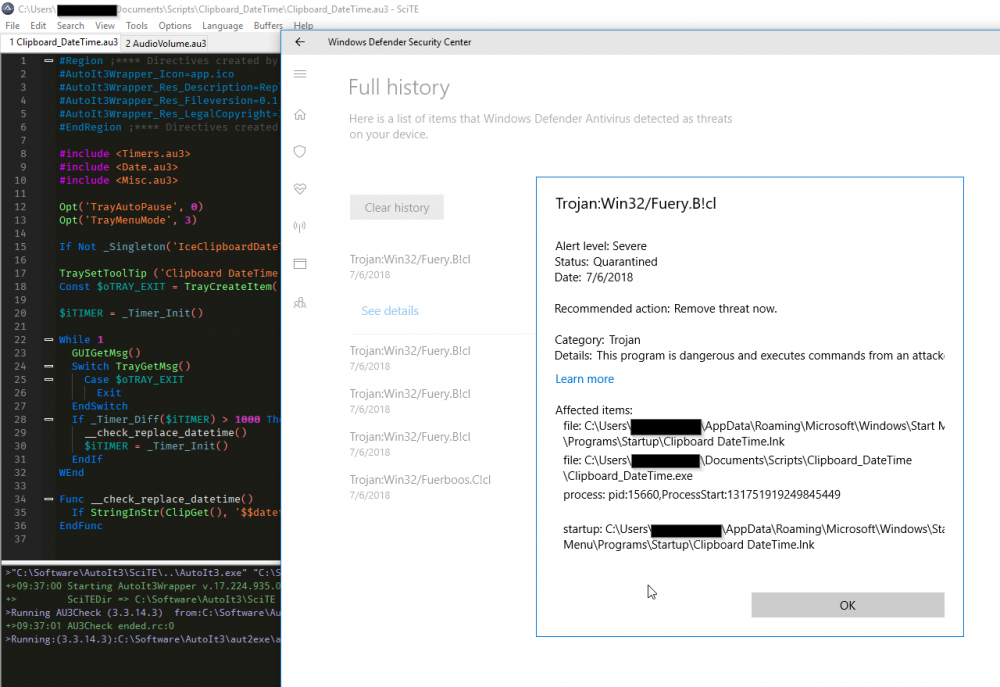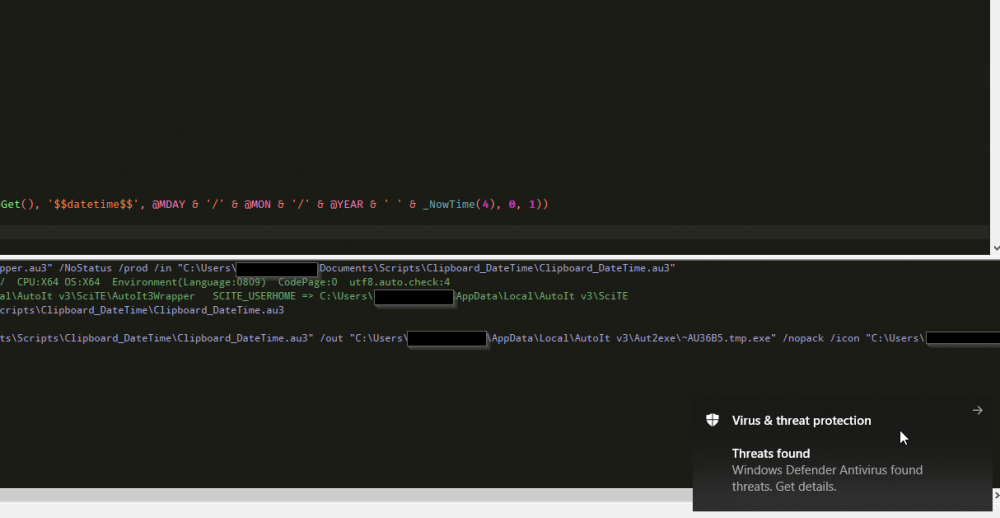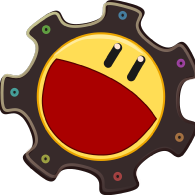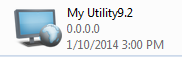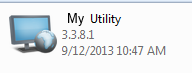Search the Community
Showing results for tags 'aut2exe'.
-
myLogin 🛡️ Hey guys, I've been working lately on a project developed directly from my GitHub repo. I'm optimizing it as much as possible, minimizing false positives. Feel free to try it out with complete confidence 🤖 Simple open-source program to lock the Windows Desktop screen with advanced options: Disables the desktop while the lock window is active Prevents normal system use Only unlocks with a password set by the administrator
- 21 replies
-
- loginsystem
- lock screen
-
(and 3 more)
Tagged with:
-
This is strange. I wrote this function: Func _AU3_RunScript($scriptstring) Local $ReturnValue = 0 Local $ScriptFile = _WinAPI_GetTempFileName(@TempDir, "~") FileWrite($ScriptFile, $scriptstring) Local $ScriptRunning = RunWait(@AutoItExe & ' /AutoIt3ExecuteScript "' & $ScriptFile & '"', @TempDir, @SW_HIDE) If $ScriptRunning = 0 Then FileDelete($ScriptFile) $ReturnValue = 1 Else ConsoleWrite("ScriptRunning:" & $ScriptRunning) EndIf Return $ReturnValue EndFunc And to test it: _AU3_RunScript('MsgBox(0, "this", "message")') When I run it from SCITE it runs just fine. No errors, shows the message box. When I compile it into an exe (using SCITE) and run the EXE file, I get an an error at `If $ScriptRunning = 0 Then` - - I'm getting $ScriptRunning = -1 What am I missing?
-
Last updated 9/10/21 * Image may not represent current product Features Simple Integrated countermeasures against file and memory analysis based decompilers. Add basic types of resources into the interpreter or other types as raw data. Define multiple programs to execute pre and post build. Create and include pe version information. User defined patches that can be implemented globally on the interpreter and compiler or selectively. Handles its own basic macro's as well as environment variables in most fields for easier path finding. Drag and drop configs (script bound or separate) to the input edit box or to the icon to load them. Configuration settings can be copied to the clipboard or saved as config files or Au3 scripts. Settings can now be saved directly to an AutoIt3 script. Subsystem independant, can act as a gui or console tool. And much more. See next post for update information. A3C_97.16b.7z A3C_98_18_b.zip
-
Hi all, I have compiled a script to exe (using aut2exe) and delivered it to another machine, which does not have AutoIt installed. There, it does not run, but tells me that an undefined variable is used. I assume that the files referred to by #include are not embedded in the exe. How can I make sure the included files are available, when I deploy the exe to another machine? Thanks in advance for your helpful hints!
-
Hello! I have a question , about Mac and Autoit3. I want to convert my script to Mac App,but Aut2Exe just convert to EXE! So I asked if there was a way to convert scripts to MAC App My English isn't very good,so don't laugh please😃
-
Hi AutoIT Masters, Sorry again but Just want to know if you have any idea why the AutoIT scripts converted into 32-bit.exe files are being deleted by AV but not 64-bit.exe. If we raise it to the AV whitelisting, they come back saying it is false positive. I disabled AV and everything goes well. OS: Windows 10 - 64 bit AV: Symantec Thanks for the help.
-
Hi All, Once again returning back to this great community for much needed help. I am sure that I wont be disappointed and you guys will point me in the right direction. To begin with, I am very new here and I have been learning AutoIT. Few months ago I was able to write a script to automate a program to perform some desired task and it has been working great. But, all hell broke lose when I moved this to a Windows 7 VM the script wont even perform the first key commands and after few changes in the code it started working but break intermittently also the compiled scripts wont work at all. Any help will be much appreciated.
-
my .au3 file runs without any problems with SciTE editor. But when I compiled it to exe file, it is give me errors. below you can see my code and error with my AutoIt versions. How can I solve this? SciTE Version 4.1.0 autoIt script file name = gitversion.au3 complide exe file name = gitversion.exe #RequireAdmin ;set mouse coordinates relative to window size by giving value 0 for second parameter AutoItSetOption('MouseCoordMode', 0) $System32Dir=@SystemDir $SystemDriveLetter=Stringleft($System32Dir,1) ;$SystemDriveLetter example is 'C' drive in the hard-disk (windows installed drive letter) ;msgbox(0,0,'System drive letter is: ' & $SystemDriveLetter) DirRemove($SystemDriveLetter & ":\GitTest\Git",1) DirCreate($SystemDriveLetter & ":\GitTest") Local $gitHere = $SystemDriveLetter & ":\GitTest" DirCreate($SystemDriveLetter & ":\JasperDesti") ; Disable user input from the mouse and keyboard. BlockInput(True) SplashTextOn("Installing","Please Wait..!", 200, 50) Run("cmd.exe") WinWaitActive("Administrator: " & $SystemDriveLetter & ":\WINDOWS\SYSTEM32\cmd.exe", "") $gitBashPath = $SystemDriveLetter & ":\Program Files\Git\bin\sh.exe" ControlSend("Administrator: " & $SystemDriveLetter & ":\WINDOWS\SYSTEM32\cmd.exe", "", "", '"' & $gitBashPath & '" --login') ;ControlSend("Administrator: C:\WINDOWS\SYSTEM32\cmd.exe", "", "", '"C:\Program Files\Git\bin\sh.exe" --login') Send("{Enter}") ControlSend("Administrator: " & $SystemDriveLetter & ":\WINDOWS\SYSTEM32\cmd.exe", "", "", 'cd ' & $gitHere) Send("{Enter}") ControlSend("Administrator: " & $SystemDriveLetter & ":\WINDOWS\SYSTEM32\cmd.exe", "", "", 'git clone https://mcmedisoft.visualstudio.com/Git/_git/Git && echo "cloned"') Send("{Enter}") Local $gitSignIn = WinWait('Sign in to your account', '', 6) $lowerSysDriveLetter = StringLower($SystemDriveLetter) ;$gitSignIn = 0 means sign in window didn't apper because user already signed in to bash. $gitSignIn != 0 means user hasn't signed in and should type passwords. If $gitSignIn == 0 Then ControlSend("MINGW64:/" & $lowerSysDriveLetter & "/GitTest", "", "", "cd Git") Send("{Enter}") ControlSend("MINGW64:/" & $lowerSysDriveLetter & "/GitTest", "", "", "git checkout WorkerEvent") Send("{Enter}") ControlSend("MINGW64:/" & $lowerSysDriveLetter & "/GitTest", "", "", "exit") Send("{Enter}") ControlSend("MINGW64:/" & $lowerSysDriveLetter & "/GitTest", "", "", "exit") Send("{Enter}") Else WinActivate('Sign in to your account') ;MouseClick('primary', 126, 338, 2, 0) SplashOff() ; Enable user input from the mouse and keyboard. BlockInput(False) WinWaitClose('Sign in to your account') ; Disable user input from the mouse and keyboard. BlockInput(True) SplashTextOn("Installing","Please Wait..!", 200, 50) ControlSend("MINGW64:/" & $lowerSysDriveLetter & "/GitTest", "", "", "cd Git") Send("{Enter}") ControlSend("MINGW64:/" & $lowerSysDriveLetter & "/GitTest", "", "", "git checkout WorkerEvent") Send("{Enter}") ControlSend("MINGW64:/" & $lowerSysDriveLetter & "/GitTest", "", "", "exit") Send("{Enter}") ControlSend("MINGW64:/" & $lowerSysDriveLetter & "/GitTest", "", "", "exit") Send("{Enter}") ; Enable user input from the mouse and keyboard. BlockInput(False) WinWaitActive("Administrator: " & $SystemDriveLetter & ":\WINDOWS\SYSTEM32\cmd.exe", "", 4) ControlSend("Administrator: " & $SystemDriveLetter & ":\WINDOWS\SYSTEM32\cmd.exe", "", "", 'exit') Send("{Enter}") EndIf ; Enable user input from the mouse and keyboard. BlockInput(False) WinWaitClose("MINGW64:/" & $lowerSysDriveLetter & "/GitTest") DirRemove($SystemDriveLetter & ":\JasperDesti\tomcat", 1) ;$tomcatCreateSuccess = DirCreate($SystemDriveLetter & ":\JasperDesti\tomcat") ;DirCreate($SystemDriveLetter & ":\JasperDesti\tomcat") $sSourceFolder = $SystemDriveLetter & ":\GitTest\Git" $sDestFolder = $SystemDriveLetter & ":\JasperDesti\tomcat" _CopyFolder($sSourceFolder,$sDestFolder) SplashTextOn("Completed","Done..!", 200, 50) Sleep(1000) SplashOff ; _CopyFolder funchtion is use to copy a folder while displaying a progress bar func _CopyFolder($sSourceFolder,$sDestFolder) dirremove($sDestFolder,1) local $iSourceSize = DirGetSize($sSourceFolder), $iDestSize local $pid = Run(@AutoItExe & ' /AutoIt3ExecuteLine "DirCopy(''' & $sSourceFolder & ''', ''' & $sDestFolder & ''')"') ProgressOn("Copy Progress", "Please Wait...") Do $iDestSize = dirgetsize($sDestFolder) local $ipct = int(($iDestSize/$iSourceSize)*100) ProgressSet($ipct,$ipct & ' percent complete') sleep(20) Until not ProcessExists($pid) ProgressOff() endfunc
-
Is there a way to have Aut2Exe write its error messages to the console (stdout/stderr) instead of popping up a message window? We build our project software using Bash scripts that compile AutoIt scripts, compile C programs, install data files, etc. If Aut2Exe encounters an error when compiling an AutoIt script it pops-up a message window, which is problematic when running from a Bash script. It's worse when part or all of the build is executed remotely via SSH: if you're watching the build, you can kill the local script if it gets stuck (i.e., is waiting for Aut2Exe to exit), but the Aut2Exe process is still running on the remote machine and has to be killed there. A local Aut2Exe already exits with a non-zero status once the window is closed (which is only a minor problem; see below). The big snag is the remote processing; cleaner local processing would be a plus. Note: For use in repetitive compilation testing, I created an AutoIt script that waits for Aut2Exe error windows to appear and closes them. In a Bash test-script, this error monitoring script is started in the background at the beginning of the test and killed at the end. This could be used with local builds, but I doubt it can be adapted to work on a remote machine since the remote SSH processes run in Windows Session 0 (including the login shell). Session 0 doesn't seem to be an issue if Aut2Exe exits normally, however. Any suggestions? (Abandoning remote compilation is not an option at the moment; we're trying to work our way out of that.)
-
I get the "Unable to add resources" error related to AppData\Local\AutoIt v3\Aut2Exe when compiling with a large FileInstall of a 1.5GB file. Is there a size limit I need to be aware of? I've also disabled or removed Trend from three different machines and had the same results. I've had issues like this in the past but have compiled after the Aut2Exe folder was excluded in AV. That doesn't seem to be the problem this time around. If I comment out the FileInstall the script compiles successfully.
-
I keep getting Error: Opening the File Everytime I try to convert the .au3 to .exe http://i.imgur.com/p0Z8JPH.png
-
Hi, I have written a script in autoit for automation. It is scheduled and running on server but i have noticed it stops at some points. But when i am taking remote of server and running it runs fine. Is it problem of winActivate() or winWaitActivate() or any other method which i am using, is only run when screen is activated? If this is the may i get list of those methods and alternative of the same. I need alternative of winActivate() and winWaitActivate() methods. Any document or link is welcome. Please help ... thick.au3
-
Hello, I am in a fix with this problem and I cant seem to find a viable solution. As you would know that the AutoIT scripts can go in pause mode for many reasons. It could be simply WinWait() that could take the script into that state. I do understand that a better design could help a lot but I would like to handle such situation with existing my code. To simplify my query - I am looking for a way to calculate how long the given script/compiled script has been in "pause" state. Is there a way to do that? For example, if my script has been in pause state for 3 hours I would like to kill or restart the pc . I do understand that Auto IT is not multi-threaded but is there a way to achieve what I am trying to? Any help or suggestion is much appreciated. Thanks
-
HI im compiling the "child" components of a script with Aut2Exe V3. I start this , from the ctrl-f7 interface , at the tab "run before/after". I want to autoincrement the fileversion (at #AutoIt3Wrapper ) AutoIt3Wrapper v.2.1.2.9 Environment(Language:0409 Keyboard:0000080A OS:WIN_7/Service Pack 1 CPU:X64 OS:X64) thanks in advance Ex. start c:\myPath\CompilerDEV.cmd ----- the cmd content is c:\pathtoAUT2exe\Aut2exe.exe /In c:\myPath\FGMUpdater.au3 /out c:\myPath\FGMUpdater.exe /icon c:\myPath\Recycle.ico /comp 4 /nopack /gui -------- #AutoIt3Wrapper_Res_Fileversion=0.3.3.193 #AutoIt3Wrapper_Res_Fileversion_AutoIncrement=y
-
When we compile our code through Aut2exe, version is missing if we check the properties of the compiled executable. Can any one suggest how to set a version number to the compiled exe.
-
Good Afternoon, I am running the latest version of Autoit 3.3.10.2 and the lasted version of the SciTE. I am trying to figure out how I can get the file version to show when I compile a script. I have used SciTE and Aut2exe and the result is same. The compiled exe shows file version 0.0.0.0 whereas, prior to 3.3.10.x (3.3.8.X) when the script was compiled the exe file would show the correct (autoit) file version. I am attaching 2 screenshot that will show what I am talking about. I have used various commands like #AutoIt3Wrapper_Res_Fileversion=3.3.10.2, #Autoit3wrapper_Res_Version=3.3.10.2, each with no luck. Any help would be greatly appreciated. Thanks Grimm