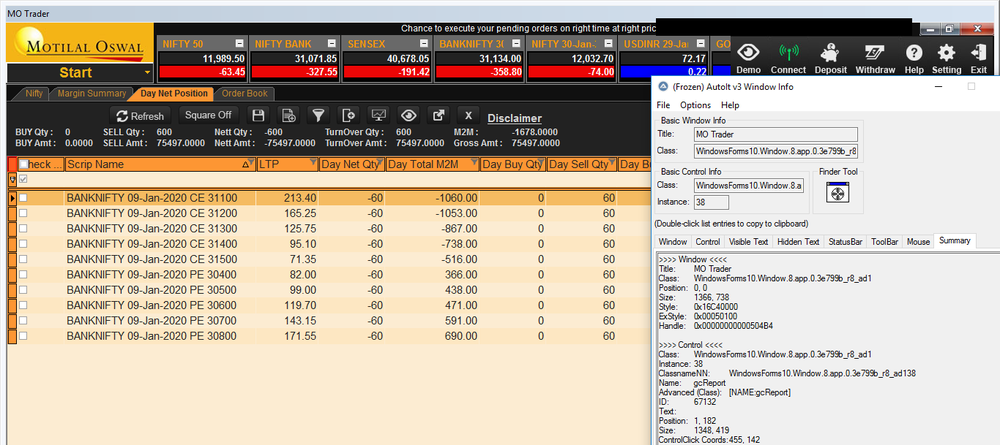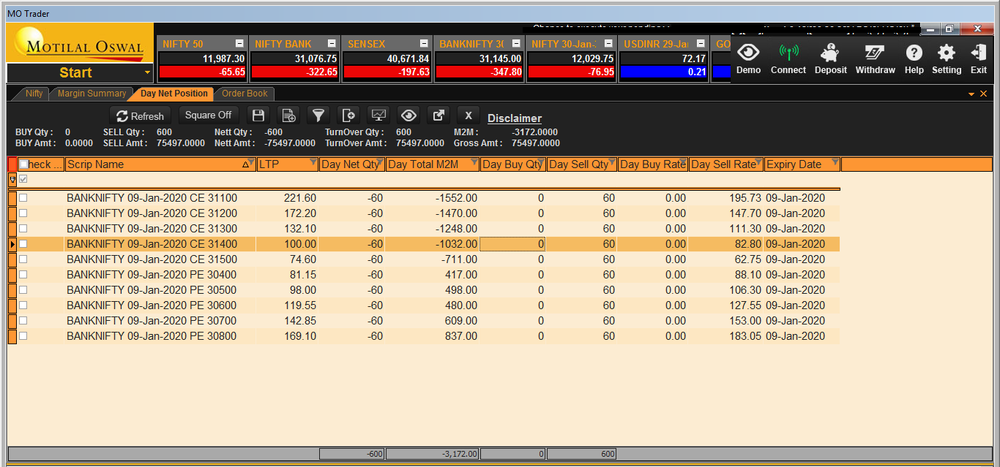Search the Community
Showing results for tags 'auinfo'.
-
Hello , I am trying to fetch data and control a Windows Program. The data isn't reflected in the Au3Info tool , hence used SimpleSpy UIA , for trying. The code is able to fetch only one row at a time. Most Strangely , the code doesn't retreive the same specified row consistently. If I run the same code , under same circumstance , it is still fetching different rows. This was when op2 and op3 were zero. I would not like to use this at all. Also , it takes 3 seconds for it search down the hiearchy and reach the row. I will need to fetch ALL the rows continuously for 6 hours every second , in a minimized state. Can you please help. Attached : 1. AuInfo summary 2. Code 3. Simple Spy Summary The Actions I am trying to do (in a Minimzed State - not affecting usage of computer for other purposes) 1. Fetch all Rows (number of rows will not always be constant 2. Press the Check box for a specific row(s) 3. Press the squareOff button on top Thanks a lot #include <MsgBoxConstants.au3> #include "UIAWrappers.au3" AutoItSetOption("MustDeclareVars", 1) Local $oP8=_UIA_getObjectByFindAll($UIA_oDesktop, "Title:=MO Trader;controltype:=UIA_WindowControlTypeId;class:=WindowsForms10.Window.8.app.0.3e799b_r8_ad1", $treescope_children) _UIA_Action($oP8,"setfocus") Local $oP7=_UIA_getObjectByFindAll($oP8, "Title:=;controltype:=UIA_PaneControlTypeId;class:=WindowsForms10.Window.8.app.0.3e799b_r8_ad1", $treescope_children) _UIA_Action($oP7,"setfocus") Local $oP6=_UIA_getObjectByFindAll($oP7, "Title:=;controltype:=UIA_PaneControlTypeId;class:=WindowsForms10.Window.8.app.0.3e799b_r8_ad1", $treescope_children) _UIA_Action($oP6,"setfocus") Local $oP5=_UIA_getObjectByFindAll($oP6, "Title:=;controltype:=UIA_PaneControlTypeId;class:=WindowsForms10.Window.8.app.0.3e799b_r8_ad1", $treescope_children) _UIA_Action($oP5,"setfocus") Local $oP4=_UIA_getObjectByFindAll($oP5, "Title:=Day Net Position;controltype:=UIA_PaneControlTypeId;class:=WindowsForms10.Window.8.app.0.3e799b_r8_ad1", $treescope_children) _UIA_Action($oP4,"setfocus") Local $oP3=_UIA_getObjectByFindAll($oP4, "Title:=;controltype:=UIA_PaneControlTypeId;class:=WindowsForms10.Window.8.app.0.3e799b_r8_ad1", $treescope_children) _UIA_Action($oP3,"setfocus") Local $oP2=_UIA_getObjectByFindAll($oP3, "Title:=0.0000;controltype:=UIA_PaneControlTypeId;class:=WindowsForms10.Window.8.app.0.3e799b_r8_ad1", $treescope_children) _UIA_Action($oP2,"setfocus") Local $oP1=_UIA_getObjectByFindAll($oP2, "Title:=0.0000;controltype:=UIA_TableControlTypeId;class:=WindowsForms10.Window.8.app.0.3e799b_r8_ad1", $treescope_children) _UIA_Action($oP1,"setfocus") Local $oP0=_UIA_getObjectByFindAll($oP1, "Title:=Data Panel;controltype:=UIA_CustomControlTypeId;class:=", $treescope_children) ;~ First find the object in the parent before you can do something Local $oUIElement=_UIA_getObjectByFindAll($oP0, "title:=Row 12;ControlType:=UIA_CustomControlTypeId", $treescope_subtree) _UIA_action($oUIElement,"click") Local $string = _UIA_action($oUIElement,"getValue") MsgBox($MB_OK,"", $string) Local $oUIElement2=_UIA_getObjectByFindAll($oP0, "title:=Row 6;ControlType:=UIA_CustomControlTypeId", $treescope_subtree) _UIA_action($oUIElement2,"click") Local $string2 = _UIA_action($oUIElement2,"getValue") MsgBox($MB_OK,"", $string2) SimpleSpy Row.txt
-
Hi All, I'm trying to run a script to fire when a pixel at a certain location on the screen changes to a particular colour, however auinfo is unable to measure the colour where my cursor is due to my high resolution - 2560x1440 on a 13.3" laptop. Does anyone have a workaround or a fix for this? If I move my mouse to the bottom-right corner of the screen auinfo reports the mouse position as about 1280x720, 1/2 my actual resolution. Thanks!
- 21 replies
-
- high
- resolution
-
(and 3 more)
Tagged with: