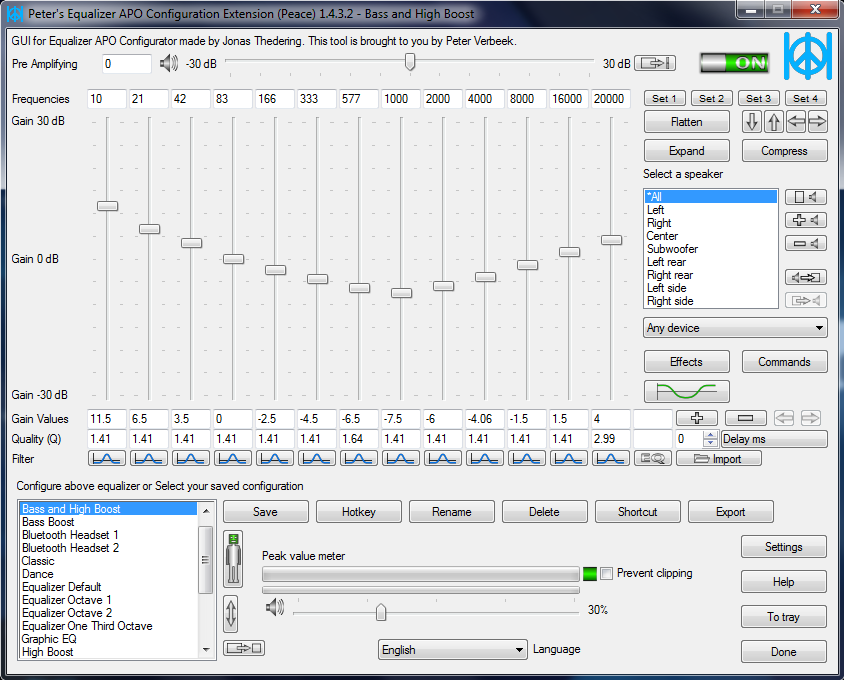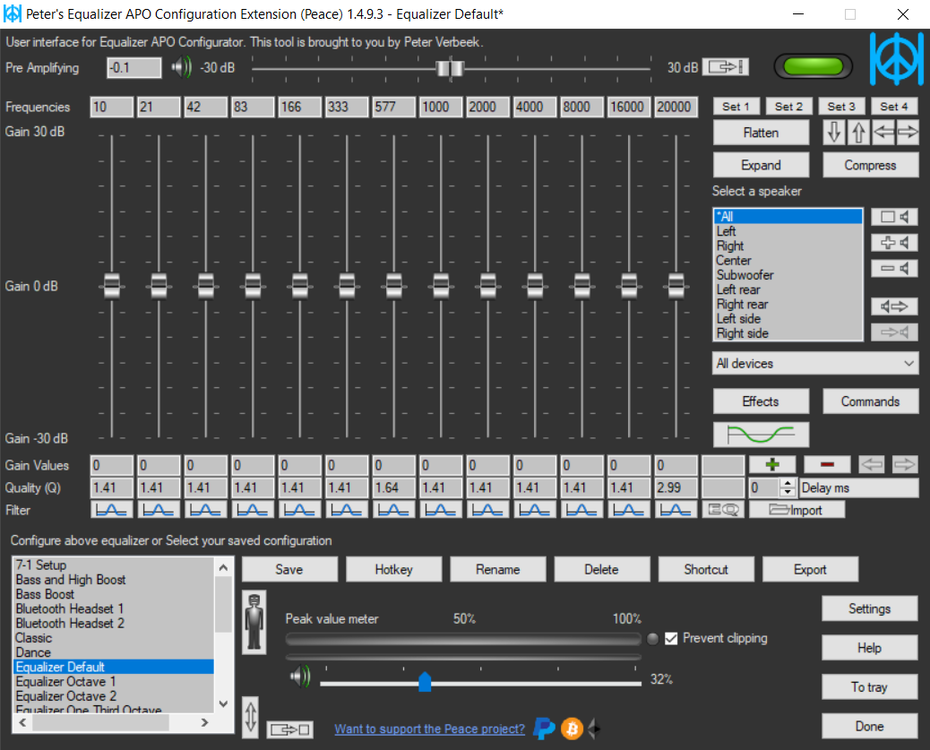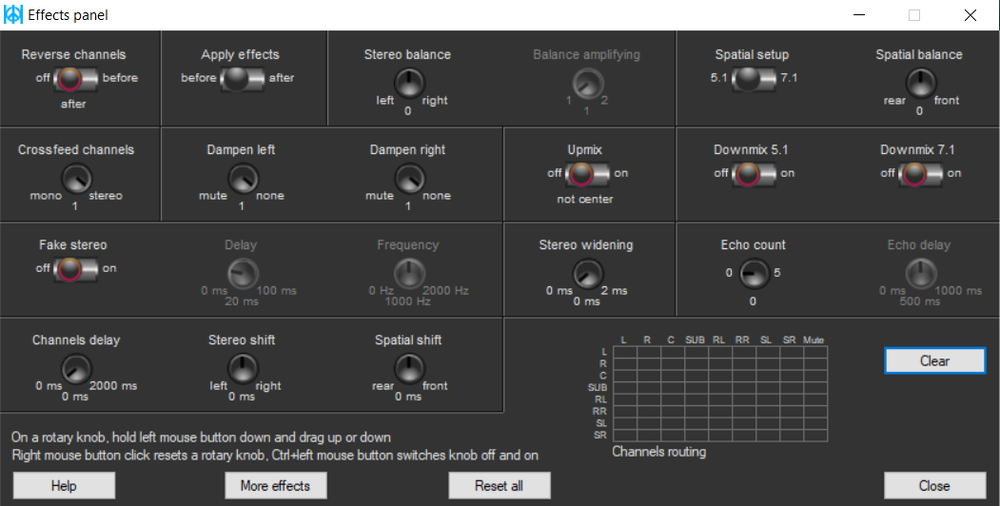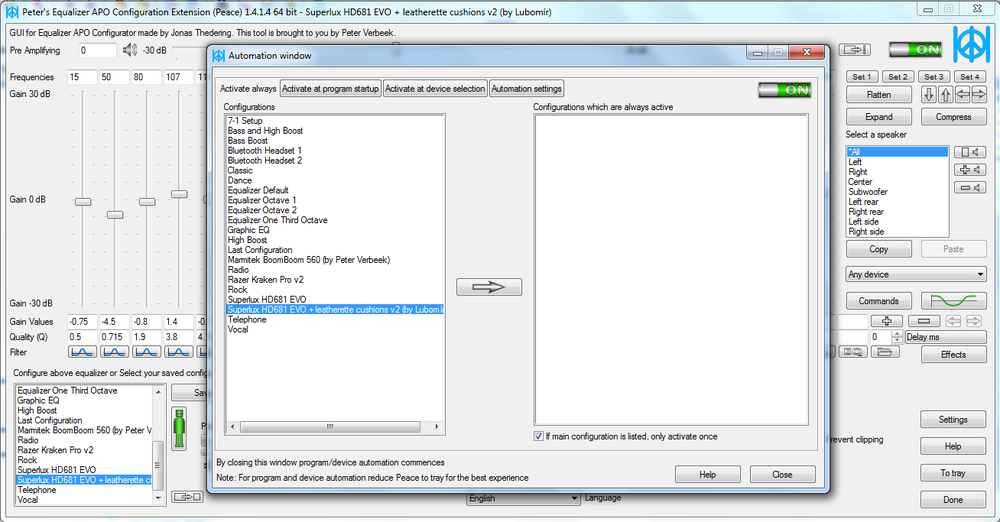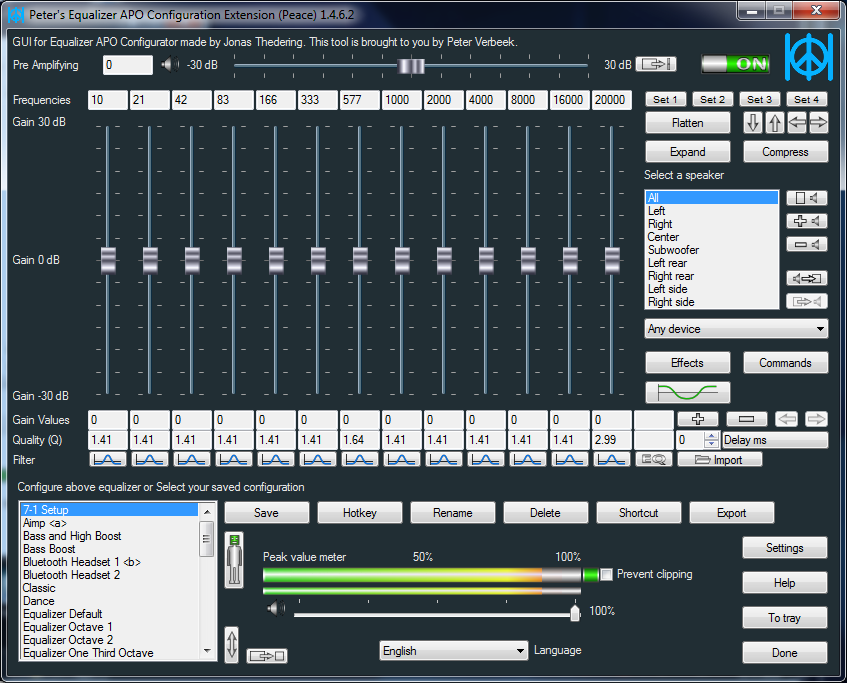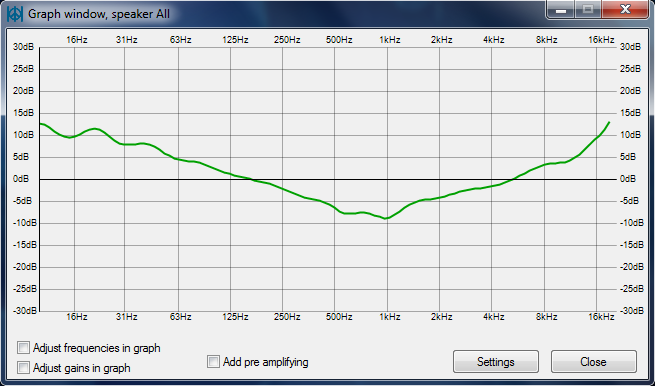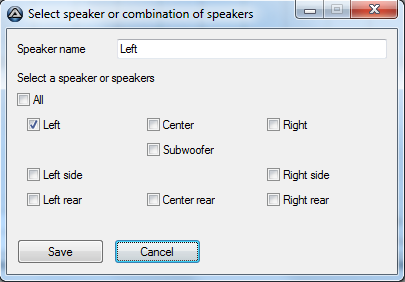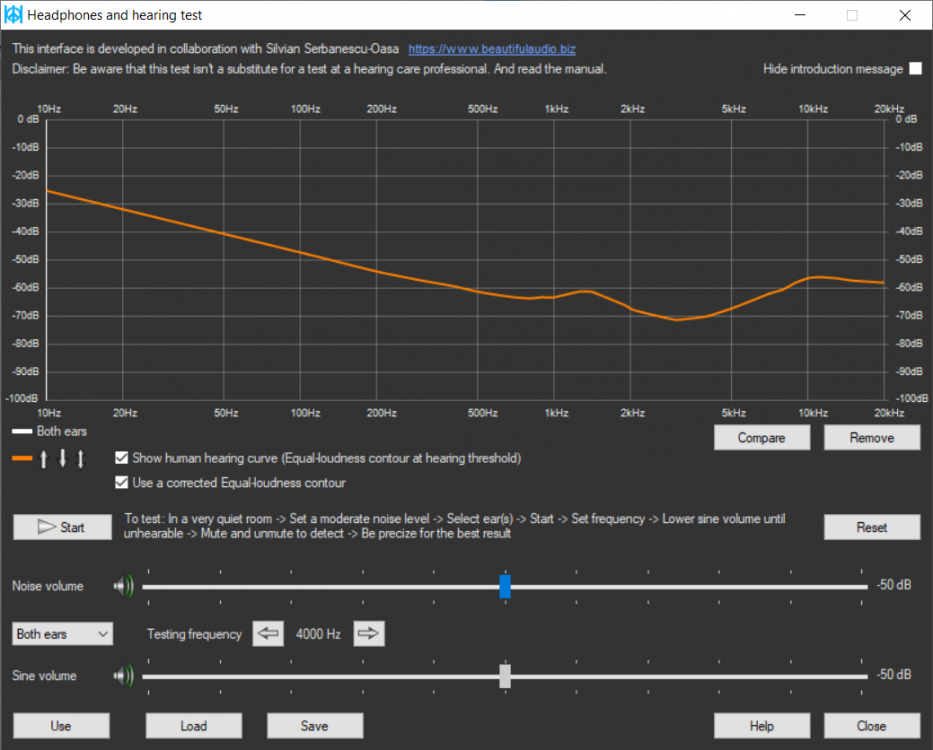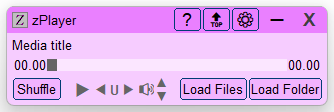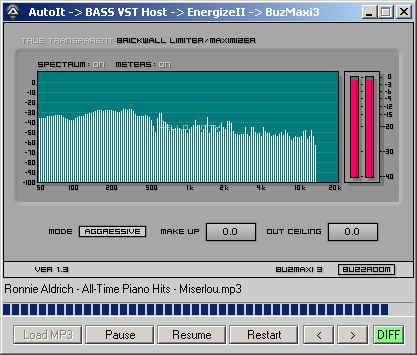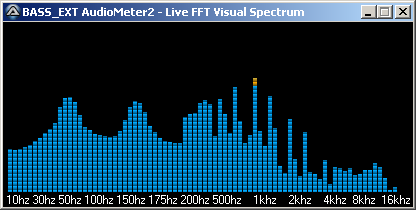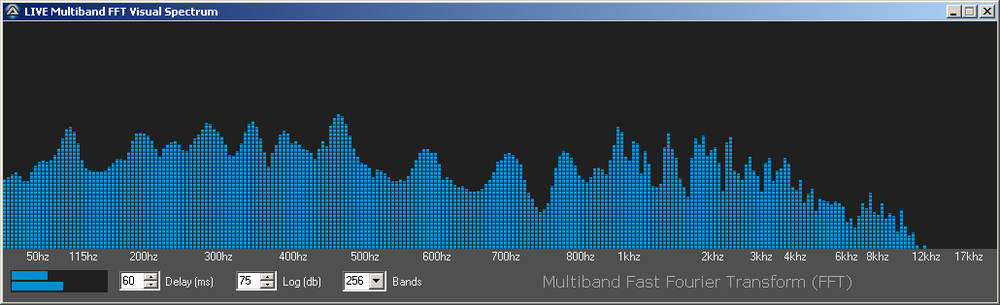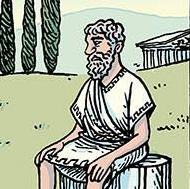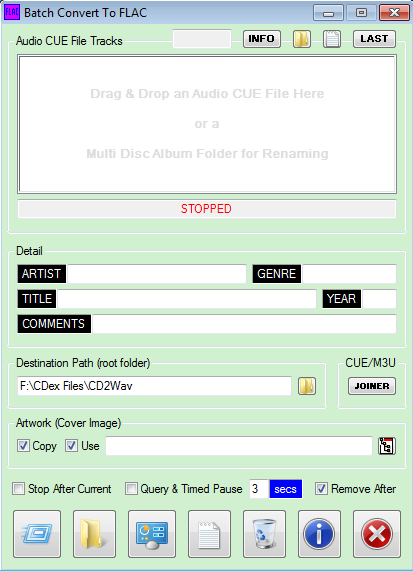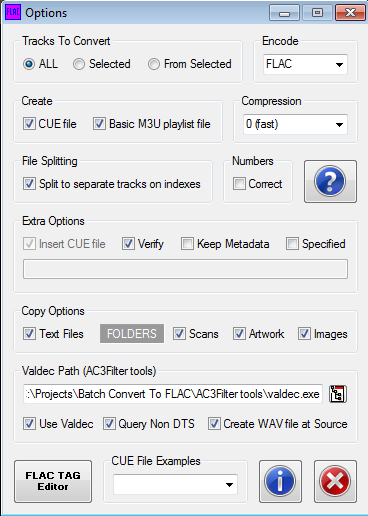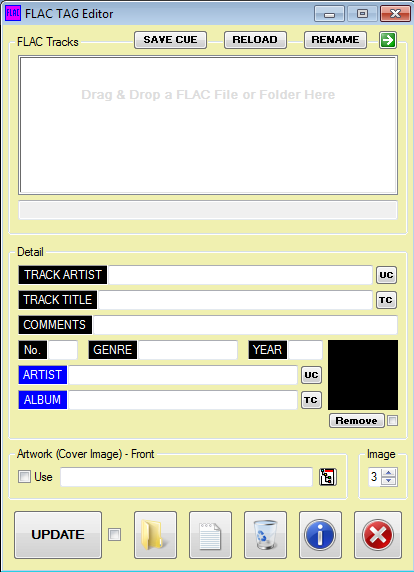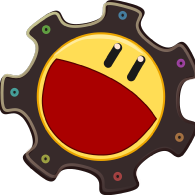Search the Community
Showing results for tags 'audio'.
-
In this post I take the opportunity to show the awesome capabilities of AutoIt and its libraries. My open source project Peace is a long running AutoIt based app located on SourceForge. It provides users with a system-wide equalizer and effects machine. It's an interface using the power of Equalizer APO, an audio processing object software. Peace has been download over 2,600,000 times by various kind of users. Amongst others it gives them possibilities like these: Hearing impaired - Amplify the gain of frequencies which are impaired. Home Theatre - Create Equalizer presets for watching movies and listening to music. Music lovers & audiophiles - Create presets for listening to music on their high quality speakers and headphones. Gamers - Enhance frequencies to get an edge over other gamers. Headphones - Improve the sound quality of cheap headphones and get the max out of expensive ones. Bass lovers - Boost low frequencies for extra bass. Voice - Make a microphone sound better and improve the voice, for instance for YouTube usage. Low audio - Boost low audio of an input source to a comfortable level. This list covers the main needs of the Peace user. Many people have contacted me over the years asking for new features and telling me how they use Peace for their (sometimes specific) needs. I was able to use AutoIt and its libraries for all of their needs. So what are the main features of Peace? Equalize your computer audio by using up to 31 sliders. Support of equalizing 9 speakers : left/right, center, subwoofer, left/right rear, left/right side. Per slider a filter can be chosen such as peak, low/high pass, shelving. The graph windows shows your equalization so you see exactly what you're doing. Apply an effect such as crossfeed simple/Jan Meier/Chu Moy, stereo balance, bass/treble, upmix/downmix, channel routing. Save presets (called configurations) and activate by mouse click, hotkey, desktop shortcut or Peace system tray. Select a target device to equalize, microphone as input can also be equalized. Automate: you can let Peace automatically activate presets on a switch to another device and another process. Peace is available in these languages: English, Czech, Deutsch, Français, Italiano, Nederlands, Pусский, Українська So who am I? I'm a Dutch programmer who happens the stumble upon AutoIt 5 years ago and created a small Equalizer interface app of less than 400 program lines with it. Nowadays Peace has grown to more than 18,000 lines as many features were added. Although Peace is open source, the program code isn't of the best possible quality. The reason being that I didn't expect it to become so popular. It caught me by supprise. I've created a Library of functions called Pal (link to forum post) which quality is up to the AutoIt community standard as counterpart to the Peace program code. I want to state here that AutoIt is a mature program language as Peace obviously shows. I wish it to be used more extensively for professional or semi-professional apps. In my view AutoIt deserves a place amongst the major programming languages for Windows computers. Regards, Peter Verbeek
- 53 replies
-
Version 6.1.6.6
7,088 downloads
zPlayer is a standalone, intuitive, and fully functional media player. Built to suit my purpose, it is customizable to your taste. zPlayer is powered by winmm.dll, an integral part of Windows. Features No 3rd Party Dependencies: Utilizes only Windows components and standard AutoIt UDFs. Universal Playback: Supports all digital media formats, provided proper codecs are installed. Independent Video Window: Separate video window with a minimal GUI for music. Versatile Loading Options: Load files, folders, or an audio CD for playback. Marquee Style Display: Long file names are displayed in smooth, infinite marquee style. Smart Playlists: Automatically generated playlists and easy-to-make custom playlists. Hidden Playlist: Playlist is hidden by default but available on demand in shuffled or sorted formats. Context Menus: Options include Play This File, File Properties, Search Internet, Go to This Folder, Move Playlist Item, and Remove from Playlist. Interactive Interface: Double-click any item to play it, search strings in the playlist, and use hotkeys for most functions. Playback Controls: Forward, backward, pause, and change folder. Repeat Functions: A-B repeat, current file repeat, and multiple-file repeat. Volume Control: Increase, decrease, or mute sound volume, synchronized with Windows volume mixer. Unmutes audio device on startup. Playback Environment Save: Save playback environment on session termination and resume in the next session. Resume Playback: Option to resume playback from where it was left off, with audio fade-in. Efficient Performance: Very low CPU and memory usage. Technical Information The script runs or compiles in x64 mode. To change this setting, comment out #AutoIt3Wrapper_UseX64=Y. The attached zPlayer.exe was compiled in x64 mode and is not flagged by Windows Defender as malicious. Compiling to x86 may result in false positive flags by Windows Defender. Feedback If you find an error, please download the latest version, as it may already be corrected. Otherwise, I would appreciate it if you could kindly let me know. zPlayer-NoUI.au3 The download section includes zPlayer-NoUI.au3. This is an abbreviated version of zPlayer, which is a music player controlled by hotkeys only, without a GUI. Note: zPlayer was tested to work in Windows 10 and 11. It should work in Windows 7, too. I would like to know if there is any compatibility problem. -
zPlayer is the name I used when I introduced the early version of this player in my blog back in early 2009 and, therefore, has nothing to do with the mobile media player of the same name which started marketing in 2015. After I retired from active duty in 2002 I spent much time listening to music. First I started with CD's and LP's, then quickly moved on to mp3 files. I converted many of my CD's to mp3 and I collected many more from various sources which were freely available at the time. As the number of my mp3 files grew, I put them in folders according to their genres and my favorite classifications. I mainly used Windows Media Player to listen to them and I slowly began to dislike wmp because it had massive user interface while I just wanted to listen to music in the background while I was doing other work in the foreground, hopping between folders from time to time. It was the time I was beginning to learn AutoIt and I thought I should make my own player with AutoIt. Coming from a sales career with no experience in programming, it was not an easy task. Somehow, after about 2 years of learning and trying, I had my own audio player which worked with only hotkeys without any graphical interface. I gave it to some of my friends who were not as computer-savvy as I. They liked it but definitely wanted something to clcik with mouse. So I came up with very rude gui which took a form similar to what it is now. The attached source files include one au3 file, one icon file and 14 jpg files. The jpg files are used for drawing a graphical player and are fileinstalled in @DocumentsCommonDir folder. This player uses WMPlayer.OCX as its engine and supports all audio file formats supported by wmp and additional codecs installed. I would like to thank many forum members for kind answers to my questions and would appreciate it if anyone could review the code and give me any suggestion. This player works for me, but I don't know whether the code is presentable as an example. I am posting this here with a hope to learn much from AutoIt community. Edit: August 4, 2020: Video function was added. July 23, 2023: 1. Changed playback engine from IE-embdded WMPlayer.ocx to Winmm.dll. 2. Further reduced main GUI to bare minimum. 3. Eliminated fileinstalls. Media control icon files were replaced with unicode characters Please see Downloads section of this forum for the latest version of this player.
-
Hello, Experiencing strange behavior when I get ID3 tags from certain files. (using ID3_v3.4.au3) It works fine with most of the files but in certain repeatable cases, it loads only the artist tag... But not really: In MsgBox, it only shows artist tag and no title tag. Not even the " - " text (weird!) nor total time In Playlist, it does the same thing. In Label, it shows both artist and title tag and current/total time correctly. In ConsoleWrite, all values are also shown correctly. Although, in 'Solid Earth' case and similar, it writes the tags in the same row: $sTrackArtist: The Future Sound Of London$sTrackTitle: Solid Earth$sTrackArtist: Ty Segall $sTrackTitle: Imaginary Person Cannot wrap my head around it... Thanks for your help Func ReadID3Tags() $sFileTagInfo = _ID3ReadTag($sAudioFilePath) ;MsgBox(0,"$sFileTagInfo",$sFileTagInfo) $sTrackTitle = _ID3GetTagField("TIT2") If StringLen($sTrackTitle) = 0 Then $sTrackTitle = _ID3GetTagField("Title") EndIf $sTrackArtist = _ID3GetTagField("TPE1") If StringLen($sTrackArtist) = 0 Then $sTrackArtist = _ID3GetTagField("Artist") EndIf $sTrackAlbum = _ID3GetTagField("TALB") If StringLen($sTrackAlbum) = 0 Then $sTrackAlbum = _ID3GetTagField("Album") EndIf $sTrackYear = _ID3GetTagField("TYER") If StringLen($sTrackYear) = 0 Then $sTrackYear = _ID3GetTagField("Year") EndIf Sleep(20) GUICtrlSetData($idLabel_ArtistName, StringUpper($sTrackArtist)) GUICtrlSetData($idLabel_TrackName, StringUpper($sTrackTitle)) ; Debugging messages ConsoleWrite("$sTrackArtist: " & $sTrackArtist & @CRLF) ConsoleWrite("$sTrackTitle: " & $sTrackTitle & @CRLF) MsgBox(0, "id3", $sTrackArtist & " - " & $sTrackTitle) EndFunc Func GetTrackProperties() $nTrackLengthBytes = _BASS_ChannelGetLength($hAudioFile, $BASS_POS_BYTE) $nTrackLengthSeconds = _BASS_ChannelBytes2Seconds($hAudioFile, $nTrackLengthBytes) $nTrackLengthSecondsRound = Round($nTrackLengthSeconds, 0) GUICtrlSetData($idLabel_TrackPosAndLength, $nTrackCurrPosSecondsRound & " / " & $nTrackLengthSecondsRound) GUICtrlSetData($idLabel_TrackPosAndLengthBytes, $nTrackCurrPosBytes & " / " & $nTrackLengthBytes) EndFunc Func AddToPlaylist() MsgBox(0, "id3", $aAudioFile[3][$nAudioFilePosY] & " - " & $aAudioFile[2][$nAudioFilePosY] & "|" & $nTrackLengthSecondsRound) Local $sPlaylistItem = $sTrackArtist & " - " & $sTrackTitle & "|" & $nTrackLengthSecondsRound Local $Item1 = GUICtrlCreateListViewItem($sPlaylistItem, $idListView_Playlist) EndFunc
-
This is a project that I have been working on for several months off and on. It's a simple "What You Hear" MP3 @ 320Kbps and WAV audio recorder. Features: - LoudMax, a Gain Controller and Look-Ahead Limiter - Auto Shut-Off after one minute of silence - Side-by-Side Simulated LED Meter - Running Time Counter It started off being a large project, but I eventually stripped it down to its bare essentials because I came to realize that it would be very difficult to deal with every sound card and every way a PC is set up for audio. It would have been a nightmare that I was not willing to go through. This project contains the most up-to-date BASS.dll v.2.4.15.0 - December 17, 2019. All BASS Dll's are 32bit. Those and the needed UDF's are included in the zip file. I will try to explain how it works in the next post. Download: BASS VST Recorder v1.1.zip
-
This is an example script of how to load and use a VST using BASS in AutoIt. It is NOT immediately Plug and Play. You will need to download 2 VST's to run it. They are free for personal use. All information is in the header of the script. Download: BASS VST HOST v0.4.zip
-
I ran across a topic while researching the BASS UDF... https://www.autoitscript.com/forum/topic/155845-carpenter-needs-help-performing-serious-surgery-on-audiometer2/ and then remembered another topic... https://www.autoitscript.com/forum/topic/121624-sound-level-sampling/ which got me to thinking as to how I could get the first topic to go LIVE without the need of loading an mp3. This will accept any LIVE AUDIO INPUT. Be sure to read this post if you have trouble with it... https://www.autoitscript.com/forum/topic/121624-sound-level-sampling/?do=findComment&comment=1400178 Also, read the comments I made in the script, so you will know how it will react to LIVE INPUT streams. Live FFT Visual Spectrum.zip LIVE Multiband FFT Visual Spectrum.au3
-
DirectSound UDF play audio files, record microphone, apply effects or create your own sound - check out the examples Download: https://autoit.de/index.php/Attachment/69-DirectSound-7z/ Or visit the original topic at the german forum - link in my signature
- 3 replies
-
- DirectSound
- MP3
- (and 4 more)
-
Hi all. some time without share something. today I made this UDF because I really like this library so I wanted to share with all you. libZPlay (Win32) Version 2.02 06. May, 2010. This is multimedia library for playing mp3, mp2, mp1, ogg, flac, ac3, aac, oga, wav and pcm files and streams. New: version 2.02 can also record sound from soundcard and encode into disk file with mp3, ogg, flac, aac or wav encoder. For more information look into the LibzPlay Page.txt file into the zip file. About the libZPlay UDF supports playing mp3, ogg, AAC, AC-3, flac, wav, pcmUNICODE support for functions using strings ( filename, error messages, ID3 info, ... ) REVERSE PLAYING (you can play song backward in real time, "real" backward playing without predecoding in PCM) built in echo and reverb sound processor internal volume control (without affecting wave out device volume) pulling VU meter data (you can simply create VU meter) built in FFT spectrum graph, library will draw complete spectrum graph on your window ibzPlayExample.au3 Capture: LibzPlayAU3.zip File contents libZPlay.au3libzPlayExample.au3libZPlayform.kxf LibzPlay Page.txt License.txt- From the libZPlay SDKReadme.txt - From the libZPlay SDKChangeLog.txt - From the libZPlay SDKlibzplay.dll - From the libZPlay SDKlibzplay.chm - From the libZPlay SDKlibzplay.chw - From the libZPlay SDK Download: LibzPlayAU3.zip Saludos
-
hello sirs, i've created a tool to the blind users, this tool helps the blind to listen to a audio effect when moving between the GUIs controls on they computers where this tool can get the class for the current focus control and play a sound from a folder i've added all the knowne classes, but i found some problems i hope any one can help me. this is the code that i created #include <WinAPISys.au3> Global $h_CurrentHWNDFocus = "", $h_CurrentControlHWNDFocus = "" AdlibRegister("WindowAudioFocus", 50) Func WindowAudioFocus() Local $h_NewHWNDFocus = WinGetHandle("[active]", "") Local $h_NewControlHWNDFocus = ControlGetFocus($h_NewHWNDFocus, "") If ($h_NewHWNDFocus = $h_CurrentHWNDFocus) And ($h_NewControlHWNDFocus = $h_CurrentControlHWNDFocus) Then Return 0 AdlibUnRegister("WindowAudioFocus") If Not ($h_NewHWNDFocus = $h_CurrentHWNDFocus) Then SoundPlay(@ScriptDir & "\focus_Audio\WindowChanged.wav") Else Switch _WinAPI_GetClassName(ControlGetHandle($h_NewHWNDFocus, "", $h_NewControlHWNDFocus)) Case "Button", "Start", "TrayButton", "TrayShowDesktopButtonWClass", "sbutton", "CirrussButton", "ODbcButton", "ThunderRTCommandButton", "ThunderSSOption", "ThunderSSCommand", "ThunderCommandButton", "ThunderRT6CommandButton", "ThunderRT5CommandButton", "TButton", "TBitBtn", "TAdvGlowButton", "ButtonWndClass", "afx:0:376:baa946", "_AOL_Button" If _IsCheckBox(ControlGetHandle($h_NewHWNDFocus, "", $h_NewControlHWNDFocus)) Then SoundPlay(@ScriptDir & "\focus_Audio\checkBox.wav") ElseIf _IsRadio(ControlGetHandle($h_NewHWNDFocus, "", $h_NewControlHWNDFocus)) Then SoundPlay(@ScriptDir & "\focus_Audio\radio.wav") Else SoundPlay(@ScriptDir & "\focus_Audio\button.wav") EndIf Case "ComboBox", "ComboBoxEx32", "MSOBALLOONREComboBox20W", "REComboBox20W", "ThunderComboBox", "ThunderDriveListBox", "ThunderRT6ComboBox", "TORComboEdit", "TCombobox", "TComboBoxEx", "TORComboBox", "TColorBox", "TNFComboBox", "Internet Explorer_TridentCmbobx", "ComboWndClass", "_AOL_ComboBox", "ThunderRT5ComboBox", "ComboLBox" SoundPlay(@ScriptDir & "\focus_Audio\list.wav") Case "Edit", "SearchBox", "TChatRichEdit", "_WwN", "_WwO", "RichEdit20A", "RichEdit20WPT", "RICHEDIT60W", "OKttbx", "RichEditA", "ThunderTextBox", "ThunderRT6TextBox", "ThunderRT5TextBox", "TEdit", "TRichEdit", "TRichEditViewer", "TMemo", "TInplaceEditList", "TLabeledEdit", "TMaskEdit", "TDateTimePicker", "TRichEdit", "TCaptionMemo", "TAddictRichEdit", "TCaptionEdit", "RichTextWndClass", "TextWndClass", "PasswordWndClass", "TextAreaWndClass", "MSWorksDoc", "_AOL_Edit", "SysDateTimePick32" SoundPlay(@ScriptDir & "\focus_Audio\edit.wav") Case "ListBox", "ComboLBox", "REListBox20W", "SUPERGRID", "OUTEXVLB", "WMSUIVLB", "SchdmapiVLB", "VLBClass", "ThunderDirListBox", "ThunderFileListBox", "ThunderListBox", "ThunderRT6ListBox", "ThunderRT5ListBox", "TListbox", "TValueListEditor", "TORCalendar", "TColorListBox", "TCheckListBox", "Internet Explorer_TridentLstBox", "ListBoxWndClass", "ListWndClass", "hh_kwd_vlist", "afx:8:376:0:946", "_AOL_ListBox", "_AOL_Tree", "" SoundPlay(@ScriptDir & "\focus_Audio\List.wav") Case "SysListView32", "OpenListView", "wuDuiListView", "ListView20WndClass", "TcxGridSite", "TListView", "TSystemListView", "ListViewWndClass", "" SoundPlay(@ScriptDir & "\focus_Audio\ListView.wav") Case "SysTreeView32", "SearchTreeList", "FeatureTree", "TreeView20WndClass", "TSystemTreeView", "TTreeView", "" SoundPlay(@ScriptDir & "\focus_Audio\TreeView.wav") Case Else SoundPlay(@ScriptDir & "\focus_Audio\focus.wav") EndSwitch EndIf $h_CurrentHWNDFocus = $h_NewHWNDFocus $h_CurrentControlHWNDFocus = $h_NewControlHWNDFocus AdlibRegister("WindowAudioFocus", 50) Return 1 EndFunc ;==>WindowAudioFocus Func _IsCheckBox($ctrl_hwnd) $Style = _WinAPI_GetWindowLong($ctrl_hwnd, $GWL_STYLE) Return BitAND($Style, $BS_CHECKBOX) = $BS_CHECKBOX EndFunc ;==>_IsCheckBox Func _IsRadio($ctrl_hwnd) $Style = _WinAPI_GetWindowLong($ctrl_hwnd, $GWL_STYLE) Return BitAND($Style, $BS_AUTORADIOBUTTON) = $BS_AUTORADIOBUTTON EndFunc ;==>_IsRadio what i need from you is : play a sound when a menu item focus, that sound named menu.wav play a sound named items.wav when the users move on list box items or list view or treeview items or a combobox items please if can any one help me i'll very happy thanks on advance
-
This is my latest project, which I have been working on for a few days now, so this is kind of hot off the press. However, in reality, I have been working on some element of this for years. Some of you may remember a huge project of mine (Audio DVD Producer + Chat Blog Screenshots) that I worked on a good while back? Well, this one is very much related, and very much simpler in scope. That other project by the way, has been basically stalled for a good length of time now. Not because I never finished it, but because the end result was not as great as I hoped. I may share the files for it one day. I may even start working on it again one day, though this latest project kind of makes much of it redundant for my aims. Anyway, this project. I have a good bunch of DTS-CDs, from same or other sources (i.e. DVD). You can read more about what a DTS-CD is here, but the short of it, is that you cannot play them on a normal CD player, as you will just get noise. Many if not most DVD or Blu-ray players can play the embedded DTS data in the otherwise empty CD tracks. Further to that, a DTS-CD is essentially a compressed PCM or WAV file for all intents and purposes ... to keep things simple. So a 6 Channel (5.1) track takes up roughly the same amount of bytes as a normal stereo CD track ... so 6 channels for the price of 2. Up until recently, the best device for me to play the DTS-CDs on, as CDs, is my PS3. It plays them faithfully (reader issues aside) and has nice visuals. It is also my most convenient DVD/Blu-ray player, so a heap of hassle to play on one of my regular players, and not much success with the Xbox 360 ... at least with burnt backup copies. DTS-CDs are also kind of old school, and been superseded by the more superior lossless DVD Audio, Super CD and now Blu-ray Audio discs. That kind of makes them rare now and essentially irreplaceable, so being a wise man, I store them safely and only play backup discs. Playing discs though is kind of limited, and to be honest a pain, as my PS3 spits the dummy on some days, with the reader not being what its should be ... or perhaps poorly calibrated. So for a long time now, I have been wanting to use the backup files instead. Unfortunately, while I can play them fine on my PC (foobar2000 + DTS plugin), that is not where I want to listen to them. Until recently, neither my NeoTV 550 hardware player or my Laser one, have been very good at playing the files, and the PS3 even worse with its lack of file support. Back when I first investigated all this, and tried a bunch of things, and didn't yet have the Laser (4k Android) player, I did attempt to go the FLAC route. However, I was left unsatisfied, as my NeoTV did not support CUE files and M3U playlist files are a bit of a hassle ... and no help, when I have a single album file with cue index points for each track ... which many of my DTS-CD rips were ... especially for albums that have one track running into the next ... live albums too. The other issues for me with FLAC, were the artwork (album cover) and TAGS (details for each track - Title, Artist, Album, Year, etc), which I could not get to work. So, moving forward to recently. I played a DTS-CD on the PS3 the other day, and if there is one things I hate, it is a playing issue when I am in the midst of enjoying a nice piece of music. The PS3 is not very forgiving and just aborts play. I am not very forgiving of the PS3, so decided to investigate FLACs again. Now perhaps something has changed, since I last tried ... or I just wasn't on the ball. Anyway, to cut a long story a bit shorter, I loaded a DTS WAV file in foobar2000, and ripped it to a FLAC file. I then tried that file on my NeoTV 550 hardware player, and it played fine ... and some tags were visible, which surprised me. So I thought it was worth looking into further. I also tried the file on my Laser hardware player, with the Kodi (XBMC) Android app, but alas, while the Tags and Artwork worked well, all I got was noise ... and same for every other app I tried. Now don't ask me why I thought to try FLAC on its own, using the FLAC Frontend program initially, but I did ... and it recognized the tracks as 5.1. With foobar2000, I'd selected the decoder for DTS files when converting to FLAC, as I thought it was required. I hadn't at that stage used flac.exe by itself, but I decided to investigate the TAG command-line options and also noticed you could embed a picture, which I was keen as mustard to try. So I set up a BAT file and gave it a whirl. Now the results on my NeoTV 550 hardware player, were brilliant - Sound, Tags and Artwork were as I wanted. I decided to update Kodi at that point. Then, I tried my Laser hardware player again, but still no joy. I then did some online research and read about how to get it all working. Alas, I had mixed results. The foobar2000 ripped file worked, but the one I did with the BAT file did not. Not being keen to rip everything via foobar2000 menus, and wanting to code a quicker batch solution myself, I first attempted to see what command-line options I could use for foobar. That was a dismal failure, so I then revisited some of the programs I had used way back when with DTS WAV based files, and eventually discovered that 'valdec.exe' from the AC3Filter tools collection, gave the compatibility I needed. So I put my WAV or DTS files through that program first, then converted them to FLAC. Now the files played with DTS surround sound, on both my hardware players. They also play gapless, so I split album length files into separate track files, which avoids the CUE and M3U issues. That said, a joined M3U file for something like a (separate folders) double album, plays great with Kodi. So of course, I just had to whip up a program ... with drag and drop of course. And that program has steadily been growing & changing, and is where I want it now, at v1.5. Screenshots further below. REQUIRED COMPONENTS Most programs (if not all) can be obtained from VideoHelp, but here are some alternative sites to source them. The 'flac.exe' program is definitely required, and 'valdec.exe' if you want maximum compatibility support for a wider range of players. [flac.exe] https://xiph.org/flac/ https://xiph.org/flac/download.html https://ftp.osuosl.org/pub/xiph/releases/flac/ https://ftp.osuosl.org/pub/xiph/releases/flac/flac-1.3.1-win.zip [valdec.exe] [found in the AC3Filter tools collection] http://www.ac3filter.net/wiki/AC3Filter_tools (Info only, downloads no longer work) https://web.archive.org/web/*/http://www.ac3filter.net/wiki/AC3Filter_tools https://web.archive.org/web/20130623004920/http://www.ac3filter.net:80/wiki/Download_AC3Filter_tools If The Wayback Machine options fail, then go to VideoHelp (maybe go there anyway). https://www.videohelp.com/software/AC3-Filter/old-versions NOTE - The AC3Filter site has loads of information, which could help you enable other players aside from those below. RECOMMENDED PLAYERS PC = foobar2000 + DTS plugin component. Android Device = Kodi (XBMC) app with DTS etc enabled with passthrough. NOTE - foobar2000 with plugin, will play even those not processed with 'valdec.exe'. My 'NeoTV 550' hardware player does the same. My 'Laser' (Android device) with Kodi just emits noise with the FLAC files, if not processed with 'valdec.exe'. RECOMMENDED DTS-CD RIPPERS http://www.imgburn.com/ http://www.exactaudiocopy.de/ OTHER LINKS This one of mine tells you a lot more about DTS-CDs, including ripping or burning. https://forum.doom9.org/showthread.php?t=172484 SCREENSHOTS P.S. I made a brilliant discovery today. Whereas in the past, with PS3 etc, I could not listen to my DTS-CDs via my Surround Sound Headphones, I now can with these files. So it is well worth playing those CDs as files, just for that benefit alone. Overall though, I have future proofed my collection.
- 8 replies
-
- audio
- surround sound
-
(and 3 more)
Tagged with:
-
hello Hi dear, I have a question please I designed a function to read the content of the playlist I succeeded in that I have a problem For VLC player playlists If the path of the files in Arabic language the path is be as follows %D8%A3%D8%B0%D9%83%D8%A7%D8%B1%20%D9%88%D8%A3%D8%AF%D8%B9%D9%8A%D8%A9/%D8%A3%D8%B0%D9%83%D8%A7%D8%B1%20%D9%85%D9%86%D9%88%D8%B9%D8%A9/%D8%A3%D8%B0%D9%83%D8%A7%D8%B1%2003.mp3 I did not know how to decrypt this text to be readable This is the function that i used func M3UImport($M3UFile) dim $AM3UItems local $fileOpen = FileOpen($path, bitOr($FO_OVERWRITE,$FO_CREATEPATH,$FO_ANSI)) _FileReadToArray ($fileOpen, $AM3UItems) if @error then return setError(1) local $M3UPath for $i = 1 to $AM3UItems[0] $AM3UItems[$i] = stringReplace($AM3UItems[$i], "file:///", "") $AM3UItems[$i] = stringReplace($AM3UItems[$i], "/", "\") $AM3UItems[$i] = stringReplace($AM3UItems[$i], "%20", " ") $M3UPath = _fileGetDirPath($AM3UItems[$i]) if $M3UPath = "" then $M3UPath = @WorkingDir if not StringTrimRight($M3UPath, 1) = "\" then $M3UPath &= "\" $AM3UItems[$i] = $M3UPath & $AM3UItems[$i] endIf local $ext = _GetFileExt($AM3UItems[$i]) if fileExists($AM3UItems[$i]) and not (StringInStr($FilesExt, $ext) = 0) then $aListItems[0] += 1 GUICtrlCreateListViewItem(_GetFileName($AM3UItems[$i]) & Opt("GUIDataSeparatorChar") & " : " & Opt("GUIDataSeparatorChar") & $AM3UItems[$i], $list) endIf next return "" endFunc I ask for your help in this work with my Greetings and thanks in advance
-
Hello my friends I have an urgent problem and we hope you can help me I want to detect if the audio output of the device has changed Such as the headset is connected or disConnected. or change the default audio output Is this possible? I really searched a lot and found suggestions but unfortunately I did not understand them Please explain to me Greetings
-
Hello all. in the process of packaging an application (Voip) and looking at trying to automate capturing the following information to add to a config.xml file: Default: Playback Device Name and Guid Example: Name: Speakers (Realtek High Definition Audio) Guid: {0.0.0.00000000}.{a46ce930-4dd3-49b5-8e8e-7c8a2fdc3925} Default Microphone Device Name and Guid Example: Name: Microphone (Realtek High Definition Audio) Guid: {0.0.1.00000000}.{cff6f838-33ce-4c2d-9f77-98f4e19e4a75} I've seen the following post by @trancexx, which gives me the Default Audit Device Name, but unsure how to get the Guid or the Microphone Name and Guid. I believe to get the Guid, I would need to use PKEY_AudioEndpoint_GUID but unsure how to code this. If anyone can assist or point me in the right direction it would be much appreciated. Cheers Subz
-
Hi all, I am making a program in which I use Bass audio library (with the wrapper for autoit that I found here on forums I think) because of its support for dx effects. My problem, though, is that when effects as reverb or echo/delay are added, the channel length is not extended as to fit the tail of the effect, so if the file was really short, you wouldn't even hear the reverb at all. I've tried setting the buffer parameter even to 60k ms, updating the channel length to 60k ms, but nothing makes it so that the effects aren't being cut off. I've heard that I could add silence manually to wave files by adding the chr(0) characters, but haven't had any luck doing that, either. What I'm doing: initialize bass use streamCreateFile to load the wave file with the fx flag and length parameter set to 60000 set the config buffer to 60000 use channel set fx to add dx8 reverb use channel play to play the sound use bass update to update the length to 60000 I even tried having only silence in one wave file and tried joining two wave files together, but that didn't work either. Any help would be very much appreciated.
-
Hello my friends I am a totally blind young man for easier to read books and articles Among the blind i has programmed a tool This tool converts text to audio with the possibility to save it into a wav or mp3 file It is also compatible with all persons, whether blind or ordinary I have completed the work of this tool and want to take your opinion i Especially published here for anyone looking about how to convert text to speech, I will put this tool open source for you I want to know what your think about it and if it need any other additions? Note : This tool converts texts to audio using sapi 5 voices so i was also puted a hot keys to control the tool Now I put this project to you for public benefit and I am ready to answer any question. Apology : I am an Arab youth from Algeria I do not mastered English very well So I apologize to you if there are written mistakes With my greetings and best wishes My texts to audio converter.zip
-
hellow guys I am a blind young man I started a project to make an audio player with recorder I ended the player and i did not know how to recorder This player is Compatible with the blind and visually impaired and ordinary users Unfortunately I do not see so I could not merge images and icons So I hope you will be able to help me in this matter I will bring you the open source project and please help me to add images, icons and recorder, the project is requires easy access in order to be compatible with the screen readers, Please take this into account. the software is organized so the recorder is In a special menu that Contains stop and start and pause and save. The same is true for player Please help And greetings to all easy player.zip
-
Hey forum! I'm getting close to releasing a beta version of my encrypted p2p messenger I'm coding. One feature I'de really like to implement is audio chat. I've searched through the forum, and can't seem to find any examples of capturing audio from the microphone, without writing it to a file. Capturing it to a file makes the audio very choppy, as bits and pieces get cut out between audio files. I believe at one point I saw a udf that allows capturing audio directly as a stream(that I could then send as packets across the network) Could anyone point me in the right direction, as to how to go about capturing audio as a stream of data that I could then break into packets and send? Thanks! -null Edit: There used to be an example in the BASS UDF, but I can't seem to locate it, or figure out exactly how to go about streaming audio with the included documentation.
- 7 replies
-
- streaming
- microphone
-
(and 1 more)
Tagged with:
-
Hi, I've a problem: i want to use "WMPlayer.ocx" to change the balance to play the sounds from the left channel or the right channel. But it doesn't work - the result is always from both channels and I don't know what to change. Could you help please? msdn.microsoft.com/en-us/libra…61(v=winembedded.70).aspx here from -10000 to 10000. msdn.microsoft.com/en-us/libra…op/dd564326(v=vs.85).aspx here from -100 to 100 But both doesn't work Balance.au3