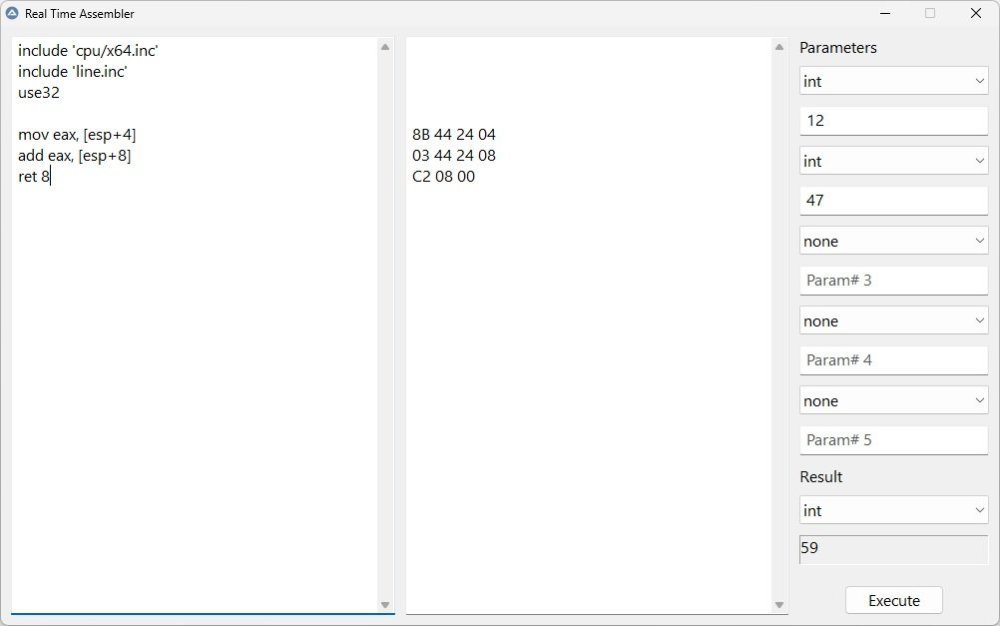Search the Community
Showing results for tags 'assembly'.
-
Heres a function for searching for a bitmap within another bitmap. The heart of it is written assembly (source included) and working pretty quick I feel. I have included an example which is pretty basic and should be easily enough for anyone to get the concept. You will be given a small blue window that will take a screencapture of that size: It will then take a full screenshot and highlight all locations that it found Please let me know if you have any issues or questions. Thanks! Update 8/5/2019: Rewrote for fasmg. Added full source with everything needed to modify BmpSearch_8-5-2019.7z BmpSearch.zip GAMERS - Asking for help with ANY kind of game automation is against the forum rules. DON'T DO IT.
-
hello ! just for fun simple code to call dll api in new thread ... *update 21/02/2021 -add callback for return api call -add x64 ;by celtic 88 #include <Memory.au3> #include <WinAPISys.au3> #include <WinAPIProc.au3> #include <GUIConstantsEx.au3> #include <WindowsConstants.au3> #include <WinAPIEx.au3> #include <WindowsConstants.au3> #include <WinAPIMem.au3> Global $thread_Class = 'thread_Class1' Local $hProc = DllCallbackRegister('thread_WM', 'lresult', 'hwnd;uint;wparam;lparam') Local $tClass = DllStructCreate('wchar[' & StringLen($thread_Class) + 1 & ']') DllStructSetData($tClass, 1, $thread_Class) Local $tWCEX = DllStructCreate($tagWNDCLASSEX) DllStructSetData($tWCEX, 'Size', DllStructGetSize($tWCEX)) DllStructSetData($tWCEX, 'hWndProc', DllCallbackGetPtr($hProc)) DllStructSetData($tWCEX, 'ClassName', DllStructGetPtr($tClass)) _WinAPI_RegisterClassEx($tWCEX) Global $opcode_struct = 'ptr WaitForSingleObject;' & _ 'ptr SendMessage;' & _ 'ptr GetLastError;' & _ 'ptr henvent;' & _ 'ptr hwnd;' & _ 'ptr pproc;' & _ 'ptr isprocessing;' & _ 'ptr lreturn;ptr hreturn;' & _ 'ptr LastError;' & _ 'ptr exitthread;' & _ 'ptr parm[100];ptr rsv[20];WCHAR callback[100]' Local $opcode = '0x668CC83C337449' & _ '8B7C24046AFFFF770CFF1785C07403FF47288B5F2885DB75118D772C8B0E85C97405FF348EE2FBFF571489471C895720FF570889472431C0894718535750FF7710FF570485DB74BCC3' & _ '4881EC480300004889CB4831D248FFCA488B4B18FF134885C0740448FF43504C8B7B504D85FF753A488D735848AD4885C0742C4989C64831C94883C10448AD50E2FB4983EE04493' & _ '9CE7E0E4C89F1488D7C244048AD48ABE2FA415941585A59FF53284889433848895340FF5310488943484831D2488953304D89F94989D8488B4B20FF53084D85FF74804881C448030000C3' Global $pshll = _MemVirtualAlloc(0, BinaryLen($opcode), $MEM_COMMIT, $PAGE_EXECUTE_READWRITE) DllStructSetData(DllStructCreate('byte[' & BinaryLen($opcode) & ']', $pshll), 1, $opcode) Func thread_WM($hWnd, $iMsg, $wParam, $lParam) ;window call back If $iMsg = $WM_NULL Then Local $thi = DllStructCreate($opcode_struct, $wParam) If $lParam <> 0 Then DllStructSetData($thi, 'rsv', -2, 4) DllStructSetData($thi, 'rsv', DllStructGetData($thi, 'rsv', 4) + 1, 4) Call(DllStructGetData($thi, 'callback'), $thi, DllStructGetData($thi, 'rsv', 4)) If $lParam <> 0 Then _WinAPI_DestroyWindow($hWnd) _WinAPI_CloseHandle(DllStructGetData($thi, 'henvent')) _MemGlobalFree($wParam) EndIf EndIf Return _WinAPI_DefWindowProc($hWnd, $iMsg, $wParam, $lParam) EndFunc ;==>thread_WM Func thread_create($scallback) ; create new remote api thread Local $thi = DllStructCreate($opcode_struct, _MemGlobalAlloc(DllStructGetSize(DllStructCreate($opcode_struct)), $GPTR)) DllStructSetData($thi, 'WaitForSingleObject', _WinAPI_GetProcAddress(_WinAPI_LoadLibrary('kernel32'), 'WaitForSingleObject')) DllStructSetData($thi, 'SendMessage', _WinAPI_GetProcAddress(_WinAPI_LoadLibrary('user32'), 'SendMessageW')) DllStructSetData($thi, 'GetLastError', _WinAPI_GetProcAddress(_WinAPI_LoadLibrary('kernel32'), 'GetLastError')) DllStructSetData($thi, 'henvent', _WinAPI_CreateEvent(0, 0, 0, 0)) ; DllStructSetData($thi, 'hwnd', _WinAPI_CreateWindowEx(0, $thread_Class, '', 0, 0, 0, 0, 0, 0)) Local $thid = DllCall('kernel32', 'hwnd', 'CreateThread', 'ptr', 0, 'dword', 0, 'ptr', _ $pshll, 'ptr', DllStructGetPtr($thi), 'long', 0, 'int*', 0) DllStructSetData($thi, 'rsv', $thid[0], 2) DllStructSetData($thi, 'rsv', $thid[6], 3) DllStructSetData($thi, 'callback', $scallback) Call(DllStructGetData($thi, 'callback'), $thi, DllStructGetData($thi, 'rsv', 4)) Return $thi EndFunc ;==>thread_create Func thread_close($thi) ; close remote api thread DllStructSetData($thi, 'exitthread', 1) _WinAPI_SetEvent(DllStructGetData($thi, 'henvent')) EndFunc ;==>thread_close Func thread_isrunning($thi) ; check if remote api thread is closed or no Return (DllStructGetData($thi, 'exitthread') = 0) EndFunc ;==>thread_isrunning Func thread_GetLastError($thi) ; Get Last Error in remote thread Return DllStructGetData($thi, 'LastError') EndFunc ;==>thread_GetLastError Func thread_getreturn($thi) ; get api call return Return DllStructGetData($thi, 'lreturn') EndFunc ;==>thread_getreturn Func thread_call($thi, $pproc) ; dllcall $pproc = address of api DllStructSetData($thi, 'pproc', $pproc) DllStructSetData($thi, 'isprocessing', 1) _WinAPI_SetEvent(DllStructGetData($thi, 'henvent')) DllStructSetData($thi, 'rsv', 0, 1) EndFunc ;==>thread_call Func thread_addcallparameters($thi, $val) ; add dllcall parameters Local $idx = DllStructGetData($thi, 'rsv', 1) + 1 DllStructSetData($thi, 'rsv', $idx, 1) DllStructSetData($thi, 'parm', $idx, 1) DllStructSetData($thi, 'parm', $val, $idx + 1) EndFunc ;==>thread_addcallparameters Func thread_callsimple($thi, $dll, $nproc, $p1 = Default, $p2 = Default, $p3 = Default, _ $p4 = Default, $p5 = Default, $p6 = Default, $p7 = Default, $p8 = Default, _ $p9 = Default, $p10 = Default, $p11 = Default, $p12 = Default, $p13 = Default, _ $p14 = Default, $p15 = Default, $p16 = Default, $p17 = Default, $p18 = Default) ; simple call api ;) Local $cp = 1 While Execute('$p' & $cp & ' <> Default') thread_addcallparameters($thi, Execute('$p' & $cp)) $cp += 1 WEnd thread_call($thi, _WinAPI_GetProcAddress(_WinAPI_LoadLibrary($dll), $nproc)) EndFunc ;==>thread_callsimple Opt("MustDeclareVars", 1) Global $s1, $s2 Func __thread_callback($thi, $phase) Switch $phase Case -1 ;thread is closed MsgBox(0, '', 'thread is closed return ' & thread_getreturn($thi) & ' error ' & thread_GetLastError($thi)) Case 0 ;thread is started $s1 = _WinAPI_CreateString('i love autoit') $s2 = _WinAPI_CreateString('from remote thread') thread_callsimple($thi, 'user32', 'MessageBoxW', 0, $s1, $s2, 0x00000006) ;~ ;DllCall('user32', 'int', 'MessageBoxW', 'hwnd', 0, 'ptr', $s1, 'ptr', $s2, 'uint', 0x00000006) Case 1 ;return first call _WinAPI_FreeMemory($s1) _WinAPI_FreeMemory($s2) MsgBox(0, '', 'callback api return ' & thread_getreturn($thi) & ' error ' & thread_GetLastError($thi)) $s2 = DllStructCreate('dword') DllStructSetData($s2, 1, 1024) $s1 = DllStructCreate('wchar[1024]') thread_callsimple($thi, 'Advapi32', 'GetUserNameW', DllStructGetPtr($s1), DllStructGetPtr($s2)) ;~ ;DllCall('Advapi32', 'BOOL', 'GetUserNameW', 'ptr', DllStructGetPtr($s1), 'ptr', DllStructGetPtr($s2)) Case 2 ;return second call MsgBox(0, '', 'callback api return : ' & thread_getreturn($thi) & _ @CRLF & ' error : ' & thread_GetLastError($thi) & _ @CRLF & ' string len : ' & DllStructGetData($s2, 1) & _ @CRLF & ' user name : ' & DllStructGetData($s1, 1) & _ '') thread_close($thi) ;endif thread Case 3 ; return previous call EndSwitch EndFunc ;==>__thread_callback Local $rth = thread_create('__thread_callback') While thread_isrunning($rth) ConsoleWrite('thread is running' & @CRLF) Sleep(1000) WEnd
-
I needed a tool to test simple assembly code so I end up with this. This is written using fasmg (a bare assembly engine) to generate binary code for various CPU architectures and you can directly call (test) the code with few parameters. Even if it can generate code for various CPUs, use the call/execute functionality just in 32-bit mode (really, don't try to run 64-bit code and then ask why it doesn't work or why it's crashing ). Basically write the asm code in the left edit control and binary code will be generated automatic in the right panel (if you don't have errors). Before writting the asm code make sure you included cpu/x64.inc (or whatever CPU architecture is your CPU) and maybe one of the directive use16, use32, use64 (use32 if you want to execute the code from application). Also if you want to resolve the offset for each line (this is not mandatory), include line.inc after you included all other includes (example below). #Region ;**** Directives created by AutoIt3Wrapper_GUI **** #AutoIt3Wrapper_Res_Comment=Real Time Assembler #AutoIt3Wrapper_Res_Description=Real Time Assembler #AutoIt3Wrapper_Res_Fileversion=1.0.0.3 #AutoIt3Wrapper_Res_Fileversion_AutoIncrement=y #AutoIt3Wrapper_Res_ProductVersion=1 #EndRegion ;**** Directives created by AutoIt3Wrapper_GUI **** #include 'BinaryCall.au3' #include 'Fasmg.au3' If @AutoItX64 Then MsgBox(0x10, 'Error', 'This application can run just in 32-bit mode.') ; MB_ICONERROR Exit EndIf Global $hMain, $cCode, $cAsm, $hCode Global $cParam1, $cParam2, $cParam3, $cParam4, $cParam5, $cResult Global $sFont = 'Segoe UI', $iFontSize = 12 Global Const $ParamTypes = 'none|byte|boolean|short|ushort|word|int|long|' & _ 'bool|uint|ulong|dword|int64|uint64|ptr|hwnd|handle|float|double|int_ptr|' & _ 'long_ptr|lresult|lparam|uint_ptr|ulong_ptr|dowrd_ptr|wparam|str|wstr|struct' $hMain = GUICreate('Real Time Assembler', 1000, 600) $cCode = GUICtrlCreateEdit('', 10, 10, 385, 580, 0x00201000) ; WS_VSCROLL + ES_WANTRETURN $cAsm = GUICtrlCreateEdit('', 405, 10, 385, 580, 0x00200800) ; WS_VSCROLL + ES_READONLY $cParamLabel = GUICtrlCreateLabel('Parameters', 800, 10, 200, 20, 0x200) ; SS_CENTERIMAGE $cType1 = GUICtrlCreateCombo('', 800, 40, 190, 30, 0x03) ; CBS_DROPDOWNLIST $cParam1 = GUICtrlCreateInput('', 800, 80, 190, 30) $cType2 = GUICtrlCreateCombo('', 800, 120, 190, 30, 0x03) ; CBS_DROPDOWNLIST $cParam2 = GUICtrlCreateInput('', 800, 160, 190, 30) $cType3 = GUICtrlCreateCombo('', 800, 200, 190, 30, 0x03) ; CBS_DROPDOWNLIST $cParam3 = GUICtrlCreateInput('', 800, 240, 190, 30) $cType4 = GUICtrlCreateCombo('', 800, 280, 190, 30, 0x03) ; CBS_DROPDOWNLIST $cParam4 = GUICtrlCreateInput('', 800, 320, 190, 30) $cType5 = GUICtrlCreateCombo('', 800, 360, 190, 30, 0x03) ; CBS_DROPDOWNLIST $cParam5 = GUICtrlCreateInput('', 800, 400, 190, 30) $cResultLabel = GUICtrlCreateLabel('Result', 800, 440, 190, 20, 0x200) ; SS_CENTERIMAGE $cRetType = GUICtrlCreateCombo('', 800, 470, 190, 30, 0x03) ; CBS_DROPDOWNLIST $cResult = GUICtrlCreateLabel('', 800, 510, 190, 30, 0x1000) ; SS_SUNKEN $cRun = GUICtrlCreateButton('Execute', 845, 560, 100, 30) $hCode = GUICtrlGetHandle($cCode) GUICtrlSetBkColor($cAsm, 0xFFFFFF) GUICtrlSetFont($cCode, $iFontSize, Default, Default, $sFont) GUICtrlSetFont($cAsm, $iFontSize, Default, Default, $sFont) GUICtrlSetFont($cParamLabel, $iFontSize, Default, Default, $sFont) GUICtrlSetFont($cType1, $iFontSize, Default, Default, $sFont) GUICtrlSetFont($cType2, $iFontSize, Default, Default, $sFont) GUICtrlSetFont($cType3, $iFontSize, Default, Default, $sFont) GUICtrlSetFont($cType4, $iFontSize, Default, Default, $sFont) GUICtrlSetFont($cType5, $iFontSize, Default, Default, $sFont) GUICtrlSetFont($cRetType, $iFontSize, Default, Default, $sFont) GUICtrlSetFont($cParam1, $iFontSize, Default, Default, $sFont) GUICtrlSetFont($cParam2, $iFontSize, Default, Default, $sFont) GUICtrlSetFont($cParam3, $iFontSize, Default, Default, $sFont) GUICtrlSetFont($cParam4, $iFontSize, Default, Default, $sFont) GUICtrlSetFont($cParam5, $iFontSize, Default, Default, $sFont) GUICtrlSetFont($cRun, $iFontSize, Default, Default, $sFont) GUICtrlSetFont($cResultLabel, $iFontSize, Default, Default, $sFont) GUICtrlSetFont($cResult, $iFontSize, Default, Default, $sFont) GUICtrlSendMsg($cParam1, 0x1501, False, 'Param# 1') ; EM_SETCUEBANNER GUICtrlSendMsg($cParam2, 0x1501, False, 'Param# 2') ; EM_SETCUEBANNER GUICtrlSendMsg($cParam3, 0x1501, False, 'Param# 3') ; EM_SETCUEBANNER GUICtrlSendMsg($cParam4, 0x1501, False, 'Param# 4') ; EM_SETCUEBANNER GUICtrlSendMsg($cParam5, 0x1501, False, 'Param# 5') ; EM_SETCUEBANNER GUICtrlSetData($cType1, $ParamTypes, 'none') GUICtrlSetData($cType2, $ParamTypes, 'none') GUICtrlSetData($cType3, $ParamTypes, 'none') GUICtrlSetData($cType4, $ParamTypes, 'none') GUICtrlSetData($cType5, $ParamTypes, 'none') GUICtrlSetData($cRetType, $ParamTypes, 'none') GUISetState(@SW_SHOW, $hMain) EnvSet('INCLUDE', @ScriptDir & '\include') $hFasmg = Memory_DllOpen(Base64($Fasmg, False)) ConsoleWrite('Fasmg version: ' & Memory_DllCall($hFasmg, 'str', 'fasmg_GetVersion')[0] & @CRLF) GUIRegisterMsg(0x0111, "WM_COMMAND") ; WM_COMMAND While True Switch GUIGetMsg() Case -3 ; GUI_EVENT_CLOSE ExitLoop Case $cRun CallFunction() EndSwitch Sleep(10) WEnd Memory_DllClose($hFasmg) Func WM_COMMAND($hWnd, $iMsg, $wParam, $lParam) #forceref $hWnd, $iMsg If $lParam = $hCode And BitShift($wParam, 16) = 0x0300 Then ; EN_CHANGE Local $sBinaryCode = Compile(GUICtrlRead($cCode)) GUICtrlSetData($cAsm, $sBinaryCode) EndIf Return 'GUI_RUNDEFMSG' EndFunc Func Compile($sCode, $iBufferSize = 5000) If Not $sCode Then Return Local $iCodeLines = 0, $iPrefix = 0 Local $iLine = StringRegExp($sCode, '^([\s\S]*)(include ''line.inc'')([\s\S]*)$', 0) Local $iDirective = StringRegExp($sCode, '^([\s\S]*)(use16|use32|use64)([\s\S]*)$', 0) If $iLine Then Local $aCode = StringSplit($sCode, @CRLF, 1) For $Index = 1 To $aCode[0] If StringStripWS($aCode[$Index], 7) = 'include ''line.inc''' Then $iCodeLines = $aCode[0] - $Index + 1 $iPrefix = $aCode[0] - $iCodeLines ExitLoop EndIf Next EndIf Local $tMemory = DllStructCreate('byte Code[' & $iBufferSize & ']') Local $pMemory = DllStructGetPtr($tMemory) Local $tFasmg = DllStructCreate('dword Address; dword Size;') DllStructSetData($tFasmg, 'Address', $pMemory) DllStructSetData($tFasmg, 'Size', DllStructGetSize($tMemory)) Local $aCall = Memory_DllCall($hFasmg, 'int', 'fasmg_Assemble', 'str', $sCode, 'str', Null, 'ptr', DllStructGetPtr($tFasmg), 'str', Null, 'handle', Null, 'handle', Null) If $aCall[0] = 0 Then Local $sResult = '' If $iLine And $iDirective And $iCodeLines Then Local $NextOffset = 1, $CurrentOffset = 0, $PrevOffset = 0 Local $iActualCodeSize = DllStructGetData($tFasmg, 'Size') - ($iCodeLines * 4) Local $tActualCode = DllStructCreate('byte Code[' & $iActualCodeSize & ']', $pMemory) Local $sBinary = DllStructGetData($tActualCode, 'Code') Local $iOffsets = (DllStructGetData($tFasmg, 'Size') - $iActualCodeSize) / 4 Local $tOffsets = DllStructCreate('dword Offset[' & $iOffsets & ']', $pMemory + $iActualCodeSize) For $Index = $iOffsets - 2 to 1 Step -1 $CurrentOffset = Number(DllStructGetData($tOffsets, 'Offset', $Index)) $sResult &= Stylize(BinaryMid($sBinary, $NextOffset, $CurrentOffset - $PrevOffset)) $NextOffset += $CurrentOffset - $PrevOffset $PrevOffset = $CurrentOffset Next For $Index = 1 To $iPrefix + 2 $sResult = @CRLF & $sResult Next Else Local $tCode = DllStructCreate('byte Code[' & DllStructGetData($tFasmg, 'Size') & ']', $pMemory) $sResult = Stylize(DllStructGetData($tCode, 'Code')) EndIf Return $sResult Else Return '' EndIf EndFunc Func Stylize($sBinaryCode) Local $sCode = StringTrimLeft(StringStripWS(String($sBinaryCode), 3), 2) Local $iLen = StringLen($sCode) If Mod($iLen, 2) <> 0 Then Return @CRLF & @CRLF Local $sResult For $Index = 1 To $iLen Step 2 $sResult &= StringMid($sCode, $Index, 2) & ' ' Next Return StringStripWS($sResult, 3) & @CRLF EndFunc Func CallFunction() If @AutoItX64 Or StringInStr(GUICtrlRead($cCode), 'use64') Then GUICtrlSetData($cResult, 'No!') Return EndIf Local $sCode = StringStripWS(GUICtrlRead($cAsm), 8) If Not $sCode Then Return Local $aRet Local $sRetType = GUICtrlRead($cRetType) Local $sType1 = GUICtrlRead($cType1) Local $vParam1 = GUICtrlRead($cParam1) Local $sType2 = GUICtrlRead($cType2) Local $vParam2 = GUICtrlRead($cParam2) Local $sType3 = GUICtrlRead($cType3) Local $vParam3 = GUICtrlRead($cParam3) Local $sType4 = GUICtrlRead($cType4) Local $vParam4 = GUICtrlRead($cParam4) Local $sType5 = GUICtrlRead($cType5) Local $vParam5 = GUICtrlRead($cParam5) Local $dCode = Binary('0x' & $sCode) Local $iSize = BinaryLen($dCode) Local $tCode = DllStructCreate('byte Code[' & $iSize & ']') DllStructSetData($tCode, 'Code', $dCode) Local $sCall = 'DllCallAddress(''' & $sRetType & ''',' & DllStructGetPtr($tCode) & ',' If $vParam1 Then $sCall &= '''' & $sType1 & ''',' & (($sType1 = 'str' Or $sType1 = 'wstr') ? ('''' & $vParam1 & '''') : $vParam1) & ',' EndIf If $vParam2 Then $sCall &= '''' & $sType2 & ''',' & (($sType2 = 'str' Or $sType2 = 'wstr') ? ('''' & $vParam2 & '''') : $vParam2) & ',' EndIf If $vParam3 Then $sCall &= '''' & $sType3 & ''',' & (($sType3 = 'str' Or $sType3 = 'wstr') ? ('''' & $vParam3 & '''') : $vParam3) & ',' EndIf If $vParam4 Then $sCall &= '''' & $sType4 & ''',' & (($sType4 = 'str' Or $sType4 = 'wstr') ? ('''' & $vParam4 & '''') : $vParam4) & ',' EndIf If $vParam5 Then $sCall &= '''' & $sType5 & ''',' & (($sType5 = 'str' Or $sType5 = 'wstr') ? ('''' & $vParam5 & '''') : $vParam5) & ',' EndIf $sCall = StringTrimRight($sCall, 1) & ')' $aRet = Execute($sCall) GUICtrlSetData($cResult, IsArray($aRet) ? $aRet[0] : '') EndFunc To make this work I rewrite ward's BinaryCall UDF to use DllCallAddress() and get rid of kernel API hack, but this can work without this UDF with fasmg.dll as a file (I just prefer to load it from memory). Probably it have some bugs but right now it's a tool that can be used for fast debug of assembly code. A simple example: include 'cpu/x64.inc' include 'line.inc' use32 mov eax, [esp+4] add eax, [esp+8] ret 8 This is a simple function that add two integers Add(int a, int b) and return an integer as result. RTA.zip
-
I have wrote a lot of binary code library for AutoIt before. I also discover many ways to generate binary code for AutoIt in the past. However, all of them have limitation or need some extra effort. Recently, I think I found the best and easiest way to generate the binary code. So I wrote this UDF, may be my last one about binary code. The Features:Both AutoIt x86 and x64 version are supported.Windows API and static variables can be use (code relocation supported).Decompression at run-time with smallest footprint LZMA decoder.Allocated memory blocks are released automatically.Most C source code works without modification.Two step or one step script generation, very easy to use.How It Works: The C source code must be compiled by MinGW GCC with "-S -masm=intel" option. Output is GAS syntax assembly file.BinaryCall Tool is able to convert the GAS syntax assembly file (*.s) to FASM syntax (*.asm). During the conversion, global symbols will be stored as "Symbol Jump Table" at the head of the file. The output file should be able to be assembled to binary file under command line by FASM.EXE. This syntax conversion is step 1.The step 2 is to assemble the file. BinaryCall Tool will use the embedded FASM to assemble every file twice to generate the relocation table. "BinaryCall.inc" will be included automatically before assembling to detect the Windows API and generate the "API Jump table". All the results will be compressed and converted to AutoIt script output.There are two major functions in the output script. _BinaryCall_Create() function allocates memorys, decompress the binary, relocates the address in memory, and fills the "API Jump Table"._BinaryCall_SymbolList() converts the "Symbol Jump Table" to memory addresses, and then store them as pointers in a DllStruct variable.Finally, we can use DllCallAddress() to call the memory address stored in the DllStruct.Step by Step Tutorial: Write C source code:#include <windows.h> void main() { MessageBox(0, "Hello", "Welcome Message", 1); }Use GCC MinGW 32/64 to compile the source code: gcc -S -masm=intel -m32 MessageBox.cUse BinaryCall Tool "GAS2AU3 Converter", select "MessageBox.s": If Not @AutoItX64 Then Local $Code = '...' Local $Reloc = '...' Local $Symbol[] = ["main"] Local $CodeBase = _BinaryCall_Create($Code, $Reloc) If @Error Then Exit Local $SymbolList = _BinaryCall_SymbolList($CodeBase, $Symbol) If @Error Then Exit EndIfPaste the output script, call the main() in AutoIt: #Include "BinaryCall.au3" ; Paste output here DllCallAddress("none:cdecl", DllStructGetData($SymbolList, "main"))Try to run it! Change Log:v1.0Initial release.v1.1A lot of improvement for GAS2ASM converter and FASM header file.Add many C Run-Time library as inline asm subroutines.Add command-line to argc/argv parser for easy calling main() function.Add ability to redirect stdio.More C source code can work without modification in this version. Following open source projects are tested. And Yes, they can run as binary code library in AutoIt now. SQLite 3.8.5 TCC 0.9.26 PuTTY beta 0.63 v1.2Dynamic-link library (DLL) calling is supported now. If the C program requires a DLL file to run, just put it together with the source file. BinaryCall Tool will searches *.dll and exports all the symbols in these DLL files automatically. Of course, you need these DLL files when run the output script. However, it also works if you loaded them by last version of MemoryDll UDF.To add more Windows API library easily by editing the ini file.Better error handling and more error messages in output script.Add zero padding to avoid short jumps that crash the relocation table.BinaryCall Tool accepts drag and drop files now.Some small bug fixed. BinaryCall 1.0.zip BinaryCall 1.1.zip BinaryCall 1.2.zip
- 33 replies
-
- binary
- machine code
-
(and 1 more)
Tagged with:
-
Here is the latest assembly engine from Tomasz Grysztar, flat assembler g as a dll which I compiled using original fasm engine. He doesn't have it compiled in the download package but it was as easy as compiling a exe in autoit if you ever have to do it yourself. Just open up the file in the fasm editor and press F5. You can read about what makes fasmg different from the original fasm HERE if you want . The minimum you should understand is that this engine is bare bones by itself not capable of very much. The macro engine is the major difference and it uses macros for basically everything now including implementing the x86 instructions and formats. All of these macros are located within the include folder and you should keep that in its original form. When I first got the dll compiled I couldn't get it to generate code in flat binary format. It was working but size of output was over 300 bytes no matter what the assembly code and could just tell it was outputting a different format than binary. Eventually I figured out that within the primary "include\win32ax.inc"', it executes a macro "format PE GUI 4.0" if x86 has not been defined. I underlined macro there because at first I (wasted shit loads of time because I) didn't realize it was a macro (adding a bunch of other includes) since in version 1 the statement "format binary" was a default if not specified and specifically means add nothing extra to the code. So long story short, the part that I was missing is including the cpu type and extensions from include\cpu folder. By default I add x64 type and SSE4 ext includes. Note that the x64 here is not about what mode we are running in, this is for what instructions your cpu supports. if you are running on some really old hardware that may need to be adjusted or if your on to more advanced instructions like the avx extensions, you may have to add those includes to your source. Differences from previous dll function I like the error reporting much better in this one. With the last one we had a ton error codes and a variable return structure depending on what kind of error it had. I even had an example showing you what kind of an error would give you correct line numbers vs wouldn't. With this one the stdout is passed to the dll function and it simply prints the line/details it had a problem with to the console. The return value is the number of errors counted. It also handles its own memory needs automatically now . If the output region is not big enough it will virtualalloc a new one and virtualfree the previous. Differences in Code Earlier this year I showed some examples of how to use the macros to make writing assembly a little more familiar. Almost all the same functionality exists here but there are a couple syntax sugar items gone and slight change in other areas. Whats gone is FIX and PTR. Both syntax sugar that dont really matter. A couple changes to structures as well but these are for the better. One is unnamed elements are allowed now, but if it does not have a name, you are not allowed to initialize those elements during creation because they can only be intialized via syntax name:value . Previously when you initialized the elements, you would do by specifying values in a comma seperated list using the specific order like value1,value2,etc, but this had a problem because it expected commas even when the elements were just padding for alignment so this works out better having to specify the name and no need for _FasmFixInit function. "<" and ">" are not longer used in the initializes ether. OLD: $sTag = 'byte x;short y;char sNote[13];long odd[5];word w;dword p;char ext[3];word finish' _(_FasmAu3StructDef('AU3TEST', $sTag));convert and add definition to source _(' tTest AU3TEST ' & _FasmFixInit('1,222,<"AutoItFASM",0>,<41,43,43,44,45>,6,7,"au3",12345', $sTag));create and initalize New: $sTag = 'byte x;short y;char sNote[13];long odd[5];word w;dword p;char ext[3];word finish' _(_fasmg_Au3StructDef('AU3TEST', $sTag)) ;convert and add definition to source _(' tTest AU3TEST x:11,y:22,sNote:"AutoItFASM",odd:41,odd+4:42,odd+8:43,w:6,p:7,ext:"au3",finish:12345');create and initalize Extra Includes I created a includeEx folder for the extra macros I wrote/found on the forums. Most of them are written by Thomaz so they may eventually end up in the standard library. Edit: Theres only the one include folder now. All the default includes are in thier own folder within that folder and all the custom ones are top level. Align.inc, Nop.inc, Listing.inc The Align and Nop macros work together to align the next statement to whatever boundary you specified and it uses multibyte nop codes to fill in the space. Filling the space with nop is the default but you can also specify a fill value if you want. Align.assume is another macro part of align.inc that can be used to set tell the engine that a certain starting point is assumed to be at a certain boundary alignment and it will do its align calculations based on that value. Listing is a macro great for seeing where and what opcodes are getting generated from each line of assembly code. Below is an example of the source and output you would see printed to the console during the assembly. I picked this slightly longer example because it best shows use of align, nop, and then the use of listing to verify the align/nop code. Nop codes are instructions that do nothing and one use of them is to insert nop's as space fillers when you want a certian portion of your code to land on a specific boundary offset. I dont know all the best practices here with that (if you do please post!) but its a type of optimization for the cpu. Because of its nature of doing nothing, I cant just run the code and confirm its correct because it didnt crash. I need to look at what opcodes the actual align statements made and listing made that easy. source example: _('procf _main stdcall, pAdd') _(' mov eax, [pAdd]') _(' mov dword[eax], _crc32') _(' mov dword[eax+4], _strlen') _(' mov dword[eax+8], _strcmp') _(' mov dword[eax+12], _strstr') _(' ret') _('endp') _('EQUAL_ORDERED = 1100b') _('EQUAL_ANY = 0000b') _('EQUAL_EACH = 1000b') _('RANGES = 0100b') _('NEGATIVE_POLARITY = 010000b') _('BYTE_MASK = 1000000b') _('align 8') _('proc _crc32 uses ebx ecx esi, pStr') _(' mov esi, [pStr]') _(' xor ebx, ebx') _(' not ebx') _(' stdcall _strlen, esi') _(' .while eax >= 4') _(' crc32 ebx, dword[esi]') _(' add esi, 4') _(' sub eax, 4') _(' .endw') _(' .while eax') _(' crc32 ebx, byte[esi]') _(' inc esi') _(' dec eax') _(' .endw') _(' not ebx') _(' mov eax, ebx') _(' ret') _('endp') _('align 8, 0xCC') ; fill with 0xCC instead of NOP _('proc _strlen uses ecx edx, pStr') _(' mov ecx, [pStr]') _(' mov edx, ecx') _(' mov eax, -16') _(' pxor xmm0, xmm0') _(' .repeat') _(' add eax, 16') _(' pcmpistri xmm0, dqword[edx + eax], 1000b') ;EQUAL_EACH') _(' .until ZERO?') ; repeat loop until Zero flag (ZF) is set _(' add eax, ecx') ; add remainder _(' ret') _('endp') _('align 8') _('proc _strcmp uses ebx ecx edx, pStr1, pStr2') ; ecx = string1, edx = string2' _(' mov ecx, [pStr1]') ; ecx = start address of str1 _(' mov edx, [pStr2]') ; edx = start address of str2 _(' mov eax, ecx') ; eax = start address of str1 _(' sub eax, edx') ; eax = ecx - edx | eax = start address of str1 - start address of str2 _(' sub edx, 16') _(' mov ebx, -16') _(' STRCMP_LOOP:') _(' add ebx, 16') _(' add edx, 16') _(' movdqu xmm0, dqword[edx]') _(' pcmpistri xmm0, dqword[edx + eax], EQUAL_EACH + NEGATIVE_POLARITY') ; EQUAL_EACH + NEGATIVE_POLARITY ; find the first *different* bytes, hence negative polarity' _(' ja STRCMP_LOOP') ;a CF or ZF = 0 above _(' jc STRCMP_DIFF') ;c cf=1 carry _(' xor eax, eax') ; the strings are equal _(' ret') _(' STRCMP_DIFF:') _(' mov eax, ebx') _(' add eax, ecx') _(' ret') _('endp') _('align 8') _('proc _strstr uses ecx edx edi esi, sStrToSearch, sStrToFind') _(' mov ecx, [sStrToSearch]') _(' mov edx, [sStrToFind]') _(' pxor xmm2, xmm2') _(' movdqu xmm2, dqword[edx]') ; load the first 16 bytes of neddle') _(' pxor xmm3, xmm3') _(' lea eax, [ecx - 16]') _(' STRSTR_MAIN_LOOP:') ; find the first possible match of 16-byte fragment in haystack') _(' add eax, 16') _(' pcmpistri xmm2, dqword[eax], EQUAL_ORDERED') _(' ja STRSTR_MAIN_LOOP') _(' jnc STRSTR_NOT_FOUND') _(' add eax, ecx ') ; save the possible match start') _(' mov edi, edx') _(' mov esi, eax') _(' sub edi, esi') _(' sub esi, 16') _(' @@:') ; compare the strings _(' add esi, 16') _(' movdqu xmm1, dqword[esi + edi]') _(' pcmpistrm xmm3, xmm1, EQUAL_EACH + NEGATIVE_POLARITY + BYTE_MASK') ; mask out invalid bytes in the haystack _(' movdqu xmm4, dqword[esi]') _(' pand xmm4, xmm0') _(' pcmpistri xmm1, xmm4, EQUAL_EACH + NEGATIVE_POLARITY') _(' ja @b') _(' jnc STRSTR_FOUND') _(' sub eax, 15') ;continue searching from the next byte _(' jmp STRSTR_MAIN_LOOP') _(' STRSTR_NOT_FOUND:') _(' xor eax, eax') _(' ret') _(' STRSTR_FOUND:') _(' sub eax, [sStrToSearch]') _(' inc eax') _(' ret') _('endp') Listing Output: 00000000: use32 00000000: 55 89 E5 procf _main stdcall, pAdd 00000003: 8B 45 08 mov eax, [pAdd] 00000006: C7 00 28 00 00 00 mov dword[eax], _crc32 0000000C: C7 40 04 68 00 00 00 mov dword[eax+4], _strlen 00000013: C7 40 08 90 00 00 00 mov dword[eax+8], _strcmp 0000001A: C7 40 0C D8 00 00 00 mov dword[eax+12], _strstr 00000021: C9 C2 04 00 ret 00000025: localbytes = current 00000025: purge ret?,locals?,endl?,proclocal? 00000025: end namespace 00000025: purge endp? 00000025: EQUAL_ORDERED = 1100b 00000025: EQUAL_ANY = 0000b 00000025: EQUAL_EACH = 1000b 00000025: RANGES = 0100b 00000025: NEGATIVE_POLARITY = 010000b 00000025: BYTE_MASK = 1000000b 00000025: 0F 1F 00 align 8 00000028: 55 89 E5 53 51 56 proc _crc32 uses ebx ecx esi, pStr 0000002E: 8B 75 08 mov esi, [pStr] 00000031: 31 DB xor ebx, ebx 00000033: F7 D3 not ebx 00000035: 56 E8 2D 00 00 00 stdcall _strlen, esi 0000003B: 83 F8 04 72 0D .while eax >= 4 00000040: F2 0F 38 F1 1E crc32 ebx, dword[esi] 00000045: 83 C6 04 add esi, 4 00000048: 83 E8 04 sub eax, 4 0000004B: EB EE .endw 0000004D: 85 C0 74 09 .while eax 00000051: F2 0F 38 F0 1E crc32 ebx, byte[esi] 00000056: 46 inc esi 00000057: 48 dec eax 00000058: EB F3 .endw 0000005A: F7 D3 not ebx 0000005C: 89 D8 mov eax, ebx 0000005E: 5E 59 5B C9 C2 04 00 ret 00000065: localbytes = current 00000065: purge ret?,locals?,endl?,proclocal? 00000065: end namespace 00000065: purge endp? 00000065: CC CC CC align 8, 0xCC 00000068: 55 89 E5 51 52 proc _strlen uses ecx edx, pStr 0000006D: 8B 4D 08 mov ecx, [pStr] 00000070: 89 CA mov edx, ecx 00000072: B8 F0 FF FF FF mov eax, -16 00000077: 66 0F EF C0 pxor xmm0, xmm0 0000007B: .repeat 0000007B: 83 C0 10 add eax, 16 0000007E: 66 0F 3A 63 04 02 08 pcmpistri xmm0, dqword[edx + eax], 1000b 00000085: 75 F4 .until ZERO? 00000087: 01 C8 add eax, ecx 00000089: 5A 59 C9 C2 04 00 ret 0000008F: localbytes = current 0000008F: purge ret?,locals?,endl?,proclocal? 0000008F: end namespace 0000008F: purge endp? 0000008F: 90 align 8 00000090: 55 89 E5 53 51 52 proc _strcmp uses ebx ecx edx, pStr1, pStr2 00000096: 8B 4D 08 mov ecx, [pStr1] 00000099: 8B 55 0C mov edx, [pStr2] 0000009C: 89 C8 mov eax, ecx 0000009E: 29 D0 sub eax, edx 000000A0: 83 EA 10 sub edx, 16 000000A3: BB F0 FF FF FF mov ebx, -16 000000A8: STRCMP_LOOP: 000000A8: 83 C3 10 add ebx, 16 000000AB: 83 C2 10 add edx, 16 000000AE: F3 0F 6F 02 movdqu xmm0, dqword[edx] 000000B2: 66 0F 3A 63 04 02 18 pcmpistri xmm0, dqword[edx + eax], EQUAL_EACH + NEGATIVE_POLARITY 000000B9: 77 ED ja STRCMP_LOOP 000000BB: 72 09 jc STRCMP_DIFF 000000BD: 31 C0 xor eax, eax 000000BF: 5A 59 5B C9 C2 08 00 ret 000000C6: STRCMP_DIFF: 000000C6: 89 D8 mov eax, ebx 000000C8: 01 C8 add eax, ecx 000000CA: 5A 59 5B C9 C2 08 00 ret 000000D1: localbytes = current 000000D1: purge ret?,locals?,endl?,proclocal? 000000D1: end namespace 000000D1: purge endp? 000000D1: 0F 1F 80 00 00 00 00 align 8 000000D8: 55 89 E5 51 52 57 56 proc _strstr uses ecx edx edi esi, sStrToSearch, sStrToFind 000000DF: 8B 4D 08 mov ecx, [sStrToSearch] 000000E2: 8B 55 0C mov edx, [sStrToFind] 000000E5: 66 0F EF D2 pxor xmm2, xmm2 000000E9: F3 0F 6F 12 movdqu xmm2, dqword[edx] 000000ED: 66 0F EF DB pxor xmm3, xmm3 000000F1: 8D 41 F0 lea eax, [ecx - 16] 000000F4: STRSTR_MAIN_LOOP: 000000F4: 83 C0 10 add eax, 16 000000F7: 66 0F 3A 63 10 0C pcmpistri xmm2, dqword[eax], EQUAL_ORDERED 000000FD: 77 F5 ja STRSTR_MAIN_LOOP 000000FF: 73 30 jnc STRSTR_NOT_FOUND 00000101: 01 C8 add eax, ecx 00000103: 89 D7 mov edi, edx 00000105: 89 C6 mov esi, eax 00000107: 29 F7 sub edi, esi 00000109: 83 EE 10 sub esi, 16 0000010C: @@: 0000010C: 83 C6 10 add esi, 16 0000010F: F3 0F 6F 0C 3E movdqu xmm1, dqword[esi + edi] 00000114: 66 0F 3A 62 D9 58 pcmpistrm xmm3, xmm1, EQUAL_EACH + NEGATIVE_POLARITY + BYTE_MASK 0000011A: F3 0F 6F 26 movdqu xmm4, dqword[esi] 0000011E: 66 0F DB E0 pand xmm4, xmm0 00000122: 66 0F 3A 63 CC 18 pcmpistri xmm1, xmm4, EQUAL_EACH + NEGATIVE_POLARITY 00000128: 77 E2 ja @b 0000012A: 73 0F jnc STRSTR_FOUND 0000012C: 83 E8 0F sub eax, 15 0000012F: EB C3 jmp STRSTR_MAIN_LOOP 00000131: STRSTR_NOT_FOUND: 00000131: 31 C0 xor eax, eax 00000133: 5E 5F 5A 59 C9 C2 08 00 ret 0000013B: STRSTR_FOUND: 0000013B: 2B 45 08 sub eax, [sStrToSearch] 0000013E: 40 inc eax 0000013F: 5E 5F 5A 59 C9 C2 08 00 ret 00000147: localbytes = current 00000147: purge ret?,locals?,endl?,proclocal? 00000147: end namespace 00000147: purge endp? procf and forcea macros In my previous post I spoke about the force macro and why the need for it. I added two more macros (procf and forcea) that combine the two and also sets align.assume to the same function. As clarified in the previous post, you should only have to use these macros for the first procedure being defined (since nothing calls that procedure). And since its the first function, it should be the starting memory address which is a good place to initially set the align.assume address to. Attached package should include everything needed and has all the previous examples I posted updated. Let me know if I missed something or you have any issues running the examples and thanks for looking Update 04/19/2020: A couple new macros added. I also got rid of the IncludeEx folder and just made one include folder that has the default include folder within it and all others top level. dllstruct macro does the same thing as _fasmg_Au3StructDef(). You can use either one; they both use the macro. getmempos macro does the delta trick I showed below using anonymous labels. stdcallw and invokew macros will push any parameters that are raw (quoted) strings as wide characters Ifex include file gives .if .ifelse .while .until the ability to use stdcall/invoke/etc inline. So if you had a function called "_add" you could do .if stdcall(_add,5,5) = 10. All this basically does in the background is perform the stdcall and then replaces the comparison with eax and passes it on to the original default macros, but is super helpful for cleaning up code and took a ton of time learning the macro language to get in place. Update 05/19/2020: Added fastcallw that does same as stdcallw only Added fastcall support for Ifex Corrected missing include file include\macro\if.inc within win64au3.inc fasmg 5-19-2020.zip Previous versions:
-
Here is an old goodie from ms demonstrating concepts behind multithreading and using mutexes to control sharing the screen. Its unfortunately just a console application so you have to press compile (f7) to run (can get annoying if you want to play with the code) but still pretty cool :). Each little question mark box (could be any character (used to be a smiley face in win 7)) is its own thread keeping track of its own coordinates. Each thread shares the screenmutex by kinda waiting in line for ownership of it. When the thread gains control it updates the screen, then releases the mutex for the next thread. First I wrote it in pure autoit to confirm all working as expected. The Console functions actually threw me for a loop. They actual want the whole value of the coord structs and not a ptr to it so that "struct" without a * was a little uncommon. Below au3 code is just the lonely cell bouncing around. Func _BounceAU3() ;set a random starting id. we use this to rotate the colors Local $iMyID = Random(1, 15, 1) Local $tMyCell = DllStructCreate('char mc'), $tOldCell = DllStructCreate('char oc') Local $tMyAttrib = DllStructCreate('word ma'), $tOldAttrib = DllStructCreate('word oa') Local $tCoords = DllStructCreate($tagCOORD), $tOld = DllStructCreate($tagCOORD) Local $tDelta = DllStructCreate($tagCOORD) ;Random start and delta values $tCoords.X = Random(0, 119, 1) $tCoords.Y = Random(0, 29, 1) $tDelta.X = Random(-3, 3, 1) $tDelta.Y = Random(-3, 3, 1) ;set character/cell attributes $tMyCell.mc = $iMyID > 16 ? 0x01 : 0x02 ; doesnt seem to make a differnce in windows 10 $tMyAttrib.ma = BitAND($iMyID, 0x0F) ; Set the character color Do ;check the last position values DllCall('kernel32.dll', "bool", "ReadConsoleOutputCharacter", "handle", $g_hStdHandle, "struct*", $tOldCell, "dword", 1, "struct", $tOld, "dword*", 0) DllCall('kernel32.dll', "bool", "ReadConsoleOutputAttribute", "handle", $g_hStdHandle, "struct*", $tOldAttrib, "dword", 1, "struct", $tOld, "dword*", 0) ;if the last postion was this cell, blank/empty the cell. (Otherwise its been taken over by another thread) If ($tOldCell.oc = $tMyCell.mc) And ($tOldAttrib.oa = $tMyAttrib.ma) Then DllCall('kernel32.dll', "bool", "WriteConsoleOutputCharacter", "handle", $g_hStdHandle, "byte*", 0x20, "dword", 1, "struct", $tOld, "dword*", 0) EndIf ;write the current cell DllCall('kernel32.dll', "bool", "WriteConsoleOutputCharacter", "handle", $g_hStdHandle, "struct*", $tMyCell, "dword", 1, "struct", $tCoords, "dword*", 0) DllCall('kernel32.dll', "bool", "WriteConsoleOutputAttribute", "handle", $g_hStdHandle, "struct*", $tMyAttrib, "dword", 1, "struct", $tCoords, "dword*", 0) ;update coords $tOld.X = $tCoords.X $tOld.Y = $tCoords.Y $tCoords.X += $tDelta.X $tCoords.Y += $tDelta.Y ;change directions if we are out of bounds If $tCoords.X < 0 Or $tCoords.X >= 120 Then $tDelta.X *= -1 If $tCoords.Y < 0 Or $tCoords.Y >= 30 Then $tDelta.Y *= -1 Sleep(75) Until GUIGetMsg() = -3 EndFunc ;==>_BounceAU3 From there the that function converted into assembly so we can call as a thread. The only real differences are the extra parameters we passing as a structure and I also generate the random starting values in autoit instead, then pass them to the function. Here is what the main assembly function looks like. I added comments for each peice of code from au3 that we are translating: _('procf _Bounce uses ebx, pParms') ; ; create the local variables _(' locals') _(' BlankCell db 32') ; this first group covers the variables from the original script _(' MyCell db ?') _(' OldCell db ?') _(' MyAtt dw ?') _(' OldAtt dw ?') _(' tCoords COORD') _(' tDelta COORD') _(' tOld COORD') _(' bytesread dw ?') ; _(' iMyID dw ?') ; this group of local vars cover holding all the other paramerters we are passing in tParms _(' g_hScreenMutex dd ?') _(' g_hRunMutex dd ?') _(' g_hStdHandle dd ?') _(' pfWaitForSingleObject dd ?') _(' pfReleaseMutex dd ?') _(' pfReadChar dd ?') _(' pfReadAttr dd ?') _(' pfWriteChar dd ?') _(' pfWriteAttr dd ?') _(' endl') ; ;all of these push/pops are to transfer the rest of variables from tParms structure to the local variables we created ;first mov the structure address into ebx _(' mov ebx, [pParms]') ; ; now push and pop the values into the variables ; use _winapi_displaystruct() to view all the offsets being used in the [ebx+offset] lines _(' pushw [ebx]') ; _(' popw word[tCoords+COORD.X]') _(' pushw word[ebx+2]') ; _(' popw word[tCoords+COORD.Y]') _(' pushw word[ebx+4]') ; _(' popw word[tDelta+COORD.X]') _(' pushw word[ebx+6]') ; _(' popw word[tDelta+COORD.Y]') _(' pushw word[ebx+8]') ; _(' popw word[iMyID]') _(' push dword[ebx+12]') ; _(' pop dword[g_hScreenMutex]') _(' push dword[ebx+16]') ; _(' pop dword[g_hRunMutex]') _(' push dword[ebx+20]') ; _(' pop dword[g_hStdHandle]') _(' push dword[ebx+24]') ; _(' pop dword[pfWaitForSingleObject]') _(' push dword[ebx+28]') ; _(' pop dword[pfReleaseMutex]') _(' push dword[ebx+32]') ; _(' pop dword[pfReadChar]') _(' push dword[ebx+36]') ; _(' pop dword[pfReadAttr]') _(' push dword[ebx+40]') ; _(' pop dword[pfWriteChar]') _(' push dword[ebx+44]') ; _(' pop dword[pfWriteAttr]') _('.if word[iMyID] > 16') ; $tMyCell.mc = $iMyID > 16 ? 0x01 : 0x02 (no difference in windows 10) _(' mov word[MyCell], 1') _('.else') _(' mov word[MyCell], 2') _('.endif') ; _('pushw word[iMyID]') ; $tMyAttrib.ma = BitAND($iMyID, 0x0F) _('popw word[MyAtt]') _('and word[MyAtt], 15') ; _('.repeat') ; do ; ; Wait infinetly for the screen mutex to be available, then take ownership _(' invoke pfWaitForSingleObject, [g_hScreenMutex], -1') ; ; DllCall('kernel32.dll', "bool", "WriteConsoleOutputCharacter", "handle", $hStdHandle, "byte*", 0x20, "dword", 1, "struct", $tOld, "dword*", 0) _(' invoke pfReadChar, [g_hStdHandle], addr OldCell, 1, dword[tOld], addr bytesread') ; _(' invoke pfReadAttr, [g_hStdHandle], addr OldAtt, 1, dword[tOld], addr bytesread') ; ; _(' mov al, byte[MyCell]') ;If ($tOldCell.oc = $tMyCell.mc) And ($tOldAttrib.oa = $tMyAttrib.ma) Then _(' mov cl, byte[MyAtt]') _(' .if (byte[OldCell] = al) & (byte[OldAtt] = cl)') _(' invoke pfWriteChar, [g_hStdHandle], addr BlankCell, 1, dword[tOld], addr bytesread') _(' .endif') ; ; DllCall('kernel32.dll', "bool", "WriteConsoleOutputCharacter", "handle", $hStdHandle, "struct*", $tMyCell, "dword", 1, "struct", $tCoords, "dword*", 0) _(' invoke pfWriteChar, [g_hStdHandle], addr MyCell, 1, dword[tCoords], addr bytesread') _(' invoke pfWriteAttr, [g_hStdHandle], addr MyAtt, 1, dword[tCoords], addr bytesread') ; _(' pushw word[tCoords+COORD.X]') ;$tOld.X = $tCoords.X _(' popw word[tOld+COORD.X]') ; _(' pushw word[tCoords+COORD.Y]') ;$tOld.Y = $tCoords.Y _(' popw word[tOld+COORD.Y]') _(' mov ax, word[tDelta+COORD.X]') ; $tCoords.X += $tDelta.X _(' add word[tCoords+COORD.X], ax') ; _(' mov ax, word[tDelta+COORD.Y]') ; $tCoords.Y += $tDelta.Y _(' add word[tCoords+COORD.Y], ax') ; ; If $tCoords.X < 0 Or $tCoords.X >= 120 Then $tDelta.X *= -1 _(' .if (word[tCoords+COORD.X] < 0 | word[tCoords+COORD.X] >= 120)') _(' neg word[tDelta+COORD.X]') _(' .endif') _(' .if (word[tCoords+COORD.Y] < 0 | word[tCoords+COORD.Y] >= 30)') _(' neg word[tDelta+COORD.Y]') _(' .endif') ; ; release the screen mutex _(' invoke pfReleaseMutex, [g_hScreenMutex]') ; ; wait 100 ms for the Runmutex to be available. _(' invoke pfWaitForSingleObject, [g_hRunMutex], 100') ; ; a return of 258 means it timed out waiting and that the run mutex (owned by the main autoit thread) is still alive. ; when the run mutex handle gets closed this will return a fail or abandonded. _('.until eax <> 258') ; ;exit thread _(' ret') _('endp') And finally how we call that assembled function from autoit to create the theads: ;create mutex for sharing the screen thats not owned by main thread Global $g_hScreenMutex = _WinAPI_CreateMutex('', False) ; ;create mutex that tells the threads to exit that is owned by main thread Global $g_hRunMutex = _WinAPI_CreateMutex('', True) ... ... ;assemble function Local $tBinExec = _fasmg_Assemble($g_sFasm, False) ;Local $tBinExec = _fasmg_CompileAu3($g_sFasm) If @error Then Exit (ConsoleWrite($tBinExec & @CRLF)) ;this is struct is for all the values Im passing to the thread. ;this will hold are random start x,y,delta values, handles, and pointers to functions called within the thread $tParms = DllStructCreate('short start[4];word myid;dword hands[3];ptr funcs[6]') $tParms.start(1) = Random(0, 119, 1) $tParms.start(2) = Random(0, 29, 1) $tParms.start(3) = Random(-3, 3, 1) $tParms.start(4) = Random(-3, 3, 1) $tParms.myid = 1 $tParms.hands(1) = $g_hScreenMutex $tParms.hands(2) = $g_hRunMutex $tParms.hands(3) = $g_hStdHandle $tParms.funcs(1) = _GPA('kernel32.dll', 'WaitForSingleObject') $tParms.funcs(2) = _GPA('kernel32.dll', 'ReleaseMutex') $tParms.funcs(3) = _GPA('kernel32.dll', 'ReadConsoleOutputCharacterA') $tParms.funcs(4) = _GPA('kernel32.dll', 'ReadConsoleOutputAttribute') $tParms.funcs(5) = _GPA('kernel32.dll', 'WriteConsoleOutputCharacterA') $tParms.funcs(6) = _GPA('kernel32.dll', 'WriteConsoleOutputAttribute') ;create 128 threads with different start values and colors for each one For $i = 1 To 128 $tParms.myid = $i $tParms.start(1) = Random(0, 119, 1) $tParms.start(2) = Random(0, 29, 1) $tParms.start(3) = Random(-3, 3, 1) $tParms.start(4) = Random(-3, 3, 1) If $tParms.start(3) + $tParms.start(4) = 0 Then $tParms.start(3) = (Mod(@MSEC, 2) ? 1 : -1) ; adjusting non-moving (0,0) delta values.. DllCall("kernel32.dll", "hwnd", "CreateThread", "ptr", 0, "dword", 0, "struct*", $tBinExec, "struct*", $tParms, "dword", 0, "dword*", 0) Sleep(50) Next MsgBox(262144, '', '128 Threads Created') ;Close the run mutex handle. This will cause all the threads to exit _WinAPI_CloseHandle($g_hRunMutex) _WinAPI_CloseHandle($g_hScreenMutex) MsgBox(262144, '', 'Mutex handles closed. All Threads should have exited') Exit The attachment below contains both the compiled and source assembly. To play with the assembly source you need to add the fasmg udf in my sig. The compiled version should not need anything. Let me know if you have any issues. Special thanks to @trancexx for teaching me this with her clock example Bounce.zip
-
Years ago I tried to put some functionality together to do some of this here. I started off in the right direction but it ended up getting out of control. Any new thing I learned along the way (as I was creating it), I kept trying to add in and it all became a mess. One of my primary goals with that was to make sure the code could always be pre-compiled and still run. That part did work and I was able create a couple of good projects with it, but still a lot of parts I wouldn't consider correct now and certainly not manageable. Here is a redo of what I was going for there only this time I'm not going to be generating any of the assembly code. That's all going to be done using the built in macro engine already within fasm.dll and the macros written by Tomasz Grysztar (creator of fasm) so this time I don't have to worry about any of the code that gets generated. Im not going to touch the source at all. In fact there is not even going to be _fasmadd or global variables tracking anything. None of that is needed with the added basic and extended headers that you can read more about in the fasm documentation. You can use almost all of whats in the documentation section for basic/extended headers but ignore the parts about import,exports,resources,text encoding. doesn't really apply here. Here are examples I came up with that covers a lot of core functionality to write assembly code in a manner that you already know how. If/while using multiple conditional logic statements, multiple functions, local variables, global variables, structures, COM interfaces, strings as parameters, nesting function calls. These are all things you dont even have to think about when your doing it in autoit and I'm hoping this helps bring some of that same comfort to fasm. These 3 simple callback functions will be used through out the examples Global $gConsoleWriteCB = DllCallbackRegister('_ConsoleWriteCB', 'dword', 'str;dword'), $gpConsoleWriteCB = DllCallbackGetPtr($gConsoleWriteCB) Global $gDisplayStructCB = DllCallbackRegister('_DisplayStructCB', 'dword', 'ptr;str'), $gpDisplayStructCB = DllCallbackGetPtr($gDisplayStructCB) Global $gSleepCB = DllCallbackRegister('_SleepCB', 'dword', 'dword'), $gpSleepCB = DllCallbackGetPtr($gSleepCB) Func _ConsoleWriteCB($sMsg, $iVal) ConsoleWrite($sMsg & $iVal & @CRLF) EndFunc ;==>_ConsoleWriteCB Func _DisplayStructCB($pStruct, $sStr) _WinAPI_DisplayStruct(DllStructCreate($sStr, $pStruct), $sStr, 'def=' & $sStr) EndFunc ;==>_DisplayStructCB Func _SleepCB($iSleep) Sleep($iSleep) EndFunc ;==>_SleepCB proc/endp - like func and endfunc with some extra options. "uses" statement will preserve the registers specified. stdcall is the default call type if not specified. DWORD is the default parameter size if not specified. ret value is also handled for you. You don't have to worry about adjusting a number every time you throw on an extra parameter. In fact you don't ever have to specify/touch ebp/esp at all with these macros. See Basic headers -> procedures for full description. force - just a macro I added for creating a anonymous label for the first/primary function to ensure the code gets generated. The problem we are getting around is this: in our example, _main is never actually called anywhere within fasm code and fasm engine detects that and thinks the code is doing nothing. Because of that it wants to skip generating that code and all code that was called by it leaving you with nothing. This is actually a great feature but we obviously want to make an exception for our main/initial/primary function that starts it all off so thats all this does. Func _Ex_Proc() $g_sFasm = '' _('force _main') _('proc _main uses ebx, parm1, parm2') ; _('proc _main stdcall uses ebx, parm1:DWORD, parm2:DWORD'); full statement _(' mov ebx, [parm1]') _(' add ebx, [parm2]') _(' mov eax, ebx') _(' ret') _('endp') Local $tBinary = _FasmAssemble($g_sFasm) If @error Then Exit (ConsoleWrite($tBinary & @CRLF)) Local $iAdd = DllCallAddress('dword', DllStructGetPtr($tBinary), 'dword', 5, 'dword', 5) ConsoleWrite('Parm1+Parm2=' & $iAdd[0] & @CRLF) EndFunc ;==>_Ex_Proc Here Im showing you calling _ConsoleWriteCB autoit function we set up as a callback. Its how you would call any function in autoit from fasm. Strings - Notice Im creating and passing "edx = " string to the function on the fly. So helpful! invoke - same as a stdcall with brackets []. Use this for when calling autoit functions Func _Ex_Callback() $g_sFasm = '' _('force _main') _('proc _main, pConsoleWriteCB, parm1, parm2') _(' mov edx, [parm1]') _(' add edx, [parm2]') _(' invoke pConsoleWriteCB, "edx = ", edx') ; ;~ _(' stdcall [pConsoleWriteCB], "edx = ", edx') ; same as invoke _(' ret') _('endp') Local $tBinary = _FasmAssemble($g_sFasm) If @error Then Exit (ConsoleWrite($tBinary & @CRLF)) DllCallAddress('ptr', DllStructGetPtr($tBinary), 'ptr', $gpConsoleWriteCB, 'dword', 5, 'dword', 5) EndFunc ;==>_Ex_Callback Showing .while/.endw, .if/.elseif/.else/.endif usage. .repeat .until are also macros you can use. See Extended Headers -> Structuring the source. Ignore .code, .data, .end - Those are gonna be more for a full exe. invokepcd/invokepd - these are macros I added that are the same as invoke, just preserve (push/pop) ECX or both ECX and EDX during the call. Below is also a good example of what can happen when you don't preserve registers that are caller saved (us calling the function) vs callie saved (us creating the function). EAX,ECX,EDX are all caller saved so when we call another function like the autoit callback _ConsoleWriteCB, those registers could have very different values then what was in them before the call. This function below should do at least two loops, but it doesn't (at least on my pc) without preserving ECX because ECX is no longer zero when the function returns. Keep the same thought in mind for registers EBX,ESI,EDI when you are creating assembly functions (callie saved). If your functions uses those registers, You need to preserve and restore them before your code returns back to autoit or else you could cause a similar effect to autoit. "trashing" registers is a term I've seen used alot when referring to these kind of mistakes Func _Ex_IfElseWhile() $g_sFasm = '' _('force _main') _('proc _main uses ebx, pConsoleWriteCB') _(' xor edx, edx') ; edx=0 _(' mov eax, 99') ; _(' mov ebx, 10') _(' xor ecx, ecx') ; ecx=0 _(' .while ecx = 0') _(' .if eax<=100 & ( ecx | edx )') ; not true on first loop _(' inc ebx') _(' invokepcd pConsoleWriteCB, "Something True - ebx=", ebx') _(' ret') _(' .elseif eax < 99') ; Just showing you the elseif statement _(' inc ebx') _(' .else') ;~ _(' invokepcd pConsoleWriteCB, "Nothing True - ebx=", ebx') ; comment this and uncomment the line below _(' invoke pConsoleWriteCB, "Nothing True - ebx=", ebx') _(' inc edx') ; this will make next loop true _(' .endif') _(' .endw') _(' ret') _('endp') Local $tBinary = _FasmAssemble($g_sFasm) If @error Then Exit (ConsoleWrite($tBinary & @CRLF)) DllCallAddress('dword', DllStructGetPtr($tBinary), 'ptr', $gpConsoleWriteCB) EndFunc ;==>_Ex_IfElseWhile Sub Functions : You already understand this. Not really "sub", its just another function you call. And those functions call other functions and so on. fix : syntax sugar - Look how easy it was to replace invoke statement with our actual autoit function name ptr : more sugar - same thing as using brackets [parm1] Nesting : In subfunc1 we pass the results of two function calls to the same function we are calling Func _Ex_SubProc() $g_sFasm = '' ;replace all '_ConsoleWriteCB' statments with 'invoke pConsoleWriteCB' before* assembly _('_ConsoleWriteCB fix invoke pConsoleWriteCB') _('force _main') _('proc _main uses ebx, pConsoleWriteCB, parm1, parm2') _(' mov ebx, [parm1]') _(' add ebx, [parm2]') _(' _ConsoleWriteCB, "ebx start = ", ebx') _(' stdcall _subfunc1, [pConsoleWriteCB], [parm1], [parm2]') _(' _ConsoleWriteCB, "ebx end = ", ebx') _(' ret') _('endp') ; _('proc _subfunc1 uses ebx, pConsoleWriteCB, parm1, parm2') _(' mov ebx, [parm1]') _(' _ConsoleWriteCB, " subfunc1 ebx start = ", ebx') _(' stdcall _SubfuncAdd, <stdcall _SubfuncAdd, [parm1], [parm2]>, <stdcall _SubfuncAdd, ptr parm1, ptr parm2>') ; Nesting functions _(' _ConsoleWriteCB, " _SubfuncAdd nested <5+5><5+5> = ", eax') _(' _ConsoleWriteCB, " subfunc1 ebx end = ", ebx') _(' ret') _('endp') ; _('proc _SubfuncAdd uses ebx, parm1, parm2') _(' mov ebx, [parm1]') _(' add ebx, [parm2]') _(' mov eax, ebx') _(' ret') _('endp') Local $tBinary = _FasmAssemble($g_sFasm) If @error Then Exit (ConsoleWrite($tBinary & @CRLF)) DllCallAddress('dword', DllStructGetPtr($tBinary), 'ptr', $gpConsoleWriteCB, 'dword', 5, 'dword', 5) EndFunc ;==>_Ex_SubProc This demonstrates the struct macro. See basic headers -> Structures for more info _FasmAu3StructDef will create an equivalent formated structure definition. All elements already have a sizeof.#name created internally. So in this example sizeof.AUTSTRUCT.x would equal 8. sizeof.AUTSTRUCT.z would equal 16 (2*8). I have added an additional one sot.#name (sizeoftype) for any array that gets created. Below is the source of what gets generate from 'dword x;dword y;short z[8]'. Also dont get confused that in fasm data definitions, d is for data as in db (data byte) or dw (data word). Not double like it is in autoit's dword (double word). See intro -> assembly syntax -> data definitions struct AUTSTRUCT x dd ? y dd ? z dw 8 dup ? ends define sot.AUTSTRUCT.z 2 Func _Ex_AutDllStruct() $g_sFasm = '' Local Const $sTag = 'dword x;dword y;short z[8]' _(_FasmAu3StructDef('AUTSTRUCT', $sTag)) _('force _main') _('proc _main uses ebx, pDisplayStructCB, pAutStruct') _(' mov ebx, [pAutStruct]') ; place address of autoit structure in ebx _(' mov [ebx+AUTSTRUCT.x], 1234') _(' mov [ebx+AUTSTRUCT.y], 4321') _(' xor edx, edx') _(' mov ecx, 5') ; setup ecx for loop instruction _(' Next_Z_Index:') ; set elements 1-6 (0-5 here in fasm) _(' mov [ebx+AUTSTRUCT.z+(sot.AUTSTRUCT.z*ecx)], cx') ; cx _(' loop Next_Z_Index') _(' invoke pDisplayStructCB, [pAutStruct], "' & $sTag & '"') _(' mov [ebx+AUTSTRUCT.z+(sot.AUTSTRUCT.z*6)], 666') _(' mov [ebx+AUTSTRUCT.z+(sot.AUTSTRUCT.z*7)], 777') _(' ret') _('endp') Local $tBinary = _FasmAssemble($g_sFasm) If @error Then Exit (ConsoleWrite($tBinary & @CRLF)) Local $tAutStruct = DllStructCreate($sTag) DllCallAddress('ptr', DllStructGetPtr($tBinary), 'ptr', $gpDisplayStructCB, 'struct*', $tAutStruct) _WinAPI_DisplayStruct($tAutStruct, $sTag) EndFunc ;==>_Ex_AutDllStruct Here shows the locals/endl macros for creating local variables. See basic headers -> procedures. We create a local string and the same dll structure as above. Notice that you can initialize all the values of the structure on creation. There is a catch to this though that I will show you in next example. addr macro - This will preform the LEA instruction in EDX and then push the address on to the stack. This is awesome, just remember its using EDX to perform that and does not preserve it. You'll pretty much want to use that for any local variables you are passing around. Edit: I shouldn't say things like that so causally. Use the addr macro as much as you want but remember that it is adding a couple of extra instuctions each time you use it so if your calling invoke within a loop and ultimate performance is one of your goals, you should probably perform the LEA instructions before the loop and save the pointer to a separate variable that your would then use in the loop. Func _Ex_LocalVarsStruct() $g_sFasm = '' Local Const $sTag = 'dword x;dword y;short z[8]' _(_FasmAu3StructDef('POINT', $sTag)) _('force _main') _('proc _main, pDisplayStructCB') _(' locals') _(' sTAG db "' & $sTag & '", 0') ; define local string. the ', 0' at the end is to terminate the string. _(' tPoint POINT 1,2,<0,1,2,3,4,5,6,7>') ; initalize values in struct _(' endl') _(' invoke pDisplayStructCB, addr tPoint, addr sTAG') _(' mov [tPoint+POINT.x], 4321') _(' mov [tPoint+POINT.z+sot.POINT.z*2], 678') _(' invoke pDisplayStructCB, addr tPoint, addr sTAG') _(' ret') _('endp') Local $tBinary = _FasmAssemble($g_sFasm) If @error Then Exit (ConsoleWrite($tBinary & @CRLF)) Local $ret = DllCallAddress('ptr', DllStructGetPtr($tBinary), 'ptr', $gpDisplayStructCB) EndFunc ;==>_Ex_LocalVarsStruct Back to the catch. Alignment is the problem here but only with the initializes. I'm handling all the alignment ok so you don't have to worry about that for creating structures that need alignment, only if you are using the one liner initialize in locals. The problem comes from extra padding being defined to handle the alignment, but fasm doesn't really know its just padding so without adding extra comma's to the initiator statement, your data ends up in the padding or simply fails. The _FasmFixInit will throw in the extra commas needed to skip the padding. Func _Ex_LocalVarStructEx() $g_sFasm = '' $sTag = 'byte x;short y;char sNote[13];long odd[5];word w;dword p;char ext[3];word finish' _(_FasmAu3StructDef('POINT', $sTag)) _('force _main') _('proc _main, pDisplayStructCB') _(' locals') _(' tPoint POINT ' & _FasmFixInit('1,222,<"AutoItFASM",0>,<41,43,43,44,45>,6,7,"au3",12345', $sTag)) _(' endl') _(' invoke pDisplayStructCB, addr tPoint, "' & $sTag & '"') _(' ret') _('endp') Local $tBinary = _FasmAssemble($g_sFasm) If @error Then Exit (ConsoleWrite($tBinary & @CRLF)) DllCallAddress('dword', DllStructGetPtr($tBinary), 'ptr', $gpDisplayStructCB) EndFunc ;==>_Ex_LocalVarStructEx I love this one and it is really not even that hard to explain. We got multiple functions and want to be able to call them individually. Here I simply use the primary function to tell me where all the functions are. I load all the offsets (byte distance from start of code) of each each function in to a dllstruct, then once its passed back to autoit, adjust all the offsets by where they are actually located in memory (pointer to dll). From there you can call each individual function as shown previously. full code is in the zip. String functions came from link below. I ended up modifying strcmp to get a value I understand. CRC32 func is all mine. Made it so easy being able to call _strlen and then use while statements like I normally would https://www.strchr.com/strcmp_and_strlen_using_sse_4.2 Func _Ex_SSE4_Library() $g_sFasm = '' _('force _main') _('proc _main stdcall, pAdd') _(' mov eax, [pAdd]') _(' mov dword[eax], _crc32') _(' mov dword[eax+4], _strlen') _(' mov dword[eax+8], _strcmp') _(' mov dword[eax+12], _strstr') _(' ret') _('endp') _('proc _crc32 uses ebx ecx esi, pStr') ; _('endp') _('proc _strlen uses ecx edx, pStr') ; _('endp') _('proc _strcmp uses ebx ecx edx, pStr1, pStr2') ; ecx = string1, edx = string2' ; _('endp') _('proc _strstr uses ecx edx edi esi, sStrToSearch, sStrToFind') ; _('endp') Local $tBinary = _FasmAssemble($g_sFasm) If @error Then Exit (ConsoleWrite($tBinary & @CRLF)) Local $pBinary = DllStructGetPtr($tBinary) Local $sFunction_Offsets = 'dword crc32;dword strlen;dword strcmp;dword strstr' $tSSE42 = DllStructCreate($sFunction_Offsets) $ret = DllCallAddress('ptr', $pBinary, 'struct*', $tSSE42) _WinAPI_DisplayStruct($tSSE42, $sFunction_Offsets, 'Function Offsets') ;Correct all addresses $tSSE42.crc32 += $pBinary $tSSE42.strlen += $pBinary $tSSE42.strcmp += $pBinary $tSSE42.strstr += $pBinary $sTestStr = 'This is a test string!' ConsoleWrite('$sTestStr = ' & $sTestStr & @CRLF) $iCRC = DllCallAddress('int', $tSSE42.crc32, 'str', $sTestStr) ConsoleWrite('CRC32 = ' & Hex($iCRC[0]) & @CRLF) $aLen = DllCallAddress('int', $tSSE42.strlen, 'str', $sTestStr) ConsoleWrite('string len = ' & $aLen[0] & ' :1:' & @CRLF) $aFind = DllCallAddress('int', $tSSE42.strcmp, 'str', $sTestStr, 'str', 'This iXs a test') ConsoleWrite('+strcmp = ' & $aFind[0] & @CRLF) $aStr = DllCallAddress('int', $tSSE42.strstr, 'str', 'This is a test string!', 'str', 'test') ConsoleWrite('Strstr = ' & $aStr[0] & @CRLF) EndFunc ;==>_Ex_SSE4_Library I'm extremely happy I got a com interface example working. I AM. That being said.. I'm pretty fucking annoyed I cant find the original pointer when using using built in ObjCreateInterface I've tired more than just whats commented out. It anyone has any input (I know someone here does!) that would be great. Using the __ptr__ from _autoitobject works below. Example will delete the tab a couple times. Edit: Got that part figured out. Thanks again trancexx! Func _Ex_ComObjInterface() $g_sFasm = '' ;~ _AutoItObject_StartUp() ;~ Local Const $sTagITaskbarList = "QueryInterface long(ptr;ptr;ptr);AddRef ulong();Release ulong(); HrInit hresult(); AddTab hresult(hwnd); DeleteTab hresult(hwnd); ActivateTab hresult(hwnd); SetActiveAlt hresult(hwnd);" ;~ Local $oList = _AutoItObject_ObjCreate($sCLSID_TaskbarList, $sIID_ITaskbarList, $sTagITaskbarList) Local Const $sCLSID_TaskbarList = "{56FDF344-FD6D-11D0-958A-006097C9A090}", $sIID_ITaskbarList = "{56FDF342-FD6D-11D0-958A-006097C9A090}" Local Const $sTagITaskbarList = "HrInit hresult(); AddTab hresult(hwnd); DeleteTab hresult(hwnd); ActivateTab hresult(hwnd); SetActiveAlt hresult(hwnd);" Local $oList = ObjCreateInterface($sCLSID_TaskbarList, $sIID_ITaskbarList, $sTagITaskbarList) _('interface ITaskBarList,QueryInterface,AddRef,Release,HrInit,AddTab,DeleteTab,ActivateTab,SetActiveAlt') ; _('force _main') _('proc _main uses ebx, pSleepCB, oList, pGUIHwnd') _(' comcall [oList],ITaskBarList,HrInit') _(' xor ebx, ebx') _(' .repeat') _(' invoke pSleepCB, 500') ; wait _(' comcall [oList],ITaskBarList,DeleteTab,[pGUIHwnd]') ; delete _(' invoke pSleepCB, 500') ; wait _(' comcall [oList],ITaskBarList,AddTab,[pGUIHwnd]') ; add back _(' comcall [oList],ITaskBarList,ActivateTab,[pGUIHwnd]') ; actvate _(' inc ebx') _(' .until ebx=4') _(' ret') _('endp') Local $tBinary = _FasmAssemble($g_sFasm) If @error Then Exit (ConsoleWrite($tBinary & @CRLF)) Local $GUI = GUICreate("_Ex_ComObjInterface ------ DeleteTab") GUISetState() ;~ DllCallAddress('ptr', DllStructGetPtr($tBinary), 'ptr', $gpSleepCB, 'ptr', $oList.__ptr__, 'dword', Number($GUI)) DllCallAddress('ptr', DllStructGetPtr($tBinary), 'ptr', $gpSleepCB, 'ptr', $oList(), 'dword', Number($GUI)) EndFunc ;==>_Ex_ComObjInterface Lastly here is an example of how to use a global variable. Without using the org statement, this value is just an offset like the functions in the library example. In order for your code to know that location, it needs to know where the real starting address is so we have to pass that to our functions. Once you have it, if you write your code proper and preserve registers correctly, you can just leave in EBX. From what I understand, if all functions are following stdcall rules, that register shouldn't change in less you change it. Something cool and important to remember is these variables will hold whatever values left in them till you wipe the memory (dll structure) holding your code. keep that in mind if you made your dll structure with a static keyword. If thats the case treat them like static variables Func _Ex_GlobalVars() $g_sFasm = '' _('_ConsoleWriteCB fix invoke pConsoleWriteCB') ; _('force _main') _('proc _main uses ebx, pMem, pConsoleWriteCB, parm1') _(' mov ebx, [pMem]') ; This is where are code starts in memory. _(' mov [ebx + g_Var1], 111') _(' add [ebx + g_Var1], 222') _(' _ConsoleWriteCB, "g_Var1 = ", [ebx + g_Var1]') _(' stdcall subfunc1, [pMem], [pConsoleWriteCB], [parm1]') _(' mov eax, g_Var1') _(' ret') _('endp') ; _('proc subfunc1 uses ebx, pMem, pConsoleWriteCB, parm1') _(' mov ebx, [pMem]') _(' mov [ebx + g_Var1], 333') _(' _ConsoleWriteCB, "g_Var1 from subfunc1= ", [ebx + g_Var1]') _(' stdcall subfunc2, [pConsoleWriteCB], [parm1]') ; no memory ptr passed. ebx should be callie saved _(' _ConsoleWriteCB, "g_Var1 from subfunc1= ", [ebx + g_Var1]') _(' stdcall subfunc2, [pConsoleWriteCB], [parm1]') _(' ret') _('endp') ; _('proc subfunc2, pConsoleWriteCB, parm1') _(' add [ebx + g_Var1], 321') _(' _ConsoleWriteCB, "g_Var1 from subfunc2= ", [ebx + g_Var1]') _(' ret') _('endp') ; _('g_Var1 dd ?') ; <--------- Global Var Local $tBinary = _FasmAssemble($g_sFasm) If @error Then Exit (ConsoleWrite($tBinary & @CRLF)) Local $iOffset = DllCallAddress('dword', DllStructGetPtr($tBinary), 'struct*', $tBinary, 'ptr', $gpConsoleWriteCB, 'dword', 55)[0] ConsoleWrite('$iOffset = ' & $iOffset & @CRLF) Local $tGVar = DllStructCreate('dword g_Var1', DllStructGetPtr($tBinary) + $iOffset) ConsoleWrite('Directly access g_Var1 -> ' & $tGVar.g_Var1 & @CRLF) ; direct access EndFunc ;==>_Ex_GlobalVars FasmEx.zip
- 4 replies
-
- fasm
- cominterface
-
(and 2 more)
Tagged with:
-
Is there anyway to create an assembly for AutoIT so that I can use that in Powershell or Dotnet supported languages like c#. Like I want to use the functionality of _ArrayDisplay of AutoIT in C# by creating a assmbly/library and using that in the target language.
-
Hello, My question is would it be possible to read an assembly Code of an executable? Like _AssemblyRead($Process,$PointerAdress,$Value) or _AssemblyRead($Executable,$PointerAdress,$Value) ==> _Assembly("MyTool.exe",0xB61016,"CALL 00B64974") If not would it be possible to read the HEX Data? _HEXRead("MyTool.exe", 00C1E000, 00 00 00 00|00 00 F0 7F|00 00 00 00|00 00 00 00, ð) $Process,$Adress,$HEXData,$HEXINASCII Answers to the Forum Rules: ---> I am asking this to create an Anti-Cheat/Anti-Crack for my program. So that if it get the wrong assembly Code it will Close the Program. ---> Only reading no writing. I hope someone can help me
-
Here's 2 base64 machine code functions I wrote that came out pretty good. Both encode and decode are x64 capable. Comparing times for encoding/decoding the autoit.exe with Microsofts functions, I got them beat by a good percentage for both x84/x64 decode functions. I'm pretty sure thats due to my reverse index idea. It ended up working very well. I beat there x86 encode by a little bit, but they got me beat by just a hair for x64 encode. The attachment includes example that has the time tests I did, plus has the assembly source. Let me know if you have any issues or see something that is scewing my results somehow. Thanks! Func _B64Decode($sSource) Local Static $Opcode, $tMem, $tRevIndex, $fStartup = True If $fStartup Then If @AutoItX64 Then $Opcode = '0xC800000053574D89C74C89C74889D64889CB4C89C89948C7C10400000048F7F148C7C10300000048F7E14989C242807C0EFF3D750E49FFCA42807C0EFE3D750349FFCA4C89C89948C7C10800000048F7F14889C148FFC1488B064989CD48C7C108000000D7C0C0024188C349C1E30648C1E808E2EF49C1E308490FCB4C891F4883C7064883C6084C89E9E2CB4C89D05F5BC9C3' Else $Opcode = '0xC8080000FF75108B7D108B5D088B750C8B4D148B06D7C0C00288C2C1E808C1E206D7C0C00288C2C1E808C1E206D7C0C00288C2C1E808C1E206D7C0C00288C2C1E808C1E2060FCA891783C70383C604E2C2807EFF3D75084F807EFE3D75014FC6070089F85B29D8C9C21000' EndIf Local $aMemBuff = DllCall("kernel32.dll", "ptr", "VirtualAlloc", "ptr", 0, "ulong_ptr", BinaryLen($Opcode), "dword", 4096, "dword", 64) $tMem = DllStructCreate('byte[' & BinaryLen($Opcode) & ']', $aMemBuff[0]) DllStructSetData($tMem, 1, $Opcode) Local $aRevIndex[128] Local $aTable = StringToASCIIArray('ABCDEFGHIJKLMNOPQRSTUVWXYZabcdefghijklmnopqrstuvwxyz0123456789+/') For $i = 0 To UBound($aTable) - 1 $aRevIndex[$aTable[$i]] = $i Next $tRevIndex = DllStructCreate('byte[' & 128 & ']') DllStructSetData($tRevIndex, 1, StringToBinary(StringFromASCIIArray($aRevIndex))) $fStartup = False EndIf Local $iLen = StringLen($sSource) Local $tOutput = DllStructCreate('byte[' & $iLen + 8 & ']') DllCall("kernel32.dll", "bool", "VirtualProtect", "struct*", $tOutput, "dword_ptr", DllStructGetSize($tOutput), "dword", 0x00000004, "dword*", 0) Local $tSource = DllStructCreate('char[' & $iLen + 8 & ']') DllStructSetData($tSource, 1, $sSource) Local $aRet = DllCallAddress('uint', DllStructGetPtr($tMem), 'struct*', $tRevIndex, 'struct*', $tSource, 'struct*', $tOutput, 'uint', (@AutoItX64 ? $iLen : $iLen / 4)) Return BinaryMid(DllStructGetData($tOutput, 1), 1, $aRet[0]) EndFunc ;==>_B64Decode Func _B64Encode($sSource) Local Static $Opcode, $tMem, $fStartup = True If $fStartup Then If @AutoItX64 Then $Opcode = '0xC810000053574889CE4889D74C89C34C89C89948C7C10600000048F7F14889C14883FA00740348FFC1488B06480FC848C1E80EC0E802D788470748C1E806C0E802D788470648C1E806C0E802D788470548C1E806C0E802D788470448C1E806C0E802D788470348C1E806C0E802D788470248C1E806C0E802D788470148C1E806C0E802D788074883C6064883C708E2994883FA00743B49C7C5060000004929D54883FA03770349FFC54C29EF4883FA03741F4883FA01740E4883FA047408C6073D48FFC7EB0BC6073DC647013D4883C702C607005F5BC9C3' Else $Opcode = '0xC80800008B451499B903000000F7F189C1528B5D108B75088B7D0C83FA007401418B160FCAC1EA0888D0243FD7884703C1EA0688D0243FD7884702C1EA0688D0243FD7884701C1EA0688D0243FD7880783C60383C704E2C95A83FA00740DC647FF3D83FA027404C647FE3DC60700C9C21000' EndIf Local $aMemBuff = DllCall("kernel32.dll", "ptr", "VirtualAlloc", "ptr", 0, "ulong_ptr", BinaryLen($Opcode), "dword", 4096, "dword", 64) $tMem = DllStructCreate('byte[' & BinaryLen($Opcode) & ']', $aMemBuff[0]) DllStructSetData($tMem, 1, $Opcode) $fStartup = False EndIf $sSource = Binary($sSource) Local $iLen = BinaryLen($sSource) $tSource = DllStructCreate('byte[' & $iLen & ']') DllStructSetData($tSource, 1, $sSource) Local $tOutput = DllStructCreate('char[' & Ceiling($iLen * (4 / 3) + 3) & ']') DllCall("kernel32.dll", "bool", "VirtualProtect", "struct*", $tOutput, "dword_ptr", DllStructGetSize($tOutput), "dword", 0x00000004, "dword*", 0) Local $sTable = 'ABCDEFGHIJKLMNOPQRSTUVWXYZabcdefghijklmnopqrstuvwxyz0123456789+/' DllCallAddress('none', DllStructGetPtr($tMem), 'struct*', $tSource, 'struct*', $tOutput, 'str', $sTable, 'uint', $iLen) Return DllStructGetData($tOutput, 1) EndFunc ;==>_B64Encode Results: x86 >_B64Encode avg = 121.71071578269 _Base64Encode_MS avg = 133.64460931775 >_B64Decode avg = 106.147524856932 _Base64Decode_MS avg = 149.362345205542 Results: x64 >_B64Encode avg = 123.473349548198 _Base64Encode_MS avg = 122.300780993821 >_B64Decode avg = 113.430527477353 _Base64Decode_MS avg = 170.667366205978 b64.zip