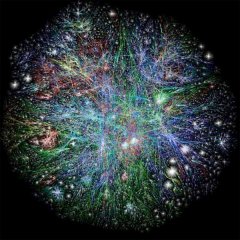Search the Community
Showing results for tags 'algorithm'.
-
Hello again to all, I've searched many times in forum and help file to find AES-256-GCM Algorithm for Crypt\Decrypt strings and files but i did not find anything about GCM Algorithm. Do you have any idea for solving this issue?
-
Version 1.0.0
685 downloads
AutoIt Machine Code Algorithm Collection By Ward, November 11, 2010 in AutoIt Example Scripts Posted November 11, 2010 (edited) I have already published a lot of AutoIt UDF about algorithm, but all of them only support 32 bits or so called X86 system. Recently I got a computer with Windows 7 64 bits, so I finally added X64 support to most of my old projects. Besides, I also added some new. For example, some compression algorithm and SHA3 Candidates. Following are the algorithms list: Checksum CRC16 CRC32 ADLER32 Compression FastLZ LZF LZMA LZMAT MiniLZO QuickLZ Encode Base64 ARC4 XXTEA DES AES Hash Checksums (CRC16/CRC32/ADLER32) MD2 MD4 MD5 SHA1 SHA2 (SHA224/256/384/512) SHA3 Candidates BLAKE BMW (Blue Midnight Wish) CUBEHASH ECHO SHABAL SKEIN Some points to mention: All of the subroutines have one or more examples to demonstrate the usage. Since the function and usage of subroutine are easy to understand. A complete subroutines and parameters list are unavailability now. Sorry for my lazy. All of the subroutines here invoked by Lazycat's method (through CallWindowProc API). My MemoryDLL UDF is not necessary this time. Although MemoryFuncCall (part of MemoryDLL) is still good, but inevitably, it is slower than CallWindowProc. Some subroutines have the same name with my old machine code version UDF. But for some reason, I rearrange the position of the parameters. Please not mix up. If you notice, yes, checksums are duplicated. But they receive different parameters. One is the old style, and another use the same interface as other hashes. Choose what you like, but don't use them in the same time. Some algorithm already supported by the standard UDF "Encryption.au3". But I still provide them, because some system lack of the full support of Windows Crypt Library. If you are looking for only one hash algorithm, for example, used in encryption, I suggested "SHABAL_TINY.au3". Although it is a bit slower then SHABAL, but it is smaller, and it supports different size of output (from 32 to 512 bits).-
- machine code
- algorithm
-
(and 3 more)
Tagged with:
-
Hi! I'm trying to script an ellipse drawing algorithm in AutoIT for learning purposes. I use an edit control to "draw" the ellipse with characters. The code i have works kinda good but i would like to see if others around here know a better algorithm to do it.. I would like to be able to give the x, y and width, height arguments to the function and not have to start at the middle point and draw the ellipse around it. side note, the ellipse glitches when it has to be 2 pixels high too.. func ellipsePlotPoints ($xc,$yc, $x,$y) pixel ($xc + $x, $yc + $y) pixel ($xc - $x, $yc + $y) pixel ($xc + $x, $yc - $y) pixel ($xc - $x, $yc - $y) endfunc func ellipse($xc,$yc, $a,$b) local $a2 = $a * $a local $b2 = $b * $b local $twoa2 = 2 * $a2 local $twob2 = 2 * $b2 local $p local $x = 0 local $y = $b local $px = 0 local $py = $twoa2 * $y ; Plot the initial point in each quadrant. ellipsePlotPoints ($xc,$yc, $x,$y) ; Region 1 $p = int($b2 - ($a2 * $b) + (0.25 * $a2)) while ($px < $py) $x+=1 $px += $twob2 if ($p < 0) then $p += $b2 + $px else $y-=1 $py -= $twoa2 $p += $b2 + $px - $py endif ellipsePlotPoints ($xc,$yc, $x,$y) wend ; Region 2 $p = int ($b2 * ($x+0.5) * ($x+0.5) + $a2 * ($y-1) * ($y-1) - $a2 * $b2) while ($y > 0) $y-=1 $py -= $twoa2 if ($p > 0) then $p += $a2 - $py else $x+=1 $px += $twob2 $p += $a2 - $py + $px endif ellipsePlotPoints ($xc,$yc, $x,$y) wend endfunc
-
hello guys, i have this list of youtube links: youtu.be/3bGqROF5ZWk youtu.be/mWRsgZuwf_8 youtu.be/DK_0jXPuIr0 youtu.be/NywWB67Z7zQ youtu.be/9fL5iWgWwno youtu.be/jofNR_WkoCE youtu.be/olFEpeMwgHk youtu.be/IgKWPcpwFDs and i'd like to put them between these quotes below: ElseIf $sVideoLink1 = " " then _IEAction ($oA, "click") ElseIf $sVideoLink2 = " " then _IEAction ($oA, "click") ElseIf $sVideoLink3 = " " then _IEAction ($oA, "click") ElseIf $sVideoLink4 = " " then _IEAction ($oA, "click") ElseIf $sVideoLink5 = " " then _IEAction ($oA, "click") ElseIf $sVideoLink6 = " " then _IEAction ($oA, "click") ElseIf $sVideoLink7 = " " then _IEAction ($oA, "click") but the problem is i have a lot of video links i want to put in there and everytime i put one, the VideoLinkNr. must be +1 if you know what i mean... can anyone help or give a clue
-
For some obvious reason, Sucessfully to translate an #computing padding algorithm, and outputting same value with example of an explanation Lets take a breath, wiki say: The following formulas provide the number of padding bytes required to align the start of a data structure (where mod is the modulo operator): # pseudo-code, see actual code below padding = (align - (offset mod align)) mod align new offset = offset + padding = offset + (align - (offset mod align)) mod align For example, the padding to add to offset 0x59d for a structure aligned to every 4 bytes is 3. The structure will then start at 0x5a0, which is a multiple of 4. Note that when offset already is a multiple of align, the second modulo in (align - (offset mod align)) mod align is required to get a padding of 0. Then I write AutoIt3 script. ConsoleWrite(@CR & '+ Computing padding' & @CR) Local $align, $offset, $padding, $new_offset $align = 4 $offset = 0x59d $padding = Mod($align - Mod($offset, $align), $align) $new_offset = $offset + $padding + Mod($offset + ($align - Mod($offset, $align)), $align) ConsoleWrite('padding: ' & $padding & ' new offset: 0x' & StringLower(Hex($new_offset, 4)) & @CR) And the output is match with example in explanation. + Computing padding padding: 3 new offset: 0x05a0 The question #01 are is that are correct translation? changing second line on second (=) (see below) with plus sign (+) in AutoIt3 (see above) ? new offset = offset + padding = offset + (align - (offset mod align)) mod align . Again lets take a breath, wiki say: If the alignment is a power of two, the modulo operation can be reduced to a bitwise boolean AND operation. The following formulas provide the new offset (where & is a bitwise AND and ~ a bitwise NOT): padding = align - (offset & (align - 1)) = (-offset) & (align - 1) new offset = (offset + align - 1) & ~(align - 1) Then I write AutoIt3 script. ConsoleWrite(@CR & '+ align 2 - Power of Two' & @CR) Local $align, $offset, $padding, $new_offset $align = 2 $offset = 0x59d $padding = $align - (BitAND($offset, ($align - 1))) + BitAND((-$offset), ($align - 1)) $new_offset = BitAND(($offset + $align - 1), BitNOT($align - 1)) ConsoleWrite('padding: ' & $padding & ' new offset: 0x' & StringLower(Hex($new_offset, 4)) & @CR) And the output is. + align 2 - Power of Two padding: 2 new offset: 0x059e The question #02. First line and second (=) I replace with plus (+) sign, again is that correct? The question #03. What is meaning from the word of 'The Power of Two'? Are 2 is The Power of Two? Are 4, 8, 16 is The Power of Two? Which are the number are is The Power of Two and which is not? Can someone give me an confirmation if translation that pseudo-code to AutoIt3 are correct.? Can someone give me an explanation what is so called 'The Power of Two'.? Please answer even if you think this are childish question, because I'm not from Brittain nor from American.
- 2 replies
-
- algorithm
- translation
-
(and 2 more)
Tagged with: