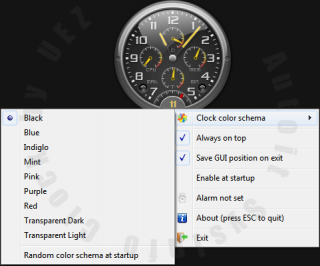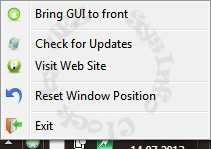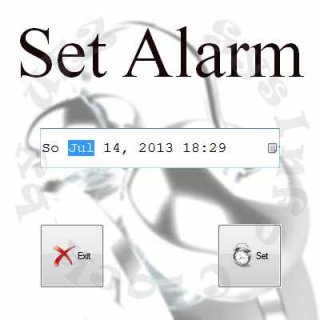Search the Community
Showing results for tags 'alarm clock'.
-
Version 0.9.9.7 build 2014-08-27
1,317 downloads
is a small tool in widget style to show the clock, current cpu usage, cpu speed, memory usage and network activity (tcp, ip and udp). Additionally you can use it as an alarm clock (to stop alarm clock tone press the left LED (mail) or wait 60 seconds). The current cpu usage code is beta and might be not working for some CPU models! Autoit SysInfo Clock should work with all operating systems beginning from Windows XP. Br, UEZ This project is discontinued!-
- clock
- system info
-
(and 6 more)
Tagged with:
-
AutoIt SysInfo Clock is a small tool in widget style to show the clock, current CPU usage, CPU speed, memory usage and network activity (tcp, ip and udp). Additionally you can use it as an alarm clock. To stop alarm clock tone press the left LED (mail) or wait 60 seconds. The current CPU usage code is beta and might be not working for some CPUs! Main window: Move mouse to area below seconds and press rmb to select different color scheme. Alarm Clock window: Tray menu: Credits: see scroller (select About). Special thanks to trancexx for helping me to read out current CPU speed using the WinAPI stuff, AndyG for troubleshooting performance counter issue, czardas for composing "Für Elise" and Ascend4nt for the support! Download source code + compiled version: Click Me (previous downloads: 1386) (Please don't use any download manager!) Compiled version only: MediaFire.com or 4Shared.com Coded on Win7 x64 using Aero / Win8.1 x64 and AutoIt v3.3.12.0. Br, UEZ This project is discontinued! Change log: v0.9.5.0 build 2013-06-14: initial release v0.9.6.0 build 2013-06-15: added _WinAPI_CreateRoundRectRgn() to fix transparency issue on non Aero desktops, small internal modifications and added check for whether performance counters are enabled v0.9.6.5 build 2013-06-15: fixed a bug when "Reset Windows Position" was selected twice and color of scroller will fit to clock color schema v0.9.8.0 build 2013-06-20: added little music to About part -> many thanks to czardas for mus++ and arranging "Für Elise", added date to clock, replaced CPU usage code -> thanks Ascend4nt v0.9.9.0 build 2013-06-21: added 2 more color schemas (mint and purple), added network traffic LED, compiled exe now included in archive v0.9.9.0 build 2013-06-22: forgot to increase a variable in ini section v0.9.9.0 build 2013-06-24: found also missing modification in context menue after adding two more color schemas v0.9.9.0 build 2013-06-26: Ops, forgot to change also radio item proper check in clock color schema sub menu v0.9.9.1 build 2013-06-27: added option to select whether SysInfo Clock should start at windows startup v0.9.9.2 build 2013-07-01: added yellow-red mark to the small info indicators and additional info when hovering about the small indicators, small internal changes v0.9.9.5 build 2013-07-05: added features: singleton, update check, visit web site, bring GUI to front and fixed some smaller bugs + some internal changes v0.9.9.6 build 2013-07-11: added alarm clock feature v0.9.9.7 build 2014-06-23: adapted code to run on AutoIt version 3.3.12.0 v0.9.9.7 build 2014-08-27: some internal "cosmetic" changes -> this project is discontinued!
- 58 replies
-
- system info
- gdi+
- (and 8 more)