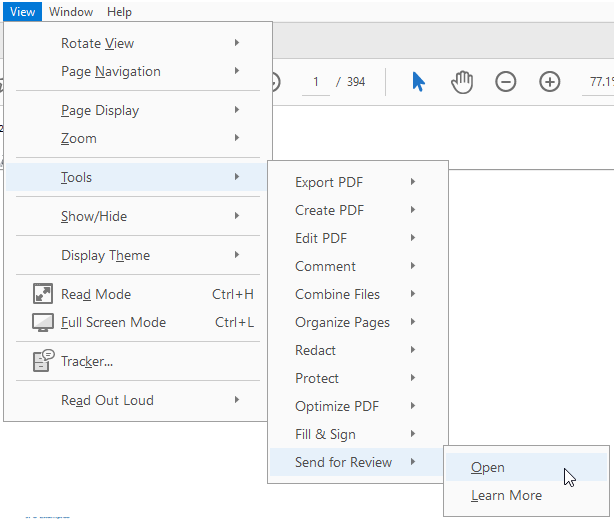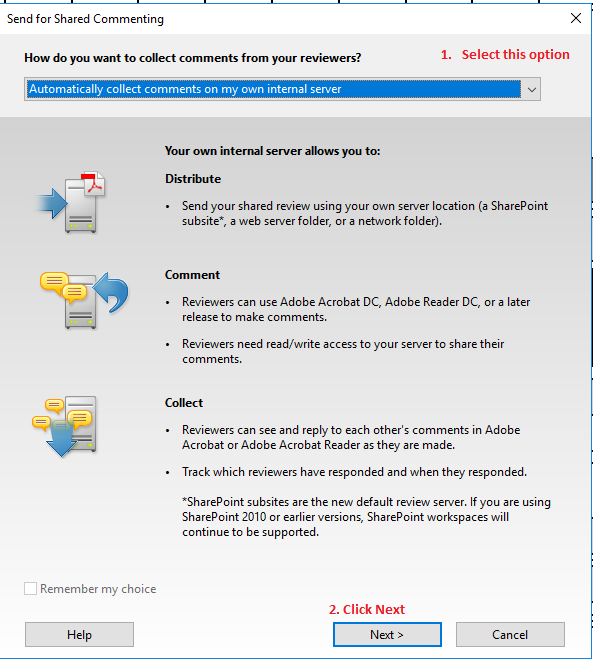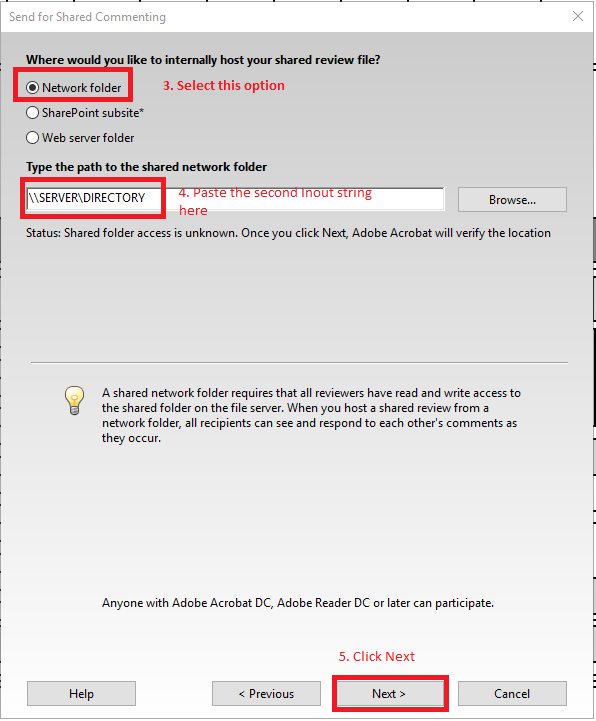Search the Community
Showing results for tags 'adobe'.
-
What is the best way to install a .air file with autoit? So far the programs understand if a usb driver is plugged in and opens the path which holds the .air file and runs it. I tried to install it using tabs and other keys but that is problematic. Could be there a solution to install in via comman...
-
How do I check if there is no process left in my commando line when I use aerender. Basic code looks like this: aerender -project c:\projects\project_1.aep -comp "Composition_1" -output c :\output\project_1\project_1.avi After this code is written aerender goes through every image to create the avi,...