Search the Community
Showing results for tags 'action'.
-
i found this script by melba23 and its exactly what i wanted > link #include <Misc.au3> #include <MsgBoxConstants.au3> Local $hDLL = DllOpen("user32.dll") HotKeySet("{q}","_Start") ; Fire HotKey on q key HotKeySet("{ESC}", "_Exit") While 1 Sleep(10) WEnd Func _Start () ; Look for w key If _IsPressed("57", $hDLL) Then ; Only action if BOTH pressed MsgBox($MB_SYSTEMMODAL, "", "Got it") EndIf EndFunc Func _Exit() DllClose($hDLL) Exit EndFunc if im not wrong, if i hold q key first and then press w key, then the output will be messagebox that says "got it" but when i tested it, it doesnt do anything. but if i reverse the order, hold w key first, and then press q key, it works. now i dont know why is this happen, or is this how this script supposed to do? or there's something wrong? thank you.
-
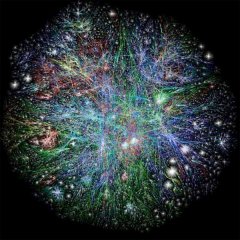
how to continue this action every 3 sec?
SugarBall posted a topic in AutoIt General Help and Support
#include <IE.au3> Local $oIE Sleep Local $oFrame Local $oDiv For If EndIf NextThis is my code and i'd like to repeat the action of clicking a button by its classname every 3 seconds.... i get this done only once and after the first time it doesn't repeat itself. Should i insert a continue loop, and if so how can i relate it to my code because i haven't found nothing in help file or example scripts....
