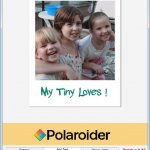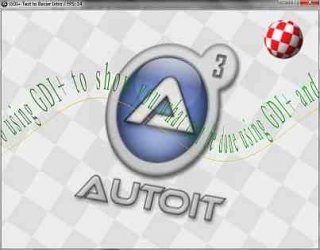Search the Community
Showing results for tags 'Zoom'.
-
I saw this code here: http://zoomquilt.org/ and here: http://arkadia.xyz and thought how this can be implemented in AutoIt. Here the results. The Zoomquilt: ;coded by UEZ build 2018-01-10, idea and images taken from http://zoomquilt.org/ ;thanks to spudw2k for the MouseZoom function #pragma compile(Icon, "c:\Program Files (x86)\AutoIt3\Icons\au3.ico") #AutoIt3Wrapper_Run_Au3Stripper=y #Au3Stripper_Parameters=/so /pe /rm #AutoIt3Wrapper_Run_After=del /f /q "%scriptdir%\%scriptfile%_stripped.au3" #include <GDIPlus.au3> #include <GuiConstantsEx.au3> #include <WindowsConstants.au3> _GDIPlus_Startup() Global $hGUI, $iFPS = 0, $iShowFPS = 0, $bExit, $iW, $iH Global Const $sTitle = "GDI Image Zoom v2.1.2 coded by UEZ" AutoItSetOption("GUIOnEventMode", 1) Downloader() GDIPlus_ZoomImage() AutoItSetOption("GUIOnEventMode", 0) _GDIPlus_Shutdown() Func GDIPlus_ZoomImage($bMultimonitor = False) $bExit = False Local $i, $aImages[46], $hImage, $hObj ConsoleWrite("Loading images from local disk..." & @CRLF) Local $fTimer = TimerInit() For $i = 0 To UBound($aImages) - 1 $hImage = _GDIPlus_ImageLoadFromFile(@ScriptDir & "\Images\TheZoomquilt" & StringFormat("%02i.jpg", $i)) $aImages[$i] = _GDIPlus_BitmapCreateHBITMAPFromBitmap($hImage) _GDIPlus_ImageDispose($hImage) Next ConsoleWrite(UBound($aImages) & " images loaded in " & TimerDiff($fTimer) & " ms" & @CRLF) Local $tDim = DllStructCreate($tagBITMAP) DllCall("GDI32.dll", 'int', 'GetObject', 'int', $aImages[0], 'int', DllStructGetSize($tDim), 'ptr', DllStructGetPtr($tDim)) $iW = $tDim.bmWidth $iH = $tDim.bmHeight Local $hFullScreen = WinGetHandle("[TITLE:Program Manager;CLASS:Progman]"), $aFullScreen[4], $iW_Dt, $iH_Dt $aFullScreen = WinGetPos($hFullScreen) If $bMultimonitor Then $iW_Dt = $aFullScreen[2] $iH_Dt = $aFullScreen[3] Else $iW_Dt = @DesktopWidth $iH_Dt = @DesktopHeight $aFullScreen[0] = "" $aFullScreen[1] = "" EndIf $hGUI = GUICreate($sTitle, $iW_Dt, $iH_Dt, $aFullScreen[0], $aFullScreen[1], $WS_POPUP, $WS_EX_TOPMOST) GUISetState(@SW_SHOW, $hGUI) GUISetCursor(16, 1) ;create canvas elements Local Const $hDC = _WinAPI_GetDC($hGUI) Local Const $hHBitmap = _WinAPI_CreateCompatibleBitmap($hDC, $iW_Dt, $iH_Dt) Local Const $hDC_backbuffer = _WinAPI_CreateCompatibleDC($hDC) Local Const $DC_obj = _WinAPI_SelectObject($hDC_backbuffer, $hHBitmap) Local Const $hMemDC = _WinAPI_CreateCompatibleDC($hDC) _WinAPI_SetStretchBltMode($hDC_backbuffer, $STRETCH_DELETESCANS) Local Const $hCanvas = _GDIPlus_GraphicsCreateFromHDC($hDC_backbuffer) _GDIPlus_GraphicsSetSmoothingMode($hCanvas, $GDIP_SMOOTHINGMODE_HIGHQUALITY) _GDIPlus_GraphicsSetPixelOffsetMode($hCanvas, $GDIP_PIXELOFFSETMODE_HIGHQUALITY) Local Const $hBrush_Clr = _GDIPlus_BrushCreateSolid(0xFF000000), _ $hBrush_FPS = _GDIPlus_BrushCreateSolid(0xFFFFFFFF), _ $hFormat_FPS = _GDIPlus_StringFormatCreate(), _ $hFamily_FPS = _GDIPlus_FontFamilyCreate("Arial"), _ $hFont_FPS = _GDIPlus_FontCreate($hFamily_FPS, 8), _ $tLayout_FPS = _GDIPlus_RectFCreate(0, 0, 130, 16) $iFPS = 0 GUISetOnEvent($GUI_EVENT_CLOSE, "_Exit_About") AdlibRegister("CalcFPS", 1000) Local $a[3], $b = 1, $c, $x, $e, $y, $w, $h, $w2 = $iW_Dt / 2, $h2 = $iH_Dt / 2, $q, $r If $iW_Dt > 1.5 * $iH_Dt Then $q = $iW_Dt $r = 0.75 * $iW_Dt Else $q = 1.5 * $iH_Dt $r = 0.75 * $iH_Dt EndIf Do For $e = 0 To 2 $a[$e] = $aImages[Mod(Floor($b) + $e, UBound($aImages))] Next $c = 2^(Mod($b, 1)) For $e = 0 To 2 $x = $w2 - $q / 2 * $c $y = $h2 - $r / 2 * $c $w = $q * $c $h = $r * $c $hObj = _WinAPI_SelectObject($hMemDC, $a[$e]) _WinAPI_StretchBlt($hDC_backbuffer, $x, $y, $w, $h, $hMemDC, 0, 0, $iW, $iH, $SRCCOPY) $c *= 0.5 Next $b += MouseZoom() IF $b < 0 Then $b = UBound($aImages) - $b _GDIPlus_GraphicsDrawStringEx($hCanvas, "FPS: " & $iShowFPS & " @ " & $iW_Dt & "x" & $iH_Dt & " px", $hFont_FPS, $tLayout_FPS, $hFormat_FPS, $hBrush_FPS) _WinAPI_BitBlt($hDC, 0, 0, $iW_Dt, $iH_Dt, $hDC_backbuffer, 0, 0, $SRCCOPY) $iFPS += 1 If $bExit Then ExitLoop Until Not Sleep(0) AdlibUnRegister("CalcFPS") ;release resources _GDIPlus_FontDispose($hFont_FPS) _GDIPlus_FontFamilyDispose($hFamily_FPS) _GDIPlus_StringFormatDispose($hFormat_FPS) _GDIPlus_BrushDispose($hBrush_Clr) _GDIPlus_BrushDispose($hBrush_FPS) _GDIPlus_GraphicsDispose($hCanvas) _WinAPI_SelectObject($hMemDC, $hObj) _WinAPI_DeleteDC($hMemDC) _WinAPI_SelectObject($hDC_backbuffer, $DC_obj) _WinAPI_DeleteDC($hDC_backbuffer) _WinAPI_DeleteObject($hHBitmap) _WinAPI_ReleaseDC($hGUI, $hDC) For $i = 0 To UBound($aImages) - 1 _WinAPI_DeleteObject($aImages[$i]) Next GUIDelete($hGUI) EndFunc ;==>GDIPlus_ZoomImage Func MouseZoom() ;https://www.arduino.cc/reference/en/language/functions/math/map/ Local $iInput = MouseGetPos(1), $iInMin = 0, $iInMax = @DesktopHeight, $iOutMin = 1, $iOutMax = -1, $iStep = 0.025 Return (($iInput - $iInMin) * ($iOutMax - $iOutMin) / ($iInMax - $iInMin) + $iOutMin) * $iStep EndFunc ;MouseZoom() Func _Exit_About() $bExit = True EndFunc ;==>_Exit_About Func CalcFPS() ;display FPS $iShowFPS = $iFPS $iFPS = 0 EndFunc ;==>CalcFPS Func Downloader() Local $i, $A = StringSplit("FUjD9hf gbHhxTR 8YyzJdR xP3aNkR 2Qi4fQr E6pW5Ky zmtWIBF Af7LtYp TuXy30d 3nKGLr2 hNoWscB mSBvv3K f4wJ70e mIt9XmM M4TkAyh P4L4qhd hNM6bTv VoT8JXM jqcGH0B DYVoN8n bOPQkOI NeaTfJ1 18ppMNr FZ3d8Jv HsoX2RP mjv4kzI 6rpJbef pySKauq WjNQYRV Ffooo8y Xei5XfD T5A415r LiV0VNB nGcwiO4 b1Gdjjy GE828iy eSQ7SLe 1mPyGgL GNtwJIr KxBlU7E aKXhms5 9Quu2wu Y07quDf r0yC5Qa 273fCkD 2wMyCUw FUjD9hf", " ", 2) Local $sURL For $i = 0 To UBound($A) - 1 If Not FileExists(@ScriptDir & "\Images\TheZoomquilt" & StringFormat("%02i.jpg", $i)) Then If Not FileExists(@ScriptDir & "\Images") Then DirCreate(@ScriptDir & "\Images") $sURL = "http://imgur.com/" & $A[Mod(20 + $i, 46)] & ".jpg" ConsoleWrite("Downloading " & $sURL & ": " & InetGet($sURL, @ScriptDir & "\Images\TheZoomquilt" & StringFormat("%02i.jpg", $i), 8) & " bytes" & @CRLF) ToolTip("Downloading images...Please wait! -> " & $i + 1 & " / " & UBound($A), MouseGetPos(0), MouseGetPos(1)) EndIf Next ToolTip("") EndFunc ;==>Downloader Arkadia: ;coded by UEZ build 2018-01-10, idea and images taken from http://arkadia.xyz ;thanks to spudw2k for the MouseZoom function #pragma compile(Icon, "c:\Program Files (x86)\AutoIt3\Icons\au3.ico") #AutoIt3Wrapper_Run_Au3Stripper=y #Au3Stripper_Parameters=/so /pe /rm #AutoIt3Wrapper_Run_After=del /f /q "%scriptdir%\%scriptfile%_stripped.au3" #include <GDIPlus.au3> #include <GuiConstantsEx.au3> #include <WindowsConstants.au3> _GDIPlus_Startup() Global $hGUI, $iFPS = 0, $iShowFPS = 0, $bExit, $iW, $iH Global Const $sTitle = "GDI Image Zoom v2.2.1 coded by UEZ" AutoItSetOption("GUIOnEventMode", 1) Downloader() GDIPlus_ZoomImage() AutoItSetOption("GUIOnEventMode", 0) _GDIPlus_Shutdown() Func GDIPlus_ZoomImage($bMultimonitor = False) $bExit = False Local $i, $aImages[49], $hImage, $hObj ConsoleWrite("Loading images from local disk..." & @CRLF) Local $fTimer = TimerInit() For $i = 0 To UBound($aImages) - 1 $hImage = _GDIPlus_ImageLoadFromFile(@ScriptDir & "\Images\Arkadia" & $i & ".jpg") $aImages[$i] = _GDIPlus_BitmapCreateHBITMAPFromBitmap($hImage) _GDIPlus_ImageDispose($hImage) Next ConsoleWrite(UBound($aImages) & " images loaded in " & TimerDiff($fTimer) & " ms" & @CRLF) Local $tDim = DllStructCreate($tagBITMAP) DllCall("GDI32.dll", "int", "GetObject", "int", $aImages[0], "int", DllStructGetSize($tDim), "ptr", DllStructGetPtr($tDim)) $iW = $tDim.bmWidth $iH = $tDim.bmHeight Local $hFullScreen = WinGetHandle("[TITLE:Program Manager;CLASS:Progman]"), $aFullScreen[4], $iW_Dt, $iH_Dt $aFullScreen = WinGetPos($hFullScreen) If $bMultimonitor Then $iW_Dt = $aFullScreen[2] $iH_Dt = $aFullScreen[3] Else $iW_Dt = @DesktopWidth $iH_Dt = @DesktopHeight $aFullScreen[0] = "" $aFullScreen[1] = "" EndIf $hGUI = GUICreate($sTitle, $iW_Dt, $iH_Dt, $aFullScreen[0], $aFullScreen[1], $WS_POPUP, $WS_EX_TOPMOST) GUISetState(@SW_SHOW, $hGUI) GUISetCursor(16, 1) ;create canvas elements Local Const $hDC = _WinAPI_GetDC($hGUI) Local Const $hHBitmap = _WinAPI_CreateCompatibleBitmap($hDC, $iW_Dt, $iH_Dt) Local Const $hDC_backbuffer = _WinAPI_CreateCompatibleDC($hDC) Local Const $DC_obj = _WinAPI_SelectObject($hDC_backbuffer, $hHBitmap) Local Const $hMemDC = _WinAPI_CreateCompatibleDC($hDC) _WinAPI_SetStretchBltMode($hDC_backbuffer, $STRETCH_DELETESCANS) Local Const $hCanvas = _GDIPlus_GraphicsCreateFromHDC($hDC_backbuffer) _GDIPlus_GraphicsSetSmoothingMode($hCanvas, $GDIP_SMOOTHINGMODE_HIGHQUALITY) _GDIPlus_GraphicsSetPixelOffsetMode($hCanvas, $GDIP_PIXELOFFSETMODE_HIGHQUALITY) Local Const $hBrush_Clr = _GDIPlus_BrushCreateSolid(0xFF000000), _ $hBrush_FPS = _GDIPlus_BrushCreateSolid(0xFFFFFFFF), _ $hFormat_FPS = _GDIPlus_StringFormatCreate(), _ $hFamily_FPS = _GDIPlus_FontFamilyCreate("Arial"), _ $hFont_FPS = _GDIPlus_FontCreate($hFamily_FPS, 8), _ $tLayout_FPS = _GDIPlus_RectFCreate(0, 0, 130, 16) $iFPS = 0 GUISetOnEvent($GUI_EVENT_CLOSE, "_Exit_About") AdlibRegister("CalcFPS", 1000) Local $a[3], $b = 1, $c, $x, $e, $y, $w, $h, $w2 = $iW_Dt / 2, $h2 = $iH_Dt / 2, $q, $r If $iW_Dt > 1.5 * $iH_Dt Then $q = $iW_Dt $r = 0.75 * $iW_Dt Else $q = 1.5 * $iH_Dt $r = 0.75 * $iH_Dt EndIf Do For $e = 0 To 2 $a[$e] = $aImages[Mod(Floor($b) + $e, UBound($aImages))] Next $c = 2^(Mod($b, 1)) For $e = 0 To 2 $x = $w2 - $q / 2 * $c $y = $h2 - $r / 2 * $c $w = $q * $c $h = $r * $c $hObj = _WinAPI_SelectObject($hMemDC, $a[$e]) _WinAPI_StretchBlt($hDC_backbuffer, $x, $y, $w, $h, $hMemDC, 0, 0, $iW, $iH, $SRCCOPY) $c *= 0.5 Next $b += MouseZoom() IF $b < 0 Then $b = UBound($aImages) - $b _GDIPlus_GraphicsDrawStringEx($hCanvas, "FPS: " & $iShowFPS & " @ " & $iW_Dt & "x" & $iH_Dt & " px", $hFont_FPS, $tLayout_FPS, $hFormat_FPS, $hBrush_FPS) _WinAPI_BitBlt($hDC, 0, 0, $iW_Dt, $iH_Dt, $hDC_backbuffer, 0, 0, $SRCCOPY) $iFPS += 1 If $bExit Then ExitLoop Until Not Sleep(0) AdlibUnRegister("CalcFPS") ;release resources _GDIPlus_FontDispose($hFont_FPS) _GDIPlus_FontFamilyDispose($hFamily_FPS) _GDIPlus_StringFormatDispose($hFormat_FPS) _GDIPlus_BrushDispose($hBrush_Clr) _GDIPlus_BrushDispose($hBrush_FPS) _GDIPlus_GraphicsDispose($hCanvas) _WinAPI_SelectObject($hMemDC, $hObj) _WinAPI_DeleteDC($hMemDC) _WinAPI_SelectObject($hDC_backbuffer, $DC_obj) _WinAPI_DeleteDC($hDC_backbuffer) _WinAPI_DeleteObject($hHBitmap) _WinAPI_ReleaseDC($hGUI, $hDC) For $i = 0 To UBound($aImages) - 1 _WinAPI_DeleteObject($aImages[$i]) Next GUIDelete($hGUI) EndFunc ;==>GDIPlus_ZoomImage Func MouseZoom() ;https://www.arduino.cc/reference/en/language/functions/math/map/ Local $iInput = MouseGetPos(1), $iInMin = 0, $iInMax = @DesktopHeight, $iOutMin = 1, $iOutMax = -1, $iStep = 0.025 Return (($iInput - $iInMin) * ($iOutMax - $iOutMin) / ($iInMax - $iInMin) + $iOutMin) * $iStep EndFunc ;MouseZoom() Func _Exit_About() $bExit = True EndFunc ;==>_Exit_About Func CalcFPS() ;display FPS $iShowFPS = $iFPS $iFPS = 0 EndFunc ;==>CalcFPS Func Downloader() Local $sURL, $i For $i = 0 To 48 If Not FileExists(@ScriptDir & "\Images\Arkadia" & $i & ".jpg") Then If Not FileExists(@ScriptDir & "\Images") Then DirCreate(@ScriptDir & "\Images") $sURL = "http://arkadia.xyz/images/arkadia" & $i & ".jpg" ConsoleWrite("Downloading " & $sURL & ": " & InetGet($sURL, @ScriptDir & "\Images\Arkadia" & $i & ".jpg", 8) & " bytes" & @CRLF) ToolTip("Downloading images...Please wait! -> " & $i + 1 & " / " & $i, MouseGetPos(0), MouseGetPos(1)) EndIf Next ToolTip("") EndFunc ;==>Downloader The missing images will be download and saved to script dir in folder images. Due to internal integer format of the GDI functions the screen is little bit wobbling. Happy watching.
-
If you look at the help file for the above command, you'll see that it states that it only works for certain zoom values (100 and 200 to 6400). I assume that this is due to an issue in an MSDN library that the command relies on. After doing some investigating, I noticed that the GUIRichEdit.au3 library file contains the following code: ; #FUNCTION# ==================================================================================================================== ; Authors........: Chris Haslam (c.haslam) ; Modified ......: ; =============================================================================================================================== Func _GUICtrlRichEdit_SetZoom($hWnd, $iPercent) If Not _WinAPI_IsClassName($hWnd, $__g_sRTFClassName) Then Return SetError(101, 0, False) If Not __GCR_IsNumeric($iPercent, ">0") Then Return SetError(1021, 0, False) Local $iNumerator, $iDenominator Select Case Not ($iPercent = 100 Or ($iPercent >= 200 And $iPercent < 6400)) Return SetError(1022, 0, False) Case $iPercent >= 100 $iNumerator = 10000 $iDenominator = 10000 / ($iPercent / 100) Case Else $iNumerator = 10000 * ($iPercent / 100) $iDenominator = 10000 EndSelect Return _SendMessage($hWnd, $EM_SETZOOM, $iNumerator, $iDenominator) <> 0 EndFunc ;==>_GUICtrlRichEdit_SetZoom Which ensures that values are only within the bounds specified in the help file. I found that if I comment out the portion of the code that limits the values, the function works fine for most (if not all) values. I changed the code in the library file to this by simply commenting out the restricting lines of code: ; #FUNCTION# ==================================================================================================================== ; Authors........: Chris Haslam (c.haslam) ; Modified ......: ; =============================================================================================================================== Func _GUICtrlRichEdit_SetZoom($hWnd, $iPercent) If Not _WinAPI_IsClassName($hWnd, $__g_sRTFClassName) Then Return SetError(101, 0, False) If Not __GCR_IsNumeric($iPercent, ">0") Then Return SetError(1021, 0, False) Local $iNumerator, $iDenominator Select ; Case Not ($iPercent = 100 Or ($iPercent >= 200 And $iPercent < 6400)) ; Return SetError(1022, 0, False) Case $iPercent >= 100 $iNumerator = 10000 $iDenominator = 10000 / ($iPercent / 100) Case Else $iNumerator = 10000 * ($iPercent / 100) $iDenominator = 10000 EndSelect Return _SendMessage($hWnd, $EM_SETZOOM, $iNumerator, $iDenominator) <> 0 EndFunc ;==>_GUICtrlRichEdit_SetZoom I assume whatever windows bug existed at the time this was created, no longer exists so there is no need to restrict the values. Just wanted to point this out if anyone else is using this part of the library and required this functionality like I did.
-
- _guictrlrichedit_setzoom
- zoom
-
(and 1 more)
Tagged with:
-
Magnifier Functions UDF That magnify tool in Windows since Vista? Yeah, pretty nice feature eh? Well, turns out there's an API that is going unused around here! We've got to change that! MSDN Links: Magnification API Magnifier Functions Magnifier API Overview (includes examples) This UDF exposes most of the useful Magnifier API functions available since Windows Vista. The built-in Magnifier offers very easy screen magnification in the form of Magnifier controls or Full-screen magnification (since Windows 7). It also allows altering the colors of the magnifier or in face the whole screen. With the Magnify API, you can do all sorts of neat things: Create a hardware-accelerated Magnifier control in any GUI (of any size) Resize any part of the screen by any factor (as a floating point value) Alter the colors (invert, grayscale, etc) Ignore certain windows (they become like invisible windows to the magnifier) Full-screen Color Effects (Win 7+ but official as of Win 8) Full-screen Magnify (Win 7+ but official as of Win 8) Windows 7 has 2 Full-screen Magnification API functions that are considered undocumented, but are nearly identical to their Windows 8 documented API counterparts. Therefore, the UDF script takes care of calling the correct API function based on the O/S. The UDF functions are _MagnifierFullScreenSetScale() and _MagnifierFullScreenSetColorEffect(). The only difference in these functions is SetMagnificationDesktopMagnification uses a double for its 1st parameter whereas MagSetFullscreenTransform uses a float. Here's the Win7 undocumented to Win8 documented API mapping: SetMagnificationDesktopColorEffect - MagSetFullscreenColorEffect SetMagnificationDesktopMagnification - MagSetFullscreenTransform There are two examples included in the ZIP archive. The 1st, MagnifierExperiments, shows all the wacky things that can be done using the Magnifier. The 2nd is an example of Inverting screen colors via a Tray interface (both are below). Updates:: Magnifier Experiments: Various Full-screen and Window magnifier effects tests: ; =========================================================================================================== ; <MagnifierExperiments.au3> ; ; Experiments with the Built-In Windows Magnification API (since Windows Vista) ; Uses <WinMagnifier.au3> ; ; NOTE: TRY to run this at the same bit-mode your O/S is running in, as the GUI can be funky at times ; when run in an incompatible bit mode. So for 64-bit O/S's, run this as x64 only! ; ; Check out the Examples from 'Magnification API Overview', where much of the experiments thus far come from ; @ MSDN: http://msdn.microsoft.com/en-us/library/windows/desktop/ms692402%28v=vs.85%29.aspx ; ; Author: Ascend4nt ; =========================================================================================================== ;~ #AutoIt3Wrapper_UseX64=Y ; Use when necessary #include "WinMagnifier.au3" #include <WinAPIGdi.au3> ; _WinAPI_DwmIsCompositionEnabled() #Region MAGNIFIER_EXPERIMENTS ; ============================================================================= ; Func _MagnificationExperiments($nWidth, $nHeight, $iX1, $iY1, ; $fMagFactor = Default, $bInvertColors = 1, ; $bShowCursor = False) ; ; ; Author: Ascend4nt ; ============================================================================= Func _MagnificationExperiments($nWidth, $nHeight, $iX1, $iY1, $fMagFactor = Default, $bInvertColors = False, $bShowCursor = False) Local $aTmp, $aColorFX, $hMagnifyGUI, $hMagnifyCtrl ;~ If Not _MagnifierInit() Then Return SetError(@error, 0, 0) $aTmp = _MagnifierGUICreate($nWidth, $nHeight, $iX1, $iY1, $bInvertColors, $bShowCursor) If @error Then Return SetError(@error, 0, 0) $hMagnifyGUI = $aTmp[0] $hMagnifyCtrl = $aTmp[1] ; Optionally make the window Topmost ;~ WinSetOnTop($hMagnifyGUI, "", 0) ; ------------------------- ; -- MAGNIFICATION SCALE -- If $fMagFactor <> Default Then _MagnifierSetScale($hMagnifyCtrl, $fMagFactor) EndIf ; ------------------------- ; ------------------ ; -- SET SOURCE (on screen) -- ;~ _MagnifierSetSource($hMagnifyCtrl, 0, 0, 200, 100) ; ------------------ ; ------------------ ; Exclude Windows! _MagnifierSetWindowFilter($hMagnifyCtrl, WinGetHandle("[CLASS:SciTEWindow]")) ; ------------------ ConsoleWrite("InvertColors flag (MS_INVERTCOLORS) set? = " & _MagnifierIsInvertColorsStyle($hMagnifyCtrl) & @LF) ; ------------------ ; SHOW IT! GUISetState(@SW_SHOW, $hMagnifyGUI) MsgBox(0, "Normal Magnify", "Normal 2x scale") ; Inverted Colors Dim $aColorFX[5][5] = [ _ [-1.0, 0, 0, 0, 0], _ [ 0, -1.0, 0, 0, 0], _ [ 0, 0, -1.0, 0, 0], _ [ 0, 0, 0, 1.0, 0], _ [1.0, 1.0, 1.0, 0, 1.0] ] _MagnifierSetColorEffect($hMagnifyCtrl, $aColorFX) MsgBox(0, "Inverted Colors via ColorFX", "Inverted Colors via ColorEffects") ;~ _MagnifierSetInvertColorsStyle($hMagnifyCtrl, True) ;~ MsgBox(0, "Inverse Color Style", "Inverse Effect Color Style (control style)") ; ------------------ ;~ $aColorFX = _MagnifierGetColorEffect($hMagnifyCtrl) ;~ _ArrayDisplay($aColorFX, "Color Effects Matrix") ; ------------------ ; -- CLEAR COLOR EFFECTS -- _MagnifierClearColorEffects($hMagnifyCtrl) ; ------------------ ; Still set after Setting Color Effects to Identity Matrix (restored original colors) ;~ ConsoleWrite("InvertColors flag (MS_INVERTCOLORS) set? = " & _MagnifierIsInvertColorsStyle($hMagnifyCtrl) & @LF) ; ------------------------- ; -- SET SOURCE AGAIN -- _MagnifierSetSource($hMagnifyCtrl, $iX1 + 100, $iY1 + 100, $iX1 + $nWidth, $iY1 + $nHeight) MsgBox(0, "Source Change", "Moved Source & Cleared Effects") ; ------------------ ; -- COLOR EFFECTS -- If 1 Then _MagnifierSetColorEffect($hMagnifyCtrl, $COLOR_EFFECTS_GRAYSCALE_MATRIX) MsgBox(0, "Grayscale", "Grayscale Color Effects") EndIf ; ------------------ GUIDelete($hMagnifyGUI) Return 1 EndFunc #Region MAIN_CODE _WinMain() ; ------------------= MAIN CODE =----------------------- Func _WinMain() ; Force restart with AutoIt x64 if running on a 64-bit O/S If @OSArch = "X64" And Not @AutoItX64 And Not _IsScriptCompiledToExe() Then Exit ShellExecute(StringReplace(@AutoItExe, ".exe", "_x64.exe", -1),'/AutoIt3ExecuteScript "' & @ScriptFullPath & '"', @WorkingDir) EndIf ; Setting DWM off has these effects: ; - Full-screen Magnifier Color Effects AND Magnification do NOT work ; - Magnifier Control will not 'ignore' windows with _MagnifierSetWindowFilter() ; - Magnified images tend to look blurry - possibly software-mode magnification? ; Force DWM off so Full-screen Effect tests don't run ;_WinAPI_DwmEnableComposition(False) If Not _MagnifierInit() Then Exit @error ; Magnifier Full-screen Effects Require DWM Composition to be enabled If _WinAPI_DwmIsCompositionEnabled() Then If _MagnifierFullScreenSetColorEffect($COLOR_EFFECTS_GRAYSCALE_MATRIX) Then MsgBox(0, "Full-screen Magnify FX", "Gray-scale Color Effects!") ;~ $aColorFX = _MagnifierFullScreenGetColorEffect() ;~ _ArrayDisplay($aColorFX, "Full-screen matrix after Grayscale Transform") _MagnifierFullScreenClearColorEffects() MsgBox(0, "Full-screen Magnify FX", "Colors back to normal! Yay?") EndIf ; Full-screen Magnifier issues: ; - Windows Vista: Not supported ($g_nWinMagnifyAPILevel = 1) ; - Windows 7: Uses negative numbers, not entirely sure of how these values are mapped just yet ; - Windows 8: Works pretty much as expected (and documented) - use positive #'s indicating top-left of scaled screen If $g_nWinMagnifyAPILevel >= 7 Then Local $bRet ; Difference in calculations for Win7 and Win8 - need a consistent mapping method! If $g_nWinMagnifyAPILevel = 7 Then _MagnifierFullScreenSetScale(2.0, -1 * @DesktopWidth / 2, -1 * @DesktopHeight / 2) Else ; $g_nWinMagnifyAPILevel >= 8 _MagnifierFullScreenSetScale(2.0, @DesktopWidth / 4, @DesktopHeight / 4) EndIf MsgBox(0, "Full-screen Scale FX", "Scaled 2x") _MagnifierFullScreenSetScale(1.0) MsgBox(0, "Full-screen Scale FX", "Back to 1x scale") EndIf ; Brightness Lowering isolated (Contrast & Saturation look bad) Dim $aColorFX[5][5] = [ _ [ 1.0, 0, 0, 0, 0], _ [ 0, 1.0, 0, 0, 0], _ [ 0, 0, 1.0, 0, 0], _ [ 0, 0, 0, 1.0, 0], _ [-0.5, -0.5, -0.5, 0, 1.0] ] ; Brightness - Lowering - Color Components Dim $aColorFX[5][5] = [ _ [0.6, 0, 0, 0, 0], _ [ 0, 0.6, 0, 0, 0], _ [ 0, 0, 0.6, 0, 0], _ [ 0, 0, 0, 1.0, 0], _ [ 0, 0, 0, 0, 1.0] ] _MagnifierFullScreenSetColorEffect($aColorFX) MsgBox(0, "Brightness Lowered Fullscreen", "Fullscreen ColorEffects - Brightness Reduced") ; Verify effects (false here): ;ConsoleWrite("Inversion Matrix Comparison Result:" & _MagnifierColorEffectIsEqual(_MagnifierFullScreenGetColorEffect(), $COLOR_EFFECTS_INVERSION_MATRIX) & @LF) _MagnifierFullScreenSetColorEffect($COLOR_EFFECTS_INVERSION_MATRIX) MsgBox(0, "Inverted Fullscreen", "Fullscreen ColorEffects - Inversion." & @CRLF & _ "Inversion Matrix Comparison Result:" & _MagnifierColorEffectIsEqual(_MagnifierFullScreenGetColorEffect(), $COLOR_EFFECTS_INVERSION_MATRIX)) #cs ; Inverted Colors - Lowered Brightness (adding to color components, reducing brightness components) Dim $aColorFX[5][5] = [ _ [-0.7, 0, 0, 0, 0], _ [ 0, -0.7, 0, 0, 0], _ [ 0, 0, -0.7, 0, 0], _ [ 0, 0, 0, 1.0, 0], _ [0.7, 0.7, 0.7, 0, 1.0] ] _MagnifierFullScreenSetColorEffect($aColorFX) MsgBox(0, "Inverted LB Fullscreen", "Fullscreen ColorEffects - Inversion Lowered Brightness") #ce #cs ; Inverted Colors - Increased Brightness Dim $aColorFX[5][5] = [ _ [-1.3, 0, 0, 0, 0], _ [ 0, -1.3, 0, 0, 0], _ [ 0, 0, -1.3, 0, 0], _ [ 0, 0, 0, 1.0, 0], _ [1.3, 1.3, 1.3, 0, 1.0] ] _MagnifierFullScreenSetColorEffect($aColorFX) MsgBox(0, "Inverted IB Fullscreen", "Fullscreen ColorEffects - Inversion Increased Brightness") #ce ;~ _MagnifierFullScreenSetColorEffect($COLOR_EFFECTS_BW_MATRIX) ;~ MsgBox(0, "Black & White Fullscreen", "Black & White Fullscreen ColorEffects") _MagnifierFullScreenSetColorEffect($COLOR_EFFECTS_SEPIA_TONE_MATRIX) MsgBox(0, "Sepia FullScreen", "Sepia Fullscreen ColorEffects") _MagnifierFullScreenClearColorEffects() MsgBox(0, "Color Restored", "Restored Normal Colors") EndIf ; IMPORTANT - Magnification GUI will fail to work properly sometimes if run in x86 mode on a 64bit O/S ; For this reason, ALWAYS run the Magnification code in the SAME bit-mode as the O/S (x86 in 32-bit O/S's, x64 in 64-bit O/S's) ;~ ConsoleWrite("Title = " & WinGetTitle("[CLASS:SciTEWindow]") & @CRLF) _MagnificationExperiments(@DesktopWidth, @DesktopHeight / 2, 0, @DesktopHeight / 2, 2.0) EndFunc #EndRegion MAIN_CODE #EndRegion MAGNIFIER_EXPERIMENTS #Region MISC_FUNCTIONS ; ============================================================================= ; Func _IsScriptCompiledToExe() ; ; Returns True if the Script has been compiled to an Executable. ; Returns False for .AU3 and .A3X-compiled scripts, as well as scripts run from a different executable ; (CompiledScript.exe /AutoIt3ExecuteScript AnotherScript.exe) ; ; The common method for checking @Compiled is error-prone especially when a script is compiled to .A3X ; To deal with this annoying oversight by the devs (who could easily make @Compiled return -1 for A3X), ; this function checks the path to executable against the script path to make sure they are 1 and the same ; ; While this doesn't detect scripts run from another executable, the situation is basically the same ; - the script still does not have access to the original executable file's resources ; ; Author: Ascend4nt ; ============================================================================= Func _IsScriptCompiledToExe() Return (@Compiled And @AutoItExe = @ScriptFullPath) EndFunc #EndRegion MISC_FUNCTIONS _ Screen Inverter: Toggle full-screen Color Inversion on and off via the Tray: ; =========================================================================================================== ; <MagnifierScreenInverter.au3> ; ; Simple Full-Screen Color Inversion example. Toggle Color Inversion on/off via Tray. ; Important: Requires Win 7+ ; ; Note: May work cleaner if run in same bitness (32/64) as O/S.. it seems some transitions in DWM ; cause the Magnifier tool (magnifier.exe) to crash if used in conjunction with this script. ; ; Uses <WinMagnifier.au3> ; ; Author: Ascend4nt ; =========================================================================================================== ;~ #AutoIt3Wrapper_UseX64=Y ; Optional, may work better if in same bitness as O/S #include "WinMagnifier.au3" #include <WinAPIGdi.au3> ; _WinAPI_DwmIsCompositionEnabled() Global $g_bDwmActive = False Global $g_bInvertOn = False, $g_cTrayInvertToggle = 0 #Region MAIN_CODE Exit _WinMain() Func _WinMain() ; Singleton code: If WinExists("0bc53fe0-59c2-11e2-bcfd-0800200c_9a66") Then Return 1111 AutoItWinSetTitle("0bc53fe0-59c2-11e2-bcfd-0800200c_9a66") ; Vista Minimum for Magnifier, but Full-Screen FX requires Win7+ If Not _MagnifierInit() Or $g_nWinMagnifyAPILevel <= 1 Then Return @error Opt("TrayOnEventMode", 1) Opt("TrayMenuMode", 1+2) Opt("GUIOnEventMode", 1) If Not _WinAPI_DwmIsCompositionEnabled() Then If MsgBox(32 + 3, "Warning: DWM is OFF", _ "Desktop Composition is OFF, which makes Color Inversion Impossible" & @CRLF & _ "unless Re-Enabled!" & @CRLF & _ "Would you like to run this program anyway? ") <> 6 Then Return 2222 EndIf TraySetClick(8) $g_cTrayInvertToggle = TrayCreateItem("Invert Colors Toggle") TrayItemSetOnEvent(-1, "_ToggleInvertColors") TrayCreateItem("") TrayCreateItem("Exit") TrayItemSetOnEvent(-1, "_Exit") ; Automatically Invert on Left-Click Icon TraySetOnEvent(-7, "_ToggleInvertColors") ; $TRAY_EVENT_PRIMARYDOWN -7 TraySetToolTip("Screen Color Inverter (Left-Click Toggles, Right-Click For Menu)") #cs ; OPTIONAL: ; Create a Dummy GUI so we can receive and react to WM_DWMCOMPOSITIONCHANGED Messages Local $hDummyGUI = GUICreate("") GUIRegisterMsg(0x031E, "_DwmCompositionChange") ; WM_DWMCOMPOSITIONCHANGED 0x031E #ce ; Not necessary, but can free some memory by flushing data to disk DllCall("psapi.dll", "bool", "EmptyWorkingSet", "handle", -1) While 1 Sleep(50) WEnd EndFunc #EndRegion MAIN_CODE #Region TRAY_ONEVENT_FUNCS Func _ToggleInvertColors() If $g_bInvertOn Then TrayItemSetState($g_cTrayInvertToggle, 4) _MagnifierFullScreenClearColorEffects() ;~ ConsoleWrite("Inversion: OFF"&@LF) $g_bInvertOn = False Else ; Magnifier Full-screen Effects Require DWM Composition to be enabled If _WinAPI_DwmIsCompositionEnabled() Then TrayItemSetState($g_cTrayInvertToggle, 1) _MagnifierFullScreenSetColorEffect($COLOR_EFFECTS_INVERSION_MATRIX) ;~ ConsoleWrite("Inversion: ON"&@LF) $g_bInvertOn = True EndIf EndIf EndFunc #cs ; OPTIONAL: Func _DwmCompositionChange($hWnd, $nMsg, $wParam, $lParam) ConsoleWrite("DwmCompositionChanged!"&@LF) If _WinAPI_DwmIsCompositionEnabled() Then $g_bDwmActive = True If $g_bInvertOn Then ; Doesn't appear to be necessary (state is recovered): ;_MagnifierFullScreenSetColorEffect($COLOR_EFFECTS_INVERSION_MATRIX) EndIf Else $g_bDwmActive = False EndIf Return 0 EndFunc #ce Func _Exit() _MagnifierUnInit() Exit EndFunc #EndRegion TRAY_ONEVENT_FUNCS WinMagnifier.zip ~prev downloads: 48
-
Version 1.0.3.1
1,202 downloads
Easily Create a picture as a Polaroid and be able after, to create Custom Photos Polaroid Collage. Photo can be positioned by drag and zoomed/unzoomed with mouse wheel ( sorry for Touchpad user ) Polaroid can be inclined 10 or 20 degrees, on left or right, and with simple or multiple frames. Inclination will only be visible on the saved shoot. It is also saved with a transparent background for be able to create "Pêle-Mêles" (in french) with a photo editor. I have set the desktop as save directory. -
I know the rules, don't ask for people to write your script for you.. i just need a nudge in the right direction or just tell me if it's not possible. Here's the skinny, I have an application that shows maps of different areas. I need to have four areas displayed on the screen, the problem I have is the window isn't laid out well to manipulate the window(s) to easily display the maps. My thoughts are if i can have each map where it can be seen then map out the coordinates to a "magnification tool" of some sort and re-display it in it's on GUI quartered out on the screen with the "screwed" up maps in the background as there is only one monitor hooked to these computers. I have been unable to find much on something like this, except for an old post referring to an iGZoom which I think was from back in 2005 and I haven't been able to find anything else on it. If have performed multiple search queries so I figured I would go ahead and ask the experts. Thank you
-
I'm again on a script that simulates a lens on the screen, >here my previous effort that works quite well but only in one mode, that is: it magnifies the area around the mouse while you move it and it shows the zoomed area into the "lens" window that stays somewhere on the screen. In the new mode that I would like to achieve, should be magnifyed the area that lies behind the "lens" window and when you move that window it should magnify what's behind it. Unfortunately here arises the problem, the magnifier magnifies itself recursively, (because it capture the surface of the "lens" itself and not what's behind) with the unwanted result of a zoom area that seems empty. To see the unwanted effect, just change the value of the variable $bFollowMouse from True to False anf then move the "magnifier" window around. (the problem is that the function _ScreenCapture_Capture() should be able to capture behind a window) (I wish the function _ScreenCapture_Capture() where able to capture behind a window) My question is: Is there a way to read the content that lies behind the "lens" window? (hopefully avoiding ways like turn off the "lens" windows, make the SnapShot of what's behind, and turn on the "lens" window again, that should result in an ugly flickering effect) any advise is welcome, thanks Here the listing: #include <WindowsConstants.au3> #include <GUIConstantsEx.au3> #include <ScreenCapture.au3> #include <WinAPI.au3> Global Const $iWidth = 400, $iHeight = 200 ; lens (window) dimensions Global $iMagnify = 5 ; zoom factor Global $bCaptureCursor = False ; If True the cursor will be captured with the image Global $bFollowMouse = True ; If true, magnifies at mouse position by following it ; If false, magnifies portion of screen behind lens (behind the window) ; Global $g_hGUI, $g_hGfxCtxt, $g_hBitmap, $g_hGraphics Global $aLensDim[2], $aViewFinder[2], $CaptureX = $iWidth / ($iMagnify * 2), $CaptureY = $iHeight / ($iMagnify * 2) Example() Func Example() AutoItSetOption("GUIOnEventMode", 1) _GDIPlus_Startup() ;initialize GDI+ $g_hGUI = GUICreate("Magnifier", $iWidth, $iHeight, -1, -1, -1, $WS_EX_TOPMOST + $WS_EX_TOOLWINDOW) $aLensDim = WinGetClientSize($g_hGUI) $idPic = GUICtrlCreatePic("", 0, 0, $aLensDim[0], $aLensDim[1], -1, $GUI_WS_EX_PARENTDRAG) ; jast as background to allow drag by client area GUISetState(@SW_SHOW) ;create buffered graphics frame set for smoother gfx object movements $g_hGraphics = _GDIPlus_GraphicsCreateFromHWND($g_hGUI) ;create a graphics object from a window handle $g_hBitmap = _GDIPlus_BitmapCreateFromGraphics($iWidth, $iHeight, $g_hGraphics) $g_hGfxCtxt = _GDIPlus_ImageGetGraphicsContext($g_hBitmap) GUISetOnEvent($GUI_EVENT_CLOSE, "_Exit") Local $g_hBitmap2 = 0 Do $g_hBitmap2 = SnapShot() _GDIPlus_GraphicsClear($g_hGfxCtxt, 0xFF000000) ;clear bitmap for repaint _GDIPlus_GraphicsDrawImage($g_hGfxCtxt, $g_hBitmap2, 0, 0) ;draw bitmap to backbuffer _GDIPlus_GraphicsDrawImageRect($g_hGraphics, $g_hBitmap, 0, 0, $iWidth, $iHeight) ;copy drawn bitmap to graphics handle (GUI) _GDIPlus_BitmapDispose($g_hBitmap2) Until Not Sleep(10) ;sleep 10 ms to avoid high cpu usage EndFunc ;==>Example Func SnapShot() If $bFollowMouse Then ; take snapshot around the mouse $aViewFinder = MouseGetPos() Else ; take the snapshot behind the "lens" <-------------- this will capture the surface of the lens not what's behind <----------------- $aViewFinder = _WinAPI_GetClientScreenPos($g_hGUI) $aViewFinder[0] = $aViewFinder[0] + ($aLensDim[0] / 2) $aViewFinder[1] = $aViewFinder[1] + ($aLensDim[1] / 2) EndIf ; Capture region (at mouse position or behind the lens) $hHBITMAP = _ScreenCapture_Capture("", $aViewFinder[0] - $CaptureX, $aViewFinder[1] - $CaptureY, $aViewFinder[0] + $CaptureX, $aViewFinder[1] + $CaptureY, $bCaptureCursor) ; http://www.autoitscript.com/forum/topic/130856-enlargezoom-image-after-screencapture/?p=910694 ; Create a Bitmap object from the bitmap handle $hImage = _GDIPlus_BitmapCreateFromHBITMAP($hHBITMAP) ; Dispose of the original capture since we now have a bitmap image we can use with GDIPlus. _WinAPI_DeleteObject($hHBITMAP) ; Get the graphics context of the bitmap image. $hGraphic = _GDIPlus_ImageGetGraphicsContext($hImage) ; Creates a new Bitmap object based on the Graphic object with a new width and height. $hHBITMAP = _GDIPlus_BitmapCreateFromGraphics($iWidth, $iHeight, $hGraphic) ; Dispose of the Graphic context now we have a newly sized bitmap image as a canvas. _GDIPlus_GraphicsDispose($hGraphic) ; Get the graphics context of the newly sized bitmap image $hGraphic = _GDIPlus_ImageGetGraphicsContext($hHBITMAP) ; Draw the original image onto the newly sized image. _GDIPlus_GraphicsDrawImageRect($hGraphic, $hImage, 0, 0, $iWidth, $iHeight) ; 200, 200) ; Dispose of the Graphic context now we have drawn the original image to it. _GDIPlus_GraphicsDispose($hGraphic) ; Dispose of the original image. _GDIPlus_ImageDispose($hImage) Return ($hHBITMAP) EndFunc ;==>SnapShot Func _Exit() ;cleanup GDI+ resources _GDIPlus_GraphicsDispose($g_hGfxCtxt) _GDIPlus_GraphicsDispose($g_hGraphics) _GDIPlus_BitmapDispose($g_hBitmap) _GDIPlus_Shutdown() GUIDelete($g_hGUI) Exit EndFunc ;==>_Exit ; #FUNCTION# ==================================================================================================================== ; http://www.autoitscript.com/forum/topic/107966-window-space-position-size/?p=761415 ; Name...........: _WinAPI_GetClientScreenPos ; Description ...: Returns the onscreen x y of a client area of a window. ; Syntax.........: _WinAPI_GetClientScreenPos($hWindow) ; Parameters ....: $hWindow - Identifies an open handle to a window ; Return values .: Success - Array ; [0] x ; [2] y ; Failure - False ; Author ........: Nemcija ; Remarks .......: For minimized windows values wouldn't be correct! ; Related .......: _WinAPI_GetClientRect ; =============================================================================================================================== Func _WinAPI_GetClientScreenPos($hWindow) Local $tLocalClientRect, $tPoint, $aiReturnValue[2] $tLocalClientRect = _WinAPI_GetClientRect($hWindow) If @error Then Return SetError(@error, @extended, False) $tPoint = DllStructCreate("int X;int Y") DllStructSetData($tPoint, "X", DllStructGetData($tLocalClientRect, "Left")) DllStructSetData($tPoint, "Y", DllStructGetData($tLocalClientRect, "Top")) _WinAPI_ClientToScreen($hWindow, $tPoint) If @error Then Return SetError(@error, @extended, False) $aiReturnValue[0] = DllStructGetData($tPoint, "X") $aiReturnValue[1] = DllStructGetData($tPoint, "Y") Return $aiReturnValue EndFunc ;==>_WinAPI_GetClientScreenPos
-
Polaroider 1.0.3.1 Easily Create a picture as a Polaroid and be able after, to create Custom Photos Polaroid Collage. May be you know Pola a soft for create easily Polaroid-like photos from your digital images, but after some tries, i didn't find it very handy ! So i made mine. Photo can be positioned by drag and zoomed/unzoomed with mouse wheel ( sorry for Touchpad user ) Polaroid can be inclined 10 or 20 degrees, on left or right, and with simple or multiple frames. Inclination will only be visible on the saved shoot. It is also saved with a transparent background for be able to create "Pêle-Mêles" (in french) with a photo editor. I have set the desktop as save directory. previous downloads : 122 source and executable are available in the Download Section All files are included in script. I hope you will like it ! Happy Shooting !
-
TinyColorCatcher v1.0.4.4 Yet another small tool to know the value of color codes. A magnifier x4 to x32 will help you to see precise pixel color. A history of colors store your copied colors and you can delete them with a left click.Icon. Added the possibility to adapt mouse speed to Zoom Level for an easy color capture. Added Shades Tab for those who want edit and find the exact shade they want. After you have copied a color, just left click on "Preview" ( in Shades Tab ) for paste it. Intensity of shades can be set by 3 radios and you can change shades gradient direction by left click on "Shades" label (at the left of radios group). Sliders and Inputs can help you to adjust pasted color in preview. Added Colors Chart with color's names. For catch any color on Tabs, same principe as magnifier : Press Middle mouse button or F12 for copy color value ( located under your cursor ) to clipboard. Your settings are saved to registry. As usual external files are downloaded at first execution.( Run as administrator the first time ) Press middle mouse button or F12 ( for TouchPad User ) for copy color value ( located under your cursor ) to Clipboard. Previous Downloads : 100 Update of 25 June 2013 Source : TinyColorCatcher v1.0.4.4.au3 Executable : TinyColorCatcher.exe.html (Once this html file downloaded, double click on it for start the download) Will be added to the next version of >SciTE Hopper. Hope you'll find it handy !
-
Eukalyptus the GDI+ guru ported the Warp Text to Splines to GDI+ (thread on German forum with examples). I had the idea to mix his example 7 with some GDI+ elements to create an old school Amiga style intro. Here how it looks: It is very CPU intensive and running with acceptable speed only on newer CPUs. Download: Text to Bezier Intro.7z (20 downloads previously) Use latest 7-Zip tool to extract archive properly. Source Code can be seen here: http://pastebin.com/U24ACRAr Credits: see scroller. To start the intro in benchmark mode either change line 23 or compile it and start it with one of following parameter: "/b", "/benchmark" or "/bench". Results will be written to Benchmark.txt in script dir. Here some benchmark results: Br, UEZ Change Log: 2013-05-01: some small modifications 2013-05-06: added benchmark mode
-
Hi im stuck on trying to zoom inside this gui, any experts on this area? #include <GUIConstantsEx.au3> #include <WindowsConstants.au3> #include <IE.au3> #include <WinAPI.au3> Opt("GUIResizeMode", $GUI_DOCKAUTO) _IEErrorHandlerRegister() Local $oIE = _IECreateEmbedded() GUICreate("Embedded Web control Test", 1500, 700, _ (@DesktopWidth - 1500) / 2, (@DesktopHeight - 700) / 2, _ $WS_OVERLAPPEDWINDOW + $WS_VISIBLE + $WS_CLIPSIBLINGS + $WS_CLIPCHILDREN) GUICtrlCreateObj($oIE, 0, 20, 1500, 670) Local $GUI_Button_Home = GUICtrlCreateButton("Refresh", 0, 0, 1500, 20) GUISetState(@SW_SHOW) ;Show GUI _IENavigate($oIE, "ontv.dk/integration") sleep(2000) $o_tvfrontpage=_IEGetObjByName($oIE,'tvguideBtn') _IEAction($o_tvfrontpage,'click') _IELoadWait($oIE) ; Waiting for user to close the window While 1 Local $msg = GUIGetMsg() Select Case $msg = $GUI_EVENT_CLOSE ExitLoop Case $msg = $GUI_Button_Home _IEAction($o_tvfrontpage,'click') EndSelect WEnd GUIDelete() Exit