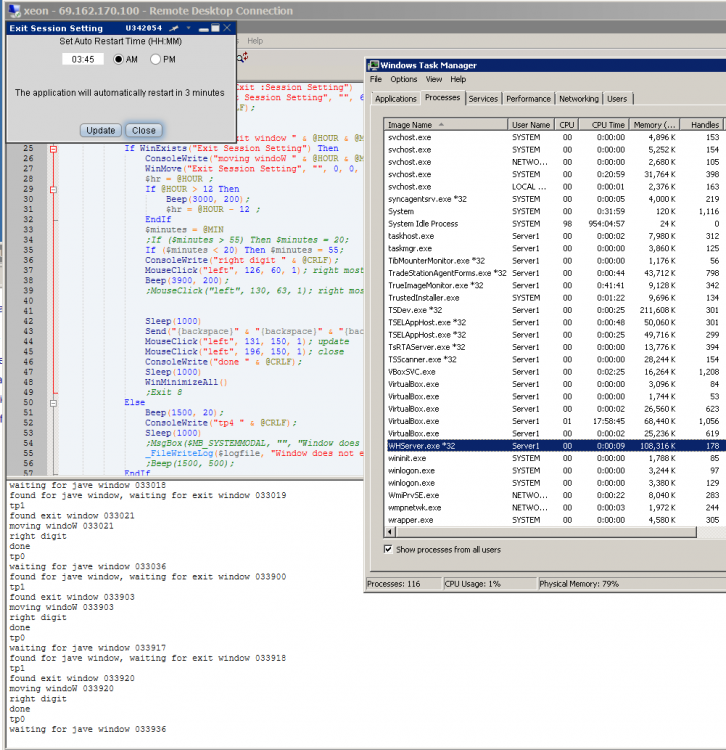Search the Community
Showing results for tags 'WinWaitActive'.
-
;WinWaitActive intermittently fails to find the "Exit Session Setting" window. ;If the window is moved my the mouse, it will then work. ;can anyone help? ; this changes the tws logout time to be a minute earlier than the pc clock time Opt("TrayAutoPause", 0) Opt("MouseCoordMode", 0) Opt("WinTitleMatchMode", 2) #include <File.au3> $logfile = "c:\log\twslogin2" & @YEAR & @MON & @MDAY & ".txt" TraySetIcon("Shell32.dll", 180) _FileWriteLog($logfile, "Starting") ; Live mode While 1 ;If (((@HOUR = 3 And (@MIN > 15 Or @MIN < 31))) Or (@HOUR = 15 And (@MIN > 15 Or @MIN < 31))) Then If 1 Then ConsoleWrite("tp0 " & @CRLF); Sleep(2000) Opt("SendKeyDelay", 500) ;150 ConsoleWrite("waiting for jave window " & @HOUR & @MIN & @SEC & @CRLF); WinWaitActive("[CLASS:SunAwtFrame]", "") ConsoleWrite("found for jave window, waiting for exit window " & @HOUR & @MIN & @SEC & @CRLF); _FileWriteLog($logfile, "Exit :Session Setting") $ret = WinWaitActive("Exit Session Setting", "", 6) ConsoleWrite("tp1 " & @CRLF); Sleep(2000) If ($ret > 0) Then ConsoleWrite("found exit window " & @HOUR & @MIN & @SEC & @CRLF); If WinExists("Exit Session Setting") Then ConsoleWrite("moving windoW " & @HOUR & @MIN & @SEC & @CRLF); WinMove("Exit Session Setting", "", 0, 0, 320, 170, 100) $hr = @HOUR ; If @HOUR > 12 Then Beep(3000, 200); $hr = @HOUR - 12 ; EndIf $minutes = @MIN ;If ($minutes > 55) Then $minutes = 20; If ($minutes < 20) Then $minutes = 55; ConsoleWrite("right digit " & @CRLF); MouseClick("left", 126, 60, 1); right most digit Beep(3900, 200); Sleep(1000) Send("{backspace}" & "{backspace}" & "{backspace}" & "{backspace}" & "{backspace}" & "{backspace}" & "{backspace}" & $hr & ":" & $minutes - 1 & "{enter}"); MouseClick("left", 131, 150, 1); update MouseClick("left", 196, 150, 1); close ConsoleWrite("done " & @CRLF); Sleep(1000) WinMinimizeAll() Else Beep(1500, 20); ConsoleWrite("tp4 " & @CRLF); Sleep(1000) ;MsgBox($MB_SYSTEMMODAL, "", "Window does not exist", 2) _FileWriteLog($logfile, "Window does not exist") ;Beep(1500, 500); EndIf EndIf EndIf Sleep(2000) WEnd; tws_login.au3
- 1 reply
-
- winwaitactive
- interactive brokers
-
(and 1 more)
Tagged with:
-
How to use winwaitactive to search for multiple titles at a time.? Like in my code I am searching for the window with title "Windows Security" and passing credentials automatically. WinWaitActive("Windows Security") But there is another window also where I need to pass credentials with title "User Account Control". How to modify the below code so that it will wait for any of the above windows and send the credentials. While 1 WinWaitActive("Windows Security") ;ANy option to keep or condition logic here Send($CmdLine[1]) Send("{TAB}") Send($CmdLine[2]) Send("{ENTER}") WEnd
-
I have a script to open a bunch of programs when I start the computer. I was using WinWaitActive to activate a window then type some text, but it was not working. It could be I was opening too many things at the same time. So I found an alternative to use WinSetOnTop, type the text, then use WinSetOnTop again to make it not be on top anymore. Just thought I'd mention that alternative in case it helps someone out there in AutoIt-land.