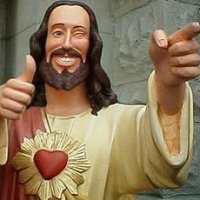Search the Community
Showing results for tags 'WinHTTP'.
-
#include <WinHttp.au3> ; https://github.com/dragana-r/autoit-winhttp/tree/master ConsoleWrite("- ExpiryTime: " & _WinHttp_SSL_ExpiryTime("www.google.com") & @CRLF) Func _WinHttp_SSL_ExpiryTime($sSite, $iPort = 443, $sTimeType = "ExpiryTime") Local Const $tagINTERNET_CERTIFICATE_INFO = "dword ExpiryTime[2]; dword StartTime[2]; ptr SubjectInfo;" & _ "ptr IssuerInfo; ptr ProtocolName; ptr SignatureAlgName; ptr EncryptionAlgName; dword KeySize" Local $tINTERNET_CERTIFICATE_INFO, $hOpen = _WinHttpOpen() _WinHttpSetOption($hOpen, $WINHTTP_OPTION_SECURITY_FLAGS, 0x00003300) ; $SECURITY_FLAG_IGNORE_ALL Local $hConnect = _WinHttpConnect($hOpen, $sSite, $iPort) Local $hRequest = _WinHttpSimpleSendSSLRequest($hConnect, "GET", "/") Local $tBufferLength = DllStructCreate("dword") DllStructSetData($tBufferLength, 1, 2048) Local $sReturn, $tBuffer = DllStructCreate("byte[2048]") Local $iError, $aResult = DllCall($hWINHTTPDLL__WINHTTP, "bool", "WinHttpQueryOption", _ "handle", $hRequest, "dword", $WINHTTP_OPTION_SECURITY_CERTIFICATE_STRUCT, _ "struct*", DllStructGetPtr($tBuffer), "dword*", DllStructGetPtr($tBufferLength)) $iError = @error If Not $iError And $aResult[0] Then $tINTERNET_CERTIFICATE_INFO = DllStructCreate($tagINTERNET_CERTIFICATE_INFO, DllStructGetPtr($tBuffer)) $sReturn = __WinHttp_INTERNET_CERTIFICATE_INFO_Time($tINTERNET_CERTIFICATE_INFO, $sTimeType) ; these are "ExpiryTime" and "StartTime" Else $iError = 99 $sReturn = "error" EndIf $tBufferLength = 0 $tBuffer = 0 $tINTERNET_CERTIFICATE_INFO = 0 _WinHttpCloseHandle($hRequest) _WinHttpCloseHandle($hConnect) _WinHttpCloseHandle($hOpen) Return SetError($iError, 0, $sReturn) EndFunc ;==>_WinHttp_SSL_ExpiryTime Func __WinHttp_INTERNET_CERTIFICATE_INFO_Time($tStruct, $sTimeType = "ExpiryTime") Local $tSystTime = DllStructCreate("struct;word Year;word Month;word Dow;word Day;word Hour;word Minute;word Second;word MSeconds;endstruct") DllCall("kernel32.dll", "bool", "FileTimeToSystemTime", "struct*", DllStructGetPtr($tStruct, $sTimeType), "struct*", $tSystTime) Return StringFormat("%04d/%02d/%02d %02d:%02d:%02d", $tSystTime.Year, $tSystTime.Month, $tSystTime.Day, $tSystTime.Hour, $tSystTime.Minute, $tSystTime.Second) EndFunc ;==>__WinHttp_INTERNET_CERTIFICATE_INFO_Time Had to scrape the site to get this. Shared here so you don't have to go trough the same trouble. This function gets the date a SSL certificate expires on a web site. Edit: Added to "ExpiryTime" the possibility of getting "StartTime". Was already there, might as well give the opportunity to get that too. ..and this one has the rest of the info I could get. If anyone can get ProtocolName, SignatureAlgName and EncryptionAlgName, post it. TIA
-
Hi there, I used MySQL UDF for MySQL connection and work normally on MySQL 5.x series but MySQL server update to 8.0.36 recently and UDF I used seems not support, even I replaced the libmysql.dll which copied from MySQL installation folder and I tried to use the MySQL related UDF from Wiki Collection ( EzMySql, MySQL (without ODBC) ... etc. ) still not supported 8.0+ either does any MySQL related UDF support MySQL 8.0+ without ODBC driver ? ( work station without ODBC driver ) thanks
-
I try to download some file with winhttp.au3 I use code from here: My code looks like: #include <FileConstants.au3> #include "WinHttp.au3" #AutoIt3Wrapper_Run_AU3Check=N _Example() Func _Example() ; Initialize and get session handle Local $hOpen = _WinHttpOpen() ; Get connection handle Local $hConnect = _WinHttpConnect($hOpen, "https://MY_URL") Local $CurrentOption = _WinHttpQueryOption($hConnect, $WINHTTP_OPTION_SECURITY_FLAGS) Local $Options = BitOR($CurrentOption, _ $SECURITY_FLAG_IGNORE_UNKNOWN_CA, _ $SECURITY_FLAG_IGNORE_CERT_CN_INVALID, _ $SECURITY_FLAG_IGNORE_CERT_DATE_INVALID) _WinHttpSetOption($hConnect, $WINHTTP_OPTION_SECURITY_FLAGS, $Options) If @error Then ConsoleWrite("! ---> @error=" & @error & " @extended=" & @extended & _ " : _WinHttpSetOption" & @CRLF) ; Specify the reguest Local $hRequest = _WinHttpOpenRequest($hConnect, Default, "MY_FILE") ; Send request _WinHttpSendRequest($hRequest) ; Wait for the response _WinHttpReceiveResponse($hRequest) ProgressOn("Downloading", "In Progress...") Progress(_WinHttpQueryHeaders($hRequest, $WINHTTP_QUERY_CONTENT_LENGTH)) Local $sData ; Check if there is data available... If _WinHttpQueryDataAvailable($hRequest) Then While 1 $sChunk = _WinHttpReadData_Ex($hRequest, Default, Default, Default, Progress) If @error Then ExitLoop $sData &= $sChunk Sleep(20) WEnd Else MsgBox(48, "Error", "Site is experiencing problems (or you).") EndIf Sleep(1000) ProgressOff() ; Close handles _WinHttpCloseHandle($hRequest) _WinHttpCloseHandle($hConnect) _WinHttpCloseHandle($hOpen) Local $hFile = FileOpen(@ScriptDir & "\MY_FILE", $FO_OVERWRITE + $FO_CREATEPATH + $FO_BINARY) FileWrite($hFile, $sData) FileClose($hFile) EndFunc ;==>_Example Func Progress($iSizeAll, $iSizeChunk = 0) Local Static $iMax, $iCurrentSize If $iSizeAll Then $iMax = $iSizeAll $iCurrentSize += $iSizeChunk Local $iPercent = Round($iCurrentSize / $iMax * 100, 0) ProgressSet($iPercent, $iPercent & " %") EndFunc ;==>Progress Func _WinHttpReadData_Ex($hRequest, $iMode = Default, $iNumberOfBytesToRead = Default, $pBuffer = Default, $vFunc = Default) __WinHttpDefault($iMode, 0) __WinHttpDefault($iNumberOfBytesToRead, 8192) __WinHttpDefault($vFunc, 0) Local $tBuffer, $vOutOnError = "" If $iMode = 2 Then $vOutOnError = Binary($vOutOnError) Switch $iMode Case 1, 2 If $pBuffer And $pBuffer <> Default Then $tBuffer = DllStructCreate("byte[" & $iNumberOfBytesToRead & "]", $pBuffer) Else $tBuffer = DllStructCreate("byte[" & $iNumberOfBytesToRead & "]") EndIf Case Else $iMode = 0 If $pBuffer And $pBuffer <> Default Then $tBuffer = DllStructCreate("char[" & $iNumberOfBytesToRead & "]", $pBuffer) Else $tBuffer = DllStructCreate("char[" & $iNumberOfBytesToRead & "]") EndIf EndSwitch Local $sReadType = "dword*" If BitAND(_WinHttpQueryOption(_WinHttpQueryOption(_WinHttpQueryOption($hRequest, $WINHTTP_OPTION_PARENT_HANDLE), $WINHTTP_OPTION_PARENT_HANDLE), $WINHTTP_OPTION_CONTEXT_VALUE), $WINHTTP_FLAG_ASYNC) Then $sReadType = "ptr" Local $aCall = DllCall($hWINHTTPDLL__WINHTTP, "bool", "WinHttpReadData", _ "handle", $hRequest, _ "struct*", $tBuffer, _ "dword", $iNumberOfBytesToRead, _ $sReadType, 0) If @error Or Not $aCall[0] Then Return SetError(1, 0, "") If Not $aCall[4] Then Return SetError(-1, 0, $vOutOnError) If IsFunc($vFunc) Then $vFunc(0, $aCall[4]) If $aCall[4] < $iNumberOfBytesToRead Then Switch $iMode Case 0 Return SetExtended($aCall[4], StringLeft(DllStructGetData($tBuffer, 1), $aCall[4])) Case 1 Return SetExtended($aCall[4], BinaryToString(BinaryMid(DllStructGetData($tBuffer, 1), 1, $aCall[4]), 4)) Case 2 Return SetExtended($aCall[4], BinaryMid(DllStructGetData($tBuffer, 1), 1, $aCall[4])) EndSwitch Else Switch $iMode Case 0, 2 Return SetExtended($aCall[4], DllStructGetData($tBuffer, 1)) Case 1 Return SetExtended($aCall[4], BinaryToString(DllStructGetData($tBuffer, 1), 4)) EndSwitch EndIf EndFunc ;==>_WinHttpReadData_Ex As a result I get file with this contents: As so far I found this: So I even with added: Local $CurrentOption = _WinHttpQueryOption($hConnect, $WINHTTP_OPTION_SECURITY_FLAGS) Local $Options = BitOR($CurrentOption, _ $SECURITY_FLAG_IGNORE_UNKNOWN_CA, _ $SECURITY_FLAG_IGNORE_CERT_CN_INVALID, _ $SECURITY_FLAG_IGNORE_CERT_DATE_INVALID) _WinHttpSetOption($hConnect, $WINHTTP_OPTION_SECURITY_FLAGS, $Options) If @error Then ConsoleWrite("! ---> @error=" & @error & " @extended=" & @extended & _ " : _WinHttpSetOption" & @CRLF) I still get the same errors. Anyone know a way how to fix this problem? Regards, mLipok
-
Hello , I am trying to use Websockets in AutoIt. It is to fetch live stock market prices , API is provided and documentation available for python language. The link for the code snippet is : https://symphonyfintech.com/xts-market-data-front-end-api-v2/#tag/Introduction https://symphonyfintech.com/xts-market-data-front-end-api-v2/#tag/Instruments/paths/~1instruments~1subscription/post https://github.com/symphonyfintech/xts-pythonclient-api-sdk Second Link is to subscribe to a list of ExchangeInstruments. Now I would like to get live stock ltp (LastTradedPrice) for a few stocks whose "ExchangeInstrumentID" I know. I am able to use the WinHttp object to perform actions using simple codes like below : I have the secretKey and appkey and can generate the needed token. And get the unique ExchangeInstrumentID. Below code is just for example of how I am using WinHttp. Unrelated to socket part. Global $InteractiveAPItoken = IniRead(@ScriptDir & "\Config.ini", "token", "InteractiveAPItoken", "NA") $baseurl = "https://brokerlink.com/interactive/" $functionurl = "orders" $oHTTP = ObjCreate("winhttp.winhttprequest.5.1") $oHTTP.Open("POST", $baseurl & $functionurl, False) $oHTTP.SetRequestHeader("Content-Type", "application/json;charset=UTF-8") $oHTTP.SetRequestHeader("authorization", $InteractiveAPItoken) $pD = '{ "exchangeSegment": "NSEFO", "exchangeInstrumentID": ' & $exchangeInstrumentID & ', "productType": "' & $producttype & '", "orderType": "MARKET", "orderSide": "' & $orderside & '", "timeInForce": "DAY", "disclosedQuantity": 0, "orderQuantity": ' & $qty & ', "limitPrice": 0, "stopPrice": 0, "orderUniqueIdentifier": "' & $orderidentifier & '"}' $oHTTP.Send($pD) $oReceived = $oHTTP.ResponseText $oStatusCode = $oHTTP.Status But am struggling to understand and use socket. Would be of great help if you can have a look at the link mentioned above and help with the code sample for AutoIt. To connect and listen to a socket. Thanks a lot
- 2 replies
-
- websockets
- winhttprequest
-
(and 2 more)
Tagged with:
-
Hi AutoIt Members and Programmers, i have a problem with Telegram UDF that does not work on some of my servers, Telegram is not restricted in these machines, here is console output in Windows 7 (Server): >"C:\Program Files (x86)\AutoIt3\SciTE\..\AutoIt3.exe" "C:\Program Files (x86)\AutoIt3\SciTE\AutoIt3Wrapper\AutoIt3Wrapper.au3" /run /prod /ErrorStdOut /in "C:\Users\.NetFramework\Desktop\telegram-udf-autoit-master\tests\Test.au3" /UserParams +>20:20:40 Starting AutoIt3Wrapper (19.1127.1402.0} from:SciTE.exe (4.2.0.0) Keyboard:00000429 OS:WIN_7/Service Pack 1 CPU:X64 OS:X64 Environment(Language:0409) CodePage:0 utf8.auto.check:4 +> SciTEDir => C:\Program Files (x86)\AutoIt3\SciTE UserDir => C:\Users\.NetFramework\AppData\Local\AutoIt v3\SciTE\AutoIt3Wrapper SCITE_USERHOME => C:\Users\.NetFramework\AppData\Local\AutoIt v3\SciTE >Running AU3Check (3.3.14.5) from:C:\Program Files (x86)\AutoIt3 input:C:\Users\.NetFramework\Desktop\telegram-udf-autoit-master\tests\Test.au3 +>20:20:40 AU3Check ended.rc:0 >Running:(3.3.14.5):C:\Program Files (x86)\AutoIt3\autoit3.exe "C:\Users\.NetFramework\Desktop\telegram-udf-autoit-master\tests\Test.au3" +>Setting Hotkeys...--> Press Ctrl+Alt+Break to Restart or Ctrl+BREAK to Stop. Test file for Telegram UDF (https://github.com/xLinkOut/telegram-udf-autoit). This file need a valid ChatID of a Telegram user who has already sent at least a message to the bot, and a valid token given by @BotFather. Insert this data in the source code. "C:\Users\.NetFramework\Desktop\telegram-udf-autoit-master\src\Telegram.au3" (1098) : ==> The requested action with this object has failed.: $oHTTP.Send() $oHTTP^ ERROR ->20:20:41 AutoIt3.exe ended.rc:1 +>20:20:41 AutoIt3Wrapper Finished. >Exit code: 1 Time: 1.56 It's really annoying problem in WinHTTP
-
goodmorning autoit team today am comming with some winhttp problems, i hope that you can help me to solve them. the first problem is when opening a request my forums api allow me to delete any post using the api key all functions work, i mean post / get but when i tried to use the delete verb it's gave me an html 404 error here is what am tried #include "WinHttp.au3" ; Open needed handles Global $hOpen = _WinHttpOpen() Global $hConnect = _WinHttpConnect($hOpen, "xxxxxxxx.com") ; Specify the reguest: Global $hRequest = _WinHttpOpenRequest($hConnect, "Delete", "/vb/Api/posts/10447/?hard_delete=true", default, default) _WinHttpAddRequestHeaders($hRequest, "XF-Api-Key:xxxxx") _WinHttpAddRequestHeaders($hRequest, "XF-Api-User:xxxxx") ; Send request _WinHttpSendRequest($hRequest) ; Wait for the response _WinHttpReceiveResponse($hRequest) Global $sHeader = 0, $sReturned = 0 ; If there is data available... If _WinHttpQueryDataAvailable($hRequest) Then $sHeader = _WinHttpQueryHeaders($hRequest, $WINHTTP_QUERY_CONTENT_DISPOSITION) ;Or maybe: ; $sHeader = _WinHttpQueryHeaders($hRequest, BitOR($WINHTTP_QUERY_RAW_HEADERS_CRLF, $WINHTTP_QUERY_CUSTOM), "Content-Disposition") Do $sReturned &= _WinHttpReadData($hRequest) Until @error msgBox(64, "", $sReturned) endIf ; Close handles _WinHttpCloseHandle($hRequest) _WinHttpCloseHandle($hConnect) _WinHttpCloseHandle($hOpen) and here is the error message <!DOCTYPE HTML PUBLIC "-//IETF//DTD HTML 2.0//EN"> <html><head> <title>403 Forbidden</title> </head><body> <h1>Forbidden</h1> <p>You don't have permission to access /vb/Api/posts/10447/ on this server.<br /> </p> </body></html> i hope you can help me thanks in advance
-
Hi mates, well this is my first contribution. a simple UDF to use Virustotal API v2.0 The response return is not parsed|splitted. requires >WinHttp UDF Functions List: Update: Now a Only Function using a flags for respective mode. VT() Use respective flag($Type) VT(ByRef $aAPI, $Type, $sResource, $sAPIkey,$Comments="") flags($Type) $fReport = retrieve a scan report on a given file $fScan = submit a file for Scanning $fRescan = Rescan files in VirusTotal's file store $uReport = retrieve a scan report on a given URL $uScan = submit a URL for Scanning $Comment = Make a commnet on files and URLs Example: #include <Crypt.au3> #include "VT.au3" Example() Func Example() _Crypt_Startup() Local $sFilePath = @WindowsDir & "\Explorer.exe" Local $bHash = _Crypt_HashFile($sFilePath, $CALG_MD5) _Crypt_Shutdown() Local $hVirusTotal = VT_Open() Local $APIkey='Your API key' ConsoleWrite(VT($hVirusTotal, $fReport, '20c83c1c5d1289f177bc222d248dab261a62529b19352d7c0f965039168c0654',$APIkey) & @CRLF) ConsoleWrite(VT($hVirusTotal, $fScan, $sFilePath,$APIkey) & @CRLF) ConsoleWrite(VT($hVirusTotal, $fRescan, hex($bHash),$APIkey) & @CRLF) ConsoleWrite(VT($hVirusTotal, $uReport, "http://www.virustotal.com",$APIkey) & @CRLF) ConsoleWrite(VT($hVirusTotal, $uScan, "http://www.google.com",$APIkey) & @CRLF) ConsoleWrite(VT($hVirusTotal, $Comment, hex($bHash) ,$APIkey,"Hello Word | Hola Mundo") & @CRLF) VT_Close($hVirusTotal) ; EndFunc ;==>Example Saludos VT.au3
- 51 replies
-
- Virustotal
- POST
- (and 4 more)
-
Hello friends, i have a working curl command that show informations about my account on binance.com, but_it dont work with autoit code without curl.exe. I want to do it without curl, because the whole process much Slower_ with StdoutRead (I want get the response in variable.) My Curl command in Autoit: This 2 are works, but_ i would like to do it without curl.exe $apikey="XYZ" sCommand = @ScriptDir & '\curl.exe -k -H "X-MBX-APIKEY: ' & $apikey & '" -X GET "https://api.binance.com/api/v3/account?' & $request the same in .bat file curl.exe -k -H "X-MBX-APIKEY: XYZ" -X GET "https://api.binance.com/api/v3/account?timestamp=1514917812000&signature=85bdee77e53cd521e1d5229fbfb459d53799c42b3fa4596d73f1520fad5f965a" (I use curl with -k option which allows curl to make insecure connections, because there is problem with the sites certificate, (cURL error 60)) I tried many variations, this is the latest... I cant get the same response. curl $error message (I changed ): {"code":-2015,"msg":"Invalid API-key, IP, or permissions for action."} autoit version $error message (Response code:400): Mandatory parameter 'timestamp' was not sent, was empty/null, or malformed. $request = $query & '&signature=' & $signature $oHTTP = ObjCreate("winhttp.winhttprequest.5.1") $oHTTP.Open("GET", "https://api.binance.com/api/v3/account", False) $oHTTP.SetRequestHeader("X-MBX-APIKEY", $apikey) $oHTTP.Send($request) $oReceived = $oHTTP.ResponseText $oStatusCode = $oHTTP.Status If $oStatusCode <> 200 then MsgBox(4096, "Response code", $oStatusCode) EndIf thanks
-
Hi everyone its been loooong since I posted here I have been trying to convert this curl executable parameters into autoit using the winhttp com object; curl -F data_file=@my_audio_file.mp3 -F model=en-US "https://api.speechmatics.com/v1.0/user/41049/jobs/?auth_token=MmQ5MTk4jdsgjhgghstOGU5YS00OWFhLWghdgjshgdhbshj017###" any ideas guys PS: I am excited to post here after a looong time
-
Hello Opertation Sys: Win7 x64 Problem: Connecting to webs using TLS 1.1 + Description: WinHttp.WinHttpRequest.5.1 using TLS 1.0 by default, i need higher version to connect into some webs. Dim $oHttp = ObjCreate("WinHTTP.WinHTTPRequest.5.1") $oHttp.open ("GET", "https://howsmyssl.com/a/check", False) $oHttp.Option(9) = 128 ; 128 - TLS 1.0, 512 - TLS 1.1, 2048 - TLS 1.2, 2056 - TLS 1.1 & TLS 1.2 $oHttp.Send ConsoleWrite($oHttp.responseText & @CRLF) ; at end of the respond you can check your TLS version. Mine is: {"tls_version":"TLS 1.0","rating":"Bad"} Error: $oHttp.Option works only with parameter 128 (TLS 1.0) other values make error {Bad parameter} Additional: I've done this tutorial about enabling TLS in registry: <link> Thanks for support. Ascer
-
Hi All i am currently trying to add a function to my project that can send SMS, i have gone with Twilio for the sms service that use a REST API. I have never worked with an API before, and could use some help. I can get my function working with using cURL.exe and copy past command from the website with the following code. And thats great unfortunately i am have issue with character like æøå when sending a SMS appears like a box or ?. this does not happen if i do it from the website so it looks like a Unicode issue in curl.exe. I have done some searching on the forum and understand that i should be able to implement this curl command with the WinHTTP UDF from @trancexx so i don't need a third part exe and it might fix my charater issue. Unfortunately i really don't understand how i am to change curl commands to the WinHTTP and i was hoping some good maybe give me an example i could learn from. Thanks in advanced i have removed the AuthToken number from the script. _SendSMS("00000000","SomeOne","SMS body info") Func _SendSMS($SendTo,$SendFrom,$Msgtxt) $AccountSID = "ACbb765b3180d5938229eff8b8f63ed1bc" $AuthToken = "Auth Token number" $Data = '"https://api.twilio.com/2010-04-01/Accounts/'&$AccountSID&'/Messages.json"'& _ '-X POST \ --data-urlencode "To=+45'&$SendTo&'" \ --data-urlencode "From='&$SendFrom&'" \ --data-urlencode "Body='&$Msgtxt&'" \ -u '&$AccountSID&':'&$AuthToken&'' ShellExecute(@ScriptDir&"\curl.exe","-k "&$Data) ;~ curl 'https://api.twilio.com/2010-04-01/Accounts/ACbb765b3180d5938229eff8b8f63ed1bc/Messages.json' -X POST \ ;~ --data-urlencode 'To=+4500000000' \ ;~ --data-urlencode 'From=Reception' \ ;~ --data-urlencode 'Body=Test Body' \ ;~ -u ACbb765b3180d5938229eff8b8f63ed1bc:[AuthToken] EndFunc
-
Hello, I have been struggling with this for nearly 20 hours, and I just cannot seem to figure out the formatting for the header request. To test this, you will need to use this api key I set up for your testing purposes. (note, I sent tracexx a direct message about this as I didn't realize I could limit API restrictions until just now, so I am now hoping on of you may have the answer on hand) I need to be able to GET balance and POST orders. Right now, I can't get past the 401/403 errors on my own. I believe the Content is formatted for JSON, but using the JSON format didn't work for me ( although that may be because I'm an idiot and formatted something wrong). I want to get: GET balance page POST delete order page Here is a temporary API key + Secret API key with only the "View Balance Page" and "Delete Order" functions enabled: Access-key: tq6GeUrEvfxyF-LG Secret Access-Key: cZlz75K1wb8-Ed67pRaXvUWTPW6RTH9q Here is the site's API guide (I followed this closely and doubt the error is there): https://coincheck.com/documents/exchange/api#libraries And here is running source code (needs those keys inputted) which will hash the above keys to the required HMAC SHA256: #include <Crypt.au3> #include<WinHttp.au3> Global Const $CALG_SHA_256 = 0x0000800c ;; ===== $api = "/api/accounts/balance" $accessNonCE = _TimeGetStamp() $url = "https://coincheck.com/api/accounts/balance" $body = "" WinHTTP($url, $body) Func WinHTTP($sUrl, $sBody) Local $hOpen = _WinHttpOpen() Local $hConnect = _WinHttpConnect($hOpen, "https://coincheck.com/api/accounts/balance") ; Specify the reguest: ;Local $hRequest = _WinHttpOpenRequest($hConnect, Default, $sApi) $accessKey = "" ;; Add the key from above $secretKey = "" ;; Add the secret key from above $message = $accessNonCE & $sUrl $BinarySignature = HMAC($secretKey, $message) $signature = _Base64Encode($BinarySignature) ;Encode signature Local $hRequest = _WinHttpOpenRequest($hConnect, "GET") _WinHttpAddRequestHeaders($hRequest, 'ACCESS-KEY: '&$accessKey) _WinHttpAddRequestHeaders($hRequest, 'ACCESS-NONCE: '&$accessNonCE) _WinHttpAddRequestHeaders($hRequest, 'ACCESS-SIGNATURE: '&$signature) ; Send request _WinHttpSendRequest($hRequest) ; Wait for the response _WinHttpReceiveResponse($hRequest) Local $sHeader = _WinHttpQueryHeaders($hRequest) ; ...get full header Local $sData = _WinHttpReadData($hRequest) ; Clean _WinHttpCloseHandle($hRequest) _WinHttpCloseHandle($hConnect) _WinHttpCloseHandle($hOpen) ; Display retrieved data MsgBox(0, "Data", $sData) EndFunc Func sha256($message) Return _Crypt_HashData($message, $CALG_SHA_256) EndFunc Func HMAC($key, $message, $hash="sha256") Local $blocksize = 64 Local $a_opad[$blocksize], $a_ipad[$blocksize] Local Const $oconst = 0x5C, $iconst = 0x36 Local $opad = Binary(''), $ipad = Binary('') $key = Binary($key) If BinaryLen($key) > $blocksize Then $key = Call($hash, $key) For $i = 1 To BinaryLen($key) $a_ipad[$i-1] = Number(BinaryMid($key, $i, 1)) $a_opad[$i-1] = Number(BinaryMid($key, $i, 1)) Next For $i = 0 To $blocksize - 1 $a_opad[$i] = BitXOR($a_opad[$i], $oconst) $a_ipad[$i] = BitXOR($a_ipad[$i], $iconst) Next For $i = 0 To $blocksize - 1 $ipad &= Binary('0x' & Hex($a_ipad[$i],2)) $opad &= Binary('0x' & Hex($a_opad[$i],2)) Next Return Call($hash, $opad & Call($hash, $ipad & Binary($message))) EndFunc Func _TimeGetStamp() Local $av_Time $av_Time = DllCall('CrtDll.dll', 'long:cdecl', 'time', 'ptr', 0) If @error Then SetError(99) Return False EndIf Return $av_Time[0] EndFunc Func _Base64Encode($input) $input = Binary($input) Local $struct = DllStructCreate("byte[" & BinaryLen($input) & "]") DllStructSetData($struct, 1, $input) Local $strc = DllStructCreate("int") Local $a_Call = DllCall("Crypt32.dll", "int", "CryptBinaryToString", _ "ptr", DllStructGetPtr($struct), _ "int", DllStructGetSize($struct), _ "int", 1, _ "ptr", 0, _ "ptr", DllStructGetPtr($strc)) If @error Or Not $a_Call[0] Then Return SetError(1, 0, "") ; error calculating the length of the buffer needed EndIf Local $a = DllStructCreate("char[" & DllStructGetData($strc, 1) & "]") $a_Call = DllCall("Crypt32.dll", "int", "CryptBinaryToString", _ "ptr", DllStructGetPtr($struct), _ "int", DllStructGetSize($struct), _ "int", 1, _ "ptr", DllStructGetPtr($a), _ "ptr", DllStructGetPtr($strc)) If @error Or Not $a_Call[0] Then Return SetError(2, 0, ""); error encoding EndIf Return DllStructGetData($a, 1) EndFunc ;==>_Base64Encode
-
Hello there, I'm trying to query a REST API of a webservice, SHOPWARE to be precise. The API is very well documented (https://developers.shopware.com/developers-guide/rest-api/#using-the-rest-api-in-your-own-a) but only using PHP. I tried some stuff but could not make it work. It should be very simple, because the following simply works in a Chrome-Browser: https://USERNAME:PASSPHRASE@www.SHOPWAREDOMAIN.com/api/orders/300 queries me for username and passphrase and then dumps order number 300. Now I try to do the same in AutoIt (based on the wonderful work of many contributors here): #include-once #include "..\INCLUDE\winhttp.au3" #include "..\INCLUDE\OO_JSON.au3" ;Proxy Config Global $oJSON = _OO_JSON_Init() Global $obj = "" Global $sUserName = "USERNAME" Global $sPassword = "PASSPHRASE" Global $sDomain = "www.SHOPWAREDOMAIN.com/api/orders/300" Global $hOpen = _WinHttpOpen("Mozilla/5.0 (Windows NT 6.1; WOW64; rv:40.0) JOC/0.1") ; without ie proxy settings $hConnect = _WinHttpConnect($hOpen, "https://" & $sDomain) ConsoleWrite ($hConnect & "#") $sReturned = _WinHttpSimpleSSLRequest($hConnect, "GET", $sUserName & ":" & $sPassword & "@" & $sDomain, Default ) ;$sReturned = _WinHttpSimpleSSLRequest($hConnect, "GET", $sDomain, Default, $sUserName & ":" & $sPassword) ;$sReturned = _WinHttpSimpleSSLRequest($hConnect, "GET", $sDomain, Default, , $sUserName & ":" & $sPassword ) _WinHttpCloseHandle($hConnect) _WinHttpCloseHandle($hOpen) ; See what's returned ConsoleWrite ($sReturned & "#" & @error) Whatever version I use (I tried the commented ones and many others), I always get a reply from Shopware: {"success":false,"message":"Invalid or missing auth"} At least this comes from Shopware. But there must be some format of the credentials that I don't know or understand. Any help?
- 1 reply
-
- rest
- authentication
-
(and 2 more)
Tagged with:
-
I have been working on trying to develop some scripts to interface with the REST/JSON API from the Orion SDK. This is where I will ask my questions and hopefully get some community responses that could help benefit others. https://github.com/solarwinds/OrionSDK I am trying to create examples of how to interface with the API from autoit. This should be a knowledge dump for this task.
- 8 replies
-
- orion
- solarwinds
-
(and 2 more)
Tagged with:
-
How to send Requests on https Website I tried using ObjCreate("winhttp.winhttprequest.5.1") But m not Receiving Any response m able to retrive https://google.com but same is not available on other site( https://gst.gov.in ) kindly help me
-
So I have been bashing my head in for a couple days and have searched both AutoIT forums and Thwack Forums for an answer. I understand this could be hard to help sense I can't provide a server for someone to help me test against. I am trying to use the WinHTTP.au3 to connect with Solarwinds Orion SDK thru REST/JSON api calls. Here is the documentation that they provide. https://github.com/solarwinds/OrionSDK/wiki/REST I have been trying just to make a basic connection but for some reason cannot get past the authorization process with WinHTTP. Here is my test code. #Region Includes #include <log4a.au3> #include "WinHttp.au3" #EndRegion Global $sAddress = "https://usandl0213:17778/SolarWinds/InformationService/v3/Json/Query?query=SELECT+NodeID+FROM+Orion.NODES" Global $array_URL = _WinHttpCrackUrl($sAddress) ;~ Row|Col 0 ;~ [0]|https ;~ [1]|2 ;~ [2]|usandl0213 ;~ [3]|17778 ;~ [4]| ;~ [5]| ;~ [6]|/SolarWinds/InformationService/v3/Json/Query ;~ [7]|?query=SELECT+NodeID+FROM+Orion.NODES Global $hOpen = _winhttpOpen() If @error Then _log4a_Fatal("Error intializing the usage of WinHTTP functions") Exit 1 EndIf Global $hConnect = _winhttpConnect($hOpen, $array_URL[2]) If @error Then _log4a_Fatal("Error specifying the initial target server of an HTTP request.") _WinHttpCloseHandle($hOpen) Exit 2 EndIf Global $hRequest = _WinHttpOpenRequest($hConnect, _ "GET", _ "/SolarWinds/InformationService/v3/Json/Query?query=SELECT+NodeID+FROM+Orion.NODES", _ "HTTP/1.1") If @error Then _log4a_Fatal(MsgBox(48, "Error", "Error creating an HTTP request handle.") _WinHttpCloseHandle($hConnect) _WinHttpCloseHandle($hOpen) Exit 3 EndIf _WinHttpAddRequestHeaders($hRequest, "Authorization: Basic YXV0b2l0X2xvZ2luOnRlc3Q=") _WinHttpAddRequestHeaders($hRequest, "User-Agent: curl/7.20.0 (i386-pc-win32) libcurl/7.20.0 OpenSSL/0.9.8l zlib/1.2.3") _WinHttpAddRequestHeaders($hRequest, "Host: usandl0213:17778") _WinHttpAddRequestHeaders($hRequest, "Accept: */*") _WinHttpSendRequest($hRequest) If @error Then MsgBox(48, "Error", "Error sending specified request.") Close_request() Exit 4 EndIf ; Wait for the response _WinHttpReceiveResponse($hRequest) If @error Then MsgBox(48, "Error", "Error waiting for the response from the server.") Close_request() Exit 5 EndIf Global $sChunk, $sData ; See what's returned If _WinHttpQueryDataAvailable($hRequest) Then Global $sHeader = _WinHttpQueryHeaders($hRequest) ;~ ConsoleWrite(@crlf) ConsoleWrite($sHeader & @CRLF) ; Read While 1 $sChunk = _WinHttpReadData($hRequest) If @error Then ExitLoop $sData &= $sChunk WEnd ConsoleWrite($sData & @CRLF) ; print to console Else MsgBox(48, "Error", "Site is experiencing problems.") EndIf Close_request() Func Close_request() ; Close open handles and exit _WinHttpCloseHandle($hRequest) _WinHttpCloseHandle($hConnect) _WinHttpCloseHandle($hOpen) EndFunc I am definitely connecting to the server but get a 401 Unauthorized response. Output of above script: Header: HTTP/1.1 401 Unauthorized Cache-Control: private Date: Thu, 27 Jul 2017 15:31:21 GMT Content-Length: 1668 Content-Type: text/html; charset=utf-8 Server: Microsoft-IIS/7.5 Set-Cookie: ASP.NET_SessionId=lgwin2qsbbrip2mxg01fot05; path=/; HttpOnly Set-Cookie: TestCookieSupport=Supported; path=/ Set-Cookie: Orion_IsSessionExp=TRUE; expires=Thu, 27-Jul-2017 17:31:21 GMT; path=/ WWW-Authenticate: Negotiate WWW-Authenticate: NTLM X-UA-Compatible: IE=9 X-AspNet-Version: 4.0.30319 X-Powered-By: ASP.NET X-Same-Domain: 1 X-Content-Type-Options: nosniff X-Frame-Options: SAMEORIGIN X-XSS-Protection: 1; mode=block Body: <!DOCTYPE html PUBLIC "-//W3C//DTD XHTML 1.0 Transitional//EN" "http://www.w3.org/TR/xhtml1/DTD/xhtml1-transitional.dtd"> <html xmlns="http://www.w3.org/1999/xhtml"> <head><link rel="stylesheet" type="text/css" href="/orion/js/jquery-1.7.1/jquery-ui.css.i18n.ashx?l=en-US&v=42660.90.L&csd=%23b0b9c5;%23d2ddec;%2392add1;" /> <link rel="stylesheet" type="text/css" href="/orion/styles/orionminreqs.css.i18n.ashx?l=en-US&v=42660.90.L&csd=%23b0b9c5;%23d2ddec;%2392add1;" /> <link rel="stylesheet" type="text/css" href="/webengine/resources/steelblue.css.i18n.ashx?l=en-US&v=42660.90.L&csd=%23b0b9c5;%23d2ddec;%2392add1;" /> <link rel="stylesheet" type="text/css" href="/orion/ipam/res/css/sw-events.css.i18n.ashx?l=en-US&v=42660.90.L&csd=%23b0b9c5;%23d2ddec;%2392add1;" /> <script type="text/javascript" src="/orion/js/orionminreqs.js.i18n.ashx?l=en-US&v=42660.90.L"></script> <script type="text/javascript" src="/orion/js/modernizr/modernizr-2.5.3.js.i18n.ashx?l=en-US&v=42660.90.L"></script> <script type="text/javascript" src="/orion/js/jquery-1.7.1/jquery-1.7.1.framework.min.js.i18n.ashx?l=en-US&v=42660.90.L"></script> <script type="text/javascript">(function(){var de=$(document.documentElement); de.addClass('sw-is-locale-en'); $.each(jQuery.browser,function(k,v){if(v===true){ de.addClass('sw-is-'+k); de.addClass('sw-is-'+k+'-'+parseInt(jQuery.browser.version)); }}); })();</script> <script type="text/javascript">SW.Core.Loader._cbLoaded('jquery');</script> <script type="text/javascript">SW.Core.Date._init(0,-14400000);</script> <title> </title></head> <body> <script> window.location = 'Login.aspx'; </script> </body> </html> To me this looks like it if it is still looking for my credentials. I did verify that things work as expected using Chrome and REST test client. I do get certificate errors in IE if I try to go directly. Bypass certificate issues and page will try to save out to .json file Looking for any help.
- 8 replies
-
- winhttp
- solarwinds
-
(and 1 more)
Tagged with:
-
Hello all, Im trying to get the information from https website, but it does not return any thing, here is the code: Global $oHTTP = ObjCreate("winhttp.winhttprequest.5.1") $agent ='Mozilla/5.0 (Windows NT 5.1) AppleWebKit/537.36 (KHTML, like Gecko) Chrome/49.0.2623.112 Safari/537.36' $url = "https://www.sportinglife.com/racing/results" $oHTTP.Open("GET", $url, False) $oHTTP.setRequestHeader ("User-Agent", $agent) $oHTTP.Option(4) = 13056 $oHTTP.Send() $src = ($oHTTP.ResponseText) ConsoleWrite($url & @CRLF) MsgBox(0, '$src', $src) when i tried with other website, it is working, but this code does not works with this website. Pls help me thank you.
-
Hello everyone. I would like to automate some things on my forum with AutoIT and so far I successfully logged in and everything seems to be going well, however this type of form I have no clue on how to make, I tried with a couple of different ideas and what not, but so far it wont work. I already found what I need for making unix timestamps and so on, so all I need is to understand how to make this in WINHTTP $sRead = _WinHttpSimpleFormFill($xConnect, "posting.php?mode=post&f=124", Default, "name:topic_seo_title", "testing my stuff before actually posting", "name:seo_desc", "testing my stuff before actually posting", "name:icon", "2", "name:subject", "testing my stuff before actually posting", "name:addbbcode20", "100", "name:message", "MoonBoys full video rips from popular porn sites", "name:post", "Submit", "name:fileupload", "Content-Type: application/octet-stream", "name:filecomment", "name:lastclick", $iUnixTime, "name:creation_time", $iUnixTime, "name:form_token", $uh) ------WebKitFormBoundaryPH Content-Disposition: form-data; name="topic_seo_title" testing my stuff ------WebKitFormBoundaryPH Content-Disposition: form-data; name="seo_desc" testing my stuff ------WebKitFormBoundaryPH Content-Disposition: form-data; name="seo_key" ------WebKitFormBoundaryPH Content-Disposition: form-data; name="icon" 2 ------WebKitFormBoundaryPH Content-Disposition: form-data; name="subject" testing my stuff ------WebKitFormBoundaryPH Content-Disposition: form-data; name="addbbcode20" 100 ------WebKitFormBoundaryPH Content-Disposition: form-data; name="message" [center][b]testing this[/b] [i][b]test: test: [neon=Pink]Screenshots:[/neon] test Details:[/b][/i][/center] ------WebKitFormBoundaryPH Content-Disposition: form-data; name="post" Submit ------WebKitFormBoundaryPH Content-Disposition: form-data; name="fileupload"; filename="" Content-Type: application/octet-stream ------WebKitFormBoundaryPH Content-Disposition: form-data; name="filecomment" ------WebKitFormBoundaryPH Content-Disposition: form-data; name="lastclick" 1488467908 ------WebKitFormBoundaryPH Content-Disposition: form-data; name="creation_time" 1488467908 ------WebKitFormBoundaryPH Content-Disposition: form-data; name="form_token" 4ee1f6e9f21d7147f31a94d16bb16eaddf7bb3e8 ------WebKitFormBoundaryPHhcKRBLEwtQXIqY--
-
Hi there, I'm trying to send a simple get request by ObjCreate("winhttp.winhttprequest.5.1") But it can only work on some computer, and it can't send request on other computer. I guess the problem is some computer have the different version of winhttp request (not 5.1, higher or lower) Can I send a get request without using winhttp? Thanks for your help!
-
(Sorry if this topic is in the wrong section, please suggest a better place if so.) Hi! a newbie here, since a few weeks i have got the basic hang of Pixelsearch, Controlclick, Imagesearch functions and now would like to proceed to Automating Internet navigation. In this case i am trying to develop a Script which will keep a watch on amazon page and notify me when the price of a commodity drops. I can program the latter part but i still am in search of a better way to , navigate and basically watch webpages with out actually having them on the screen Therefore, I need some guidance with HttpRequest, and Winhttp functions, can anyone please refer me to tutorials, links and example scripts for a complete noobbie? Some detailed Video Tutorials, and Guides would just be icing on the cake. Sorry, if this sounds too naive. Hoping for positive replies
- 6 replies
-
- http
- httprequests
-
(and 1 more)
Tagged with:
-
#include "WinHttp.au3" #include <array.au3> #include <file.au3> #include <WinAPI.au3> #include <string.au3> #include <WindowsConstants.au3> #include <FileConstants.au3> #include <ListviewConstants.au3> #include <GUIConstantsEx.au3> #include <MsgBoxConstants.au3> ; Learning HTTP Requests with WinHTTP ; Global $idOP, $usr, $list, $idEXIT, $call HotKeySet("{ESC}", "Terminate") Local $hGUI = GUICreate("Learning", 750, 500, 223, 202, $WS_BORDER) Local $idEXIT = GUICtrlCreateButton("Exit", 660, 440, 75, Default) Local $idCon = GUICtrlCreateButton("Start", 10, 10, 725, Default) Local $siteLab = GUICtrlCreateLabel("Select Test", 20, 48 ,Default, 35) GUICtrlSetFont (-1,9, 800); bold Local $IG = GUICtrlCreateCheckbox("test", 75, 45) Local $realm = GUICtrlCreateCheckbox("test1", 75, 65) Local $site3 = GUICtrlCreateCheckbox("test2", 200, 45) Local $site4 = GUICtrlCreateCheckbox("test3", 200, 65) $list = GUICtrlCreateListView( " PROXY | NAME1 | NAME2 | STATUS ", 20, 100, 710, 300, $LVS_NOSORTHEADER+$LVS_SINGLESEL) GUISetState(@SW_SHOW, $hGUI) While 1 Switch GUIGetMsg() Case $GUI_EVENT_CLOSE, $idEXIT Exit Case $IG If _IsChecked($IG) Then $call = "test" EndIf Case $idCon Call($call) EndSwitch WEnd Func test() $url = "www.w3schools.com" $sPage = "/tags/demo_form.asp" Local $proxies Local $names _FileReadToArray("proxies.txt", $proxies) ; read the list of names to array _FileReadToArray("Okay.txt", $names) ; read the list of names to array For $i = 1 To UBound($proxies) - 1 $Read = $names[$i] $Datastring = ('') $newreadamount = _StringBetween($read,$Datastring, ':') $newreadamount[0] = StringReplace($newreadamount[0], ":", "") $name1 = $newreadamount[0] $Datastring2 = (':') $newreadamount2 = _StringBetween($read,$Datastring2, '') $newreadamount2[0] = StringReplace($newreadamount2[0], ":", "") $name2 = $newreadamount2[0] $sAdditionalData = "name1="&$name1&"&name2="&$name2 MsgBox(4096, "Test", $proxies[$i] & " - " & $name1&":"&$name2,1) ; Initialize and get session handle $hOpen = _WinHttpOpen("Mozilla/5.0 (Windows NT 6.1; WOW64; rv:40.0) Gecko/20100101 Firefox/40.0", $WINHTTP_ACCESS_TYPE_NAMED_PROXY, $proxies[$i]) _WinHttpSetTimeouts($hOpen, 15, 15, 15, 15) ; Get connection handle $hConnect = _WinHttpConnect($hOpen, $url) ; Make a request $hRequest = _WinHttpOpenRequest($hConnect, "POST", $sPage) ; Send it. Specify additional data to send too. This is required by the Google API: _WinHttpSendRequest($hRequest, "Content-Type: application/x-www-form-urlencoded", $sAdditionalData) ; Wait for the response _WinHttpReceiveResponse($hRequest) ; See what's returned Dim $sReturned If _WinHttpQueryDataAvailable($hRequest) Then ; if there is data Do $sReturned &= _WinHttpReadData($hRequest) Until @error EndIf ; Close handles _WinHttpCloseHandle($hRequest) _WinHttpCloseHandle($hConnect) _WinHttpCloseHandle($hOpen) ; See what's returned MsgBox(4096, "Returned", $sReturned, 1) If StringInStr($sReturned,'Input was received as:') Then GUICtrlCreateListViewItem($proxies[$i] & "|"&$name1&"|"&$name2&"|Success", $list) Sleep(500) ContinueLoop ElseIf $sReturned = "" Then FileWrite("nottested.txt",$name1&":"&$name2 & @CRLF) GUICtrlCreateListViewItem($proxies[$i] & "|"&$name1&"|"&$name2&"|Bad Proxy", $list) Sleep(500) ContinueLoop EndIf Next EndFunc Func Terminate() Exit 0 EndFunc Func _IsChecked($idControlID) Return BitAND(GUICtrlRead($idControlID), $GUI_CHECKED) = $GUI_CHECKED EndFunc ;==>_IsChecked This is my code and it runs just fine. My problem is that if I receive Bad Proxy I need it to test the request again with the same array input $name1 / $name2 until I receive 'Input was received as:' So basically ElseIf $sReturned = "" Then FileWrite("nottested.txt",$name1&":"&$name2 & @CRLF) GUICtrlCreateListViewItem($proxies[$i] & "|"&$name1&"|"&$name2&"|Bad Proxy", $list) Sleep(500) TRY AGAIN WITH NEW PROXY AND SAME CREDENTIALS EndIf Is this possible and if so do you have either some example code and/or some helpfile I can read. Thanks in advance!
-
Hello there, could anyone advanced in WinHTTP tell me what am I missing please? #include "WinHttp.au3" #include <Array.au3> $sPic = "C:\Users\Source\Pictures\Capturex1.PNG" $sPic2 = "C:\Users\Source\Pictures\Capturex2.PNG" $hOpen = _WinHttpOpen() $hConnect = _WinHttpConnect($hOpen, "https://m.facebook.com/") $sRead = _WinHttpSimpleFormFill($hConnect, "login.php", "login_form", "name:email", "login@mail.com", "name:pass", "pasword") $aRead = _WinHttpSimpleFormFill($hConnect, "/groups/1111111111111", "index:1", "name:view_photo", True, "[RETURN_ARRAY]") ;<-- 11111... <-- Group ID $aURL = _WinHttpCrackUrl($aRead[2]) $aRead = _WinHttpSimpleFormFill($hConnect, $aURL[6] & $aURL[7], Default, "name:file1", $sPic, "[RETURN_ARRAY]") $aURL = _WinHttpCrackUrl($aRead[2]) $aRead = _WinHttpSimpleFormFill($hConnect, $aURL[6] & $aURL[7], "index:0", "name:view_photo", True, "[RETURN_ARRAY]") ;<-- Suppose to press on Add More photos isn't? $aURL = _WinHttpCrackUrl($aRead[2]) $aRead = _WinHttpSimpleFormFill($hConnect, $aURL[6] & $aURL[7], Default, "name:file1", $sPic2, "[RETURN_ARRAY]") ; <-- also submit second photo? $aURL = _WinHttpCrackUrl($aRead[2]) _WinHttpSimpleFormFill($hConnect, $aURL[6] & $aURL[7], Default, "name:view_post", True) _WinHttpCloseHandle($hConnect) _WinHttpCloseHandle($hOpen) I'm trying to post multi photos in group, but no luck. Here is idea I came from:
-
Hi everyone, I have a script that call this function again & again normaly Func CallAPI($amount, $target, $condition, $API_key) $oHTTP.Open("POST","https://HOST?api_key="&$API_key) $oHTTP.SetRequestHeader('content-type','application/json') $oHTTP.Send('{"amount":'&$amount&',"target":'&$target&',"condition":"'&$condition&'"}') $Response = $oHTTP.ResponseText Return $Response EndFunc but sometime (may be after 105 request, 203 request, 1000 request, ... n request) this request error and make my script stop $oHTTP.Send('{"amount":'&$amount&',"target":'&$target&',"condition":"'&$condition&'"}') $oHTTP.^ ERROR I think sever response slow that make this request reached default timeout. I try to set time out with hope if reached timeout this request will return error or something else and my script keep run continue $oHTTP.SetTimeouts(30000,60000,30000,30000) but it when request reached timeout, my script error, exit and return the same message above. Anyone have any idea too fix this disadvantage, or when sever response slow it will skip this request and return error code and countinue code without exit? Thanks everyone T.T