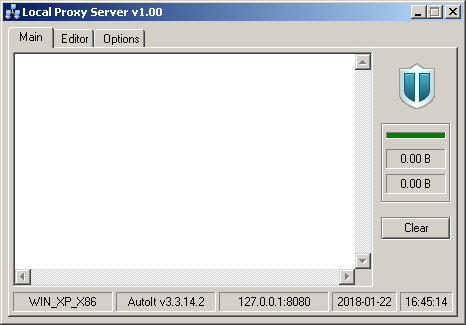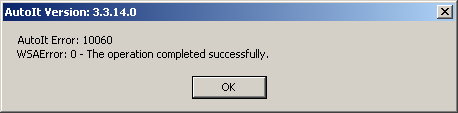Search the Community
Showing results for tags 'TCP'.
-
Version v1.4.0
922 downloads
Purpose (from Microsoft's website) The HTTP Server API enables applications to communicate over HTTP without using Microsoft Internet Information Server (IIS). Applications can register to receive HTTP requests for particular URLs, receive HTTP requests, and send HTTP responses. The HTTP Server API includes SSL support so that applications can exchange data over secure HTTP connections without IIS. Description There have been several times in the past that I wanted to either retrieve information from one of my PCs or execute commands on one of my PCs, whether it was from across the world or sitting on my couch. Since AutoIt is one of my favorite tools for automating just about anything on my PC, I looked for ways to make to make it happen. Setting up a full blown IIS server seemed like overkill so I looked for lighter weight solutions. I thought about creating my own AutoIt UDP or TCP server but that just wasn't robust enough, Then I found Microsoft's HTTP Server API and it looked very promising. After doing a little research into the APIs, I found that it was flexible & robust enough to handle just about any of the tasks that I required now and in the future. So a while back I decided to wrap the API functionality that I needed into an AutoIt UDF file to allow me to easily create the functionality I needed at the time. It has come in very handy over the years. Of course it wasn't all wrapped up with a nice little bow like it is now. That only happened when I decided to share it with anyone else who could use it or learn from it. The example file that I included is a very granular example of the steps required to get a lightweight HTTP Server up and listening for GET requests. The UDF is a wrapper for the Microsoft APIs. That means to do anything over and above what I show in the example, one would probably have to have at least a general knowledge of APIs or the ability to figure out which APIs/functions to use, what structures and data is needed to be passed to them, and in what order. However, the UDF gives a very solid foundation on which to build upon. Of course, if anyone has questions about the UDF or how to implement any particular functionality, I would probably help to the extent that I could or point you in the right direction so that you can figure out how to implement your own solution. The APIs included in the UDF are the ones that I needed in the past to do what I needed to do. If any additional APIs need to be added to the UDF file, please make those suggestions in the related forum topic. Being that this is basically an AutoIt wrapper for the Microsoft API functions, there's no need to create AutoIt-specific documentation. All of the UDF functions, structures, constants, and enumerations are named after their Microsoft API counterparts. Therefore, you can refer to Microsoft's extensive documentation of their HTTP Server API. As stated earlier, if there is one or more APIs that you find yourself needing for your particular solution, please suggest it in the related Example Scripts forum topic. Related Links Microsoft HTTP Server API - Start Page Microsoft HTTP Server API - API v2 Reference Microsoft HTTP Server API - Programming Model-
- http server
- tcp
-
(and 2 more)
Tagged with:
-
I can TCP/IP in AutoIt, hence, make a HTTP deamon. Now, how can I HTTPS to use SSL !?? Well, Apache has this "mod_proxy.so" module that can let me have SSL and what not is in Apache. All that is needed is to tell Apache what I wanna do by editing httpd.conf . # Implements a proxy/gateway for Apache. # 1. Open /Applications/XAMPP/etc/httpd.conf # 2. Enable the following Modules by removing the # at the front of the line. # - LoadModule rewrite_module modules/mod_rewrite.so # - LoadModule proxy_module modules/mod_proxy.so # - LoadModule proxy_http_module modules/mod_proxy_http.so # # 3. Copy and Paste below to the bottom of httpd.conf # <IfModule mod_proxy.c> ProxyRequests On <Proxy *> Order deny,allow Allow from all </Proxy> ProxyVia Off ProxyPreserveHost Off ProxyPass /home/ http://127.0.0.1:84/home/ ProxyPassReverse /home/ http://127.0.0.1:84/home/ SetEnv proxy-nokeepalive 1 # ..since we are not using "keep-alive", we are using "close" </IfModule> ...et voila I'm using XAMPP ( https://www.apachefriends.org/download.html ) and this is my solution to avoid coding in PHP, as I feel more comfortable coding in AutoIt. A "muli-thread or concurrency" can be done by forking the socket ( https://www.autoitscript.com/forum/topic/199177-fork-udf-ish/ ) but responses are under 20 ms., so I feel fine with a single thread. I modified an example ( attached below ), so can try out the concept. PS: I am not an Apache guru. I just discovered this and it opens a world of possibilities. In my case, I'm thinking of an API to query SQLite PS2: I'm not gonna make Poll but do click like if you do 201673-json-http-post-serverlistener.au3
-
Hello, I just made another TCP server. I will use the server for data collection and a lot of clients can get the data from TCP. I now use it for UDP broadcast some devices to get their IP's. You can also use it for chat's. It is very low level, but so you have more options than with the pure AutoIt functions. Just start the server in SciTE to see the console outputs. Then you can start up to 63 clients to talk to the server. I hope you like it. Server script: #include "socket_UDF.au3" ;funkey 2013.06.21 _WSAStartup() Global $iSocket Global $iReturn Global $iPort = 20500 Global $sIP_Connected Global $iPort_Connected Global $tBuffer = DllStructCreate("char buffer[512]") $iSocket = _socket($AF_INET, $SOCK_STREAM, $IPPROTO_TCP) ConsoleWrite("Listen Socket: " & $iSocket & @CRLF) Global $tReUse = DllStructCreate("BOOLEAN reuse") DllStructSetData($tReUse, "reuse", True) ; enable reusing the same port $iReturn = _setsockopt($iSocket, $SOL_SOCKET, $SO_REUSEADDR, $tReUse) ; set reusing option for the port If $iReturn Then ConsoleWrite("SetSockOpt error setting reusing the same port!. Windows Sockets Error Codes: " & _WSAGetLastError() & @CRLF) EndIf $iReturn = _bind($iSocket, @IPAddress1, $iPort) ;local IP-Address and port to use If $iReturn Then ConsoleWrite("Bind error: " & $iReturn & @CRLF) ; 0 is OK EndIf $iReturn = _listen($iSocket, 1) If $iReturn Then ConsoleWrite("Listen error: " & $iReturn & @CRLF) ; 0 is OK EndIf Global $iNewSocket Global $tReadFds = DllStructCreate($tagFd_set) Global $tReadFds_Copy = DllStructCreate($tagFd_set) _FD_ZERO($tReadFds) _FD_SET($iSocket, $tReadFds) Global $iSocketMax = $iSocket Global $iSocketNow Global $sDataRcv While 1 DllCall('ntdll.dll', 'none', 'RtlMoveMemory', 'struct*', $tReadFds_Copy, 'struct*', $tReadFds, 'ULONG_PTR', DllStructGetSize($tReadFds)) $iReturn = _select($iSocketMax + 1, $tReadFds_Copy, 2000) ;timeout 2 seconds If _FD_ISSET($iSocket, $tReadFds_Copy) Then $iNewSocket = _accept($iSocket, $sIP_Connected, $iPort_Connected) _FD_SET($iNewSocket, $tReadFds) _FD_SHOW($tReadFds) If $iNewSocket > $iSocketMax Then $iSocketMax = $iNewSocket ConsoleWrite("New connected socket: " & $iNewSocket & @TAB & "IP: " & $sIP_Connected & @TAB & "Port: " & $iPort_Connected & @LF) EndIf For $i = 2 To DllStructGetData($tReadFds, "fd_count") $iSocketNow = DllStructGetData($tReadFds, "fd_array", $i) If _FD_ISSET($iSocketNow, $tReadFds_Copy) Then DllCall('ntdll.dll', 'none', 'RtlZeroMemory', 'struct*', $tBuffer, 'ULONG_PTR', DllStructGetSize($tBuffer)) If _recv($iSocketNow, $tBuffer) = $SOCKET_ERROR Then _closesocket($iSocketNow) _FD_CLR($iSocketNow, $tReadFds) Else $sDataRcv = DllStructGetData($tBuffer, 1) ConsoleWrite("Data received: " & $sDataRcv & @LF) If $sDataRcv == "CloseServer!" Then ExitLoop 2 EndIf EndIf EndIf Next WEnd For $i = 1 To DllStructGetData($tReadFds, "fd_count") _closesocket(DllStructGetData($tReadFds, "fd_array", $i)) Next _WSACleanup() Func _FD_SHOW(ByRef $tFd_set) For $i = 1 To DllStructGetData($tFd_set, "fd_count") ConsoleWrite($i & ":" & @TAB & DllStructGetData($tFd_set, "fd_array", $i) & @LF) Next EndFunc ;==>_FD_SHOWsocket_UDF and example.rar
-
Version 2.x.x and 3.x.x has been moved to branch 3.x About Autoit-Socket-IO Autoit-Socket-IO is a event driven TCP/IP wrapper heavily inspired from Socket.IO with focus on user friendliness and long term sustainability. I constantly want to make this UDF faster and better, so if you have any suggestions or questions (beginner and advanced) Do not hesitate to ask them, I will gladly help! Key features Simple API 99% data-type serialization thanks to Autoit-Serialize Can easily be extended with your own functionality thanks to Autoit-Events "Educational" examples Data encryption thanks to _<Crypt.au3> Limitations Speed. This UDF will sacrifice some speed for convenience Getting started Download the script from AutoIt or pull it from the official github repo git@github.com:tarreislam/Autoit-Socket-IO.git and checkout the tag 4.0.0-beta Check out the documentaion Take a look in the examples/ folder Changelog To see changes from 3.x.x and 2.x.x please checkout the 3.x branch Version 4.0.0-beta (This update break scripts.) Code base fully rewritten with Autoit-Events and decoupled to improve code quality and reduce bloat. The new UDF is very different from 3.x.x so please checkout the UPGRADE guide to fully understand all changes Added new documentation documentaion Success stories Since December 2017-now I have used version 1.5.0 in an production environment for 150+ clients with great success, the only downtime is planned windows updates and power outages. Newest version (2020-09-15!) Older versions (Not supported anymore) Autoit-Socket-IO-1.0.0.zip Autoit-Socket-IO-1.1.0.zip Autoit-Socket-IO-1.3.0.zip Autoit-Socket-IO-1.4.0.zip Autoit-Socket-IO-1.5.0.zip Autoit-Socket-IO-2.0.0.zip
-
Version 4.0.0-beta
1,523 downloads
Version 2.x.x and 3.x.x has been moved to branch 3.x About Autoit-Socket-IO Autoit-Socket-IO is a event driven TCP/IP wrapper heavily inspired from Socket.IO with focus on user friendliness and long term sustainability. I constantly want to make this UDF faster and better, so if you have any suggestions or questions (beginner and advanced) Do not hesitate to ask them, I will gladly help! Key features Simple API 99% data-type serialization thanks to Autoit-Serialize Can easily be extended with your own functionality thanks to Autoit-Events "Educational" examples Data encryption thanks to _<Crypt.au3> Limitations Speed. This UDF will sacrifice some speed for convenience Read more in the official thread-
- socket-io
- autoit-sockets
-
(and 2 more)
Tagged with:
-
This script is based on algorithm code from EnrMa. Updated: January 22, 2018 Made improvements. Changes are in the script header. Known Issues: AutoIt x64 does not work properly with this script. Download: LocalProxyServer_v1.00.zip
- 34 replies
-
- url filter
- blacklist
-
(and 3 more)
Tagged with:
-
Hi, I am new to AutoIT scripting and I am still learning. I am trying to communicate with a Labview application that acts like a server. it basically takes commands from the client. But for some commands, it also send back some data. When i am sending commands from my script, i can see that the labview is getting them. But i am not able to get anything back. I tried different code pieces that are available online in the forum. This is the working piece of code which i been using to send data. #cs This module is used to establish tcp connection with lab view #ce #include <File.au3> Func SendCmd($cmd) TCPStartup() Local $IpAddress="192.168.10.101" Local $Port="5353" $Labview = TCPConnect($IpAddress,$Port) If @error Then ConsoleWrite('!--> TCPConnect error number ( ' & @error & ' ).' & @CRLF) TCPCloseSocket($Labview) TCPShutdown() Exit EndIf TCPSend($Labview, $cmd & @CRLF) TCPCloseSocket($Labview) TCPShutdown() EndFunc SendCmd("wt42d") This is slightly modified code to send and receive data, which is not working. I am not getting any response back SendCmd("galil") Func SendCmd($cmd) TCPStartup() Local $IpAddress="192.168.10.101" Local $Port="5353" $Labview = TCPConnect($IpAddress,$Port) If @error Then ConsoleWrite('!--> TCPConnect error number ( ' & @error & ' ).' & @CRLF) TCPCloseSocket($Labview) TCPShutdown() Exit EndIf TCPSend($Labview, $cmd & @CRLF) $ip = @IPAddress1 ;create listening socket $Listensocket = TCPListen($ip, $Port) ConsoleWrite("Listening to Socket - " & $Listensocket & @CRLF) If $Listensocket = -1 Then ConsoleWrite("Exiting..." & @CRLF) Exit EndIf ;Accept incoming clients and recieve info While 1 $connectedsocket = TCPAccept($Listensocket) ConsoleWrite("Connecting to Socket - " & $connectedsocket & "Error -" & @error & @CRLF) If $ConnectedSocket >= 0 Then $ip2 = TCPRecv($connectedsocket,1000000) EndIf WEnd TCPCloseSocket($connectedsocket) TCPCloseSocket($Labview) TCPShutdown() EndFunc I am not getting anything back. I am getting the following output in the console +>Setting Hotkeys...--> Press Ctrl+Alt+Break to Restart or Ctrl+BREAK to Stop. Listening to Socket - 544 Connecting to Socket - -1Error -0 Connecting to Socket - -1Error -0 Connecting to Socket - -1Error -0 Connecting to Socket - -1Error -0 Connecting to Socket - -1Error -0 Connecting to Socket - -1Error -0 Connecting to Socket - -1Error -0 Connecting to Socket - -1Error -0 Connecting to Socket - -1Error -0 its going through that loop forever. i need to force stop it. But when i open putty and send the same command, i am getting response right away. Can someone please help me with that. Thanks in advance Regards Yogendra
-
Version 2.9.9.1
5,309 downloads
I started working on this program in the summer of 2008 then I stopped cause I faced some problems I couldn't overcome back then. Now that I've practiced more and have become a better scripter/programmer I'm releasing the program to the public to get some opinions. I know it's not a new concept but it's the first program I started besides some small stuff I did just for practice! I won't post the source code yet because it's still under construction, although I'm sure I've posted early stages of the code with bugs in the past in some topic... What I wanted was a simple, small, serverless program that would work without installation cause I wanted it for where I work, so I ended up with this! I have attached some images of various versions, also visit the forum thread. The package includes s!mpL3 LAN Messenger and the full change log. Current version 2.9.9.1! [04/07/2019] Check the Change Log below! http://www.autoitscript.com/forum/index.php?showtopic=88782 Read the license before using this software.- 2 reviews
-
- lan messenger
- chat
-
(and 3 more)
Tagged with:
-
---------- edit: this is probably in the wrong place, can a moderator move it to wherever it belongs? ---------- is there any way to completely disable TCPTimeout and make TCPRecv() wait indefinitely? maybe setting it to 0 or -1 or something? the docs doesn't seem to mention any way to disable it - the underlying C code would set SO_RCVTIMEO to 0 , aka DWORD timeout=0; setsockopt(s, SOL_SOCKET, SO_RCVTIMEO, &timeout, sizeof(timeout));
-
WSA_NBTCP.au3 (Windows Sockets API - Non-Blocking Transmission Control Protocol) Version: 1.00 Type: UDF This is an accumulation of WSA code from many sources and modified to suit myself. These functions have been thoroughly tested using a Local Proxy Server, which is about the most strenuous test you can use. Includes my rendition of how a TCPRecv Timeout should work. Also includes a timewait/timeout using Select for TCP Send, which works great for that function. You will need a loop to use _WSA_TCPRecv(). An example will be forthcoming in a second post. Functions: #CURRENT_USER_FUNCTIONS _WSA_Cleanup _WSA_FormatMessage _WSA_GetLastError _WSA_TCPAccept _WSA_TCPCloseSocket _WSA_TCPConnect _WSA_TCPListen _WSA_TCPRecv _WSA_TCPSend #INTERNAL_FUNCTIONS __TimeoutManager __TimeoutReset #EXTRA_FUNCTIONS _WSA_GetAddrInfo _WSA_GetHostByAddr _WSAAsyncGetHostByName _WSAAsyncGetHostByName_Callback _WSA_GetNameInfo Requirements: - AutoIt Versions: 3.3.8.1 thru 3.3.15.0 (32Bit only). - TCPStartup() at beginning of script on startup. - TCPShutDown() and _WSA_Cleanup() on exit. Download UDF: WSA_NBTCP.au3
-
I have had several people ask for this, so I decided to work the algorithm for it and this is the result. What is it? A Gateway Proxy Sends and Receives Data Unmodified. https://en.wikipedia.org/wiki/Proxy_server What is it used for? You can use it as a gateway, relay or router between two known static IP addresses. More information is in the header of the script. Download: LocalGatewayProxy.au3 You will need WSA_NBTCP.au3 from here: https://www.autoitscript.com/forum/topic/191954-wsa_nbtcp-v100-udf/ If you have any questions or problems, let me know.
-
Hello all. In case this is interesting few of you, I share my AMCP 2.1 protocol UDF in AutoIT. This protocol is used by CasparCG server, which is a Windows and Linux software used to play out professional graphics, audio and video to multiple outputs as a layerbased real-time compositor. It has been in 24/7 broadcast production since 2006. It's free and opensource. The UDF I share allows communication between an AutoIt based client and the CasparCG, based on following documentation : http://casparcg.com/wiki/CasparCG_2.1_AMCP_Protocol If you want more details on CasparCG : official WebSite or have a look to this video I'm currently building a full Client based on AutoIt, with many features like drag-and-drop layers, but sadly I can't share it right now, might come later. Don't hesitate to ask questions if you have any or need a basic example. The only requirement for this UDF is the other Event-driven TCP UDF by Kip AMCP_shared.au3 TCP.au3
-
Hi! If you liked my TCPServer UDF, you'll also like this one. Following the same principles, this TCPClient UDF helps you on handling multiple connections to different servers, and set actions depending on two events: OnReceive and OnDisconnect. It is also multi server (you can connect to many servers at once) and you can also bind a Console-based executable to the socket (similar to -e parameter in NetCat). This feature is useful if you want to use some Console UDF to create a TCP application and don't want to deal with the TCP* functions. Also, it runs on background just firing events, it won't pause your script while waiting/receiving data, so you can do anything else (close and open connections, allow the user to click buttons or just wait on an infinite loop) that your callbacks will be called once the event is fired It is also very easy to use. See this examples: Example #1: Connecting to a basic server By running this (as soon as you open a basic server with Netcat) you will receive a message box telling you when the server closes the connection (the socket ID and his IP address are passed as parameter to your callback function) and also when the server sends something over the TCP socket (the data sent is passed as parameter). #cs Download netcat at https://eternallybored.org/misc/netcat/ Execute this script Run in CMD: nc -vv -l -p 8081 #ce #include "TCPClient.au3" ; First we set the callback functions for the two events (none of them is mandatory) _TCPClient_OnDisconnect("disconnect") _TCPClient_OnReceive("received") ; And a parameter _TCPClient_DebugMode(True) ; Finally we connect to the server at port 8081 at any interface _TCPClient_Connect('127.0.0.1', 8081) Func disconnect($iSocket, $sIP) MsgBox(0, "Server disconnected", "Server " & $sIP & " disconnected from socket " & $iSocket) EndFunc ;==>disconnect Func received($iSocket, $sIP, $sData, $sPar) MsgBox(0, "Data received from " & $sIP, $sData & @CRLF & "Parameter: " & $sPar) _TCPClient_Send($iSocket, "You wrote: " & $sData) _TCPClient_SetParam($iSocket, 'will write again') EndFunc ;==>received While 1 Sleep(100) WEndExample #2: Requesting a page from a HTTP server In this example, we run this code and it will get the response from a HTTP server. Of course, as we are requesting google.com index, it may just show a redirect page to a local (with country top-level domain) Google page or with some stuff on the URL. #include "TCPClient.au3" _TCPClient_OnReceive("received") _TCPClient_DebugMode(True) $iSocket = _TCPClient_Connect(TCPNameToIP('google.com'), 80) If @error Then Exit _TCPClient_Send($iSocket, "GET / HTTP/1.0" & @CRLF & @CRLF) Func received($iSocket, $sIP, $sData, $sParam) MsgBox(0, "Data received", $sData) _TCPClient_Disconnect($iSocket) EndFunc ;==>received While 1 Sleep(100) WEndExample #3: Command prompt bound to the socket after password requesting By running this example, we will be asked for a password, which is 123456 as we set on the script. If the password is correct, we will see the Command Prompt live-updated (try running a ping to some server, for example). #include "TCPClient.au3" #cs To test this example, execute a netcat server, running this commands: nc -vv -l -p 31337 #ce Global $Password = "123456" _TCPClient_OnReceive("receive") _TCPClient_OnDisconnect("disconnect") _TCPClient_DebugMode() Func receive($iSocket, $sIP, $sData, $mPar) If $mPar = "login" Then If $sData = $Password Then ; right password, let's change the parameter _TCPClient_SetParam($iSocket, "logged") ; and now bind _TCPClient_BindAppToSocket($iSocket, "cmd.exe") Else _TCPClient_Send($iSocket, "Wrong password. Try again: ") EndIf Else If $sData = "exit" Then ; unbinds _TCPClient_UnBindAppToSocket($iSocket) ; says bye _TCPClient_Send($iSocket, "See you") ; closes connection _TCPClient_Disconnect($iSocket) Else ; sends command directly to the process _TCPClient_SendToBound($iSocket, $sData) EndIf EndIf EndFunc Func disconnect($iSocket, $sIP) MsgBox(0, $iSocket, $sIP) EndFunc $iSocket = _TCPClient_Connect('127.0.0.1', '31337') If @error Then MsgBox(0, "", "could not connect. Error: " & @error) Exit EndIf ; Sets parameter to login, so we know what the server is doing _TCPClient_SetParam($iSocket, "login") _TCPClient_Send($iSocket, "Please enter password: ") While True Sleep(100) WEndThe limit is your imagination? Well, maybe. Functions list: _TCPClient_Connect($sSvr, $iPort) _TCPClient_Disconnect($iSocket) _TCPClient_SetParam($iSocket, $sPar) _TCPClient_Send($iSocket, $sData) _TCPClient_Broadcast($sData [, $iExceptSocket = 0 ]) _TCPClient_ListConnections() _TCPClient_BindAppToSocket($iSocket, $sCommand [, $sWorkingDir = @WorkingDir ]) _TCPClient_SendToBound($iSocket, $sData) _TCPClient_UnBindAppToSocket($iSocket) _TCPClient_OnReceive($sCallback) _TCPClient_OnDisconnect($sCallback) _TCPClient_DebugMode([ $bMOde = "toggle" ]) _TCPClient_AutoTrim([ $bMode = "toggle" ]) _TCPClient_SocketToConnID($iSocket) _TCPClient_ConnIDToSocket($iConn) _TCPClient_SocketToIP($iSocket)Help file and more examples included! Latest version: 1.0.0 Download: https://www.autoitscript.com/forum/files/file/377-tcpclient-udf/ Changelog 1.0.0 - First release - 03/12/2015If you can't open the help file, please uncompress it, go to properties and click Unlock. Fork me on Github: http://github.com/jesobreira/tcpclient-udf
-
Hi I am trying to send a file over TCP from a TCP client to server. If I run the server and client on the same computer the file is send fine, but if the server is on one computer on the network and the client on another the file is sent in what looks like more than one packet. In other words the server receives 4 msg from the client. Why is this, how do I make it send in one go, or what is a way around it? Side Note: TCP server has a max of 999999999
-
i am trying to figure out how a server can connect to a client Over the internet. In this is script. The client connects to the server on the same machine (localhost) and executes the commands from the client. How can I change that instead communicating over localhost to communicate over the internet with tcp ipaddress and a port. What i actually need help of is 1. The server will open a port and listen to communication from a No-ip address 2. I input the no-ip address and correct port in the client side, and when i click on connect, it connects to the server if its online This is the client #include <GuiConstantsEx.au3> THIS IS THE CLIENT #include <NamedPipes.au3> #include <StaticConstants.au3> #include <WinAPI.au3> #include <WindowsConstants.au3> ; =============================================================================================================================== ; Description ...: This is the client side of the pipe demo ; Author ........: Paul Campbell (PaulIA) ; Notes .........: ; =============================================================================================================================== ; =============================================================================================================================== ; Global constants ; =============================================================================================================================== Global Const $BUFSIZE = 4096 Global Const $DEFCMD = "cmd.exe /c dir c:\" Global Const $PIPE_NAME = "\\$\\pipe\\AutoIt3" Global Const $ERROR_MORE_DATA = 234 ; =============================================================================================================================== ; Global variables ; =============================================================================================================================== Global $g_idEdit, $g_idMemo, $g_idSend, $g_idServer, $g_hPipe ; =============================================================================================================================== ; Main ; =============================================================================================================================== CreateGUI() MsgLoop() ; =============================================================================================================================== ; Creates a GUI for the client ; =============================================================================================================================== Func CreateGUI() Local $hGUI = GUICreate("FarC0nn3c7", 500, 400, -1, -1, $WS_SIZEBOX) GUICtrlCreateLabel("Server:", 2, 14, 52, 20, $SS_RIGHT) $g_idServer = GUICtrlCreateEdit("<local>", 56, 10, 200, 20, $SS_LEFT) GUICtrlCreateLabel("Command:", 2, 36, 52, 20, $SS_RIGHT) $g_idEdit = GUICtrlCreateEdit($DEFCMD, 56, 32, 370, 20, $SS_LEFT) $g_idSend = GUICtrlCreateButton("Pawn Dem", 430, 32, 60, 20) $g_idMemo = GUICtrlCreateEdit("", 0, 62, _WinAPI_GetClientWidth($hGUI), 332) GUICtrlSetFont($g_idMemo, 9, 400, 0, "Courier New") GUISetState() EndFunc ;==>CreateGUI ; =============================================================================================================================== ; Logs an error message to the display ; =============================================================================================================================== Func LogError($sMessage) $sMessage &= " (" & _WinAPI_GetLastErrorMessage() & ")" GUICtrlSetData($g_idMemo, GUICtrlRead($g_idMemo) & $sMessage & @CRLF) EndFunc ;==>LogError ; =============================================================================================================================== ; Logs a message to the display ; =============================================================================================================================== Func LogMsg($sMessage) GUICtrlSetData($g_idMemo, GUICtrlRead($g_idMemo) & $sMessage & @CRLF) EndFunc ;==>LogMsg ; =============================================================================================================================== ; MsgLoop ; =============================================================================================================================== Func MsgLoop() While True Switch GUIGetMsg() Case $g_idSend SendCmd() Case $GUI_EVENT_CLOSE Exit EndSwitch WEnd EndFunc ;==>MsgLoop ; =============================================================================================================================== ; This function opens a pipe to the server ; =============================================================================================================================== Func OpenPipe() Local $sName, $sPipe ; Get pipe handle $sName = GUICtrlRead($g_idServer) If $sName = "<local>" Then $sName = "." $sPipe = StringReplace($PIPE_NAME, "$", $sName) $g_hPipe = _WinAPI_CreateFile($sPipe, 2, 6) If $g_hPipe <> -1 Then Return True LogError("OpenPipe failed") Return False EndFunc ;==>OpenPipe ; =============================================================================================================================== ; This function reads a message from the pipe ; =============================================================================================================================== Func ReadMsg() Local $bSuccess, $iRead, $pBuffer, $tBuffer $tBuffer = DllStructCreate("char Text[4096]") $pBuffer = DllStructGetPtr($tBuffer) GUICtrlSetData($g_idMemo, "") While 1 $bSuccess = _WinAPI_ReadFile($g_hPipe, $pBuffer, $BUFSIZE, $iRead, 0) If $iRead = 0 Then ExitLoop If Not $bSuccess Or (_WinAPI_GetLastError() = $ERROR_MORE_DATA) Then ExitLoop GUICtrlSetData($g_idMemo, StringLeft(DllStructGetData($tBuffer, "Text"), $iRead), 1) WEnd EndFunc ;==>ReadMsg ; =============================================================================================================================== ; This function sends a command to the server ; =============================================================================================================================== Func SendCmd() If OpenPipe() Then SetReadMode() WriteMsg(GUICtrlRead($g_idEdit)) ReadMsg() _WinAPI_CloseHandle($g_hPipe) EndIf EndFunc ;==>SendCmd ; =============================================================================================================================== ; This function sets the pipe read mode ; =============================================================================================================================== Func SetReadMode() If Not _NamedPipes_SetNamedPipeHandleState($g_hPipe, 1, 0, 0, 0) Then LogError("SetReadMode: _NamedPipes_SetNamedPipeHandleState failed") EndIf EndFunc ;==>SetReadMode ; =============================================================================================================================== ; This function writes a message to the pipe ; =============================================================================================================================== Func WriteMsg($sMessage) Local $iWritten, $iBuffer, $pBuffer, $tBuffer $iBuffer = StringLen($sMessage) + 1 $tBuffer = DllStructCreate("char Text[" & $iBuffer & "]") $pBuffer = DllStructGetPtr($tBuffer) DllStructSetData($tBuffer, "Text", $sMessage) If Not _WinAPI_WriteFile($g_hPipe, $pBuffer, $iBuffer, $iWritten, 0) Then LogError("WriteMsg: _WinAPI_WriteFile failed") EndIf EndFunc ;==>WriteMsg And this is the server #include <GuiConstantsEx.au3> #include <NamedPipes.au3> #include <WinAPI.au3> #include <WindowsConstants.au3> #NoTrayIcon ; =============================================================================================================================== ; Description ...: This is the server side of the pipe demo ; Author ........: Paul Campbell (PaulIA) ; Notes .........: ; =============================================================================================================================== ; =============================================================================================================================== ; Global constants ; =============================================================================================================================== Global Const $DEBUGGING = False Global Const $BUFSIZE = 4096 Global Const $PIPE_NAME = "\\.\\pipe\\AutoIt3" Global Const $TIMEOUT = 5000 Global Const $WAIT_TIMEOUT = 258 Global Const $ERROR_IO_PENDING = 997 Global Const $ERROR_PIPE_CONNECTED = 535 ; =============================================================================================================================== ; Global variables ; =============================================================================================================================== Global $g_hEvent, $g_idMemo, $g_pOverlap, $g_tOverlap, $g_hPipe, $g_hReadPipe, $g_iState, $g_iToWrite ; =============================================================================================================================== ; Main ; =============================================================================================================================== CreateGUI() InitPipe() MsgLoop() ; =============================================================================================================================== ; Creates a GUI for the server ; =============================================================================================================================== Func CreateGUI() Local $hGUI $hGUI = GUICreate("Pipe Server", 500, 400, -1, -1, $WS_SIZEBOX) $g_idMemo = GUICtrlCreateEdit("", 0, 0, _WinAPI_GetClientWidth($hGUI), _WinAPI_GetClientHeight($hGUI)) GUICtrlSetFont($g_idMemo, 9, 400, 0, "Courier New") GUISetState() EndFunc ;==>CreateGUI ; =============================================================================================================================== ; This function creates an instance of a named pipe ; =============================================================================================================================== Func InitPipe() ; Create an event object for the instance $g_tOverlap = DllStructCreate($tagOVERLAPPED) $g_pOverlap = DllStructGetPtr($g_tOverlap) $g_hEvent = _WinAPI_CreateEvent() If $g_hEvent = 0 Then LogError("InitPipe ..........: API_CreateEvent failed") Return EndIf DllStructSetData($g_tOverlap, "hEvent", $g_hEvent) ; Create a named pipe $g_hPipe = _NamedPipes_CreateNamedPipe($PIPE_NAME, _ ; Pipe name 2, _ ; The pipe is bi-directional 2, _ ; Overlapped mode is enabled 0, _ ; No security ACL flags 1, _ ; Data is written to the pipe as a stream of messages 1, _ ; Data is read from the pipe as a stream of messages 0, _ ; Blocking mode is enabled 1, _ ; Maximum number of instances $BUFSIZE, _ ; Output buffer size $BUFSIZE, _ ; Input buffer size $TIMEOUT, _ ; Client time out 0) ; Default security attributes If $g_hPipe = -1 Then LogError("InitPipe ..........: _NamedPipes_CreateNamedPipe failed") Else ; Connect pipe instance to client ConnectClient() EndIf EndFunc ;==>InitPipe ; =============================================================================================================================== ; This function loops waiting for a connection event or the GUI to close ; =============================================================================================================================== Func MsgLoop() Local $iEvent Do $iEvent = _WinAPI_WaitForSingleObject($g_hEvent, 0) If $iEvent < 0 Then LogError("MsgLoop ...........: _WinAPI_WaitForSingleObject failed") Exit EndIf If $iEvent = $WAIT_TIMEOUT Then ContinueLoop Debug("MsgLoop ...........: Instance signaled") Switch $g_iState Case 0 CheckConnect() Case 1 ReadRequest() Case 2 CheckPending() Case 3 RelayOutput() EndSwitch Until GUIGetMsg() = $GUI_EVENT_CLOSE EndFunc ;==>MsgLoop ; =============================================================================================================================== ; Checks to see if the pending client connection has finished ; =============================================================================================================================== Func CheckConnect() Local $iBytes ; Was the operation successful? If Not _WinAPI_GetOverlappedResult($g_hPipe, $g_pOverlap, $iBytes, False) Then LogError("CheckConnect ......: Connection failed") ReconnectClient() Else $g_iState = 1 EndIf EndFunc ;==>CheckConnect ; =============================================================================================================================== ; This function reads a request message from the client ; =============================================================================================================================== Func ReadRequest() Local $pBuffer, $tBuffer, $iRead, $bSuccess $tBuffer = DllStructCreate("char Text[" & $BUFSIZE & "]") $pBuffer = DllStructGetPtr($tBuffer) $bSuccess = _WinAPI_ReadFile($g_hPipe, $pBuffer, $BUFSIZE, $iRead, $g_pOverlap) If $bSuccess And ($iRead <> 0) Then ; The read operation completed successfully Debug("ReadRequest .......: Read success") Else ; Wait for read Buffer to complete If Not _WinAPI_GetOverlappedResult($g_hPipe, $g_pOverlap, $iRead, True) Then LogError("ReadRequest .......: _WinAPI_GetOverlappedResult failed") ReconnectClient() Return Else ; Read the command from the pipe $bSuccess = _WinAPI_ReadFile($g_hPipe, $pBuffer, $BUFSIZE, $iRead, $g_pOverlap) If Not $bSuccess Or ($iRead = 0) Then LogError("ReadRequest .......: _WinAPI_ReadFile failed") ReconnectClient() Return EndIf EndIf EndIf ; Execute the console command If Not ExecuteCmd(DllStructGetData($tBuffer, "Text")) Then ReconnectClient() Return EndIf ; Relay console output back to the client $g_iState = 3 EndFunc ;==>ReadRequest ; =============================================================================================================================== ; This function relays the console output back to the client ; =============================================================================================================================== Func CheckPending() Local $bSuccess, $iWritten $bSuccess = _WinAPI_GetOverlappedResult($g_hPipe, $g_pOverlap, $iWritten, False) If Not $bSuccess Or ($iWritten <> $g_iToWrite) Then Debug("CheckPending ......: Write reconnecting") ReconnectClient() Else Debug("CheckPending ......: Write complete") $g_iState = 3 EndIf EndFunc ;==>CheckPending ; =============================================================================================================================== ; This function relays the console output back to the client ; =============================================================================================================================== Func RelayOutput() Local $pBuffer, $tBuffer, $sLine, $iRead, $bSuccess, $iWritten $tBuffer = DllStructCreate("char Text[" & $BUFSIZE & "]") $pBuffer = DllStructGetPtr($tBuffer) ; Read data from console pipe _WinAPI_ReadFile($g_hReadPipe, $pBuffer, $BUFSIZE, $iRead) If $iRead = 0 Then LogMsg("RelayOutput .......: Write done") _WinAPI_CloseHandle($g_hReadPipe) _WinAPI_FlushFileBuffers($g_hPipe) ReconnectClient() Return EndIf ; Get the data and strip out the extra carriage returns $sLine = StringLeft(DllStructGetData($tBuffer, "Text"), $iRead) $sLine = StringReplace($sLine, @CR & @CR, @CR) $g_iToWrite = StringLen($sLine) DllStructSetData($tBuffer, "Text", $sLine) ; Relay the data back to the client $bSuccess = _WinAPI_WriteFile($g_hPipe, $pBuffer, $g_iToWrite, $iWritten, $g_pOverlap) If $bSuccess And ($iWritten = $g_iToWrite) Then Debug("RelayOutput .......: Write success") Else If Not $bSuccess And (_WinAPI_GetLastError() = $ERROR_IO_PENDING) Then Debug("RelayOutput .......: Write pending") $g_iState = 2 Else ; An error occurred, disconnect from the client LogError("RelayOutput .......: Write failed") ReconnectClient() EndIf EndIf EndFunc ;==>RelayOutput ; =============================================================================================================================== ; This function is called to start an overlapped connection operation ; =============================================================================================================================== Func ConnectClient() $g_iState = 0 ; Start an overlapped connection If _NamedPipes_ConnectNamedPipe($g_hPipe, $g_pOverlap) Then LogError("ConnectClient .....: ConnectNamedPipe 1 failed") Else Switch @error ; The overlapped connection is in progress Case $ERROR_IO_PENDING Debug("ConnectClient .....: Pending") ; Client is already connected, so signal an event Case $ERROR_PIPE_CONNECTED LogMsg("ConnectClient .....: Connected") $g_iState = 1 If Not _WinAPI_SetEvent(DllStructGetData($g_tOverlap, "hEvent")) Then LogError("ConnectClient .....: SetEvent failed") EndIf ; Error occurred during the connection event Case Else LogError("ConnectClient .....: ConnectNamedPipe 2 failed") EndSwitch EndIf EndFunc ;==>ConnectClient ; =============================================================================================================================== ; Dumps debug information to the screen ; =============================================================================================================================== Func Debug($sMessage) If $DEBUGGING Then LogMsg($sMessage) EndFunc ;==>Debug ; =============================================================================================================================== ; Executes a command and returns the results ; =============================================================================================================================== Func ExecuteCmd($sCmd) Local $tProcess, $tSecurity, $tStartup, $hWritePipe ; Set up security attributes $tSecurity = DllStructCreate($tagSECURITY_ATTRIBUTES) DllStructSetData($tSecurity, "Length", DllStructGetSize($tSecurity)) DllStructSetData($tSecurity, "InheritHandle", True) ; Create a pipe for the child process's STDOUT If Not _NamedPipes_CreatePipe($g_hReadPipe, $hWritePipe, $tSecurity) Then LogError("ExecuteCmd ........: _NamedPipes_CreatePipe failed") Return False EndIf ; Create child process $tProcess = DllStructCreate($tagPROCESS_INFORMATION) $tStartup = DllStructCreate($tagSTARTUPINFO) DllStructSetData($tStartup, "Size", DllStructGetSize($tStartup)) DllStructSetData($tStartup, "Flags", BitOR($STARTF_USESTDHANDLES, $STARTF_USESHOWWINDOW)) DllStructSetData($tStartup, "StdOutput", $hWritePipe) DllStructSetData($tStartup, "StdError", $hWritePipe) If Not _WinAPI_CreateProcess("", $sCmd, 0, 0, True, 0, 0, "", DllStructGetPtr($tStartup), DllStructGetPtr($tProcess)) Then LogError("ExecuteCmd ........: _WinAPI_CreateProcess failed") _WinAPI_CloseHandle($g_hReadPipe) _WinAPI_CloseHandle($hWritePipe) Return False EndIf _WinAPI_CloseHandle(DllStructGetData($tProcess, "hProcess")) _WinAPI_CloseHandle(DllStructGetData($tProcess, "hThread")) ; Close the write end of the pipe so that we can read from the read end _WinAPI_CloseHandle($hWritePipe) LogMsg("ExecuteCommand ....: " & $sCmd) Return True EndFunc ;==>ExecuteCmd ; =============================================================================================================================== ; Logs an error message to the display ; =============================================================================================================================== Func LogError($sMessage) $sMessage &= " (" & _WinAPI_GetLastErrorMessage() & ")" ConsoleWrite($sMessage & @LF) EndFunc ;==>LogError ; =============================================================================================================================== ; This function is called when an error occurs or when the client closes its handle to the pipe ; =============================================================================================================================== Func ReconnectClient() ; Disconnect the pipe instance If Not _NamedPipes_DisconnectNamedPipe($g_hPipe) Then LogError("ReconnectClient ...: DisonnectNamedPipe failed") Return EndIf ; Connect to a new client ConnectClient() EndFunc ;==>ReconnectClient
-
Use: Server Script: #include <ButtonConstants.au3> #include <EditConstants.au3> #include <GUIConstantsEx.au3> #include <StaticConstants.au3> #include <WindowsConstants.au3> #include <GUIConstantsEx.au3> #include <GuiEdit.au3> #include <GuiStatusBar.au3> #include <MsgBoxConstants.au3> #include <ScrollBarsConstants.au3> #include <WindowsConstants.au3> #include "TCP.au3" OnAutoItExitRegister("_OnExit") Func _OnExit() TCPShutdown() Exit EndFunc ;==>_OnExit #Region Global $hGUI = GUICreate("TCP AutoIT Server", 620, 400, -1, -1, -1, BitOR($WS_EX_ACCEPTFILES, $WS_EX_TOPMOST, $WS_EX_WINDOWEDGE)) Global $sMode = GUICtrlCreateRadio("Server Mode", 16, 8, 97, 17) GUICtrlSetState(-1, $GUI_CHECKED) Global $sGlobalIP = GUICtrlCreateInput("", 170, 8, 120, 21, $ES_READONLY) Global $sServerIP = GUICtrlCreateInput(@IPAddress1, 300, 8, 120, 21, $ES_READONLY) Global $sServerPORT = GUICtrlCreateInput("8888", 425, 8, 39, 21) GUICtrlCreateLabel("IP Server:", 120, 10, 51, 17) Global $bStartServer = GUICtrlCreateButton("Start Server", 512, 6, 89, 33) Global $gMessenger = GUICtrlCreateGroup("Text to Send", 8, 64, 601, 129) Global $tMessenger = GUICtrlCreateEdit("", 15, 85, 489, 97, BitOR($ES_AUTOVSCROLL, $ES_WANTRETURN, $WS_VSCROLL)) GUICtrlSetData(-1, "[START]kYtkjq1VuPTdNQtNlLuzUcEA56F4AaxlrhPZ3FSMd9Svss6Fflt0au6GMqMukNudNX02q7VqFVqJaaD0m5GG7hkGhg6TvblZDCZJ2YZNS1lj4t0hSmBly0nMBQYPDc3XTCUD3o4hZnROywXgaw713XHEeiuiXvu6UVXkVvlSdSlox8OkgEu0pk9zKYQJM0nfiiEaCbo4Rp6qKdDsVCtuDgQSmgsXbI5ZIV2kq59AGkX52Zy6OvH2gRuMZeW3ub0aFr9r2c2XpcNOc1FPWcMfHsk77fk8GkYrtLTAYhFt2kzKLS0KKUiVaymVXMcgGhIpeAGfGLt9RSnfgBFMxUzLWMr031ts48toWug85ktsJmdfN9uqHUNGkIEY2pOFNN88PuAqqmoaSit3TvHZgyai7v1XubxaS4G2pK5hB2uhC0rljehCjMo5TRNiOdXvrLELgTT2ema8FbPZoNT4Vs3nb6dYTok7wloUbpK6ggWkHfjG6sAQJItNYPhRdVcB2YqnBbT8hreFoQXy2YAtbtLmRWTbNFvxyiSdn0yK92b4VJT4hIa5UjRkkQ43qwZBIpw5cfhXRXUm7sH6UNiTnLSC4jtFaphrXNSjVsaphMjVi573JjWCIBzTsjxW4PZe7doa7fgilh1gN9CQySFsSzhxGbGMWRqh8wuAEih7CogXIs7YaTq1NQpjLTkTAmcL0HPVYToWnR6D1xyFVUa3hZ8JvUF5bLel84Dljn57NO0ou60O2D6akQ6FuzOnO4cjyLGjvFamVHCanXJlx8paI3DTIT2NluMOtYnk0wyVjcrQlP2b9D63r7th2kH1SAe7vrqh0sIEHqmqho6IoiLSaB19buKuMFP1HViXSxsbsncElZrVwRKQVzPEb9NiqFAjjR7gXuQwMw1knmCvJZyNgmJPaFys0QqmylanmWt6QmH6JiaryIGW8QAxup14BQBCja46SSt8iVvhKXgv3PQf9FObULnkRDrRLFrFo4X4NqnOTAA3RCzK4qDAHuJch3l6oV4FGxkeSgvBZnY6RFCtKm01eZts7o1pC3w3zslKcB7l0wFYp5ES1080XKFRYvWiT8Y4rU0OKzjUy6Ow96jJ1kOJi0q7aJHf40x3Uy7hHLGSek2Rdmr0urzwnrsqPo01Uz2MhpnQZOYckMYMhkXFHRwzTQgXFBX4RwX6owlCnoGNDXjpLYG6t24OOTac9yfDPnUbSo3aQcXxxAcPHxfjaxfSbMrE8NDgSuHACUOum8UVnwFe2UwKUcT4fryjrN8umhtFI92zN0y5TqS1ykpL7IlxiSyPRZa5VnSOvLZ5AYZofMSCfPOUtB0YK22NKHQdt21oIfTqYkHIITMJnb6JKk9iWC16J5X5sORt0q1u1fX1S6syHUo7ebgh1CoGz7gA46gFJOZGHEGW4nN1NYBrAEgXAyNqKcZFLH7AQlpbTmV4VkeIbYJs7n44l8aDa3w9EVaL0paLQo3OTAP3dvleavBGPDkV6m6exK2n5GnjSlS4eDggVDSVUNDGYnvXalFKJS3mUrezKKMKmY4Y8PbdYfhCecBryitcQb2CVvfnp5olH9fw8ehx1RUBfbTwjMED2VVSS35yAeDc7ocFRDarSNtoHosvWKFy7AyDACsUoPFjEF568135GjWsT7aRkQd76w9osGFIysWFfpW5yK8ygF46b1vGZJtfcW656RC9YdsOSaoTKL34bez6d5ZmQ6anict9TVAsrCztpNh1rHKCAnRh3z13MrAWfSLsAMQJPZ02mcZnqoJiiLvnOZ6RY94aC5sCDvcqYl0Z17ckj2GrMmOTuTaM7gxKXljFqZxh7AE2Z4MR2o6YN9I6y7isoOeT2W4RWbu2VCPiKFqncWCVsM11OiUfEiOWDFjkwfQ6wOGvCgS8ICzQW0IAMG8xLtjZzuLdCCMprySFLrG7MNr7b3Bs61NGyEqdO9Tp68ijudK2dz4Vu4SMXdmqbbQw36xIVgCRClfhcsyCiLhPQsHxBNw13a3XMhZp96vcQscCnr2yqgJgvsEZxmMTxQmSMTpeJolVlUOdvnmklf8OOKyZrfzrKinsRTpnRz4hh6kSw8tu5lIkYn6bOlcig6hwCokGh5V8liHoWtTvVNTz71dCYPy0divEhhLsn8pAByowmwB22KygF7W9QaHA30EDSP9W3lYBtWBTuCgpCNfdZLjJLB5KkUUqCPSBpwvECOiVjUlToscqY4Oun8ae7KAx6r6mQA8zaWzZr2gl4zvO3utsoIYdW6GQUlss0AUVkxb3MqIyXuImVSs22LuDQKsokqkiJRyM3F3LMh4e7SCAqW7PAa4yAqIufSGrMnDYTYfS90WnGllDTfCbPInjVCPKKvgqiFnffND4mWC1Uh1QBkh24TckP0wnhuOZeyTRRPEmriy1nf2FmlF3XU7GCpXtHKdIi8nsFzpV7IjE7DAXfJUxYqhBgTPGczEmXdK4U8Gprks75liM0f3hEojPC6t0Nvh46iU18g1HG41d4okNAASRFhak2dORcP3BZyPJDLwAIpN6xBLdl8kqumufPCAG9UenYwStIYGIU4RxJ087rBCe93Y4U8fULBKSySBewhBqknJ7xwvGrsknUT9Kd8Thh3SIxnQEtv98w4PynKWASnFGZRQR71yJFDWpgAtmN100ihnpdqxRCcFWst5YIoMK1eGvdjxn0WLyeqzeN0GkenTdBiFLc4QtDfbYQbIokGFzwCIlq6GNyiWvyHsU0TjFPBc91HagLwXksPRHJPQxwiSrRkq7B5UBY23l7OJkXkIwcOUpu0ziG8BddwukCjT6ejYPVyR25m1ltfpFyoEYq6gGQZ36HqGKaLlnIoI9s99XV08VqOtVB5HVML4wCMXa7FaB10oyo9jy2E1IAjwrzAflpKXEWne1E15NSKg0N11whw54N6xf8uLyzglJPdjKZZVVrFRPLoPriqPwD3A7LKmy43vPLX97MrmdmuFY2w12skrGEXgPoWdqH1CERA4M4LhKQsOkSjFAYrrWt1DDhb1Ila1FMPRoq0mAYko2cjRfiYHAYFJfxkSD2qLHIt4qvTvoVrfwMt7LlR0rMiqGWxRbAZxoK3TxMlDmip7W8uE2aLBpVosJsx3mtsjyeh1kjncPHTEvT03i0hAKvpsdGDnts17cDMLA2kj36V0SahyPMSJWceEl222WTTTZffSge7yj5tU28b84DaMaOGZ8xFXSAqbyRpk6JIhRU7QutwXyCXRf8fbW4MjvNh2Fd7zaLnslD5MYN1g1ZSeqZSnpMnoZoarJSmlMKWVBm3TnlrFc3yHufYsUxJo1qP1hGQmZW9uoMjHVDZvDGiKxaxkkjZaM7U4nkSIh4sJjVkrXQFo7wwldEOJ4R9AgO5YRJimvkN6uXWKYbk7PLrY5Hon5htSbWy44l5TScsHSsmVT1hbJviIdHRvRMVbyPInafJPlQv2y1PKfwuyJIapYMQxNUPo1rOqFFpkMoHWIzCODK9IpUVYpFZE4JEhT5pnqTeRJxmrxvb4EuPGgd2jarO4aV05wKkjnmVSkpcurW7oZU6oEXRCqEzKXMGY4oBc8LbsZ4LMsVy2va1qpINqHQ3XBMO2FTDMUQIVL6ZKVCbiRHkSZbcb0YMjbneHvqjA8OxwhBIVJHR2u88hEeCPLnC6Aldtj8MStYd2MVX84JAbg2Ex9Z3xZ0e2XZQJLxKRIRq1AsZOe7s5HuIrbCNZIxzevnTPSMlhMilYrYbmQ3AmybdT20k0l99ELTVoU6tQeliov8LxEwpIgykKNSacSGBwayT0gH0EZpASsrs3rsv29NEOJzXtz94OgLiQU5BiZ5VyVl4MI4IPKyPvlog4LVgFV2qZSty9x9VXfeWTm8zxKOaBR1RV8Hi1sRw1peADLASmvCi9lQWWUw8fFFCAe5dUMhmrWGM8gGP919gKnqylw9GAl07pko9w1R6G3S1vKbvdjD9gSNXLQVf4M1G1CrfuHplDBZFGmfMrFA6uqZGptSZS2Kb4WZFCvkbcHgdDUlp2L05Oo7UhEJKhUs7hd[END]") Global $bSendMes = GUICtrlCreateButton("SEND", 511, 83, 89, 105) GUICtrlCreateGroup("", -99, -99, 1, 1) GUICtrlCreateLabel("File To Send:", 16, 200, 80, 17) Global $sPathFileSend = GUICtrlCreateInput(@TempDir & "\XXX.jpg", 104, 200, 361, 21) Global $bSelectFile = GUICtrlCreateButton(".!.", 472, 200, 35, 25) GUICtrlCreateLabel("Path To Save:", 16, 230, 80, 17) Global $sPathFileSave = GUICtrlCreateInput(@DesktopDir, 104, 230, 361, 21) Global $bSelectDir = GUICtrlCreateButton("...", 472, 230, 35, 25) Global $bSendFile = GUICtrlCreateButton("Send File", 512, 195, 89, 60) ;~ Global $tStatus = GUICtrlCreateLabel("", 16, 45, 580, 17) Global $tStatus = GUICtrlCreateLabel("List Client:", 36, 45, 60, 17) Global $listClient = GUICtrlCreateCombo("", 100, 45, 500, 17) Global $gReceived = GUICtrlCreateGroup("Received", 8, 266, 601, 129) Global $cDataReceived = GUICtrlCreateEdit("", 16, 282, 585, 105, BitOR($ES_AUTOVSCROLL, $ES_WANTRETURN, $WS_VSCROLL)) GUICtrlSetData(-1, "") GUICtrlCreateGroup("", -99, -99, 1, 1) GUISetState(@SW_SHOW) #EndRegion Global $hClient, $xSocket, $xServerIP, $xServerPORT, $xPathFileSend, $xPathFileSave, $xGlobalIP = GetIP() GUICtrlSetData($sGlobalIP, $xGlobalIP) _WriteLog("Server IP WAN: " & $xGlobalIP) While 1 Switch GUIGetMsg() Case $GUI_EVENT_CLOSE Exit Case $bStartServer _WriteLog("SERVER: Starting up server...") $xServerIP = GUICtrlRead($sServerIP) $xServerPORT = GUICtrlRead($sServerPORT) _WriteLog("Server IP: " & $xServerIP) _WriteLog("Server Port: " & $xServerPORT) $hServer = _TCP_Server_Create($xServerPORT, "0.0.0.0") _TCP_RegisterEvent($hServer, $TCP_NEWCLIENT, "NewClient") _TCP_RegisterEvent($hServer, $TCP_DISCONNECT, "Disconnect") _TCP_RegisterEvent($hServer, $TCP_RECEIVE, "Recieved") _WriteLog( "SERVER: Started") GUICtrlSetData($bStartServer, "Running") GUICtrlSetState($bStartServer, $GUI_DISABLE) Case $bSendFile ConsoleWrite("Send File Pressed!" & @CRLF) Case $bSendMes Local $sClient = GUICtrlRead($listClient) $xMessenger = GUICtrlRead($tMessenger) _TCP_Send($sClient, $xMessenger) ConsoleWrite("Send Messenger Pressed!" & @CRLF) Case $bSelectFile $xPathFileSend = FileOpenDialog("Select file to send:", @DesktopDir, "All (*.*)", 3, "", $hGUI) If Not @error Then GUICtrlSetData($sPathFileSend, $xPathFileSend) Case $bSelectDir $xPathFileSave = FileSelectFolder("Select local to save file received:", @DesktopDir, 0, @ScriptDir, $hGUI) If Not @error Then GUICtrlSetData($sPathFileSave, $xPathFileSave) EndSwitch Sleep(1) WEnd Func NewClient($hSocket, $iError) GUICtrlSetData($listClient, $hSocket, $hSocket) _WriteLog("SERVER: New client connected/ Socket:" & $hSocket & " /Sending this: Welcome!") _TCP_Send($hSocket, "Welcome!") EndFunc ;==>NewClient Func Received($hSocket, $sReceived, $iError) _WriteLog("CLIENT: We received from Socket: " & $hSocket & " data: " & $sReceived) EndFunc ;==>Received Func Disconnect($hSocket, $iError) _WriteLog("SERVER: Client disconnected. Socket:" & $hSocket) EndFunc ;==>Disconnect Func _WriteLog($sLogMsg) Local $OldLog = GUICtrlRead($cDataReceived) GUICtrlSetData($cDataReceived, $OldLog & @CRLF & $sLogMsg) ;~ GUICtrlSetData($tStatus, $sLogMsg) ConsoleWrite("! " & $sLogMsg & @CRLF) $iEnd = StringLen(GUICtrlRead($tMessenger)) _GUICtrlEdit_SetSel($tMessenger, $iEnd, $iEnd) _GUICtrlEdit_Scroll($tMessenger, $SB_SCROLLCARET) $iEnd = StringLen(GUICtrlRead($cDataReceived)) _GUICtrlEdit_SetSel($cDataReceived, $iEnd, $iEnd) _GUICtrlEdit_Scroll($cDataReceived, $SB_SCROLLCARET) EndFunc ;==>_WriteLog Func GetIP($i = "ip") Local $return, $IP = StringSplit(BinaryToString(InetRead("http://api.wipmania.com/")), "<br>", 1) If $i = "from" Then If Not $IP[1] = "" Then $return = $IP[2] Else Return "Error: Api not responding." EndIf Else If Not $IP[1] = "" Then $return = $IP[1] Else Return "Error: Api not responding." EndIf EndIf Return $return EndFunc ;==>GetIP Client Script: #include <ButtonConstants.au3> #include <EditConstants.au3> #include <GUIConstantsEx.au3> #include <StaticConstants.au3> #include <WindowsConstants.au3> #include <GUIConstantsEx.au3> #include <GuiEdit.au3> #include <GuiStatusBar.au3> #include <MsgBoxConstants.au3> #include <ScrollBarsConstants.au3> #include <WindowsConstants.au3> #include "TCP.au3" OnAutoItExitRegister("_OnExit") Func _OnExit() TCPShutdown() Exit EndFunc ;==>_OnExit #Region Global $hGUI = GUICreate("TCP AutoIT Client", 620, 400, -1, -1, -1, BitOR($WS_EX_ACCEPTFILES, $WS_EX_TOPMOST, $WS_EX_WINDOWEDGE)) Global $sMode = GUICtrlCreateRadio("Client Mode", 16, 8, 97, 17) GUICtrlSetState(-1, $GUI_CHECKED) Global $sConnectStatus = GUICtrlCreateLabel("", 408, 8, 89, 17) Global $sServerIP = GUICtrlCreateInput(@IPAddress1, 224, 8, 120, 21) Global $sServerPORT = GUICtrlCreateInput("8888", 345, 8, 39, 21) GUICtrlCreateLabel("IP Server:", 160, 10, 51, 17) Global $bStartConnect = GUICtrlCreateButton("Start Connect", 512, 6, 89, 33) Global $gMessenger = GUICtrlCreateGroup("Text to Send", 8, 64, 601, 129) Global $tMessenger = GUICtrlCreateEdit("", 15, 85, 489, 97, BitOR($ES_AUTOVSCROLL, $ES_WANTRETURN, $WS_VSCROLL)) GUICtrlSetData(-1, "[START]kYtkjq1VuPTdNQtNlLuzUcEA56F4AaxlrhPZ3FSMd9Svss6Fflt0au6GMqMukNudNX02q7VqFVqJaaD0m5GG7hkGhg6TvblZDCZJ2YZNS1lj4t0hSmBly0nMBQYPDc3XTCUD3o4hZnROywXgaw713XHEeiuiXvu6UVXkVvlSdSlox8OkgEu0pk9zKYQJM0nfiiEaCbo4Rp6qKdDsVCtuDgQSmgsXbI5ZIV2kq59AGkX52Zy6OvH2gRuMZeW3ub0aFr9r2c2XpcNOc1FPWcMfHsk77fk8GkYrtLTAYhFt2kzKLS0KKUiVaymVXMcgGhIpeAGfGLt9RSnfgBFMxUzLWMr031ts48toWug85ktsJmdfN9uqHUNGkIEY2pOFNN88PuAqqmoaSit3TvHZgyai7v1XubxaS4G2pK5hB2uhC0rljehCjMo5TRNiOdXvrLELgTT2ema8FbPZoNT4Vs3nb6dYTok7wloUbpK6ggWkHfjG6sAQJItNYPhRdVcB2YqnBbT8hreFoQXy2YAtbtLmRWTbNFvxyiSdn0yK92b4VJT4hIa5UjRkkQ43qwZBIpw5cfhXRXUm7sH6UNiTnLSC4jtFaphrXNSjVsaphMjVi573JjWCIBzTsjxW4PZe7doa7fgilh1gN9CQySFsSzhxGbGMWRqh8wuAEih7CogXIs7YaTq1NQpjLTkTAmcL0HPVYToWnR6D1xyFVUa3hZ8JvUF5bLel84Dljn57NO0ou60O2D6akQ6FuzOnO4cjyLGjvFamVHCanXJlx8paI3DTIT2NluMOtYnk0wyVjcrQlP2b9D63r7th2kH1SAe7vrqh0sIEHqmqho6IoiLSaB19buKuMFP1HViXSxsbsncElZrVwRKQVzPEb9NiqFAjjR7gXuQwMw1knmCvJZyNgmJPaFys0QqmylanmWt6QmH6JiaryIGW8QAxup14BQBCja46SSt8iVvhKXgv3PQf9FObULnkRDrRLFrFo4X4NqnOTAA3RCzK4qDAHuJch3l6oV4FGxkeSgvBZnY6RFCtKm01eZts7o1pC3w3zslKcB7l0wFYp5ES1080XKFRYvWiT8Y4rU0OKzjUy6Ow96jJ1kOJi0q7aJHf40x3Uy7hHLGSek2Rdmr0urzwnrsqPo01Uz2MhpnQZOYckMYMhkXFHRwzTQgXFBX4RwX6owlCnoGNDXjpLYG6t24OOTac9yfDPnUbSo3aQcXxxAcPHxfjaxfSbMrE8NDgSuHACUOum8UVnwFe2UwKUcT4fryjrN8umhtFI92zN0y5TqS1ykpL7IlxiSyPRZa5VnSOvLZ5AYZofMSCfPOUtB0YK22NKHQdt21oIfTqYkHIITMJnb6JKk9iWC16J5X5sORt0q1u1fX1S6syHUo7ebgh1CoGz7gA46gFJOZGHEGW4nN1NYBrAEgXAyNqKcZFLH7AQlpbTmV4VkeIbYJs7n44l8aDa3w9EVaL0paLQo3OTAP3dvleavBGPDkV6m6exK2n5GnjSlS4eDggVDSVUNDGYnvXalFKJS3mUrezKKMKmY4Y8PbdYfhCecBryitcQb2CVvfnp5olH9fw8ehx1RUBfbTwjMED2VVSS35yAeDc7ocFRDarSNtoHosvWKFy7AyDACsUoPFjEF568135GjWsT7aRkQd76w9osGFIysWFfpW5yK8ygF46b1vGZJtfcW656RC9YdsOSaoTKL34bez6d5ZmQ6anict9TVAsrCztpNh1rHKCAnRh3z13MrAWfSLsAMQJPZ02mcZnqoJiiLvnOZ6RY94aC5sCDvcqYl0Z17ckj2GrMmOTuTaM7gxKXljFqZxh7AE2Z4MR2o6YN9I6y7isoOeT2W4RWbu2VCPiKFqncWCVsM11OiUfEiOWDFjkwfQ6wOGvCgS8ICzQW0IAMG8xLtjZzuLdCCMprySFLrG7MNr7b3Bs61NGyEqdO9Tp68ijudK2dz4Vu4SMXdmqbbQw36xIVgCRClfhcsyCiLhPQsHxBNw13a3XMhZp96vcQscCnr2yqgJgvsEZxmMTxQmSMTpeJolVlUOdvnmklf8OOKyZrfzrKinsRTpnRz4hh6kSw8tu5lIkYn6bOlcig6hwCokGh5V8liHoWtTvVNTz71dCYPy0divEhhLsn8pAByowmwB22KygF7W9QaHA30EDSP9W3lYBtWBTuCgpCNfdZLjJLB5KkUUqCPSBpwvECOiVjUlToscqY4Oun8ae7KAx6r6mQA8zaWzZr2gl4zvO3utsoIYdW6GQUlss0AUVkxb3MqIyXuImVSs22LuDQKsokqkiJRyM3F3LMh4e7SCAqW7PAa4yAqIufSGrMnDYTYfS90WnGllDTfCbPInjVCPKKvgqiFnffND4mWC1Uh1QBkh24TckP0wnhuOZeyTRRPEmriy1nf2FmlF3XU7GCpXtHKdIi8nsFzpV7IjE7DAXfJUxYqhBgTPGczEmXdK4U8Gprks75liM0f3hEojPC6t0Nvh46iU18g1HG41d4okNAASRFhak2dORcP3BZyPJDLwAIpN6xBLdl8kqumufPCAG9UenYwStIYGIU4RxJ087rBCe93Y4U8fULBKSySBewhBqknJ7xwvGrsknUT9Kd8Thh3SIxnQEtv98w4PynKWASnFGZRQR71yJFDWpgAtmN100ihnpdqxRCcFWst5YIoMK1eGvdjxn0WLyeqzeN0GkenTdBiFLc4QtDfbYQbIokGFzwCIlq6GNyiWvyHsU0TjFPBc91HagLwXksPRHJPQxwiSrRkq7B5UBY23l7OJkXkIwcOUpu0ziG8BddwukCjT6ejYPVyR25m1ltfpFyoEYq6gGQZ36HqGKaLlnIoI9s99XV08VqOtVB5HVML4wCMXa7FaB10oyo9jy2E1IAjwrzAflpKXEWne1E15NSKg0N11whw54N6xf8uLyzglJPdjKZZVVrFRPLoPriqPwD3A7LKmy43vPLX97MrmdmuFY2w12skrGEXgPoWdqH1CERA4M4LhKQsOkSjFAYrrWt1DDhb1Ila1FMPRoq0mAYko2cjRfiYHAYFJfxkSD2qLHIt4qvTvoVrfwMt7LlR0rMiqGWxRbAZxoK3TxMlDmip7W8uE2aLBpVosJsx3mtsjyeh1kjncPHTEvT03i0hAKvpsdGDnts17cDMLA2kj36V0SahyPMSJWceEl222WTTTZffSge7yj5tU28b84DaMaOGZ8xFXSAqbyRpk6JIhRU7QutwXyCXRf8fbW4MjvNh2Fd7zaLnslD5MYN1g1ZSeqZSnpMnoZoarJSmlMKWVBm3TnlrFc3yHufYsUxJo1qP1hGQmZW9uoMjHVDZvDGiKxaxkkjZaM7U4nkSIh4sJjVkrXQFo7wwldEOJ4R9AgO5YRJimvkN6uXWKYbk7PLrY5Hon5htSbWy44l5TScsHSsmVT1hbJviIdHRvRMVbyPInafJPlQv2y1PKfwuyJIapYMQxNUPo1rOqFFpkMoHWIzCODK9IpUVYpFZE4JEhT5pnqTeRJxmrxvb4EuPGgd2jarO4aV05wKkjnmVSkpcurW7oZU6oEXRCqEzKXMGY4oBc8LbsZ4LMsVy2va1qpINqHQ3XBMO2FTDMUQIVL6ZKVCbiRHkSZbcb0YMjbneHvqjA8OxwhBIVJHR2u88hEeCPLnC6Aldtj8MStYd2MVX84JAbg2Ex9Z3xZ0e2XZQJLxKRIRq1AsZOe7s5HuIrbCNZIxzevnTPSMlhMilYrYbmQ3AmybdT20k0l99ELTVoU6tQeliov8LxEwpIgykKNSacSGBwayT0gH0EZpASsrs3rsv29NEOJzXtz94OgLiQU5BiZ5VyVl4MI4IPKyPvlog4LVgFV2qZSty9x9VXfeWTm8zxKOaBR1RV8Hi1sRw1peADLASmvCi9lQWWUw8fFFCAe5dUMhmrWGM8gGP919gKnqylw9GAl07pko9w1R6G3S1vKbvdjD9gSNXLQVf4M1G1CrfuHplDBZFGmfMrFA6uqZGptSZS2Kb4WZFCvkbcHgdDUlp2L05Oo7UhEJKhUs7hd[END]") Global $bSendMes = GUICtrlCreateButton("SEND", 511, 83, 89, 105) GUICtrlCreateGroup("", -99, -99, 1, 1) GUICtrlCreateLabel("File To Send:", 16, 200, 80, 17) Global $sPathFileSend = GUICtrlCreateInput(@TempDir & "\XXX.jpg", 104, 200, 361, 21) Global $bSelectFile = GUICtrlCreateButton(".!.", 472, 200, 35, 25) GUICtrlCreateLabel("Path To Save:", 16, 230, 80, 17) Global $sPathFileSave = GUICtrlCreateInput(@DesktopDir, 104, 230, 361, 21) Global $bSelectDir = GUICtrlCreateButton("...", 472, 230, 35, 25) Global $bSendFile = GUICtrlCreateButton("Send File", 512, 195, 89, 60) ;~ Global $tStatus = GUICtrlCreateLabel("", 16, 45, 580, 17) Global $gReceived = GUICtrlCreateGroup("Received", 8, 266, 601, 129) Global $cDataReceived = GUICtrlCreateEdit("", 16, 282, 585, 105, BitOR($ES_AUTOVSCROLL, $ES_WANTRETURN, $WS_VSCROLL)) GUICtrlSetData(-1, "") GUICtrlCreateGroup("", -99, -99, 1, 1) GUISetState(@SW_SHOW) #EndRegion Global $hClient, $xSocket, $xServerIP, $xServerPORT, $xPathFileSend, $xPathFileSave While 1 Switch GUIGetMsg() Case $GUI_EVENT_CLOSE Exit Case $bStartConnect $xServerIP = GUICtrlRead($sServerIP) $xServerPORT = GUICtrlRead($sServerPORT) _WriteLog("Server Port: " & $xServerIP) _WriteLog("Server Port: " & $xServerPORT) $hClient = _TCP_Client_Create($xServerIP, $xServerPORT) ; Create the client. Which will connect to the local ip address on port xxxx _TCP_RegisterEvent($hClient, $TCP_RECEIVE, "Received") ; Function "Received" will get called when something is received _TCP_RegisterEvent($hClient, $TCP_CONNECT, "Connected") ; And func "Connected" will get called when the client is connected. _TCP_RegisterEvent($hClient, $TCP_DISCONNECT, "Disconnected") ; And "Disconnected" will get called when the server disconnects us, or when the connection is lost. _WriteLog("CLIENT: Connecting...") Case $bSendFile ConsoleWrite("Send File Pressed!" & @CRLF) ;~ Exit Case $bSendMes $xMessenger = GUICtrlRead($tMessenger) _TCP_Send($xSocket, $xMessenger) ConsoleWrite("Send Messenger Pressed!" & @CRLF) Case $bSelectFile $xPathFileSend = FileOpenDialog("Select file to send:", @DesktopDir, "All (*.*)", 3, "", $hGUI) If Not @error Then GUICtrlSetData($sPathFileSend, $xPathFileSend) Case $bSelectDir $xPathFileSave = FileSelectFolder("Select local to save file received:", @DesktopDir, 0, @ScriptDir, $hGUI) If Not @error Then GUICtrlSetData($sPathFileSave, $xPathFileSave) EndSwitch Sleep(1) WEnd Func Connected($hSocket, $iError) If Not $iError Then _WriteLog("CLIENT: Connected!") GUICtrlSetData($bStartConnect, "Conneced") GUICtrlSetState($bStartConnect, $GUI_DISABLE) _WriteLog( "CLIENT: Conneced") ;~ _TCP_Send($hSocket, "Conneced :)") ;~ $xMessenger = GUICtrlRead($tMessenger) ;~ _TCP_Send($hSocket, $xMessenger) ;~ _WriteLog("CLIENT: Try reply socket: " & $hSocket & " data: " & $xMessenger) Else _WriteLog("CLIENT: Could not connect. Are you sure the server is running?") EndIf EndFunc ;==>Connected Func Received($hSocket, $sReceived, $iError) _WriteLog("CLIENT: We received from socket: " & $hSocket & " data: " & $sReceived) Sleep(1000) EndFunc ;==>Received Func Disconnect($hSocket, $iError) _WriteLog("SERVER: Client disconnected. Socket:" & $hSocket) EndFunc ;==>Disconnect Func _WriteLog($sLogMsg) Local $OldLog = GUICtrlRead($cDataReceived) GUICtrlSetData($cDataReceived, $OldLog & @CRLF & $sLogMsg) ;~ GUICtrlSetData($tStatus, $sLogMsg) ConsoleWrite("! " & $sLogMsg & @CRLF) $iEnd = StringLen(GUICtrlRead($tMessenger)) _GUICtrlEdit_SetSel($tMessenger, $iEnd, $iEnd) _GUICtrlEdit_Scroll($tMessenger, $SB_SCROLLCARET) $iEnd = StringLen(GUICtrlRead($cDataReceived)) _GUICtrlEdit_SetSel($cDataReceived, $iEnd, $iEnd) _GUICtrlEdit_Scroll($cDataReceived, $SB_SCROLLCARET) EndFunc ;==>_WriteLog Func GetIP($i = "ip") Local $return, $IP = StringSplit(BinaryToString(InetRead("http://api.wipmania.com/")), "<br>", 1) If $i = "from" Then If Not $IP[1] = "" Then $return = $IP[2] Else Return "Error: Api not responding." EndIf Else If Not $IP[1] = "" Then $return = $IP[1] Else Return "Error: Api not responding." EndIf EndIf Return $return EndFunc ;==>GetIP TCP.au3 #cs ---------------------------------------------------------------------------- AutoIt Version: 3.3.0.0 Author: Kip Script Function: TCP UDF v3 #ce ---------------------------------------------------------------------------- ; Script Start - Add your code below here #cs Functions: _TCP_Server_Create($iPort, $sIP="0.0.0.0") _TCP_Server_Broadcast($sData) _TCP_Server_ClientList() _TCP_Server_ClientIP($hSocket) _TCP_Server_DisconnectClient($hSocket) _TCP_Server_Stop() _TCP_Client_Create($sIP , $iPort) _TCP_Client_Stop($hSocket) _TCP_Send($hSocket, $sText) _TCP_RegisterEvent($hSocket, $iEvent, $sFunction) Register event values: $TCP_SEND ; Function ($hSocket, $iError) $TCP_RECEIVE ; Function ($hSocket, $sReceived, $iError) $TCP_CONNECT ; Function ($hSocket, $iError) => Client only $TCP_DISCONNECT ; Function ($hSocket, $iError) $TCP_NEWCLIENT ; Function ($hSocket, $iError) => Server only #ce Global Const $FD_READ = 1 Global Const $FD_WRITE = 2 Global Const $FD_OOB = 4 Global Const $FD_ACCEPT = 8 Global Const $FD_CONNECT = 16 Global Const $FD_CLOSE = 32 Global $hWs2_32 = -1 Global Const $TCP_SEND = 1 Global Const $TCP_RECEIVE = 2 Global Const $TCP_CONNECT = 4 Global Const $TCP_DISCONNECT = 8 Global Const $TCP_NEWCLIENT = 16 TCPStartup() Global Const $__TCP_WINDOW = GUICreate("Async Sockets UDF") Global $__TCP_SOCKETS[1][7] ; #FUNCTION# ;=============================================================================== ; ; Name...........: _TCP_Server_Create ; Description ...: Initializes the server. ; Syntax.........: _TCP_Server_Create($iPort, $sIP="0.0.0.0") ; Parameters ....: $iPort - The port number the server should listen to. ; $sIP - IP address. (Default = "0.0.0.0") ; Return values .: The socket handle. ; Author ........: Kip ; Modified.......: ; Remarks .......: Only 1 server can be created per script. ; Related .......: ; Link ..........; ; Example .......; ; ; ;========================================================================================== Func _TCP_Server_Create($iPort, $sIP="0.0.0.0") Local $hListenSocket = ___ASocket() ___ASockSelect( $hListenSocket, $__TCP_WINDOW, 0x0400, $FD_ACCEPT) GUIRegisterMsg( 0x0400, "___TCP_OnAccept" ) ___ASockListen( $hListenSocket, $sIP, $iPort ) $__TCP_SOCKETS[0][0] = $hListenSocket $__TCP_SOCKETS[0][1] = 0x0400 Return $hListenSocket EndFunc Func ___TCP_OnAccept($hWnd, $iMsgID, $WParam, $LParam) Local $hSocket = $WParam Local $iError = ___HiWord( $LParam ) Local $iEvent = ___LoWord( $LParam ) Local $hClient, $uBound Abs($hWnd) ; Stupid AU3Check... If $iMsgID = $__TCP_SOCKETS[0][1] Then If $iEvent = $FD_ACCEPT Then If Not $iError Then ReDim $__TCP_SOCKETS[UBound($__TCP_SOCKETS)+1][7] $uBound = UBound($__TCP_SOCKETS) $hClient = TCPAccept($hSocket) ___ASockSelect($hClient, $__TCP_WINDOW, 0x0400 + $uBound - 1, BitOR($FD_READ, $FD_WRITE, $FD_CLOSE)) GUIRegisterMsg(0x0400 + $uBound - 1, "___TCP_Server_OnSocketEvent" ) $__TCP_SOCKETS[UBound($__TCP_SOCKETS)-1][0] = $hClient $__TCP_SOCKETS[UBound($__TCP_SOCKETS)-1][1] = 0x0400 + $uBound - 1 Call($__TCP_SOCKETS[0][6], $hClient, $iError) Else Call($__TCP_SOCKETS[0][6], 0, $iError) EndIf ElseIf $iEvent = $FD_CONNECT Then Call($__TCP_SOCKETS[0][4], $hSocket, $iError) EndIf EndIf EndFunc ; #FUNCTION# ;=============================================================================== ; ; Name...........: _TCP_Client_Stop ; Description ...: Stops the client. ; Syntax.........: _TCP_Client_Stop($hSocket) ; Parameters ....: $hSocket - Client socket. ; Return values .: Success - True ; Failure - False ; Author ........: Kip ; Modified.......: ; Remarks .......: The client socket is the return value of _TCP_Client_Create(). ; Related .......: ; Link ..........; ; Example .......; ; ; ;========================================================================================== Func _TCP_Client_Stop($hSocket) Local $iElement, $i $iElement = 0 For $i = 1 to UBound($__TCP_SOCKETS)-1 If $__TCP_SOCKETS[$i][0] = $hSocket Then $iElement = $i ExitLoop EndIf Next If $iElement Then ___ASockShutdown($__TCP_SOCKETS[$iElement][0]) TCPCloseSocket($__TCP_SOCKETS[$iElement][0]) ___ArrayDelete($__TCP_SOCKETS, $iElement) Return True EndIf Return False EndFunc ; #FUNCTION# ;=============================================================================== ; ; Name...........: _TCP_Server_Stop ; Description ...: Stops the server, and closes all client connections. ; Syntax.........: _TCP_Server_Stop() ; Parameters ....: ; Return values .: True ; Author ........: Kip ; Modified.......: ; Remarks .......: ; Related .......: ; Link ..........; ; Example .......; ; ; ;========================================================================================== Func _TCP_Server_Stop() Local $i ___ASockShutdown($__TCP_SOCKETS[0][0]) TCPCloseSocket($__TCP_SOCKETS[0][0]) $__TCP_SOCKETS[0][0] = "" $__TCP_SOCKETS[0][1] = "" $__TCP_SOCKETS[0][2] = "" $__TCP_SOCKETS[0][3] = "" $__TCP_SOCKETS[0][4] = "" $__TCP_SOCKETS[0][5] = "" $__TCP_SOCKETS[0][6] = "" For $i = UBound($__TCP_SOCKETS)-1 to 1 Step -1 ___ArrayDelete($__TCP_SOCKETS, $i) Next Return True EndFunc Func ___TCP_Server_OnSocketEvent( $hWnd, $iMsgID, $WParam, $LParam ) Local $hSocket = $WParam Local $iError = ___HiWord( $LParam ) Local $iEvent = ___LoWord( $LParam ) Local $sDataBuff, $iElement, $i Abs($hWnd) $hSocket = 0 $iElement = 0 For $i = 1 to UBound($__TCP_SOCKETS)-1 If $__TCP_SOCKETS[$i][1] = $iMsgID Then $hSocket = $__TCP_SOCKETS[$i][0] $iElement = $i ExitLoop EndIf Next If $hSocket Then Switch $iEvent Case $FD_READ $sDataBuff = TCPRecv($hSocket, 1024) Call($__TCP_SOCKETS[0][2], $hSocket, $sDataBuff, $iError) Case $FD_WRITE Call($__TCP_SOCKETS[0][3], $hSocket, $iError) Case $FD_CLOSE ___ASockShutdown($hSocket) TCPCloseSocket($hSocket) Call($__TCP_SOCKETS[0][5], $hSocket, $iError) ___ArrayDelete($__TCP_SOCKETS, $iElement) EndSwitch EndIf EndFunc ; #FUNCTION# ;=============================================================================== ; ; Name...........: _TCP_Server_DisconnectClient ; Description ...: Disconnects a client of the server. ; Syntax.........: _TCP_Server_DisconnectClient($hSocket) ; Parameters ....: $hSocket - Client socket. ; Return values .: Success - True ; Failure - False ; Author ........: Kip ; Modified.......: ; Remarks .......: The client socket is the $hSocket parameter of a _TCP_RegisterEvent callback function. ; Related .......: ; Link ..........; ; Example .......; ; ; ;========================================================================================== Func _TCP_Server_DisconnectClient($hSocket) Local $iElement, $i $iElement = 0 For $i = 1 to UBound($__TCP_SOCKETS)-1 If $__TCP_SOCKETS[$i][0] = $hSocket Then $iElement = $i ExitLoop EndIf Next If $iElement Then ___ASockShutdown($hSocket) TCPCloseSocket($hSocket) ___ArrayDelete($__TCP_SOCKETS, $iElement) Return True EndIf Return False EndFunc ; #FUNCTION# ;=============================================================================== ; ; Name...........: _TCP_Server_ClientList ; Description ...: Returns the sockets of all connected clients. ; Syntax.........: _TCP_Server_ClientList() ; Parameters ....: ; Return values .: An 1 dimensional array of all connected clients. ; Author ........: Kip ; Modified.......: ; Remarks .......: ; Related .......: ; Link ..........; ; Example .......; ; ; ;========================================================================================== Func _TCP_Server_ClientList() Local $aReturn[1], $i For $i = 1 to UBound($__TCP_SOCKETS)-1 If $__TCP_SOCKETS[$i][0] Then ReDim $aReturn[UBound($aReturn)+1] $aReturn[UBound($aReturn)-1] = $__TCP_SOCKETS[$i][0] EndIf Next $aReturn[0] = UBound($aReturn)-1 Return $aReturn EndFunc ; #FUNCTION# ;=============================================================================== ; ; Name...........: _TCP_Server_Broadcast ; Description ...: Sends data to all connected clients. ; Syntax.........: _TCP_Server_Broadcast($sData) ; Parameters ....: $sData - The data to send. ; Return values .: True ; Author ........: Kip ; Modified.......: ; Remarks .......: ; Related .......: ; Link ..........; ; Example .......; ; ; ;========================================================================================== Func _TCP_Server_Broadcast($sData) Local $i For $i = 1 to UBound($__TCP_SOCKETS)-1 If $__TCP_SOCKETS[$i][0] Then TCPSend($__TCP_SOCKETS[$i][0], $sData) Next Return True EndFunc ; #FUNCTION# ;=============================================================================== ; ; Name...........: _TCP_Client_Create ; Description ...: Creates a new client. ; Syntax.........: _TCP_Client_Create($sIP , $iPort) ; Parameters ....: $sIP - The IP address to connect to. ; $iPort - Port on which the created socket will be connected. ; Return values .: Client socket handle. ; Author ........: Kip ; Modified.......: ; Remarks .......: ; Related .......: ; Link ..........; ; Example .......; ; ; ;========================================================================================== Func _TCP_Client_Create($sIP , $iPort) ReDim $__TCP_SOCKETS[UBound($__TCP_SOCKETS)+1][7] local $hSocket = ___ASocket() $__TCP_SOCKETS[UBound($__TCP_SOCKETS)-1][0] = $hSocket $__TCP_SOCKETS[UBound($__TCP_SOCKETS)-1][1] = 0x0400 + (UBound($__TCP_SOCKETS)-1) ___ASockSelect( $hSocket, $__TCP_WINDOW, 0x0400 + (UBound($__TCP_SOCKETS)-1), BitOR( $FD_READ, $FD_WRITE, $FD_CONNECT, $FD_CLOSE ) ) GUIRegisterMsg( 0x0400 + (UBound($__TCP_SOCKETS)-1), "___TCP_Client_OnSocketEvent" ) ___ASockConnect( $hSocket, $sIP, $iPort ) Return $hSocket EndFunc ; #FUNCTION# ;=============================================================================== ; ; Name...........: _TCP_RegisterEvent ; Description ...: Registers an event. ; Syntax.........: _TCP_RegisterEvent($hSocket, $iEvent, $sFunction) ; Parameters ....: $hSocket - Socket of the server or a client. ; $iEvent - Event number. It can be any these values: ; * $TCP_SEND ; * $TCP_RECEIVE ; * $TCP_CONNECT => Client only ; * $TCP_DISCONNECT ; * $TCP_NEWCLIENT => Server only ; Return values .: Success - True ; Failure - False ; Author ........: Kip ; Modified.......: ; Remarks .......: ; Related .......: ; Link ..........; ; Example .......; ; ; ;========================================================================================== Func _TCP_RegisterEvent($hSocket, $iEvent, $sFunction) Local $iSelected = 0 Local $i If $__TCP_SOCKETS[0][0] Then $iSelected = 0 Else For $i = 0 to UBound($__TCP_SOCKETS)-1 If $__TCP_SOCKETS[$i][0] = $hSocket Then $iSelected = $i ExitLoop EndIf Next If Not $iSelected Then Return 0 EndIf Switch $iEvent Case $TCP_SEND $__TCP_SOCKETS[$iSelected][3] = $sFunction Case $TCP_RECEIVE $__TCP_SOCKETS[$iSelected][2] = $sFunction Case $TCP_CONNECT $__TCP_SOCKETS[$iSelected][4] = $sFunction Case $TCP_DISCONNECT $__TCP_SOCKETS[$iSelected][5] = $sFunction Case $TCP_NEWCLIENT $__TCP_SOCKETS[$iSelected][6] = $sFunction Case Else Return False EndSwitch Return True EndFunc ; #FUNCTION# ;=============================================================================== ; ; Name...........: _TCP_Server_ClientIP ; Description ...: Converts a client socket handle to IP address. ; Syntax.........: _TCP_Server_ClientIP($hSocket) ; Parameters ....: $hSocket - Client socket handle. ; Return values .: A string with the IP address. ; Author ........: Unknown ; Modified.......: Kip ; Remarks .......: ; Related .......: ; Link ..........; ; Example .......; ; ; ;========================================================================================== Func _TCP_Server_ClientIP($hSocket) Local $pSocketAddress, $aReturn $pSocketAddress = DllStructCreate("short;ushort;uint;char[8]") $aReturn = DllCall("Ws2_32.dll", "int", "getpeername", "int", $hSocket, "ptr", DllStructGetPtr($pSocketAddress), "int*", DllStructGetSize($pSocketAddress)) If @error Or $aReturn[0] <> 0 Then Return 0 $aReturn = DllCall("Ws2_32.dll", "str", "inet_ntoa", "int", DllStructGetData($pSocketAddress, 3)) If @error Then Return 0 $pSocketAddress = 0 Return $aReturn[0] EndFunc ; #FUNCTION# ;=============================================================================== ; ; Name...........: _TCP_Send ; Description ...: Sends data to a server or client. ; Syntax.........: _TCP_Send($hSocket, $sText) ; Parameters ....: $hSocket - Client or server socket handle. ; $sText - Data to send. ; Return values .: ; Author ........: Kip ; Modified.......: ; Remarks .......: ; Related .......: ; Link ..........; ; Example .......; ; ; ;========================================================================================== Func _TCP_Send($hSocket, $sText) Return TCPSend($hSocket, $sText) EndFunc Func ___TCP_Client_OnSocketEvent( $hWnd, $iMsgID, $WParam, $LParam ) Local $iError = ___HiWord( $LParam ) Local $iEvent = ___LoWord( $LParam ) Local $hSocket, $iElement, $i, $sDataBuff Abs($hWnd) Abs($WParam) $hSocket = 0 $iElement = 0 For $i = 1 to UBound($__TCP_SOCKETS)-1 If $__TCP_SOCKETS[$i][1] = $iMsgID Then $hSocket = $__TCP_SOCKETS[$i][0] $iElement = $i ExitLoop EndIf Next If $hSocket Then Switch $iEvent Case $FD_READ; Data has arrived! $sDataBuff = TCPRecv( $hSocket, 1024) Call($__TCP_SOCKETS[$i][2], $hSocket, $sDataBuff, $iError) $sDataBuff = "" Case $FD_WRITE Call($__TCP_SOCKETS[$i][3], $hSocket, $iError) Case $FD_CONNECT Call($__TCP_SOCKETS[$i][4], $hSocket, $iError) Case $FD_CLOSE ___ASockShutdown( $hSocket ) TCPCloseSocket( $hSocket ) Call($__TCP_SOCKETS[$i][5], $hSocket, $iError) ___ArrayDelete($__TCP_SOCKETS, $iElement) EndSwitch EndIf EndFunc ;================================================================================================================== ; ; Zatorg's Asynchronous Sockets UDF Starts from here. ; ;================================================================================================================== Func ___ASocket($iAddressFamily = 2, $iType = 1, $iProtocol = 6) If $hWs2_32 = -1 Then $hWs2_32 = DllOpen( "Ws2_32.dll" ) Local $hSocket = DllCall($hWs2_32, "uint", "socket", "int", $iAddressFamily, "int", $iType, "int", $iProtocol) If @error Then SetError(1, @error) Return -1 EndIf If $hSocket[ 0 ] = -1 Then SetError(2, ___WSAGetLastError()) Return -1 EndIf Return $hSocket[ 0 ] EndFunc ;==>_ASocket Func ___ASockShutdown($hSocket) If $hWs2_32 = -1 Then $hWs2_32 = DllOpen( "Ws2_32.dll" ) Local $iRet = DllCall($hWs2_32, "int", "shutdown", "uint", $hSocket, "int", 2) If @error Then SetError(1, @error) Return False EndIf If $iRet[ 0 ] <> 0 Then SetError(2, ___WSAGetLastError()) Return False EndIf Return True EndFunc ;==>_ASockShutdown Func ___ASockClose($hSocket) If $hWs2_32 = -1 Then $hWs2_32 = DllOpen( "Ws2_32.dll" ) Local $iRet = DllCall($hWs2_32, "int", "closesocket", "uint", $hSocket) If @error Then SetError(1, @error) Return False EndIf If $iRet[ 0 ] <> 0 Then SetError(2, ___WSAGetLastError()) Return False EndIf Return True EndFunc ;==>_ASockClose Func ___ASockSelect($hSocket, $hWnd, $uiMsg, $iEvent) If $hWs2_32 = -1 Then $hWs2_32 = DllOpen( "Ws2_32.dll" ) Local $iRet = DllCall( _ $hWs2_32, _ "int", "WSAAsyncSelect", _ "uint", $hSocket, _ "hwnd", $hWnd, _ "uint", $uiMsg, _ "int", $iEvent _ ) If @error Then SetError(1, @error) Return False EndIf If $iRet[ 0 ] <> 0 Then SetError(2, ___WSAGetLastError()) Return False EndIf Return True EndFunc ;==>_ASockSelect ; Note: you can see that $iMaxPending is set to 5 by default. ; IT DOES NOT MEAN THAT DEFAULT = 5 PENDING CONNECTIONS ; 5 == SOMAXCONN, so don't worry be happy Func ___ASockListen($hSocket, $sIP, $uiPort, $iMaxPending = 5); 5 == SOMAXCONN => No need to change it. Local $iRet Local $stAddress If $hWs2_32 = -1 Then $hWs2_32 = DllOpen( "Ws2_32.dll" ) $stAddress = ___SockAddr($sIP, $uiPort) If @error Then SetError(@error, @extended) Return False EndIf $iRet = DllCall($hWs2_32, "int", "bind", "uint", $hSocket, "ptr", DllStructGetPtr($stAddress), "int", DllStructGetSize($stAddress)) If @error Then SetError(3, @error) Return False EndIf If $iRet[ 0 ] <> 0 Then $stAddress = 0; Deallocate SetError(4, ___WSAGetLastError()) Return False EndIf $iRet = DllCall($hWs2_32, "int", "listen", "uint", $hSocket, "int", $iMaxPending) If @error Then SetError(5, @error) Return False EndIf If $iRet[ 0 ] <> 0 Then $stAddress = 0; Deallocate SetError(6, ___WSAGetLastError()) Return False EndIf Return True EndFunc ;==>_ASockListen Func ___ASockConnect($hSocket, $sIP, $uiPort) Local $iRet Local $stAddress If $hWs2_32 = -1 Then $hWs2_32 = DllOpen( "Ws2_32.dll" ) $stAddress = ___SockAddr($sIP, $uiPort) If @error Then SetError(@error, @extended) Return False EndIf $iRet = DllCall($hWs2_32, "int", "connect", "uint", $hSocket, "ptr", DllStructGetPtr($stAddress), "int", DllStructGetSize($stAddress)) If @error Then SetError(3, @error) Return False EndIf $iRet = ___WSAGetLastError() If $iRet = 10035 Then; WSAEWOULDBLOCK Return True; Asynchronous connect attempt has been started. EndIf SetExtended(1); Connected immediately Return True EndFunc ;==>_ASockConnect ; A wrapper function to ease all the pain in creating and filling the sockaddr struct Func ___SockAddr($sIP, $iPort, $iAddressFamily = 2) Local $iRet Local $stAddress If $hWs2_32 = -1 Then $hWs2_32 = DllOpen( "Ws2_32.dll" ) $stAddress = DllStructCreate("short; ushort; uint; char[8]") If @error Then SetError(1, @error) Return False EndIf DllStructSetData($stAddress, 1, $iAddressFamily) $iRet = DllCall($hWs2_32, "ushort", "htons", "ushort", $iPort) DllStructSetData($stAddress, 2, $iRet[ 0 ]) $iRet = DllCall($hWs2_32, "uint", "inet_addr", "str", $sIP) If $iRet[ 0 ] = 0xffffffff Then; INADDR_NONE $stAddress = 0; Deallocate SetError(2, ___WSAGetLastError()) Return False EndIf DllStructSetData($stAddress, 3, $iRet[ 0 ]) Return $stAddress EndFunc ;==>__SockAddr Func ___WSAGetLastError() If $hWs2_32 = -1 Then $hWs2_32 = DllOpen( "Ws2_32.dll" ) Local $iRet = DllCall($hWs2_32, "int", "WSAGetLastError") If @error Then ;ConsoleWrite("+> _WSAGetLastError(): WSAGetLastError() failed. Script line number: " & @ScriptLineNumber & @CRLF) SetExtended(1) Return 0 EndIf Return $iRet[ 0 ] EndFunc ;==>_WSAGetLastError ; Got these here: ; http://www.autoitscript.com/forum/index.php?showtopic=5620&hl=MAKELONG Func ___MakeLong($LoWord, $HiWord) Return BitOR($HiWord * 0x10000, BitAND($LoWord, 0xFFFF)); Thanks Larry EndFunc ;==>_MakeLong Func ___HiWord($Long) Return BitShift($Long, 16); Thanks Valik EndFunc ;==>_HiWord Func ___LoWord($Long) Return BitAND($Long, 0xFFFF); Thanks Valik EndFunc ;==>_LoWord ; ========================================= Array functions ; #FUNCTION# ==================================================================================================================== ; Name...........: _ArrayDelete ; Description ...: Deletes the specified element from the given array. ; Syntax.........: _ArrayDelete(ByRef $avArray, $iElement) ; Parameters ....: $avArray - Array to modify ; $iElement - Element to delete ; Return values .: Success - New size of the array ; Failure - 0, sets @error to: ; |1 - $avArray is not an array ; |3 - $avArray has too many dimensions (only up to 2D supported) ; |(2 - Deprecated error code) ; Author ........: Cephas <cephas at clergy dot net> ; Modified.......: Jos van der Zande <jdeb at autoitscript dot com> - array passed ByRef, Ultima - 2D arrays supported, reworked function (no longer needs temporary array; faster when deleting from end) ; Remarks .......: If the array has one element left (or one row for 2D arrays), it will be set to "" after _ArrayDelete() is used on it. ; Related .......: _ArrayAdd, _ArrayInsert, _ArrayPop, _ArrayPush ; Link ..........; ; Example .......; Yes ; =============================================================================================================================== Func ___ArrayDelete(ByRef $avArray, $iElement) If Not IsArray($avArray) Then Return SetError(1, 0, 0) Local $iUBound = UBound($avArray, 1) - 1 If Not $iUBound Then $avArray = "" Return 0 EndIf ; Bounds checking If $iElement < 0 Then $iElement = 0 If $iElement > $iUBound Then $iElement = $iUBound ; Move items after $iElement up by 1 Switch UBound($avArray, 0) Case 1 For $i = $iElement To $iUBound - 1 $avArray[$i] = $avArray[$i + 1] Next ReDim $avArray[$iUBound] Case 2 Local $iSubMax = UBound($avArray, 2) - 1 For $i = $iElement To $iUBound - 1 For $j = 0 To $iSubMax $avArray[$i][$j] = $avArray[$i + 1][$j] Next Next ReDim $avArray[$iUBound][$iSubMax + 1] Case Else Return SetError(3, 0, 0) EndSwitch Return $iUBound EndFunc ;==>_ArrayDelete Problem: - Can not send and receive between Client and Server! - Data loss, data reception is not complete.
-
Reproducer... TCPStartup() ; TCPConnect('212.227.91.231', '80') Local $error = @error MsgBox(0, 'AutoIt Version: ' & @AutoItVersion, 'AutoIt Error: ' & $error & @CRLF & 'WSAError: ' & _WSAGetLastErrorEx() & @TAB) TCPShutDown() ; Func _WSAGetLastErrorEx() Local $a = DllCall('ws2_32.dll', 'int', 'WSAGetLastError') If @error Or Not IsArray($a) Then Return SetError(1, 0, 'FuncError -1') $a = DllCall('kernel32.dll', 'int', 'FormatMessage', 'int', 0x00001000, 'ptr', 0, 'int', $a[0], 'int', 0, 'str', 0, 'int', 2048, 'ptr', 0) If @error Or Not IsArray($a) Then Return SetError(1, 0, 'FuncError -2') Return $a[3] & ' - ' & StringStripWS($a[5], 7) EndFunc Tested: autoit-v3.3.12.0, autoit-v3.3.14.0 and autoit-v3.3.15.0 beta on Win7. Seems to have started with autoit-v3.3.14.0.
-
Hello Everyone this is the first time to post a problem with autoit, I have been using it for more than 3 years but im still feel new I have a VPS running online game , -snip-
-
Hello everybody, I'm making an program witch reads packets from server/client, first of all it reads size of the packet(it may be 1-5 bytes in size), and then reads what's left. Problem: TCPRecv($socket,1,1) tooks really long to receive 1 byte, most of the time 100ms! You can see packets here and how much time it took to read size of them(1-5 bytes, all of them are 1 byte in size): 0xAA63 (99.8802703210873ms) 0x53 (99.8829718030123ms) 0x2B (99.7435753356861ms) 0x4E (100.176352740059ms) I want to interrupt sometimes server or client, send packets, but I cannot send packets if server/client didn't get last packet. Sometimes packets are huge(16MB or even more), sometimes they are 2-6 bytes in size. I just don't want to receive everything and just send it. I want to see every packet, and collect data from these packets. EDIT: I receive couple packets at the same time with TCPRecv to make it faster. I use TCPRecv($socket,10000,1). It made program a bit faster... But still, when receiving again these packets, it still tooks 100ms. It's still slow. How to make TCPRecv($socket,1,1) faster? I don't need any error checking or etc., just to make it as fast as possible. (I only receive everything in hexadecimal) I really need help with this... It's so slow and annoying!
-
If you are talking using text based protocols, Kip's TCP.au3 event driven UDF is great. But what happens if you want to talk to a 3rd party providers device/software that talks using binary format data in packet form? What if the packet size is variable? PTCP is a wrapper around Kip's TCP.au3 that lets you focus on dealing with the packets, rather than figuring out how to determine if there is a complete packet available etc. For sending, you just send a binary string (the actual packet data) For receiving, you just get a complete packet - even if the packet size is variable! How? When you connect, you pass an AutoIt expression that tells PTCP how to tell if a packet is complete. For fixed sized packets, that's easy - just pass the number of bytes. For variable length packets, the expression can contain references to the packet data itself, as well as the number of bytes currently in the Rx buffer. This means you can specify the packet size as some combination of bytes in the packet. An example might be: "($iAvail>7)?((BitAND(BinaryMid($aPacket,7,1), '0xff'))+(BitShift(BitAND(BinaryMid($aPacket,8,1),'0xff'),-8))+8):(0)" This says: we need at least 8 bytes of the packet to know the packet size; once we have these 8 bytes, the packet size is stored in bytes 7 & 8 as little-endian (LSB first) Other than the packetizing details, it's pretty much just Kip's event driven TCP code. Hope you find it useful. PTCP.au3
-
I've a problem with receiving data on my PC by TCP and UDP. I can send data to another computer, but can't receive it. I'm not shure where is the problem (on PC or on "another comupers") This is client code: ;TCP client TCPStartup() $socket = TCPConnect("192.168.0.18", 7777) ;try to connect to server and save number of socket If $socket = -1 Then ;if $socket = -1 then error MsgBox(16, "Error:", "Can't connect to server") EndIf $sendedBytes = TCPSend($socket, "nothing here :)") ;send message to connected socket If $sendedBytes = 0 Then ;if receiving data TCPSend(...) = 0 then error MsgBox(16, "Error", "Can't send message") EndIf TCPCloseSocket($socket) TCPShutdown() and server code: ;TCP server TCPStartup() $mainsocket = TCPListen("192.168.0.18", 7777) ;making main receiving socket While 1 ;receiving loop $acceptedSocket = TCPAccept($mainsocket) ;possible connection to accept If $acceptedSocket <> -1 Then $receivedData = TCPRecv($acceptedSocket, 1024) ;if main socket is connected then receive message MsgBox(64, "Received message!", "Message: " & $receivedData) TCPCloseSocket($acceptedSocket) ;close open connecion EndIf WEnd TCPShutdown() When server is on PC I can't receive any messages from any other computers. When client is on PC I can receive messages on any another computer. I tried to turn off antiviruses and windows firewall but it did't change anything EDIT: Error code from client from TCPConnect is 10060 (connection time out) and from TCPSend: 10038 I've found something about 10060 error code, Microsoft says "Connection timed out. A connection attempt failed because the connected party did not properly respond after a period of time, or the established connection failed because the connected host has failed to respond." So it means that the problem is with time of response but it makes no sense couse "another computer" is Virtual Machine with bridge internet connection from PC (pings beetwen PC and VM are lower than 1ms. About 10038 error code microsoft says that this is problem with socket and it actually makes sense.
-
Hi, when a client sends /logout to the server i want that the server find the id of the client and set his online status to 0 Using 'default' I have no problems, but when I do this with 'blank517' gives me id 10 and then for the database remains online Database while Blank517 logout: id | username | password | permissions | online | 0 | default | pass1 | 0 | 0 | 1 | Blank517 | pass | 0 | 1 | Server recv: Func _Recv_From_Sockets_() For $0 = 1 To $max_connections $Recv = TCPRecv ($Socket_Data[$0][0],1024) If StringLeft($Recv, 1) = "/" Then If StringInStr($Recv, "logout") Then _SQLite_Query(-1, "SELECT id FROM Users WHERE username = '" & $Socket_Data[$0][1] & "' AND online = '1';", $hQuery) While _SQLite_FetchData($hQuery, $aRow) = $SQLITE_OK $sMsg &= $aRow[0]; <-- $sMsg = 10 after FetchData WEnd _SQLite_Exec(-1, "UPDATE Users SET online = '0' WHERE id = '" & $sMsg & "';") For $000 = 1 To $max_connections TCPSend($Socket_Data[$000][0], $Socket_Data[$0][1] & " ha effettuato il logout") Next TCPCloseSocket($Socket_Data[$0][0]) $sMsg = Null EndIf Else _Broadcast_To_Sockets_ ($Recv) EndIf Next EndFunc *excuse me for my bad english *
-
Hello every body! I am trying to dev an simple chat using TCP. but it don't work for me. Please help me. I want to in 1 second, Client will send to server a message. And then, Server recv this message and write to Console. But when i run server and client. In server, i was recv only one message. Please tell me why? In server, i code: #include <EditConstants.au3> #include <GUIConstantsEx.au3> #include <StaticConstants.au3> #include <WindowsConstants.au3> Global $r = @CRLF; Global $ip = "127.0.0.1" Global $port = 1337 Global $client, $iSocket TCPStartup() $iSocket = TCPListen($ip, $port) While 1 $client = TCPAccept($iSocket) If $client <> -1 Then TCPSend($client, "Client is Connected"); EndIf $msg = TCPRecv($client, 1024) if StringLen($msg) <>0 Then ConsoleWrite("Server recv: " &$msg) EndIf TCPSend($client, "Send this msg to client"); Sleep(1000) WEnd In client, i code: #include <EditConstants.au3> #include <GUIConstantsEx.au3> #include <StaticConstants.au3> #include <WindowsConstants.au3> Global $ip = "127.0.0.1" Global $port = 1337 Global $r = @CRLF; TCPStartup() $server = TCPConnect($ip, $port) While 1 TCPSend($server, "Send msg to server") Sleep(1000) WEnd
-
This topic will contain simple and working client server communication example along with some basic info for understanding. Examples are based on multi client communication that is happening on one computer (localhost). Changing (if it's not already set correctly) the IP address parameter on server script to reflect your network device IP address will allow you to communicate with other clients on network or even to communicate on internet if your network settings (forwarded router port, ip address on that port is seen from others on internet, you're not trying to do client server from identical computer on identical internet connection) are configured correctly. Every client connecting will need to have server IP address for network (or server public IP address for internet) connection in his client script. So edit client script to correspond to server address TCPConnect('type server ip address in client', 1018). Sometimes firewall can be your problem, if something isn't working turn off firewall and see if it helps. Server will always listen on his Network Adapter IP Address and not on his public address. In some rare occasions server can be set to listen on 0.0.0.0, with that he will listen from any device that he have physically connected on his MB USB or something third (with localhost included for listening). But i would not know the end result of what will happen if some other program that you have installed need that port (or you started 2 servers that interpret one with another). First part will hold just plain code.Second part will hold identical code with comments below commands for more info and understanding hopefully to help new autoit users to understand what and why that something is there.Other parts will hold additional info.First part: Working Code (working in two way communication, with multiple and-or identical client)Server #include <Array.au3> TCPStartup() Dim $Socket_Data[1] $Socket_Data[0] = 0 $Listen = TCPListen(@IPAddress1, 1018, 500) If @error Then ConsoleWrite('!--> TCPListen error number ( ' & @error & ' ), look in the help file (on MSDN link) on func TCPListen to get more info about this error.' & @CRLF) Exit EndIf While 1 For $x = $Socket_Data[0] To 1 Step -1 $Recv = TCPRecv($Socket_Data[$x], 1000000) If $Recv Then MsgBox(0, 'Client Number ' & $x & ' with connected socket identifier ' & $Socket_Data[$x], 'Recived msg from Client: ' & @CRLF & $Recv, 5) TCPSend($Socket_Data[$x], 'bye') TCPCloseSocket($Socket_Data[$x]) _ArrayDelete($Socket_Data, $x) $Socket_Data[0] -= 1 EndIf Next _Accept() WEnd Func _Accept() Local $Accept = TCPAccept($Listen) If $Accept <> -1 Then _ArrayAdd($Socket_Data, $Accept) $Socket_Data[0] += 1 EndIf EndFunc ;==>_AcceptClient TCPStartup() $Socket = TCPConnect(@IPAddress1, 1018) If @error Then ConsoleWrite('!--> TCPConnect error number ( ' & @error & ' ), look in the help file (on MSDN link) on func TCPConnect to get more info about this error.' & @CRLF) Exit EndIf TCPSend($Socket, 'Hi there. My computer name is' & ", " & @ComputerName & ", and its drive serial is " & DriveGetSerial(@HomeDrive)) Do $Recv = TCPRecv($Socket, 1000000) Until $Recv MsgBox(0, 'Recived from server:', $Recv)Second part: Explained Working Code (for upper communication) Third Part: Understanding for how is msg received with TCPRecv on server (or on client) Forth Part: Packets Fifth Part: How to get or check IP address of your device? Sixth Part: How to forward ports? (2 nice youtube tutorials) Seventh Part: Internet communication? If i wrote something incorrectly or wrong please tell me so that i can correct it. Edited: Local and Global, added aditional info about reciving msgs for maxlen buffer.
-
I was just working on a project that involved decoding a stream of binary data from a serial port in AutoIt. It took me a few hours to figure out how to process the data efficiently in AutoIt and I did not find any helpful examples on how to do so, so I thought I would share my core example and maybe save someone else some time. There may be a more efficient way to do this, but this works well for me. #cs Author: ToasterKing This is an example of a way to parse streaming binary data that follows a strict format with a header and footer. In this example, each frame is 5 bytes with a 2-byte header of 0xD5AA and a 1-byte footer of 0xAD. The _BinaryParse() function accumulates incoming data in a buffer. Once a footer is found, it searches backward for the header, and if it is in the right position, it extracts the remaining 2 bytes in the middle, then moves on to looking for the next frame. #ce ; The data source might be something asynchronous like serial or TCP, but since this is just an example, I'm just putting the data in a variable. Local $fSomeData $fSomeData = Binary("0xD5AA24B1") ; Binary data constituting almost a complete frame. _BinaryParse($fSomeData) ; Call the function with the received data. It isn't a complete frame, so it is just stored in the buffer until more data is received. $fSomeData = Binary("0xAD62D5AA92E7AD") ; Remainder of the previous frame, one garbage byte (0x62) which should be skipped, and a complete additional frame. _BinaryParse($fSomeData) ; The function should be able to parse both frames now. Func _BinaryParse($fNewData) Local Static $fBinaryReceived = Binary("") ; Buffer for received data ConsoleWrite("Hey, the function is called!" & @CRLF) ; Add new data to the buffer. ; This ridiculous monstrosity is the only way I could find to append binary data to binary data in AutoIt. It must be converted to strings first. ; Both, one, or no substrings will begin with "0x" depending on whether they contained binary data. To be converted back to binary properly, only one instance ; of "0x" must exist at the beginning of the string. $fBinaryReceived = Binary("0x" & StringReplace(String($fBinaryReceived) & String($fNewData),"0x","")) ConsoleWrite("Data in the buffer: " & String($fBinaryReceived) & @CRLF) Local $iLength = BinaryLen($fBinaryReceived) ; Count the bytes in the data If $iLength > 0 Then Local $fBinaryReceivedTemp = $fBinaryReceived ; Create temporary copy to work on Local $fByte1,$fByte2 For $i = 1 To $iLength If BinaryMid($fBinaryReceivedTemp,$i,1) = 0xAD Then ; If the 1-byte footer found ConsoleWrite("Footer found at end of " & $i & " of " & $iLength & " bytes!" & @CRLF) If BinaryMid($fBinaryReceivedTemp,$i - 4,1) = 0xD5 And BinaryMid($fBinaryReceivedTemp,$i - 3,1) = 0xAA Then ; and the 2-byte header is found 4 bytes before that ConsoleWrite("Header found before the footer!" & @CRLF) $fByte1 = BinaryMid($fBinaryReceivedTemp,$i - 2,1) ; Get 1st byte in the body (between header and footer) $fByte2 = BinaryMid($fBinaryReceivedTemp,$i - 1,1) ; Get 2nd byte in the body (between header and footer) ConsoleWrite("Here is the critical data: " & String($fByte1) & " " & String($fByte2) & @CRLF) ; Just display the 2 bytes for demonstration purposes. Normally, you'd do something more useful with it here. EndIf $fBinaryReceived = BinaryMid($fBinaryReceivedTemp,$i + 1) ; Truncate the original data to remove all of the bytes just processed, then continue processing $fBinaryReceivedTemp EndIf Next EndIf EndFunc