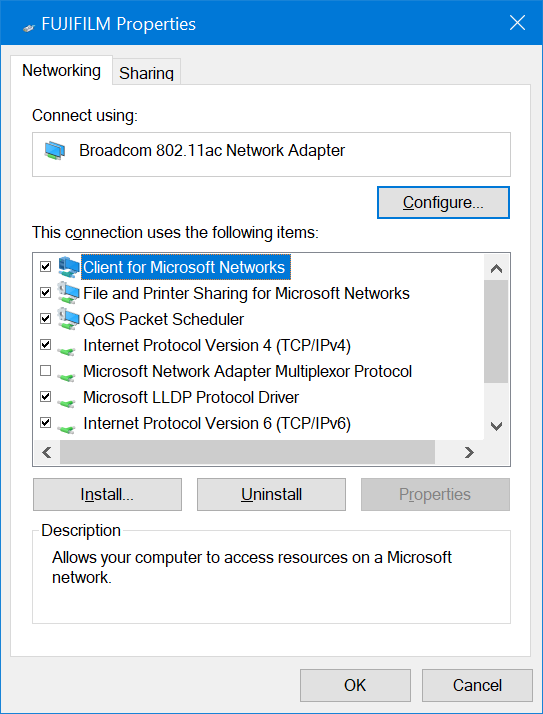Search the Community
Showing results for tags 'SysListView32'.
-
Hi all, I've been search all around this forum for a solution, but so far haven't been able to find one. So I thought I'd explain it as good as possible and ask here for your views on the issue. Situation: I'm trying to automatically (on first run of a newly installed PC for our customers) open the adapter properties of a specific network adapter and then disable all protocols except TCP/IP V4. This is needed for specific functionality with hardware connected to this adapter. I am aware of most of the existing tools (wmic/netsh/devcon/...) to interfere with network adapters, but apart from a WHOLE lot of work in the registry, automating the checkmarks in the properties window should be the fastest solution. System is Windows 10 64-Bit and I've compiled the application as a x64-executable (since I know from the past that the choice between 32- and 64-bit can have consequences for interaction with SysListViews). Let's suppose the adapter is called "ADAPTERXX" (I am aware that my screenshot shows FUJIFILM, but that's from my own PC) Problem: I am perfectly able to automatically open the properties window of the correct adapter using the following code (I know the sending of the keystrokes can be programmed in a little loop, no worries, I'll get to this a little later, this is just a quick draft)... ShellExecute("control.exe","ncpa.cpl",@WindowsDir,"",@SW_SHOW) WinWait("Network Connections","") WinActivate("Network Connections","") WinWaitActive("Network Connections","") Send("{F5}") Sleep(250) BlockInput(1) Send("{A}") Send("{D}") Send("{A}") Send("{P}") Send("{T}") Send("{E}") Send("{R}") Send("{X}") Sleep(500) Send("{APPSKEY}") Sleep(100) Send("{R}") Local $ListWindow = WinWaitActive("ADAPTERXX Properties","") When I arrive in this window, I can detect which specific options has which specific ID in the SysListView32-instance by using: ControlListView("ADAPTERXX Properties","","[CLASSNN:SysListView321]","FindItem","Client for Microsoft Networks") But then, I can't control the checkmark in front of the text and the icon... I've tried lots of solutions. I've tried checking the state, but this next command always returns 'True' Local $GHandle = ControlGetHandle("ADAPTERXX Properties","","[CLASSNN:SysListView321]") MsgBox(0,"Is Item3 checked?",_GUICtrlListView_GetItemChecked($GHandle,3)) I've tried selecting or deselecting, but no result... ControlListView("FUJIFILM Properties","","[CLASSNN:SysListView321]","Deselect",$List_CMN) Creating an array of the window returns an empty array Local $ListArray = _GUICtrlListView_CreateArray($GHandle,Default) If anyone has any ideas, please shoot. It's also something that anyone can try at home with their own 'network properties', just change the ADAPTERXX to another name and the code to select the right adapter in the network connections window (all the little keystrokes). I'm open to any and all suggestions, I'm just at the end of my wits here... Thanks in advance! Jan
- 2 replies
-
- syslistview32
- syslistview
-
(and 2 more)
Tagged with:
-
I`m having trouble getting items text from SysListView32 control, can anyone confirm is this working for you (windows 7 required): #include <GuiListView.au3> Test() Exit Func Test() if NOT ProcessExists("resmon.exe") then Run("resmon.exe") if WinWait("Resource Monitor", "", 5) = 0 Then MsgBox(0, "error", "window did not show up within 5 sec") Return 0 EndIf $hListView = ControlGetHandle("Resource Monitor", "", "[CLASS:SysListView32; INSTANCE:14]") if @error then MsgBox(0, "error", "couldnt get the control handle") Return 0 EndIf Do ;waiting for the resmon to display list items Local $listCount = _GUICtrlListView_GetItemCount($hListView) If NOT WinExists("Resource Monitor") then Return 0 Until $listCount > 0 ConsoleWrite("! total number of items: " & $listCount+1 & @LF) For $i = 0 to $listCount ConsoleWrite("> " & $i+1 & " - " & _GUICtrlListView_GetItemText($hListView, $i) & @LF) Next EndFunc I get the number of items, but can't get its txts. p.s. I searched numerous topics related to SysListView32, but none helped.
-
Hi all, When I open Windows Task Manager (ctrl+alt+del) and go to tab "Users" I am quite new to autoit and I want to find out how to do this: I want the program to recognize if there is a user in the "User" column called for example "George". Then the user should be selected and I can write the rest (send message button/log off it doesn't matter). The problem is that I don't know how to "read" the users from the column with autoit (or select any). When I use Finder Tool it can't select me the name of the user, it just selects the whole list control SysListView32. I'll be most happy if anyone can help me with this