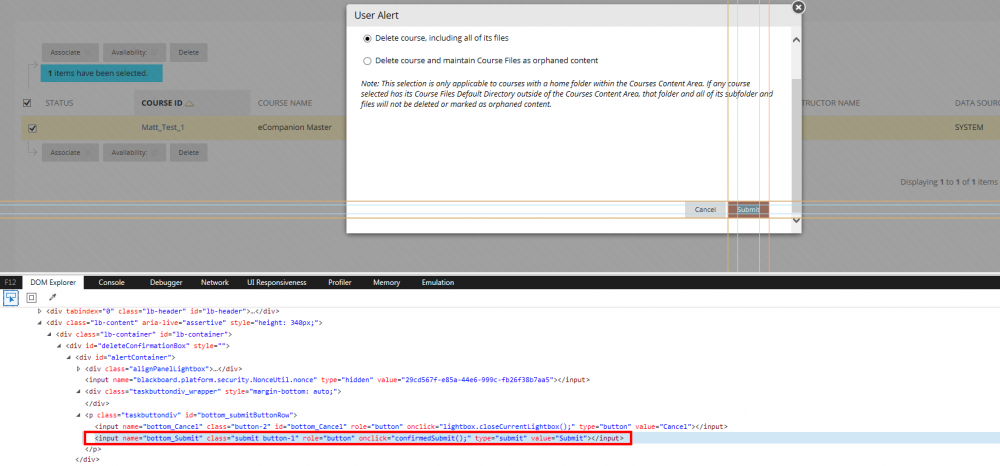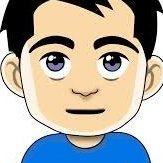Search the Community
Showing results for tags 'Submit'.
-
I am trying to auto login to web app that has the following HTML for the username, password and submit button: USERNAME: <input name="usernameField" tabindex="0" class="inp" id="usernameField" type="text" value="" message="FND_SSO_USER_NAME"> Password: <input name="passwordField" tabindex="0" class="inp" id="passwordField" type="password" value="" message="FND_SSO_PASSWORD"> Login: <button tabindex="0" class="OraButton left" style="padding-right: 6px; padding-left: 6px;" onclick="submitCredentials()" message="FND_SSO_LOGIN">Log In</button> Following is the AutoIT script I am using I am passing the username and password via cmd but it is not working, any suggestion? #include <IE.au3> Local $url ="https://www.Intra.edwa.com" Local $oIE =_IECreate($url) _IELoadWait($oIE) Local $oUser =_IEGetObjById($oIE,"usernameField") Local $oPass =_IEGetObjById($oIE,"passwordField") _IEFormElementSetValue($oUser, $CmdLine[1]) _IEFormElementSetValue($oPass, $CmdLine[2]) _IELoadWait($oIE) $oLinks = _IETagNameGetCollection($oIE, "input") For $oLink In $oLinks If String($oLink.type) = "submit" And String($oLink.value) = "Sign In" Then _IEAction($oLink, "click") ExitLoop EndIf Next
-
Hello again I need to click this Submit button, but it's in a lightbox and has no ID (i think) and I can't figure out a way to target it. _IEFormSubmit doesn't work. Thank you
-
Hi. I can not automate the click at a button, because there are three of them exactly in the source page. Imagine you have this html source code: <div class="submit"><span class="button btnDefault"><span><input type="submit" value="Search" /></span></span></div> How could I select just one element, and do click as an action on it? $sElement = _WD_FindElement($sSession, $_WD_LOCATOR_ByXPath, "//input[@type='submit'][@value='Search']") _WD_ElementAction($sSession, $sElement, 'click') That just do not work. Any ideas?
- 5 replies
-
- _wd_findelement
- _wd_elementaction
-
(and 1 more)
Tagged with:
-
Hello. I'm working on converting another script from IE to Firefox. I can't seem to get a handle on the field "Defendant" to fill in a last, first name on this page: http://www.hcdistrictclerk.com/Edocs/Public/Search.aspx?Tab=tabCriminal I also can't seem to submit the form. I've tried the code below... stuff may be commented out that I have tested. _FFOpenUrl("http://www.hcdistrictclerk.com/Edocs/Public/Search.aspx?Tab=tabCriminal") _FFLoadWait() $oTextFN = _FSObjGet("ctl00_ctl00_ctl00_ContentPlaceHolder1_ContentPlaceHolder2_ContentPlaceHolder2_tabSearch_tabCriminal_txtCrimDefendant", "ID") _FFObj($oTextFN, "value", "Smith, John") $subButton = _FFObjGet("ctl00$ctl00$ctl00$ContentPlaceHolder1$ContentPlaceHolder2$ContentPlaceHolder2$btnSearch", "name") _FFClick($subButton) _FFLoadWait() ; _FFFormSubmit() ; _FFLoadWait() Any help from the experts on here would be greatly appreciated. Jason
-
Perform a simple google search! The script below works fine until fill the google form! What I can't find is how to submit the form, tried a couple of ways and none of them worked. #include <IE.au3> $oIE = _IECreate ("www.google.com") $o_form = _IEFormGetObjByName ($oIE, "f") $o_login = _IEFormElementGetObjByName ($o_form, "q") $username = "80251369" _IEFormElementSetValue ($o_login, $username) $o_numer = _IEGetObjByName($o_form, "btnK") _IEAction ($o_numer, "click") The code runs without any problem. I don't know how to proceed! Thanks in advance!
-
Hello, How do I select the submit? Anybody know?! <form method="post" action="register.aspx" onsubmit="javascript:return WebForm_OnSubmit();" id="form1"> .... .... <input type="submit" name="btnConfirm" value="Confirm" id="btnConfirm" disabled="disabled" class="aspNetDisabled Button" /> .... .... <input type="submit" name="btnQuery" value="Query" id="btnQuery" disabled="disabled" class="aspNetDisabled Button" /> </form>
-
I am attempting to enter the logon ID and password into the form below and submit it. But, I am experiencing an error in IE.au3 whether I use _IEAction to submit a click (which does submit the form) or _IEFormSubmit (which does not submit the form before it errors out). The form seems rather simple: <form method="post" action="logon_submit.php"> <input type="hidden" name="visit" value="sRhvMItOu1hNV_y9t4iB7xhns2UJ0pUIYmpJyy3CivjvGYv0ST1QHY40QP9H5UPTqonadminkin_65dvtXxSIXDPwyFFI6WPVQFmgFtba8vW3OH"> <table width="100%" border="0" cellpadding="0" align="center" cellspacing="0"> <tr> <td valign=top><table width="100%" border="0" cellpadding="4" cellspacing="1"> <tr> <td align="Right"><b>Username: <span class="style1">*</span></b></td> <td width="80%"><input type="TEXT" name="user" style="width: 90%;"> </td> </tr> <tr> <td align="Right"><b>Password: <span class="style1">*</span></b></td> <td><input type="password" name="pass" style="width: 90%;"> </td> </tr> <tr> <td align="Right"> </td> <td><input type="submit" name="Submit" value="Submit Form"> </td> </tr> <tr> <td align="Right"> </td> <td><a href="resetpw.php?visit=sRhvMItOu1hNV_y9t4iB7xhns2UJ0pUIYmpJyy3CivjvGYv0ST1QHY40QP9H5UPTqonadminkin_65dvtXxSIXDPwyFFI6WPVQFmgFtba8vW3OH" class=white>Forgot your password ?</a></td> </tr> </table> <p> </p> </td> </tr> </table> </form> My function to perform the logon is: Func StartUp() _IELinkClickByText ( $oIE, "Log On" ) Sleep(2000) Local $oForm = _IEFormGetCollection($oIE) Local $iNumberOfForms = @extended For $iForm = 0 To $iNumberOfForms - 1 $oForm = _IEFormGetCollection($oIE, $iForm) Local $oQuery = _IEFormElementGetCollection($oForm) Local $iNumberOfFormElements = @extended For $iElement = 0 to $iNumberOfFormElements - 1 Local $oFormElement = _IEFormElementGetCollection($oForm, $iElement ) If $oFormElement.name = 'user' Then _IEFormElementSetValue ( $oformElement, "xxxxx", 0) elseif $oFormElement.name = "pass" Then _IEFormElementSetValue ( $oFormElement, "yyyyy", 0) ; Sleep for 2 seconds. Sleep(2000) Local $oSubmit = _IEGetObjByName($oIE, "Submit") _IEAction($oSubmit, "click") Sleep(3000) EndIf Next Next EndFunc After the submission of the form completes and goes to the next page I'm getting the following error as a popup from AutoIt: Line 970 (File "D\Program Files (x86)\AutoIt3\Include\IE.au3"): Case $iIndex > -1 And $iIndex < $oObject.elements.length Case $iIndex > -1 And $iIndex < $oObject^ ERROR Error: The requested actions with this object has failed. It's hard to imagine that such a simple form is causing so many problems. Any help would be appreciated.
-
How to click the tag <input type="submit" name="submit" id="submit" value="Publish this ad"> on this kind of form? <form name="publish_form" id="publish_form" method="post" action="http://www.example.com/jobs/publish/xxxxx/"> <fieldset> <div class="right"> <div class="suggestion">If you changed your mind, you may <a href="http://www.example.com/jobs/deactivate/xxxxx/" title="cancel posting this ad">cancel posting this ad</a></div> </div> <input type="submit" name="submit" id="submit" value="Publish this ad"> or <a href="http://www.example.com/jobs/post/xxxxx/" title="Edit it">Edit it</a> </fieldset> </form> I already tried this code: #include <IE.au3> Local $oForm = _IEFormGetObjByName($oIE, "publish_form") Sleep(2000) _IEFormSubmit($oForm) But it caused a problem: --> IE.au3 T3.0-1 Error from function _IEFormSubmit, $_IEStatus_COMError (-2147352573) Is there any other way to submit that kind of form?
-
Hi Autoit Forum , I want to learn how to click a submit who have to know class and value. <input class="classb" type="submit" name="R_YTRD" value="Sign In"/> Thanks ..
-
I created a search GUI with an InputBox and a Button to empty the input box. I read the inputbox using GuiCtrlRead and empty the input box using GUICtrlSetData. When I click a search button or click the "empty inputbox" button, everything works fine. However after having done the 1st search and I click again on the search button or whatever other button the input box field is not updated GUICtrlRead($RWSearch) --> gives a value '0' What did I wrong? Same thing when I empty the input box. The 1st time it works well. When I empty the inputbox after having done a search it doesn't work anymore. Nothing happens. My search GUI is always on TOP so I don't reuse the hotkey between searches. (The GUI is not deleted after a search), My code: #include <ButtonConstants.au3> #include <GUIConstantsEx.au3> #include <WindowsConstants.au3> #include <String.au3> #include <GuiButton.au3> #include <Constants.au3> HotKeySet("^4", "searchmenu") While 1 Sleep(10000) WEnd Func searchmenu() global $url Send("^c") $InEditBox = ClipGet() ;========GUI============= $Form5 = GUICreate("Search Menu", 345, 410, 100, 100) $RWSearch = GUICtrlCreateInput($InEditBox, 16, 10, 270, 25) $clipc = GUICtrlCreateButton("x", 300, 10, 15, 20) $textGoogle = GUICtrlCreateLabel("Google:", 20, 50, 100, 20) $bsearch = GUICtrlCreateButton("Search", 110, 50, 60, 20) $bimages = GUICtrlCreateButton("Images", 175, 50, 60, 20) GUISetState(@SW_SHOW) ;========GUI============= While 1 $nMsg = GUIGetMsg() Switch $nMsg Case $GUI_EVENT_CLOSE GuiDelete($Form5) ExitLoop Case $clipc ; empty inputbox GUICtrlSetData($RWSearch, "") Case $bsearch ; search text in google $RWSearch = GUICtrlRead($RWSearch) $RWSearch = StringRegExpReplace($RWSearch, "(\s+)", "+") $url = "https://www.google.com/search?q=" & $RWSearch SearchMenuExec() Case $bimages ; search images in google $RWSearch = GUICtrlRead($RWSearch) $RWSearch = StringRegExpReplace($RWSearch, "(\s+)", "+") $url = "http://images.google.com/images?hl=en&q=" & $RWSearch SearchMenuExec() EndSwitch WEnd EndFunc Func SearchMenuExec() ClipPut($url) ShellExecute($url) EndFunc