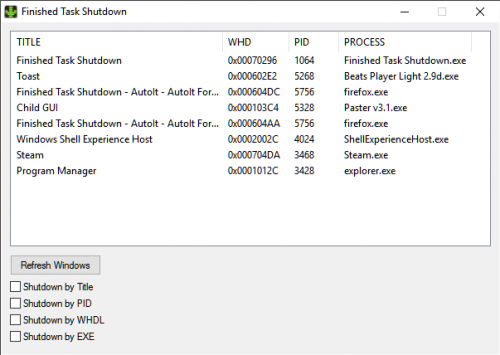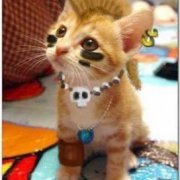Search the Community
Showing results for tags 'Shutdown'.
-
Version 1.0
1,146 downloads
Lists windows and according to your preferences, waits for a window or process to close, and then shuts down the computer. For anyone who doesn't have the download window, in "about:config", set "browser.download.manager.useWindow" to "true". Source: https://developer.mozilla.org/en-US/docs/Download_Manager_preferences "browser.download.manager.useWindow".- 2 reviews
-
- finished task
- shutdown
-
(and 1 more)
Tagged with:
-
hey I wonder if there is a possibility to do this in Autoit ? I've to make sure that my application is closed properly to prevent crahses / errors in VB.NET I was able to do it by : AddHandler Microsoft.Win32.SystemEvents.SessionEnding, AddressOf myfunctions_end_mywork I found an old example here : but its not working
-
-
If your like me and you have shown people windows 8 & 8.1 only to be asked "So how do you shut it down..?", I got sick of telling (and trying to get them to move the cursor to the bottom right corning, click the cog, then power and then shutdown, so i wrote a simple little app that can sit on the desktop and/or the win8 tiles menu, and it just gives a similar shutdown box to the like of WinXP, with a combo of options. Screenshots Anyway I'd thought I'd share it with everyone http://www.sellostring.com/gs/index.php?id=windows-shutdown-with-options regards Rich
-
Please see this post I've started try to code this but I'm having trouble with the DLL syntax and I'd like to be sure that the system is safe to power down before I force it to do so. I've tried: $iReturnValue = DllCall("advapi32.dll", "int", "RegFlushKey", "long", "HKEY_CLASSES_ROOT") if @error Then MsgBox(0, "", "Fail!") MsgBox(0, "Flush Home Key Classes Root", $iReturnValue) $bReturnValue = DllCall("kernel32.dll", "BOOL", "FlushFileBuffers", "HANDLE", "\\.\" & @HomeDrive) if @error Then MsgBox(0, "", "Fail!") MsgBox(0, "Flush System Drive Cache", $iReturnValue);Should return 1=true or 0=false. But I can't determine if these functions are working correctly. Any help is greatly appreciated like always.
-
Hi, i was in need of something that would shutdown the pc when the firefox download window closes, so here it is! Added some more functions but in essence, gives you a list of the windows available, their pid, handle and asociated exe. choose the method of detection, PID, window handle or executable, choose item from the list, click 'select window', and go away, when the window closes, the pc will shutdown. The reason why i included these 3 options is because the firefox download window is tricky, since it has an constantly updated title with the percentage changing, it becomes harder to retrieve the correct pid or handle, but with the exe option it works. Note regarding firefox: Only works, if the only firefox window open is the downloads one, you can change in options, in order to keep it open and close automatically after the download is over.
-
Good day. I'm scripting Photoshop install. After the install is done, Photoshop may call for a system reboot. Problem is - there is still a bunch of stuff I'd like to do before that. So I need a UDF that would delay restart until the script finishes, or any advice on how to do it will work just as well. Tried OnAutoItExitRegister, but it delays reboot for XP only. I've searched the forum, but failed to find a really reliable UDF that'd work on Win7. I could have easily overlooked, I'm relatively new, thats why I'm asking for help. Thanks in advance.
-
Hi ppl, i created this because i felt the need for it, what it does is shutdown the computer after X minutes, set by the user. So it's basically a small gui, with an input box, to write the number of minutes to wait before shutdown, and a button to start the count, and a reboot button, just because i felt the need for it. #region ;**** Directives created by AutoIt3Wrapper_GUI **** #AutoIt3Wrapper_Icon=ResourcesClock.ico #AutoIt3Wrapper_UseX64=n #AutoIt3Wrapper_Res_Icon_Add=ResourcesClock.ico #AutoIt3Wrapper_Run_Tidy=y #endregion ;**** Directives created by AutoIt3Wrapper_GUI **** #include <ButtonConstants.au3> #include <EditConstants.au3> #include <GUIConstantsEx.au3> #include <StaticConstants.au3> #include <WindowsConstants.au3> #include <WinAPI.au3> Opt("TrayAutoPause", 0) Opt("GUIOnEventMode", 1) #region ### START Koda GUI section ### Form= $Form1 = GUICreate("Time4Shutdown", 395, 32, 250, 475, -1, $WS_EX_DLGMODALFRAME) GUISetOnEvent($GUI_EVENT_CLOSE, "Close") $settime = GUICtrlCreateInput("", 168, 5, 49, 21) $Label1 = GUICtrlCreateLabel("Set time for shutdown in minutes", 8, 8, 156, 17) $Button1 = GUICtrlCreateButton("Start", 234, 3, 75, 25) GUICtrlSetOnEvent($Button1, "Start") $Button2 = GUICtrlCreateButton("Reboot", 314, 3, 75, 25) GUICtrlSetOnEvent($Button2, "Reboot") GUISetState(@SW_SHOW) #endregion ### END Koda GUI section ### $Multiplier = "60000" Func Start() GUISetState(@SW_HIDE) $time = GUICtrlRead($settime, 1) MsgBox(4096, "Shutdown notice", "Set to shutdown in: " & $time & " minutes.") $timetosleep = $time * $Multiplier Sleep($timetosleep) Shutdown(13) EndFunc ;==>Start Func Reboot() Local $iMsgBoxAnswer $iMsgBoxAnswer = MsgBox(4164, "Notice", "Do you really want to reboot?") Select Case $iMsgBoxAnswer = 6 ;Yes Case $iMsgBoxAnswer = 7 ;No EndSelect If $iMsgBoxAnswer = 6 Then ;MsgBox(4096, "Notice", "Clicked Yes! Going to reboot") Shutdown(6) ElseIf $iMsgBoxAnswer = 7 Then ;MsgBox(4096, "Notice", "Clicked No! Aborting reboot") EndIf EndFunc ;==>Reboot Func Close() Exit EndFunc ;==>Close Do Sleep(100) Until $Form1 = $GUI_EVENT_CLOSE UPDATE: Removed close button, and added a reboot button, optional message boxes in reboot function. Greetings. Time4Shutdown.au3