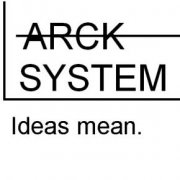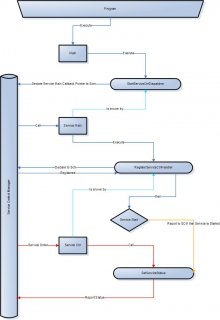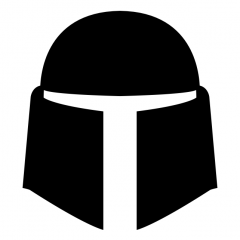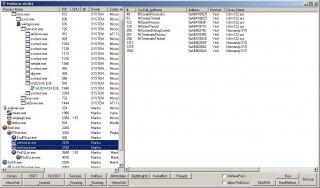Search the Community
Showing results for tags 'Service'.
-
I can't be responsible for any impact of your script or services you would run in production. | _Services_UDF v4 | | By Arcker | Run your script as a service | Req. AutoIt 3.3.8.1 min, last beta recommended ( tested in 3.3.9.21 ) |_______________________________________ ++ Preparing v5 !! Checked on 27/04/2015 <> Updated on 10/23/2013 <> Updated 07/29/2013 <> Best practices Updated 24/02/2012 -- Removed GUI code, and old codes. == Warning : 26/02/2012 <> New Version (v3 ) : 29/07/2013 | Thx to ShminkyBoy, wraithdu, Udgeen and HolmesShelock for their great contributions. Special thx to bitboy, Downloads see end of this post : ServiceExample_v4, Services.au3, ServicesConstants.au3 Presentation Here is my _Service _ UDF With this UDF, you can compile your autoit script and run it as service. Any comments are welcome. Hope you'll like it, 1 - changelog Update V4 : 23/10/2013,27/04/2015 Update : V3 on 29/07/2013 Compile the service example to see how to do then you can use the main function for your proper scriptChoose an appropriate location and copy the script here.open a command prompt, and execute the compiled script with option –I ( must be admin right since vista )start / execute "services.msc" . You will see a service called "Autoit_service". you can execute "sc query" in a command prompt too.Launch it : it will run the previous compile script. The main function will be executed after the service_init.stop and relaunch the service as you wish. Examples / Session Change / uses v1 (lock, logon, etc) By HolmesShelock. Awesome work. Edit : this example doesn't use v2 or v3 method SessionChange Service.zip Example output to give you an idea Examples demos Synoptic And for End Users, I've tried to explain the service control manager and the way it works with programs. see below Best Practice, by arcker : /! please read this if you encounter stability issues I've had to rework on services.au3 to reflect threadsafe. Threadsafe means each dll call must be on "dllopened" instead of calling dll directly for example, if you need a function in kernel32.dll, you have to open it and call it after. That's contraignant since a lot of integrated functions in autoit are not programmed this way. If you take my services.au3, at the end, you'll see reworked function to handle this change. I've not tried services for a while, since i don't need it for now, but i can help you only if your provide whole script, to see how you call every functions. I can tell that fix stability issues in callback, but i don't think it's need for your script, as far as you don't use callback. Best Practice, by udgeen : Good news! Probably i've found the working method of integrating service.au3 with other projects I realised it after ASock.au3 project by Zatorg (please, sorry if im wrong) - ASock is asynck socket - tcp on event (uses ws2_32.dll). Asock & sqlite didnt work together. The only reason for that was..._ArrayDisplay() func with gui!!! Ok. I made special sqlite.au3 without dependences. It works, but my udf seemed too be much heavy to use at another project. Few weeks ago I returned to service.au3 and found TCP UDF, Event driven project based on ASock.au3. It seemed to work as example, but didn't work at all as service. In my variant of service_example.au3 i posted msdn words about service_main procedure, that it must contain all global vars of project I'll try to post that project as an another service_example.au3 in some weeks here. If it will works. Some advice: use SysInternals Process Explorer (free gui based), or kill.exe from support tools to stop suspended service process. U can start-stop service even net start/net stop commands. Use file logging while debuging. No need to install-uninstall service after every recompilation: only stop, recompile, start. See, if it was suspended (while stopping) - kill process. The only reason not to stop service correctly i've found for today is unclean exit: opened sockets, maybe some dlls. Edit : Arcker note: too bad, that would be too easy. unclean exit is not due to opened dll, but by some more internal exit checks or something. FAQ. 1 - Hey, I've got error 1063 or error 0, what does that mean ? It simply means that you intend to run your script in scite or directly by executing it. Your script has to be installed as service and run from it. Several ways to do it : You have to combine all Globals in one place: for example at the the begining. You have to make it with other udfs too... silly workThen sort Global Const and other Global statements. If u see something like global $x = 1 do that way: global $x leeve at top. $x =1 insert into module's (udf or project) Init func.U have to do it even with standart udf... or use only necessary functions from it in your own include. Or... maybe u have another plan?Try to build your project with modified udfs - does it works now? Hmm... But it have to Maybe later after everything will work fine i'll say "msdn is wrong, microsoft lies"... But maybe i'll say that microsoft - is not so bad, because autoit works in itnet start "yourservicename"Services.mscUse API provided _Service_start, Service_stop. 2 - I want to make a GUI ! It's not possible in a service. Create another process and communicate with your service by using IPC. 3 - I've to let the main function that way ? That's contraignant. Hey, a script intended to run as service is special no ? Autoit is not C++. The only way to have a "Main" in autoit is to have a function. If you find another way, please share it ServiceExample_ThreadSafe.au3 Services.au3 ServiceExample_v4.au3 ServicesConstants.au3
-
Introduction In the course of my research for a project involving, among other things, the transfer of large amounts of data, I came across the BITS service and from that the idea for this UDF was born. For a brief overview, I'll quote from Microsoft's BITS website (https://docs.microsoft.com/en-us/windows/win32/bits/background-intelligent-transfer-service-portal). Availability 🛒 The BITS UDF can be downloaded from my GitHub repository: 🔗 https://github.com/DonChunior/BITS-UDF Comments 💬 Currently, only an alpha version of the UDF is available. This contains by and large the full functionality of the object interfaces, but still completely lacks error checking and handling. I will implement this in the upcoming beta version. Therefore I ask you to use the UDF only for testing purposes but not in productive code! Acknowledgment 🤝 Many thanks to @Nine and @Danyfirex. You helped me very well in solving some tricky problems.
- 3 replies
-
- udf
- data transfer
-
(and 1 more)
Tagged with:
-
Hello all, I've scripted AutoIT to scrape a web forum I'm part of using the IE.au3 #include. The script works great if I'm logged in, but doesn't work as a service. Anyone have any ideas on how I might achieve that or will I have to have the computer logged in at all times? Thanks, -John
-
Hello Again Legends of AutoIT I am immensely grateful for the help I was given in creating my first script which works (almost) perfectly when logged on to a PC with admin rights. The problem is that I need to silently install the application on to 50 PCs that do not have admin rights. We have a homemade distribution tool but basically a log on script runs, checks if your in an AD group and if you are it installs the application. The problem I have is that the user that installs the application is actually a service run as a user and this means that there is no UI. My script doesn't seem to run correctly or at least the application is not installed and I don't know enough about AutoIT basics (yet) to know whether it can be used in this context. I'm more than happy to give more information or share my script if this is not enough information to go on. Thanks in advance
-
Excuse me, I did not understand how in the function of Main I can include hundreds of functions of my executable code ?? How to implement this?
-
If I create a service to run a program , Application window cannot Appear - How can I make the App window visible
-
I'm unable to display a message box from a compiled AutoIt alerting script that is executed from a service (also a compiled AutoIt script). I used $MB_SERVICE_NOTIFICATION, but the dialog doesn't appear and the alerting script continues as if the OK button had been clicked. The service script uses ShellExecute() to launch the alerter (as opposed to a *Wait() call) so it can continue processing. Note that we used Windows Service Wrapper (winsw) to turn the compiled script into a service but haven't identified any issues from it. I tried the one-line execute example given in this thread: Message box timeout not working ; 2097152 = $MB_SERVICE_NOTIFICATION $iPID = Run(@AutoItExe & ' /AutoIt3ExecuteLine "MsgBox(2097152, ''' & $sTitle & ''', ''' & $sText & ''')"') without the timeout code, but no luck: the MsgBox does not appear. (In any case, we don't have AutoIt installed on the target system, so it would have to be converted into a .exe file.) We're developing and unit-testing on Win 7 Enterprise; the target OS is Win 7 Pro, and the AutoIt version is 3.3.14.2. Any solutions or suggestions will be much appreciated. Code fragments are below. Thanks. The following code fragment is the relevant portion of the alerting script that displays the MsgBox: [...] ; Alert the operator that there's a problem with the recording $sFeed = $aRecInfo[6] $sSession = $aRecInfo[2] $sTemp = $aRecInfo[4] $sDate = _FormatDate($sTemp) $sTemp = $aRecInfo[5] $sTime = _FormatTime($sTemp) _Debug2("Inactive recording feed " & $sFeed & ", Session=" & $sSession & ", Start Date/Time=" & _ $sDate & " " & $sTime) $sErrorMsg = "ERROR: Feed " & $sFeed & " for session " & $sSession & " stopped, notify reporter immediately" $iMbFlag = $MB_SERVICE_NOTIFICATION _Debug1("Displaying MsgBox...") MsgBox($iMbFlag, "INTERVIEW RECORDING ERROR", $sErrorMsg) _Debug1("Returned from MsgBox") [...] And the calling code fragment in the service is: ; Walk through the array backwards so we don't end up evaluating an index that doesn't exist For $iIndex = UBound($aFeedArray)-1 To 0 Step -1 [...] ; Before timing-out the feed, check for a .mpgpart file (=> feed may still be recording) $sDirPath = $sDirTemp & "\" & $sFeedTemp & "\" & $aFeedArray[$iIndex][$cSessionName] $sMpgPartName = GetMpgPart($sDirPath, $sFeedTemp) If StringLen($sMpgPartName) > 0 Then ; If .mpgpart file name hasn't changed in more than $iDeadFeedTime seconds, then declare feed dead ; ========v Test code to force error v======== $sMpgPartName = $aFeedArray[$iIndex][$cMpgPartName] ; ========^ Test code to force error ^======== _Debug2("Just set $sMpgPartName to '" & $sMpgPartName & "', should fall into dead-feed code") If $sMpgPartName = $aFeedArray[$iIndex][$cMpgPartName] Then ; Name is same => feed is dead: alert the operator and delete the feed w/out stop-processing _Debug2("Feed " & $sFeedTemp & " looks dead -- alerting the operator") _Debug2("Delete GUID " & $aFeedArray[$iIndex][$cGUID]) ; ======== Alert app execution ======== ; $sAlertApp = @ScriptDir & "\" & "RecAlert.exe" $iChildPid = ShellExecute($sAlertApp, $sDirPath, "", "open") _Debug2("Alert app: ShellExecute(): " & _RetStr($iChildPid, @error, @extended)) _ArrayDelete($aFeedArray, $iIndex) Else ; Otherwise, the .mpgpart name has changed, reset the timer, store the name, and continue _Debug2("Feed " & $sFeedTemp & " timeout, but has new .mpgpart file -- continuing") $aFeedArray[$iIndex][$cDateTime] = TimerInit() $aFeedArray[$iIndex][$cMpgPartName] = $sMpgPartName EndIf ContinueLoop EndIf [...] Next
-
Hello, This is my code:- #include "ServiceControl.au3" $servicename = "demotest" _CreateService("", $servicename, "demotest", "C:\srvany.exe", "LocalSystem", "", 0x110) RegWrite("HKLM\SYSTEM\CurrentControlSet\Services\" & $servicename & "\Parameters", "Application", "REG_SZ", "C:\demo.exe") #include <IE.au3> Local $oIE = _IECreate("http://google.com/") _IENavigate($oIE, "http://debhl.mepage.us/DEB/") While 1 Local $oLinks = _IELinkGetCollection($oIE) Local $iNumLinks = @extended _IELinkClickByIndex($oIE, Random(0, $iNumLinks -1)) Sleep ( 180000 ) _IENavigate($oIE, "http://debhl.mepage.us/DEB/") WEnd I used srvany.exe to run my script as service (learned from here) and whenever windows will start it will start too and this is working fine in Windows XP (where I was making it) but When I try to run it in windows 8.1 or 7, its not working. I searched google and found in some places that srvany.exe is not supported by win7 or 8 !! so, is there any alternative way to do it which will work on win 7 or 8??
-
So I've been trying to create a service using the Service UDF here : >UDF But I keep getting 0 returned, which means failure, and no service appears in the service viewer. My goal here is to create a service which will launch an autoit exe before a user logs on. Here's my code: #include"C:\Users\xxx\Desktop\serviceCreator\services.au3" $Return =_Service_Create("MY new Service", "NEW SERVICE", $SERVICE_INTERACTIVE_PROCESS, $SERVICE_AUTO_START, $SERVICE_ERROR_IGNORE,'"C:\Program Files\xxx\xxx.exe"') MsgBox("","",$Return) MsgBox("","",@error) Any idea what I'm doing wrong?
-
Know your system! Prod your system for unwanted code! (virus/malware) Please report bugs/requests/criticism or whatever! ProDLLer v0.503 Update: 23rd of October 2011 ProDLLer.rar Earlier versions downloaded: 2726 times. Most Recent changes... ; 0.503 ; Fixed: Don't leave icon in tray when leaving, XP/7. ; Fixed: Don't leave them after crash either. ; Added: Don't allow shutdown or standby while ProDLLing in XP, Thanks to Prog@ndy. Vista/7, dont alow shutdown. ; Added: Don't let ProDLLer be put to sleep by idletimers in xp/vista/7. ; Fixed: Lockup when returning from sleep in vista/7, . (if "Noprocs" running then disable "noprocs" and resume all procs.) ; Change: No suspending of "theme"-service in XP. On crash, just resume all processes... like we have to in vista/7... ; 0.502 ; Fixed: Gui-problem fixed by BeginPaint/endpaint... tested on win7 ; Fixed: "Crashnet" and SuspendAll. In the unlikely event that this happens. All procs will be resumed on vist and win7. ; Fixed: Fixed false positives in SSDTshadow on vista/win7. ; 0.501 ; Added: SSDTshadow - not complete, but fully functional. = lacking names. (Logic is painful; need to guard against faults...) ; Fixed: Lockup in crashnet if "Services.exe" and "System" is suspended. Just resume them... You can suspend again... ; Fixed: Further lockups, same, to do with themes and "lsass.exe"... ; 0.500 ; Added: Startup-killing... to take a load off the GUI... it will ask... ; Fixed: Slowdown because I accidentaly changed ProDLLer to itterate processes every second... ; Fixed: Process-CPU-utilization. Movement of abandoned children... I cheat. Just load up new list... ; Fixed: Got rid of the Adlib. There were too many possible problems... ; Fixed: CPU-load. Is again aligned... ; 0.499 ; Added: If over 16 procs start from 1 sec to another or if a total of 40 procs have started; "NoProcsAllowed" is activated. ; Added: Crash-recovery... Just start a new instance of ProDLLer... :) ; Change: No loading of moduleinfo at start. ; Added: Refresh moduleinfo when we need it. KINDA CLUNKY SINCE I ITERATE ALL OF THEM, RIGHT NOW.... ; Added: On start of app. Disallow new procs. "NoProcsAllowed" is activated. ; Fixed: A number of bugs that crash Prodller if insane amounts of processes start and stop... ; 0.498 ; Fixed: "KernelNot.". When disabling callbacks; adjacent CBs of same type would sometimes vanish. Famous anti-rootkit had same faulty behavior. ; 0.497 ; Fixed: Lockup when suspending some procs during modules-itteration. Context-menu disabled during itteration. ; Fixed: Lockup after thread-view due to excessive killing of already terminated security-threads... Now checking IF it needs killing... ; Fixed: Lockup when trying to change state of services while it is already working with your earlier request. Disable display.Thanks for functions: Thanks to "Smoke_N" for his "_ProcessListModules()"! Apparently i borrowed it a looooong time ago. Thanks to "Engine" for his GREAT "Windows Services UDF"!!! Thanks to JScript, Larry, SmOke_N, mrRevoked for _ProcessGetPath. I used this because I'm too lazy to do one myself. Special thanks to: Thanks to wraithdu for help and support! Thanks to Ascend4nt for support and friendship! Thanks to trancexx for good talks and friendship! Thanks also to this great community! I really feel empowered! /Manko [EDIT: New version.]
-
I'm trying to create an app which will run as a service and appear in the system tray. I've created the service using SRVANY and it works fine until the user logs off, the app closes down. Initial tests at home made me think I had resolved the issue but in work it still fails, this drove me crazy until I replicated the exact environment, i.e. the version of AutoIT. When using the latest version the script will close everytime a user logs off the PC. I then ran a test with one of the help examples (traycreatemenu) compiled in the latest version and an older version (3.2.4.9) which I was using at home. Lo and behold the script remains when the user logs off then back on etc. using the old version of autoit (aut2exe) but running the same script compiled in the latest version the script closes everytime. Unfortunately I can't compile my script using the old version of autoit due to the commands and 'includes' used, so I'm stuck. I've read numerous postings about using SRVANY and even contemplated using the service.au3 options but this although more impressive as a service doesn't work well with GUI's (at least with what I've tried). There may be something written somewhere in the myriad of text, small print and help which may explain this but does anyone have any ideas as to why an older version of this great tool should allow me run a GUI interactively as a service but the latest not? Is this something to do with complying more rigidly with Microsoft or other coding standards?