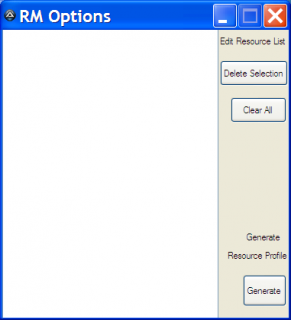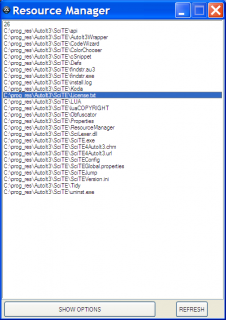Search the Community
Showing results for tags 'SciTE add ons'.
-
First of all, I would like to thank those who helped me immensely on this script: guinness Edano and as well thank those who's script's I barrowed from: Melba23 guinness BrewManNH (if i missed anyone I apologize) I have learned a great deal in a short amount of time, and I certainly couldn't have without the aid of the members of this forum. I've rarely came upon a forum that had such a great community as this, they truly are gems hidden away in the land of internwebs. I made this (with the help of others, which without it this would be a crap script) to aid me in my work, and I hope it helps you with yours as well. If not then at least it's here to serve as an example for others. ResourceManager.au3 CODE: Installation: Description: This tool is used to create a yourscriptname_res.txt file that is associated with your script. This file contains the file paths of all the resources you plan to use in your script for easy access and insertion. Usage Instructions: Tips & Pointers: Changes I Want to Include in An Update: Update: ResourceManager_v2 (a seperate version, see below) Here's an alternate version that runs from a "Resources" file: CODE: You must create a folder named "ResourceManager_v2" in your "Autoit3" folder, also it assumes that the "Autoit3" folder is in your "Program FIles" folder. If it isn't then for now you'll need to change the $ResFileDir variable and all it's occurences to match, UNTIL I update it to find your "Autoit3" folder wherever it is... likely easy peasy but I'm tired and need sleep. This version gives the user the ability to set their own resource file as well in the settings dialogue... ENJOY! Thank you all, Wombat
- 13 replies