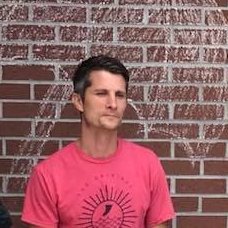Search the Community
Showing results for tags 'SYNTAX'.
-
Hi everybody. Could you tell me is there any UDF that can help to highlight syntax in the _GUICtrlRichEdit element on the fly? Is it possible to implement this feature in script in simple way using some UDF or something, instead of writing thousand of strings manually? Thanks in advan...
- 13 replies
-
I see $hWnd used as a local variable in a lot of script examples. I know the 'h' is used for handles, but what is the 'Wnd' short for? Thanks!
-
Much work still needs to be done on my current project, but design concepts often benefit more from early criticism. Although there may be nothing particularly innovative about this project, user experience is everything. I would like you to look at the behaviour of the controls on this GUI. Unless...
- 17 replies
-
I'm getting the syntax error: "Statement cannot be just an expression." Here's the piece of code where it occurs: $Check = WinExists("MySQL Installer") If $Check <> "" Then WinClose("MySQL Installer") Else $Check = ControlGetHandle("", "&No", '[CLASS:Button; INSTANCE:2]') If $Check <> "" Then...
-
Hello! I have a "syntax error" but I can't understand where is it. Can you help me with this? There is two text files. I want to write three lines of the first file in each line of the second file. Then, if the first file has 600 lines, the second file should have 200 lines. I hope I have explained...
-
This is a basic editor that uses IE functions and jasvscript/css to control the display and highlight terms. It sets the html docuement in to edit mode, to be used as the edit box, and the javascript scans and runs the highlighter onkeyup. The example is set to highlight "If", "Then" and "EndIf"....
-
- syntax
- highlighting
-
(and 3 more)
Tagged with:
-
How to create a function that have a single parameter that contains an article with spin syntax, e.g.: $param = "{This|This particular|This kind of|This specific|That} {is one of the|is among the|is probably the|is just about the|is amongst the} {sentences|phrases|content|essay sentences|paragraph...
-
With older Autoit Versions my script was working fine and i don´t know how i should change my script to work again... Basically my problem section does nothing more then selecting some menus in SAP then pressing 2 buttons in following popup-windows and the 3rd popup is a file save dialog... My...
-
Im relative new to this awesome script language and every day Im mindblowed but what things I discover and didn't know about the au3 syntax but I have some questions : #1. What is ByRef and what it does/why to use it/where to use it #2. Is this really really true that the first character after...
- 3 replies
-
- syntax
- programming
- (and 6 more)
-
Please see this post I've started try to code this but I'm having trouble with the DLL syntax and I'd like to be sure that the system is safe to power down before I force it to do so. I've tried: $iReturnValue = DllCall("advapi32.dll", "int", "RegFlushKey", "long", "HKEY_CLASSES_ROOT") if @erro...
-
Hi guys, I'm interested, with the benefit of several years hindsight, what the developers and other power users think. What syntax + semantics would you add or remove, and why? curious, Twitchyliquid64
- 30 replies