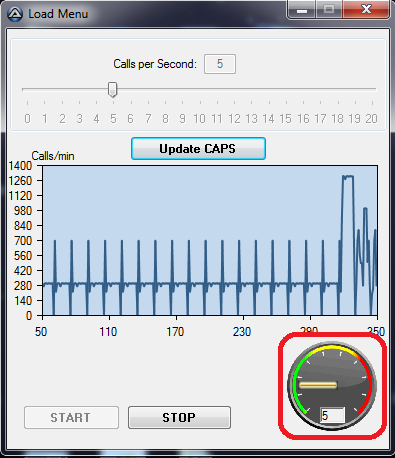Search the Community
Showing results for tags 'Rotate'.
-

Button Image - Icon from shell32.dll - rotate
SirWayNe posted a topic in AutoIt GUI Help and Support
Hey, TLDR; Take Image from dll File, rotate as needed, Put into Button Control I want to use Icons from shell32 and Put them into Buttons as Images. So far so easy, Buttons are created with Style BS_ICON and the Image ist set via guictrlsetimage with specific identifier. But the Idea is to use arrows or other Icons from the shell32.dll or different files, but rotating them as needed for the Button controls. Since the Rotation has to be done at runtime, creating the icons in advance wont work. I got a bit lost, using GDI Plus in this. Every attemp i tried, failed in No Icon displayed. But i am not used to GDI Plus at all, that might be the Problem here. When i have access to the current source, i will add this to the topic. Any ideas so far how to solve this? Greetings. -
UEZ has kindly provided me with code that rotates an image per a line: see here Because I want to trim a photograph after rotation, I need to crop the photo. I wrote code which calls _GDIPlus_GraphicsSetClipRect() to do this, but it places spurious stuff in the corners: see 2.jpg attached. I want only the trimmed photo to show. The original jpeg is also attached. The arguments to _GDIPlus_GraphicsSetClipRect() come from solving 2 simultaneous equations: if a and b are the width and height of the original photo, find x and y, the width and height of the rotated and cropped rectangle; a = x cos(ang) + y sin(ang) b = x sin(ang) + y cos(ang) My solution is: x = (b * sin(ang) - a*cos(ang)) / (sin(ang)^2 - (cos(ang)^2) y = (b * cos(ang) - a * sin(ang)) / (cos(ang)^2 - sin(ang)^2) To try to get a handle on the problem, I have temporarily added in several lines in Case $btn. In 2.jpg, you can see that the rectangle bounding the area to be retained is in the wrong place. The code is: #include <ButtonConstants.au3> #include <GDIPlus.au3> #include <GUIConstantsEx.au3> #include <StaticConstants.au3> #include <WindowsConstants.au3> Opt('MustDeclareVars',1) Global Const $MK_SHIFT = 0x4 Global Const $MK_CONTROL = 0x8 Global Const $fPi = ACos(-1), $fPi2 = $fPi / 2, $fRad = 180 / $fPi GUIRegisterMsg($WM_MOUSEWHEEL, "WM_MOUSEWHEEL") GUIRegisterMsg($WM_PAINT,'WM_PAINT') Global $gX0=10,$gX1=580,$gY0,$gY1,$gForm1,$glblPic,$iLW,$iLH,$iW,$iH Global $ghCanvas,$ghImage,$ghPen,$gGraphicPic,$ghBitmap,$ghMatrix,$ghImageClone,$ghGfxClone Global Const $kDegToRads = 3.14159/180 main() Func main() $gForm1 = GUICreate("Form1", 623, 601, 192, 114) $iLW = 589 $iLH = 500 $glblPic = GUICtrlCreateLabel("", 8, 8, $iLW, $iLH) Local $btn = GUICtrlCreateButton("Rotate", 472, 560, 65, 25) GUISetState(@SW_SHOW) Local $oldY0,$oldY1,$fAngle _GDIPlus_Startup() $ghPen = _GDIPlus_PenCreate(0xFF999999,2) $ghImage = _GDIPlus_ImageLoadFromFile('H:\b\pergola.jpg') Local $h = GUICtrlGetHandle($glblPic) $gGraphicPic = _GDIPlus_GraphicsCreateFromHWND($h) $gY0 = 400 $gY1 = 400 $iW = _GDIPlus_ImageGetWidth($ghImage) $iH = _GDIPlus_ImageGetHeight($ghImage) $ghBitmap = _GDIPlus_BitmapCreateFromScan0($iW, $iH) $ghCanvas = _GDIPlus_ImageGetGraphicsContext($ghBitmap) $ghMatrix = _GDIPlus_MatrixCreate() ; Loop until the user exits. While True If $gY0<>$oldY0 Or $gY1<>$oldY1 Then Paint() $oldY0 = $gY0 $oldY1 = $gY1 Else Switch GUIGetMsg() Case $GUI_EVENT_CLOSE ExitLoop Case $btn $ghImageClone=_GDIPlus_BitmapCreateFromScan0($iW, $iH) $ghGfxClone=_GDIPlus_ImageGetGraphicsContext($ghImageClone) _GDIPlus_MatrixTranslate($ghMatrix, $iW/2, $iH/2) $gY1 = 300 ; temp Local $ang = -Angle($gY1-$gY0, $gX1-$gX0) _GDIPlus_MatrixRotate($ghMatrix, $ang) ;~ _GDIPlus_MatrixRotate($ghMatrix, -Angle($gY1-$gY0, $gX1-$gX0)) _GDIPlus_MatrixTranslate($ghMatrix, -$iW/2, -$iH/2) _GDIPlus_GraphicsSetTransform($ghGfxClone, $ghMatrix) _GDIPlus_GraphicsDrawImageRect($ghGfxClone,$ghImage,0,0,$iW,$iH) Local $angRads = $ang*$kDegToRads Local $sinAng = Sin($angRads) Local $cosAng = Cos($angRads) Local $wid = ($iLH*$sinAng-$iLW*$cosAng)/($sinAng^2-$cosAng^2) Local $left = ($iLW-$wid)/2 Local $ht = ($iLH*$cosAng-$iLW*$sinAng)/($cosAng^2-$sinAng^2) Local $top = ($iLH-$ht)/2 _GDIPlus_GraphicsDrawRect($ghGfxClone,$left,$top,$wid,$ht,$ghPen) ; temp _GDIPlus_GraphicsSetClipRect($ghGfxClone,$left,$top,$wid,$ht,0) _GDIPlus_GraphicsDispose($ghGfxClone) $ghGfxClone=_GDIPlus_ImageGetGraphicsContext($ghImage) _GDIPlus_GraphicsClear($ghImage) _GDIPlus_GraphicsDrawImageRect($ghGfxClone,$ghImageClone,0,0,$iW,$iH) _GDIPlus_GraphicsDispose($ghGfxClone) _GDIPlus_ImageDispose($ghImageClone) $gy0 = 400 $gy1 = 400 Paint() _GDIPlus_ImageSaveToFile($ghImage,'H:\b\2.jpg') ; added - is rotated, with same size as original file EndSwitch EndIf WEnd ; Clean up resources _GDIPlus_MatrixDispose($ghMatrix) _GDIPlus_ImageDispose($ghCanvas) _GDIPlus_ImageDispose($ghImage) _GDIPlus_ImageDispose($ghBitmap) _GDIPlus_PenDispose($ghPen) _GDIPlus_GraphicsDispose($gGraphicPic) _GDIPlus_Shutdown() EndFunc Func WM_MOUSEWHEEL($hWnd, $iMsg, $wParam, $lParam) #forceref $hWnd, $iMsg, $wParam, $lParam Local Const $kYmax=$iLH-1,$kDelta=2 Local $vec = GUIGetCursorInfo($gForm1) If $vec[4] = $vec[4]=$glblPic Then Local $iDelta = BitShift($wParam, 16) ; positive = up Local $iKeys = _WinAPI_LoWord($wParam) If BitAND($iKeys,$MK_CONTROL)=$MK_CONTROL Then If BitAND($iKeys,$MK_SHIFT)=$MK_SHIFT Then ; do nothing Else If $iDelta > 0 And $gY0>3 Then $gY0 -= $kDelta If $iDelta < 0 And $gY0<$kYmax Then $gY0 += $kDelta EndIf Else If BitAND($iKeys,$MK_SHIFT)=$MK_SHIFT Then If $iDelta > 0 And $gY1>3 Then $gY1 -= $kDelta If $iDelta < 0 And $gY1<$kYmax Then $gY1 += $kDelta Else If $iDelta > 0 And $gY0>3 Then $gY0 -= $kDelta If $iDelta < 0 And $gY0<$kYmax Then $gY0 += $kDelta If $iDelta > 0 And $gY1>3 Then $gY1 -= $kDelta If $iDelta < 0 And $gY1<$kYmax Then $gY1 += $kDelta EndIf EndIf EndIf Return $GUI_RUNDEFMSG EndFunc ;==>WM_MOUSEWHEEL Func Paint() _GDIPlus_GraphicsClear($ghCanvas,0) _GDIPlus_GraphicsDrawImageRect($ghCanvas, $ghImage, 0,0, $iLW, $iLH) _GDIPlus_GraphicsDrawLine($ghCanvas, $gX0, $gY0, $gX1, $gY1, $ghPen) _GDIPlus_GraphicsDrawImageRect($gGraphicPic, $ghBitmap, 0, 0, $iW, $iH) EndFunc Func WM_PAINT() _WinAPI_RedrawWindow($gForm1, 0, 0, $RDW_UPDATENOW) Paint() _WinAPI_RedrawWindow($gForm1, 0, 0, $RDW_VALIDATE) EndFunc Func Angle($y, $x) ;return value is in degree Local Const $fPi = ACos(-1), $fPi2 = ACos(-1) / 2, $fRad = 180 / $fPi Switch True Case ($x > 0) Return ATan($y / $x) * $fRad Case ($x < 0 And $y >= 0) Return ATan($y / $x + $fPi) * $fRad Case ($x < 0 And $y < 0) Return ATan($y / $x - $fPi) * $fRad Case ($x = 0 And $y > 0) Return $fPi2 * $fRad Case ($x = 0 And $y < 0) Return -$fPi2 * $fRad Case ($x = 0 And $y = 0) Return 0 EndSwitch EndFunc I also don't understand how the rotated picture gets displayed. There are graphics objects, graphics contexts and PDI+ bitmaps. How are they related? Help would be much appreciated.
-
Hi guys, I saw in a post #6 in the topic mentioned below, that you posted a way to rotate an image. I'm trying to rotate similat image, a niddle, but I want to rotate it in a specific anchor/origin point (it's base), so it can be a niddle of a speed meter I'm trying to make. My niddle has the width=40, height = 9, location on he speed meter: left=291, top=352. I need the anchor to be at (Left,Top) = (325,357), as the speed meter located by: Global $OriginX = 325 Global $OriginY = 357 $SpeedMeterGause = GUICtrlCreatePic("C:\Users\salon\Pictures\speedomete.gif", 280, 312, 90, 90); meter dimentions 90x90 $SpeedMeterNiddle = GUICtrlCreatePic("C:\Users\salon\Pictures\Niddle.jpg", 291, 352, 40, 9) ;custom location of the niddle, dim 40x9 I want the niddle to be able to rotate all over the meter, from let's say, angles of -45 degrees (represents minimum) to 270 degrees (maximum). Attached a picture of the speed meter on the lower-right corner of the GUI, and the script itself. Is it possible? Thanks!!! Load Menu.au3
- 5 replies
-
- rotate image
- overlaying image
-
(and 3 more)
Tagged with:
-
Hello Autoit Forum, i want to make a window rotater but idk how can i do, i search the forum and found something but these link were crashed.I want rotate windows because i cant rotate Lines 360 degree in GUI. Thanks Big AutoIt Forum.