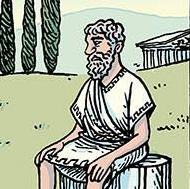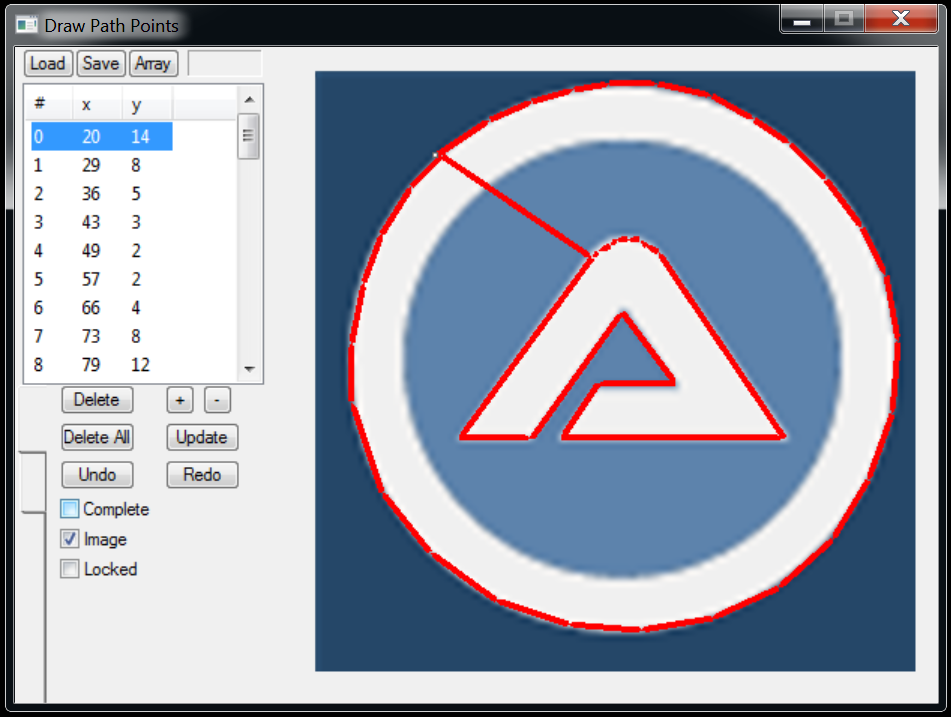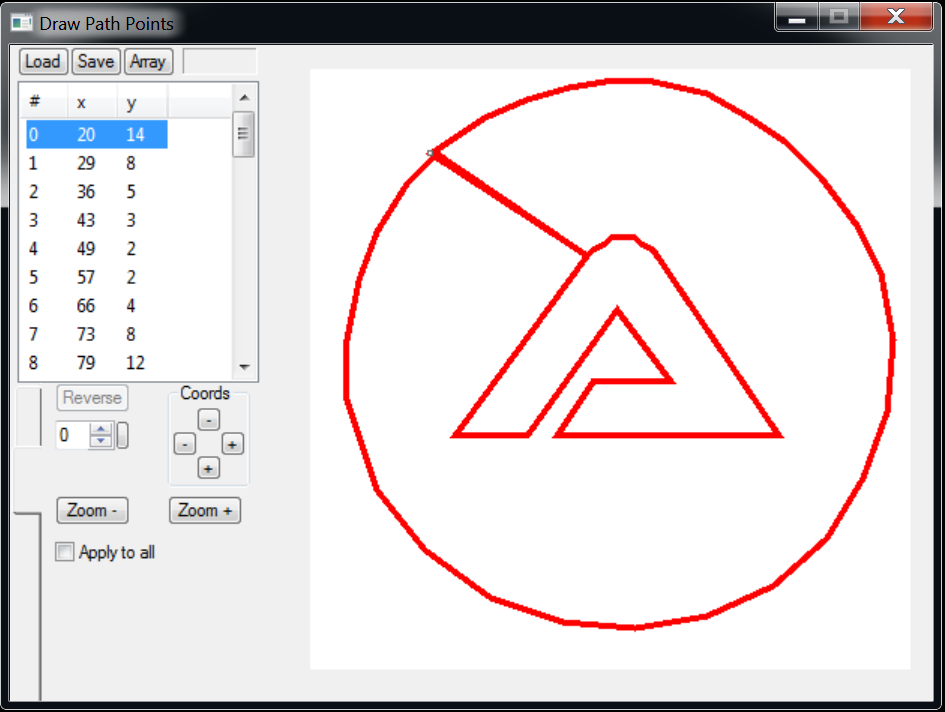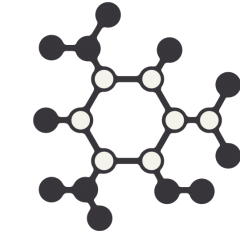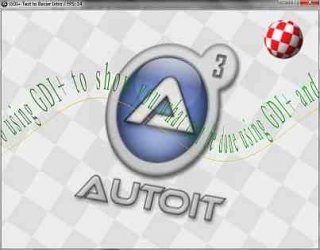Search the Community
Showing results for tags 'Path'.
-
Hello, how to get the path of selected files from the active explorer tab? this code works, but it is not friendly with tabs windows 11 $hExplorer = WinGetHandle( "[REGEXPCLASS:^(Cabinet|Explore)WClass$]" ) If Not $hExplorer Then Exit $oShell = ObjCreate( "Shell.Application" ) For $oWindow In $oShell.Windows() If $oWindow.HWND() = $hExplorer Then ExitLoop Next For $oItem In $oWindow.Document.SelectedItems() ConsoleWrite( $oItem.Path() & @CRLF ) Next if you open a new tab in Explorer, this code gives you a list of the selected files of the first tab, and not the new (active) one
-
I'm trying to build a script that will eventually create a log with time stamps of the active windows used on a workstation throughout the day, but I'm having a problem figuring out how to actually get this information. For example, if someone has Microsoft Word open, I'd like to be able to pop-up/log "word.exe" along with the full path to that file if at all possible (sort of like seeing the application DETAILS name in Windows Task Manager and being able to right-click on the name and choose "Open FIle Location" to get the full path to the file). Is what I'm asking even possible within the realm of AutoIt? I have the below script as a test that gets me the current active window handle and title in a message box every 6 seconds, but for the life of me, I don't know what code I need to use to get the actual .EXE name/path of the active window. #include <MsgBoxConstants.au3> Local $i = 0 Do Global $handle = WinGetHandle("[ACTIVE]") Global $title = WinGetTitle("[ACTIVE]") MsgBox(0,"Active Handle & Title",$handle & " - " & $title, 3) $i = $i + 1 Sleep(3000) Until $i = 100 Any help or suggestions would be greatly appreciated. I don't mind figuring out the code myself, if someone could just point me in the right direction. Thanks, TBWalker
- 7 replies
-
- active window
- file name
-
(and 2 more)
Tagged with:
-
Files Checklist Just a simple little (complex enough) program I whipped up, for a purpose ... but only too happy to share. It can of course be modified to do more, but at the moment just compares file names with or without path ... Location versus Checklist. There are of course other compare programs out there, most doing a lot more than mine (i.e. WinMerge or FileComparer). But I wanted something quick and simple with drag & drop, that uses up a smallish amount of screen real estate. NOTE - The SAVE button is also a LOAD one, and displays 'Load' when the list is empty. So you can save and load specific lists. While in SAVE mode, the button can also be used with CTRL held down, to ADD another list to existing (displayed one) ... combining as they say ... though not saved until you SAVE. CLEAR button removes a selected entry, or if used with CTRL held down, queries about removing all listed entries. Files Checklist v1.2.zip 374.99 kB (566 downloads) Files Checklist v1.3.zip 376.31 kB (305 downloads) Files Checklist v1.4.zip (Includes a BUGFIX.) (source included) WARNING - While this program does not act on files or folders ADDED or CHECKED, you might act on the results, so I advise caution, and I also recommend using the new 'Relative' option in v1.3 or newer ... but you still need to understand what you are doing and what the results actually mean. Some basic examples in the next post. Enjoy! RELATED Users might also be interested in another somewhat related program of mine. DeleteIf Same Cheers!
-
Hello I have an inquiry from you I have a file path with commands line Is there a way to separate the path from the commands line? I want the result in an array for example $path = '"c:\NVDA\NVDA slav Portable 1\NVDA.exe" -r -m -path="d:\NVDA Path\Portable"' there are any method to separate this text? i want the result to be as that $array[1] = "c:\NVDA\NVDA slav Portable 1\NVDA.exe" $array[2] = '-r -m -path="d:\NVDA Path\Portable"' Thanks in advance am Waiting for your answers
-
Draw Path Points allows you to make line paths for drawing with gdi You can even load an image and trace the outline Save and load functionality undo and redo zoom and scale; Don't Forget Rotate! ;Draw Path Points BILGUS 2018 ;Includes #include <File.au3> #include <GDIPlus.au3> #include <GUIConstants.au3> #include <GuiEdit.au3> #include <GuiListView.au3> #include <GuiTab.au3> #include <Misc.au3> If OnAutoItExitRegister("_Exit") <> 0 Then _GDIPlus_Startup() ;initialize GDI+ ConsoleWrite("GDI+ Started" & @CRLF) EndIf Opt("MouseCoordMode", 2) ;Relative coords to the client area of the active window Opt("PixelCoordMode", 2) ;Relative coords to the client area of the active window Global $g_iXScale = 8 Global $g_iYScale = $g_iXScale Global $g_sFileSave = @ScriptDir & "\DrawPath.txt" ;Default Global $g_bClosePath = False Global $g_bShowImage = False Global $g_sImagefile = "" Global $g_iUndo_Max = 50 Global $g_asUndo_Files[1] = [""] Global $g_asRedo_Files[1] = [""] Global $g_aPath_Points[1][2] = [[0, 0]] Global $g_aPath_Rot_Points Global $g_hForm1 = GUICreate("Draw Path Points", 615, 437, 192, 124) Global $g_hSelSquare = GUICtrlCreateLabel("", 0, 0, 0, 0, $SS_BLACKFRAME, $WS_EX_TOPMOST) GUICtrlSetState(-1, $GUI_HIDE) ;------------------------------------------------------------------------------- Global Enum $eC1_delete, $eC1_del_all, $eC1_update, $eC1_shift_dn, $eC1_shift_up, _ $eC1_closepath, $eC1_showimg, $eC1_lock, $eC1_undo, $eC1_redo, $aCtl1_LAST Global $g_ahCtl1[$aCtl1_LAST] Control_Create_Group1() ;------------------------------------------------------------------------------- Global Enum $eC2_zin, $eC2_zout, $eC2_dgroup, $eC2_decx, $eC2_incx, $eC2_decy, _ $eC2_incy, $eC2_edit_rot, $eC2_rot, $eC2_ud_rot, $eC2_rev, $eC2_toall, $aCtl2_LAST Global $g_ahCtl2[$aCtl2_LAST] Control_Create_Group2() ;------------------------------------------------------------------------------- Global $g_hBtn_load = GUICtrlCreateButton("Load", 5, 1, 35, 20) Global $g_hBtn_save = GUICtrlCreateButton("Save", 40, 1, 35, 20) Global $g_hBtn_arr_disp = GUICtrlCreateButton("Array", 75, 1, 35, 20) Global $g_hEdit_encoded = GUICtrlCreateEdit("", 115, 2, 50, 18, $ES_READONLY + $ES_AUTOHSCROLL, $WS_EX_STATICEDGE + $WS_EX_TRANSPARENT) Global $g_hList1 = GUICtrlCreateListView("#|x|y", 5, 24, 161, 201, $LVS_SHOWSELALWAYS Or $LVS_SINGLESEL) Global $g_hList1_LVN = GUICtrlCreateDummy() ;listview notifications Global $g_hImage1 = GUICtrlCreatePic("", 200, 16, 400, 400, -1, $WS_EX_LAYERED) Global $g_hTab1 = GUICtrlCreateTab(1, 225, 20, 500, $TCS_VERTICAL) GUICtrlCreateTabItem(" ") GUICtrlSetState(-1, $GUI_SHOW) ; will be display first GUICtrlCreateTabItem(" ") GUICtrlCreateTabItem("") ; end tabitem definition For $i = 0 To UBound($g_ahCtl2) - 1 GUICtrlSetState($g_ahCtl2[$i], $GUI_HIDE) Next GUIRegisterMsg($WM_NOTIFY, "WM_NOTIFY") List_Update() List_Index() GUISetState(@SW_SHOW) State_Save($g_aPath_Points) Points_Update($g_aPath_Points) Global $g_nMsg = 0 While 1 $g_nMsg = GUIGetMsg() If $g_nMsg > 0 And $g_nMsg <> $g_ahCtl2[$eC2_ud_rot] And $g_nMsg <> $g_ahCtl2[$eC2_edit_rot] And GUICtrlRead($g_ahCtl2[$eC2_edit_rot]) <> 0 Then ;ConsoleWrite("Cancel_Rotate? " & $g_nMsg & @CRLF) If MsgBox($MB_ICONQUESTION + $MB_OKCANCEL + $MB_DEFBUTTON2, "Save?", "Save Rotated Points?", 10) == $IDOK Then _GUICtrlEdit_SetText($g_ahCtl2[$eC2_edit_rot], "0") $g_aPath_Points = $g_aPath_Rot_Points State_Save($g_aPath_Points) List_Update(List_Index()) Else _GUICtrlEdit_SetText($g_ahCtl2[$eC2_edit_rot], "0") Points_Update($g_aPath_Points, $g_bClosePath, $g_bShowImage, List_Index()) ;, True) EndIf EndIf Switch $g_nMsg Case $GUI_EVENT_CLOSE Exit Case $g_hTab1 Tab1_Select() Case $g_hSelSquare ;ConsoleWrite("SelSquare" & @CRLF) SelSquare_Drag() Case $g_hList1 ;ConsoleWrite("List1 " & $g_nMsg & @CRLF) Local $iIndex = List_Index() If $iIndex <> -1 Then Points_Update($g_aPath_Points, $g_bClosePath, $g_bShowImage, $iIndex) _GUICtrlListView_SetItemSelected($g_hList1, $iIndex, True, True) EndIf Case $g_hList1_LVN Point_Selected($g_aPath_Points, $g_hImage1, List_Index()) Case $g_hList1_LVN Case $g_hImage1 Image1_Clicked() Case $g_hBtn_save Btn_save_Clicked() Case $g_hBtn_load Btn_load_Clicked() Case $g_hBtn_arr_disp _ArrayDisplay($g_aPath_Points) ;------------------------------------------------------------------- Case $g_ahCtl1[$eC1_shift_up] $iIndex = List_Index() Point_Swap($iIndex, -1) Points_Update($g_aPath_Points, $g_bClosePath, $g_bShowImage) Case $g_ahCtl1[$eC1_shift_dn] $iIndex = List_Index() Point_Swap($iIndex, 1) Points_Update($g_aPath_Points, $g_bClosePath, $g_bShowImage) Case $g_ahCtl1[$eC1_del_all] $g_aPath_Points = 0 Global $g_aPath_Points[1][2] = [[0, 0]] List_Update() Points_Update($g_aPath_Points, $g_bClosePath, $g_bShowImage) Case $g_ahCtl1[$eC1_delete] $iIndex = List_Index() Point_Delete($iIndex) _GUICtrlListView_ClickItem($g_hList1, $iIndex) Points_Update($g_aPath_Points, $g_bClosePath, $g_bShowImage) Case $g_ahCtl1[$eC1_redo] $g_aPath_Points = State_Restore($g_aPath_Points, False) List_Update() Points_Update($g_aPath_Points, $g_bClosePath, $g_bShowImage) Case $g_ahCtl1[$eC1_undo] $g_aPath_Points = State_Restore($g_aPath_Points, True) List_Update() Points_Update($g_aPath_Points, $g_bClosePath, $g_bShowImage) Case $g_ahCtl1[$eC1_update] List_Update(List_Index()) Points_Update($g_aPath_Points, $g_bClosePath, $g_bShowImage) Ascii_Points($g_aPath_Points) _GUICtrlEdit_SetSel($g_hEdit_encoded, 0, -1) Case $g_ahCtl1[$eC1_closepath] $g_bClosePath = Control_IsChecked($g_ahCtl1[$eC1_closepath]) List_Update(List_Index()) Points_Update($g_aPath_Points, $g_bClosePath, $g_bShowImage) If $g_bClosePath Then GUICtrlSetState($g_ahCtl2[$eC2_rev], $GUI_DISABLE) Else GUICtrlSetState($g_ahCtl2[$eC2_rev], $GUI_ENABLE) EndIf Case $g_ahCtl1[$eC1_showimg] If Not $g_bShowImage Then $g_sImagefile = FileOpenDialog("Select an image", SplitDir($g_sImagefile), "All Files(*.*)", 0, SplitFileName($g_sImagefile), $g_hForm1) EndIf $g_bShowImage = Control_IsChecked($g_ahCtl1[$eC1_showimg]) List_Update(List_Index()) Points_Update($g_aPath_Points, $g_bClosePath, $g_bShowImage) ;------------------------------------------------------------------- Case $g_ahCtl2[$eC2_zin] If Control_IsChecked($g_ahCtl2[$eC2_toall]) Then Points_Scale(1, 1) Else $g_iXScale += 1 $g_iYScale += 1 Points_Update($g_aPath_Points, $g_bClosePath, $g_bShowImage) EndIf _GUICtrlListView_ClickItem($g_hList1, List_Index()) Case $g_ahCtl2[$eC2_zout] If Control_IsChecked($g_ahCtl2[$eC2_toall]) Then Points_Scale(-1, -1) Else $g_iXScale -= 1 $g_iYScale -= 1 Points_Update($g_aPath_Points, $g_bClosePath, $g_bShowImage) EndIf _GUICtrlListView_ClickItem($g_hList1, List_Index()) Case $g_ahCtl2[$eC2_rev] $iIndex = List_Index() $g_aPath_Points = Points_Reverse($g_aPath_Points) Points_Update($g_aPath_Points, $g_bClosePath, $g_bShowImage, $iIndex) ;, True) List_Update($iIndex) Case $g_ahCtl2[$eC2_edit_rot] ;ConsoleWrite("Rotate" & @CRLF) $iIndex = List_Index() Local $iDegrees = GUICtrlRead($g_ahCtl2[$eC2_edit_rot]) $g_aPath_Rot_Points = Points_Rotate($g_aPath_Points, $iDegrees) Points_Update($g_aPath_Rot_Points, $g_bClosePath, $g_bShowImage, $iIndex) ;, True) Case $g_ahCtl2[$eC2_incx] Point_Adjust(1, 0, Control_IsChecked($g_ahCtl2[$eC2_toall])) Case $g_ahCtl2[$eC2_decx] Point_Adjust(-1, 0, Control_IsChecked($g_ahCtl2[$eC2_toall])) Case $g_ahCtl2[$eC2_incy] Point_Adjust(0, 1, Control_IsChecked($g_ahCtl2[$eC2_toall])) Case $g_ahCtl2[$eC2_decy] Point_Adjust(0, -1, Control_IsChecked($g_ahCtl2[$eC2_toall])) EndSwitch WEnd ;---------------------------------------------------------------------------------------------------- Func _Exit() _GDIPlus_Shutdown() ConsoleWrite("GDI+ Stopped" & @CRLF) State_Destroy() EndFunc ;==>_Exit Func Ascii_Points($aPts) ;encodes points into an ascii string Local Const $iChrOffset = 33 Local Const $iMaxOffset = 126 - $iChrOffset If Not IsArray($aPts) Then Return Local $sAscEnc = StringFormat("%03i%05i", $iChrOffset, UBound($aPts) * 2 + 8) If _ArrayMin($aPts) >= 0 And (_ArrayMax($aPts) - _ArrayMin($aPts)) <= $iMaxOffset Then For $i = 0 To UBound($aPts) - 1 $sAscEnc = $sAscEnc & Chr($aPts[$i][0] + $iChrOffset) & Chr($aPts[$i][1] + $iChrOffset) Next EndIf _GUICtrlEdit_SetText($g_hEdit_encoded, $sAscEnc) EndFunc ;==>Ascii_Points Func Btn_load_Clicked() ConsoleWrite("Load: " & SplitDir($g_sFileSave) & @CRLF) $g_sFileSave = FileOpenDialog("Select a save file", SplitDir($g_sFileSave), "All Files(*.*)", 0, SplitFileName($g_sFileSave), $g_hForm1) _FileReadToArray($g_sFileSave, $g_aPath_Points, 0, ",") If @error Then Dim $g_aPath_Points[1][2] = [[0, 0]] Else State_Destroy() State_Save($g_aPath_Points) EndIf List_Update() Points_Update($g_aPath_Points, $g_bClosePath, $g_bShowImage) EndFunc ;==>Btn_load_Clicked Func Btn_save_Clicked() List_Update(List_Index()) $g_sFileSave = FileOpenDialog("Select a save file", SplitDir($g_sFileSave), "All Files(*.*)", 0, SplitFileName($g_sFileSave), $g_hForm1) _FileWriteFromArray($g_sFileSave, $g_aPath_Points, 0, Default, ",") EndFunc ;==>Btn_save_Clicked Func Control_Create_Group1() Local $iX = 30 Local $iY = 225 $g_ahCtl1[$eC1_delete] = GUICtrlCreateButton("Delete", $iX + 0, $iY + 0, 50, 20) $g_ahCtl1[$eC1_shift_dn] = GUICtrlCreateButton("+", $iX + 70, $iY + 0, 20, 20) $g_ahCtl1[$eC1_shift_up] = GUICtrlCreateButton("-", $iX + 95, $iY + 0, 20, 20) $g_ahCtl1[$eC1_del_all] = GUICtrlCreateButton("Delete All", $iX + 0, $iY + 25, 50, 20) $g_ahCtl1[$eC1_update] = GUICtrlCreateButton("Update", $iX + 70, $iY + 25, 50, 20) $g_ahCtl1[$eC1_undo] = GUICtrlCreateButton("Undo", $iX + 0, $iY + 50, 50, 20) $g_ahCtl1[$eC1_redo] = GUICtrlCreateButton("Redo", $iX + 70, $iY + 50, 50, 20) GUICtrlSetState($g_ahCtl1[$eC1_undo], $GUI_DISABLE) GUICtrlSetState($g_ahCtl1[$eC1_redo], $GUI_DISABLE) $g_ahCtl1[$eC1_closepath] = GUICtrlCreateCheckbox("Complete", $iX + 0, $iY + 70, 65, 25) $g_ahCtl1[$eC1_showimg] = GUICtrlCreateCheckbox("Image", $iX + 0, $iY + 90, 65, 25) $g_ahCtl1[$eC1_lock] = GUICtrlCreateCheckbox("Locked", $iX + 0, $iY + 110, 65, 25) EndFunc ;==>Control_Create_Group1 Func Control_Create_Group2() Local $iX = 30 Local $iY = 225 $g_ahCtl2[$eC2_rev] = GUICtrlCreateButton("Reverse", $iX + 0, $iY + 0, 50, 20) $g_ahCtl2[$eC2_edit_rot] = GUICtrlCreateInput("0", $iX + 0, $iY + 25, 40, 20) $g_ahCtl2[$eC2_ud_rot] = GUICtrlCreateUpdown(-1) GUICtrlSetLimit($eC2_ud_rot, 360, -360) $g_ahCtl2[$eC2_rot] = GUICtrlCreateButton("", $iX + 40, $iY + 25, 10, 20) $g_ahCtl2[$eC2_dgroup] = GUICtrlCreateGroup("Coords", 5 + $iX + 70, $iY + 0, 55, 70) $g_ahCtl2[$eC2_decy] = GUICtrlCreateButton("-", 24 + $iX + 70, 16 + $iY + 0, 17, 17) $g_ahCtl2[$eC2_incy] = GUICtrlCreateButton("+", 24 + $iX + 70, 48 + $iY + 0, 17, 17) $g_ahCtl2[$eC2_decx] = GUICtrlCreateButton("-", 8 + $iX + 70, 32 + $iY + 0, 17, 17) $g_ahCtl2[$eC2_incx] = GUICtrlCreateButton("+", 40 + $iX + 70, 32 + $iY + 0, 17, 17) GUICtrlCreateGroup("", -99, -99, 1, 1) $g_ahCtl2[$eC2_zout] = GUICtrlCreateButton("Zoom -", $iX + 0, $iY + 75, 50, 20) $g_ahCtl2[$eC2_zin] = GUICtrlCreateButton("Zoom +", $iX + 75, $iY + 75, 50, 20) $g_ahCtl2[$eC2_toall] = GUICtrlCreateCheckbox("Apply to all", $iX + 0, $iY + 100, 80, 25) EndFunc ;==>Control_Create_Group2 Func Control_IsChecked($IdCtrl) Return (BitAND(GUICtrlRead($IdCtrl), $GUI_CHECKED) = $GUI_CHECKED) EndFunc ;==>Control_IsChecked Func GDI_Draw_ArrayPoints(ByRef $aPts, $hImage, $g_bClosePath, $iX, $iY, $sFileName, $iSelected = -1) Local $hWnd = GUICtrlGetHandle($hImage) If UBound($aPts) > 1 Then Local $aPoints = GDI_Points($aPts, $iX, $iY) Else Local $aPoints[1][2] = [[0, 0]] EndIf Local $hGraphics = _GDIPlus_GraphicsCreateFromHWND($hWnd) ;create a graphics object from a window handle _GDIPlus_GraphicsClear($hGraphics, 0xFFFFFFFF) If FileExists($sFileName) Then Local $hBitmap = _GDIPlus_BitmapCreateFromFile($sFileName) Local Const $iWidth = ScaleX(_GDIPlus_ImageGetWidth($hBitmap)) Local Const $iHeight = ScaleY(_GDIPlus_ImageGetHeight($hBitmap)) Local $hBitmap_Scaled = _GDIPlus_ImageResize($hBitmap, $iWidth, $iHeight) ;resize image _GDIPlus_BitmapDispose($hBitmap) ;Done with initial bitmap _GDIPlus_GraphicsDrawImage($hGraphics, $hBitmap_Scaled, 0, 0) _GDIPlus_BitmapDispose($hBitmap_Scaled) EndIf Local $hPen = _GDIPlus_PenCreate(0xFFFF0000, ScaleX(1)) Local $hEndCap = _GDIPlus_ArrowCapCreate(1, 1) _GDIPlus_PenSetCustomEndCap($hPen, $hEndCap) If $g_bClosePath Then _GDIPlus_GraphicsDrawPolygon($hGraphics, $aPoints, $hPen) Local $iX0, $iY0, $iX1, $iY1 For $i = 1 To $aPoints[0][0] If Not $g_bClosePath And $i < $aPoints[0][0] Then $iX0 = $aPoints[$i][0] $iY0 = $aPoints[$i][1] $iX1 = $aPoints[$i + 1][0] $iY1 = $aPoints[$i + 1][1] _GDIPlus_GraphicsDrawLine($hGraphics, $iX0, $iY0, $iX1, $iY1, $hPen) EndIf Next _GDIPlus_ArrowCapDispose($hEndCap) _GDIPlus_PenDispose($hPen) _GDIPlus_GraphicsDispose($hGraphics) Point_Selected($aPts, $hImage, $iSelected) EndFunc ;==>GDI_Draw_ArrayPoints Func GDI_Line_hPath_From_Points($aPts, $iXorig, $iYorig) ;Returns hpath object be sure to delete it when finished Local $hPath = _GDIPlus_PathCreate() ;Create new path object Local $aPoints = GDI_Points($aPts, $iXorig, $iYorig) Local $iX0, $iY0, $iX1, $iY1 If IsArray($aPoints) Then For $i = 1 To $aPoints[0][0] - 1 $iX0 = $aPoints[$i][0] $iY0 = $aPoints[$i][1] $iX1 = $aPoints[$i + 1][0] $iY1 = $aPoints[$i + 1][1] _GDIPlus_PathAddLine($hPath, $iX0, $iY0, $iX1, $iY1) Next EndIf Return $hPath ;_GDIPlus_PathDispose($hPath) EndFunc ;==>GDI_Line_hPath_From_Points Func GDI_Points($aPts, $iXo, $iYO) Local $aGDIPts If IsArray($aPts) And UBound($aPts) > 1 Then Local $aGDIPts[UBound($aPts) + 1][2] $aGDIPts[0][0] = UBound($aPts) For $i = 1 To $aGDIPts[0][0] ;Build points list $aGDIPts[$i][0] = ScaleX($aPts[$i - 1][0]) + $iXo $aGDIPts[$i][1] = ScaleY($aPts[$i - 1][1]) + $iYO Next Else Local $aGDIPts[1][2] = [[0, 0]] EndIf Return $aGDIPts EndFunc ;==>GDI_Points Func Image1_Clicked() If Not Control_IsChecked($g_ahCtl1[$eC1_lock]) Then Local $aCPos = ControlGetPos(GUICtrlGetHandle($g_hImage1), "", 0) Local $aPos = MouseGetPos() If IsArray($aPos) And IsArray($aCPos) Then Local $iXn = Int(($aPos[0] - $aCPos[0] + ScaleX(1) / 2) / ScaleX(1)) Local $iYn = Int(($aPos[1] - $aCPos[1] + ScaleY(1) / 2) / ScaleY(1)) Point_Add(List_Index(), $iXn, $iYn) EndIf Points_Update($g_aPath_Points, $g_bClosePath, $g_bShowImage) Else ToolTip("Locked") Sleep(500) ToolTip("") EndIf EndFunc ;==>Image1_Clicked Func List_Index() Static Local $hWndList1 = GUICtrlGetHandle($g_hList1) Local $iIndex = _GUICtrlListView_GetSelectionMark($hWndList1) If _GUICtrlListView_GetItemSelected($g_hList1, $iIndex) Then Return $iIndex Return -1 EndFunc ;==>List_Index Func List_Update($iIndex = -1) Static $hWnd_List1 = GUICtrlGetHandle($g_hList1) _GUICtrlListView_BeginUpdate($g_hList1) _GUICtrlListView_DeleteAllItems($hWnd_List1) For $i = 0 To UBound($g_aPath_Points) - 1 GUICtrlCreateListViewItem($i & "|" & $g_aPath_Points[$i][0] & "|" & $g_aPath_Points[$i][1], $g_hList1) Next If $iIndex > -1 Then _GUICtrlListView_ClickItem($g_hList1, $iIndex) _GUICtrlListView_EnsureVisible($g_hList1, $iIndex) EndIf _GUICtrlListView_EndUpdate($g_hList1) EndFunc ;==>List_Update Func Point_Add($iIndex, $iX, $iY) If $iIndex <> -1 Then _ArrayInsert($g_aPath_Points, $iIndex, $iX & "|" & $iY, 0) _GUICtrlListView_InsertItem($g_hList1, $iIndex, $iIndex) _GUICtrlListView_SetItemText($g_hList1, $iIndex, $iX, 1) _GUICtrlListView_SetItemText($g_hList1, $iIndex, $iY, 2) _GUICtrlListView_EnsureVisible($g_hList1, $iIndex) Else _ArrayAdd($g_aPath_Points, $iX & "|" & $iY, 0) GUICtrlCreateListViewItem(UBound($g_aPath_Points) - 1 & "|" & $iX & "|" & $iY, $g_hList1) _GUICtrlListView_EnsureVisible($g_hList1, UBound($g_aPath_Points) - 1) EndIf State_Save($g_aPath_Points) EndFunc ;==>Point_Add Func Point_Adjust($iX, $iY, $bToAll) If Not $bToAll Then Local $iIndex = List_Index() If $iIndex == -1 And IsArray($g_aPath_Points) Then $iIndex = UBound($g_aPath_Points) - 1 If $iIndex == -1 Then Return $g_aPath_Points[$iIndex][0] += $iX $g_aPath_Points[$iIndex][1] += $iY _GUICtrlListView_SetItemText($g_hList1, $iIndex, $g_aPath_Points[$iIndex][0], 1) _GUICtrlListView_SetItemText($g_hList1, $iIndex, $g_aPath_Points[$iIndex][1], 2) If $iIndex <> UBound($g_aPath_Points) - 1 Then _GUICtrlListView_ClickItem($g_hList1, $iIndex) Else For $i = 0 To UBound($g_aPath_Points) - 1 $g_aPath_Points[$i][0] += $iX $g_aPath_Points[$i][1] += $iY Next List_Update(List_Index()) EndIf State_Save($g_aPath_Points) Points_Update($g_aPath_Points, $g_bClosePath, $g_bShowImage) EndFunc ;==>Point_Adjust Func Point_Delete($iIndex) If $iIndex <> -1 Then _ArrayDelete($g_aPath_Points, $iIndex) _GUICtrlListView_DeleteItem($g_hList1, $iIndex) State_Save($g_aPath_Points) ;List_Update($iIndex) EndIf EndFunc ;==>Point_Delete Func Point_Modify($iIndex, $iX, $iY) If $iIndex <> -1 Then $g_aPath_Points[$iIndex][0] = $iX $g_aPath_Points[$iIndex][1] = $iY _GUICtrlListView_SetItemText($g_hList1, $iIndex, $iX, 1) _GUICtrlListView_SetItemText($g_hList1, $iIndex, $iY, 2) _GUICtrlListView_EnsureVisible($g_hList1, $iIndex) State_Save($g_aPath_Points) EndIf EndFunc ;==>Point_Modify Func Point_Selected($aPts, $hImage, $iIndex) If $iIndex > -1 Then GUICtrlSetState($g_hSelSquare, $GUI_HIDE) Local $hWnd = GUICtrlGetHandle($hImage) Local $aPos = ControlGetPos($hWnd, "", 0) If IsArray($aPos) And IsArray($aPts) Then _WinAPI_RedrawWindow($hWnd, Default, Default, $RDW_ERASENOW) Local $iXs = ScaleX($aPts[$iIndex][0]) + $aPos[0] - ScaleX(1) / 2 Local $iYs = ScaleY($aPts[$iIndex][1]) + $aPos[1] - ScaleY(1) / 2 WinMove(GUICtrlGetHandle($g_hSelSquare), "", $iXs, $iYs, ScaleX(1), ScaleY(1)) GUICtrlSetState($g_hSelSquare, $GUI_SHOW) ;ConsoleWrite("Point_Selected" & @CRLF) Else ConsoleWriteError("Error: Point_Selected" & @CRLF) EndIf EndIf EndFunc ;==>Point_Selected Func Point_Swap($iIndex1, $iNext) _GUICtrlListView_BeginUpdate($g_hList1) Local $iIndex2 = 0 Local $aTmp = 0 If $iIndex1 <> -1 Then $iIndex2 = $iIndex1 + $iNext If $iIndex2 > UBound($g_aPath_Points) - 1 Then $iIndex2 = 0 ElseIf $iIndex2 < 0 Then $iIndex2 = UBound($g_aPath_Points) - 1 EndIf _ArraySwap($g_aPath_Points, $iIndex1, $iIndex2) Local $iX1 = _GUICtrlListView_GetItemText($g_hList1, $iIndex1, 2) Local $iY1 = _GUICtrlListView_GetItemText($g_hList1, $iIndex1, 2) Local $iX2 = _GUICtrlListView_GetItemText($g_hList1, $iIndex2, 2) Local $iY2 = _GUICtrlListView_GetItemText($g_hList1, $iIndex2, 2) _GUICtrlListView_SetItemText($g_hList1, $iIndex1, $iX2, 1) _GUICtrlListView_SetItemText($g_hList1, $iIndex1, $iY2, 2) _GUICtrlListView_SetItemText($g_hList1, $iIndex2, $iX1, 1) _GUICtrlListView_SetItemText($g_hList1, $iIndex2, $iY1, 2) _GUICtrlListView_ClickItem($g_hList1, $iIndex2) _GUICtrlListView_EnsureVisible($g_hList1, $iIndex2) Else ;ConsoleWrite("Array Shift" & @CRLF) If $iNext > 0 Then ;ARRAY SHIFT -- Melba23 Local $iUBound = UBound($g_aPath_Points) ; Get size of array $aTmp = _ArrayExtract($g_aPath_Points, 0, $iUBound - 2) ; Extract all but last _ArrayInsert($aTmp, 0, _ArrayExtract($g_aPath_Points, $iUBound - 1, Default)) ; Insert last at top $g_aPath_Points = $aTmp Else $aTmp = _ArrayExtract($g_aPath_Points, 1, Default) ; Extract all but top row _ArrayAdd($aTmp, _ArrayExtract($g_aPath_Points, 0, 0)) ; Add top row at bottom $g_aPath_Points = $aTmp EndIf List_Update(List_Index()) Points_Update($g_aPath_Points, $g_bClosePath, $g_bShowImage) EndIf State_Save($g_aPath_Points) _GUICtrlListView_EndUpdate($g_hList1) EndFunc ;==>Point_Swap Func Points_Reverse($aPts) Local $hPath = GDI_Line_hPath_From_Points($aPts, 0, 0) ;_GDIPlus_PathFlatten($hPath) _GDIPlus_PathReverse($hPath) Local $aPoints = _GDIPlus_PathGetPoints($hPath) _GDIPlus_PathDispose($hPath) If IsArray($aPoints) Then ;ConsoleWrite("Flipped_Points" & @CRLF) Global $aPts_Rev[$aPoints[0][0]][2] For $i = 1 To $aPoints[0][0] $aPts_Rev[$i - 1][0] = Int($aPoints[$i][0] / ScaleX(1)) $aPts_Rev[$i - 1][1] = Int($aPoints[$i][1] / ScaleY(1)) Next Return $aPts_Rev Else Return $aPts EndIf EndFunc ;==>Points_Reverse Func Points_Rotate($aPts, $iDegrees) Local $hPath = GDI_Line_hPath_From_Points($aPts, 0, 0) ;_GDIPlus_PathFlatten($hPath) Local $hPen = _GDIPlus_PenCreate(0x0, ScaleX(1)) Local $aBounds = _GDIPlus_PathGetWorldBounds($hPath, 0, $hPen) _GDIPlus_PenDispose($hPen) If IsArray($aBounds) Then Local $hMatrix = _GDIPlus_MatrixCreate() _GDIPlus_MatrixTranslate($hMatrix, $aBounds[0] + $aBounds[2] / 2, $aBounds[1] + $aBounds[3] / 2) _GDIPlus_MatrixRotate($hMatrix, $iDegrees) _GDIPlus_MatrixTranslate($hMatrix, -($aBounds[0] + $aBounds[2] / 2), -($aBounds[1] + $aBounds[3] / 2)) _GDIPlus_PathTransform($hPath, $hMatrix) _GDIPlus_MatrixDispose($hMatrix) EndIf Local $aPoints = _GDIPlus_PathGetPoints($hPath) _GDIPlus_PathDispose($hPath) If IsArray($aPoints) Then ;ConsoleWrite("Rotate_Points" & @CRLF) Dim $aPts_Rev[$aPoints[0][0]][2] For $i = 1 To $aPoints[0][0] $aPts_Rev[$i - 1][0] = Int($aPoints[$i][0] / ScaleX(1)) $aPts_Rev[$i - 1][1] = Int($aPoints[$i][1] / ScaleY(1)) Next Return $aPts_Rev Else Return $aPts EndIf EndFunc ;==>Points_Rotate Func Points_Scale($iScaleX, $iScaleY) For $i = 0 To UBound($g_aPath_Points) - 1 If $iScaleX > 0 Then $g_aPath_Points[$i][0] *= 2 Else $g_aPath_Points[$i][0] /= 2 EndIf If $iScaleY > 0 Then $g_aPath_Points[$i][1] *= 2 Else $g_aPath_Points[$i][1] /= 2 EndIf Next State_Save($g_aPath_Points) List_Update(List_Index()) Points_Update($g_aPath_Points, $g_bClosePath, $g_bShowImage) EndFunc ;==>Points_Scale Func Points_Update($aPts, $g_bClosePath = False, $b_Show_Image = True, $iSelected = -1) Local $_Image_File = $g_sImagefile If Not $b_Show_Image Then $_Image_File = "" GDI_Draw_ArrayPoints($aPts, $g_hImage1, $g_bClosePath, 0, 0, $_Image_File, $iSelected) EndFunc ;==>Points_Update Func ScaleX($iX) Local $iXs = $g_iXScale If $iXs == 0 Then $iXs = -1 If $iXs > 0 Then $iX = $iX * $iXs Else $iX = $iX / Abs($iXs) EndIf Return $iX EndFunc ;==>ScaleX Func ScaleY($iY) Local $iYs = $g_iYScale If $iYs == 0 Then $iYs = -1 If $iYs > 0 Then $iY = $iY * $iYs Else $iY = $iY / Abs($iYs) EndIf Return $iY EndFunc ;==>ScaleY Func SelSquare_Drag() Local $iIndex = List_Index() If $iIndex <> -1 Then Local $cInfo = GUIGetCursorInfo($g_hForm1) Local $aPosSelOrig = ControlGetPos($g_hForm1, "", $g_hSelSquare) If IsArray($aPosSelOrig) Then Local $iSubtractX = $cInfo[0] - $aPosSelOrig[0] Local $iSubtractY = $cInfo[1] - $aPosSelOrig[1] EndIf If IsArray($cInfo) Then Do $cInfo = GUIGetCursorInfo($g_hForm1) ControlMove($g_hForm1, "", $g_hSelSquare, $cInfo[0] - $iSubtractX, $cInfo[1] - $iSubtractY) Until Not $cInfo[2] EndIf Local $aPosSelNew = ControlGetPos($g_hForm1, "", $g_hSelSquare) If IsArray($aPosSelNew) And IsArray($aPosSelOrig) Then Local $iXm = $g_aPath_Points[$iIndex][0] + Int(($aPosSelNew[0] - $aPosSelOrig[0]) / ScaleX(1)) Local $iYm = $g_aPath_Points[$iIndex][1] + Int(($aPosSelNew[1] - $aPosSelOrig[1]) / ScaleY(1)) Point_Modify($iIndex, $iXm, $iYm) Points_Update($g_aPath_Points, $g_bClosePath, $g_bShowImage, $iIndex) EndIf EndIf EndFunc ;==>SelSquare_Drag Func SplitDir($FullPath) Local $sDrive, $sDir, $sDummy _PathSplit($FullPath, $sDrive, $sDir, $sDummy, $sDummy) Return $sDrive & $sDir EndFunc ;==>SplitDir Func SplitFileName($FullPath) Local $sDummy, $sFileName, $sExt _PathSplit($FullPath, $sDummy, $sDummy, $sFileName, $sExt) Return $sFileName & "" & $sExt EndFunc ;==>SplitFileName Func State_Cleanup(ByRef $a1) If (UBound($a1) > $g_iUndo_Max + 2) Then Local $a1Rem = _ArrayExtract($a1, 1, Default) $a1Rem[0] = $a1[0] Local $sTmp = $a1[1] If $sTmp <> "" And FileExists($sTmp) Then FileDelete($sTmp) ;ConsoleWrite("Cleanup Delete (UnD) " & $sTmp & @CRLF) EndIf $a1 = $a1Rem EndIf EndFunc ;==>State_Cleanup Func State_Destroy($bRedo_Only = False) Local $sTmp While (UBound($g_asRedo_Files) > 1) $sTmp = _ArrayPop($g_asRedo_Files) If $sTmp <> "" And FileExists($sTmp) Then FileDelete($sTmp) ;ConsoleWrite(", Delete (ReD) " & $sTmp) If @error Then ConsoleWriteError("Failed to Delete " & $sTmp) EndIf WEnd GUICtrlSetState($g_ahCtl1[$eC1_redo], $GUI_DISABLE) If $bRedo_Only Then Return While (UBound($g_asUndo_Files) > 1) $sTmp = _ArrayPop($g_asUndo_Files) If $sTmp <> "" And FileExists($sTmp) Then FileDelete($sTmp) ;ConsoleWrite(", Delete (UnD)" & $sTmp) If @error Then ConsoleWriteError("Failed to Delete " & $sTmp) EndIf WEnd GUICtrlSetState($g_ahCtl1[$eC1_undo], $GUI_DISABLE) EndFunc ;==>State_Destroy Func State_Is_Diff(ByRef $a1, ByRef $a2) Local $bIsDiff = True If UBound($a1) = UBound($a2) Then $bIsDiff = False For $i = UBound($a1) - 1 To 0 Step -1 If $a1[$i][0] == $a2[$i][0] And $a1[$i][1] == $a2[$i][1] Then ContinueLoop Else ;ConsoleWrite("Diff " & $i & @CRLF) $bIsDiff = True ExitLoop EndIf Next Else ;ConsoleWrite("Diff " & @CRLF) EndIf Return $bIsDiff EndFunc ;==>State_Is_Diff Func State_Restore(ByRef $aPts, $bUndo) Local $sTmp = "" Local $aRes If $bUndo Then $sTmp = _ArrayPop($g_asUndo_Files) ;ConsoleWrite(", Restore (UnD)" & $sTmp) If $sTmp <> "" And FileExists($sTmp) Then _ArrayAdd($g_asRedo_Files, $sTmp) _FileReadToArray($sTmp, $aRes, 0, ",") If UBound($g_asUndo_Files) < 2 Then GUICtrlSetState($g_ahCtl1[$eC1_undo], $GUI_DISABLE) If UBound($g_asRedo_Files) > 2 Then GUICtrlSetState($g_ahCtl1[$eC1_redo], $GUI_ENABLE) If UBound($g_asUndo_Files) > 1 And Not State_Is_Diff($aPts, $aRes) Then Return State_Restore($aPts, $bUndo) If Not @error Then Return $aRes Else ConsoleWriteError("Failed to Restore " & $sTmp) EndIf Else $sTmp = _ArrayPop($g_asRedo_Files) ;ConsoleWrite(", Restore (ReD) " & $sTmp) If $sTmp <> "" And FileExists($sTmp) Then _ArrayAdd($g_asUndo_Files, $sTmp) _FileReadToArray($sTmp, $aRes, 0, ",") If UBound($g_asRedo_Files) < 2 Then GUICtrlSetState($g_ahCtl1[$eC1_redo], $GUI_DISABLE) If UBound($g_asUndo_Files) > 2 Then GUICtrlSetState($g_ahCtl1[$eC1_undo], $GUI_ENABLE) If UBound($g_asRedo_Files) > 1 And Not State_Is_Diff($aPts, $aRes) Then Return State_Restore($aPts, $bUndo) If Not @error Then Return $aRes Else ConsoleWriteError("Failed to Restore " & $sTmp) EndIf EndIf Return $aPts EndFunc ;==>State_Restore Func State_Save($aPts) If $g_iUndo_Max < 1 Then Return Local $sTmp = _TempFile(@TempDir, "DPP_") If UBound($g_asRedo_Files) > 2 Then _ArrayAdd($g_asUndo_Files, _ArrayPop($g_asRedo_Files)) _ArrayAdd($g_asUndo_Files, $sTmp) _FileWriteFromArray($sTmp, $aPts, 0, Default, ",") If UBound($g_asRedo_Files) > 2 Then State_Destroy(True) State_Cleanup($g_asUndo_Files) ;ConsoleWrite("Save State " & UBound($g_asUndo_Files) & " " & $sTmp & @CRLF) If UBound($g_asUndo_Files) > 2 Then GUICtrlSetState($g_ahCtl1[$eC1_undo], $GUI_ENABLE) If @error Then MsgBox(0, @ScriptName & " Error", "Unable to create undo file " & $sTmp) GUICtrlSetState($g_ahCtl1[$eC1_undo], $GUI_DISABLE) GUICtrlSetState($g_ahCtl1[$eC1_redo], $GUI_DISABLE) $g_iUndo_Max = 0 EndIf EndFunc ;==>State_Save Func Tab1_Select() Local $iStateCtl1, $iStateCtl2 Local $tabindex = GUICtrlRead($g_hTab1) ;ConsoleWrite("tab" & $tabindex + 1 & "_selected" & @CRLF) Select Case $tabindex = 0 $iStateCtl1 = $GUI_SHOW $iStateCtl2 = $GUI_HIDE Case $tabindex = 1 $iStateCtl1 = $GUI_HIDE $iStateCtl2 = $GUI_SHOW Case Else _GUICtrlTab_ActivateTab($g_hTab1, 0) Return EndSelect For $i = 0 To UBound($g_ahCtl1) - 1 GUICtrlSetState($g_ahCtl1[$i], $iStateCtl1) Next For $i = 0 To UBound($g_ahCtl2) - 1 GUICtrlSetState($g_ahCtl2[$i], $iStateCtl2) Next EndFunc ;==>Tab1_Select Func WM_NOTIFY($hWnd, $iMsg, $wParam, $lParam) Static Local $hWndList1 = GUICtrlGetHandle($g_hList1) If Not IsHWnd($hWndList1) Then $hWndList1 = GUICtrlGetHandle($g_hList1) If @error Then Return $GUI_RUNDEFMSG If $wParam = $g_hList1 Then Local $tNMHDR = DllStructCreate($tagNMHDR, $lParam) Switch DllStructGetData($tNMHDR, "Code") Case $LVN_KEYDOWN, $NM_CLICK GUICtrlSendToDummy($g_hList1_LVN, $lParam) EndSwitch EndIf Return $GUI_RUNDEFMSG EndFunc ;==>WM_NOTIFY DrawPathPoints.au3
-
- gdi polygon
- path
-
(and 2 more)
Tagged with:
-
I have an ini file which has structure as below. And I want to use this value and change only the file name in below path of another ini file. Can you suggest any approach.
-
Hi Let's say I get a path called "E:\pics\". It has pictures inside which are numbered starting at 0. Then we get something like "E:\pics\0" or "E:\pics\1" or "E:\pics\2"... The amount of numbers, thus the path of the last picture, are known to me already. For example, there are 100 pictures, which means that the files start at 0 and end at 99 However, for some things that isn't enough, because they need the file extension. They can be pretty "random", though. Sometimes it's a JPG, sometimes it's a PNG, sometimes it's a GIF. So, I know need some kind of function that gets me the file extension, or the complete path, from an incomplete path. The input would be "E:\pics\1" and I expect and output of "E:\pics\1.jpg" for example. Also, there is just one file extension per number. For example, it there is "E:\pics\1.jpg", there won't be a "E:\pics\1.png" anymore. And this will be looped as well. First I get number 0, then number 1, then number 2, and so on. So I need something that is able to be repeated in a for-loop without causing problems with the parameters. Thanks a lot!
-
How to select a folder and assign the path value to a variable in autoit? ; Selecting a file and assigning that to $sPath value) Case $file $sPath = FileOpenDialog("Open a file", @desktopdir, "Cabinet Files (*.cab)",$FD_MULTISELECT) GUICtrlSetData($file, $sPath) ; How to do the same with a folder? Case $folder $sPath = FileSelectFolder($sPath, "")Need the selected folder path to be used in the $sPath section for further implementation. Or a method to Select Folder or Files at once.
-
;Hi there I am trying to to search a specific path c:\Documents and settings\rogers\Local Settings ;the code below work but can someone point how to define the path directly, instead of searching the folder then click to select and so on ; this code below work, it finds each folder click until Local settings $hWnd5 = WinGetHandle($Title,"") Sleep(300) $hlist = ControlGetHandle($hWnd5, "", "SysListView322") $listid = _GUICtrlListView_FindText($hlist,"Documents and Settings" ) _GUICtrlListView_ClickItem($hlist, $listid, "left", False, 2) Sleep(100) $hlist = ControlGetHandle($hWnd5, "", "SysListView322") $listid = _GUICtrlListView_FindText($hlist,"rogers" ) _GUICtrlListView_ClickItem($hlist, $listid, "left", False, 2) Sleep(100) $hlist = ControlGetHandle($hWnd5, "", "SysListView322") $listid = _GUICtrlListView_FindText($hlist,"Local Settings" ) _GUICtrlListView_ClickItem($hlist, $listid, "left", False, 1) **************************************************************************************************************************************************************** ;This code below does Not work some ideas ;$spath = "C:\" ;$sgettext = ControlTreeView($Title,"","SysTreeView322", "select", $spath) ;$spath = "C:\ | Documents and Settings" ;$sgettext = ControlTreeView($Title,"","SysTreeView322", "select", $spath) ;$spath = "Documents and Settings | rogers" ;$sgettext = ControlTreeView($Title,"","SysTreeView322", "select", $spath) ;$spath = "Documents and Settings | rogers| Local Settings" ;$sgettext = ControlTreeView($Title,"","SysTreeView322", "select", $spath) ;ConsoleWrite($spath &@CRLF) ;$Selectall = ControlListView($hWnd5, "", "SysListView322", $sgettext) ;$Finditem = ControlListView($hWnd5, "", "SysListView322", "Finditem", "Local Settings") ;$Select = ControlListView($hWnd5, "", "SysListView322", "Select",$Finditem) ; consolewrite($Select)
-
Hallo Members, I'm looking for a good regex to get the drive letter and the last two folders from a file path, If the path is to long for the label width then show drive + ellipses and two last folders. Drive:\(ellipses)\folder\folder ex. D:\...\folder\folder and when the folder is in the root of the drive then show D:\Folder The test GUI #cs ---------------------------------------------------------------------------- AutoIt Version: 3.3.12.0 Author: Mecano Script Function: ELLIPSIS Long path: Drive:\...\Folder\Folder if root then Drive:\Folder #ce ---------------------------------------------------------------------------- ; Script Start - Add your code below here $sFile = "F:\Just a folder\in a another folder\and another\This-dir\And-this-dir" $EllipsisPath = StringRegExpReplace($sFile, '\w[a-zA-Z \\]+\\', '') ; <- This needs another regex ;no ellipsis needed, for testing purposes only $sUSB = "K:\Just a folder" $PathforUSB = StringRegExpReplace($sUSB, '\w[a-zA-Z \\]+\\', '') #include <ButtonConstants.au3> #include <GUIConstantsEx.au3> #include <StaticConstants.au3> #include <WindowsConstants.au3> $Form1 = GUICreate("Drive + Two last folders of path", 327, 236, 192, 124) $Button1 = GUICtrlCreateButton("Test label", 40, 168, 97, 33) $Label1 = GUICtrlCreateLabel("F:\...\This-dir\And-this-dir", 40, 12, 200, 40) ; <- Looks good but not dynamic GUICtrlSetColor($Label1, 32768) $Label2 = GUICtrlCreateLabel($sFile, 40, 40, 200, 40, $DT_END_ELLIPSIS) ; <- not the last two directorys GUICtrlSetColor($Label2, 16711680) $Label3 = GUICtrlCreateLabel("Var label1", 40, 72, 200, 40) GUICtrlSetColor($Label3, 16711680) $Label4 = GUICtrlCreateLabel("Var label", 40, 104, 200, 40) GUICtrlSetColor($Label4, 16711680) GUISetState(@SW_SHOW) While 1 $nMsg = GUIGetMsg() Switch $nMsg Case $GUI_EVENT_CLOSE Exit Case $Button1 GUICtrlSetData($Label3, $EllipsisPath) ; $DT_END_ELLIPSIS <- works only on GUICtrlCreateLabel GUICtrlSetData($Label4, $PathforUSB) EndSwitch WEnd Thanks in advance
-
#include-once ; #UDF# ======================================================================================================================= ; Title .........: PathSplitEx ; AutoIt Version : 3.3.8.1 ; Language ......: English ; Description ...: Splits a path into the drive, directory, file name and file extension parts ; Author(s) .....: DXRW4E ; Notes .........: ; =============================================================================================================================== ; #CURRENT# ===================================================================================================================== ; _PathSplitEx ; _PathSplitParentDir ; _FileExistsEx ; =============================================================================================================================== ; #FUNCTION# ==================================================================================================================== ; Name...........: _PathSplitEx ; Description ...: Splits a path into the drive, directory, file name and file extension parts. An empty string is set if a part is missing. ; Syntax.........: _PathSplitEx($sFilePath, ByRef $sDrive, ByRef $sDir, ByRef $sFileName, ByRef $sExtension) ; Parameters ....: $sFilePath - The path to be split (Can contain a UNC server or drive letter) ; $sDrive - String to hold the drive ; $sDir - String to hold the directory ; $sFileName - String to hold the file name ; $sExtension - String to hold the file extension ; Return values .: Success - Returns an array with 5 elements where 0 = original path 1 = drive, 2 = directory, 3 = filename, 4 = extension ; Author ........: DXRW4E ; Modified.......: ; Remarks .......: This function does not take a command line string. It works on paths, not paths with arguments. ; Related .......: ; Link ..........: ; Example .......: ; =============================================================================================================================== Func _PathSplitEx($sFilePath, ByRef $sDrive, ByRef $sDir, ByRef $sFileName, ByRef $sExtension) $sFilePath = StringRegExp($sFilePath, "^((?:\\\\\?\\)*(\\\\[^\?\/\\]+|[A-Za-z]:)?(.*[\/\\])?((?:[^\.\/\\]|(?(?=\.[^\/\\]*\.)\.))*)?([^\/\\]*))$", 1) $sDrive = $sFilePath[1] $sDir = StringRegExpReplace($sFilePath[2], "[\/\\]+\h*", "\" & StringLeft($sFilePath[2], 1)) $sFileName = $sFilePath[3] $sExtension = $sFilePath[4] Return $sFilePath EndFunc ; #FUNCTION# ==================================================================================================================== ; Name...........: _PathSplitParentDir ; Description ...: Splits a path into the drive, directory, file name and file extension parts. An empty string is set if a part is missing. ; Syntax.........: _PathSplit($sFilePath, ByRef $sDrive, ByRef $sDir, ByRef $sParentDir, ByRef $sFileName, ByRef $sExtension) ; Parameters ....: $sFilePath - The path to be split (Can contain a UNC server or drive letter) ; $sDrive - String to hold the drive ; $sDir - String to hold the directory ; $sParentDir - String to hold the parent directory ; $sFileName - String to hold the file name ; $sExtension - String to hold the file extension ; Return values .: Success - Returns an array with 6 elements where 0 = original path 1 = drive, 2 = directory, 3 = parentdir, 4 = filename, 5 = extension ; Author ........: DXRW4E ; Modified.......: ; Remarks .......: This function does not take a command line string. It works on paths, not paths with arguments. ; Related .......: ; Link ..........: ; Example .......: ; =============================================================================================================================== Func _PathSplitParentDir($sFilePath, ByRef $sDrive, ByRef $sDir, ByRef $sParentDir, ByRef $sFileName, ByRef $sExtension) $sFilePath = StringRegExp($sFilePath & " ", "^((?:\\\\\?\\)*(\\\\[^\?\/\\]+|[A-Za-z]:)?(.*?[\/\\]+)?([^\/\\]*[\/\\])?[\/\\]*((?:[^\.\/\\]|(?(?=\.[^\/\\]*\.)\.))*)?([^\/\\]*))$", 1) $sDrive = $sFilePath[1] $sFilePath[2] = StringRegExpReplace($sFilePath[2], "[\/\\]+\h*", "\" & StringLeft($sFilePath[2], 1)) $sDir = $sFilePath[2] $sParentDir = $sFilePath[3] $sFileName = $sFilePath[4] $sExtension = $sFilePath[5] Return $sFilePath EndFunc ; #FUNCTION# ==================================================================================================================== ; Name...........: _FileExistsEx ; Description ...: Get New Files Name ; Syntax.........: _FileExistsEx(ByRef $sFilePath[, $iFileExists]) ; Parameters ....: $sFilePath - The Fullpath file ; $iFileExists - Optional ; Author ........: DXRW4E ; Modified.......: ; Remarks .......: ; Related .......: ; Link ..........: ; Example .......: ; =============================================================================================================================== Func _FileExistsEx(ByRef $sFilePath, $iFileExists = 0) While FileExists($sFilePath) $iFileExists += 1 $sFilePath = StringRegExpReplace($sFilePath & " ", "( - \(\d+\))?(\.[^\.\\]*)?(\h)$", " - (" & $iFileExists & ")$2") WEnd EndFunc _PathSplitEx.au3
- 43 replies
-
- _PathSplitEx
- File
- (and 8 more)
-
Credits go to the authors of AutoIt Unlocker! #NoTrayIcon #include "WinAPIEx.au3" #include <WinAPI.au3> Dim $hTimer = TimerInit() Dim $aFiles = _ProcessListFiles("firefox.exe") ; Get a list of files currently opened by the process ConsoleWrite("+>Took " & Round(TimerDiff($hTimer)) & " milliseconds" & @CRLF) #include <Array.au3> _ArrayDisplay($aFiles) Exit Func _ProcessListFiles($vProcess, $nMaxFiles = 1000) Static Local $aPrivilege = DllCall("ntdll.dll", "int", "RtlAdjustPrivilege", "int", 20, "int", 1, "int", 0, "int*", 0) Local $nProcessId = ProcessExists($vProcess), $aRet Static Local $hCurrentProcess = _WinAPI_GetCurrentProcess() Local $aHandles = _WinAPI_EnumProcessHandles($nProcessId) Local $hObject, $aFiles[$nMaxFiles+1], $sPath Local $hProcess = _WinAPI_OpenProcess(0x0040, 0, $nProcessId, True) For $i = 1 To $aHandles[0][0] Step 1 If $aHandles[$i][3] = 0x00120189 Or $aHandles[$i][3] = 0x0012019f Or $aHandles[$i][3] = 0x00100000 Then ContinueLoop $hObject = _WinAPI_DuplicateHandle($hProcess, $aHandles[$i][0], $hCurrentProcess, 0, False, $DUPLICATE_SAME_ACCESS) If Not $hObject Then ContinueLoop If __IsFileObject($hObject) Then $sPath = __FileObjectPath($hObject) _WinAPI_CloseHandle($hObject) If FileExists($sPath) Then For $n = 1 To $aFiles[0] If $aFiles[$n] = $sPath Then $sPath = 0 ExitLoop EndIf Next If $sPath Then $aFiles[0] += 1 $aFiles[$aFiles[0]] = $sPath If $aFiles[0] >= $nMaxFiles Then ExitLoop EndIf EndIf EndIf Next ReDim $aFiles[$aFiles[0]+1] Return $aFiles EndFunc Func __IsFileObject(ByRef $hObject) Static Local $tPOTI = DllStructCreate('ushort;ushort;ptr;byte[128]'), $pData, $Length, $tString Local $aRet = DllCall("ntdll.dll", 'uint', 'NtQueryObject', 'ptr', $hObject, 'uint', 2, 'ptr', DllStructGetPtr($tPOTI), 'ulong', DllStructGetSize($tPOTI), 'ptr', 0) If @error Or $aRet[0] Then Return $pData = DllStructGetData($tPOTI, 3) If Not $pData Then Return $Length = DllCall("kernel32.dll", 'int', 'lstrlenW', 'ptr', $pData) If @error Or Not $Length[0] Then Return $Length = $Length[0] $tString = DllStructCreate('wchar[' & ($Length + 1) & ']', $pData) If @error Then Return Return (DllStructGetData($tString, 1) == "File") EndFunc Func __FileObjectPath($hObject) Static Local $tStruct = DllStructCreate("char[255];") Local $aDrive = DriveGetDrive("ALL"), $sPath Local $aDrivesInfo[UBound($aDrive) - 1][2] For $I = 0 To UBound($aDrivesInfo) - 1 $aDrivesInfo[$I][0] = $aDrive[$I + 1] DllCall("kernel32.dll", "dword", "QueryDosDevice", "str", $aDrivesInfo[$I][0], "ptr", DllStructGetPtr($tStruct), "dword", 255) $aDrivesInfo[$I][1] = DllStructGetData($tStruct, 1) Next Local Static $tPOTI = DllStructCreate("ushort Length;ushort MaximumLength;ptr Buffer;wchar Reserved[260];"), $sDeviceStr, $vSolid = False DllCall("ntdll.dll", "ulong", "NtQueryObject", "ptr", $hObject, "int", 1, "ptr", DllStructGetPtr($tPOTI), "ulong", DllStructGetSize($tPOTI), "ulong*", "") $sDeviceStr = DllStructGetData(DllStructCreate("wchar[" & Ceiling(DllStructGetData($tPOTI, "Length") / 2) & "];", DllStructGetData($tPOTI, "buffer")), 1) For $y = 0 To UBound($aDrivesInfo) - 1 If StringLeft($sDeviceStr, StringLen($aDrivesInfo[$y][1])) = $aDrivesInfo[$y][1] Then $sPath = StringUpper($aDrivesInfo[$y][0]) & StringTrimLeft($sDeviceStr, StringLen($aDrivesInfo[$y][1])) EndIf Next Return $sPath EndFunc Anonymous
-
Eukalyptus the GDI+ guru ported the Warp Text to Splines to GDI+ (thread on German forum with examples). I had the idea to mix his example 7 with some GDI+ elements to create an old school Amiga style intro. Here how it looks: It is very CPU intensive and running with acceptable speed only on newer CPUs. Download: Text to Bezier Intro.7z (20 downloads previously) Use latest 7-Zip tool to extract archive properly. Source Code can be seen here: http://pastebin.com/U24ACRAr Credits: see scroller. To start the intro in benchmark mode either change line 23 or compile it and start it with one of following parameter: "/b", "/benchmark" or "/bench". Results will be written to Benchmark.txt in script dir. Here some benchmark results: Br, UEZ Change Log: 2013-05-01: some small modifications 2013-05-06: added benchmark mode
-
Hi ppl, just made this simple one because sometimes i want to access the wallpaper directory to do some modifications on wallpapers, and in win 7 it's not as easy to go there as i would likem so i made this simple script, got any sugestions of improvement? They're welcome. So here it goes, execute to open dir where the wallpaper you have displayed is: #include <File.au3> Local $Path, $szDrive, $szDir, $szFName, $szExt, $TestPath $Path = RegRead("HKEY_CURRENT_USERSoftwareMicrosoftInternet ExplorerDesktopGeneral", "WallpaperSource") $TestPath = _PathSplit($Path, $szDrive, $szDir, $szFName, $szExt) $Path = $szDrive & $szDir ;MsgBox(4096, "", $Path, 10) ShellExecute ($Path) Hope you like it and that it may become useful for someone. EDIT: Removed the brackets as pointed out by guinness. Thanks, forgot that one. AutoIt Wallpaper.au3
-
I need to search for a certain file name "msflx.ocx" on the entire harddrive and to return its path. Is there any function or UDF for this ? I searched on the forums too but I wasn't satisfied with the results. thx